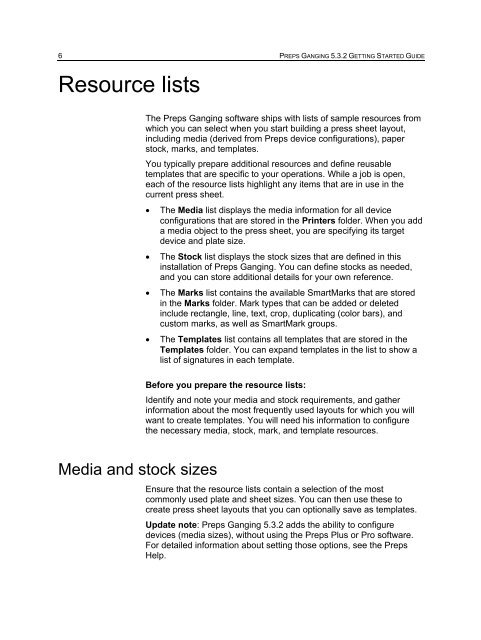Create successful ePaper yourself
Turn your PDF publications into a flip-book with our unique Google optimized e-Paper software.
6 PREPS GANGING 5.3.2 GETTING STARTED GUIDE<br />
Resource lists<br />
The <strong>Preps</strong> <strong>Ganging</strong> software ships with lists of sample resources from<br />
which you can select when you start building a press sheet layout,<br />
including media (derived from <strong>Preps</strong> device configurations), paper<br />
stock, marks, and templates.<br />
You typically prepare additional resources and define reusable<br />
templates that are specific to your operations. While a job is open,<br />
each of the resource lists highlight any items that are in use in the<br />
current press sheet.<br />
• The Media list displays the media information for all device<br />
configurations that are stored in the Printers folder. When you add<br />
a media object to the press sheet, you are specifying its target<br />
device and plate size.<br />
• The Stock list displays the stock sizes that are defined in this<br />
installation of <strong>Preps</strong> <strong>Ganging</strong>. You can define stocks as needed,<br />
and you can store additional details for your own reference.<br />
• The Marks list contains the available SmartMarks that are stored<br />
in the Marks folder. Mark types that can be added or deleted<br />
include rectangle, line, text, crop, duplicating (color bars), and<br />
custom marks, as well as SmartMark groups.<br />
• The Templates list contains all templates that are stored in the<br />
Templates folder. You can expand templates in the list to show a<br />
list of signatures in each template.<br />
Before you prepare the resource lists:<br />
Identify and note your media and stock requirements, and gather<br />
information about the most frequently used layouts for which you will<br />
want to create templates. You will need his information to configure<br />
the necessary media, stock, mark, and template resources.<br />
Media and stock sizes<br />
Ensure that the resource lists contain a selection of the most<br />
commonly used plate and sheet sizes. You can then use these to<br />
create press sheet layouts that you can optionally save as templates.<br />
Update note: <strong>Preps</strong> <strong>Ganging</strong> 5.3.2 adds the ability to configure<br />
devices (media sizes), without using the <strong>Preps</strong> Plus or Pro software.<br />
For detailed information about setting those options, see the <strong>Preps</strong><br />
Help.