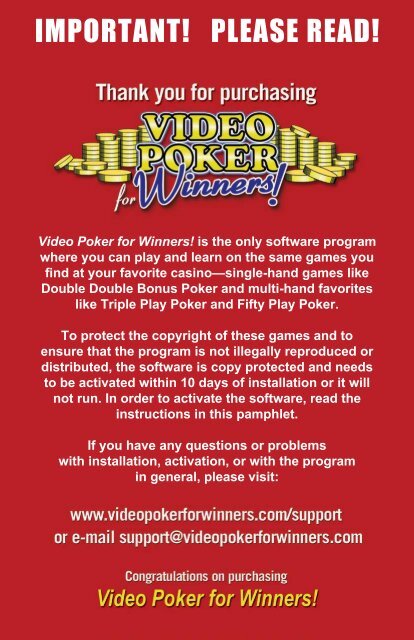IMPORTANT! PLEASE READ! - Bob Dancer Video Poker Expert Play
IMPORTANT! PLEASE READ! - Bob Dancer Video Poker Expert Play
IMPORTANT! PLEASE READ! - Bob Dancer Video Poker Expert Play
You also want an ePaper? Increase the reach of your titles
YUMPU automatically turns print PDFs into web optimized ePapers that Google loves.
Important! Please Read!<br />
<strong>Video</strong> <strong>Poker</strong> for Winners! is the only software program<br />
where you can play and learn on the same games you<br />
find at your favorite casino—single-hand games like<br />
Double Double Bonus <strong>Poker</strong> and multi-hand favorites<br />
like Triple <strong>Play</strong> <strong>Poker</strong> and Fifty <strong>Play</strong> <strong>Poker</strong>.<br />
To protect the copyright of these games and to<br />
ensure that the program is not illegally reproduced or<br />
distributed, the software is copy protected and needs<br />
to be activated within 10 days of installation or it will<br />
not run. In order to activate the software, read the<br />
instructions in this pamphlet.<br />
If you have any questions or problems<br />
with installation, activation, or with the program<br />
in general, please visit:
<strong>Video</strong> <strong>Poker</strong> for Winners!<br />
Installation and Activation Instructions<br />
Loading and Installing <strong>Video</strong> <strong>Poker</strong> for Winners!<br />
1. Insert the CD into your CD-ROM drive. The application should run<br />
automatically.<br />
2. In case the install application does not automatically run:<br />
• Double-click My Computer on your desktop.<br />
• Double-click the CD-ROM drive.<br />
• Double-click on Setup from the list of files.<br />
• Follow the installation instructions.<br />
Note: If the installation still won’t take, it may be necessary for the Microsoft<br />
.Net Framework to install on your system. This will require that you re-start<br />
your computer. After re-starting, the installation should resume and the<br />
software should install automatically. If the installation does not resume<br />
automatically, start over at the first bullet point.<br />
Activating <strong>Video</strong> <strong>Poker</strong> for Winners!<br />
Once you install the program, you will need to enter an activation code<br />
within 10 days to run the program.<br />
1. Once installed, click the VPW icon on your desktop.<br />
2. After the introduction screen loads, click on any game icon.<br />
3. After the Activation Window pops up (see the screen shot), click the<br />
GET CODE button. This will take you to the <strong>Video</strong>pokerforwinners.<br />
com Registration Page (Note: To activate your software, you must be<br />
connected to the Internet.)<br />
4. After registering, you will be asked to enter the SID and MID numbers<br />
from the Activation Window. Your activation code will be generated.<br />
5. On the Activation Window, click the Unlock Application button and<br />
enter the activation code.<br />
6. Click Continue and your software will be permanently unlocked.<br />
If you have any difficulties installing or<br />
activating your software, please visit:<br />
www.videopokerforwinners.com/support<br />
or e-mail support@videopokerforwinners.com<br />
For all your video poker needs visit www.videopoker.com.<br />
Thank you for purchasing <strong>Video</strong> <strong>Poker</strong> for Winners!
SID<br />
Number<br />
MID Number<br />
Activation Window<br />
GET<br />
CODE<br />
Activation Code<br />
Continue