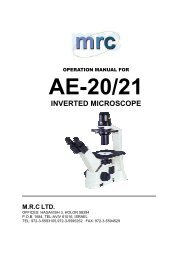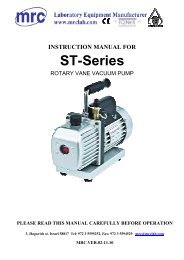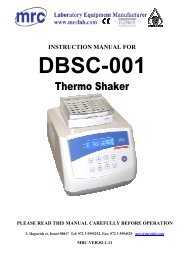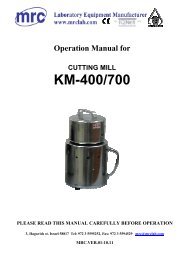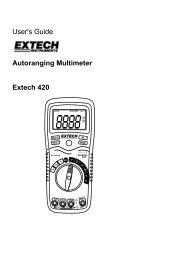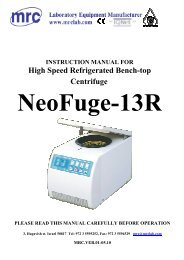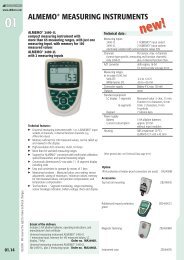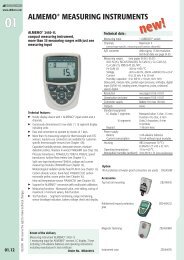You also want an ePaper? Increase the reach of your titles
YUMPU automatically turns print PDFs into web optimized ePapers that Google loves.
____________________________<br />
Operating instructions<br />
Data acquisition modules<br />
ALMEMO ® <strong>8590</strong>-9 <strong>and</strong> <strong>8690</strong>-<strong>9A</strong><br />
V1.1<br />
12.10.2006<br />
www.ahlborn.com
1. Operating controls<br />
1. OPERATING CONTROLS<br />
2 ALMEMO <strong>8590</strong>-9<br />
(1) Code switches<br />
G: Device address 0 to 99<br />
(2) Key ON/OFF, START/STOP<br />
ON ON<br />
START Start meas. operation<br />
STOP Stop meas. operation<br />
OFF OFF, Hold key pressed down<br />
(3) Status LEDs<br />
ON Device is on.<br />
START Meas. operation started<br />
REC Measuring with results saved<br />
COM Measuring with output<br />
ALARM Limit value exceeded<br />
Sensor breakage, LoBat<br />
(4) Measuring inputs M0 to M8<br />
M0 to M8 for all ALMEMO sensors<br />
M9 to M39 31 additional channels<br />
(5) Output sockets A1, A2<br />
A1 Interface/optic fib. (ZA1909DK5/L)<br />
RS 422 (ZA 5099-NVL/NVB)<br />
Ethernet (ZA 1945-DK)<br />
Bluetooth (ZA 1709-BTx)<br />
Trigger input (ZA 1000-ET/EK)<br />
Relay outputs (ZA 1000-EGK)<br />
Analog output 1 (ZA 1601-RK)<br />
A2 Network cable (ZA1999-NK5/NKL)<br />
MMC connector (ZA1904MMC)<br />
Trigger input (ZA 1000-ET/EK)<br />
Relay outputs (ZA 1000-EGK)<br />
Analog output 2 (ZA 1601-RK)<br />
(6) Ground socket<br />
(7) Connection socket DC 12V<br />
Mains adapter (ZB1212NA4, 12V, 0.6A)<br />
Cable, electr. isol. (ZB3090UK, 10-30V)<br />
<strong>8690</strong>-<strong>9A</strong> only, recharg. battery pack AP :<br />
(8) Connection socket DC-A 12V<br />
Mains adapter (ZB 1212-NA3, 12V, 2A)<br />
(9) Status LEDs<br />
DC-A Mains supply present<br />
CHARGE Batteries are being charged.
Contents<br />
2. CONTENTS<br />
1. OPERATING CONTROLS ........................................................................... 2<br />
3. GENERAL .................................................................................................... 4<br />
3.1 Warranty .............................................................................................. 4<br />
3.2 Scope of delivery ................................................................................ 5<br />
3.3 How to deal with rechargeable batteries .......................................... 5<br />
3.4 Special notes on use .......................................................................... 5<br />
4. INTRODUCTION .......................................................................................... 6<br />
4.1 Functions of the ALMEMO <strong>8590</strong>-9 <strong>and</strong> <strong>8690</strong>-<strong>9A</strong> ...............................6<br />
4.1.1 Sensor programming ................................................................... 7<br />
4.1.2 Measuring operations .................................................................. 8<br />
4.1.3 Process control ............................................................................ 9<br />
5. INITIAL COMMISSIONING ........................................................................ 11<br />
6. POWER SUPPLY ...................................................................................... 13<br />
6.1 Mains operation ................................................................................ 13<br />
6.2 External DC voltage supply ............................................................. 13<br />
6.3 Battery operation (<strong>8690</strong>-<strong>9A</strong> only)...................................................... 13<br />
6.4 Sensor supply ................................................................................... 14<br />
6.5 Switching ON / OFF, Reinitialization ............................................... 14<br />
6.6 Data buffering ................................................................................... 14<br />
7. CONNECTING THE TRANSDUCERS ....................................................... 15<br />
7.1 Transducer ........................................................................................ 15<br />
7.2 Measuring inputs <strong>and</strong> additional channels .................................... 15<br />
7.3 Potential separation ......................................................................... 16<br />
8. OPERATION AND CONFIGURATION ...................................................... 18<br />
8.1 Combination key .............................................................................. 18<br />
8.2 Status LEDs ...................................................................................... 18<br />
8.3 Device address <strong>and</strong> networking....................................................... 18<br />
8.4 Configuration .................................................................................... 19<br />
9. MEASURED DATA ACQUISITION ............................................................ 19<br />
9.1 Online measurement with PC .......................................................... 19<br />
9.2 Offline measurement ........................................................................ 19<br />
9.2.1 Sleep mode ............................................................................... 20<br />
9.2.2 Device-internal measured value memory (option S) .................. 21<br />
9.2.3 Memory connector with multimedia card ................................... 21<br />
10. SPECIAL MEASURING RANGES, LINEARIZATION, MULTI-POINT<br />
CALIBRATION, CALIBRATION DATA MANAGEMENT (OPTION KL)...... 22<br />
11. NEW INTERFACE COMMANDS ............................................................. 23<br />
12. TROUBLE-SHOOTING ............................................................................ 25<br />
13. ELECTROMAGNETIC COMPATIBILITY (EMC) ..................................... 26<br />
ALMEMO ® <strong>8590</strong>-9 3
2. Contents<br />
14. APPENDIX ............................................................................................... 28<br />
14.1 Technical data ................................................................................ 28<br />
14.2 Your contact partner(s) .................................................................. 30<br />
4 ALMEMO <strong>8590</strong>-9
General<br />
3. GENERAL<br />
Congratulations on your purchase of this new <strong>and</strong> innovative ALMEMO ® data<br />
acquisition module. Thanks to the patented ALMEMO ® connector the device<br />
configures itself automatically <strong>and</strong> thanks to the supplied AMR-Control software<br />
its operation should be fairly straightforward. The device can, however,<br />
be used with such a wide range of sensors <strong>and</strong> peripherals <strong>and</strong> offers many<br />
different special functions. You are advised therefore to properly familiarize<br />
yourself with the way the sensors function <strong>and</strong> with the device's numerous possibilities<br />
<strong>and</strong> take the time to carefully read these operating instructions <strong>and</strong> the<br />
appropriate sections in the ALMEMO ® Manual. This is absolutely necessary to<br />
avoid operating <strong>and</strong> measuring errors <strong>and</strong> to prevent damage to the device. To<br />
help you find the answers to your questions quickly <strong>and</strong> easily there is a comprehensive<br />
index at the end both of these instructions <strong>and</strong> of the Manual.<br />
3.1 Warranty<br />
Each <strong>and</strong> every device, before leaving our factory, undergoes numerous quality<br />
tests. We provide a guarantee, lasting two years from delivery date, that your<br />
device will function trouble-free. Before you send your device to us, please observe<br />
the advisory notes in Chapter 12. Trouble-shooting In the unlikely event<br />
that the device proves defective <strong>and</strong> you need to return it please wherever possible<br />
use the original packaging material for dispatch <strong>and</strong> enclose a clear <strong>and</strong><br />
informative description of the fault <strong>and</strong> of the conditions in which it occurs.<br />
This guarantee will not apply in the following cases :<br />
The customer attempts any form of unauthorized tampering <strong>and</strong> alteration<br />
inside the device.<br />
The device is used in environments <strong>and</strong> conditions for which it is not suited.<br />
The device is used with unsuitable power supply equipment <strong>and</strong> peripherals.<br />
The device is used for any purpose other than that for which it is intended.<br />
The device is damaged by electrostatic discharge or lightning.<br />
The user fails to observe <strong>and</strong> respect the operating instructions.<br />
The manufacturer reserves the right to change the product's characteristics in<br />
the light of technical progress or to benefit from the introduction of new components.<br />
ALMEMO ® <strong>8590</strong>-9 5
3. General<br />
3.2 Scope of delivery<br />
When you unpack the device check carefully for any signs of transport damage<br />
<strong>and</strong> that delivery is complete.<br />
Measuring instrument ALMEMO ® <strong>8590</strong>-9 or <strong>8690</strong>-<strong>9A</strong><br />
Mains adapter<br />
These operating instructions<br />
ALMEMO ® Manual<br />
CD with the AMR-Control software <strong>and</strong> various useful accessories<br />
In the event of transport damage please retain the packaging material <strong>and</strong> inform<br />
your supplier immediately.<br />
3.3 How to deal with rechargeable batteries<br />
Usually when the device is delivered the batteries have not yet<br />
been charged. First of all therefore the batteries should be<br />
charged using the mains adapter provided; continue charging until<br />
the CHARGE lamp goes out.<br />
Rechargeable batteries must never be short-circuited or thrown<br />
on the fire.<br />
Rechargeable batteries are special waste <strong>and</strong> must not be discarded<br />
together with normal domestic waste.<br />
3.4 Special notes on use<br />
If the device is brought into the work room from a cold environment there is<br />
a risk that condensation might form on the electronics. In measuring operations<br />
involving thermocouples pronounced temperature changes may cause<br />
substantial measuring errors. You are advised therefore to wait until the device<br />
has adjusted to the ambient temperature before starting to use it.<br />
Before using the mains adapter make sure that the mains voltage is suitable.<br />
Be sure to observe the maximum load capacity of the sensor power supply.<br />
Sensors with integrated power supply are not electrically isolated from one<br />
another.<br />
Do not run sensor lines in the vicinity of high-voltage power cables.<br />
Before you touch any sensor lines, ensure that all static electricity has been<br />
discharged.<br />
6 ALMEMO <strong>8590</strong>-9
Introduction<br />
4. INTRODUCTION<br />
Data acquisition module ALMEMO ® <strong>8590</strong>-9 is a new member in our family of<br />
unique measuring devices - all equipped with Ahlborn's patented ALMEMO ®<br />
connector system. The intelligent ALMEMO ® connector offers decisive advantages<br />
when connecting sensors <strong>and</strong> peripherals because all parameters are<br />
stored in an EEPROM located on the connector itself; repeat programming is<br />
thus no longer necessary.<br />
All sensors <strong>and</strong> output modules can be connected to all ALMEMO ® measuring<br />
instruments in the same way. Programming <strong>and</strong> functioning are identical for all<br />
units. The following points apply to all devices in the ALMEMO ® measuring<br />
system; these are described in detail in the ALMEMO ® Manual which is included<br />
in delivery with each device.<br />
Detailed explanation of the ALMEMO ® system (Manual Ch 1)<br />
Overview of the device functions <strong>and</strong> measuring ranges (Manual Ch 2)<br />
Basic principles, operation, <strong>and</strong> technical data for all sensors (Manual Ch 3)<br />
Options for connecting your own existing sensors (Manual Ch 4)<br />
All analog <strong>and</strong> digital output modules (Manual Section 5.1)<br />
Interface modules RS-232, optic fiber, USB, Ethernet (Manual Section 5.2)<br />
The whole ALMEMO ® networking system (Manual Section 5.3)<br />
All functions <strong>and</strong> their operation via the interface (Manual Ch 6)<br />
Complete list of interface comm<strong>and</strong>s with all the printouts (Manual Ch 7)<br />
The operating instructions you are now reading cover only those features <strong>and</strong><br />
controls that are specific to this device. Many sections therefore also refer to<br />
the more detailed description in the Manual; (see Manual, Section xxx).<br />
4.1 Functions of the ALMEMO <strong>8590</strong>-9 <strong>and</strong> <strong>8690</strong>-<strong>9A</strong><br />
Data acquisition module ALMEMO ® <strong>8590</strong>-9 is housed in a compact 8 DU case;<br />
it has 9 electrically isolated measuring inputs suitable for all ALMEMO ® sensors.<br />
The measuring possibilities are virtually unlimited; there are 36 channels<br />
in the sensor connectors <strong>and</strong> 4 device-internal function channels - with over 70<br />
measuring ranges. Thanks to the real-time clock incorporated as st<strong>and</strong>ard <strong>and</strong><br />
the external memory connector with a multimedia card the amount of data you<br />
can record is virtually endless. A variant is available with an integrated 512-KB<br />
EEPROM memory sufficient for approx. 100,000 measured values. There are<br />
two output sockets which can be used to connect any ALMEMO ® output modules,<br />
e.g. analog output, digital interface, memory connector, trigger input, or<br />
alarm contacts. Several devices can be networked by simply connecting them<br />
with network cables.<br />
The ALMEMO ® <strong>8690</strong>-<strong>9A</strong> is housed in a 12 DU case; this contains the same<br />
measured data acquisition unit as the <strong>8590</strong>-9. The difference is that it is is designed<br />
for optional mains-independent operation using a rechargeable battery<br />
pack.<br />
ALMEMO ® <strong>8590</strong>-9 7
4. Introduction<br />
4.1.1 Sensor programming<br />
The measuring channels are programmed, completely <strong>and</strong> automatically, by<br />
the ALMEMO ® connectors. However, the user can easily supplement or modify<br />
this programming via the interface.<br />
Measuring ranges<br />
Appropriate measuring ranges are available for all sensors with a non-linear<br />
characteristic, e.g. 10 thermocouple types, NTC <strong>and</strong> PT100 probes, infrared<br />
sensors, <strong>and</strong> flow transducers (rotating vanes, thermoanemometers, Pitot<br />
tubes). For humidity sensors additional function channels are available for calculating<br />
humidity variables such as dew point, mixture ratio, vapor pressure,<br />
<strong>and</strong> enthalpy. Even complex chemical sensors are supported. Measured values<br />
from other sensors can also be acquired using the voltage, current, <strong>and</strong> resistance<br />
ranges with individual scaling in the connector. Existing sensors can<br />
also be used - so long as the appropriate ALMEMO ® connector is connected<br />
via its screw terminals. For digital input signals, frequencies, <strong>and</strong> pulses,<br />
adapter connectors are available with an integrated microcontroller. It is thus<br />
possible to connect virtually any sensor to any ALMEMO ® measuring instrument<br />
<strong>and</strong> to change sensors without the need for any extra settings.<br />
Function channels<br />
Maximum, minimum, average values <strong>and</strong> differences from certain measuring<br />
points can be programmed as function channels, also internal channels, <strong>and</strong><br />
can be processed <strong>and</strong> printed like normal measuring points. There are also<br />
function channels available for special measuring tasks, e.g. to determine the<br />
temperature coefficient Q/∆T <strong>and</strong> wet bulb globe temperature.<br />
Units<br />
The 2-character units display can be adapted for each measuring channel so<br />
that both the display <strong>and</strong> the printout always indicate the correct units, e.g.<br />
when a transmitter is connected. Conversion between °C (Centigrade) <strong>and</strong> °F<br />
(Fahrenheit) is performed automatically.<br />
Measured value designation<br />
Each sensor is identified by means of a 10-character alphanumeric name. This<br />
name is entered via the interface <strong>and</strong> will appear in the printout or on the computer<br />
display.<br />
Correction of measured values<br />
The measured value on each measuring channel can be corrected both in<br />
terms of zero-point <strong>and</strong> gain; this means that even sensors usually requiring<br />
initial adjustment (e.g. expansion, force, pH) can be freely interchanged. Zeropoint<br />
correction <strong>and</strong>, partly at least, gain adjustment can be performed at the<br />
touch of a button.<br />
A new feature is the possibility of user-defined linearization or multi-point calibration.<br />
8 ALMEMO <strong>8590</strong>-9
Functions of the ALMEMO <strong>8590</strong>-9 <strong>and</strong> <strong>8690</strong>-<strong>9A</strong><br />
Scaling<br />
The corrected measured value on each measuring channel can also be further<br />
scaled in terms of zero-point <strong>and</strong> gain - using the base value <strong>and</strong> factor. The<br />
decimal point position can be set by means of the exponent function. The scaling<br />
values can be calculated automatically by setting to zero <strong>and</strong> entering the<br />
nominal value.<br />
Limit values <strong>and</strong> alarm<br />
Per measuring channel two limit values can be set (1 maximum <strong>and</strong> 1 minimum).<br />
In the event of one of these limit values being exceeded relay output<br />
modules actuate the associated alarm contacts; these can be allocated individually<br />
to specific limit values. Hysteresis is set by default to 10 digits but this can<br />
be adjusted to any number between 0 <strong>and</strong> 99. The exceeding of a limit value<br />
can also be used to start or stop measured value recording automatically.<br />
Sensor locking<br />
All sensor data stored in the connector EEPROM can be protected by means<br />
of a graduated locking function against undesired access.<br />
4.1.2 Measuring operations<br />
A total of up to 36 measuring channels are available for 9 transducers; i.e. it is<br />
also possible to evaluate double sensors, individually scaled sensors, <strong>and</strong> sensors<br />
with function channels. All activated measuring points are continuously<br />
scanned at a rate of 2.5 measuring operations per second. The selected measuring<br />
point (M0) has preferred status, i.e. is rescanned each 2nd time (semicontinuous<br />
mode). The data is output via the interface <strong>and</strong>, if available, to an<br />
analog output. To shorten the response time when there are many measuring<br />
points the measuring rate can be set to continuous <strong>and</strong> increased accordingly.<br />
Measured values<br />
Measured values are acquired automatically with auto-zero <strong>and</strong> self-calibration;<br />
however, they can also be corrected <strong>and</strong> scaled arbitrarily as required. With<br />
most sensors a sensor breakage is detected automatically.<br />
Analog output <strong>and</strong> scaling<br />
Each measuring point can be scaled, by means of analog start <strong>and</strong> analog<br />
end, in such a way that the measuring range thus defined covers the full range<br />
of the analog output (2 V, 10 V, or 20 mA). At the analog output the device can<br />
output the measured value from any measuring point or a programmed value.<br />
Measuring functions<br />
With some sensors, to achieve optimal measured value acquisition, certain<br />
special measuring functions are required. Cold junction compensation is provided<br />
for thermocouples; temperature compensation is provided for dynamic<br />
pressure, pH, <strong>and</strong> conductivity probes; <strong>and</strong> atmospheric pressure compensation<br />
is provided for humidity sensors, dynamic pressure sensors, <strong>and</strong> O 2 sensors.<br />
On infrared sensors the parameters for zero-point correction <strong>and</strong> gain<br />
correction are used as the background temperature <strong>and</strong> the emissivity factor.<br />
ALMEMO ® <strong>8590</strong>-9 9
4. Introduction<br />
Maximum <strong>and</strong> minimum values<br />
Each measuring operation acquires <strong>and</strong> stores the maximum <strong>and</strong> minimum<br />
values with date <strong>and</strong> time-of-day. Each of these values can be output, used as<br />
function channel, or deleted.<br />
Average value<br />
Manual averaging is available per channel over a certain period or cycle or<br />
over a series of individual measurements.<br />
4.1.3 Process control<br />
To record the measured values from all connected sensors in digital form measuring<br />
point scanning is performed continuously with measured value output<br />
according to a time-based process control. This may be per output cycle or, if<br />
really rapid results are required, at the measuring rate itself. The measuring<br />
operation can be started <strong>and</strong> stopped by means of a key, the interface, an external<br />
trigger signal, the real-time clock, or by a specified limit value being exceeded.<br />
Date <strong>and</strong> time-of-day<br />
All measuring operations can be accurately logged using the real-time clock<br />
with date function or in terms of the pure measuring time. For the purposes of<br />
starting / stopping a measuring operation, the start / stop date <strong>and</strong> time-of-day<br />
<strong>and</strong> / or the actual measuring duration can be programmed.<br />
Cycle<br />
The cycle can be programmed to any value between 00:00:01 (1 second) <strong>and</strong><br />
59:59:59 hh:mm:ss. This function permits cyclic output of measured values to<br />
the interfaces or to the memory <strong>and</strong> provides cyclic calculation of the average<br />
value.<br />
Print cycle factor<br />
The print cycle factor can be used to limit data output from particular channels;<br />
this may be necessary in order to reduce excessive data flow especially while<br />
data is being saved.<br />
Averaging over measuring point scans<br />
The measured values from measuring point scans can be averaged either over<br />
the whole measuring duration or over the specified cycle. Function channels<br />
are available for the cyclic output <strong>and</strong> storage of these average values.<br />
Measuring rate<br />
The available measuring rates are 2.5, 10, or 50 measuring operations per<br />
second. Recording can be accelerated if all measured values are stored to<br />
memory <strong>and</strong> / or output to the interface at the full measuring rate.<br />
Measured value memory<br />
To save measured values there are two alternative methods. Option S is a<br />
512-KB non-volatile EEPROM, sufficient for up to 100,000 measured values.<br />
This memory can be organized <strong>and</strong> configured in linear or ring form. Output is<br />
via the interface. Selection can be specified according to a time interval or<br />
10 ALMEMO <strong>8590</strong>-9
Functions of the ALMEMO <strong>8590</strong>-9 <strong>and</strong> <strong>8690</strong>-<strong>9A</strong><br />
number.<br />
New : Or alternatively, without option S, an external memory connector with<br />
multimedia memory card can simply be connected at socket A2. This solution,<br />
depending on the size of the card, offers a virtually limitless memory capacity.<br />
With an external memory connector, available as an accessory, files can be<br />
read out very quickly via any st<strong>and</strong>ard card reader.<br />
Numbering of measuring operations<br />
By entering a number single scans or entire series of measuring operations<br />
can be identified <strong>and</strong> selectively read out from the memory.<br />
Control outputs<br />
Via the keypad <strong>and</strong> interface one analog output <strong>and</strong> up to four output relays<br />
can be individually addressed.<br />
Output<br />
All data logs, all saved measured values, <strong>and</strong> all programming parameters can<br />
be output to any peripheral equipment. RS232, RS422, USB, <strong>and</strong> Ethernet interfaces<br />
are available via the appropriate interface cables. Wireless communication<br />
is also possible via Bluetooth. Measured data can be output in list, column,<br />
or table format. Files in table format can be processed directly using any<br />
st<strong>and</strong>ard spreadsheet software. The print header can be programmed specifically<br />
for the company or your application.<br />
Networking<br />
All ALMEMO ® devices can be addressed <strong>and</strong> can be easily networked by simply<br />
linking them together via network cable or for longer distances via RS-422<br />
network distributors.<br />
Software<br />
Each ALMEMO ® Manual is accompanied by the AMR-Control software package,<br />
which can be used to configure the measuring instrument, to program the<br />
sensors, <strong>and</strong> to read out from the measured value memory. Using the integrated<br />
terminal, measuring operations can also be performed online. The WIN-<br />
DOWS ® software package WIN-Control is provided for the purposes of measured<br />
value acquisition via networked devices, for graphical presentation, <strong>and</strong><br />
for more complex data processing.<br />
ALMEMO ® <strong>8590</strong>-9 11
5. Initial commissioning<br />
5. INITIAL COMMISSIONING<br />
1. Sensor connection : Plug in sensor at sockets M0 to M8 (4); see Ch 7.<br />
2. Power supply : Connect mains adapter at socket DC (7); see Section 6.1.<br />
3. Switching on : Press the ON key (2); see Section 6.5-<br />
4. Device configuration by PC via the interface :<br />
Connect computer via interface cable to socket A1; see Manual 5.2.<br />
Activate the software, e.g. the supplied AMR-Control.<br />
Identify the device by means of .<br />
If the device is not found select .<br />
Set the appropriate COM interface <strong>and</strong> baud rate to 9600 baud; Man 6.1.1.<br />
<br />
<br />
Input "cycle" for automatic measuring point scan; see Manual 6.5.2.<br />
Activate "With memory" to save (only with option S or memory connector).<br />
If necessary "Accept date <strong>and</strong> time-of-day from PC"; see Manual 6.2.8.<br />
Program the output format; see Manual 6.5.5 <strong>and</strong> 6.6.1.<br />
"Table" for MS-Excel / "List" or "Columns" for printer or text editor<br />
5. Measured data acquisition from PC without saving in device :<br />
Activate ; see Manual 6.1.3.<br />
, enter file name, "Save"<br />
Start measuring operation by actuating the "Start" button or pressing the<br />
START/ STOP key; see Manual 6.6.<br />
Stop measuring operation by actuating the "Stop" button or pressing the<br />
START/ STOP key.<br />
<br />
Activate file e.g. from MS-Excel <strong>and</strong> import using ";" as separator; Man. 6.1.4.<br />
6. Saving measured values in the device (only with option S or memory connector)<br />
Activate .<br />
If necessary "Clear memory" "Execute"; see Manual 6.9.3.<br />
For long-term recording (cycle > 2 minutes) Activate sleep mode; see Section<br />
9.2.1.<br />
"Start saving to memory" immediately or<br />
start measuring operation on site by pressing the START/ STOP key.<br />
or in enter measuring operation "Start date / time"´<strong>and</strong><br />
´End date / time"; see Manual 6.6.2.<br />
At the end of the measuring operation stop recording again by pressing the<br />
START/ STOP key.<br />
Transferring data from memory to the computer<br />
If you are using a memory connector remove the multimedia card <strong>and</strong> transfer<br />
via a USB reader to the PC (see Manual 6.9.4.2) or<br />
reconnect the computer via the interface cable at socket A1; see above.<br />
In AMR-Control activate .<br />
12 ALMEMO <strong>8590</strong>-9
Initial commissioning<br />
Click on "Read out complete memory".<br />
Set "Format"; see above.<br />
Read out "Execute", enter file name, "Save"; see Manual 6.9.3.<br />
Activate file e.g. from MS-Excel <strong>and</strong> import using ";" as separator; s. Man 6.1.4.<br />
6. POWER SUPPLY<br />
Power can be supplied to the instrument in any of the following ways :<br />
Mains adapter 12V / 0.6A (ALMEMO <strong>8590</strong>-9)<br />
ZB 1212-NA4<br />
Mains adapter 12V / 2.0A (ALMEMO <strong>8690</strong>-<strong>9A</strong>)<br />
ZB 1212-NA3<br />
Rechargeable batteries NiMH 9.6V / 1600mAh (ALMEMO <strong>8690</strong>-<strong>9A</strong> only)<br />
MA <strong>8690</strong>-<strong>9A</strong><br />
Electrically isolated power supply cable, 10 to 30 VDC, 0.25 A (ZB<br />
3090-UK)<br />
Electrically isolated power supply cable, 10 to 30 VDC, 1.25 A (ZB<br />
3090-UK2)<br />
See product overview, Annex 14 <strong>and</strong> the following chapters.<br />
6.1 Mains operation<br />
To power these devices from the mains preferably use the mains adapter provided<br />
(for type see above); connect it to the socket DC (7). Please ensure the<br />
mains voltage is correct !<br />
6.2 External DC voltage supply<br />
The DC socket (7) can also be used to connect another DC voltage, 9 to 13 V<br />
(minimum 200 mA). For this connection use a cable with 2 banana plugs (ZB<br />
5090-EK). If, however, the power supply has to be electrically isolated from the<br />
transducers or if a larger input voltage range (10 to 30 V) is required, then an<br />
electrically isolated supply cable must be used, either the ZB 3090-UK or, for<br />
the ALMEMO <strong>8690</strong>-<strong>9A</strong> because of the battery charging current at socket DC-A,<br />
the ZB 3090-UK2 (1.25 A). It will then be possible to use the measuring instrument<br />
in a 12-volt or 24-volt on-board supply system.<br />
6.3 Battery operation (<strong>8690</strong>-<strong>9A</strong> only)<br />
To permit mains-independent operation the ALMEMO <strong>8690</strong>-<strong>9A</strong> has a larger<br />
housing containing module AP with eight NiMH rechargeable batteries (9.6 V /<br />
1600 mAh). At a current consumption of approx. 25 mA this will give an operating<br />
time of approx. 60 hours. To prolong the operating time for the purposes of<br />
long-term recording the device can be left in SLEEP mode; (see 9.2.1). When<br />
the remaining capacity of the rechargeable batteries drops to approx. 10%, the<br />
ALARM LED in the display will start flashing; as soon as this happens the batteries<br />
must be recharged. If the batteries are completely discharged the device<br />
will switch off to avoid the risk of critically low discharge. The measured data<br />
ALMEMO ® <strong>8590</strong>-9 13
6. Power supply<br />
<strong>and</strong> time-of-day will, however, be retained; see 6.6. The NiMH rechargeable<br />
batteries can in fact be recharged at any time <strong>and</strong> in any charge status using<br />
the intelligent charge circuitry. To charge the batteries the mains adapter ZB<br />
1212-NA3 (12 V / 2 A) must be connected to socket DC-A on the battery module.<br />
The "CHARGE" lamp should then light up indicating that the batteries are<br />
being recharged. After approx. 2.5 hours the batteries should be fully<br />
recharged <strong>and</strong> the lamp switches off; the charge circuitry has switched over to<br />
trickle charge. The mains adapter can thus be left permanently connected to<br />
the measuring instrument in buffer mode without risk of overcharging the batteries.<br />
If you prefer not to recharge the batteries at the moment, e.g. to prevent<br />
the device from warming up during thermocouple measurement, you can connect<br />
the mains unit to the DC socket (7).<br />
6.4 Sensor supply<br />
At the terminals + (plus) <strong>and</strong> – (minus) in the ALMEMO ® connector there is, for<br />
mains operation, a sensor supply voltage, 12 V, 400 mA, available (self-healing<br />
fuse, 500 mA). During battery operation the battery voltage is available, 9 to<br />
11.5 V. Other voltages (12, 15, or 24 V or references for a potentiometer <strong>and</strong><br />
strain gauge) can be obtained using special connectors; (see Manual 4.2.5 <strong>and</strong><br />
4.2.6).<br />
6.5 Switching ON / OFF, Reinitialization<br />
To switch the device ON / OFF the ON - OFF key (2) must be pressed.<br />
To switch OFF press the ON - OFF key <strong>and</strong> hold down for approx. 1 second. After<br />
the device is switched off the real-time clock continues to run <strong>and</strong> all saved<br />
values <strong>and</strong> settings are retained intact; (see 6.6).<br />
If the device behaves abnormally as the result of interference (e.g. electrostatic<br />
or mains failure), you are advised to try clearing the problem first of all by simply<br />
reinitializing, i.e. switching off <strong>and</strong> then on again.<br />
If this does not help then you are advised to restore all device programming to<br />
the factory default settings. The device can be reset by setting the code switch<br />
G (1), before switching on, to address 99. This has the effect of also resetting<br />
the baud rate setting on the data cable to 9600 baud. However, the programming<br />
of the sensors in the ALMEMO ® connectors always remains intact.<br />
6.6 Data buffering<br />
The sensor's programming is stored in the EEPROM on the sensor connector<br />
<strong>and</strong> the device's calibration <strong>and</strong> programmed parameters are stored in the<br />
EEPROM on the instrument itself, both on a fail-safe basis. The memory data<br />
is also saved in non-volatile EEPROMs. The date <strong>and</strong> time-of-day are buffered<br />
by a dedicated lithium battery; this data is retained intact for years - even when<br />
the device is switched off <strong>and</strong> without batteries.<br />
14 ALMEMO <strong>8590</strong>-9
Connecting the transducers<br />
7. CONNECTING THE TRANSDUCERS<br />
Virtually any ALMEMO ® sensor can be connected to any of the ALMEMO ® input<br />
sockets M0 to M8 on the measuring instrument (4). To connect your own<br />
existing sensors you simply need the appropriate ALMEMO ® connector.<br />
7.1 Transducer<br />
The ALMEMO ® Manual includes detailed descriptions of the comprehensive<br />
ALMEMO ® range of sensors (see Manual Ch 3) <strong>and</strong> instructions for connecting<br />
your own existing sensors to ALMEMO ® instruments (see Manual Ch 4). All<br />
st<strong>and</strong>ard sensors with an ALMEMO ® connector usually have the measuring<br />
range <strong>and</strong> units already programmed <strong>and</strong> can thus be connected to any input<br />
socket without further adjustment. A mechanical coding system ensures that<br />
sensors <strong>and</strong> output modules can only be connected to the correct sockets. All<br />
ALMEMO ® connectors incorporate two snap-lock levers; these snap into position<br />
as soon as the connector is inserted into the socket, thus preventing unintended<br />
disconnection if the cable is accidentally pulled. To withdraw the<br />
connector, both these levers must be pressed in at the sides.<br />
7.2 Measuring inputs <strong>and</strong> additional channels<br />
Measuring instrument <strong>ALMEMO®</strong> <strong>8590</strong>-9 has 9 input sockets (4) to which initially<br />
measuring channels M0 to M8 are allocated. However, ALMEMO ® sensors<br />
can, if required, provide up to 4 channels with 9 input sockets each so that<br />
altogether 36 channels are available. The additional channels can be used in<br />
particular for humidity sensors with four measuring variables (temperature / humidity<br />
/ dew point / mixture ratio) or for function channels. Each sensor can if<br />
necessary be programmed with several measuring ranges or scaling settings;<br />
<strong>and</strong> two or three sensors, if pin assignment so permits, can be combined in a<br />
single connector (e.g. rH / NTC, mV / V, mA / V, etc.). The additional measuring<br />
channel numbers per connector go up in steps of 10 (e.g. the first sensor<br />
has channels M0, M10, M20, M30, the second sensor has channels M1, M11,<br />
M21, M31 etc.).<br />
Device-internal channels<br />
A further innovation on this device is its four additional device-internal channels.<br />
The first of these M9 is programmed by default as differential channel M1<br />
– M0. This only applies, however, if there are two sensors with the same units<br />
<strong>and</strong> same decimal point position connected at measuring points M0 <strong>and</strong> M1.<br />
However, all four channels can be programmed with any other function channels<br />
(e.g. U-Bat, cold junction compensation, average, volume flow, etc.); (see<br />
Manual 6.3.4). The reference channels used are by default Mb1 = M1 <strong>and</strong> Mb2<br />
= M0.<br />
The advantage of device-internal channels is that when using several sensors<br />
for the same application these sensors do not have to be reprogrammed <strong>and</strong><br />
ALMEMO ® <strong>8590</strong>-9 15
7. Connecting the transducers<br />
can be exchanged without losing the function channels. However, if the whole<br />
application operates with just one sensor, then programming on the sensor itself<br />
makes more sense.<br />
On the measuring instrument this gives the following channel assignment :<br />
Sensor channel<br />
Device internal channels<br />
4.Chan.<br />
3. Chan.<br />
2. Chan.<br />
1. Chan.<br />
30<br />
20<br />
10<br />
00<br />
31<br />
21<br />
11<br />
01<br />
32<br />
22<br />
12<br />
02<br />
33<br />
23<br />
13<br />
03<br />
34<br />
24<br />
14<br />
04<br />
35<br />
25<br />
15<br />
05<br />
36<br />
26<br />
16<br />
06<br />
37<br />
27<br />
17<br />
07<br />
38<br />
28<br />
18<br />
08<br />
39<br />
29<br />
19<br />
09<br />
Difference M01-M00<br />
M0 M1 M2 M3 M4<br />
7.3 Potential separation<br />
When organizing a properly functioning measuring setup it is very important to<br />
ensure that no equalizing current can flow between sensors, power supply, <strong>and</strong><br />
peripherals. This will be the case so long as all points lie at the same potential<br />
or unequal potentials are electrically isolated.<br />
Sensor<br />
M2<br />
M1<br />
M0<br />
electr. isol.<br />
U+<br />
U-<br />
B<br />
ADC<br />
The 9 analog inputs are electrically isolated from one another by means photovoltaic<br />
relays. A new feature on this device is the additional separation of the<br />
measuring inputs from CPU <strong>and</strong> power supply. Between all inputs <strong>and</strong> outputs<br />
(even the analog output cables which are not electrically isolated) the maximum<br />
potential difference permitted is 50 V. The voltage at the measuring inputs<br />
themselves must not exceed 12 V (between B, C, D, <strong>and</strong> A).<br />
However, some components are not electrically isolated, namely all sensors<br />
connected to the same common internal power supply ±U or combined<br />
sensors within one connector. For these sensors the electrical isolation usually<br />
has to be disabled by means of relay S (see above) or by wire jumper; some<br />
inputs would otherwise be left without reference potential. The relay is set automatically<br />
by element flag 5 ´ISO OFF´ the first time it is connected; (see Manual<br />
6.10.3). However, with certain connectors (especially divider connectors without<br />
power supply) element flag 5 should be checked <strong>and</strong> if necessary correct-<br />
16 ALMEMO <strong>8590</strong>-9<br />
A<br />
S<br />
M5 M6 M7 M8<br />
DC<br />
DC<br />
CPU<br />
Data cable<br />
DC<br />
Power supply<br />
DC<br />
DC<br />
AC<br />
10..30V=<br />
230V≈
Potential separation<br />
ed. These sensors must themselves be isolated or the device must be operated<br />
with an electrically isolated power supply (mains adapter or connecting cable<br />
ZA2690-UK with DC/DC converter).<br />
Data <strong>and</strong> trigger cables are also isolated by means of optocouplers.<br />
8. OPERATION AND CONFIGURATION<br />
Data acquisition module ALMEMO <strong>8590</strong>-9 has only a few operating controls; it<br />
is operated mainly via a PC.<br />
8.1 Combination key<br />
The first function of the one <strong>and</strong> only key ON/OFF - START/STOP (2) has already<br />
been described in Section 6.5.<br />
Press to switch ON <strong>and</strong> press <strong>and</strong> hold down to switch OFF again.<br />
If the device is on <strong>and</strong> a cycle has been programmed the same key can be<br />
used to start <strong>and</strong> stop a measuring operation.<br />
The current operating status is clearly shown by the status LEDs.<br />
8.2 Status LEDs<br />
The following status LEDs (3) report the current device status :<br />
ON<br />
Device is on.<br />
ON flashes once briefly Device is in sleep mode.<br />
START Measuring operation is started.<br />
COM continuous Measured value transmission to the PC - cyclic<br />
COM flashes Measured value transmission to the PC - at the conversion rate<br />
REC continuous Data saving on the device - cyclic<br />
Also lights up during memory output<br />
REC flashes Data saving on the device - at the conversion rate<br />
START flashes once briefly Once-only measuring point scan from PC<br />
COM flashes once briefly Once-only measuring point scan transfers data to PC<br />
REC flashes once briefly Once-only meas. point scan saves data on the device<br />
ALARM Limit value exceeded or sensor breakage<br />
ALARM flashes once briefly Device supply voltage too low<br />
ALMEMO ® <strong>8590</strong>-9 17
8. Operation <strong>and</strong> configuration<br />
8.3 Device address <strong>and</strong> networking<br />
ALMEMO <strong>8590</strong>-9 data loggers, like all ALMEMO devices, can also be networked.<br />
To communicate with networked devices it is absolutely indispensable<br />
that each device should have its own dedicated address; this is because only<br />
one device should respond per comm<strong>and</strong>. Before each network operation<br />
therefore all measuring instruments must be set, by means of their code<br />
switches (1), to different device numbers.<br />
Example: Module address 01 0 1<br />
<br />
In network operation consecutive numbers between 01 <strong>and</strong> 99<br />
should be used; this ensures that device 00 is not addressed unnecessarily<br />
in the event of interruption to the power supply.<br />
8.4 Configuration<br />
For the purposes of programming <strong>and</strong> configuration the supplied AMR-Control<br />
software is ideally suited. This can be used to modify the programming of the<br />
sensors <strong>and</strong> to configure the process control. The various possibilities are explained<br />
in detail in the Manual Ch 6. This Chapter also describes how all functions<br />
can be programmed via a terminal by means of ASCII comm<strong>and</strong>s.<br />
9. MEASURED DATA ACQUISITION<br />
Measured data acquisition can be performed in basically two ways :<br />
1. Perform measurement online <strong>and</strong> transfer data to the PC immediately (no<br />
device-internal memory required).<br />
2. Perform measurement offline, i.e. the data is first saved to the device memory<br />
(option S) or to an external memory connector with multimedia card <strong>and</strong><br />
then transferred to the PC later.<br />
9.1 Online measurement with PC<br />
For conveniently recording measured data on the PC the measured data acquisition<br />
software Win-Control is ideally suited. This software is unique in that it<br />
can scan one st<strong>and</strong>-alone or several internetworked measuring modules at its<br />
own measuring cycle, then save the measured data on the PC, <strong>and</strong> output it<br />
online in a clearly underst<strong>and</strong>able form as a line diagram, table, or list; thus for<br />
process control purposes you need simply to program the measuring cycle in<br />
Win-Control. There are numerous other possibilities using formula channels,<br />
control <strong>and</strong> regulation functions, alarm reports via SMS <strong>and</strong> e-mail, etc. but it<br />
would be going too far to describe all these here in detail.<br />
18 ALMEMO <strong>8590</strong>-9
Offline measurement<br />
9.2 Offline measurement<br />
To perform offline measuring operations, i.e. data logging in the device itself,<br />
you need either option S with a 500-KB EEPROM in the device or an external<br />
memory connector with a multimedia card (ZA 1904-MMC); in either case the<br />
following parameters must be configured.<br />
1. Date, time-of-day<br />
2. Cycle with saving to memory activated<br />
3. Sleep mode, possibly<br />
The easiest way to do this is by means of the AMR-Control software, in menu<br />
. If necessary you can clear the memory in the menu .<br />
To start <strong>and</strong> stop a measuring operation on site there are numerous methods<br />
available; (see Manual 6.6).<br />
1. Press the START / STOP key (2) on the device.<br />
2. Program the start date <strong>and</strong> time-of-day <strong>and</strong> then either the end date <strong>and</strong><br />
time-of-day or the measuring duration (see Manual 6.6.2).<br />
3. Reaction to overshooting / undershooting a limit value (see Manual 6.6.3).<br />
4. Triggering in response to electrical signals (see Manual 6.6.4).<br />
The status of a measuring operation <strong>and</strong> of data recording can easily be traced<br />
by watching the LEDs (see 8.2).<br />
To read out the measured data (see Manual 6.9.3) select AMR-Control menu<br />
item . Here you can transfer to a file on the PC either<br />
the complete memory or parts of it selected according to date <strong>and</strong> time-of-day<br />
or by number; the device memory can then be cleared.<br />
9.2.1 Sleep mode<br />
For long-term monitoring involving large measuring cycles where power is supplied<br />
by rechargeable or normal battery the measuring instrument can also be<br />
operated in sleep mode. In energy-saving sleep mode the measuring instrument<br />
switches off after each measuring point scan <strong>and</strong> switches on again automatically<br />
after the cycle expires ready for the next measuring point scan. In this<br />
way with just one battery recharge up to 30000 measuring point scans can be<br />
performed; for a cycle lasting 5 minutes this represents a measuring capability<br />
of over 100 days.<br />
For data recording in sleep mode go to AMR-Control <br />
<strong>and</strong> take the following steps :<br />
1. Enter a cycle lasting at least two minutes.<br />
2. Activate saving to memory in the cycle.<br />
3. Activate sleep mode.<br />
4. Start measuring operation as normal; the device should then switch off;<br />
as a check the LED ON (3) should flash rhythmically on <strong>and</strong> off.<br />
6. In the specified cycle the instrument switches on automatically, performs<br />
one measuring point scan, <strong>and</strong> then switches off again.<br />
ALMEMO ® <strong>8590</strong>-9 19
9. Measured data acquisition<br />
7. Terminating a measuring operation<br />
In this way any number of measuring operations can be performed in sleep<br />
mode up until when sleep mode is deactivated again. With cycles shorter than<br />
2 minutes measuring operations are performed automatically in normal mode.<br />
9.2.2 Device-internal measured value memory (option S)<br />
With option S data acquisition module ALMEMO <strong>8590</strong>-9 incorporates a memory<br />
with a 512-KB EEPROM, sufficient for 64000 to 100000 measured values<br />
(depending on the number of channels). This memory is non-volatile; i.e. it retains<br />
data intact even in the event of a failure affecting the lithium battery used<br />
to buffer the real-time clock. How this measured value memory is organized<br />
<strong>and</strong> how data is recorded to it <strong>and</strong> output from it are described in the Manual,<br />
Section 6.9. It can be configured either as linear memory or ring memory; (see<br />
Manual 6.10.13.2).<br />
As on all other ALMEMO data loggers the internal memory supports the following<br />
functions :<br />
However, only one connector configuration is possible.<br />
Recording to ring memory<br />
Sleep mode<br />
Data output in any normal format<br />
Selective data output according to date <strong>and</strong> time<br />
Selective data output by number<br />
9.2.3 Memory connector with multimedia card<br />
Another convenient feature for data recording without option S is provided by<br />
the newly developed memory connector (ZA 1904-MMC) with a conventional<br />
multimedia flash memory card. The memory card should preferably be RS<br />
form (reduced size), half size, 32 to 512 MB; measured data is written to it via<br />
the memory connector in table mode <strong>and</strong> in st<strong>and</strong>ard FAT16 format. The MMC<br />
card can be formatted <strong>and</strong> its contents can be read <strong>and</strong> deleted via any normal<br />
PC using any card reader; see Manual 6.9.4.2. Measured data can be imported<br />
into MS-Excel or into Win-Control (the accompanying measured value software).<br />
The memory connector works in a completely different way to the<br />
device-internal memory; this brings both restrictions <strong>and</strong> advantages.<br />
Functions of the MMC memory connector :<br />
Virtually unlimited memory capacity<br />
With each new sensor configuration a new file is created.<br />
No ring memory recording<br />
Sleep mode<br />
Data can be evaluated using any reader on site <strong>and</strong> elsewhere.<br />
Very high-speed data transfer via the reader<br />
Data recording <strong>and</strong> output in table format only<br />
Via the ALMEMO device itself only the last file can be read.<br />
No selective data output according to date <strong>and</strong> time or by number<br />
20 ALMEMO <strong>8590</strong>-9
Offline measurement<br />
The memory connector with the additional memory card can be connected at<br />
socket A2; it is recognized automatically. If the external memory is connected<br />
at the start of any measuring operation, it will be used. However, in the course<br />
of the measuring operation it must not be unplugged; this would cause temporarily<br />
buffered measured values to be lost.<br />
Before starting any measuring operation you can enter an 8-character file<br />
name (see Ch 11). In the absence of a user-assigned file name, the default<br />
name ´ALMEMO.001´ or the name most recently used will be suggested automatically.<br />
So long as the connector configuration is not altered, you can save<br />
several measuring operations, either manually or cyclically, also with numerical<br />
assignment, all in the same file.<br />
If, however, the connector configuration has been changed since the last<br />
measuring operation <strong>and</strong> if no new file name has been programmed, then a<br />
new file is always created <strong>and</strong> in so doing the index in the file name extension<br />
is automatically incremented by 1, e.g. ´ALMEMO.002´. Similarly, if the file name<br />
entered already exists, then a new file will be created with the same file name<br />
prefix but with a new index.<br />
10. SPECIAL MEASURING RANGES, LINEARIZATION,<br />
MULTI-POINT CALIBRATION,<br />
CALIBRATION DATA MANAGEMENT (OPTION KL)<br />
Thanks to the new ALMEMO special connectors with extra memory for additional<br />
data (bigger EEPROM, code E4) the following tasks can now be performed<br />
for the first time with great elegance :<br />
1. Provision of special measuring ranges with internal characteristic<br />
2. User-defined linearization of signals for voltage, current, resistance, or frequency<br />
3. Multi-point calibration of all sensors<br />
4. Serial number <strong>and</strong> calibration data management in the sensor<br />
The ALMEMO <strong>8590</strong>-9 can as st<strong>and</strong>ard evaluate all appropriately programmed<br />
special connectors. With option KL you can also convert measuring signals<br />
into equivalent display values based on a characteristic of up to 35 support<br />
points. These support points can be programmed to the EEPROM in the<br />
ALMEMO connector using the AMR-Control software (menu list , , multi-point calibration<br />
/ special linearization). During a measuring operation the measured values<br />
between these points are interpolated on a linear basis. When correcting nonlinear<br />
sensors (e.g. with PT100 or thermocouple sensors) initially the original<br />
characteristics are considered; then only the deviations are interpolated on a<br />
linear basis <strong>and</strong> inserted.<br />
If a channel with a characteristic is deactivated or programmed with a different<br />
range, the characteristic can subsequently be reactivated by restoring the spe-<br />
ALMEMO ® <strong>8590</strong>-9 21
10. Special measuring ranges, linearization, multi-point calibration, calibration<br />
data management (option KL)<br />
cial range using comm<strong>and</strong> ´B99´.<br />
Other information that can be entered in the extended connector includes the<br />
order number, the serial number, the date of the next calibration, <strong>and</strong> the calibration<br />
interval. In internetworked systems this permits automatic monitoring of<br />
the calibration intervals; (for comm<strong>and</strong>s see Ch 11).<br />
11. NEW INTERFACE COMMANDS<br />
For new functions the latest V6 device generation incorporates a series of new<br />
interface comm<strong>and</strong>s; most of these were in fact already supported by the last<br />
version of AMR-Control; however, they are often also needed in terminal<br />
mode.<br />
Measuring<br />
Measuring range ´P304´ PT100, 0.000 to 65.000 °C B00<br />
Measuring range ´Time´, timer 0 to 65,000 seconds B85<br />
Measuring range, timer 0 to 6500.0 seconds, exponent -1 B85, V-1<br />
Activate measuring range with special linearization B99<br />
Input cross-section for input channel in cm 2 Qxxxxx (max. 32000, see Manual<br />
3.5.5)<br />
Switch calibration on / off<br />
o(-)01<br />
Input reference channel Exx for 2nd analog output f8 Exx<br />
Output new sensor parameters for all measuring points f3 P15<br />
CH RANGE LIM-MAX LIM-MIN BASE D FACTOR EXP AVG. COMMENT . DR CROSS RH RL<br />
01:NiCr +0123.4 -0012.0 +0000.0°C 1.0000 E+0 - - - Temperature 10 00078. 30 --<br />
Process control<br />
Switch saving per cycle on / off<br />
I(-)hhmmss or f1 A(-)4<br />
Switch sleep mode on / off<br />
o(-)11<br />
Scan sleep mode per cycle<br />
P11<br />
Saving on / off: S/-, sleep mode on / off: s/- PRINT CYCLE: 00:05:00 S s<br />
Measured value output (not) allowed more frequently than measuring rate f6 k(-)5<br />
Input measuring duration<br />
Output measuring duration<br />
12:00:00<br />
Zero-set timer 1s<br />
Zero-set timer 0.1s<br />
Enter macro 1 to 5 from V24 comm<strong>and</strong>s (
New interface comm<strong>and</strong>s<br />
Saving<br />
Output version MMC connector : f4 t0 MMC1.01<br />
Format MMC connector (All files will be deleted !) : C04<br />
Input file name (maximum 8 characters)<br />
$Name<br />
Table header in MMC memory :<br />
P04<br />
"ALMEMO";"RANGE:";"NiCr";<br />
Connector version:<br />
"MMC1.01";"DESIGNATION:";"Oil";<br />
File name of last measuring operation : "ALMEMO.001";"LIMIT-MAX:";123,4;<br />
;"LIMIT-MIN:";;12,;;;;;;;<br />
Calibration data management (option KL only):<br />
Output serial number of device:<br />
f2 t0<br />
Output serial number of sensor:<br />
f3 t0<br />
Input next calibration for device:<br />
f8 d ddmmyy<br />
Input next calibration for sensor:<br />
f9 d ddmmyy<br />
Input calibration cycle for sensor:<br />
f9 zxx<br />
Output next calibration for device (alarm !) : f8 P13<br />
KG:01.10.06 -/!<br />
Output next calibration for sensor:<br />
f9 P13<br />
KF:02.02.06 12<br />
Output sensor number, serial number, etc. for all sensors: f4 P15<br />
ST SENSOR<br />
SERIENNR KAL-DAT. ZY<br />
01:FHA6461......... 12345678 01.10.06 12<br />
ALMEMO ® <strong>8590</strong>-9 23
12. Trouble-shooting<br />
12. TROUBLE-SHOOTING<br />
Data acquisition modules ALMEMO <strong>8590</strong>-9 <strong>and</strong> <strong>8690</strong>-<strong>9A</strong> can both be configured<br />
<strong>and</strong> programmed in many versatile ways. Each one is suitable for connecting<br />
a wide variety of very different sensors, additional measuring<br />
instruments, alarm signaling devices, <strong>and</strong> peripheral equipment. Given these<br />
numerous possibilities the device may in certain circumstances not behave<br />
quite as expected. The cause of such unexpected behavior is only very rarely a<br />
device defect; more usually it is incorrect operation by the user, an invalid setting,<br />
or unsuitable cabling. In such event try to pinpoint <strong>and</strong> clear the problem<br />
with the aid of the following tests.<br />
Error No or all LEDs light up, no reaction from the keys<br />
Remedy Check the power supply, charge the battery, switch off <strong>and</strong> then on again.<br />
If necessary, re-initialize; (see 6.5).<br />
Error Measured values are incorrect.<br />
Remedy Check all the channel programming very carefully, especially the base value<br />
<strong>and</strong> zero-point (sensor programming <strong>and</strong> special functions).<br />
Error Fluctuating measured values or the system hangs in mid-operation.<br />
Remedy Check the cabling for any inadmissible electrical connections.<br />
For sensors with their own power supply check element flag 5; see 7.3.<br />
Unplug any suspicious sensors.<br />
Connect h<strong>and</strong>-held sensors in air or phantoms (for thermocouples short-circuit<br />
AB, for PT100 sensors use 100Ω) <strong>and</strong> check.<br />
Connect the sensors again one at a time <strong>and</strong> check successively.<br />
If a fault persists for any one connection, then check all wiring; if necessary,<br />
isolate the sensor <strong>and</strong> eliminate interference by using shielded or twisted<br />
wiring.<br />
Error Data transmission via the interface does not function.<br />
Remedy Check interface module, connections, <strong>and</strong> settings.<br />
Are both devices set to the same baud rate <strong>and</strong> transmission mode ? (see<br />
Manual 6.10.12).<br />
In the event of a reset (see 6.5) with the interface module connected, the<br />
baud rate will be set to 9600 baud.<br />
Is the correct COM interface on the computer being addressed ?<br />
Is a printer in the ONLINE status ?<br />
Are the h<strong>and</strong>shake lines DTR <strong>and</strong> DSR active ?<br />
To check the data flow <strong>and</strong> the h<strong>and</strong>shake lines a small interface tester with<br />
LEDs comes in very h<strong>and</strong>y; (in ready-to-operate status the data lines TXD,<br />
RXD carry negative potential of approx. -9V <strong>and</strong> the LEDs light up green,<br />
whereas the h<strong>and</strong>shake lines DSR, DTR, RTS, CTS carry approx. +9V positive<br />
voltage <strong>and</strong> the LEDs light up red; for the duration of data transmission<br />
the data LEDs must flash red).<br />
Check data transmission by means of a terminal (AMR-Control, WIN-Control,<br />
WINDOWS-Terminal).<br />
Address the device using its assigned device number´Gxy´ (s. Man. 6.2.1).<br />
Enter for XON, if the device is in the XOFF status.<br />
24 ALMEMO <strong>8590</strong>-9
Trouble-shooting<br />
Check the programming by means of ´P15´ (see Manual 6.2.3).<br />
Test only the transmit line by entering the start comm<strong>and</strong> ´S2´; LED START<br />
should light up.<br />
Test only the receive line by pressing the START / STOP key.<br />
Error Data transmission in the network does not function.<br />
Remedy Check to ensure that all devices are set to different addresses.<br />
Address all devices individually via the terminal with comm<strong>and</strong> ´Gxy´.<br />
Addressed device is OK if at least ´y CR LF´ is returned as echo.<br />
If transmission is still not possible, unplug the networked devices.<br />
Check all devices individually on the data cable to the computer; (see<br />
above).<br />
Check the wiring for short-circuit or crossed wires.<br />
Are all network distributors supplied with power ?<br />
Network the devices again one at a time <strong>and</strong> check successively; (see<br />
above).<br />
If, after performing the above-listed checks <strong>and</strong> remedial steps, the device still fails to<br />
behave as described in the operating instructions, it must be returned to our factory in<br />
Holzkirchen, accompanied by an explanatory note, error description, <strong>and</strong> if available<br />
test printouts. With the AMR-Control software you can print out screen-shots with the<br />
relevant programming <strong>and</strong> save <strong>and</strong> / or print out a comprehensive ´Function test´ in<br />
the device list or terminal operation.<br />
13. ELECTROMAGNETIC COMPATIBILITY (EMC)<br />
Data acquisition modules ALMEMO <strong>8590</strong>-9 <strong>and</strong> <strong>8690</strong>-<strong>9A</strong> comply in full with the<br />
safety requirements specified in the EU directive relating to electromagnetic<br />
compatibility (EMC) (89/336/EEC).<br />
The following st<strong>and</strong>ards have been applied in evaluating the product.<br />
IEC 61326:1997+A1:1998+A2:2000<br />
IEC 61000-6-1:1997<br />
IEC 61000-4-2: 1995+A1:1998+A2:2000 8kV<br />
IEC 61000-6-3:1996<br />
IEC 61000-4-4: 1995+A1:2000 2kV<br />
IEC 61000-4-3: 1995+A1:1998+A2:2000 3V/m<br />
The following advisory notes must be observed when operating the device.<br />
1. If the st<strong>and</strong>ard sensor is extended (1.5 meters) care must be taken to ensure that<br />
the measuring lines are not laid together with high-voltage power cables <strong>and</strong> that,<br />
if necessary, they are properly shielded so as to prevent spurious interference being<br />
induced in the system.<br />
2. Using the device in strong electromagnetic fields may aggravate measuring errors.<br />
After exposure to such irradiation ceases, the device will again operate within its<br />
technical specifications.<br />
ALMEMO ® <strong>8590</strong>-9 25
14. Appendix<br />
14. APPENDIX<br />
14.1 Technical data<br />
Measuring inputs :<br />
Measuring channels :<br />
31 additional channels<br />
A/D converter :<br />
9 ALMEMO ® sockets, suitable for ALMEMO ® flat connectors<br />
9 primary channels, electrically isolated, maximum<br />
for double sensors <strong>and</strong> function channels<br />
Delta - sigma, 24-bit, 2.5 / 10 / 50 mops,<br />
adjustable 1 to 100<br />
With mains adapter : 12 V, 0.4 A, with rechargeable<br />
Sensor voltage supply :<br />
battery : 9 to 11.5 V, 0.2 A<br />
Outputs :<br />
2 ALMEMO ® sockets for all output modules<br />
St<strong>and</strong>ard equipment :<br />
Operation :<br />
1 key<br />
Date <strong>and</strong> time-of-day : Real-time clock buffered (lithium battery)<br />
Memory (option S) :<br />
512-KB EEPROM (64,000 to 100,000 meas. values)<br />
Microprocessor :<br />
M16C62P<br />
Power supply :<br />
external 9 to 13 VDC<br />
Mains adapter <strong>8590</strong>-9 : ZB 1212-NA4, 230 VAC to 12 VDC, 0.6 A<br />
Mains adapter <strong>8690</strong>-<strong>9A</strong> : ZB 1212-NA4, 230 VAC to 12 VDC, 2 A<br />
Rechargeable battery in the <strong>8690</strong>-<strong>9A</strong> : 8 NiMH cells, AA, 9 to 11.5 V, 1600 mAh<br />
Current consumption without active mode : approx. 25 mA<br />
Input <strong>and</strong> output modules : Sleep mode : approx. 0.05 mA<br />
Housing : <strong>8590</strong>-9 : Polystyrene, LxWxH 180x49x137 mm , weight: 490 g<br />
<strong>8690</strong>-<strong>9A</strong> : Polystyrene, LxWxH 218x77x145 mm<br />
Suitable conditions<br />
Operating temperature -10 to +50 °C (storage temperature -20 to +60 °C)<br />
Ambient relative humidity : 10 to 90 % rH (non-condensing)<br />
Product overview<br />
Order no.<br />
Data acquisition module ALMEMO <strong>8590</strong>-9<br />
9 inputs, maximum 40 channels, 2 outputs, cascadable interface,<br />
1 key, real-time clock, in 8 DU housing, mains unit 12 V, 0.6 A MA <strong>8590</strong>-9<br />
Data acquisition module ALMEMO <strong>8690</strong>-<strong>9A</strong><br />
ditto except 12 DU housing with bus <strong>and</strong> rechargeable battery pack (8 NiMH cells,<br />
1600 mAh),<br />
mains unit 12 V, 2 A MA <strong>8690</strong>-<strong>9A</strong><br />
Options<br />
S: integrated 512-KB EEPROM OA <strong>8590</strong>-S<br />
R: Measuring ranges for temperature display of 8 refrigerants SB 0000-R<br />
KL: Linearization, multi-point calibration, calibration data management OA <strong>8590</strong>-KL<br />
Accessories<br />
Memory connector including multimedia card, minimum 32 MB (RS) ZA 1904-MMC<br />
DC power cable, 10 to 30 VDC, 12 V / 0.25 A, electrically isolated ZB 3090-UK<br />
DC power cable, 10 to 30 VDC, 12 V / 1.25 A, electrically isolated ZB 3090-UK2<br />
ALMEMO ® data cable with V24 interface, electr. isol., max. 115.2 kbaud ZA 1909-DK5<br />
ALMEMO ® network cable, electrically isolated, maximum 115.2 kbaud ZA 1999-NK5<br />
26 ALMEMO <strong>8590</strong>-9
Technical data<br />
ALMEMO ® cable with Ethernet interface, electr. isol., max. 115.2 kbaud ZA 1945-DK<br />
ALMEMO ® input / output cable for triggering <strong>and</strong> limit value alarms ZA 1000-EGK<br />
ALMEMO ® recording cable, -1.25 to 2.00 V<br />
ZA 1601-RK<br />
ALMEMO ® <strong>8590</strong>-9 27
14. Appendix<br />
14.2 Index<br />
Accessories .................................................................................................... 26<br />
additional channels.......................................................................................... 15<br />
AMR-Control.................................................................................................... 11<br />
Battery operation............................................................................................. 13<br />
Calibration data management......................................................................... 23<br />
code switches.................................................................................................. 18<br />
Code switches .................................................................................................. 2<br />
Combination key ............................................................................................. 17<br />
Configuration .................................................................................................. 18<br />
Connecting the transducers ............................................................................ 15<br />
Connection socket DC....................................................................................... 2<br />
contact partner(s) ........................................................................................... 30<br />
Data buffering ................................................................................................. 14<br />
Device address................................................................................................ 18<br />
Device-internal channels................................................................................. 15<br />
Device-internal measured value memory........................................................ 20<br />
differential channel.......................................................................................... 15<br />
electrically isolated.......................................................................................... 16<br />
Electromagnetic compatibility (EMC) .............................................................. 25<br />
External DC voltage supply ............................................................................ 13<br />
file name.......................................................................................................... 21<br />
Functions of the ALMEMO <strong>8590</strong>-9.................................................................... 7<br />
Ground socket .................................................................................................. 2<br />
Housing........................................................................................................... 26<br />
Initial commissioning ...................................................................................... 12<br />
interface comm<strong>and</strong>s........................................................................................ 22<br />
Introduction ....................................................................................................... 7<br />
Kalibrierdatenverwaltung................................................................................. 21<br />
Key ................................................................................................................... 2<br />
linearization..................................................................................................... 21<br />
Mains operation .............................................................................................. 13<br />
Measured data acquisition .............................................................................. 18<br />
Measuring inputs....................................................................................... 15, 26<br />
Measuring inputs .............................................................................................. 2<br />
Measuring operations ....................................................................................... 9<br />
Mehrpunktkalibration....................................................................................... 21<br />
Memory connector........................................................................................... 20<br />
multimedia card............................................................................................... 20<br />
networking....................................................................................................... 18<br />
Offline measurement ...................................................................................... 19<br />
Online measurement with PC ......................................................................... 18<br />
Operating controls ............................................................................................ 2<br />
Options............................................................................................................ 26<br />
28 ALMEMO <strong>8590</strong>-9
Index<br />
Order no. ........................................................................................................ 26<br />
Output sockets ................................................................................................. 2<br />
Potential separation ........................................................................................ 16<br />
Power supply ............................................................................................ 13, 26<br />
Process control ............................................................................................... 10<br />
Product overview ............................................................................................ 26<br />
read out the measured data............................................................................ 19<br />
rechargeable batteries................................................................................. 6, 13<br />
rechargeable battery pack................................................................................. 7<br />
rechargeable battery pack .............................................................................. 26<br />
Reinitialization ................................................................................................ 14<br />
Scope of delivery .............................................................................................. 6<br />
Sensor programming ........................................................................................ 8<br />
Sensor supply ................................................................................................. 14<br />
Sleep mode .................................................................................................... 19<br />
socket DC........................................................................................................ 13<br />
Software ......................................................................................................... 11<br />
Special measuring ranges............................................................................... 21<br />
St<strong>and</strong>ard equipment ....................................................................................... 26<br />
start <strong>and</strong> stop a measuring operation.............................................................. 19<br />
Status LEDs ..................................................................................................... 2<br />
Suitable conditions.......................................................................................... 26<br />
Switching ON / OFF......................................................................................... 14<br />
Technical data ................................................................................................ 26<br />
Transducer ..................................................................................................... 15<br />
Trouble-shooting ............................................................................................ 24<br />
Warranty ........................................................................................................... 5<br />
WIN-Control.................................................................................................... 11<br />
ALMEMO ® <strong>8590</strong>-9 29
14. Appendix<br />
14.3 Your contact partner(s)<br />
30 ALMEMO <strong>8590</strong>-9
Your contact partner(s)<br />
ALMEMO ® <strong>8590</strong>-9 31
14. Appendix<br />
32 ALMEMO <strong>8590</strong>-9