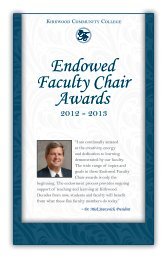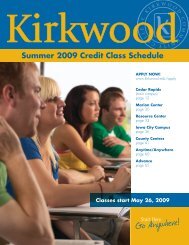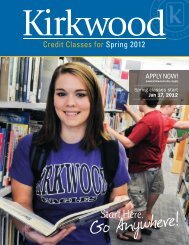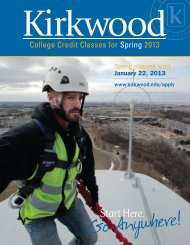Summer/Fall 2011 Credit Class Schedule - Kirkwood Community ...
Summer/Fall 2011 Credit Class Schedule - Kirkwood Community ...
Summer/Fall 2011 Credit Class Schedule - Kirkwood Community ...
You also want an ePaper? Increase the reach of your titles
YUMPU automatically turns print PDFs into web optimized ePapers that Google loves.
GRA<br />
GRAPHIC COMMUNICATIONS<br />
Survey of Graphic Communications 3<br />
> GRA-101<br />
Introduces the graphic communication<br />
industry, including traditional layout and<br />
design techniques, electronic/traditional<br />
publishing, bindery operations and Internet<br />
design basics. Introduces the fundamental<br />
processes used in the graphic communication<br />
industry. Covers two-dimensional design<br />
concepts and production preparation. Explores<br />
current graphic design computer applications,<br />
as well as the Apple OS as it relates to its<br />
interaction with printers, servers and design.<br />
(1/4/0/0); ASE Code: B<br />
Illustrator I 3<br />
> GRA-127<br />
Introduces Adobe Illustrator and its application<br />
in graphic communication. Learning activities<br />
include Adobe Illustrator tools as they apply to<br />
object (vector) based files, as well as Adobe<br />
Illustrator filters and layers. Students learn<br />
basic drawing and tracing techniques, creating<br />
line art, logos and learning how to simplify art<br />
work through stylizing. Creative use of type is<br />
also explored. Students learn how to set up<br />
color for reproduction. They also learn how to<br />
save and manage files created using these<br />
programs, as well as how these files interact<br />
with page layout and paint (raster) programs.<br />
(2/2/0/0); ASE Code: B; Prereq: GRA-101<br />
Illustrator II 3<br />
> GRA-128<br />
Continues to explore vector drawing tools as<br />
they apply to object based files using the<br />
program Adobe Illustrator. Learning activities<br />
include more advanced drawing techniques,<br />
creating art of medium to high quality, and<br />
continue learning how to simplify artwork<br />
through stylizing. Students learn how to set up<br />
color for reproduction. They also learn how to<br />
save and manage files created using these<br />
programs, as well as how these files interact<br />
with page layout and paint (raster) programs.<br />
(2/2/0/0); ASE Code: B; Prereq: GRA-127, GRA-131<br />
Digital Layout 3<br />
> GRA-131<br />
Provides working knowledge of the InDesign<br />
page layout program and its use in creating<br />
effective page layouts combining graphics and<br />
type. Topics include the toolbox and tool usage,<br />
importing and editing text and graphics,<br />
master pages, use of styles, text and paragraph<br />
formatting, general layout and design<br />
concepts, printing operations, importing<br />
graphics and setting up text styles, columns<br />
and grids. Students create various single- and<br />
spot-color documents including fliers,<br />
newsletters and other printed material.<br />
(1/4/0/0); ASE Code: B; Prereq: GRA-101<br />
<strong>Kirkwood</strong> <strong>Credit</strong> <strong>Class</strong> <strong>Schedule</strong> . summer & <strong>Fall</strong> <strong>2011</strong> . COURSE DESCRIPTIONS<br />
Digital Layout II 3<br />
> GRA-132<br />
Expands knowledge of page layout programs<br />
using InDesign, including page setup, text and<br />
graphic frames, links management, use of spot<br />
and process colors within publications, how to<br />
color separate files, general layout and design<br />
concepts, and printing operations. Continues<br />
use of master pages, use of styles, text and<br />
paragraph formatting and effective use of type<br />
and graphics.<br />
(2/2/0/0); ASE Code: B; Prereq: GRA-128, GRA-131<br />
Digital Imaging 3<br />
> GRA-140<br />
Introduces electronic image editing software<br />
using Photoshop. Concepts covered include<br />
basic scanning techniques for grayscale and<br />
line art images; proper manipulation<br />
procedures required for various output<br />
sources, including input and output resolutions,<br />
file size, multiple file-saving formats, simple<br />
image enhancements and creating duo-tones;<br />
and creative application of Photoshop.<br />
(2/2/0/0); ASE Code: B; Prereq: GRA-101<br />
Digital Imaging II 3<br />
> GRA-141<br />
Introduces color correction theory and<br />
practices, image enhancements using thirdparty<br />
plug-ins, effective use of layers, paths,<br />
adding type to images and color correction<br />
controls to create visually effective images.<br />
Strong emphasis is placed on properly<br />
preparing images for printing and publishing.<br />
Use of Photoshop for Web page design is also<br />
explored.<br />
(2/2/0/0); ASE Code: B; Prereq: GRA-140<br />
Web Design II 4.5<br />
> GRA-152<br />
Provides students with the knowledge to<br />
design a Web page using DHTML and other<br />
resources to incorporate animation and<br />
interactivity on their Web pages. Also covered<br />
are building forms and utilizing JavaScript on<br />
Web pages. Students are responsible for<br />
designing all elements of their own Web page.<br />
(3/3/0/0); ASE Code: B; Prereq: GRA-140, CIS-207<br />
Web Media II 3<br />
> GRA-153<br />
Continues Web content development and<br />
interactivity using Flash, Illustrator and<br />
Photoshop as the primary tools. Explores<br />
intermediate video editing and enhancement<br />
using Adobe Premier and After Effects.<br />
Requires working through Web content<br />
scenarios and developing Web design layouts,<br />
navigation interactivity, Web animations and<br />
multimedia applications. Interactive content<br />
and design are used in students’ final Graphic<br />
Communication portfolio.<br />
(1/4/0/0); ASE Code: B; Prereq: CIS-207, GRA-127,<br />
GRA-131, GRA-140<br />
Production Techniques 4.5<br />
> GRA-192<br />
Provides real and realistic hands-on experience,<br />
building on skills learned to date. Covers preand<br />
post-production project issues for both<br />
print and Web. Emphasizes managing multiple<br />
projects and deadlines, and working with other<br />
people, in part through a storefront scenario.<br />
Students work with actual clients in a teambased<br />
(company) operation, present packaging<br />
design and production, then practice design,<br />
output and proofing options. Students develop<br />
and present an analog portfolio of their graphic<br />
design and production skills.<br />
(1/7/0/0); ASE Code: B; Prereq: GRA-127, GRA-132<br />
Intro to Web Media 3<br />
> GRA-195<br />
Provides introductory skills in Web content<br />
development and interactivity using Flash,<br />
Illustrator and Photoshop as the primary tools.<br />
Students work through textbook-based Web<br />
content scenarios to develop Web design<br />
concepts, layouts, navigation and interactivity,<br />
as well as Flash-based Web animations.<br />
Students develop interactive content and<br />
design to be used in their final (GRA-151) Web<br />
Design project.<br />
(2/2/0/0); ASE Code: B; Prereq: GRA-127, GRA-131;<br />
Coreq: GRA-151<br />
Graphic Comm Job Shadow 1<br />
> GRA-199<br />
Provides an opportunity to receive experience<br />
through job shadowing sessions with an<br />
approved graphic communications business.<br />
Students receive valuable learning experience<br />
in area businesses.<br />
(0.5/1/0/0); ASE Code: B<br />
register online > eaglenet.kirkwood.edu <strong>Summer</strong> & <strong>Fall</strong> <strong>2011</strong> . <strong>Kirkwood</strong> <strong>Community</strong> College 91<br />
Course Descriptions