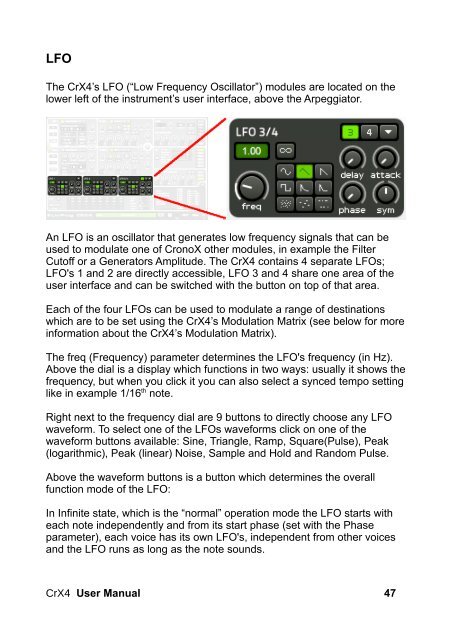CrX4 User Manual - LinPlug Virtual Instruments
CrX4 User Manual - LinPlug Virtual Instruments
CrX4 User Manual - LinPlug Virtual Instruments
You also want an ePaper? Increase the reach of your titles
YUMPU automatically turns print PDFs into web optimized ePapers that Google loves.
LFO<br />
The <strong>CrX4</strong>’s LFO (“Low Frequency Oscillator”) modules are located on the<br />
lower left of the instrument’s user interface, above the Arpeggiator.<br />
An LFO is an oscillator that generates low frequency signals that can be<br />
used to modulate one of CronoX other modules, in example the Filter<br />
Cutoff or a Generators Amplitude. The <strong>CrX4</strong> contains 4 separate LFOs;<br />
LFO's 1 and 2 are directly accessible, LFO 3 and 4 share one area of the<br />
user interface and can be switched with the button on top of that area.<br />
Each of the four LFOs can be used to modulate a range of destinations<br />
which are to be set using the <strong>CrX4</strong>’s Modulation Matrix (see below for more<br />
information about the <strong>CrX4</strong>’s Modulation Matrix).<br />
The freq (Frequency) parameter determines the LFO's frequency (in Hz).<br />
Above the dial is a display which functions in two ways: usually it shows the<br />
frequency, but when you click it you can also select a synced tempo setting<br />
like in example 1/16 th note.<br />
Right next to the frequency dial are 9 buttons to directly choose any LFO<br />
waveform. To select one of the LFOs waveforms click on one of the<br />
waveform buttons available: Sine, Triangle, Ramp, Square(Pulse), Peak<br />
(logarithmic), Peak (linear) Noise, Sample and Hold and Random Pulse.<br />
Above the waveform buttons is a button which determines the overall<br />
function mode of the LFO:<br />
In Infinite state, which is the “normal” operation mode the LFO starts with<br />
each note independently and from its start phase (set with the Phase<br />
parameter), each voice has its own LFO's, independent from other voices<br />
and the LFO runs as long as the note sounds.<br />
<strong>CrX4</strong> <strong>User</strong> <strong>Manual</strong> 47