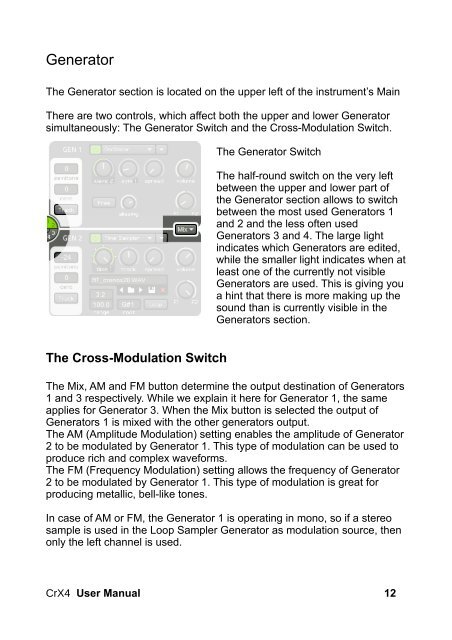CrX4 User Manual - LinPlug Virtual Instruments
CrX4 User Manual - LinPlug Virtual Instruments
CrX4 User Manual - LinPlug Virtual Instruments
Create successful ePaper yourself
Turn your PDF publications into a flip-book with our unique Google optimized e-Paper software.
Generator<br />
The Generator section is located on the upper left of the instrument’s Main<br />
There are two controls, which affect both the upper and lower Generator<br />
simultaneously: The Generator Switch and the Cross-Modulation Switch.<br />
The Generator Switch<br />
The half-round switch on the very left<br />
between the upper and lower part of<br />
the Generator section allows to switch<br />
between the most used Generators 1<br />
and 2 and the less often used<br />
Generators 3 and 4. The large light<br />
indicates which Generators are edited,<br />
while the smaller light indicates when at<br />
least one of the currently not visible<br />
Generators are used. This is giving you<br />
a hint that there is more making up the<br />
sound than is currently visible in the<br />
Generators section.<br />
The Cross-Modulation Switch<br />
The Mix, AM and FM button determine the output destination of Generators<br />
1 and 3 respectively. While we explain it here for Generator 1, the same<br />
applies for Generator 3. When the Mix button is selected the output of<br />
Generators 1 is mixed with the other generators output.<br />
The AM (Amplitude Modulation) setting enables the amplitude of Generator<br />
2 to be modulated by Generator 1. This type of modulation can be used to<br />
produce rich and complex waveforms.<br />
The FM (Frequency Modulation) setting allows the frequency of Generator<br />
2 to be modulated by Generator 1. This type of modulation is great for<br />
producing metallic, bell-like tones.<br />
In case of AM or FM, the Generator 1 is operating in mono, so if a stereo<br />
sample is used in the Loop Sampler Generator as modulation source, then<br />
only the left channel is used.<br />
<strong>CrX4</strong> <strong>User</strong> <strong>Manual</strong> 12