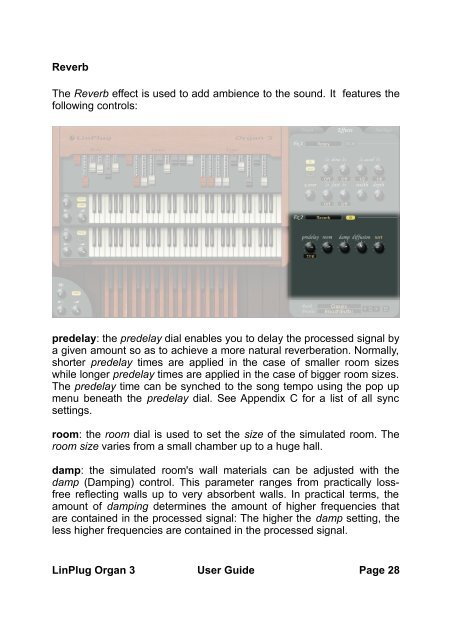Organ 3 - LinPlug Virtual Instruments
Organ 3 - LinPlug Virtual Instruments
Organ 3 - LinPlug Virtual Instruments
Create successful ePaper yourself
Turn your PDF publications into a flip-book with our unique Google optimized e-Paper software.
Reverb<br />
The Reverb effect is used to add ambience to the sound. It features the<br />
following controls:<br />
predelay: the predelay dial enables you to delay the processed signal by<br />
a given amount so as to achieve a more natural reverberation. Normally,<br />
shorter predelay times are applied in the case of smaller room sizes<br />
while longer predelay times are applied in the case of bigger room sizes.<br />
The predelay time can be synched to the song tempo using the pop up<br />
menu beneath the predelay dial. See Appendix C for a list of all sync<br />
settings.<br />
room: the room dial is used to set the size of the simulated room. The<br />
room size varies from a small chamber up to a huge hall.<br />
damp: the simulated room's wall materials can be adjusted with the<br />
damp (Damping) control. This parameter ranges from practically lossfree<br />
reflecting walls up to very absorbent walls. In practical terms, the<br />
amount of damping determines the amount of higher frequencies that<br />
are contained in the processed signal: The higher the damp setting, the<br />
less higher frequencies are contained in the processed signal.<br />
<strong>LinPlug</strong> <strong>Organ</strong> 3 User Guide Page 28