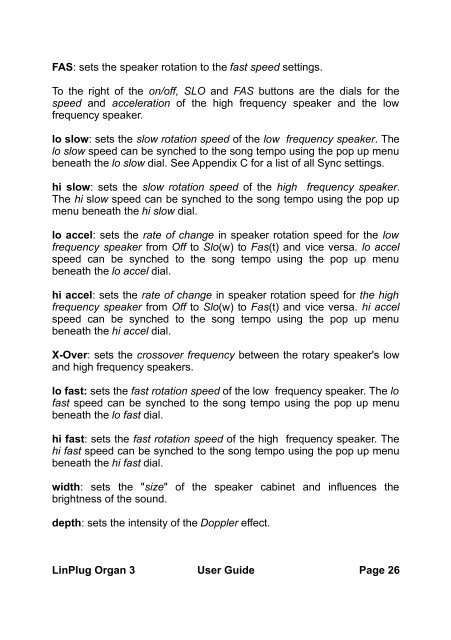Organ 3 - LinPlug Virtual Instruments
Organ 3 - LinPlug Virtual Instruments
Organ 3 - LinPlug Virtual Instruments
Create successful ePaper yourself
Turn your PDF publications into a flip-book with our unique Google optimized e-Paper software.
FAS: sets the speaker rotation to the fast speed settings.<br />
To the right of the on/off, SLO and FAS buttons are the dials for the<br />
speed and acceleration of the high frequency speaker and the low<br />
frequency speaker.<br />
lo slow: sets the slow rotation speed of the low frequency speaker. The<br />
lo slow speed can be synched to the song tempo using the pop up menu<br />
beneath the lo slow dial. See Appendix C for a list of all Sync settings.<br />
hi slow: sets the slow rotation speed of the high frequency speaker.<br />
The hi slow speed can be synched to the song tempo using the pop up<br />
menu beneath the hi slow dial.<br />
lo accel: sets the rate of change in speaker rotation speed for the low<br />
frequency speaker from Off to Slo(w) to Fas(t) and vice versa. lo accel<br />
speed can be synched to the song tempo using the pop up menu<br />
beneath the lo accel dial.<br />
hi accel: sets the rate of change in speaker rotation speed for the high<br />
frequency speaker from Off to Slo(w) to Fas(t) and vice versa. hi accel<br />
speed can be synched to the song tempo using the pop up menu<br />
beneath the hi accel dial.<br />
X-Over: sets the crossover frequency between the rotary speaker's low<br />
and high frequency speakers.<br />
lo fast: sets the fast rotation speed of the low frequency speaker. The lo<br />
fast speed can be synched to the song tempo using the pop up menu<br />
beneath the lo fast dial.<br />
hi fast: sets the fast rotation speed of the high frequency speaker. The<br />
hi fast speed can be synched to the song tempo using the pop up menu<br />
beneath the hi fast dial.<br />
width: sets the "size" of the speaker cabinet and influences the<br />
brightness of the sound.<br />
depth: sets the intensity of the Doppler effect.<br />
<strong>LinPlug</strong> <strong>Organ</strong> 3 User Guide Page 26