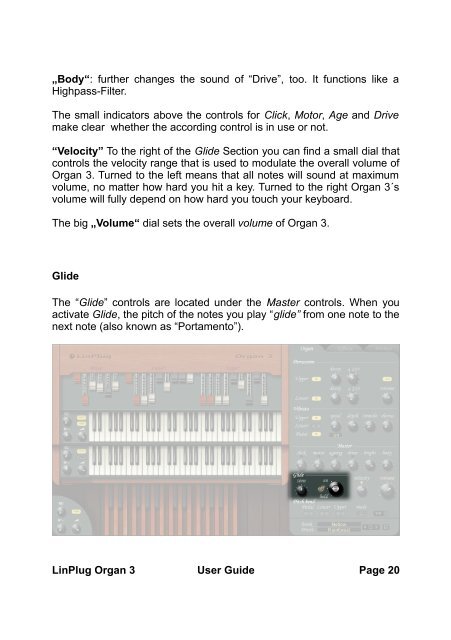Organ 3 - LinPlug Virtual Instruments
Organ 3 - LinPlug Virtual Instruments
Organ 3 - LinPlug Virtual Instruments
You also want an ePaper? Increase the reach of your titles
YUMPU automatically turns print PDFs into web optimized ePapers that Google loves.
„Body“: further changes the sound of “Drive”, too. It functions like a<br />
Highpass-Filter.<br />
The small indicators above the controls for Click, Motor, Age and Drive<br />
make clear whether the according control is in use or not.<br />
“Velocity” To the right of the Glide Section you can find a small dial that<br />
controls the velocity range that is used to modulate the overall volume of<br />
<strong>Organ</strong> 3. Turned to the left means that all notes will sound at maximum<br />
volume, no matter how hard you hit a key. Turned to the right <strong>Organ</strong> 3´s<br />
volume will fully depend on how hard you touch your keyboard.<br />
The big „Volume“ dial sets the overall volume of <strong>Organ</strong> 3.<br />
Glide<br />
The “Glide” controls are located under the Master controls. When you<br />
activate Glide, the pitch of the notes you play “glide” from one note to the<br />
next note (also known as “Portamento”).<br />
<strong>LinPlug</strong> <strong>Organ</strong> 3 User Guide Page 20