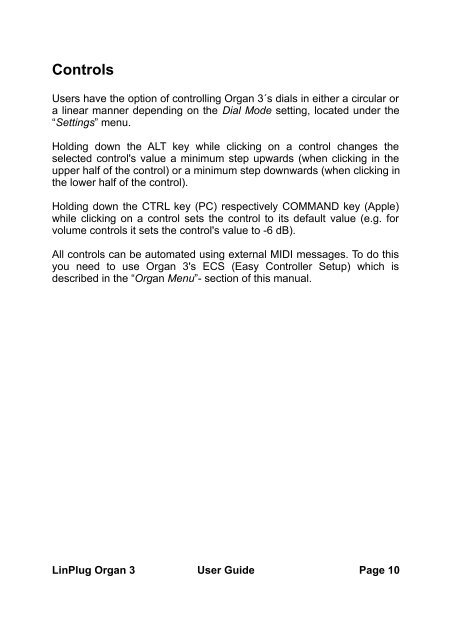Organ 3 - LinPlug Virtual Instruments
Organ 3 - LinPlug Virtual Instruments
Organ 3 - LinPlug Virtual Instruments
You also want an ePaper? Increase the reach of your titles
YUMPU automatically turns print PDFs into web optimized ePapers that Google loves.
Controls<br />
Users have the option of controlling <strong>Organ</strong> 3´s dials in either a circular or<br />
a linear manner depending on the Dial Mode setting, located under the<br />
“Settings” menu.<br />
Holding down the ALT key while clicking on a control changes the<br />
selected control's value a minimum step upwards (when clicking in the<br />
upper half of the control) or a minimum step downwards (when clicking in<br />
the lower half of the control).<br />
Holding down the CTRL key (PC) respectively COMMAND key (Apple)<br />
while clicking on a control sets the control to its default value (e.g. for<br />
volume controls it sets the control's value to -6 dB).<br />
All controls can be automated using external MIDI messages. To do this<br />
you need to use <strong>Organ</strong> 3's ECS (Easy Controller Setup) which is<br />
described in the “<strong>Organ</strong> Menu”- section of this manual.<br />
<strong>LinPlug</strong> <strong>Organ</strong> 3 User Guide Page 10