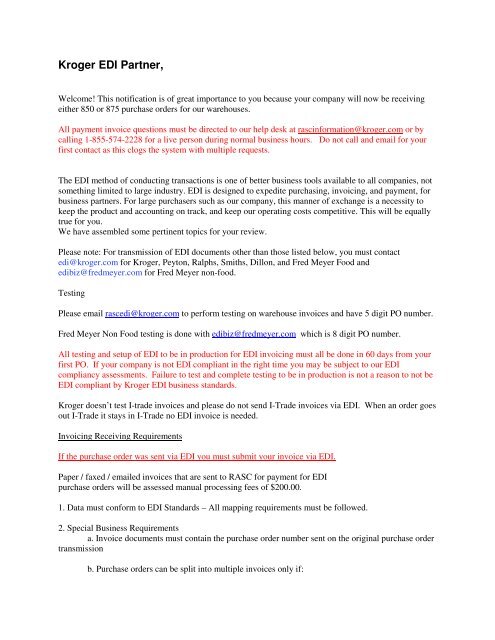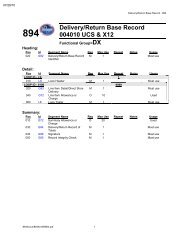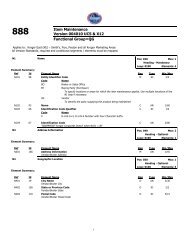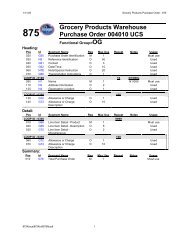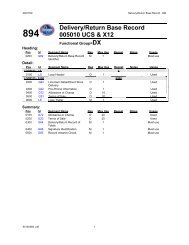You also want an ePaper? Increase the reach of your titles
YUMPU automatically turns print PDFs into web optimized ePapers that Google loves.
<strong>Kroger</strong> <strong>EDI</strong> <strong>Partner</strong>,<br />
Welcome! This notification is of great importance to you because your company will now be receiving<br />
either 850 or 875 purchase orders for our warehouses.<br />
All payment invoice questions must be directed to our help desk at rascinformation@kroger.com or by<br />
calling 1-855-574-2228 for a live person during normal business hours. Do not call and email for your<br />
first contact as this clogs the system with multiple requests.<br />
The <strong>EDI</strong> method of conducting transactions is one of better business tools available to all companies, not<br />
something limited to large industry. <strong>EDI</strong> is designed to expedite purchasing, invoicing, and payment, for<br />
business partners. For large purchasers such as our company, this manner of exchange is a necessity to<br />
keep the product and accounting on track, and keep our operating costs competitive. This will be equally<br />
true for you.<br />
We have assembled some pertinent topics for your review.<br />
Please note: For transmission of <strong>EDI</strong> documents other than those listed below, you must contact<br />
edi@kroger.com for <strong>Kroger</strong>, Peyton, Ralphs, Smiths, Dillon, and Fred Meyer Food and<br />
edibiz@fredmeyer.com for Fred Meyer non-food.<br />
Testing<br />
Please email rascedi@kroger.com to perform testing on warehouse invoices and have 5 digit PO number.<br />
Fred Meyer Non Food testing is done with edibiz@fredmeyer.com which is 8 digit PO number.<br />
All testing and setup of <strong>EDI</strong> to be in production for <strong>EDI</strong> invoicing must all be done in 60 days from your<br />
first PO. If your company is not <strong>EDI</strong> compliant in the right time you may be subject to our <strong>EDI</strong><br />
compliancy assessments. Failure to test and complete testing to be in production is not a reason to not be<br />
<strong>EDI</strong> compliant by <strong>Kroger</strong> <strong>EDI</strong> business standards.<br />
<strong>Kroger</strong> doesn’t test I-trade invoices and please do not send I-Trade invoices via <strong>EDI</strong>. When an order goes<br />
out I-Trade it stays in I-Trade no <strong>EDI</strong> invoice is needed.<br />
Invoicing Receiving Requirements<br />
If the purchase order was sent via <strong>EDI</strong> you must submit your invoice via <strong>EDI</strong>.<br />
Paper / faxed / emailed invoices that are sent to RASC for payment for <strong>EDI</strong><br />
purchase orders will be assessed manual processing fees of $200.00.<br />
1. Data must conform to <strong>EDI</strong> Standards – All mapping requirements must be followed.<br />
2. Special Business Requirements<br />
a. Invoice documents must contain the purchase order number sent on the original purchase order<br />
transmission<br />
b. Purchase orders can be split into multiple invoices only if:
1. Each invoice number is unique<br />
2. Each invoice is a separate <strong>EDI</strong> document<br />
3. All information within each invoice only pertains to that invoice.<br />
c. Vendor must send<br />
1. Purchase order number unique five (5) digit number assigned when the purchase order<br />
is cut. (8) digit for Fred Meyer Non Food.<br />
2. Ship-to Dun & Bradstreet number and suffix (a four digit suffix number indicates the<br />
specific warehouse location; N1*ST).<br />
3. Ship-to N1*ST must include 01 - 04.<br />
4. Bill-to Dun & Bradstreet number and suffix (a four digit suffix number indicates the<br />
purchasing and paying for the product, N1*BT)<br />
5. Bill-to N1*BT must include 01 - 04.<br />
6. UPC case number ordered.<br />
7. Remittance Dun & Bradstreet number (N1*RE) with the VENDOR<br />
NAME to whom WE ARE REMITTING PAYMENT, in the N1 02<br />
8. Description of product (G69 / PID)<br />
9. Terms of Sale for each invoice;<br />
• 880 invoicing with cash discount must have G23 elements 01, 02, 05, 06, 07, 08,<br />
09, 10, 11, and 12.<br />
• 880 invoicing without cash discount must have, G23 elements 01, 02, 08, and 09.<br />
• 810 invoicing with cash discount must have ITD elements 01 thru 010<br />
• 810 invoicing without cash discount must have ITD elements 01, 02, 06, and 07<br />
10. Allowance or Charge description should be in the G73 segment if you send a G72<br />
line, and in the SAC 15 element of the SAC line.<br />
11. G1701 & G1703 / IT102 & IT104 must be positive Units and Cost.<br />
• Please do not send zero quantities, or zero cost on invoices, since they will cause<br />
rejection in the accounting auto pay system.<br />
12. Line item totals, minus all allowances and adding charges make up the G3301 or<br />
TDS01.<br />
• Out of balance invoices are the #1 reason for invoices being rejected by the auto<br />
pay system. "<br />
3. Data Assumptions<br />
a. All invoices received are unique and new.<br />
• If invoice, warehouse, and purchase order number have been received, then the<br />
original invoice will be overwritten. "<br />
b. All UPCs within the invoice are unique.<br />
1. If the invoice contains duplicate UPCs then the quantities will be added and the lower<br />
cost used to calculate invoice, this can cause your invoice to reject.<br />
4. Internal Cooperation: Please work within your company first before seeking <strong>Kroger</strong> <strong>EDI</strong> assistance.<br />
Vendor Credit, A/R and <strong>EDI</strong> departments should work together to have invoices correctly transmitted to<br />
avoid late payments. At RASC <strong>EDI</strong> we will do our utmost to assist, but we ask that vendors utilize their<br />
resources before the expense of ours.
824 Application Advice Notifications<br />
<strong>Kroger</strong> is sensitive to the costs associated with <strong>EDI</strong> transactions, however we are sending the<br />
824 Application Advise for specific purposes.<br />
1. Messages for 879 price change rejections for all the <strong>Kroger</strong>/Peyton Divisions<br />
2. Messages for <strong>EDI</strong> invoices “warning and fatal rejections” from the Accounts Payable<br />
system<br />
3. Messages for 889 Promotional Announcements, indicating if the promotion was<br />
Accepted or Rejected<br />
4. Error messages for 856 Advance Shipping Notice<br />
5. Message we have not received a 997 from partners for <strong>EDI</strong> purchase orders we transmitted.<br />
The mandatory timeframe for a returned 997 is 24-hours.<br />
6. Syntax errors in your <strong>EDI</strong> document sent to <strong>Kroger</strong>.<br />
We feel the 824 Application Advice transaction is critical for <strong>Kroger</strong> and you our <strong>EDI</strong> Trading <strong>Partner</strong>s.<br />
It is imperative if you are sending <strong>Kroger</strong> <strong>EDI</strong> documents that you monitor and use the 824 Application<br />
Advice sent by us. It is your responsibility if any <strong>EDI</strong> document you send <strong>Kroger</strong> is rejected within any of<br />
the <strong>Kroger</strong>/Peyton systems, to research, fix, and resend the document correctly to <strong>Kroger</strong>. <strong>EDI</strong> invoices<br />
should be transmitting to 9254110060 /08, GS 03 5137624388 correctly, and on time, to be accepted by<br />
<strong>EDI</strong> and into the <strong>Kroger</strong> auto pay system to avoid manual processing. The electronic window for the<br />
system to process invoicing will have closed after 90 days, requiring manual intervention. <strong>EDI</strong> or manual<br />
invoices that are accepted after the 90 days of receipt of goods will be assessed manual processing fee of<br />
$200.<br />
RASC <strong>EDI</strong> team does not provide emails or phone calls when your invoices reject in the auto pay system<br />
or at <strong>EDI</strong> level. It is very important to monitor acknowledgement messages transmit to you; so you can<br />
correctly resubmit invoices having received FATAL rejection notices; 824 or 997 rejections. It is a<br />
misconception that once transmitted, a rejected invoice, or invoice directed to the wrong division, will be<br />
processed to payment in spite of the invoice remaining un-corrected. Correction is absolutely necessary<br />
for the invoice to be processed by the <strong>Kroger</strong> auto pay accounts payable system. We cannot correct<br />
invoicing for your company. It is your responsibility to re-transmit acceptable, reject free invoices for the<br />
correct warehouse division within 90 days of the receipt of goods. Please review both the 997 and 824<br />
messages we return to you. We are not responsible for a vendor’s refusal to utilize information we<br />
transmit.<br />
For more information on the 824, see http://edi.kroger.com/programs_ kr_ 005.htm.<br />
At http://edi.kroger.com/programs_kr_ 003. htm , there is an extended list of updated 824 code<br />
descriptions posted, in the event you need assistance with code intent.<br />
The RASC <strong>EDI</strong> team can assist you with determining how to correctly submit your warehouse <strong>EDI</strong><br />
invoicing, that is under 90 days from delivery date, if the invoicing receives an 824- fatality rejection and<br />
you are unable to make that determination on your own. Please see our contact list on the<br />
http://edi.kroger.com/contact_kr _004.htm website to direct you to the right person. Experience has taught<br />
us vendor accounting areas are more than willing to enter into conversations with RASC <strong>EDI</strong>. We expect<br />
vendor accounts receivable areas to inform their internal or contract <strong>EDI</strong> resources, so that their technical<br />
group can contact RASC <strong>EDI</strong> when necessary.
DUNS Numbers<br />
Sending invalid DUNS numbering will prevent the processing system from loading at all and matching<br />
your invoice to the division receiver, which is awaiting it. In essence, an invoice will have not come in<br />
and payment will not be issued.<br />
An example of this would be submitting invoicing that says you shipped the product to the Shelbyville<br />
warehouse, by using Shelbyville’s ship to DUNS number, but really the product was delivered to<br />
Louisville. This will cause your invoice to be loaded into the accounting system of the wrong division<br />
warehouse. The correct division will not be able to pay since it doesn’t have an invoice to process.<br />
Therefore, the correct DUNS numbers for where product is being shipped and the division DUNS for the<br />
responsible division to be billed is HIGHLY important to the business process. That is why we require the<br />
Bill-To Duns number to match to the division responsible for that payment. Please see the website<br />
spreadsheet lists for current of ship to and bill to DUNS numbers at http://edi.kroger.com/loc_kr_001.<br />
htm under the DUNS + SUFFIX SHIP-TO LOCATIONS for 875/850, and DUNS + SUFFIX BILL-TO<br />
WAREHOUSE for 880/810 section.<br />
Once again, <strong>EDI</strong> or manual invoices that are accepted after the 90 days of ROG will still be assessed<br />
manual processing fee of $200. It is your responsibility to submit <strong>EDI</strong> invoices correctly and on time to<br />
be accepted by <strong>EDI</strong> and the <strong>Kroger</strong> auto pay system to avoid manual processing.<br />
810 Format Allowances and Charges<br />
Line item service or promotion adjustments by allowance, or, charge for<br />
specific product, and use a rate structure applied to the preceding IT1 line.<br />
The elements used are the SAC 01, 02 and 08.<br />
The SAC 01 indicates allowance (A) or charge (C).<br />
The SAC 02 specifies the reason in a four-character code for the line level. Choices are:<br />
Advertising/marketing allowance: A260, A480, B210, F670<br />
Advertising performance allowance:<br />
B720 Cash Discount allowance: C310<br />
Contract allowance: B660 Damage<br />
allowance: B950<br />
Door-to-Door Trade allowance:<br />
C402 Non-Performance allowance:<br />
A400 No -return allowance: E800<br />
Salvage allowance: C000, G590<br />
Trade allowance: I170<br />
The SAC 08 element expresses the rate per case, and if an allowance the rate must be expressed with a<br />
negative (-) in the element.<br />
……………………………………………………………<br />
Broad adjustments by allowances or charges to cover the entire order are written at the summary level.<br />
The summary level uses a lump sum amount, and the system will subtract or add the lump amount to the<br />
net.<br />
The elements used are the SAC 01, 02 and 05.<br />
The SAC 01 indicates allowance (A) or charge (C).<br />
The SAC 02 specifies the reason in a four-character code. Summary level codes are:<br />
Advertising/marketing allowance: A260, A480, B210, F670<br />
Cash Discount allowance: C310
Contract allowance: B660 Door-to-<br />
Door Trade allowance: C402 Non-<br />
Performance allowance: A400 Noreturn<br />
allowance: E800<br />
Pick up allowance: F340<br />
Salvage allowance: C000, G590<br />
Swell allowance: H560, I410<br />
Trade allowance: I170<br />
Freight charge: D240<br />
Pallet charge: F180<br />
Pallet Exchange charge: F170<br />
Palletizing charge: F190<br />
The SAC 05 element expresses a lump sum, and if an allowance, the amount must be expressed with a<br />
negative (-) in the element.<br />
880 Format Allowances and Charges<br />
Line item service or promotion adjustments by allowance, or, charge for specific product, use a rate<br />
structure applied to the preceding G17 line. The G72 follows the G69 or G20 for line items.<br />
The elements used are the G72 01, 02 and 05.<br />
The G72 01 code specifies the reason for the line item adjustment. Codes are:<br />
Advertising, marketing allowance: 47, 100<br />
Trade allowance: 51<br />
The G72 02 indicates if it is off invoice (02) or a charge to be paid by the customer<br />
(06). The G72 05 is the rate to be applied to the case quantity in the G17 01, and if<br />
an allowance, the rate must be expressed with a negative (-) in the element.<br />
……………………………………………………..<br />
Broad service or promotion adjustments by allowance, or, charge applied to the entire shipment are<br />
invoiced in the header. The G72 follows the last header N4.<br />
The elements used are the G72 01, 02 and 08.<br />
The G72 01 code specifies the reason for the adjustment. Codes are:<br />
Fuel allowance: 4<br />
Swell allowance: 95<br />
Salvage allowance: 58<br />
Freight charge: 504<br />
Pallet charge: 6<br />
Palletizing charge: 512<br />
The G72 02 indicates if it is off invoice (02) or a charge to be paid by the customer<br />
(06). The G72 08 is the lump sum applied to the subtotal, and if an allowance, the<br />
rate must be expressed with a negative (-) in the element.<br />
Swell allowances<br />
The following information is for vendors that are to include swell allowances on <strong>EDI</strong> invoices. Note that<br />
the allowance must be listed at the specified level of your <strong>EDI</strong> invoice or our system will double deduct<br />
the allowance.<br />
880 (UCS) documents contain the Swell allowance in the header:<br />
G72 01 (Allowance code), 02 (Allowance Method of Handling code) and 08
(Allowance Total Amount-this must be a negative amount)<br />
-This segment should follow the last N4 segment<br />
-The swell allowance code for the G72 01 is 95 or 58<br />
810 (X12) documents contain the Swell allowance at the summary level:<br />
SAC 01 (Allowance indicator), 02 (Allowance Charge Code) and 05<br />
(Allowance Amount-this must be a negative amount)<br />
-This segment should follow the TDS segment<br />
-The swell allowance code for the SAC 02 is H560 or I410<br />
812 Debit/Credit Memo Notifications<br />
Your company will be provided all invoice deductions and credits done by our auto pay system when an<br />
<strong>EDI</strong> invoice is processed. <strong>EDI</strong> transmission is our main way of sending this accounting information and<br />
we do not provide it by email or a website at this time. If you are doing promotions those billings are also<br />
available to be sent <strong>EDI</strong> 812. Your <strong>EDI</strong> department will need to develop an internal process to send this<br />
information to all accounting parties that need this information within your company. The RASC <strong>EDI</strong><br />
team can assist with getting 812 <strong>EDI</strong> notifications sent by <strong>EDI</strong> for purchase credit memos, and purchase<br />
debit memos (RASC refers to them as PDM/PCM).<br />
If you are currently not able to accept this document, we will need an indication as to when it will be<br />
possible. Please contact RASC <strong>EDI</strong> GROUP (rascedi@kroger.com) to notify when you can be setup to<br />
receive the 812 documents.<br />
Vendor Portal<br />
Due to the updates always going on to our vendor portal it maybe more cost effective to retrieve your<br />
backup from this area. Please contact vendorportal@kroger.com to be setup to do this. If you no longer<br />
need the 812 document please ask us to turn it off. All backup available on Vendor Portal is not<br />
available to be printed and mailed to the vendor. Please sign up for this portal today.