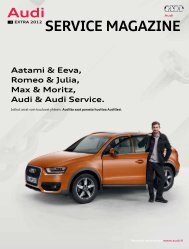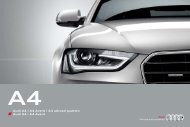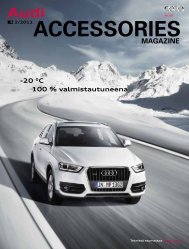Audi A7 Sportback Audi S7 Sportback
Audi A7 Sportback Audi S7 Sportback
Audi A7 Sportback Audi S7 Sportback
You also want an ePaper? Increase the reach of your titles
YUMPU automatically turns print PDFs into web optimized ePapers that Google loves.
50 MMI® – Multi Media Interface<br />
Follow your intuition.<br />
And you’ll get there.<br />
We try to match up to our claim of "Vorsprung<br />
durch Technik" in every aspect of an <strong>Audi</strong> – for<br />
example with the advanced optional MMI – Multi<br />
Media Interface. The MMI is used to control a<br />
wide variety of media in the vehicle, as well as<br />
the navigation system and other convenience<br />
functions. In addition, you can use it to control<br />
the optional services supported by <strong>Audi</strong> connect.<br />
It used to be simple to operate the MMI – and<br />
now it’s even simpler. A reduced number of<br />
buttons brings greater clarity. All six so-called<br />
hard keys, for telephone, navigation or car set-up<br />
functions for example, are located around the<br />
central rotary/push-button control – for intuitive<br />
operation. The operating buttons for radio and<br />
media are logically arranged near the volume<br />
control. The carousel layout in the MMI display<br />
provides you with an even better overview, making<br />
it easier for you to get to where you want to be.<br />
The 6.5-inch or 8-inch colour display, which pops<br />
up electrically, presents all the information in a<br />
very attractive look and with impressive clarity.<br />
What makes the optional MMI navigation plus<br />
with 8-inch display special is the MMI touch –<br />
a touch-sensitive control panel for intuitive<br />
operation of the MMI. It offers you, among other<br />
things, an intelligent way of controlling the<br />
navigation functions – by “writing” letters or<br />
numbers on the control panel with your finger.<br />
The system acknowledges your input after each<br />
character by means of audible feedback. You can<br />
also browse through the albums in your music<br />
collection on the jukebox – a brief flick of the<br />
finger on the touch pad is all it takes.