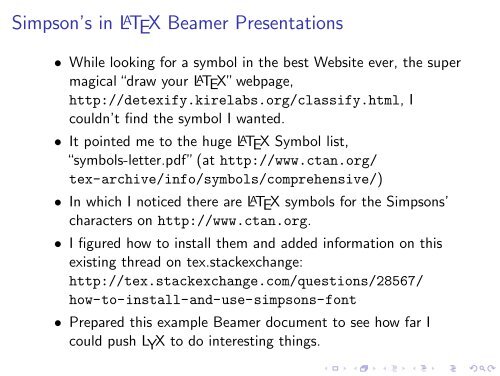Simpson's in LATEX Beamer Presentations
Simpson's in LATEX Beamer Presentations
Simpson's in LATEX Beamer Presentations
Create successful ePaper yourself
Turn your PDF publications into a flip-book with our unique Google optimized e-Paper software.
Simpson’s <strong>in</strong> L A TEX <strong>Beamer</strong> <strong>Presentations</strong><br />
• While look<strong>in</strong>g for a symbol <strong>in</strong> the best Website ever, the super<br />
magical “draw your L A TEX” webpage,<br />
http://detexify.kirelabs.org/classify.html, I<br />
couldn’t f<strong>in</strong>d the symbol I wanted.<br />
• It po<strong>in</strong>ted me to the huge L A TEX Symbol list,<br />
“symbols-letter.pdf” (at http://www.ctan.org/<br />
tex-archive/<strong>in</strong>fo/symbols/comprehensive/)<br />
• In which I noticed there are L A TEX symbols for the Simpsons’<br />
characters on http://www.ctan.org.<br />
• I figured how to <strong>in</strong>stall them and added <strong>in</strong>formation on this<br />
exist<strong>in</strong>g thread on tex.stackexchange:<br />
http://tex.stackexchange.com/questions/28567/<br />
how-to-<strong>in</strong>stall-and-use-simpsons-font<br />
• Prepared this example <strong>Beamer</strong> document to see how far I<br />
could push L Y X to do <strong>in</strong>terest<strong>in</strong>g th<strong>in</strong>gs.
The simpson package’s metafont symbols<br />
The exist<strong>in</strong>g symbols are¦¤ ¢<br />
as well as the¨ , who is gigantic.<br />
The despicable Mister Burns and whatever an SNPP is: ¡<br />
Question: Could I use the Simpsons’ characters as the “symbol” at<br />
the beg<strong>in</strong>n<strong>in</strong>g of enumerated lists? Yes, as I learn on the next<br />
slides.
I first tested a L A TEX list <strong>in</strong> ERT<br />
Here’s an itemized list us<strong>in</strong>g the simpson’s letters as “icons”. I used<br />
pure L A TEX because I found documentation for that first.<br />
¤ that’s homer<br />
¦ that’s bart<br />
that’s Maggie.<br />
¡ What is an ”SNPP”? That’s what they call this one.<br />
BTW. I don’t understand why we treat these simpson th<strong>in</strong>gs as<br />
font characters, they are little icons IMHO.
Some Unsolved Problems<br />
¢ Here’s Lisa.<br />
¨ Marge. Too Tall.<br />
Label Alignment: Note unfortunate problem that the Marge<br />
symbol is not centered <strong>in</strong> the text that goes with the Marge<br />
icon.<br />
¨ I still have not found a way to shr<strong>in</strong>k marge, or align the text.<br />
I wondered what would happen if a¦ were placed <strong>in</strong> a<br />
l<strong>in</strong>e. Seems f<strong>in</strong>e.
Left-Fac<strong>in</strong>g Characters for My Communist Fans<br />
¥ Homer fac<strong>in</strong>g left<br />
§ left fac<strong>in</strong>g Bart<br />
© left fac<strong>in</strong>g Marge<br />
£ Lisa fac<strong>in</strong>g left
Make That Work <strong>in</strong> LYX Without Evil Red TEX<br />
• After f<strong>in</strong>d<strong>in</strong>g that does work <strong>in</strong> “real” L A TEX, then I was<br />
<strong>in</strong>terested <strong>in</strong> mak<strong>in</strong>g it work <strong>in</strong> LYX without the ERT<br />
• It is not really necessary to use the LYX module Customizable<br />
Lists (enumitem) to make some of this work. You can replace<br />
any particular item’s bullet symbol by just add<strong>in</strong>g some code<br />
<strong>in</strong> an ord<strong>in</strong>ary list.<br />
• But if you do use that module (which allows enumitem), you<br />
can get some nice effects. However, it also makes ord<strong>in</strong>ary list<br />
symbols disappear, for reasons I’ve not solved yet.
Insert [\symbol] as ERT after item <strong>in</strong> an ord<strong>in</strong>ary LYX list<br />
β I threw a beta <strong>in</strong> as the default bullet symbol, just to show I<br />
learned how<br />
¦ Replaces the default item symbol. In Lyx, just put ERT with<br />
[\Bart] before the item text. No need for LYX<br />
Insert->ShortTitle here. Just ERT with brackets and the legal<br />
symbol name.<br />
β Aga<strong>in</strong>, an ord<strong>in</strong>ary symbol (“label”).
Do you want Bart on all of the items <strong>in</strong> a list? Here’s how<br />
If you turn on the LYX module Customize Lists (enumitem), then<br />
you can replace all of the symbols with Bart.<br />
¦ Start an itemized list, as usual<br />
¦ On the first item, hit the menu “Insert -> ShortTitle”. That<br />
opens a little box <strong>in</strong> the document.<br />
¦ Then <strong>in</strong>sert evil red TEX, then type label=\Bart. Put \Bart <strong>in</strong><br />
a TEX box.<br />
¦ After that, all of the list items are prefaced by a Bart
Still Unsolved Problems<br />
• Adjust the size of the symbols? (maybe impossible ☹)<br />
• Center simpsons’ bullet symbols vertically <strong>in</strong> the l<strong>in</strong>e<br />
• I don’t know if this is a L A TEX problem or a L Y X Problem.<br />
Turn<strong>in</strong>g on the enumitem module <strong>in</strong> LYX causes the default<br />
bullet symbols to disappear <strong>in</strong> all lists, whether I fiddle with<br />
simpsons icons or not. This requires me to formally specify a<br />
bullet <strong>in</strong> the first item for each list, or else go with no bullets.<br />
• Of course, that’s a small price to pay for lists that use β or Γ<br />
as bullets. Everybody would agree on that.