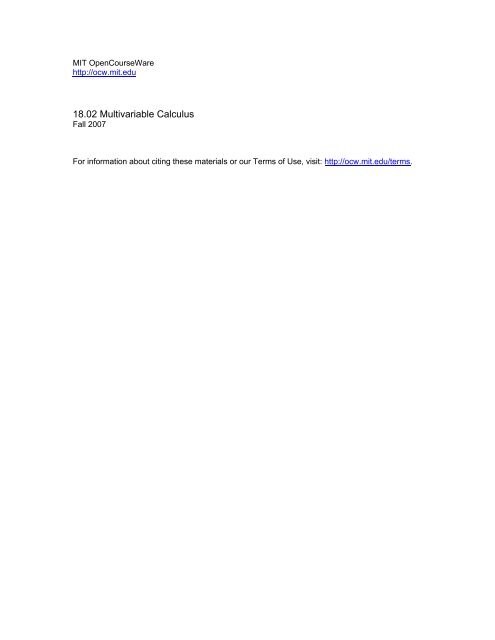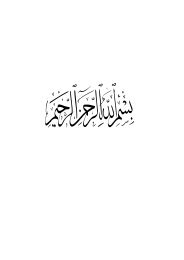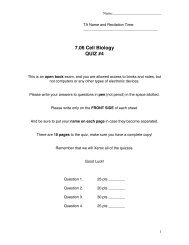You also want an ePaper? Increase the reach of your titles
YUMPU automatically turns print PDFs into web optimized ePapers that Google loves.
<strong>MIT</strong> <strong>OpenCourseWare</strong><br />
http://ocw.mit.edu<br />
18.02 Multivariable Calculus<br />
Fall 2007<br />
For information about citing these materials or our Terms of Use, visit: http://ocw.mit.edu/terms.
18.02 <strong>Problem</strong> <strong>Set</strong> 4<br />
Due Thursday 10/4/07, 12:45 pm.<br />
Part A<br />
(15 points)<br />
Hand in the underlined problems only; the others are for more practice.<br />
Lecture 10. Thu Sept. 27 Maxima and minima. Least squares.<br />
Read: 13.5 pp. 878–881, 884–885; Notes LS<br />
Work: 2F/ 1ab, 2; 2G/ 1ab, 4.<br />
Lecture 11. Fri Sept. 28 Second derivative test. Boundaries and infinity.<br />
Read: 13.10 through the top of p. 930; Notes SD.<br />
Work: 2H/ 1ac, 3, 4, 6; 13.10/ 32.<br />
Lecture 12. Tue Oct. 2 Differentials. Chain rule.<br />
Read: 13.6 pp. 889–892 † ; 13.7.<br />
Work *: 2C/ 1abcd, 2, 3, 5ab; 2E/ 1abc, 2bc, 5, 8ab.<br />
† Warning: Don’t mix differentials like df with differences like Δx and Δy. For instance,<br />
equations (5), (7), (9) do not make sense. Instead, use (6), (8), (10).<br />
* Some of the problems are written so as to depend on the notation for gradient. Look ahead<br />
at the definition of gradient in 13.8 (top of p. 910) to know what it is before you do them.<br />
Part B<br />
(25 points)<br />
Directions: Attempt to solve each part of each problem yourself. If you collaborate,<br />
solutions must be written up independently. It is illegal to consult materials from previous<br />
semesters. With each problem is the day it can be done.<br />
Write the names of all the people you consulted or with whom you collaborated and the<br />
resources you used.<br />
<strong>Problem</strong> 1. (Thursday, 11 points: 2+0+3+2+3+1) – Least squares and data analysis.<br />
Parts (b)-(f) of this problem involve the use of Matlab. You may optionally use any<br />
other software with similar features, or even a calculator. In that case, indicate what you<br />
used, and describe how you proceeded. You must carry out the actual calculations rather<br />
than rely on the statistical functions that may be built into the software you are using.<br />
a) Before going to the terminal, read Notes LS and do the following. Consider the row<br />
vectors x = [x 1 x 2 ... x n ], y = [y 1 y 2 ... y n ] and u = [1 1 ... 1] (n ones). Let y = ax + b<br />
be the best-fitting line for the n points (x i ,y i ). Translate the formula (4) in LS into a single<br />
2 × 2 matrix equation<br />
<br />
a<br />
Az = r, z =<br />
b<br />
Write the entries of A<br />
<br />
and r in Matlab-ready form. Don’t use summations, instead use, for<br />
′<br />
example, x ∗ u for x i . You will be able to confirm that your formulas are correct by<br />
testing them on a concrete example using Matlab in part (c).<br />
b) The worldwide sales of iPods (in million units) for each year from 2001 to 2005 are<br />
given below (sources: Wikipedia, Apple quarterly reports):<br />
1
Years (x i ) ’01 ’02 ’03 ’04 ’05<br />
Sales (y i ) 0.125 0.470 1.451 8.263 31.960<br />
(To make the numerical answers easier to read, we take the variable x to be the year<br />
minus 2000, so x i ranges from 1 to 5 for the given data points).<br />
Look at the Matlab directions for plotting at the end of this problem set and make a<br />
scatter plot of these data points marked with ∗’s. (Nothing to hand in; you will do this over<br />
again with part (d).)<br />
c) Use Matlab, the data from (b) and the formulas you found in part (a) to find the best<br />
line y = ax + b fitted to the points. Compute the difference between the actual value of the<br />
data y and the predicted value y = ax + b. Report a, b, and the worst case (largest error).<br />
(Optional, but recommended: check that your answer for a and b agrees with the Matlab<br />
operation polyfit(x,y,1), which computes the coefficients of the best polynomial of degree 1<br />
fitting the data x and y. If c = polyfit(x,y,1) then c = [a,b] is the transpose of the column<br />
vector z in part (a). In this way you can confirm that you did part (a) correctly.)<br />
d) When a new product is launched, in the initial period the sales tend to grow exponentially<br />
rather than linearly. Use Matlab to find the best fit of the form ln(y) = a 1 x + b 1 .<br />
(Note: Matlab uses the notation log for natural log, and log10 for log in base 10. So, in<br />
Matlab notation, you will be using log(y).) Report your values of a 1 , b 1 .<br />
If you exponentiate this equation, you get<br />
b 1<br />
y = e e<br />
Compute the difference between y and the predicted value according to this formula and<br />
report the worst case (largest error).<br />
e) Hand in a printout that shows on the same plot: the scatter plot of (x,y) labelled with<br />
∗’s, the straight line fit, (x,ax + b) as a dashed line, and the curve (x,e b1 e a1x ), connected<br />
by an ordinary line.<br />
f) According to the exponential best fit, how many iPods were sold in 2006? how many<br />
will be sold in 2015? (for comparison, the total world population is about 6.6 billions). In<br />
fact, the growth is no longer exponential: “only” 46.4 million iPods were sold in 2006.<br />
<strong>Problem</strong> 2. (Friday, 8 points: 2+2+2+2)<br />
Consider a triangle inscribed in the unit circle in the plane, with one vertex at (1,0) and<br />
the two other vertices given by polar angles θ 1 and θ 2 , in that order counterclockwise.<br />
a) Express the area A of the triangle in terms of θ 1 and θ 2 . What is the set of possible<br />
values for θ 1 and θ 2 ?<br />
b) Find the critical points of the function A in this region.<br />
c) By computing the values of A at the critical points and its behavior on the boundary<br />
of the region where it is defined, find the maximum and the minimum of A (justify your<br />
answer). Describe the shapes of the triangles corresponding to these two situations.<br />
d) Use the second derivative test to confirm the nature of the critical points you found<br />
in (b).<br />
a 1x<br />
2
<strong>Problem</strong> 3. (Tuesday, 6 points: 1+2+2+1) (see also 2E/5)<br />
a) Let w = f(x,y), and suppose we change from rectangular to polar coordinates:<br />
x = r cos θ, y = r sinθ. Using the chain rule, derive the change of variables formula in<br />
matrix form: <br />
w r<br />
w θ<br />
writing the entries of the 2 × 2 matrix A as functions of r and θ.<br />
<br />
b) Use the formulas r = x 2 + y 2 , θ = tan −1 y/x to similarly derive the converse<br />
formula: <br />
w x<br />
w y<br />
w x<br />
w y<br />
= A ,<br />
w r<br />
w θ<br />
= B ,<br />
writing the entries of the 2 × 2 matrix B as functions of x and y.<br />
c) Check that B = A −1 by computing the product AB and changing variables.<br />
d) If w r = 2 and w θ = 10 at the point of polar coordinates r = 5, θ = π/2, compute w x<br />
and w y at the same point.<br />
3
Matlab Directions<br />
You can reach Matlab in <strong>MIT</strong> Server by clicking on the main menu (lower left icon with<br />
the footprint), then Math/Plotting, then Matlab.<br />
Be patient – it takes Matlab several seconds to load. Wait for the prompt symbol: >>.<br />
You can leave Matlab by typing exit [return], or by closing the window. Matlab calculates<br />
with matrices and vectors and draws graphs in 2D and 3D. Skip the Introduction and Help<br />
documents; as preliminary practice, just read and carry out the following.<br />
Entering matrices and vectors. In Matlab the variables represent matrices and vectors.<br />
The symbol = assigns the value on the right side of the equation to the symbol on the left.<br />
Type each of these lines in order, and see what you get. (Always hit [return] to end a line<br />
or command.)<br />
A = [1 2 3; 4 5 6; 7 8 9] (you can use commas instead of spaces: 1,2,3;)<br />
b = [5 2 1]<br />
b’ (transpose: gives the column vector which Matlab calls [5;2;1])<br />
Try making a mistake: C = [1,2,3; 4,5]. To edit the mistake, press any of the four arrow<br />
keys to get the line back. (You can also prepare your commands in a text editor and copy<br />
them with the mouse onto the Matlab command line.)<br />
Operations with matrices and vectors<br />
Sum, difference A+B, A-B (matrices must be same size)<br />
Product A*B (matrices must be compatibly sized)<br />
Powers A^n (A times itself n times; A must be square)<br />
Transpose A’<br />
Inverse inv(A) (or A^-1)<br />
Try typing (use the values of A and b above): A*b A*b’ b*A<br />
Array operations. Recall that * and ^ are product and power operations for matrices.<br />
Adding a dot before * or ^ makes these operations act component-wise. So, if x =<br />
[x 1 x 2 ... x n ], then<br />
exp(x) = [exp(x 1 ) ... exp(x n )] (similarly with sin, cos, log, etc.)<br />
x+y = [x 1 + y 1 ... x n + y n ] (similarly with -)<br />
x.*y = [x 1 y 1 ... x n y n ]<br />
m m<br />
x.^m = [x 1 ... x n ] (m can be zero)<br />
Colon operator. This generates a vector with equally spaced entries; for example,<br />
[0 : 2 : 12] = [0 2 4 6 8 10 12]; [2 : −.1 : 1.6] = [2.0 1.9 1.8 1.7 1.6]<br />
Two-dimensional plots in Matlab. Given x = [x 1 x 2 ... x n ], y = [y 1 ... y n ] ,<br />
plot(x,y) plots the n points (x i ,y i ), joined by solid line segments.<br />
′ ′<br />
plot(x,y, −− ) plots the n points, joined by dashed line segments.<br />
′ ′<br />
plot(x,y, ∗ ) plots the n points as individual stars (or dots or circles, etc).<br />
print gives a print-out of the current screen plot.<br />
Try in order (press [return] after each command):<br />
x=[0:.1:2]<br />
plot(x,sin(x))<br />
plot(x,4*x.^3) (this plots y = 4x 3 ; note the need for the array operator)<br />
You can also combine two plot commands: for example,<br />
plot(x,sin(x),’*’,x,cos(x),’--’)<br />
4