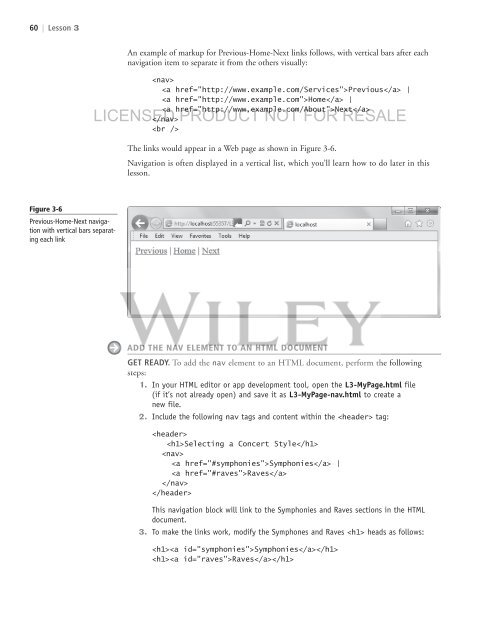Building the User Interface by Using HTML5: Organization ... - server
Building the User Interface by Using HTML5: Organization ... - server
Building the User Interface by Using HTML5: Organization ... - server
You also want an ePaper? Increase the reach of your titles
YUMPU automatically turns print PDFs into web optimized ePapers that Google loves.
60 | Lesson 3<br />
An example of markup for Previous-Home-Next links follows, with vertical bars after each<br />
navigation item to separate it from <strong>the</strong> o<strong>the</strong>rs visually:<br />
<br />
Previous |<br />
Home |<br />
Next<br />
<br />
<br />
LICENSED PRODUCT NOT FOR RESALE<br />
The links would appear in a Web page as shown in Figure 3-6.<br />
Navigation is often displayed in a vertical list, which you’ll learn how to do later in this<br />
lesson.<br />
Figure 3-6<br />
Previous-Home-Next navigation<br />
with vertical bars separating<br />
each link<br />
ADD THE NAV ELEMENT TO AN HTML DOCUMENT<br />
GET READY. To add <strong>the</strong> nav element to an HTML document, perform <strong>the</strong> following<br />
steps:<br />
1. In your HTML editor or app development tool, open <strong>the</strong> L3-MyPage.html file<br />
(if it’s not already open) and save it as L3-MyPage-nav.html to create a<br />
new file.<br />
2. Include <strong>the</strong> following nav tags and content within <strong>the</strong> tag:<br />
<br />
Selecting a Concert Style<br />
<br />
Symphonies |<br />
Raves<br />
<br />
<br />
This navigation block will link to <strong>the</strong> Symphonies and Raves sections in <strong>the</strong> HTML<br />
document.<br />
3. To make <strong>the</strong> links work, modify <strong>the</strong> Symphones and Raves heads as follows:<br />
Symphonies<br />
Raves