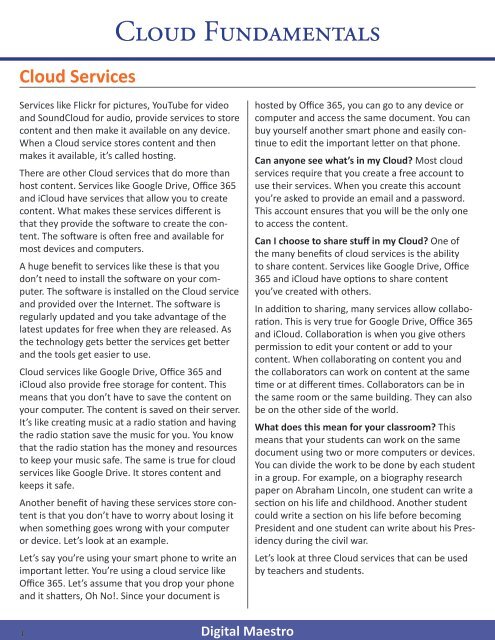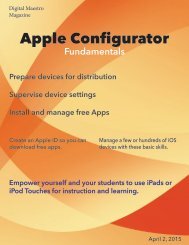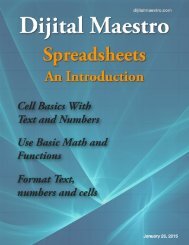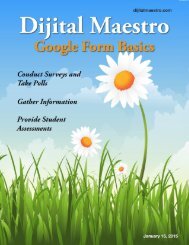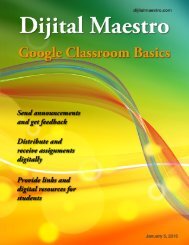Cloud Fundamentals
In this Month's issue I introduce the concept of the Cloud and demonstrate how to create Cloud accounts in Google Drive, OneDrive from Microsoft and iCloud from Apple.
In this Month's issue I introduce the concept of the Cloud and demonstrate how to create Cloud accounts in Google Drive, OneDrive from Microsoft and iCloud from Apple.
Create successful ePaper yourself
Turn your PDF publications into a flip-book with our unique Google optimized e-Paper software.
<strong>Cloud</strong> Services<br />
<strong>Cloud</strong> <strong>Fundamentals</strong><br />
Services like Flickr for pictures, YouTube for video<br />
and Sound<strong>Cloud</strong> for audio, provide services to store<br />
content and then make it available on any device.<br />
When a <strong>Cloud</strong> service stores content and then<br />
makes it available, it’s called hosting.<br />
There are other <strong>Cloud</strong> services that do more than<br />
host content. Services like Google Drive, Office 365<br />
and i<strong>Cloud</strong> have services that allow you to create<br />
content. What makes these services different is<br />
that they provide the software to create the content.<br />
The software is often free and available for<br />
most devices and computers.<br />
A huge benefit to services like these is that you<br />
don’t need to install the software on your computer.<br />
The software is installed on the <strong>Cloud</strong> service<br />
and provided over the Internet. The software is<br />
regularly updated and you take advantage of the<br />
latest updates for free when they are released. As<br />
the technology gets better the services get better<br />
and the tools get easier to use.<br />
<strong>Cloud</strong> services like Google Drive, Office 365 and<br />
i<strong>Cloud</strong> also provide free storage for content. This<br />
means that you don’t have to save the content on<br />
your computer. The content is saved on their server.<br />
It’s like creating music at a radio station and having<br />
the radio station save the music for you. You know<br />
that the radio station has the money and resources<br />
to keep your music safe. The same is true for cloud<br />
services like Google Drive. It stores content and<br />
keeps it safe.<br />
Another benefit of having these services store content<br />
is that you don’t have to worry about losing it<br />
when something goes wrong with your computer<br />
or device. Let’s look at an example.<br />
Let’s say you’re using your smart phone to write an<br />
important letter. You’re using a cloud service like<br />
Office 365. Let’s assume that you drop your phone<br />
and it shatters, Oh No!. Since your document is<br />
hosted by Office 365, you can go to any device or<br />
computer and access the same document. You can<br />
buy yourself another smart phone and easily continue<br />
to edit the important letter on that phone.<br />
Can anyone see what’s in my <strong>Cloud</strong>? Most cloud<br />
services require that you create a free account to<br />
use their services. When you create this account<br />
you’re asked to provide an email and a password.<br />
This account ensures that you will be the only one<br />
to access the content.<br />
Can I choose to share stuff in my <strong>Cloud</strong>? One of<br />
the many benefits of cloud services is the ability<br />
to share content. Services like Google Drive, Office<br />
365 and i<strong>Cloud</strong> have options to share content<br />
you’ve created with others.<br />
In addition to sharing, many services allow collaboration.<br />
This is very true for Google Drive, Office 365<br />
and i<strong>Cloud</strong>. Collaboration is when you give others<br />
permission to edit your content or add to your<br />
content. When collaborating on content you and<br />
the collaborators can work on content at the same<br />
time or at different times. Collaborators can be in<br />
the same room or the same building. They can also<br />
be on the other side of the world.<br />
What does this mean for your classroom? This<br />
means that your students can work on the same<br />
document using two or more computers or devices.<br />
You can divide the work to be done by each student<br />
in a group. For example, on a biography research<br />
paper on Abraham Lincoln, one student can write a<br />
section on his life and childhood. Another student<br />
could write a section on his life before becoming<br />
President and one student can write about his Presidency<br />
during the civil war.<br />
Let’s look at three <strong>Cloud</strong> services that can be used<br />
by teachers and students.<br />
4<br />
Digital Maestro