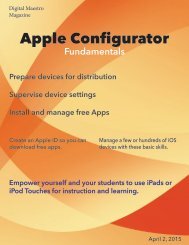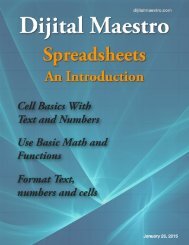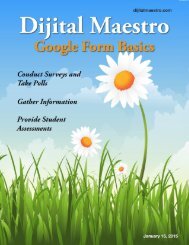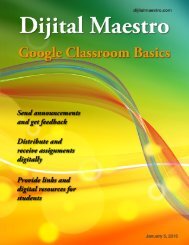Cloud Fundamentals
In this Month's issue I introduce the concept of the Cloud and demonstrate how to create Cloud accounts in Google Drive, OneDrive from Microsoft and iCloud from Apple.
In this Month's issue I introduce the concept of the Cloud and demonstrate how to create Cloud accounts in Google Drive, OneDrive from Microsoft and iCloud from Apple.
You also want an ePaper? Increase the reach of your titles
YUMPU automatically turns print PDFs into web optimized ePapers that Google loves.
Google Drive App<br />
<strong>Cloud</strong> <strong>Fundamentals</strong><br />
In this example I have a Google Drive folder on<br />
my computer with documents and folders with<br />
documents.<br />
When I look at my online Google Drive, the same<br />
files and folders are there too. Google Drive is a<br />
great way to make sure there is a backup of all your<br />
important files. It’s also a great way of having this<br />
backup available anywhere.<br />
Let’s take a look at what is synced in the cloud.<br />
Right click the Google Drive folder in the File<br />
Explorer or the windows sidebar. Move your mouse<br />
over to the Google Drive option and select ‘Visit<br />
Google Drive on the web’ from the submenu.<br />
16<br />
Digital Maestro