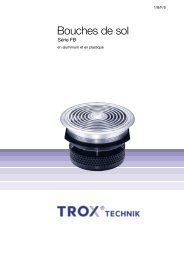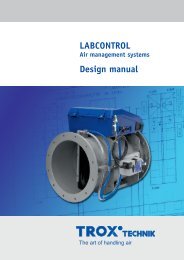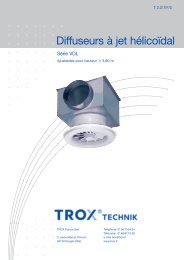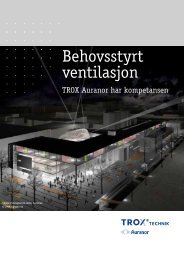Belimo VRD2 - TROX
Belimo VRD2 - TROX
Belimo VRD2 - TROX
Create successful ePaper yourself
Turn your PDF publications into a flip-book with our unique Google optimized e-Paper software.
<strong>Belimo</strong> <strong>VRD2</strong><br />
<strong>VRD2</strong> Adjustment Knobs<br />
Formula for V · max<br />
ZEV Adjuster<br />
V · min adjustment knob<br />
V · max adjustment knob<br />
Reference value potentiometer<br />
Important:<br />
The reference value potentiometer<br />
must not be adjusted.<br />
2 to 10 VDC (standard)<br />
U 5 = V· max<br />
V · nom<br />
Formula for V · min<br />
. 8V + 2V<br />
2 to 10 VDC (standard)<br />
U 5 = V· min<br />
V · nom<br />
0 to 10 VDC<br />
U 5 = V· max<br />
V · nom<br />
0 to 10 VDC<br />
. 8V + 2V U5 = V· min<br />
V · nom<br />
. 10 V<br />
. 10 V<br />
Operating mode<br />
selector knob<br />
5<br />
Volume Flow Adjustment on Site<br />
Volume Flow Adjustment<br />
The set volume flow limit values can be adjusted on site<br />
using the V · min and V · max adjustment knobs on the <strong>VRD2</strong>.<br />
Calculations are based on the formulae shown on page 4.<br />
Adjustment Procedure<br />
• First set V · max and then V· min .<br />
• If the ratio of V · max to V· min is to remain constant (e.g.<br />
V · min = 50 % of V· max ), only the V· max adjustment knob<br />
must be moved.<br />
• Moving the V · min adjustment knob will have no effect on<br />
the V · max value.<br />
• If V · max is to be altered and V· min to remain unchanged,<br />
V · max , must be reset first, followed by V· min .<br />
Calculating the Volume Flow<br />
Using the Actual Value Signal U5 The accuracy of the setting can be increased if the<br />
actual value signal U5 is also measured with the system<br />
switched on (note the voltage range 0/10 V or 2/10 V).<br />
As a rule, the controller must have been connected to the<br />
operating voltage for at least 15 minutes before measurements<br />
begin.<br />
• Calculate the required value for U5 at V · max<br />
• Disconnect all the wires from the terminal block, except<br />
for terminals 1 and 2<br />
• Insert a link between terminals 2 and 7<br />
• Move the V · max adjustment knob until the voltage U5 dem corresponds to the calculated value (wait approx.<br />
2 minutes after the adjustment, then read the voltage)<br />
• Remove the link between 2 and 7<br />
• Calculate the voltage for U5 at V · min<br />
• Proceed with the V · min setting as for V · max<br />
• Replace the original wiring<br />
Using the ZEV to Adjust the Voltage Range<br />
The <strong>VRD2</strong> is factory-set to the required voltage range<br />
(the standard range is 2 to 10 VDC). The voltage range<br />
can only be altered by the customer using the <strong>Belimo</strong><br />
adjuster ZEV. If the ZEV operating mode selector knob is<br />
set to const. operating mode, the <strong>VRD2</strong> will automatically<br />
revert to 2 to 10 VDC mode.