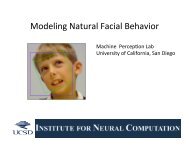You also want an ePaper? Increase the reach of your titles
YUMPU automatically turns print PDFs into web optimized ePapers that Google loves.
matlab_intro.html Page 1 of 5<br />
Date: Tuesday, September 6, 2005<br />
%%%%%%%%%%%%%%%%%%%%%%%%%%%%%%%%%%%%%%%%%%%%%%%%%%%%%%%%%%%%%%%%%%%%%%%<br />
% Introducing <strong>Matlab</strong><br />
% adapted from Eero Simoncelli (http://www.cns.nyu.edu/~eero)<br />
% and Hany Farid (http://www.cs.dartmouth.edu/~farid)<br />
% and Serge Belongie (http://www-cse.ucsd.edu/~sjb)<br />
% This version by Tim Marks (http://mplab.ucsd.edu/~marks)<br />
%%%%%%%%%%%%%%%%%%%%%%%%%%%%%%%%%%%%%%%%%%%%%%%%%%%%%%%%%%%%%%%%%%%%%%%<br />
% (1) Help and basics<br />
% The symbol "%" is used in front of a comment.<br />
% To get help, type "help" (will give list of help topics) or "help topic"<br />
% (e.g., "help plot")<br />
% If you don't know the exact name of the topic or command you are looking for,<br />
% type "lookfor keyword" (e.g., "lookfor regression")<br />
% When writing a long matlab statement that exceeds a single row use ...<br />
% to continue statement to next row.<br />
% When using the command line, a ";" at the end means matlab will not<br />
% display the result. If ";" is omitted then matlab will display result.<br />
% Use the up-arrow to recall commands without retyping them (and down<br />
% arrow to go forward in commands).<br />
% Other commands borrowed from emacs and/or tcsh:<br />
% C-a moves to beginning of line (C-e for end), C-f moves forward a<br />
% character (C-b moves back), C-d deletes a character, C-k deletes<br />
% the line to the right of the cursor, C-p goes back through the<br />
% command history and C-n goes forward (equivalent to up and down arrows),<br />
% tab command completion.<br />
%%%%%%%%%%%%%%%%%%%%%%%%%%%%%%%%%%%%%%%%%%%%%%%%%%%%%%%%%%%%%%%%%%%%%%%<br />
% (2) Objects in matlab -- the basic objects in matlab are scalars,<br />
% vectors, and matrices...<br />
N = 5 % a scalar<br />
v = [1 0 0] % a row vector<br />
v = [1,2,3] % a row vector<br />
v = [1;2;3] % a column vector<br />
v = v' % transpose a vector<br />
% (row to column or column to row)<br />
v = [-4:4] % a vector in a specified range:<br />
v = pi*[-4:4]/4 %<br />
v = [1:.5:3] % [start:stepsize:end]<br />
v = [] % empty vector<br />
% Specific matrices: 1ST parameter is ROWS<br />
% 2ND parameter is COLS<br />
m = zeros(2,3) % a matrix of zeros<br />
v = ones(1,3) % a matrix of ones<br />
v = rand(3,1) % rand matrix (see also randn)<br />
m = eye(3) % identity matrix (3x3)<br />
% Create a text file 'matrix_data' containing:<br />
% 2 3 4<br />
% 5 6 7<br />
% 1 2 3<br />
% Then type the following commands<br />
load matrix_data<br />
matrix_data<br />
% read data from the file<br />
% The variable containing the file data
matlab_intro.html Page 2 of 5<br />
Date: Tuesday, September 6, 2005<br />
v = [5 6 7]; % access a vector element<br />
v(3) % vector(index)<br />
length(v)<br />
% number of elements in a vector<br />
m = [1 2 3; 4 5 6] % a matrix<br />
m(1,3)<br />
% access a matrix element<br />
% matrix(rownumber, columnnumber)<br />
m(2,:)<br />
% access a matrix row (2nd row)<br />
m(:,1)<br />
% access a matrix column (1st row)<br />
m(:)<br />
% turn matrix into a vector (concatenate columns)<br />
size(m)<br />
size(m,1)<br />
size(m,2)<br />
% size of a matrix (ROWS,COLS)<br />
% number of rows<br />
% number of columns<br />
m1 = zeros(size(m)) % create a new matrix with size of m<br />
who<br />
whos<br />
% list of variables<br />
% list variables with size/type<br />
%%%%%%%%%%%%%%%%%%%%%%%%%%%%%%%%%%%%%%%%%%%%%%%%%%%%%%%%%%%%%%%%%%%%%%%<br />
% (3) Simple operations on vectors and matrices<br />
%%%%%%%%%%%%%%%%%%%%%%%%%%%%%%%%%%%%%%%%%%%%%%%%<br />
% (A) Pointwise (element by element) Operations:<br />
% addition of vectors/matrices and multiplication by a scalar<br />
% are done "element by element"<br />
a = [1 2 3 4]; % vector<br />
2 * a % scalar multiplication<br />
a / 4<br />
% scalar multiplication<br />
b = [5 6 7 8]; % vector<br />
a + b<br />
% pointwise vector addition<br />
a - b<br />
% pointwise vector subtraction<br />
a .^ 2 % pointise vector squaring (note .)<br />
a .* b % pointwise vector multiply (note .)<br />
a ./ b % pointwise vector divide (note .)<br />
log( [1 2 3 4] )<br />
round( [1.5 2; 2.2 3.1] )<br />
% pointwise arithmetic operation<br />
% pointwise arithmetic operation<br />
%%%%%%%%%%%%%%%%%%%%%%%%%%%%%%%%%%%%%%%%%%%%%<br />
% (B) Vector Operations (no for loops needed)<br />
% Built-in matlab functions operate on vectors, if a matrix is given,<br />
% then the function operates on each column of the matrix<br />
a = [1 4 6 3] % vector<br />
sum(a)<br />
% sum of vector elements<br />
mean(a)<br />
% mean of vector elements<br />
var(a)<br />
% variance<br />
std(a)<br />
% standard deviation<br />
max(a)<br />
% maximum<br />
a = [1 2 3; 4 5 6] % matrix<br />
mean(a)<br />
% mean of each column<br />
max(a)<br />
% max of each column<br />
max(max(a)) % to obtain max of matrix<br />
max(a(:)) % or...<br />
%%%%%%%%%%%%%%%%%%%%%%%%<br />
% (C) Matrix Operations:
matlab_intro.html Page 3 of 5<br />
Date: Tuesday, September 6, 2005<br />
[1 2 3] * [4 5 6]' % row vector 1x3 times column vector 3x1<br />
% results in single number, also<br />
% known as dot product or inner product<br />
[1 2 3]' * [4 5 6] % column vector 3x1 times row vector 1x3<br />
% results in 3x3 matrix, also<br />
% known as outer product<br />
a = rand(3,2) % 3x2 matrix<br />
b = rand(2,4) % 2x4 matrix<br />
c = a * b % 3x4 matrix<br />
a = [1 2; 3 4; 5 6] % 3 x 2 matrix<br />
b = [5 6 7]; % 1 x 3 vector<br />
b * a<br />
% matrix multiply<br />
a' * b'<br />
% matrix multiply<br />
%%%%%%%%%%%%%%%%%%%%%%%%%%%%%%%%%%%%%%%%%%%%%%%%%%%%%%%%%%%%%%%%%%%%%%%<br />
% (4) Saving your work<br />
save mysession<br />
save mysession a b<br />
clear<br />
clear a b<br />
load mysession<br />
a<br />
b<br />
% creates file mysession.mat with all variables<br />
% save only variables a and b in the file<br />
% clear all variables<br />
% clear variables a and b<br />
% load variables from file<br />
%%%%%%%%%%%%%%%%%%%%%%%%%%%%%%%%%%%%%%%%%%%%%%%%%%%%%%%%%%%%%%%%%%%%%%%<br />
% (5) Relations and control statements<br />
% Example: given a vector v, create a new vector u with values equal to<br />
% v if they are greater than 0, and equal to 0 if they less than or<br />
% equal to 0.<br />
v = [3 5 -2 5 -1 0] % 1: USING FOR LOOPS<br />
u = zeros( size(v) ); % initialize<br />
for i = 1:size(v,2)<br />
if( v(i) > 0 )<br />
u(i) = v(i);<br />
end<br />
end<br />
u<br />
v = [3 5 -2 5 -1 0] % 2: WITHOUT FOR LOOPS<br />
u2 = zeros( size(v) ); % initialize<br />
ind = find( v>0 ) % index into positive elements<br />
u2(ind) = v( ind )<br />
%%%%%%%%%%%%%%%%%%%%%%%%%%%%%%%%%%%%%%%%%%%%%%%%%%%%%%%%%%%%%%%%%%%%%%%<br />
% (6) Creating functions using m-files:<br />
% Functions in matlab are written in m-files. Create a file called<br />
% 'thres.m' In this file put the following:<br />
function res = thres( v )<br />
res = zeros( size(v) );<br />
ind = find( v>0 );<br />
res(ind) = v(ind);<br />
% initialize<br />
% index into positive elements<br />
% Save the file thres.m then type the following at the command line:
matlab_intro.html Page 4 of 5<br />
Date: Tuesday, September 6, 2005<br />
v = [3 5 -2 5 -1 0]<br />
u = thres( v ) % call function from command line<br />
%%%%%%%%%%%%%%%%%%%%%%%%%%%%%%%%%%%%%%%%%%%%%%%%%%%%%%%%%%%%%%%%%%%%%%%<br />
% (7) Plotting<br />
x = [0 1 2 3 4]; % basic plotting<br />
plot( x );<br />
plot( x, 2*x );<br />
axis( [0 8 0 8] );<br />
x = pi*[-24:24]/24;<br />
plot( x, sin(x) );<br />
xlabel( 'radians' );<br />
ylabel( 'sin value' );<br />
title( 'dummy' );<br />
gtext( 'put cursor where you want text and press mouse' );<br />
figure;<br />
subplot( 1,2,1 );<br />
plot( x, sin(x) );<br />
axis square;<br />
subplot( 1,2,2 );<br />
plot( x, 2.*cos(x) );<br />
axis square;<br />
figure;<br />
plot( x,sin(x) );<br />
hold on;<br />
plot (x, 2.*cos(x), '--' );<br />
legend( 'sin', 'cos' );<br />
hold off;<br />
figure;<br />
m = rand(64,64);<br />
imagesc(m)<br />
colormap gray;<br />
axis image<br />
axis off;<br />
% multiple functions in separate graphs<br />
% multiple functions in single graph<br />
% matrices as images<br />
gcf<br />
figure(gcf)<br />
figure(1)<br />
% Figure number of current (active) figure<br />
% Bring current figure window to front<br />
% Make figure 1 current and bring it to front<br />
close(1)<br />
close(gcf)<br />
close all<br />
% close figure 1 window<br />
% close current figure window<br />
% close all figure windows<br />
%%%%%%%%%%%%%%%%%%%%%%%%%%%%%%%%%%%%%%%%%%%%%%%%%%%%%%%%%%%%%%%%%%%%%%%<br />
% (8) Working with the Images and the <strong>Matlab</strong> Image Processing Toolbox<br />
[I,map]=imread('trees.tif');<br />
figure<br />
imshow(I,map)<br />
I2=ind2gray(I,map);<br />
figure<br />
imshow(I2)<br />
% read a TIFF image<br />
% display it as indexed image w/colormap<br />
% convert it to grayscale<br />
% display image<br />
image(I2)<br />
% display image less intelligently<br />
colormap(gray(256)) % use gray colormap for values 0-255<br />
% 0 = black, 255 = white
matlab_intro.html Page 5 of 5<br />
Date: Tuesday, September 6, 2005<br />
imagesc(I2,[0 20])<br />
% scale data to use full colormap<br />
% for values between 0 and 50<br />
% 0 = black, 50 or greater = white<br />
% Now drag the figure window to stretch the image's aspect ratio. Then type:<br />
axis image<br />
I=imread('football.jpg');<br />
% make displayed aspect ratio proportional<br />
% to image dimensions<br />
% read a JPEG image into 3D array<br />
figure<br />
imshow(I)<br />
rect=getrect;<br />
% use mouse to select rectangle. Then:<br />
I2=imcrop(I,rect);<br />
% crop<br />
I2=rgb2gray(I2);<br />
% convert to grayscale (2D matrix)<br />
max(I2(:))<br />
% maximum intensity value in I2<br />
min(I2(:))<br />
% minimum intensity value in I2<br />
colormap(gray(256)); % use gray colormap for values 0-255<br />
image(I2)<br />
% display image<br />
imagesc(I2)<br />
% scale data to use full colormap<br />
% between min and max values in I2<br />
% min = black, max = white<br />
colorbar<br />
pixval<br />
truesize<br />
truesize(2*size(I2))<br />
I3=imresize(I2,0.5,'bil');<br />
I3=imrotate(I2,45,'bil','crop');<br />
I3=double(I2);<br />
imagesc(I3.^2)<br />
imagesc(log(I3))<br />
% turn on color bar<br />
% display pixel values interactively<br />
% as cursor is positioned over image<br />
% display at resolution of one screen pixel<br />
% per image pixel<br />
% display at resolution of two screen pixels<br />
% per image pixel<br />
% resize by 50% using bilinear interpolation<br />
% rotate 45 degrees and crop to original size<br />
% convert from uint8 to double, to allow<br />
% math operations<br />
% display squared image intensities (pixel-wise)<br />
% display log of image intensities<br />
%%%%%%%%%%%%%%%%%%%%%%%%%%%%%%%%%%%%%%%%%%%%%%%%%%%%%%%%%%%%%%%%%%%%%%%