for use by qualified service personnel only - Joto
for use by qualified service personnel only - Joto
for use by qualified service personnel only - Joto
Create successful ePaper yourself
Turn your PDF publications into a flip-book with our unique Google optimized e-Paper software.
FOR USE BY QUALIFIED PERSONNEL ONLY<br />
Safety Summary<br />
International Symbols<br />
WARNING<br />
In case of power cord damage, do not<br />
attempt to repair or replace the power<br />
cord. Contact the manufacturer or the<br />
local distributor.<br />
WARNING<br />
Hot Surface. Avoid contact.<br />
CAUTION<br />
During normal operation, the base of the<br />
machine needs to be installed or placed<br />
above the wall socket.<br />
CAUTION<br />
The machine is to be operated <strong>by</strong> one<br />
person <strong>only</strong>.<br />
O<br />
I<br />
Power Off<br />
Power On<br />
Hot Surface<br />
Risk of Electrical Shock<br />
CAUTION<br />
To reduce the risk of electric shock and<br />
injury to persons, disconnect from power<br />
supply be<strong>for</strong>e servicing and /or cleaning.<br />
Protective Earth Terminal<br />
Ground<br />
Caution - Warning<br />
- 1 -
FOR USE BY QUALIFIED SERVICE PERSONNEL ONLY<br />
Congratulations!<br />
Your selection of the Insta Graphic Systems heat seal<br />
machine is a sound business decision. Insta equipment is<br />
the result of the highest quality engineering and time-tested<br />
design. Your new machine combined with Insta's reputation<br />
of innovation in the heat-sealing field, insures the<br />
continuing capability of delivering the best-decorated<br />
substrates possible.<br />
This manual describes installation, operation, and<br />
maintenance procedures <strong>for</strong> your new 204 series machine,<br />
as well as easy to <strong>use</strong> instructions <strong>for</strong> on- the- spot<br />
maintenance.<br />
Your 204 series machine will have a long, trouble free life.<br />
Read this manual. Keep it with your machine; it's your key<br />
to proper operation and lasting <strong>service</strong>.<br />
Installation<br />
Specifications<br />
DOMESTIC<br />
Use a separate 15 amp AC circuit. Only<br />
industrial extension cords with proper wire<br />
size should be <strong>use</strong>d: size 16/3 wire <strong>for</strong><br />
distances up to 25 feet, and size 14/3 <strong>for</strong><br />
distances up to 50 feet.<br />
INTERNATIONAL<br />
Use a designated 16 amp AC circuit.<br />
Only industrial extension cords with<br />
proper wire size (2.5 sq. mm) shall be<br />
<strong>use</strong>d.<br />
IMPORTANT<br />
The appliance must be plugged into a<br />
proper receptacle of the proper size and<br />
rating. Equally important the line voltage<br />
must be able to accommodate this<br />
appliance as well as other appliances<br />
operating on this circuit.<br />
Voltage 120 Volts AC 50/60 Hertz<br />
Model 204 1750 Watts 14.6 Amps<br />
Voltage 230 Volts AC 50/60 Hertz<br />
Model 204 2200 Watts 9.6 Amps<br />
Weight Model 204<br />
94 Pounds (42.7 KG)<br />
Limited Machine Warranty<br />
Insta Graphic Systems warrants this heat seal machine,<br />
when operated under normal conditions, to be free from<br />
manufacturing defects in material and workmanship <strong>for</strong> a<br />
period of one year on parts (lifetime on the heating<br />
element) and 90 days on labor from the invoice date.<br />
This warranty will be effective <strong>only</strong> when Insta authorizes<br />
the original purchaser to return the product to the factory in<br />
Cerritos, Cali<strong>for</strong>nia, freight prepaid, and <strong>only</strong> when the<br />
product upon examination has proven to be defective.<br />
This warranty does not apply to any machine that has been<br />
subjected to mis<strong>use</strong>, negligence or accident.<br />
Insta shall not be liable <strong>for</strong> the injury, loss or damage,<br />
direct or consequential, arising out of the <strong>use</strong> or the<br />
inability to <strong>use</strong> the product.<br />
No claim of any kind shall be greater in amount than the<br />
sale price of the product or part to which claim is made.<br />
This is the sole warranty given <strong>by</strong> the company, it is in lieu<br />
of any other warranties, expressed or implied, in law or in<br />
fact, including the warranties of merchantability and fitness<br />
<strong>for</strong> a particular <strong>use</strong>, and is accepted as such <strong>by</strong> the<br />
purchaser in taking delivery of this product.<br />
Operation<br />
1. Turn the power on <strong>by</strong> pressing the POWER button on<br />
the controller.<br />
2. Set desired temperature and time. Swing the upper<br />
platen arm to its fully open position, away from lower<br />
platen. (See Solid State Controller section)<br />
3. Allow the machine to warm up until the selected<br />
temperature is reached.<br />
4. Set the desired pressure <strong>by</strong> adjusting the crank handle<br />
knob on the top of the machine. To increase pressure,<br />
turn the crank handle knob counter-clockwise.<br />
5. Place the substrate on lower platen, smoothing out all<br />
wrinkles.<br />
6. Position transfer or lettering on substrate.<br />
7. Swing the upper arm into position directly over the<br />
lower platen.<br />
- 2 -
FOR USE BY QUALIFIED SERVICE PERSONNEL ONLY<br />
8. Close machine <strong>by</strong> pulling handle down into locked<br />
position.<br />
9. The timer will start automatically and the controller<br />
will beep at the end of the time cycle.<br />
10. Lift safety lock and pull handle up slowly and move<br />
upper platen handle to its full open position. This<br />
technique will avoid transfer paper (cover) from being<br />
pulled off prematurely due to suction from the<br />
separating platens.<br />
NOTE<br />
For safety purposes, it is necessary to<br />
push the handle into the locked position<br />
after it is lifted. This will eliminate the<br />
accidental lowering of the heat platen<br />
handle.<br />
11. Swing away arm to the extreme right hand position and<br />
remove substrate.<br />
Operation Timer/Temperature Control<br />
Controller Operation<br />
1. If the temperature is not being displayed, press the<br />
MODE button until temperature is displayed.<br />
2. Push and hold SET button and simultaneously push<br />
UP (↑) or DOWN (↓) arrow buttons to the desired<br />
temperature setting.<br />
3. Press the MODE button until time is displayed.<br />
4. Push and hold SET button and simultaneously push<br />
UP (↑) or DOWN (↓) arrow buttons to the desired<br />
timer setting.<br />
ADDITIONAL NOTES:<br />
Temperature<br />
NOTE<br />
Fahrenheit/Centigrade (Celsius)<br />
Conversion<br />
The temperature controller can be<br />
programmed to display either °F or °C.<br />
To change:<br />
Press the MODE button until the<br />
temperature is displayed, then push and<br />
hold the SET button <strong>for</strong> 10 seconds.<br />
Timer<br />
Solid State Controller<br />
This controller has three (3) control features:<br />
1. Temperature - Temperature may be set from 225-<br />
450°F (107-232°C).<br />
2. Time - Time may be set from 1 second to 99.59<br />
minutes.<br />
3. Counter - Cycle counter counts the number of<br />
applications from 1 to 9999 (see additional Notes –<br />
Counter).<br />
• The controller has a count down timer that<br />
automatically activates a buzzer at the completion of<br />
the application.<br />
• Timer display is minutes:seconds. Range is 00:00 to<br />
99.59, Colons (:) flash while timer is running.<br />
NOTE<br />
The timer or buzzer may be stopped while<br />
the handle is in the down position <strong>by</strong><br />
pressing the MODE button. The timer will<br />
automatically reset after the handle is<br />
raised.<br />
Counter<br />
The controller has a built in cycle counter.<br />
• Press MODE button until the counter is displayed.<br />
• Counter display range is 0000 to 9999.<br />
• To reset the cycle counter, display the counter reading,<br />
then push and hold both UP (↑) and DOWN (↓) arrow<br />
buttons <strong>for</strong> 3 seconds until the counter resets to zero<br />
(0000) on the display.<br />
- 3 -
FOR USE BY QUALIFIED SERVICE PERSONNEL ONLY<br />
Preventive Maintenance Suggestions<br />
The Insta heat seal machines are relatively maintenance<br />
free. For long trouble-free life, the following preventive<br />
maintenance should be followed:<br />
1. Do not heat seal items such as buttons, pins, snaps, or<br />
zippers that tend to cut the silicone rubber pad or<br />
scratch the Teflon heat platen.<br />
2. Periodically clean the Teflon-coated heat platen with a<br />
non-abrasive piece of cloth. Stubborn stains may be<br />
cleaned, when platen is cool, with mineral spirits.<br />
3. When the heat platen is hot and not in <strong>use</strong>, keep in<br />
open position (away from the silicone rubber pad).<br />
4. To prevent soiling of substrate, periodic wiping of the<br />
entire exterior machine, including platens, with a clean<br />
rag is recommended. If necessary, <strong>use</strong> mineral spirits<br />
<strong>for</strong> cleaning a cold machine. Since mineral spirits are<br />
flammable, <strong>use</strong> precautions and keep away from<br />
sparks, flame, or hot heat platen.<br />
5. The Model 204 machine requires periodic lubrication<br />
with a high-temperature, non-melting grease<br />
(MPPL023).<br />
A. Lubricate the post, handle and cam assembly<br />
depending upon usage. (Once every month if<br />
<strong>use</strong>d continuously.)<br />
B. There are four (4) points of lubrication:<br />
a) Post<br />
b) Lower Cam<br />
c) Guide Post<br />
d) Upper Pin Area<br />
In addition, occasionally apply a few drops of heavy<br />
machine oil to the upper portion of the cam assembly.<br />
General Maintenance<br />
It is recommended that you have the following items<br />
available:<br />
A. Regular screw driver<br />
B. Phillips head screw driver<br />
C. Small adjustable wrench<br />
D. Needle nose pliers with insulated handle<br />
E. Set of Allen wrenches<br />
F. Grease gun<br />
G. Special high temperature grease MPPL023<br />
With the above items you should be able to accomplish<br />
most repairs.<br />
WARNING<br />
Power cord replacement should be from<br />
the manufacturer <strong>only</strong> (beca<strong>use</strong> it requires<br />
a specially prepared cord).<br />
Replacement of Silicone Rubber Pads<br />
1. Make sure heat platen is cool.<br />
2. Use tube of MPPC006 adhesive to bond silicone<br />
rubber pad to metal platen.<br />
NOTE: Read instructions on the tube package.<br />
3. Be sure that the surface of the silicone platen is clean.<br />
Use a mild solvent such as mineral spirits.<br />
4. The pad and metal must be thoroughly dry and clean,<br />
be<strong>for</strong>e starting the bonding operation.<br />
5. Apply adhesive sealant to the metal platen. Spread a<br />
thin even coat and apply pad immediately. Apply<br />
pressure and position pad making sure that there is no<br />
air entrapment.<br />
NOTE: A serrated blade such as <strong>use</strong>d <strong>for</strong> laying down<br />
rubber floor tiles would be helpful.<br />
6. Allow to cure overnight under low pressure at normal<br />
room temperature.<br />
- 4 -
FOR USE BY QUALIFIED SERVICE PERSONNEL ONLY<br />
Notes:<br />
- 5 -
MODEL<br />
MODEL<br />
204 204<br />
NO DESCRIPTION 120V AC 230V AC<br />
1 SHROUD, HEAT MPS90174 MPS90174<br />
2 SCREW, BUTTON HD 5/16-18 X .50" LG MPSB5161812 MPSB5161812<br />
3 INSULATION, FIBERGLASS 15X20 MPSP254 MPSP254<br />
4 SCREW, SOCKET HD 1/4-20 X 4 LG MHSSH14204 MHSSH14204<br />
5 TUBING, SHRINK TFE AWG7 MPPS131 MPPS131<br />
6 INSULATORS, SPACER (4/SET) MPI90156 MPI90156<br />
7 PLUG, BUTTON 7/8 IN MHPB78 MHPB78<br />
8 SENSOR, TEMP. REPLACEMENT KIT MPPS210 MPPS210<br />
9 POST, GUIDE MPSP084 MPSP084<br />
11 LUG PIN MPP90141 MPP90141<br />
13 CLEVIS, UPPER PLATEN MPSP221 MPSP221<br />
14 PAD, SILICONE 15 X 20 BLK MPPP031 MPPP031<br />
15 SCREW, PAN 10-24 X .50 LG MHSP102412 MHSP102412<br />
16 HOUSING, INSTRUMENT MPSH015 MPSH015<br />
17 WIRE, HEATER 14GA TGGT MPPW700 MPPW700<br />
18 LABEL, CONTROLLER OVERLAY MPSL128 MPSL128<br />
19 BOLT, HEX 5/16-18 X 1 LG STAINLESS MPBH14201S MPBH14201S<br />
20 SCREW, BUT HD 1/4-20 X .75" LG MHSB142034 MHSB142034<br />
21 HANDLE, PRESSURE ADJUST F/204 MPSP014 MPSP014<br />
22 SCREW, PAN HD 6-32 x 0.25 IN MHSP63214 MHSP63214<br />
23 CONTROLLER, DIGITAL W/SWITCH MPC90003 MPC90003<br />
25 HANDLE, SWINGAWAY 200 MPH90002 MPH90002<br />
26 WASHER, SAE 1/4" MHWSAE14 MHWSAE14<br />
27 SWITCH, MICRO MPPS043 MPPS043<br />
29 NUT, HEX 3/8-16 LOCKING MHNH3816 MHNH3816<br />
30 PLUNGER SPRING DETENT 500 MPSP134 MPSP134<br />
32 SCREW, SOCKET HD 1/4-20 X .50 HD MHSSH142012 MHSSH142012<br />
33 KNOB, HANDLE (MUSHROOM) MPPK017 MPPK017<br />
34 CAP, VINYL BLK 5/16X.281 LG MPC90006 MPC90006<br />
35 RELAY MPPR200 MPPR200<br />
36 SCREW, BTN HD 1/4-20 X .875LG MHSB142078 MHSB142078<br />
37 BLOCK, TERMINAL MPB90006 MPB90006<br />
38 CLAMP, CABLE 5/16 IN. MHCC516 MHCC516<br />
39 TRANSFORMER MPT90001 MPT90001<br />
40 SCREW, RD HD 4-40X.625" LG MHSR44058 MHSR44058<br />
41 SCREW, PRESSURE ADJUSTMENT MPSS070 MPSS070<br />
42 POST, ARM ASSY MPSP204 MPSP204<br />
43 PLATE, POST STOP MPSP20450 MPSP20450<br />
45 WASHER, SAE 1/2" MHWSAE12 MHWSAE12<br />
47 NUT, JAM SELF LOCKING 1/2-20 MHNHJSL1220 MHNHJSL1220<br />
48 CLIPS, "E" MPSC240 MPSC240<br />
49 PIN, CAM PIVOT (UPPER) MPSP262 MPSP262<br />
50 SCREW, PAN HD 8-32 X .375" LG MHSP83238 MHSP83238<br />
52 SAFETY LOCK MPSL241 MPSL241<br />
53 WASHER, #8 SAE MHWSAE8 MHWSAE8<br />
54 FITTING, GREASE (SHORT) MPSF145 MPSF145<br />
55 PIN, ROLL (SAFETY LOCK) MPSR141 MPSR141<br />
57 CAM MPSC220 MPSC220<br />
58 SCREW, BUTTON HD 5/16-18 X1 LG MHSB516181 MHSB516181<br />
59 NUT, HEX JAM 5/16-18 MHNHJ51618 MHNHJ51618<br />
60 RING, "O" POST MPSS273 MPSS273<br />
63 FEET,RUBBER (6/SET) MPF90004 MPF90004<br />
68 BRACKET, POWER CORD MPSS163 MPSS163<br />
69 STRAIN RELIEF 14/3 MPSS168 MPSS168<br />
70 SCREW, PAN HD 10-24 X .375 LG MHSP102438 MHSP102438<br />
71 CORD, POWER (USA) MPPW141 MPPW142<br />
MODEL 204 0610
71A CORD, POWER (EUROPEAN) 230V N/A MPPW202<br />
71B CORD, POWER (U.K) 240V N/A MPPW203<br />
72 WIRE, HARNESS MPW90011 MPW90011<br />
76 SPRING, CAM MPSS201 MPSS201<br />
78 INSULATION, MICRO SWITCH MH700214 MH700214<br />
79 WASHER, CUT 5/16" MHWC516 MHWC516<br />
80 SCREW, SKT HD 5/16-18 X .50 LG MHSSH5161812 MHSSH5161812<br />
82 CLAMP, CABLE 3/8" (STEEL) MH8863T2 MH8863T2<br />
84 SCREW, PAN HD 8-32 X 1/4 LG MHSP83214 MHSP83214<br />
87 SCREW, PAN HD 8-32 X 1/2 LG MHSP83212 MHSP83212<br />
88 SCREW, SOCKET HD 1/4-20 0.5 LG MHSSH142012 MHSSH142012<br />
89 NUT, HEX 6-32 MHNH632 MHNH632<br />
90 NUT, JAM 1/2-20 MHNHJ1220 MHNHJ1220<br />
91 SCREW, SET 3/8-16 X .500 LG MHSST516184 MHSST516184<br />
92 BUSHING, GUIDE POST MPSB074 MPSB074<br />
93 WASHER, SHIM #6 (.031)<br />
MH311150019 MH311150019<br />
94 SPACER, NYLON 0.166 ID X1/4 LG MH110969111 MH110969111<br />
95 PLATE, CONTROLLER MPP90011 MPP90011<br />
96 WIRE, GROUND ASS'Y MPW90125 MPW90125<br />
97 LABEL, ROHS/WEE MPL90175 MPL90175<br />
A1 PLATEN, HEAT ASS'Y MPP2041A MPP2042A<br />
A2 HANDLE, PRESSURE ASS'Y MPSH515 MPSH515<br />
A3 CAM ASS'Y MPSC213 MPSC213<br />
A4 BASE ASSEMBLY MPSB204A MPSB204A<br />
A5 PLATEN, LOWER ASSY MASP007 MASP007<br />
A6 PLATEN, HEAT W/WIRNG MPP2041W MPP2042W<br />
MODEL 204 0610
FOR USE BY QUALIFIED PERSONNEL ONLY<br />
- 10 -



![MultiCut SpeedyWeed Swatch Card [PDF] - Joto](https://img.yumpu.com/49108808/1/190x245/multicut-speedyweed-swatch-card-pdf-joto.jpg?quality=85)
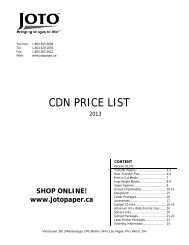
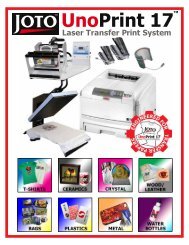
![MultiCut Ultra Swatch Card [PDF] - Joto](https://img.yumpu.com/32344269/1/190x245/multicut-ultra-swatch-card-pdf-joto.jpg?quality=85)
![MultiCut Flock Premium Swatch Card [PDF] - Joto](https://img.yumpu.com/31678517/1/190x245/multicut-flock-premium-swatch-card-pdf-joto.jpg?quality=85)