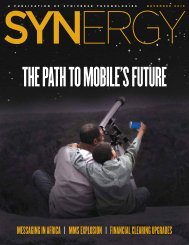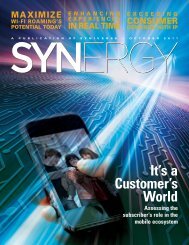How to submit a Port Request Response (WPRR)
How to submit a Port Request Response (WPRR)
How to submit a Port Request Response (WPRR)
You also want an ePaper? Increase the reach of your titles
YUMPU automatically turns print PDFs into web optimized ePapers that Google loves.
<strong>How</strong> <strong>to</strong> <strong>submit</strong> a Wireless <strong>Port</strong> <strong>Request</strong> <strong>Response</strong>(<strong>WPRR</strong>) via Syniverse’s Fax Server<br />
NSP = Wireless Carrier Using Syniverse’s Service Management Gateway (SMG) <strong>Port</strong>ing Application<br />
OSP = Wireless Fax Trading Partner (TP)<br />
INITIAL SCENE:<br />
1.Wireless Carrier that uses Syniverse’s SMG has <strong>submit</strong>ted a <strong>Port</strong> In via the SMG for an OSP that is a<br />
Wireless Fax Trading Partner (TP).<br />
• NOTE: This is a <strong>Port</strong> In for the SMG TPand a <strong>Port</strong> Out for the Fax TP<br />
2. Syniverse’s SMG identifies by OSP SPID that the message should be sent <strong>to</strong> a Wireless Fax TP.<br />
Syniverse’s SMG sends it <strong>to</strong> the Syniverse Fax Server <strong>to</strong> be sent <strong>to</strong> the Fax Number of Record for the<br />
Wireless Fax TP.<br />
3. The Wireless Fax TP fills out a 1-page Wireless <strong>Port</strong> <strong>Request</strong> <strong>Response</strong> (<strong>WPRR</strong>) fax form.<br />
4. The Wireless Fax TP faxes the <strong>WPRR</strong> <strong>to</strong> Syniverse’s Fax Server*<br />
5. Syniverse’s Fax Server forwards the image <strong>to</strong> the Optical Character Reader for Forms application.<br />
6. Syniverse Fax Repair Rep performs verification on the <strong>WPRR</strong> via OCRFF & “releases” <strong>to</strong> the SMG.<br />
• Note: Verification is identified as the process of reviewing inbound fax responses and requests <strong>to</strong><br />
identify fax errors, then correcting these errors using OCRFF. Fax errors include questionable<br />
characters that OCRFF cannot recognize on the fax image (for example, OCRFF is unsure if a<br />
mark is a numeral “1” or a lower case letter "L")<br />
7. The SMG sends the <strong>WPRR</strong> <strong>to</strong> the NSP in the regular manner.<br />
The following screen prints illustrate the fields <strong>to</strong> fill out on a <strong>WPRR</strong> fax form, in order <strong>to</strong> pass the<br />
Validations (business rules) in the Syniverse SMG porting application. Fields highlighted in yellow are<br />
REQUIRED fields for the SMG.<br />
This example shows a Single-Line <strong>Port</strong> <strong>Request</strong> <strong>Response</strong>.<br />
NOTE: These instructions do NOT include information on how <strong>to</strong> pass Business Rules for specific<br />
Syniverse Cus<strong>to</strong>mers.<br />
For example, “ABC Wireless” uses the Syniverse SMG <strong>Port</strong>ing Application. ABC Wireless may require<br />
fields that the Syniverse SMG does not.<br />
For more detail on the fields listed below SEE ALSO:<br />
Section 3.3.2 and 3.3.4 of the Wireless Intercarrier Communications (WICIS) 2.0.1 Document.<br />
PAGE 1<br />
Fields under GENERAL INFORMATION:<br />
1. New Network SP: This is the SPID of the new carrier; they are <strong>Port</strong>ing IN.<br />
2. Old Local SP: This is the SPID of the Fax TP (They are <strong>Port</strong>ing OUT)<br />
3. Old Network SP: Should be same as OLSP (Field #2)<br />
4. <strong>Request</strong> Number: Provided by the New Network SP on the WPR<br />
5. Version ID: Will begin at “01” and increase by one for each WPR <strong>submit</strong>ted for the same TN<br />
6. Page Number: 01 of nn<br />
7. <strong>Response</strong> Number: Fax TP can choose. For example “69243203051515” (OSP SPID and TN)<br />
8. Version ID: Will begin at “01” and increase by one for each <strong>WPRR</strong> <strong>submit</strong>ted for the same TN<br />
9. Group <strong>Response</strong> Number: Optional<br />
10. <strong>Response</strong> Type: Confirmation, Delay, Resolution Required (select appropriate response)<br />
11. Time Zone: EDT (or EST, etc)<br />
12. Confirmation Date: 10 16 2003<br />
13. Confirmation Time: 11 15 X AM/PM (can not be in military time and must be two digits)<br />
14. Due Date: 10 16 2003<br />
15. Due Time: 07 35 X PM/AM - NOTE : Must be same as desired due date and time from WPR<br />
16. Coordinate Hot Cut: Optional<br />
17. Provider Contact Representative: The rep at the OSP that is responding <strong>to</strong> the port out.<br />
18. Rep Telephone Number: Phone number of the rep at the OSP that is responding <strong>to</strong> the port out<br />
19. Number <strong>Port</strong>ability Quantity: Quantity of TN’s ported (usually one). Example: 00001<br />
20. Delay Code: Not used on Confirmation response<br />
21. Remarks: Optional on any <strong>WPRR</strong> response<br />
22. Old Reseller Name: Optional<br />
23. Line Number: Same as on WPR. Example: 00001<br />
<strong>How</strong> <strong>to</strong> <strong>submit</strong> a <strong>Port</strong> <strong>Request</strong> <strong>Response</strong> (<strong>WPRR</strong>) via FAX 1-27-06BW.doc Page 1 of 3 Last Update – 01-27-2006<br />
Elizabeth Woltmann – Syniverse Operations Center
24. Reason Code: Not used on Confirmation response<br />
25. Reason Code Detail: Not used on Confirmation response<br />
26. <strong>Port</strong>ed Telephone Number: This is the TN that is being ported out. Example: 813-212-1234<br />
<strong>Port</strong> <strong>Request</strong> <strong>Response</strong> via <strong>WPRR</strong> Fax Form – Page 1 (Form # 28891)<br />
<strong>How</strong> <strong>to</strong> <strong>submit</strong> a <strong>Port</strong> <strong>Request</strong> <strong>Response</strong> (<strong>WPRR</strong>) via FAX 1-27-06BW.doc Page 2 of 3 Last Update – 01-27-2006<br />
Elizabeth Woltmann – Syniverse Operations Center
Example of completed <strong>WPRR</strong> for a <strong>Port</strong> Out Confirmation response<br />
* Syniverse Fax Server Phone Numbers<br />
Syniverse maintains two sets of inbound fax lines. One is dedicated for the receipt of machine generated<br />
or typed forms and the other is dedicated for the use of hand-written forms.<br />
The following phone numbers can be used <strong>to</strong> reach Syniverse’s Production Fax Server (connected <strong>to</strong><br />
Syniverse’s Production SMG):<br />
Syniverse Fax Server Phone Number for Machine-filled Forms = 813-739-6201<br />
Syniverse Fax Server Phone Number for Hand-filled Forms= 813-739-6202<br />
Syniverse WLNP E-Mail <strong>to</strong> respond <strong>to</strong> a port request: portresponse@syniverse.com<br />
Syniverse WLNP E-Mail <strong>to</strong> request a port request: portrequest@syniverse.com<br />
<strong>How</strong> <strong>to</strong> Contact Syniverse’s Fax Center<br />
Phone Number: (888) 338-7678<br />
E-mail Address: FaxCenterAnalysts@Syniverse.com<br />
Fax Number: 813-739-6288 Note: This is not the phone number for the Syniverse Fax Server. Those<br />
numbers are listed above.<br />
Hours of Operation for Syniverse’s Fax Center<br />
Monday-Friday: 8:00 a.m. – 6:00 p.m. EST<br />
Saturday-Sunday: Closed<br />
<strong>How</strong> <strong>to</strong> <strong>submit</strong> a <strong>Port</strong> <strong>Request</strong> <strong>Response</strong> (<strong>WPRR</strong>) via FAX 1-27-06BW.doc Page 3 of 3 Last Update – 01-27-2006<br />
Elizabeth Woltmann – Syniverse Operations Center