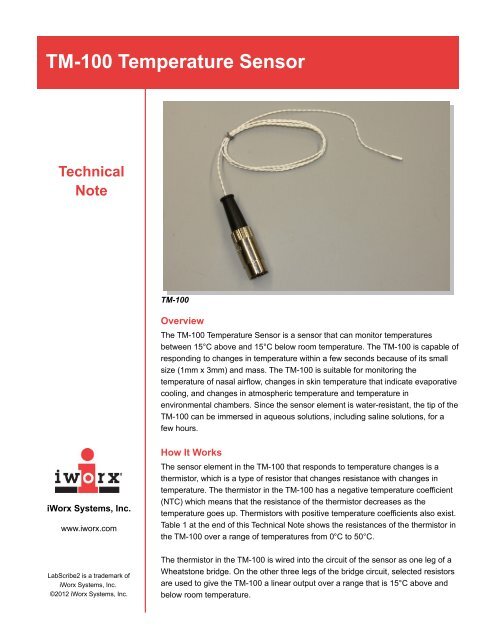TM-100 Temperature Sensor - iWorx
TM-100 Temperature Sensor - iWorx
TM-100 Temperature Sensor - iWorx
You also want an ePaper? Increase the reach of your titles
YUMPU automatically turns print PDFs into web optimized ePapers that Google loves.
<strong>TM</strong>-<strong>100</strong> <strong>Temperature</strong> <strong>Sensor</strong><br />
Technical<br />
Note<br />
<strong>TM</strong>-<strong>100</strong><br />
Overview<br />
The <strong>TM</strong>-<strong>100</strong> <strong>Temperature</strong> <strong>Sensor</strong> is a sensor that can monitor temperatures<br />
between 15°C above and 15°C below room temperature. The <strong>TM</strong>-<strong>100</strong> is capable of<br />
responding to changes in temperature within a few seconds because of its small<br />
size (1mm x 3mm) and mass. The <strong>TM</strong>-<strong>100</strong> is suitable for monitoring the<br />
temperature of nasal airflow, changes in skin temperature that indicate evaporative<br />
cooling, and changes in atmospheric temperature and temperature in<br />
environmental chambers. Since the sensor element is water-resistant, the tip of the<br />
<strong>TM</strong>-<strong>100</strong> can be immersed in aqueous solutions, including saline solutions, for a<br />
few hours.<br />
<strong>iWorx</strong> Systems, Inc.<br />
www.iworx.com<br />
How It Works<br />
The sensor element in the <strong>TM</strong>-<strong>100</strong> that responds to temperature changes is a<br />
thermistor, which is a type of resistor that changes resistance with changes in<br />
temperature. The thermistor in the <strong>TM</strong>-<strong>100</strong> has a negative temperature coefficient<br />
(NTC) which means that the resistance of the thermistor decreases as the<br />
temperature goes up. Thermistors with positive temperature coefficients also exist.<br />
Table 1 at the end of this Technical Note shows the resistances of the thermistor in<br />
the <strong>TM</strong>-<strong>100</strong> over a range of temperatures from 0°C to 50°C.<br />
LabScribe2 is a trademark of<br />
<strong>iWorx</strong> Systems, Inc.<br />
©2012 <strong>iWorx</strong> Systems, Inc.<br />
The thermistor in the <strong>TM</strong>-<strong>100</strong> is wired into the circuit of the sensor as one leg of a<br />
Wheatstone bridge. On the other three legs of the bridge circuit, selected resistors<br />
are used to give the <strong>TM</strong>-<strong>100</strong> a linear output over a range that is 15°C above and<br />
below room temperature.
<strong>TM</strong>-<strong>100</strong> <strong>Temperature</strong> <strong>Sensor</strong><br />
How to Use the <strong>TM</strong>-<strong>100</strong><br />
Equipment Setup<br />
1) Insert the DIN8 connector of the <strong>TM</strong>-<strong>100</strong> temperature sensor into a DIN8<br />
extension cable.<br />
2) Insert the other end of the DIN8 extension cable into a DIN8 transducer input<br />
on an <strong>iWorx</strong> data acquisition unit or amplifier.<br />
Start the Software<br />
1) Open LabScribe2 by clicking on the LabScribe2 desktop icon.<br />
2) When the program opens, select Preferences from the Edit menu (or from<br />
the LabScribe2 menu on a Macintosh computer).<br />
3) Select the Channel preferences dialog window. Name the channel to which<br />
the <strong>TM</strong>-<strong>100</strong> is connected. Set the Mode/Function for this channel to DIN8.<br />
Also, set the sampling rate and display time. Click OK.<br />
Calibration of the <strong>TM</strong>-<strong>100</strong> <strong>Temperature</strong> <strong>Sensor</strong><br />
<strong>iWorx</strong> Systems, Inc.<br />
www.iworx.com<br />
1) Prepare two beakers of water, one at 10 o C, and the other at 40 o C. Measure<br />
the temperature of the cold water with a thermometer just before the <strong>TM</strong>-<strong>100</strong><br />
temperature sensor is placed in the beaker.<br />
2) Place the tip of the <strong>TM</strong>-<strong>100</strong> temperature sensor in the center of the beaker of<br />
cold water.<br />
3) Click the Start button on the Main window of the LabScribe2 software and<br />
begin recording. Type Calibration at on the<br />
comment line to the right of the Mark button.<br />
4) After about twenty seconds in the cold water, the output of the <strong>TM</strong>-<strong>100</strong><br />
temperature sensor displayed on the recording channel should reach a stable<br />
level. Press the Enter key on the keyboard to mark the recording. Continue<br />
recording.<br />
5) Measure the temperature of the warm water with a thermometer just before the<br />
<strong>TM</strong>-<strong>100</strong> temperature sensor is placed in the beaker. Type Calibration at<br />
on the comment line.<br />
6) Continue recording as the temperature sensor is moved from the cold water to<br />
the warm water.<br />
7) After about twenty seconds in the warm water, the output of the <strong>TM</strong>-<strong>100</strong><br />
temperature sensor displayed on the recording channel should reach a stable<br />
level. Press the Enter key on the keyboard to mark the recording. Click Stop<br />
to halt the recording.<br />
8) Select Save As in the File menu, and type a name for the file. Choose a<br />
destination on the computer in which to save the file. Click on Save to save<br />
the file.
<strong>TM</strong>-<strong>100</strong> <strong>Temperature</strong> <strong>Sensor</strong><br />
9) Compress the data from the calibration recording onto the same computer<br />
screen by clicking on the Double Display Time icon on the LabScribe toolbar.<br />
The output of the sensor at the two temperatures should be positioned on the<br />
same screen.<br />
10) Click the 2-Cursor icon and position the first cursor on the plateau of the first<br />
temperature (~10°C) and the second cursor on the plateau of the second<br />
temperature (~40°C).<br />
11) Right-click in the recording window of the temperature channel. Select Units<br />
from the right-click menu and Simple from the Units submenu.<br />
• In the Units Conversion dialog window, select 2 point cal from the pulldown<br />
menu in the upper-left corner of the window.<br />
• Put a check mark in the box next to Apply Units to All Blocks.<br />
• Notice that the voltages from the positions of the cursors are automatically<br />
entered into the value equations.<br />
• Enter the cold water temperature in the corresponding box to the right of<br />
the voltage recorded when the sensor was in the cold water. Enter the<br />
warm water temperature in the corresponding box to the right of the<br />
voltage recorded when the sensor was in the warm water.<br />
• Enter the name of the units, o C, in the box below the temperatures. Click<br />
OK to activate the unit conversion.<br />
Operating the <strong>TM</strong>-<strong>100</strong> <strong>Temperature</strong> <strong>Sensor</strong><br />
• Once the <strong>TM</strong>-<strong>100</strong> temperature sensor is calibrated, it can be immersed in<br />
aqueous solutions, including saline solutions, for a few hours. The <strong>TM</strong>-<strong>100</strong> is<br />
not designed for long-term immersion or chronic implantation.<br />
• The rugged Teflon jacket over the sensor can also be attached with tape or<br />
glue to a surface to be measured.<br />
• The <strong>TM</strong>-<strong>100</strong> is a low impedance (~10kΩ) sensor, so its cable can be extended<br />
to nearly any length without signal degradation.<br />
Do not attempt to measure temperatures above 125°C. <strong>Temperature</strong>s above<br />
this limit will damage the sensor.<br />
Experiments<br />
LabScribe2 experiments that use the <strong>TM</strong>-<strong>100</strong> include:<br />
• Experiment HE-1: Metabolic and Thermal Response to Exercise (found in<br />
the Human Exercise category of the LabScribe2 Settings menu as<br />
MetabolicThermalResponse-Exercise-LS2)<br />
<strong>iWorx</strong> Systems, Inc.<br />
www.iworx.com<br />
Care of the <strong>TM</strong>-<strong>100</strong> <strong>Temperature</strong> <strong>Sensor</strong><br />
Since the jacket covering the element and the insulation on the wires are made of<br />
Teflon, they may be cleaned with just about any cleaner.
<strong>TM</strong>-<strong>100</strong> <strong>Temperature</strong> <strong>Sensor</strong><br />
Table 1: Resistances of the Thermistor Used in the <strong>TM</strong>-<strong>100</strong> <strong>Temperature</strong><br />
<strong>Sensor</strong> at Different <strong>Temperature</strong>s<br />
Temp<br />
(°C)<br />
Resistance<br />
(Ω)<br />
Temp<br />
(°C)<br />
Resistance<br />
(Ω)<br />
Temp<br />
(°C)<br />
Resistance<br />
(Ω)<br />
0 32650.5 17 14321.6 34 6808.36<br />
1 31032.1 18 13679.8 35 6531.31<br />
2 29499.9 19 13070.4 36 6265.75<br />
3 28052.4 20 12491.6 37 6016.47<br />
4 26684.6 21 11941.6 38 5776.05<br />
5 25391.2 22 11418.9 39 5546.53<br />
6 24168.2 23 10922.0 40 5327.34<br />
7 23011.2 24 10449.5 41 5117.97<br />
8 21916.3 25 <strong>100</strong>00.0 42 4917.94<br />
9 20879.8 26 9572.32 43 4726.77<br />
10 19898.3 27 9165.29 44 4543.91<br />
11 18968.6 28 8777.79 45 4369.33<br />
12 18087.6 29 8408.68 46 4200.84<br />
13 17252.6 30 8057.31 47 4040.81<br />
14 16460.9 31 7722.43 48 3889.51<br />
15 15710.0 32 7403.29 49 3743.17<br />
16 14997.7 33 7098.42 50 3603.10<br />
<strong>iWorx</strong> Systems, Inc.<br />
www.iworx.com<br />
<strong>iWorx</strong> Systems, Inc. 62 Littleworth Road, Dover, New Hampshire 03820<br />
(T) 800-234-1757 / 603-742-2492 (F) 603-742-2455