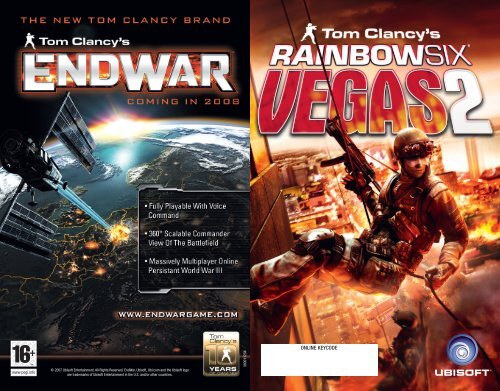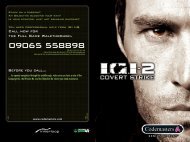RSV2 PC Manual UK.indd - Metaboli
RSV2 PC Manual UK.indd - Metaboli
RSV2 PC Manual UK.indd - Metaboli
You also want an ePaper? Increase the reach of your titles
YUMPU automatically turns print PDFs into web optimized ePapers that Google loves.
Ubisoft, Chertsey Gate East, London Street, Chertsey, Surrey, United Kingdom, KT16 8AP<br />
Tom Clancy’s Rainbow Six Vegas 2 © 2008 Ubisoft Entertainment. All Rights Reserved. Persistent Elite Creation, Ubisoft, the Ubisoft logo,<br />
Ubi.com and the Soldier Icon are trademarks of Ubisoft Entertainment in the U.S. and/or other countries. Rainbow Six, Red Storm<br />
and Red Storm logo are trademarks of Red Storm Entertainment in the U.S. and/or other countries. Red Storm Entertainment,<br />
Inc. is a Ubisoft Entertainment company. Dolby and the double-D symbol are trademarks of Dolby Laboratories. Uses Bink Video<br />
© 1997-2008 by RAD Game Tools, Inc. Powered by DemonWare. Unreal® Engine, Copyright 1998-2008, Epic Games, Inc.<br />
All rights reserved. Developed and published by Ubisoft Entertainment.<br />
© 2007 Ubisoft Entertainment. All Rights Reserved. EndWar, Ubisoft, Ubi.com and the Ubisoft logo<br />
are trademarks of Ubisoft Entertainment in the U.S. and/or other countries.<br />
300011234<br />
ONLINE KEYCODE<br />
<strong>RSV2</strong> <strong>PC</strong> <strong>Manual</strong> <strong>UK</strong>.<strong>indd</strong> IV-CI 22/02/08 16:47:42<br />
Cyan quadriMagenta quadriJaune quadriNoir quadri
WARNING: READ BEFORE PLAYING<br />
A very small percentage of individuals may experience epileptic seizures when exposed to certain<br />
light patterns or flashing lights. Exposure to certain patterns or backgrounds on a computer<br />
screen, or while playing video games, may induce an epileptic seizure in these individuals. Certain<br />
conditions may induce previously undetected epileptic symptoms even in persons who have no<br />
history of prior seizures or epilepsy.<br />
If you, or anyone in your family, have an epileptic condition, consult your physician prior to<br />
playing. If you experience any of the following symptoms while playing a video or computer<br />
game – dizziness, altered vision, eye or muscle twitches, loss of awareness, disorientation,<br />
any involuntary movement, or convulsions – IMMEDIATELY discontinue use and consult your<br />
physician before resuming play.<br />
<strong>RSV2</strong> <strong>PC</strong> <strong>Manual</strong> <strong>UK</strong>.<strong>indd</strong> Sec2:II-Sec2:III 22/02/08 16:47:47<br />
Cyan quadriMagenta quadriJaune quadriNoir quadri
TABLE OF CONTENTS<br />
Getting Started . . . . . . . . . . . . . . . . . . . . . . . . . . . 2<br />
Controls . . . . . . . . . . . . . . . . . . . . . . . . . . . . . . . . . 2<br />
Introduction . . . . . . . . . . . . . . . . . . . . . . . . . . . . . . 3<br />
Characters . . . . . . . . . . . . . . . . . . . . . . . . . . . . . . . 3<br />
Single-Player Controls . . . . . . . . . . . . . . . . . . . . . . 4<br />
Menus . . . . . . . . . . . . . . . . . . . . . . . . . . . . . . . . . . 7<br />
In-Game Interface . . . . . . . . . . . . . . . . . . . . . . . . . 9<br />
Weapons and Gadgets . . . . . . . . . . . . . . . . . . . . . 11<br />
Multiplayer . . . . . . . . . . . . . . . . . . . . . . . . . . . . . . 11<br />
Technical Support . . . . . . . . . . . . . . . . . . . . . . . . 14<br />
Warranty . . . . . . . . . . . . . . . . . . . . . . . . . . . . . . . 15<br />
Notes . . . . . . . . . . . . . . . . . . . . . . . . . . . . . . . . . . 16<br />
1<br />
<strong>RSV2</strong> <strong>PC</strong> <strong>Manual</strong> <strong>UK</strong>.<strong>indd</strong> Sec1:1 22/02/08 9:39:4<br />
Cyan quadriMagenta quadriJaune quadriNoir quadri
GETTING STARTED<br />
Installation<br />
Installing Tom Clancy’s Rainbow Six ® Vegas 2<br />
To install Tom Clancy’s Rainbow Six Vegas 2, follow these simple steps:<br />
1. Insert the Tom Clancy’s Rainbow Six Vegas 2 Installation DVD into your DVD-ROM drive.<br />
The Autorun menu should appear. If it does not, browse to your DVD drive and double-click<br />
on the Launcher.exe fi le.<br />
2. Click the Install button. The installation wizard will walk you through the setup and<br />
installation process for the game.<br />
3. After installing the game, select Ubisoft/Tom Clancy’s Rainbow Six Vegas 2/Play Rainbow<br />
Six Vegas 2 from your Start menu or double-click the Tom Clancy’s Rainbow Six Vegas 2<br />
shortcut on your desktop (if you selected to have one created during installation). Doing<br />
either of these starts the game.<br />
Uninstalling Tom Clancy’s Rainbow Six ® Vegas 2<br />
To uninstall Tom Clancy’s Rainbow Six Vegas 2, follow these simple steps:<br />
1. Insert the Tom Clancy’s Rainbow Six Vegas 2 Installation DVD into your DVD-ROM drive.<br />
The Autorun menu should appear.<br />
2. When the Autorun menu appears, click on the Uninstall button. This will automatically<br />
uninstall all components of Tom Clancy’s Rainbow Six Vegas 2.<br />
CONTROLS<br />
ACTION<br />
Move Forward<br />
Move Backward<br />
Strafe Left<br />
Strafe Left<br />
Crouch<br />
Toggle Walk<br />
Sprint<br />
Fire<br />
Take Cover<br />
Interact / Move-To<br />
Zoom<br />
Reload<br />
Rate of Fire<br />
Inventory<br />
Throw Grenades<br />
KEY<br />
W<br />
S<br />
A<br />
D<br />
C<br />
Caps Lock<br />
Shift<br />
Left-click<br />
Right-click<br />
Space Bar<br />
Middle<br />
click<br />
R<br />
. (full stop)<br />
E<br />
Q<br />
ACTION<br />
KEY<br />
Pistol 1<br />
Primary Weapon 1 2<br />
Primary Weapon 2 3<br />
Gadget 1 4<br />
Gadget 2 5<br />
Night Vision<br />
X<br />
Heat Vision<br />
Z<br />
Rules of Engagement G<br />
Tag Enemies<br />
T<br />
Tactical Map<br />
Tab<br />
Team Order: Up<br />
B<br />
Team Order: Left V<br />
Team Order: Right N<br />
Hold / Regroup<br />
Left Alt<br />
Chat (all)<br />
Y<br />
Chat (team only)<br />
U<br />
2<br />
<strong>RSV2</strong> <strong>PC</strong> <strong>Manual</strong> <strong>UK</strong>.<strong>indd</strong> Sec1:2 22/02/08 9:39:45<br />
Cyan quadriMagenta quadriJaune quadriNoir quadri
INTRODUCTION<br />
While scrambling to prevent a deadly attack on Sin City, Rainbow unveils a shocking betrayal<br />
that could tear the team apart.<br />
CHARACTERS<br />
Team Rainbow<br />
In Tom Clancy’s Rainbow Six Vegas 2, you control an elite team of Rainbow operatives.<br />
Bishop<br />
Team Leader<br />
You play Bishop, a battlefi eld veteran called back to service in a time of crisis.<br />
Six<br />
Rainbow Leader<br />
The highest-ranking member of Rainbow, Six takes an active role in overseeing your mission.<br />
Bravo Team<br />
Though Bravo Team’s members often change, Bishop will rely heavily on two teammates<br />
and two support staff:<br />
Jung Park<br />
Electronics and Recon Specialist<br />
Jung was trained in counterterrorism during his service with the Korean Army’s Special<br />
Forces. Despite his quiet nature, Jung’s exceptional computer skills make him a vital<br />
member of the ground team.<br />
Michael Walter<br />
Heavy Weapons and Demolition Expert<br />
Although Mike has a special appreciation of Rainbow’s extensive armoury, he still prefers things<br />
of a more explosive nature. Mike has served with the Royal Marines as well as the SAS.<br />
Support Staff<br />
Accompanying you on missions and vital to your overall success are your two key support officers:<br />
Sharon Judd<br />
Information Officer<br />
Sharon worked intelligence for years with the Israeli Mossad before joining Rainbow.<br />
She retrieves, analyses, and provides critical mission data to Bravo from the helicopter.<br />
Gary Kenyon<br />
Chopper Pilot<br />
As a veteran pilot of both the New Zealand and British Royal Air Forces, Gary’s fl ight skills are<br />
impressive. The team depends on Gary as he skillfully maneouvers them into terrorist hotspots.<br />
3<br />
<strong>RSV2</strong> <strong>PC</strong> <strong>Manual</strong> <strong>UK</strong>.<strong>indd</strong> Sec1:3 22/02/08 9:39:4<br />
Cyan quadriMagenta quadriJaune quadriNoir quadri
SINGLE-PLAYER CONTROLS<br />
Move/Crouch/Sprint<br />
Move<br />
You move your character using the W, S, A, and D keys.<br />
Crouch<br />
You can make your character stand or crouch by clicking the C key. This is important in<br />
improving your accuracy and in making you less of a target.<br />
Sprint<br />
Pressing and holding the Shift key will cause your character to sprint for a brief time. This is<br />
useful for moving quickly from cover to cover or avoiding grenades, but you will be unable<br />
to fi re until you stop. You must regain your breath before sprinting again or your next run<br />
will be shorter.<br />
Look/Zoom<br />
Look<br />
Using the mouse, move it in the direction you wish to look.<br />
Zoom<br />
Clicking the middle mouse button activates your weapon’s scope for more precise shots,<br />
allowing you to eliminate enemies partially hidden by cover.<br />
Tactical Interface<br />
Move To<br />
By aiming at a location and pressing the Space Bar, you have access to the most important<br />
tool in your arsenal, the MoveTo order. With the press of one button, you not only send<br />
your team to the location indicated, but also have them perform the default action for that<br />
location:<br />
• Ground/Walls: Move there.<br />
• Door: Stack at the door.<br />
• Computer: Hack the computer.<br />
• Explosive: Disarm the explosive.<br />
• Rappel Point: Set up for rappel.<br />
• Ladder: Go to and climb the ladder.<br />
• Fast Rope Point: Set up for fast rope.<br />
• KO’d Teammate: Heal injured teammate.<br />
Hold/Regroup<br />
Pressing the left Alt key always orders your team to either Hold or Regroup back with you.<br />
This quick, easy function puts the team at your disposal as quickly as possible and allows<br />
you to adjust orders on the fl y.<br />
4<br />
<strong>RSV2</strong> <strong>PC</strong> <strong>Manual</strong> <strong>UK</strong>.<strong>indd</strong> Sec1:4 22/02/08 9:39:47<br />
Cyan quadriMagenta quadriJaune quadriNoir quadri
Tactical Interface<br />
Once you send your team to an interactive location, the Tactical Interface icons appear<br />
on-screen, showing you which actions are now available for your team to perform. Press<br />
the V, B, or N key to order the team to perform a specifi c action.<br />
Fire<br />
Press the left mouse button to fi re your weapon.<br />
Use Gadget<br />
Press the Q key to use a gadget. When using an explosive, press the Q key a second time<br />
to trigger the detonator.<br />
Action<br />
By pressing the Space Bar you can interact with certain objects, such as doors and rappel<br />
points. Knowing where you can interact with the environment may give you more options<br />
when storming a location.<br />
Vision Mode/Vision Mode Menu<br />
Vision Mode<br />
• Night-Vision Goggles (NVG): With night vision goggles you can see better in darkness.<br />
Press the X key to activate your NVG.<br />
• Thermal: Thermal goggles detect enemy heat signatures, allowing you to see through<br />
smoke and in darkness. You can also detect explosive traps more easily and see through<br />
walls of a certain thickness/type. Press the Z key to activate your Thermal Vision Mode.<br />
Reload/Weapon Options<br />
Reload<br />
Press the R key to reload.<br />
Weapon Options Menu<br />
Certain situations call for specifi c weapon options. To access the Weapon Options menu, press<br />
and hold the R key and make your selection. Here are the available options for your weapon:<br />
• Laser: Laser sights allow for better accuracy without relying on the scope.<br />
• Sound Suppressor: Suppressors let you kill targets without alerting nearby enemies, but<br />
they also reduce the damage infl icted on enemies.<br />
• Rate of Fire: Rate of fi re lets you switch between single shot, three-round burst, and fully<br />
automatic fi re. You can also change this at anytime by pressing the . (full stop) key.<br />
Weapon Switch/Inventory<br />
Pick Up Weapons<br />
Press and hold the E key to pick up weapons from the ground. This ensures you’re always<br />
armed. You automatically pick up ammunition, but only for weapons held in your inventory.<br />
5<br />
<strong>RSV2</strong> <strong>PC</strong> <strong>Manual</strong> <strong>UK</strong>.<strong>indd</strong> Sec1:5 22/02/08 9:39:4<br />
Cyan quadriMagenta quadriJaune quadriNoir quadri
Weapon and Gadget Switch<br />
Press the 1, 2, 3, 4, or 5 keys to quickly switch between items in your arsenal.<br />
Weapons Menu<br />
To access the Weapons menu, press and hold the E key. From here, use the mouse to:<br />
• Cycle through weapons: Move the mouse up or down.<br />
• Cycle through gadgets: Move the mouse left or right.<br />
Throw Grenades<br />
You can order your team to throw grenades at a specifi c location by pressing the V key<br />
or the N key while pointing to your target. Your choice of grenade will change based on<br />
your current Rules of Engagement and Team State. (Refer to Rules of Engagement for more<br />
information.)<br />
Thermal Scanning<br />
You can call on Sharon to provide you with a Thermal Scan of your surroundings to reveal<br />
nearby enemies by pressing the B key. Calling a Thermal Scan makes a radar appear onscreen.<br />
Its availability is dependent on your team state.<br />
Tag Terrorist/Tactical Map<br />
Tag Terrorist<br />
To help you plan and coordinate your assault with your teammates, you can tag up to two<br />
terrorists as priority targets. To do this, aim at a terrorist and press the T key. A red icon will<br />
appear above the terrorist’s head. This tells your teammates which terrorists should be their<br />
priority, leaving you to handle any stragglers.<br />
This is a crucial tactical skill that gives you two major advantages in any gun battle – the<br />
element of surprise and control over the situation.<br />
Tagging terrorists provides you with the following tactical advantages:<br />
• It frees you from engaging the same target as your teammates.<br />
• It allows you to handle specific threats, such as a terrorist guarding a bomb or a hostage-taker.<br />
• It works with the snake cam or from behind cover, allowing you to plan your assault tactic<br />
better.<br />
• You can use your teammates to distract the terrorists while you outfl ank them.<br />
• You can cover your teammates from potential ambushes while they take down targets.<br />
• Tagged terrorists show up on maps, allowing you to track their movement.<br />
• You can designate targets during gunfi ghts, giving you greater control and room for<br />
improvisation.<br />
Tactical Map<br />
By holding the Tab key, you can call up the Tactical Map on the screen. Releasing the button<br />
removes the map. The map not only reveals the lay of the land, it also shows you navigation<br />
points like ladders, doors, and rappel points, as well as your next rally point. You can also use<br />
it to see enemies that your teammates see, making it invaluable as a scouting tool.<br />
6<br />
<strong>RSV2</strong> <strong>PC</strong> <strong>Manual</strong> <strong>UK</strong>.<strong>indd</strong> Sec1:6 22/02/08 9:39:49<br />
Cyan quadriMagenta quadriJaune quadriNoir quadri
Take Cover<br />
Take Cover is a vital tactical tool for your survival. It allows you to seek protection behind<br />
objects and walls and to see around corners and over objects without exposing yourself<br />
to danger. From there, you can observe a situation and plan ahead, direct your team, tag<br />
terrorists, or use blind fi re to suppress the enemy. When you press and hold the right mouse<br />
button near a wall or a cover point, the camera switches to an exterior view of your character.<br />
Release the right mouse button to return to fi rst-person view.<br />
Not all cover is reliable, so use your judgment. Bullets can penetrate and even destroy thin<br />
cover (like wood, plastic, or fabric) but will be stopped by cement, metal, or treated glass.<br />
Rules of Engagement<br />
The G key allows you to take greater tactical control over your team by deciding whether<br />
your team operates quietly and unnoticed or noisily, hard, and fast.<br />
• Assault: In this mode, your team will fi re on the fi rst target they see, hitting enemies before<br />
they can react, but generally attracting attention.<br />
• Infiltration: Sometimes the situation calls for covert action. That’s when your teammates<br />
put sound suppressors on their weapons and engage enemies only if engaged fi rst. This<br />
is slower, but safer.<br />
Pause<br />
To pause the game, press the Esc key.<br />
MENUS<br />
Main Menu<br />
You can navigate your way through the game from the Main Menu. The options available<br />
from this screen are:<br />
• My Character: Customise your Persistent character and view your rewards.<br />
• Story Mode: This option brings you into the game’s campaign, where you can play through<br />
the story alone or with another player.<br />
7<br />
<strong>RSV2</strong> <strong>PC</strong> <strong>Manual</strong> <strong>UK</strong>.<strong>indd</strong> Sec1:7 22/02/08 9:39:5<br />
Cyan quadriMagenta quadriJaune quadriNoir quadri
• Terrorist Hunt: The Terrorist Hunt objective is simple: eliminate all terrorists within the<br />
chosen map. You can choose to play lone wolf, with your team, or cooperatively with up<br />
to three other players.<br />
• Versus: This option brings you to the adversarial section of the game, allowing you to play<br />
against other players on ubi.com or over a LAN.<br />
• Extras:<br />
- Options: Edit general settings and buttons mapping.<br />
- Credits: See who made the game.<br />
- Exclusive Content<br />
- Comcast Gift<br />
Note: As you progress through Story mode, you’ll be able to resume your game from saved<br />
checkpoints. In co-op Story mode, any checkpoints triggered will be saved for the host<br />
(for single-player and co-op modes), but the client’s saved checkpoints will not change.<br />
My Character<br />
Persistent Elite Creation<br />
Persistent Elite Creation, or P.E.C., allows you to build a unique identity and save your<br />
progress from one match to another. Whether you win or lose, you still gain experience,<br />
improving your character over time and unlocking more options to further customise him.<br />
Character Creation<br />
Before you deploy with Rainbow, you must create and customise your character.<br />
The Character Creation menu will automatically launch the fi rst time you load the game,<br />
but is also accessible from the Main Menu through My Character.<br />
Character Creation lets you build a unique-looking character for use in all game modes. You<br />
can also use a webcam to photograph your face and overlay it onto your character, putting<br />
you directly in the action.<br />
Outfitting<br />
• Equipment Templates: Equipment templates are a quick and easy way for you to select<br />
your gear during the game. You can create up to four favourite equipment presets in order<br />
to quickly switch gear between matches.<br />
• Body Armour: Body armour is the style of armour your character wears during matches.<br />
It protects you from damage, but also affects your movement. Armour falls into three<br />
categories: Light Armour (light protection, light encumbrance), Medium Armour (medium<br />
protection and encumbrance), and Heavy Armour (heavy protection and encumbrance).<br />
• Clothing: You may choose from a variety of military- and mercenary-style articles of<br />
clothing to lend a unique appearance to your character. More clothing is unlocked as your<br />
character rises through the ranks.<br />
Rewards<br />
As you play the game, you’ll earn rewards that will allow you to customise and evolve your<br />
character.<br />
8<br />
<strong>RSV2</strong> <strong>PC</strong> <strong>Manual</strong> <strong>UK</strong>.<strong>indd</strong> Sec1:8 22/02/08 9:39:51<br />
Cyan quadriMagenta quadriJaune quadriNoir quadri
Experience Points (XP)<br />
As you successfully use tactics and skill to progress through the different game modes, you<br />
will be rewarded with XP.<br />
Ranks<br />
Each time your skill exceeds your rank, you will be promoted. These promotions unlock new<br />
gear for your character, and you will be able to see what you have unlocked upon completion<br />
of the current mission.<br />
Advanced Combat Enhancement Specialisation (ACES)<br />
In addition to rewarded XP, you will receive specialisation points through the ACES system.<br />
Points gained by completing actions within each category will unlock weapons related to<br />
that category. Three categories defi ne your in-game actions:<br />
• Marksman: You will gain Marksman points through the accuracy and range of your shots.<br />
• Close Quarters: You will gain Close Quarters points by successfully combining short range<br />
tactics and the effective use of gadgets.<br />
• Assault: You will gain Assault points by defeating your opponent’s defences, such as<br />
shields and cover.<br />
Awards<br />
Achieving distinct milestones during gameplay will give you awards. Some awards celebrate<br />
specifi c points, like completing a Story Mode map or fi nishing your fi rst Terrorist Hunt<br />
mission. Others celebrate skill, with awards going to those players who killed the most<br />
characters in a round or completed an objective within a certain time frame.<br />
Leaderboards (Statistics)<br />
The Leaderboards allow you to view your own statistics for Adversarial matches or view the<br />
stats of the best players from around the world in each of the game modes.<br />
Service Tag<br />
Your service tag is a customised three-letter prefi x that will allow you to further distinguish<br />
yourself from other players.<br />
IN-GAME INTERFACE<br />
Tactical Interface<br />
The Tactical Interface gives you greater control of your team, turning them into an important<br />
tool in observing, planning, and carrying out your assaults.<br />
Displayed in the Tactical Interface are three major components to help you make fast and<br />
effective decisions:<br />
• Team State: Displays your team’s current actions.<br />
• Rules of Engagement: Displays the team mode for either Assault or Infi ltration.<br />
• Order Icons: Displays the current available orders, depending on the environment.<br />
9<br />
<strong>RSV2</strong> <strong>PC</strong> <strong>Manual</strong> <strong>UK</strong>.<strong>indd</strong> Sec1:9 22/02/08 9:39:5<br />
Cyan quadriMagenta quadriJaune quadriNoir quadri
Team State<br />
Team State shows you exactly what your team is up to so you have a better understanding<br />
of their current action and what you can do with them at a moment’s notice.<br />
Order Icons<br />
The Order icons allow for specifi c actions that do not break your team’s Rules of Engagement.<br />
Once you send your team to a location, use the B, V, or N key to select the action you want<br />
your team to engage in, even if you’re not with them.<br />
RULES OF ENGAGEMENT: ASSAULT<br />
State B key V key N Key<br />
Door Open and Clear Breach and Clear Open, Frag and Clear<br />
Open Door Enter and Clear Flash and Clear Frag and Clear<br />
Rappelling Storm in Window Move Up Move Down<br />
RULES OF ENGAGEMENT: INFILTRATION<br />
State B key V key N Key<br />
Door Open and Clear Open, Flash and Clear Open, Smoke and Clear<br />
Open Door Enter and Clear Flash and Clear Smoke and Clear<br />
Rappelling Storm in Window Move Up Move Down<br />
Player Interface<br />
The Player Interface window contains information specifi c to your character, including:<br />
Weapon Information<br />
• Rate of Fire: Full Auto, Burst, Single Shot.<br />
• Ammunition left in weapon magazine.<br />
• Ammunition left in remaining magazines.<br />
• Weapon name and icon.<br />
Gadget<br />
• Selected gadget name.<br />
• Amount left.<br />
XP Bar<br />
• Current XP and XP needed for next rank.<br />
ACES<br />
• ACES points.<br />
Picture-in-Picture<br />
Sharon provides you with a live information feed throughout your missions using Picturein-Picture,<br />
your window into mission-critical events.<br />
10<br />
<strong>RSV2</strong> <strong>PC</strong> <strong>Manual</strong> <strong>UK</strong>.<strong>indd</strong> Sec1:10 22/02/08 9:39:52<br />
Cyan quadriMagenta quadriJaune quadriNoir quadri
WEAPONS AND GADGETS<br />
Weapons<br />
You have access to the following weapons. Like any other tool in your arsenal, weapon<br />
choice is another aspect of tactics, allowing you better control over a situation.<br />
• Pistols: You’ll fi nd pistols useful when you don’t have time to reload your main weapon or<br />
when shooting while rappelling.<br />
• Submachine gun: This close-quarters weapon combines the automatic fi re of a machine<br />
gun with the ammunition of a pistol.<br />
• Light machine gun: This support weapon generates a tremendous volume of automatic<br />
fi re at the cost of greater weight and higher ammunition consumption.<br />
• Assault rifles: Use this weapon to neutralise targets in more open areas through greater<br />
stopping power.<br />
• Sniper rifles: This weapon delivers more precise single shots over longer distances than<br />
other weapon types.<br />
• Shotgun: The best choice in close-combat and defensive weapons, the shotgun will serve<br />
you well with its short range, low penetration spread and high stopping power.<br />
Gadgets<br />
You have access to the following tools.<br />
• Frag grenade: This is your basic hand grenade, designed to shred its target with a blast<br />
of high-velocity shrapnel.<br />
• Smoke grenade: This grenade releases a cloud of grey smoke that cloaks movement.<br />
• Flashbang: This grenade produces a blinding fl ash and deafening bang to confuse and<br />
disorient a target without causing serious injury. This is your best tool for assaulting a<br />
room containing hostages.<br />
• Breaching charge: Use this explosive device against doors. A charge will effectively destroy<br />
a door and kill anyone standing right behind it.<br />
• C4: This explosive is known for its durability and stability. It will not explode even if struck,<br />
cut, or exposed to fi re. It only detonates with the use of a remote detonator.<br />
• Incendiary grenade: These lethal grenades produce intense heat by means of a chemical<br />
reaction. A single lit particle can burn through skin, muscles, and even bone.<br />
MULTIPLAYER<br />
Ubi.com Game<br />
Rules for playing via ubi.com are similar to those for LAN games. You must be registered<br />
to play a ubi.com game. Click on Account in the Multiplayer Game interface to start your<br />
Internet browser and connect to the registration page. Enter your login name, password, and<br />
email address (in case you forget your password). After registration you can go back to the<br />
game interface, enter your login name and password, and move on to the screen allowing<br />
you to select a game channel.<br />
11<br />
<strong>RSV2</strong> <strong>PC</strong> <strong>Manual</strong> <strong>UK</strong>.<strong>indd</strong> Sec1:11 22/02/08 9:39:5<br />
Cyan quadriMagenta quadriJaune quadriNoir quadri
Multiplayer Modes<br />
Rainbow Six Vegas 2 supports two Multiplayer modes:<br />
• Online: Join up to 15 other players for Internet play on ubi.com.<br />
• LAN: Join up to 15 other players through a Local Area Network.<br />
Playing in Matches<br />
After selecting your player identity, go to the Custom Match screen and choose Player Match<br />
or Ranked Match.<br />
Quick Match<br />
Lets you jump into a game as quickly as possible.<br />
Custom Match<br />
You can use Custom Match to search for and select a specifi c type of match.<br />
Matchmaking System<br />
The search matrix looks for the best match based on the player’s skill level, connectivity,<br />
language, and advanced match settings. This ensures that the match offered is the best one<br />
available at the time.<br />
Creating a Match<br />
Creating a match allows you to customise any number of conditions while acting as host.<br />
These include choosing the map and dictating time of play, number of players, whether team<br />
kills are punished, weapon restrictions and more.<br />
Match Type<br />
Adversarial Mode<br />
Whether alone or as a team, you compete against other players for a variety of objectives<br />
in a variety of maps.<br />
Attack and Defend: The ultimate goal of these matches is similar – two teams fi ght for<br />
control of an objective. One team assaults the location to gain the objective while the other<br />
team defends.<br />
• Item Extraction: Locate and recover valuable intel before the other team can stop you.<br />
• Hostage Rescue: One team must prevent the other from freeing and escorting hostages<br />
to an extraction point.<br />
• Demolition: Plant your bomb in one of two target bomb sites and prevent the other team<br />
from defusing it.<br />
Team Deathmatch: Two teams face each other and try to accumulate the most kills.<br />
Deathmatch: A lone wolf battle where each player fi ghts for the most kills.<br />
Total Conquest: Teams must capture three satellite transmitters and hold them for<br />
30 seconds in order to win.<br />
Team Leader: The teams must support and protect their team leader in order to secure<br />
a victory. Leaders can win by making their way to the extraction point. Players can respawn<br />
as long as their team leader is alive.<br />
12<br />
<strong>RSV2</strong> <strong>PC</strong> <strong>Manual</strong> <strong>UK</strong>.<strong>indd</strong> Sec1:12 22/02/08 9:39:54<br />
Cyan quadriMagenta quadriJaune quadriNoir quadri
Cooperative Mode<br />
Co-op Story: You and one other player take on the terrorists together as elite Rainbow<br />
members. The host player (Bishop) controls the AI teammates, and the guest (Knight) plays<br />
along in the story. You can invite a friend to your single-player campaign at any time.<br />
Co-op Terrorist Hunt: You and up to three other players cooperate to locate and eliminate<br />
all terrorists in the map.<br />
Tom Clancy’s Rainbow Six Vegas © 2008 Ubisoft Entertainment. All Rights Reserved.<br />
Persistent Elite Creation, Ubisoft, the Ubisoft logo, Ubi.com and the Soldier Icon<br />
are trademarks of Ubisoft Entertainment in the U.S. and/or other countries.<br />
Rainbow Six, Red Storm and Red Storm logo are trademarks of Red Storm Entertainment<br />
in the U.S. and/or other countries. Red Storm Entertainment, Inc.<br />
is a Ubisoft Entertainment company. Dolby and the double-D symbol are trademarks<br />
of Dolby Laboratories. Uses Bink Video © 1997-2008 by RAD Game Tools,<br />
Inc. Powered by DemonWare. Unreal® Engine, Copyright 1998-2008, Epic Games,<br />
Inc. All rights reserved. Developed and published by Ubisoft Entertainment.<br />
WIN UBISOFT GAMES<br />
Register on the competition site now: http://registrationcontest.ubi.com<br />
Competition is free of charge. No purchase necessary.<br />
- Closing date for registration: 31/10/2008.<br />
- The contest regulations are deposited with the fi rm Carlini – Montel –<br />
Simeone – Huissiers de Justice associés – 40 rue Sainte, 13001 Marseille<br />
- Full regulations available free of charge by writing to UBISOFT EMEA,<br />
Grand jeu/concours E-Registration – 28 rue Armand Carrel, 93108 Montreuilsous-Bois<br />
Cedex, France; or available at the following address:<br />
http://registrationcontest.ubi.com.<br />
- Prizes: 10 video games to be won every month (retail value: 60 euros inc. VAT)<br />
(art L 121-37 Ccons.)<br />
13<br />
<strong>RSV2</strong> <strong>PC</strong> <strong>Manual</strong> <strong>UK</strong>.<strong>indd</strong> Sec1:13 22/02/08 9:39:5<br />
Cyan quadriMagenta quadriJaune quadriNoir quadri
TECHNICAL SUPPORT<br />
If you experience diffi culties playing your Ubisoft game, please fi rst contact our 24-hour<br />
on-line solution centre at www.ubi.com/uk.<br />
Our 24-hour automated telephone service is available on 0871 664 1000. The Live service<br />
option is available from 11am until 8pm, Mon-Fri (excluding bank holidays).<br />
Please make sure you are in front of your pc when calling our support team to enable us<br />
to troubleshoot your query for you.<br />
<strong>PC</strong> Game:<br />
If you experience diffi culties running your pc game, please contact our support teams fi rst.<br />
When calling us, please ensure you are in front of your pc with the game installed, to enable<br />
us to troubleshoot for you.<br />
Alternatively, if contacting us by web-mail, please attach your operating system fi le (dxdiag)<br />
to your incident so that we may have your system specifi cations.<br />
Finding your dxdiag file<br />
Windows XP: To open your DirectX Diagnostic tool, go to: Start Menu – Run. Type dxdiag<br />
in the window, select OK and save your information.<br />
Windows Vista: enter the Start Menu, type dxdiag in the search bar to locate the fi le.<br />
Faulty Game:<br />
If you believe your game is faulty, please contact our support team before returning your<br />
product to the retailer. A discrepancy between your operating system and the required<br />
game specifi cations may result in errors during game-play, such as: your screen returning<br />
to desktop or freezing, jerky graphics or error messages.<br />
Damaged Game:<br />
If your game is damaged when purchased, please return it to your retailer with a valid<br />
receipt.<br />
If your receipt has expired and you are within the 90 day warranty period, please contact the<br />
Ubisoft support team for verifi cation.<br />
Australian technical support<br />
Technical Support Info Hotline<br />
1902 262 102<br />
(calls are charged at $2.48 per minute including GST. Higher from public and mobile phones).<br />
Please note that we do not offer hints & tips at our technical support centre.<br />
14<br />
<strong>RSV2</strong> <strong>PC</strong> <strong>Manual</strong> <strong>UK</strong>.<strong>indd</strong> Sec1:14 22/02/08 9:39:56<br />
Cyan quadriMagenta quadriJaune quadriNoir quadri
Warranty<br />
Ubisoft guarantees to the original purchaser of this computer software product that the<br />
compact disc (CD)/cartridge supplied with this product shall not show any default during<br />
a normal use period of ninety (90) days from the invoiced date of purchase. In the fi rst<br />
instance please return the faulty product to the point of purchase together with your valid<br />
receipt. If for any reason this is not possible, (and it is within 90 days of the<br />
purchase date), then the faulty compact discs/cartridges should be returned to Ubisoft at the<br />
below address, along with a dated receipt, location of purchase, a statement<br />
describing the fault, and all original packaging.<br />
Address for returns:<br />
Ubisoft, Chertsey Gate East, London Street, Chertsey, Surrey, United Kingdom, KT16 8AP<br />
Where a CD key is required to access on-line game play, this cannot be reproduced or<br />
replaced. It is the responsibility of the original purchaser to keep this CD key secure. Lost,<br />
stolen or damaged CD keys cannot be replaced.<br />
Take Tom Clancy’s Rainbow Six ® Vegas 2<br />
to the next level!<br />
Join the growing Tom Clancy’s Rainbow Six ® Vegas 2<br />
community and get access to:<br />
• Exclusive content and information<br />
• Great competitions and prizes<br />
• Privileged offers: collectors items, limited editions…<br />
• Exclusive hints and tips<br />
• Meet new friends on the forums and get all the help you need!<br />
Join us now at www.rainbowsixgame.com!<br />
Tom Clancy’s Rainbow Six ® Vegas 2<br />
Help Center<br />
• Complete walkthrough without story spoilers<br />
• Pro strategies from the development team<br />
• Learn the best points of entry with Observe-<br />
Plan-Assault<br />
• Go stealthy with the new Silencer Gameplay<br />
• Master the art of A.C.E.S.<br />
Visit www.rainbowsixgame.com/help<br />
15<br />
<strong>RSV2</strong> <strong>PC</strong> <strong>Manual</strong> <strong>UK</strong>.<strong>indd</strong> Sec1:15 22/02/08 9:39:5<br />
Cyan quadriMagenta quadriJaune quadriNoir quadri
notes<br />
16<br />
<strong>RSV2</strong> <strong>PC</strong> <strong>Manual</strong> <strong>UK</strong>.<strong>indd</strong> Sec1:16 22/02/08 9:39:57<br />
Cyan quadriMagenta quadriJaune quadriNoir quadri