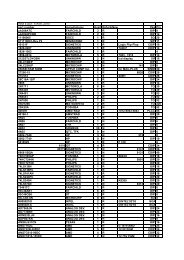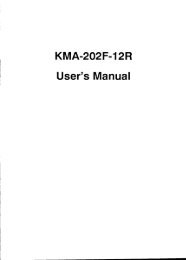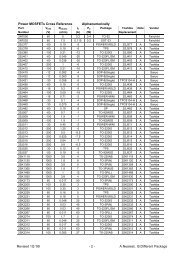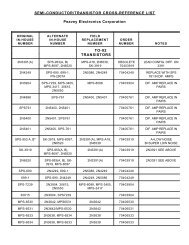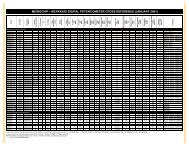MOD-MUP - Matthieu Benoit
MOD-MUP - Matthieu Benoit
MOD-MUP - Matthieu Benoit
Create successful ePaper yourself
Turn your PDF publications into a flip-book with our unique Google optimized e-Paper software.
# <strong>MOD</strong>ULAR CIRCUIT TECHNOLOGY<br />
AMD IS a trademark of Advanced Micro Dev~ces. Ir~c<br />
Fujitsu IS a trademark of Fujitsu Ltd.<br />
Hitachi is a trademark of Hitachi America, Ltd<br />
IBM, PC and AT are trademarks of International Business<br />
Machines Corporation.<br />
MCT and the MCT logo are trademarks of Modular Circuit<br />
Technology .<br />
, <strong>MOD</strong>-<strong>MUP</strong><br />
I<br />
i<br />
MMI is a trademark of Monolithic Memories, Inc<br />
blS-DOS is a trademark of Microsoft Corporation.<br />
National Semiconductor is a trademark of National<br />
Semiconductor Corporation.<br />
Table of Contents<br />
NOTES<br />
1. Introduction<br />
What is the <strong>MOD</strong>-<strong>MUP</strong>?<br />
What's Included<br />
System Requirements<br />
Manual Overview<br />
Conventions Used<br />
k<br />
2. Hardware Installation 6<br />
Installing the <strong>MOD</strong>-MAC 6<br />
Installing the <strong>MOD</strong>-<strong>MUP</strong> 6<br />
Placing Chips on the <strong>MOD</strong>-<strong>MUP</strong> 6<br />
3. Software Installation 8<br />
Copying the Software to your System 8<br />
€(€)PROM Software: EPP02.EXE 11<br />
BPROM Software: BPP02.EXE 26<br />
Microprocessor Software 38<br />
Programmable Logic Devices 54<br />
ICIRAM Testing: DMT02.EXE 64<br />
%3<br />
4. Technical Reference<br />
76<br />
Devices Supported 76<br />
;- 5. Trouble-Shooting 80<br />
Before Calling Your Dealer 82<br />
6. Glossary 83
1. Introduction<br />
What is the <strong>MOD</strong>-<strong>MUP</strong>?<br />
What's Included<br />
Your <strong>MOD</strong>-<strong>MUP</strong> should come with the following:<br />
The <strong>MOD</strong>-<strong>MUP</strong> is one of several programmers1<br />
testers in the Modular Programming System. It is a<br />
"Universal" chip programmer and tester, and can perform<br />
the functions of a variety of different programmers:<br />
- <strong>MOD</strong>-MEP EPROM programmer.<br />
<strong>MOD</strong>-MPL PAL programmer.<br />
- <strong>MOD</strong>-MIC IC tester.<br />
<strong>MOD</strong>-MBP Bipolar PROM programmer.<br />
<strong>MOD</strong>-MMP Microprocessor programmer.<br />
-<br />
<strong>MOD</strong>-<strong>MUP</strong><br />
This<br />
<strong>MOD</strong>-<strong>MUP</strong><br />
Orrncr'e Rclerrncc Guldc<br />
Manual<br />
Several functions not found on the above<br />
programmers, such as<br />
GAL programming.<br />
Self test during power-up.<br />
System Requirements<br />
To use the <strong>MOD</strong>-<strong>MUP</strong> with your computer system,<br />
"<br />
the following requirements must be met:<br />
A system that can support the <strong>MOD</strong>-MAC Host .<br />
Interface Card. See the <strong>MOD</strong>-MAC manual.<br />
A <strong>MOD</strong>-MAC Host Interface Card.
Manual Overview<br />
The following chapter summaries will help you<br />
identify the chapters you need to read. For best results,<br />
however, we recommend that you read the entire manual<br />
before installing and using your <strong>MOD</strong>-<strong>MUP</strong>.<br />
1. Introduction<br />
Product overview & system requirements.<br />
,.<br />
2. Hardware Installation<br />
.<br />
Step-by-step instructions for installing your<br />
<strong>MOD</strong>-<strong>MUP</strong>.<br />
3. Software lnstallation<br />
Step-by-step instructions for installing and using<br />
your <strong>MOD</strong>-<strong>MUP</strong> software.<br />
4. Technical Reference<br />
Features, connectors, & pin-outs.<br />
5. Trou ble-Shooting<br />
Conventions Used<br />
Certain nomenclature, typographical and iconic<br />
conventions will be used throughout this manual. A brief<br />
explanation of these follows.<br />
Bold Type usually indicates a heading. If bold<br />
type is used outside a heading, it is used to highlight a<br />
term of importance. Definitions for these terms can be<br />
found in the glossary.<br />
Bold Italic Type is used to show default<br />
values or settings.<br />
Bold Roman Type is used to show responses<br />
from the computer, or commands to the computer.<br />
Keys on the keyboard are enclosed in "brackets",<br />
i.e.,
CAUTION!<br />
lndicates an area where caution should<br />
be exercised.<br />
A WARNING!<br />
lndicates an area where damage could<br />
occur to the <strong>MOD</strong>-<strong>MUP</strong>.<br />
0 WARNING!<br />
lndicates static precautions should be<br />
taken to prevent damage to the <strong>MOD</strong>-<br />
<strong>MUP</strong> or your system.<br />
A TECH<br />
Indicates a helpful hint.<br />
2. Hardware Installation I<br />
Installing the <strong>MOD</strong>-MAC<br />
The first step is to install the <strong>MOD</strong>-MAC. Follow<br />
the directions in the <strong>MOD</strong>-MAC manual. ,<br />
Installing the <strong>MOD</strong>-<strong>MUP</strong><br />
After the <strong>MOD</strong>-MAC has been installed, the<br />
programmer can be attached. This is simply a matter of<br />
attaching the cable from the <strong>MOD</strong>-MAC to the <strong>MOD</strong>-<br />
<strong>MUP</strong>. The end with the pins (DB25 MALE) connects to<br />
the <strong>MOD</strong>-MAC; the end with the holes (DB25 FEMALE)<br />
connects to the <strong>MOD</strong>-<strong>MUP</strong>.<br />
A WARNING!<br />
Make sure the computer is OFF when<br />
attaching or detaching the adapter cable.<br />
Power is applied to the programmer via<br />
this cable, and the "in-rush" current could<br />
damage the <strong>MOD</strong>-<strong>MUP</strong>.<br />
CAUTION!<br />
Do not use a standard serial cable to<br />
.<br />
connect the <strong>MOD</strong>-MAC to the <strong>MOD</strong>-<strong>MUP</strong>!<br />
Most serial cables only have 9 wires, even<br />
though they have 25 pins on each end.<br />
-<br />
.<br />
Placing Chips on the <strong>MOD</strong>-<strong>MUP</strong><br />
The <strong>MOD</strong>-<strong>MUP</strong> has a ZIF (Zero Insertion Force)<br />
socket designed to accept DIP style chips of up to 40
pins. There is a drawing next to the socket to show<br />
proper alignment of the chips. See Figure 1 below.<br />
3. Software Installation<br />
Copying the Software to your System<br />
The utility software for the <strong>MOD</strong>-<strong>MUP</strong> comes<br />
on 3 diskettes. These utilities control the <strong>MOD</strong>-<strong>MUP</strong><br />
in different ways. Use the list below to check that all<br />
the files are there.<br />
Flgure 1<br />
Chip Orientatlon on the <strong>MOD</strong>-<strong>MUP</strong>.<br />
Note the "Notch" on the drawlng.<br />
This corresponds wlth the "notch" on most IC<br />
chips, and indicates the location of Pin 1.<br />
Make sure that the "bottom" of the chlp lies<br />
flush with the "bottom" of the ZIF socket.<br />
To insert a chip, simply flip the lever into the<br />
upright position, insert the chip (making sure the "bottom"<br />
of the chip is in the bottom of the socket), and flip<br />
the lever down.<br />
Diskette 1<br />
48P02.EXE<br />
Diskette 2<br />
PALFORM<br />
20G1O-02.EXE<br />
DASM51 .EX€<br />
PAP. DAT<br />
Microprocessor programming<br />
(8748 series)<br />
Microprocessor data<br />
(8748 series)<br />
Microprocessor programming<br />
(8751 series)<br />
Microprocessor data<br />
(8748 series)<br />
Bi-polar PROM programming<br />
Data for Bi-polar PROMS<br />
Microprocessor dis-assembler<br />
(8748 series)<br />
Digital & Memory Tester<br />
E(E)PROM programming<br />
E(E)PROM data<br />
HEX to OBJ format converter<br />
With 256K buffer<br />
Installation notes<br />
Setup program for <strong>MOD</strong>-<strong>MUP</strong><br />
Setup data<br />
Microprocessor programming<br />
(2-80 series)<br />
Microprocessor data<br />
(2-80 series)<br />
A DIRECTORY containing "Maps" of<br />
variius PALS, etc.<br />
20G10 programming<br />
Microprocessor dis-assembler<br />
(8751 series)<br />
PAL programming
PAP02.EXE<br />
PAPA02. EXE<br />
PARTS02.LST<br />
SETUP.DAT<br />
PALFORM Directory:<br />
10H8.FRM<br />
12LlO.FRM<br />
14L4.FRM<br />
16C1 .FRM<br />
16L2.FRM<br />
16P8.FRM<br />
16R8.FRM<br />
16RP8.FRM<br />
18L4.FRM<br />
20L10.FRM<br />
20R4.FRM<br />
20RA10.FRM<br />
20X8.FRM<br />
AMP18P8.FRM<br />
PLC16V8.FRM<br />
PLC22V8Z.FRM<br />
PLUS1 6L8.FRM<br />
Diskette 3<br />
22V10-02.EXE<br />
22V1O. DAT<br />
A18P8-02.EXE<br />
A18P8.DAT<br />
FPL02.EXE<br />
FPL.DAT<br />
GAL02. EXE<br />
GAL.DAT<br />
IOCHK02.EXE<br />
PEEL02.EXE<br />
PEEL.DAT<br />
S-GAL02.EXE<br />
S GAL.DAT<br />
SETUP. DAT<br />
TEST02.EXE<br />
PAL programming<br />
AMD PAL programming<br />
Supported devices list<br />
Setup data<br />
22V10 programming<br />
22V10 data<br />
A1 8P8 programming<br />
A1 8P8 data<br />
FPL programming<br />
FPL data<br />
GAL programming<br />
GAL data<br />
I10 port check utility<br />
PEEL programming<br />
PEEL data<br />
S-GAL programming<br />
S-GAL data<br />
Setup data<br />
IC testing<br />
I<br />
Before installing the software to your system, it is<br />
I<br />
a good idea to make backup copies. Use the backup<br />
copies rather than the distribution diskettes for installing<br />
\<br />
the software. The diskettes are not copy-protected.<br />
To make a backup copy, use the DOS DISKCOPY<br />
command. See your DOS manual for details.<br />
To install the software onto your system, simply<br />
copy the files from the backupdiskettes to your harddisk<br />
using the DOS XCOPY command. Be sure to use the<br />
correct switches (Is & Ie). The complete format is<br />
XCOPY A: C: IS /E. This is assuming that you are<br />
copying from drive A: to drive C:. See your DOS manual<br />
for details.<br />
If you do not have a hard disk, use the backup<br />
copies rather than originals as your working diskettes.<br />
The software does cover a variety of devices, but<br />
since many of these devices are handled in a similar<br />
fashion, we will divide the software into groups and<br />
describe the menu options available. Examples of<br />
.)<br />
programming and testing different types of chips will<br />
also be given.<br />
Menu options of the various programs will be<br />
presented in alphabetical order, which is not necessarily<br />
the order that they appear on the screen.<br />
\ NOTE<br />
The software provided will not function<br />
properly in a multi-tasking environment<br />
such as Windows or DESQV~~W.<br />
I<br />
I<br />
-
E(E)PROM Software: EPP02.EXE<br />
The EPP02.EXE program is used to program<br />
EPROMs and EEPROMs. The main menu is shown<br />
below. Each menu item will be discussed individually.<br />
To start the EPP02 program, type in the following:<br />
[d:] [path] EPP02 <br />
EIJROn/fEPRM SOPTWRE U3.6 2/15 '90 - NPC.: Intel - ZIP.: 1<br />
<strong>MOD</strong>EL . I(OD-(YIP hardware U2.B * TYP.: 27512 -PROC.: intmlligmnt<br />
By Nodular Circuit Technology 8 Upp.: 12.5U 8 UCC.: 6.W<br />
m1n nWI -<br />
...................................<br />
1. DIR<br />
2. m D OW PI15 TO m R Y BUPPER<br />
3. SAUE #WOW BUPPER TO DISK<br />
4. DEWC mRY BUPPER<br />
5. cam: SIZE<br />
6. PtWC~mlffi ALGORITtlN<br />
7. S R IIE)QRV WPm SIZE<br />
n. mnuprmunm<br />
1. TYPE<br />
8. MAMI QIECY<br />
P. PIW;slM n. AUTO<br />
R. m D U. UUlW<br />
C. CCMnRE D. DIIPUY C EDIT<br />
4. QUIT<br />
SELECl UHICll WnBER ?-<br />
I. DIR<br />
This menu choice lets you view a directory. The<br />
format is very similar to the DOS DIR command:<br />
[d:] [path] [filename] [/PI [MI]<br />
If none of these parameters are specified, the<br />
directory will be that of the current drive and directory.<br />
2. LOAD OBJ FILE TO MEMORY BUFFER<br />
the chip.<br />
An object file is a file that contains the data you<br />
wish to program in a form readable by other devices,<br />
such as microprocessors or controllers.<br />
See the menu below for details.<br />
EPROIW~PROIl GOPTUARE U3.6 2/15 '9fI<br />
<strong>MOD</strong>EL . NOD-IUIP hardware U2.0<br />
Ily Nodular Circuit Technolouy<br />
m1n nW1 :<br />
NPC.: Intel - ZIP.: 1<br />
4. TYP.: 2x12 -PIOC. : intelligent<br />
I upp.: 12.5u I ucc.: 6.W<br />
.--------------------.-------------<br />
WAD ;-<br />
file nrrr to ba leaded :<br />
back to mein =nu.<br />
3. SAVE MEMORY BUFFER TO DISK<br />
This option lets you save the contents of the<br />
memory buffer to a disk file. If your buffer is empty, this<br />
option will write a file full of zeros (OOh).<br />
The program will ask you forthe file name and the<br />
starting address of the buffer you wish to save. The<br />
starting addresses will be displayed near the top of the<br />
screen.<br />
See the menu on the next page for details.<br />
I<br />
This option lets you load an oject file from a disk<br />
into the memory buffer. The memory buffer is an area<br />
set aside in your computers memory to hold data. Once<br />
in the memory buffer, the .OBJ file can be "burned" into
ZIP.: I<br />
WDEL . ROD-IUP hardware U2.8 + TYP.: Z'K12 rPR0C.: intelligent<br />
BY (bdular Circuit Tschnolopy 8 UDD.: 12.5U I UCC.: 6.W<br />
EPRON/EEPROM COPTWIRE U3.6 2/15 'PA - MPC.: Intel -<br />
MIN mNU :<br />
----....--- -.--.-..-....--.-.-....-<br />
1. DIR<br />
2. I.OAD OBJ PILE TO HmRY ENPPER<br />
3. CAVE MEIWRY WPPER TO DISK<br />
4. DEBUG MEROW BVPPER<br />
5. CIIffi SIZE<br />
.6. PROCRlmIlYL ALGORITHM hack to main renu.<br />
7. SET MEWDRY WPPER SIZE<br />
M. llWPlCTURER<br />
1. TIPE<br />
8. BUIW CIIECX<br />
P. PROCRlM A. AUTO<br />
A. REllD U. UWIPY<br />
C. CONPIIRE D. DISPUY L EDIT<br />
'a. QUIT<br />
SELECT rnm nunam 1 3<br />
4. DEBUG MEMORY BUFFER<br />
This option uses the DOS DEBUG utility to edit<br />
the contents of the memory buffer. This program does<br />
not checkthe path when searching for DEBUG.EXE, so<br />
you have to make sure there is a copy of DEBUG.EXE<br />
in the same directory as you are working in. See your<br />
DOS manual for more information on the DEBUG<br />
program.<br />
When is pressed, the following screen<br />
appears:<br />
Pkat 64I umry buffer atartins address at 5757:lJ@S3<br />
Second 641 u mry buffer starting addreas at 6757:-<br />
Third 6U Wary buffer starting addreaa at X37:WBE<br />
Fourth 641 mnary buffer atarting addreas at 8757:-<br />
b y in rda and tkn enter tk mmry buffar<br />
atartins addmaa to get the correct DS.<br />
Put DEBUG-CON in current drive<br />
And prasm an b y to continue<br />
Or smae to back to Main nsnu<br />
-<br />
5. GANG SIZE<br />
This option allows you to set the number of<br />
sockets used if you are using a multi-socket adapter.<br />
EPROM+EPROH SOPTWlRE U3.6 2/15 '90 - IlPC.: Intel 1211.1 1<br />
<strong>MOD</strong>EL . <strong>MOD</strong>-NUP hardware U2.0 + TYP.: 27512 -PWC.: intelligent<br />
By Modular Circuit Technology 8 Upp.: 12.5U 8 UCC.: 6.W<br />
mIN MEW :<br />
-m--------------.-.-.---------.----<br />
1. DIR<br />
a. WnD OW PILE TO MEHOW BUPPER<br />
3. SAVE MWRY WPPER TO DIEM<br />
4. DFmC IWnORY WPPW<br />
5. GANG SIZE<br />
6. PROa#lltllm) ALGORITHM<br />
7. SEI N6WRY BUPPER SIZE<br />
M. )YI)(UWCTURER<br />
1. TYPE<br />
B. BMNM WECX<br />
P. PROCMM<br />
R. RWD<br />
A.<br />
U.<br />
AUTO<br />
UERIPY<br />
C. COInRE D. DISPIAY L EDIT<br />
'a. WIT<br />
SELECT WICH NUMBER 15<br />
-GANG SIZE :<br />
I : 1 rocket<br />
2 : 2 sockets<br />
3 : 3 sockets<br />
4 : 4 sockets<br />
6. PROGRAMMING ALGORITHM<br />
back to rain mnu.<br />
SELECT NUMBER 7-<br />
Use this option if you wish to select a different<br />
programming algorithm than the one automatically<br />
selected when you change manufacturer or chip type.<br />
The screen will display the available algorithms<br />
for the type of chip you have selected. Press the number<br />
that corresponds with to the desired algorithm. Press<br />
to return to the Main Menu.<br />
You would change the programming algorithm if<br />
you had a newer or different version of awstandard" chip.<br />
For example, the new ACME Semiconductor (not a real<br />
company) 27256 uses the Quick-Pulse Programming<br />
algorithm; but when ACME Semiconductor 27256 is<br />
selected, the default algorithm is based on the old<br />
ACME Semiconductor 27256, which has a pulse width<br />
of 50~s.
Do not change the programming algorithm unless<br />
you have detailed information regarding the programming<br />
specifications for your chip.<br />
EPWFPROII SOFIWRE U3.b 2/15 '98 IlPC. : lntal 9 Z1P.a 1<br />
BODEL . llOD-WP hardware U2.B * IYP.: 27512 -PIIOC.: intallisant<br />
My Modular Circuit 1ee)nology 8 Upp.: 12.5U I UCC.: 6.W<br />
mln llw :<br />
................................... - PROC. ALCQRlTtln :<br />
1. DIR<br />
2. LOllD OW Plld 10 )OW BUPPW<br />
3. SRUE ~~OIT BUPCER TO DISH<br />
4. DIgllG fEnORY BUCCW<br />
5. CAM SIZE<br />
6. PROOlllmlNG RLGORITHI!<br />
7. StiI IWIoRY BUPQER SIZE<br />
ll. ~WIPACTURER<br />
1. TYPE<br />
8. BUNK WECY<br />
P. PROCRnll A. AUTO<br />
R. RWD U. UERlW<br />
C. UIIPRRE D. DlSPLllY C EDIT<br />
Q. WIT<br />
SELECT WlCH WWER 76<br />
7. SET MEMORY BUFFER SlZE<br />
1 : no-1 -- 59 na<br />
2 : na-1 -- 18 u<br />
3 : na-1-- 5 u<br />
4 : intalligant -- 1 u<br />
5 : intmractiua -- a.5 n<br />
6 : quick-paha -- a.1 n<br />
bmck to uin nanu.<br />
S6LECl WIIllm 7-<br />
This option allows you to specify the amount of<br />
memory to be used by the buffer. Valid choices are 64K<br />
and 128K. The default value is 64K. If you change the<br />
buffer size, you must exit to DOS and re-enter the<br />
program for the changes to take effect.<br />
.. You would increase the buffer size if you were<br />
going to be working with chips of greater than 64K total<br />
.. capacity. It is recommended that the memory buffer be<br />
increased if you are going to be working with 64K chips,<br />
although it is not necessary. Most programmable memory<br />
devices are 8 bits wide, so the total capacity of the chip<br />
may be less than 64K. Use the chart on page 16 to help<br />
you determine if you need to change the buffer size.<br />
Chip<br />
Number<br />
271 6<br />
2732<br />
2764<br />
271 28<br />
27256<br />
2751 2<br />
271 024<br />
Organization<br />
(in bits)<br />
2K x 8<br />
4K x 8<br />
8Kx8<br />
16K x 8<br />
32K x 8<br />
64K x 8<br />
128K x 8<br />
NOTE<br />
Total capacity<br />
(in bytes)<br />
2K<br />
4K<br />
8K<br />
16K<br />
32K<br />
64K<br />
128K<br />
In the chart above, the chip numbers<br />
3 shown are strictly generic. This means<br />
that a 27C256, a 28256 and a 27256A, for<br />
example, are all laid out the same way.<br />
EPW- SOPTYAIP U3.6 245 '98 * Ilffi.: lntal ZIP.: 1<br />
<strong>MOD</strong>EL . lDD-WP hAuua UZ .B TVP.: 27S12 *ROC.: intmlligmt<br />
Bv h&lu Circuit Teehalogy 8 Upp.: 12.5U 8 UCC.; 6.W<br />
mln IW I<br />
- BUPPER SIZE :<br />
....................... --.........<br />
1. Dll<br />
2. mo OW QIU to nmon BUPPEI<br />
3. tnuo )(PIOW WPlW TO D1SM<br />
4. DPIW mRY WCPM<br />
5. Wffi tltl<br />
6. PM)Onmll(O llAORl THH<br />
7. 801 m W WQPPR SIZE<br />
ll. WIUm2TIlLI<br />
T. rm<br />
0. wm cum<br />
P. PDQ*II n. nu10<br />
R. 111)~ U. umln<br />
c. colmn# D. DItPUV L EDIT<br />
Q. Wll<br />
SELECT WICM )Urn 17<br />
A. AUTO<br />
flENORY WPPER SlZE IS 256Y W.<br />
1. buffar 8lza -- b4N.<br />
2. buffar sir. --- 25bk.<br />
back to uin nanu.<br />
SELECl IUIQ1ER 7<br />
hwrkrl. If tb hffar ai8a ia<br />
clunged. th. myatan will quit to<br />
DOE. 80 lY8t 8tUt Wain<br />
2. E"th ~rmr 8h. is Set<br />
ta 25bk d if you u ~ to t run<br />
DBO)C.tb QC UII urt be ouar 64Bk.<br />
This option will perform a BLANK CHECK on the<br />
chip currently in the ZIF socket, then attempts to<br />
PROGRAM it with the contents of the memory buffer. If<br />
an error occurs, the software will terminate the AUTO<br />
function and return to the Main Menu. If no erroroccured<br />
during the programming phase, a VERIFY is done. See
~<br />
the BLANK CHECK, PROGRAM and VERIFY menu<br />
options for a more detailed description of these functions.<br />
I<br />
EPROll/EXPROM SOPtU(IRE U3.6 2/15 '90 m MPG.: Intel r ZIP.: 1<br />
<strong>MOD</strong>EL : IIOD4P hardwars U2.0 0 TYP.: 2'1512 rPROC.: intelligent<br />
Bv Nodular Circuit Technoloeu -. 8 Upp.: 12.SU # UCC.: 6.W<br />
~<br />
WIN nmr :<br />
1-1 ...,,..-.,...,..,,<br />
----. ----------.- aura : I<br />
DI R<br />
m D OW PI16 TO MEMORY BUFFER<br />
SRUE IcmoW UFPER 10 DISH<br />
DEEUG )IDY)W BUtPBII<br />
mrrn srrnrm: am: mm<br />
OANC l1ZE<br />
UPPER CnECK BUM: BBBB<br />
PIDCRNWIIW: RLGORITHM<br />
S6I I1BI)KI BUFFER SIZE<br />
Ready (Ymm/Even/Old/C/(ESC>)7-<br />
mwCIcTunEI)<br />
TYPE<br />
BUNK QIECM<br />
PIDCRnM A. nUTO<br />
R611D U. U6RIW<br />
a*urne D. DISPLAY b EDIT<br />
WIT<br />
SELECT WICll )(U)(BER 7a<br />
B. BLANK CHECK<br />
This option checks the chip currently in the ZIF<br />
socket for any datathat may be present on the chip. If the<br />
chip has data, it cannot be programmed.<br />
\ NOTE<br />
The BLANK CHECK operation is very<br />
sensitive to electronic noise, and can<br />
sometimes report a chip as having data<br />
when it really doesn't. Try to avoid<br />
operating the <strong>MOD</strong>-MAC in areas of<br />
high electronic emmisions, such as near<br />
power trunk lines, heavy appliances, etc.<br />
When option B is chosen, the screen will display<br />
the chip starting address, the chip ending address, the<br />
buffer starting address, and the buffer checksum. If<br />
everything is in order, press to start the blankcheck.<br />
If you wish to change any of these values, press . If<br />
a chip fails the blank check, the first address that is not<br />
blank will be displayed. If the chip tests as being blank,<br />
an "OK" message will be displayed.<br />
El'ROn/~PROMSOPTWIRE U3.6 2/15 '90 -MPG.: Intel ZIP.: 1<br />
mDEL . IIOD-<strong>MUP</strong> hardware U2.0 .I TYP.: 2'1512 rPR0C.r intelligent<br />
By bdular Circuit Tmclmology I Upp.: 12.SU 1) UCC.: 6.W<br />
m1w I(W :<br />
................................... - BUNK QIECM :-<br />
I. DIR<br />
a. IDID OW PILE TO )(EIIORY UPFW<br />
CHIP STIRTIWC LID~: @~!wJ<br />
3. SRUE m W UPPFlI 10 DIEM<br />
4. Dmc m W sum<br />
BUPPER CTIIITIIY: RDR:<br />
5. MNC SIZE<br />
BUPP6R CHECK WII: @l!WJ<br />
6. PROCI#mIm: LICOORITHtl<br />
7. Sbl NEHDMV UPPER SIZE<br />
Rmady to ohek I<br />
M. I*)WPICTUlER<br />
1. TYPE<br />
B. llUIllX OlECX<br />
P. PIDCMM A. AUTO<br />
R. RW, U. UEllW<br />
C. WfImRE D. DISPLAY b EDIT<br />
0. WIT<br />
SELECT WiCH )(UMBER 7b<br />
A TECH<br />
C. COMPARE<br />
If a chip fails the blank check, perform a<br />
READ operation on the chip, then choose<br />
the DISPLAY & EDITfunction. If the buffer<br />
showsa FFin every location, then thechip<br />
is blank.<br />
Use this option to compare the contents of a chip<br />
to the contents of the memory buffer. When option C is<br />
chosen, the screen will displaythe chip starting address,<br />
the chip ending address, the buffer starting address,<br />
and the buffer checksum. If everything is in order, press<br />
to start the blank check. If you wish to change any<br />
of these values, press .<br />
If there are any differences in the two, the screen<br />
will display the differences in this form:<br />
CHIP ADDRESS:DATA - BUFFER ADDRESS:DATA<br />
d
The monitor will scroll rapidly throught the chip<br />
and buffer contents. To pause the display, press<br />
. If no differences are found, an "OK message<br />
will be displayed.<br />
EPRWpPROPl SOPIWIRE U3.6 2/15 '90 l MPC.: Intsl = ZIP.: 1<br />
mDEL . NOD-tNlP hardware U2.B l TYP.: 27512 UPROC.: intalligant<br />
BY llodular Circuit T.chology a upp.: 12.5U a UCC. : 6 .mu<br />
m1n NEW :<br />
.--.-----..-.-.-.---.-----.---.--*- - MPARE :<br />
I. DIR<br />
1. UIQD OW PIL6 10 lDllORY BUPPEU CHI? STARTINC ADR: BBBO<br />
3. SRUE IIEII)PI KIPPER 10 DISK<br />
4. DPBUC tlUlORY BUPPW<br />
BUFFER STARTlWO ADR: 9888<br />
5. CWC SIZE<br />
BUPPER CHECX BUM: 9888<br />
6. PWMIWO RL4ORITHM<br />
7. 6Ef lI6lWRY WPPn 61ZE<br />
Rmady <br />
1 Comma(,> nay bs raplacid by blnnk, dot or TAR<br />
I<br />
Command syntax for manipulating the buffer is<br />
shown on the screen. All information required by the<br />
<strong>MOD</strong>-<strong>MUP</strong> software must be in HEX!<br />
M. MANUFACTURER<br />
This option allows you to select the manufacturer<br />
of the chip you wish to work with. If the manufacturer of<br />
your particularchip does not appear on the list, your chip<br />
may not be supported.<br />
EPROIVfEPROM SOPTWRE U3.6 2ri5 '98 * MPC.: TlP.: 27512 1nt.l * ZIP.: i<br />
MDEL . mD-WP hrrdua- U2.8 IPRQC.: intslli(l.nt<br />
By tbdulw Cireuit Tsclmolosy I Upp.: 12.5U B UCC.: 6.W<br />
nnxn ~EW :<br />
---------.----.---..------------.-.<br />
- WIIIUPACTURER :<br />
1. DIR<br />
2. U)(ID OW PILE TO IlDWRY BUFFER<br />
3. SlUB NE)(ORY BUPPER TO DIEM<br />
4. DOME NE)(ORY BUFFER<br />
5. Uffi SIZE<br />
6. l m m l W ltcoRl1Hlc<br />
7. rn rm#lru WPPER 612s<br />
tl. WWP(ICIUR6R<br />
I. TIrB<br />
8. BUW CllECX<br />
P. PIDQ#N A. AUlO<br />
R. ltWD U. umfl<br />
C. COW@R6 D. DISPIAY b EDIT<br />
9- QUIT<br />
SELECT WICH WilsER ?m<br />
A possible way aroundthis is to choose the "Don't<br />
care" option. This allows the chip to be treated as a<br />
"generic" chip. If you choose the "Don't care" option,<br />
there is no way to guarantee that the programmer will<br />
handle the chip properly.<br />
P. PROGRAM<br />
1 : Wn'T CtlRE R : Oki<br />
2 : ~ M D B : Richo<br />
3 : Exml C : Ibc&ll<br />
4 : lujitru<br />
; ; &a<br />
5 r Hitarhi<br />
6 : Intsl P : Signmtis<br />
7 : Nitsubishi C : TI<br />
8 i W H : Iashiba<br />
9 . NEC I : BllC<br />
J : ULEI<br />
K : Xicor<br />
(SPACE MR> aslmct typm.<br />
back to -in -nu.<br />
S6LECT NINBER 7-<br />
Use this option to program the contents of the<br />
memory buffer into achip. When option P IS chosen, the<br />
screen will display the chip starting address, the chip<br />
ending address, the buffer starting address, and the<br />
buffer checksum. If everything is in order, press to
start the programming process. If you wish to change<br />
any of these values, press cC>.<br />
EPRWEEPROII SOPlVIRE U3.b 2/15 '98<br />
I MDEL : NOD-IIIP hardwre U2.8<br />
IBY<br />
.Jodular Circuit Technolopy<br />
ImIN nFJa :<br />
* HPC.: Intel * ZIP.: 1<br />
* TYP.: 27512 rPROC.: intelligent<br />
0 UDD.: 12.5U I UCC.: 6.W<br />
address, the chip ending address, the buffer starting<br />
address, and the buffer checksum. If everything is in<br />
order, press cY> to start the read process. If you wish to<br />
change any of these values, press cC>.<br />
T. TYPE<br />
~~li~lln n. ~UTO<br />
RWD U. UERIW<br />
CO(P(IRE D. DlSPMY 6 ED11<br />
WIT<br />
Q. QUIT<br />
This option lets you quit the <strong>MOD</strong>-<strong>MUP</strong> software<br />
and return to DOS. If you are in one of the sub-menus,<br />
you must first exit that menu - usually by pressing cEsc><br />
- before exiting the <strong>MOD</strong>-<strong>MUP</strong> software.<br />
R. READ<br />
This option allows you to choose the type of chip<br />
to be used. The screen will show the available types of<br />
chips for the current manufacturer. In some instances,<br />
there are more chips available than can be shown in one<br />
screen. Use the cPgDn> and cPgUp> keys to scroll<br />
through the list.<br />
EPROIVFPROH SOPTVIRE U3.b 2/15 '98 * MPC.: Intel m ZIP.: 1<br />
<strong>MOD</strong>EL . I#D-tNP hmrduw UZ.O - TYP.: 27512 If=.: intalligsnt<br />
By Modular Circuit Teelmolsgy 0 Upp-: 12.5U I UCC.: 6.W<br />
rnlN 1(MI :<br />
- TYPE:<br />
1. DlR<br />
2. LmD OBI PILE TO ImIORY BUPPRl 1 : 2716 A : ax64<br />
3. ShUE NDWRY BUPQER TO DISK<br />
' 2816II B : 2864A<br />
4. Dm0 m R Y SUPPER<br />
2 ; 2 ~ x 1<br />
5. wwc SIZE<br />
4 : znz<br />
Ei:n/B<br />
6. PIDC#llllm nLQ)RITHN<br />
5 : 27321 E : P27lZDA/CIZD<br />
--------------.--------------------<br />
7. :EI mpolll W I ? ~ 8ltp<br />
n. mtwmun-<br />
1. TYPE<br />
B. mm CWPCX<br />
P. Pmtm~ A. NIT0<br />
R. RlEnD U. UMlPY<br />
C. -RE m. D I S ~ Y WIT<br />
P. Wll<br />
SELECT WlCH WUnBER 7t<br />
6 : 2732B I : 27256<br />
7 : 27b4 0 i 23Q66<br />
8 j 27bIAAXL4 . Dm56<br />
t . pz3c.1~ I i ""56<br />
J 27512<br />
K ; 27C028<br />
L : zmemie<br />
n N : 27513 m1<br />
0 : 27118<br />
back to raln menu.<br />
SELECl W U M 7-<br />
2. UMB OW VILE TO mRY BUPPER<br />
3. SWS mRW WWER TO DISK<br />
. pmcmmlrm ALCORITII~<br />
. SEI NSIWRY WPPaR SIZE Raady
EPRO((/EEPROn COPIUIRE U3.6 2/15 '98 - NPC.: lnrwl • Z1P.I i<br />
IIODEL : OD-NIP hardualr U2.B • 1YP.: 17112 eYRQC.: intmlliamnt<br />
By Modular Circuit Twchnolou~ I Upp.: 12.5U 8 UCC.: 6.W<br />
NPlN IWUl :<br />
- UIRlPl r<br />
.-......... 1.-.1.-.-.-.<br />
1. DIR<br />
2. LOAD OM PILE TO r(DIORY BUPPER<br />
3. SbUE MmRY BUFFER TO DISK<br />
4. DEBUG IIE)I)RY BUFPER<br />
5. CIM SIZE<br />
.6. PROCRIIMIHC ALGORITHM<br />
7. sa NEMRY ~UPPSR SIZE<br />
N. IUMJPIICTURER<br />
T. TYPE<br />
8. BMW CHECK<br />
P. PR00111N I. IUTO<br />
R. DerrD U. UWlPY<br />
C. CM?RRE D. DISPLPY L ED11<br />
0- WIT<br />
SELECT WHICH MJtlBER tv<br />
CHIP 11PRTlM &DR:<br />
BUFF61 PIIRlIYC &Dm: OYB<br />
sUPFER CHECK SUN:<br />
hady CYw./humn/Old&ChSC>>l<br />
4. Press to return to the main menu. Press<br />
to access the type selection menu. Do not press<br />
.<br />
5. Press to select 27(P)C256.<br />
6. Press to read the contents of the source<br />
chip into the memory buffer.<br />
7. Remove the source chip from the socket.<br />
Example<br />
For example purposes, we are going to copy<br />
the contents of a Texas Instruments 27C256 to a<br />
Hitachi 27256.<br />
1. Making sure all cables are attached and<br />
your computer system is working properly, start the<br />
EPP02 program.<br />
2. Insert the SOURCE chip (TI 27C256) into the<br />
- ZIF socket and close the handle.<br />
3. Press to select the manufacturer. When<br />
the manufacturer menu comes up, press to select<br />
TI. Do not press return. You will notice that the<br />
manufacturer displayed in the status area near the top<br />
of your screen changed to TI.<br />
4. Press
12: Press to blank check the target chip. If<br />
the chip passes the blank check, proceed to step 13,<br />
otherwise, erase the chip in accordance with the<br />
manufacturers instuctions.<br />
13. Press to program the contents of the<br />
memory buffer into the target chip.<br />
14. When programming is completed, press <br />
to verify that the chip has been properly programmed.<br />
Once you are familiarwith thesteps involved, you<br />
can combine steps 12,13 & 14 into onestep by using the<br />
AUTO option.<br />
Bi-polar PROM Software: BPP02.EXE<br />
The BPP02.EXE program is used to program Bipolar<br />
PROMS. The main menu is shown below. Each<br />
menu item will be discussed individually. To start the<br />
BPP02 program, type in the following:<br />
[d:] [path] BPPOZ ..<br />
i<br />
EPROM GOPTWRE U3.3 8/25'119 MPC.: H6<br />
HODEL : HOD - IUP * TYPE: 117S3214896.g<br />
By bdulsr Circuit Techolagy<br />
mln mMI :<br />
SELECT WlCW MJnBPR 7-<br />
1. DIR<br />
This menu choice lets you view a directory. The<br />
format is very similar to the DOS DIR command:<br />
[d:] [path] [filename] [/PI [MI]<br />
If none of these parameters are specified, the<br />
directory will be that of the current drive and directory.<br />
2. LOAD OBJ FILE TO MEMORY BUFFER<br />
This option lets you load an oject file from a disk<br />
into the memory buffer. The memory buffer is an area<br />
set aside in your computers memory to hold data. Once<br />
in the memory buffer, the .OBJ file can be "burned" into
;. the chip.<br />
"<br />
C<br />
An object file is a file that contains the data you<br />
wish to program in a form readable by other devices,<br />
such as microprocessors or controllers.<br />
See the menu below for details.<br />
WRW .SOPTWRE U3.3 BA5'89 HPC.: Mi<br />
NODEL . HOD - WP (C) - TYPE: 87S3114B96.4<br />
By Nodular Circuit Tmcholo#y<br />
MI* IIW : - LGnD :<br />
...................................<br />
1. DIR<br />
2. LmD OW PILE TO IEIWRY BUPPW<br />
3. SPUE WRY BUPPER TO DlSX<br />
4. DrnC m w BUPPW<br />
5. 8YIP BUPPER DATh<br />
n. IYINUPICTURER<br />
1. TYPE<br />
B. BLANK MECK<br />
P. Pmmn n. nulo<br />
R. RERB U. UERlPY<br />
C. CWPhRE D. DISPIAY L EDIT<br />
Q. WIT<br />
SELECT WHICH WRBER 72<br />
Entmr 1110 nan to ha lodmd :<br />
-<br />
(EGO hch to ruin lonu.<br />
3. SAVE MEMORY BUFFER TO DISK<br />
This option lets you save the contents of the<br />
memory buffer to a disk file. If your buffer is empty, this<br />
option will write a file full of zeros (OOh).<br />
The program will ask you for the file name and the<br />
- starting address of the buffer you wish to save. The<br />
starting addresses will be displayed near the top of the<br />
screen.<br />
See the menu on page 28 for details.<br />
WROn GOPTWRE U3.3 8/25'89 HPC. : HS<br />
NODEL I HOD - WP (C> TYPE: 87632148964<br />
By nodular Circuit Tochology<br />
m1M HENU :<br />
............... Enter file to :<br />
1. DIR<br />
2. LORD OW PILE TO NEllORY BUPPER<br />
3. OPUE IIQX)RY BUFFER TO DISX<br />
4. DEBUG I(OMRY BUFFER<br />
5. SYI? BUPPER DATn<br />
II. r#NUPLCTURER<br />
1. TYPE<br />
B. BLAMX MECM<br />
P. PWU~ n. AUTO<br />
R. RUD U. UERlPY<br />
C. COMPhRE D. DIGPSAY L EDIT<br />
Q. WIT<br />
SELECT WlCH NUMBER 73 r<br />
4. DEBUG MEMORY BUFFER<br />
l<br />
This option uses the DOS DEBUG utility to edit<br />
the contents of the memory buffer. This program does<br />
not check the path when searching forDEBUG.EXE, so<br />
you have to make sure there is a copy of DEBUG.EXE<br />
in the same directory as you are working in. See your<br />
DOS manual for more information on the DEBUG<br />
program.<br />
When is pressed, the following screen<br />
appears:<br />
Pirot 6U nowry huffor .tartin# addrmom at 5757~8888<br />
Socond bU nowry huffor wtartins addrow8 at 6757:WW<br />
Third bU nowry huffor wtartins addrowo at 7157:1888<br />
Paurth bU nowry huffor wtarths addrows at 8757:-<br />
Kwm in dw a d tkn ontor tk rmr# buffor<br />
stortirr ddnww to rot tho cornct W.<br />
-------------------------------------------------------<br />
Put DIIIIQ.COll h curlrnt driro<br />
Ilnd proow M h y to continuo<br />
Or mow to baok to b~ nonu<br />
-
5. SWAP BUFFER DATA<br />
This option allows you to exchange the high and<br />
low nybbles (A nybble is hall of a byte, or 4 bits) of 8-bit<br />
data when you are working with 4-bit devices. If 5 is<br />
selected, you must enter the starting and ending<br />
addresses of the data to be swapped.<br />
BPM GOPIWRE ~ 3 . 38~5'89 - HPC.: ns<br />
WIDEL ! WID - WP TYPE: 871321-4896-<br />
By liodular Circuit Technology<br />
Mln ENU :<br />
I<br />
SUAP BUPPER DATA : - - - -<br />
--............<br />
I<br />
I.-...-..-=-=-..-.==-<br />
E"t.r buffer .t.rting addrs.. :<br />
1. DlR<br />
2. m D OW PlLE I0 MWRY BUPPER<br />
3. LIVE MEMRY BUPPER TO DISK<br />
4. DEBUG llENORY BUPPER<br />
5. CUnP WYYen MII<br />
M. IIIWPIICTURER<br />
1. TYPE<br />
8. a(6CW<br />
P. PRCCnWl A. AUTO<br />
I. RUlD U. UERlPY<br />
C. COWRRE D. DIGPSlY L EDIT<br />
4. WIT<br />
.-- -. -. . .- - --<br />
SELECT WlCH WMER 75<br />
A. AUTO<br />
This option will perform a BLANK CHECK on the<br />
chip currently in the ZIF socket, then attempts to<br />
PROGRAM it with the contents of the memory buffer. If<br />
an error occurs, the software will terminate the AUTO<br />
BPRMl SOPTVARE U3.3 8R5'89 - MPC. : WS<br />
<strong>MOD</strong>EL ! WID - <strong>MUP</strong> TYPE: 87S321-4896-<br />
By Modular Circuit Technology<br />
MIW rW :<br />
- AUTO :<br />
--.-m..-----*-..-.--=---..--.===-r-<br />
1. DIR<br />
CHIP STARTIWC RDR: OEBB<br />
2. LOllD 01J PILE TO MmORY BUPPER<br />
3. LIUE MUIORI BUPPER TO D16K<br />
BUPFER STRRIIWC RDR: 0BBB<br />
4. DEBUG MEMRY BUPPER<br />
BUPPER CHECK SUII! BBBB<br />
5. SVAP BUPPER MTA<br />
M. rnWPnCTURER<br />
1. TYPE<br />
Ready to prosran (VK/>7-<br />
8. BIAW* CMECK<br />
P. PROCMIM n. AUTO<br />
R. RUlD U. UWlW<br />
C. CmPARE D. DISPSAY EDIT<br />
Q. WIT<br />
SELECT WlCH WMBER 7a<br />
- -- - -. -- - - - -- .-<br />
function and return to the Main Menu. If no error occured<br />
during the programming phase, a VERIFY is done. See<br />
the BLANK CHECK, PROGRAM and VERIFY menu<br />
options for a more detailed description of these functions.<br />
6. BLANK CHECK<br />
This option checks the chip currently in the ZIF<br />
socket for any data that may be present on the chip. If the<br />
chip has data, it cannot be programmed.<br />
NOTE<br />
The BLANK CHECK operation is very<br />
sensitive to electronic noise, and can<br />
sometimes report a chip as having data<br />
when it really doesn't. Try to avoid<br />
operating the <strong>MOD</strong>-MAC in areas of<br />
high electronic emmisions, such as near<br />
power trunk lines, heavy appliances, etc.<br />
BPRO~ SOPTVARE ~3.3 845'89 - MPC.: t46<br />
<strong>MOD</strong>EL : IIOD - rmP CC> TYPE: 83532i4096%<br />
Ry Modular Circuit Tcchology<br />
m1n HEW :<br />
...................................<br />
BLAWW CHECW :<br />
i. DIR CHIP STARTING lDR: BBBO<br />
2. lORD OBI PlLE TO MEMORY BllPPER<br />
3. SlUE MWRY MJPPER TO DISK BUPPER STARTIMC RDR: 88m<br />
4. DEBUG m R Y BUPPEA BUPPER CHECN SUM: WEB<br />
5. SVAP BUPPER MTR<br />
M. IW)WP*CTURER<br />
I. TYPE Ready to check ?-<br />
0. BUlNK OlECK<br />
P. PROCMM R. AUTO<br />
R. RFRD U. UERIPV<br />
C. COllI#RE D. DISPSAY L EDIT<br />
Q. QUIT<br />
SELECT WlCH NUMBER tb<br />
When option €3 is chosen, the screen will display<br />
the chip starting address, the chip ending address, the<br />
buffer starting address, and the buffer checksum. If<br />
everything is in order, press to start the blank check.
If you wish to change any of these values, press cC>. If<br />
a chip fails the blank check, the first address that is not<br />
blank will be displayed. If the chip tests as being blank,<br />
an "OK" message will be displayed.<br />
A TECH If a chip fails the blank check, perform a<br />
READ operation on the chip, then choose<br />
the DISPLAY & EDlTfunction. If the buffer<br />
showsa FF in every location, then the chip<br />
is blank.<br />
C. COMPARE<br />
Use this option to compare the contents of a chip<br />
to the contents of the memory buffer. When option C is<br />
chosen, the screen will display the chip starting address,<br />
the chip ending address, the buffer starting address,<br />
and the buffer checksum. If everything is in order, press<br />
to start the blank check. If you wish to change any<br />
of these values, press .<br />
EPROM .SOPlWRE U3.3 OR5'09 -<br />
IlFC.: IU<br />
- COIVIRE I<br />
MIDEL . MID - )(UP cS>. If no differences are found, an "OK message<br />
will be displayed.<br />
D. DISPLAY & EDIT<br />
This option allows you to modify the buffer contents,<br />
or simply display them. This is similar to option 4<br />
(DEBUG MEMORY BUFFER), but not identical. Option<br />
4 shells out to the DEBUG program, while option D does<br />
not.<br />
Command syntax for manipulating the buffer is<br />
shown on the screen. All information required by the<br />
<strong>MOD</strong>-<strong>MUP</strong> software must be in HEX!<br />
b w n d eyntax<br />
bnp vaory : DIstart aMreaa[.cnd sndrasr 11<br />
htmr : E<br />
it to Do8<br />
Zttlp oouand : 1 ar 7<br />
Rota: < ... > : Contain w8t ba spocifiod.<br />
I ... 1 : Contain a tional.<br />
ndd~.. lirit : 65536 CPPBP nax><br />
Comma(.) u y In raplcad by blank, dot or TRI
M. MANUFACTURER<br />
This option allows you to select the manufacturer<br />
of the chip you wish to work with. If the manufacturer of<br />
your particular chip does not appear on the list, your chip<br />
may not be supported.<br />
BPROM .SOPIWRE U3.3 ORE'O9 -<br />
NPC.: NS<br />
.----...--. ---.-.-....---------....<br />
<strong>MOD</strong>EL . <strong>MOD</strong> - m P TVPE: 87E321-41196*)<br />
By bdalu Circuit Teclmology<br />
MIN MENU :<br />
IAWPICTURER :<br />
RESERVED -<br />
1. DIR<br />
2. LOllD OW PILE TO IlDK)RY BVPPER 2. SlQ(ETIC6<br />
3. SIUE IID*)RY BUPPER TO DISK<br />
4. DEBUG mRI BUPPER<br />
5. CWlP UPPER #1TI 5. -<br />
II. IAWUPACTURER<br />
T. TlPE back to main menu.<br />
8. MM CHECW<br />
?. PROCmll A. AUTO O6LECl WllBER 7<br />
I. RERD U. UWIFY<br />
C. CmIURE D. DlSFhIY L EDIT<br />
0. Pill<br />
SELECl WlCH WIIBER 7r<br />
P. PROGRAM<br />
Use this option to program the contents of the<br />
memory buffer into a chip. When option P ischosen, the<br />
screen will display the chip starting address, the chip<br />
ending address, the buffer starting address, and the<br />
BPROM SOPIURRE U3.3 845'89 )(PC.: H6<br />
)OD= : ItOD - lllP (C> - TYPE: 07B311-4E96-E<br />
By Rmdular Circuit Tmclmology<br />
IAIY mMI :<br />
------------------.--.-------------<br />
I. DIR CHIP STIRTIffi RDR: BBBB<br />
2. m D OW PILE TO MEMORY BUFFER PDR: BFPP<br />
3. SRUE tlDWOY BUPPER TO DISK BUPPER STIRTIM PDR: WEE<br />
4. DEBUG mtlORY BUPPeR BUPPER CHECK bun: tWBX3<br />
5. SWlP WPPER WTI<br />
Il. IAIUPOCTURER<br />
T. TYPE<br />
1. BUIWI CHECK<br />
P. mcnnn R. AUTO<br />
R. RERD U. UERIPY<br />
C. m R E D. DIPPRAY L EDIT<br />
9. WIT<br />
SELECT WlUl WHBER 7p<br />
buffer checksum. If everything is in order, press to<br />
start the programming process. If you wish to change<br />
any of these values, press .<br />
Q. QUIT<br />
This option lets you quit the <strong>MOD</strong>-<strong>MUP</strong> software<br />
and return to DOS. If you are in one of the sub-menus,<br />
you must first exit that menu - usually by pressing <br />
- before exiting the <strong>MOD</strong>-<strong>MUP</strong> software.<br />
R. READ<br />
This option will read the contents of a chip and<br />
transfer the data to the memory buffer. When option R<br />
is chosen, the screen will display the chip starting<br />
address, the chip ending address, the buffer starting<br />
address, and the buffer checksum. If everything is in<br />
order, press to start the read process. If you wish to<br />
change any of these values, press .<br />
EPROM SOF'lWRE U3.3 845'09 0 MPC.: H6<br />
<strong>MOD</strong>EL 1 ItOD - IUP - TYPE: 87S321-4896-4<br />
By bdular Circuit Teclmslmpy<br />
IAIY MEW :<br />
...................................<br />
1. DIR CHIP STIRTIK PD1: BBBB<br />
I. LOAD OBJ PILE TO rmMRY BUPPm ADR: nPPP<br />
3. SAUE lcaon wwu TO DISK BUPPER STIRTIIIP ADR: BBBB<br />
4. DmC Icecow WPPER BUWER CHECH SUM: CmW<br />
5. SUR? Bum DnTI<br />
n. mNJmCIunER<br />
T. TYPE<br />
8. BIAYI CHECX<br />
P. PROCnnH A. AUTO<br />
R. RFRD U. UERIFY<br />
C. CQlPIRI! D. DISPSRY b EDIT<br />
9. QUIT<br />
SELECT WlCH WllBER 7r<br />
Ready to mad (Y/C/>?
T. TYPE Example<br />
This option allows you to choose the type of chip<br />
to be used. The screen will show the available types of<br />
chips for the current manufacturer. in some instances,<br />
there are more chips available than can be shown in one<br />
screen. Use the and keys to scroll<br />
through the list.<br />
DEL : <strong>MOD</strong> - WP<br />
Modular Circuit T.chology<br />
rnm n€Nl :<br />
.--------------------------------<br />
I. DFBUG EIWRY BUPPEM 5-5124 174S472 74S473<br />
5. SWP BUPPPR DATA 6-10144 :74SS72 74S573<br />
II. IY)WPRCIURER 7-2848- :87184 OX185<br />
8-40964 :#Xi95<br />
B. BUNK CHECK 9-10!24-8 ~onise 0781~1 O~SZSB a7~2oi<br />
P. PROCRnII R. RUT0 A-29484 :S7C190 078191 S7S29B 07C291<br />
U. UERlPl 8-4996- :S7C321 S7C4Zi<br />
C. CONPIRE D. DlSPShY a EDIT<br />
SELECT UHl CH NUHBER 7t<br />
V. VERIFY<br />
(E6C> kck to win wnu.<br />
This option lets you compare a portion of the<br />
contents of the chip with the a portion of the contents in<br />
- the buffer. Usually this is done after a program procedure<br />
to insure that the buffer programmed the chip correctly.<br />
BPM SOPTWRE U3.3 BR5'09 - IIPC.: IS<br />
mDEL : IIOD - WP r TYPE: 87S321-4996-<br />
By hdular Circuit Tmchnology<br />
HAIN MEMI :<br />
UERlPl :<br />
m-m=.-----.-------------------.--..<br />
t. DIR CHIP STPRTIWi RDR: sOBB<br />
2. LOAD OW PILE TO MlORY BUPPER<br />
3. SRUE IIEM)RY BUPPER TO DISK WPPER STIIRTlWi IIDR: sOBB<br />
4. DEBUG IImORY BUPPER<br />
5. SIMP BUPPER rmn<br />
II. H@WPACTURER<br />
T. TYPE<br />
8. 1MNK OIECK<br />
P. PROCRIIH A. hUTO<br />
R. READ U. UERIPl<br />
C. COHPilWE D. DISPSPY b EDIT<br />
4. QUIT<br />
SELECT UHlCH WIIBER fu<br />
For example purposes, we are going to copy<br />
the contents of a National Semiconductor 87S321 to<br />
another National Semiconductor 87S321.<br />
1. Making sure all cables are attached and<br />
your computer system is working properly, start the<br />
EPP02 program.<br />
2. Insert the SOURCE chip (NS 87S321) into the<br />
ZIF socket and close the handle.<br />
3. Press to select the manufacturer. When<br />
the manufacturer menu comes up, press to select<br />
National Semiconductor (NS). Do not press return. You<br />
will notice that the manufacturer displayed in the status<br />
area near the top of your screen changed to NS.<br />
4. Press to access the type selection<br />
menu.<br />
- or -<br />
4. Press to return to the main menu. Press<br />
to access the type selection menu. Do not press<br />
.<br />
5. Press to select 87S321.<br />
6. Press to read the contents of the source<br />
chip into the memory buffer.<br />
7. Remove the source chip from the socket.
8. Insert the TARGET chip (NS 87S321) into the<br />
ZIF socket and close the handle.<br />
9. Press to blankcheck the target chip. If the<br />
chip passes the blank check, proceed to step 13,<br />
otherwise, erase the chip in accordance with the<br />
manufacturers instuctions.<br />
10. Press to program the contents of the<br />
memory buffer into the target chip.<br />
1 1. When programming is completed, press cV><br />
to verify that the chip has been properly programmed.<br />
Once you are familiar with the steps involved, you<br />
can combine steps 9, 10 & 11 into one step by using the<br />
AUTO option.<br />
Microprocessor Software<br />
The programs used to program microprocessors<br />
are all very similar, and we will discuss them as though<br />
'they were one program. When specific information is<br />
presented, there will be an appropriate note.<br />
Be sure you are using the right program for the<br />
type of chip you wish to program. Use the chart below for<br />
help:<br />
Microprocessor Filename<br />
8748 Series 48P02.EXE<br />
8751 Series 51 P02.EXE<br />
28 Series Z8P02. EXE<br />
The main menu for 48P02.EXE is shown below. To start<br />
a program, type in the following:<br />
[d:] [path] [filename] <br />
0741/4?/48/4!# SOPIWRE U3.4 9 4 '89 = MPC.: lnttl - ZIP.: 1 socket<br />
<strong>MOD</strong>EL - MOHP hadware U2.0 - TYP.: 8742 -PRW.: intelligent<br />
By hdular Circuit leyknele#y 8 Upp.: 2i.W 8 VCC.: 5.W<br />
m1w nD8l .<br />
---------------------.------------.-<br />
i. DIR<br />
2. LORD ON FILE TO ISMOW BUPPW<br />
3. SWJE =PI WFFER 10 DISK<br />
4. DmJG m i r u mum<br />
5. CM(O SIZE<br />
6. P m m l M llLOQRlTHM<br />
M. )#WIFnCfUlBn<br />
I. TYPE<br />
B. MAHE CHECK<br />
P. PlW)OI#H A. nUTO<br />
R. llglD U. UERlW<br />
C. CQ(HRh D. DISPIAY L EDIT<br />
S. SBCUIIIY PUS6 I W<br />
0. QUIT<br />
SELECT UHIGH NJ)(BER 1-
1. DIR 3. SAVE MEMORY BUFFER TO DISK<br />
This menu choice lets you view a directory. The<br />
format is very similar to the DOS DIR command:<br />
[d:] [path] [filename] [/PI [IW]<br />
If none of these parameters are specified, the<br />
directory will be that of the current drive and directory.<br />
2. LOAD OBJ FILE TO MEMORY BUFFER<br />
This option lets you load an oject file from a disk<br />
into the memory buffer. The memory buffer is an area<br />
set aside in your computers memory to hold data. Once<br />
in the memory buffer, the .OBJ file can be "burned" into<br />
the chip.<br />
-----------------.*-----------------<br />
1. DII<br />
2. LO*# OW PIL6 10 mRY WQPEII<br />
3. SWX W m TO DISK<br />
4. Bmua llbDRY WRW<br />
6. QYlC elm<br />
6. nowm~r*: nlco~lmm<br />
)I. MIICIURU<br />
T. TYPE<br />
1. BUNK CHECU<br />
P. ?mcmm I). AUTO<br />
I. WIID U. UEIIW<br />
C. CalWRh D. DI1PIAY k EDIT<br />
S. SriCURllY HOB 1LW<br />
0. QUIT<br />
SPLXCT mlac twapER TZ<br />
R '99 * llPG.: Intel ZIP.: 1 mmob~t<br />
- TYP.: 9741 rCIOG. : intmlli~mnt<br />
I upp.: 21.w I ucc.: 5.u<br />
back t m uin mu.<br />
An object file is a file that contains the data you<br />
wish to program in a form readable by other devices,<br />
such as microprocessors or controllers.<br />
This option lets you save the contents of the<br />
memory buffer to a disk file. If your buffer is empty, this<br />
option will write a file full of zeros (OOh).<br />
8711/4?/41/49 SOPIWIE U3.4 9/2 '89 . MPC.: Intel 9 ZIP.: 1 sockmt<br />
IWDEL . <strong>MOD</strong>-MIP krdwrc U2.0 - TYP.: 8712 -PW.: intalligmnt<br />
By Modular Circuit Tmeholmgy I Ypp.: 2I.W I UCC.: 5.W<br />
m1II MEW :<br />
---------..-------------------------<br />
7<br />
1. DIR<br />
1. m D OW PILE TO )IMOPI BUPPW Entmr film narr to b. naumd :<br />
3. SMlP WIPER TO DISK<br />
4. DBUG )(B(ORI BUPQBR<br />
6. PIY# tlzE<br />
6. PROCM).(IW lUIORlTHll (ESC) back to -in -nu.<br />
I. rnWQ9CIURBR<br />
1. lYPI<br />
1. BUNK QIECU<br />
P. m M H A. NU0<br />
R. RmD U. UERlPl<br />
C. CQVIR6 D. DlOPIAY k EDIT<br />
9. SSCURITY NSB 1LW<br />
Q. QUIT<br />
S E ~ WICH T twlrso~ 13<br />
The program will ask you forthe file name and the<br />
starting address of the buffer you wish to save. The<br />
starting addresses will be displayed near the top of the<br />
screen.<br />
4. DEBUG MEMORY BUFFER<br />
This option uses the DOS DEBUG utility to edit<br />
the contents of the memory buffer. This program does<br />
not check the path when searching for DEBUG.EXE, so<br />
you have to make sure there is a copy of DEBUG.EXE<br />
in the same directory as you are working in. See your<br />
DOS manual for more information on the DEBUG<br />
program.
5. GANG SIZE: 48P02.EXE 6. PROGRAMMING ALGORITHM<br />
This option allows you to set the number of<br />
sockets used if you are using a multi-socket adapter.<br />
8741/42/48/49 9OPTVIII)E U3.4 9/2 '89 IIPC.: Intel - ZIP.: 1 sachet<br />
<strong>MOD</strong>EL 2 HOD)D-tUP herduere U2.B * TYP.: 8742 -PROC. : intelligent<br />
By'Mdular Circuit Iaclmolegy I Upp.: 21.W I UCC.: 5.W<br />
m1w m :<br />
----------------------.---.----------- - mw SIZE :<br />
1. DIR<br />
I. LOllD OW PILB 10 RWIORY BUPPW<br />
3. SRUS m n ~NPPSR 10 DISK 1 : i socket<br />
4. DemIc m m UJPQEn<br />
2 : 2 socksts<br />
5. SIZE<br />
3 : 3 eocketr<br />
6. m#)+IIHO RLU)RIlHII<br />
4 : 4 sockets<br />
n. )(rmFnCIUmR<br />
1. 1YPE<br />
m. MA111 CHECK<br />
P. PIIwIMn A. nulo<br />
R. JmD U. U ~ I W<br />
C. COtlWllb D. DIOPLIIY L ED11<br />
S. SECURITY WCB IUY<br />
a. QUIT<br />
SELECT mlai mmn rs<br />
back to in -nu.<br />
SELECT W~BDI t<br />
5. GANG SIZE: 51 P02.EXE, Z8P02.EXE<br />
Although this option appears on the menu, it is<br />
not functional. See below.<br />
ZIP.: 1<br />
By bdular Circuit 1echnelo.y I UPD.: 21.W I UCC.: 5.W<br />
8744/5!/CSZ SOFTWRE 03.4 8/17 '89 WC.: Intel -<br />
<strong>MOD</strong>E& . MOB - WP + IYP.. I74UI +P=.: intelligent<br />
m1w WBU :<br />
-------------------.--------------- - cnffi SIZE :---<br />
1. DII<br />
I. LWID ou PILE 10 rrmom RIPPER<br />
3. SWE llDlOlY lUPPOl 10 DISK<br />
4. -0 llBOIII NRen<br />
C. Q)(C 8IZn<br />
6. IIDWIrnIffi 8~nITnII<br />
7. ~ R I Q mlta I I tsrrrm<br />
I. MWHCTUIER<br />
I. nn<br />
B. IUW CWECW<br />
P. mcmn A. AUTO<br />
n. RmD U. UBIllY<br />
c. ~ I E D. DIS~UY a EDIT<br />
9. SltllnlrY BIT P-lffi<br />
8. BlCWPlldn TIBLE m l W a<br />
neaLicWIa maen 75<br />
THIS SOPlYIIB IB POI 1 SOCKm.<br />
bach to naln "nu.<br />
Use this option if you wish to select a different<br />
programming algorithm than the one automatically<br />
selected when you change manufacturer or chip type.<br />
The screen will display the available algorithms<br />
for the type of chip you have selected. Pressthe number<br />
that corresponds with to the desired algorithm. Press<br />
cEsc> to return to the Main Menu.<br />
You would change the programming algorithm if<br />
you had a newer ordifferent version of a"standardW chip.<br />
For example, the new ACME Semiconductor (not a real<br />
company) 8748 uses the Quick-Pulse Programming<br />
algorithm; but when ACME Semiconductor 8748 is<br />
selected, the default algorithm is based on the old<br />
ACME Semiconductor 8748, which has a pulse width of<br />
50pS.<br />
Do not change the programming algorithm unless<br />
you have detailed'information regarding the programming<br />
specifications for your chip.<br />
8741/42/41/49 9OPIVAIE U3.4 9/2 '89 IIPC.: Intel ZIP.: 1 rocket<br />
<strong>MOD</strong>SL : NOWP INP~WUU U2 .B * TYP.: 8742 +ROC.: intelligent<br />
By kdular Circult 1ecknoln.y I Upp.: 21.W I UCC.: 5.W<br />
m1w rn :<br />
....................................<br />
1. DIR<br />
2. mn eu 1111 10 1-RY HIPPER<br />
3. 8M)S OM nllWEM TO DISK<br />
4. DeDUO tmDllY WPPW<br />
5. M SIZP<br />
6. m I W C ALCOIIIWII<br />
n. I*WImcwm<br />
1. Tvn<br />
B. m)P Q(8CX<br />
P. I#QYA A. WTO<br />
n. -D U. UDllIFY<br />
C. CQMW B. DIBPLIIY B EDIT<br />
9. SECURITY PUS6 BUY<br />
0. QUIT<br />
SELECT WlCH WInBLR ?6<br />
- )ROO. ALMRITllH :----<br />
I : n erul -- 58 rs<br />
2 r nerml -- 1B r8<br />
3 : n erul -- 5 me<br />
4 : intsllissnt -- i ms<br />
tES0 hck to rain nunu.<br />
S6LECl WHBW t
7. ENCRYPTION TABLES SETTINGS: 51 PO2.EXE<br />
EMCPIPTIW IABLE :<br />
FP FP PI PP PP PP PP PP PP PP PP PP PP PP PP PP<br />
PP PP PP PP FP VP PF PP PP PP FP PP PP PP PP PP<br />
WCIYPTIW IABLE mw :<br />
1 .Idit oncryptlan trL1m<br />
?.bad encryptian trLIm from dish<br />
3.Sauo .ncruptimn tabls to di4k<br />
4.%lablm/Disablm mncryption tabla<br />
EELECI WIQl WE<br />
.r PREP$ TO )RIM #MI 7<br />
WCRYPlIW IABL6 DISABLED<br />
This option allows you to program the Encryption<br />
Table on 8751 series Microprocessors.<br />
A. AUTO<br />
This option will perform a BLANK CHECK on the<br />
chip currently in the ZIF socket, then attempts to<br />
PROGRAM it with the contents of the memory buffer. If<br />
an error occurs, the software will terminate the AUTO<br />
function and return to the Main Menu. If no error occured<br />
during the programming phase, a VERIFY is done.<br />
8741/42/48/49 SOiTWRE U3.4 912 '89 - MPC.: Intal - ZIP.: 1 macbt<br />
RODEL : MJD-WP hrduam U2.0 r TYP.: 8742 rPR0C.: intmlliuent<br />
BY lbdular Circuit Isclmoloey I Upp.: 21.W I UCC.: 5.W<br />
#IN )(W :<br />
--=- ~--~--~.-...-.---..-----..-.----<br />
AUTO :<br />
1. DIR<br />
2. LOBD OW PILE 10 m R Y BUFFER CHIP CIAUTIffi nDR: seeO<br />
3. CAUE MEMRY PUPPER TO DISK<br />
4. DEWC mWRY BLIPPER WPPDll PIARIIYC RDR: OIiUIE<br />
5. mffi SIZE BUPPEI ~ E C X SU~: WBB<br />
6. W N l I f f i ALCORllH~<br />
ll. #MUWCTURER<br />
Raady to progrmm ?-<br />
1. TYPE<br />
B. BWIW WECW<br />
P. PRoGRIIm n. AUTO<br />
R. IUD U. UEFlIPY<br />
C. COnPAIE D. DISPIdlY b EDIT<br />
S. SECURITY WSE BLOW<br />
9. QUIT<br />
SELECT UHICH MllBER ?a<br />
B. BLANK CHECK<br />
This option checks the chip currently in the ZIF<br />
socket for any data that may be present on the chip. If the<br />
chip has data, it cannot be programmed.<br />
NOTE<br />
The BLANK CHECK operation is very<br />
sensitive to electronic noise, and can<br />
sometimes report a chip as having data<br />
when it really doesn't. Try to avoid<br />
operating the <strong>MOD</strong>-MAC in areas of<br />
high electronic emmisions, such as near<br />
power trunk lines, heavy appliances, etc.<br />
9741/4f/U/49 soiTmle ~3.4 9/2 'I9 - mpc.: Intml - ZIP.: i macbt<br />
mDEL . <strong>MOD</strong>-IUP haduam U2.0 TYP.: 8742 *KG.: intmlligant<br />
BY Hodulu Circuit Tmcboloey I Upp.: 21.W I UCC.: 5.SU<br />
MIN IW 1<br />
------"-..-----------m------------- - BUMY UECX<br />
1. DIR<br />
2. LMD OW PILE TO MDW)IIY BUPPEl<br />
3. LIU~ mow TO DISK<br />
4. DEWC m R Y BUFFER<br />
5. Wffi SIZE<br />
6. PM)OIIffi ALCORl TIIll<br />
m. IYNJPACTU~<br />
1. IYPR<br />
B. BUMN CYECU<br />
P. PM)CI#II A. AUTO<br />
R. DUD U. UEnIPv<br />
C. COflMRB B. DISPUY L ED1 I<br />
8. I~Q)IIITY mse ~ 1 0 ~<br />
9. QUIT<br />
S6LECT UHICJI W W R 7b<br />
When option B is chosen, the screen will display<br />
the chip starting address, the chip ending address, the<br />
buffer starting address, and the buffer checksum. If<br />
everything is in order, press cY> to start the blank check.<br />
If you wish to change any of these values, press . If<br />
a chip fails the blank check, the first address that is not<br />
blank will be displayed. If the chip tests as being blank,<br />
an "OK message will be displayed.<br />
R.~Y<br />
to shck
C. COMPARE<br />
TECH TIP<br />
If a chip fails the blank check, perform a<br />
READ operation on the chip, then choose<br />
the DISPLAY & EDITfunction. If the buffer<br />
shows a FF in every location, then the chip<br />
is blank.<br />
Use this option to compare the contents of a chip<br />
to the contents of the memory buffer. When option C is<br />
chosen, the screen will display the chipstarting address,<br />
the chip ending address, the buffer starting address,<br />
and the buffer checksum. If everything is in order, press<br />
to start the blank check. If you wish to change any<br />
of these values, press .<br />
1ur-1 B 7U em.: intmlli#ent<br />
#74il4Zl4W49 SOQTWRE U3.4 Yn '89 a WG. I Intel ZIP.: 1 aoskwt<br />
ma : norm? M- 01.8 -<br />
By hduler Cirerit le~Inolw#y # Upp.. Z1.W UCC.~ 5.8~<br />
m1* ma .<br />
- mpfiRE :<br />
1. DlR<br />
1. LOaD OW PILB 10 -PI WPPW<br />
cnl~ ~lfimlm: ADR:<br />
3. snug nmon arrrsr, 10 ~rsx<br />
4. -6 IOIW)IW WWER<br />
BUFFER 6T(IRllM ADR:<br />
s. (*Y(o st=<br />
B U P ~ CHECE sun: mom<br />
6. mIYmlllO AlCORITHH<br />
M. I(IWIICIURW<br />
hady to sorpam t-<br />
1. IYIP<br />
I. lUWl CHECK<br />
P. mOaRnll A. AUlO<br />
R. RmD U. UERIW<br />
C. CQIWRE D. DISPlAY L EDIT<br />
s. SBCURIIY mse IW<br />
Q. WIl<br />
srtm WICH nnm ts<br />
------------.-----------------------<br />
. If no differences are found, an "OK" message<br />
will be displayed.<br />
D. DISPLAY & EDIT<br />
This option allows you to modify the buffer contents,<br />
or simply display them. This is similar to option 4<br />
(DEBUG MEMORY BUFFER), but not identical. Option<br />
4 shells out to the DEBUG program, while option D does<br />
not.<br />
Command syntax for manipulating the buffer is<br />
shown on the screen. All information required by the<br />
<strong>MOD</strong>-<strong>MUP</strong> software must be in HEX!<br />
Comand syntax<br />
hmp -wry<br />
htar<br />
it to Do$ :<br />
El, sound :! wr ?<br />
- -<br />
: DIatut addressC.cnd endrersll<br />
: E : Cootain nust & rpciricd.<br />
I ... 1 : Cootain w<br />
ional.<br />
Addross lhit : 65536
E. ENCRYPTION TABLE PROGRAMMING: 51P02.EXE<br />
8?r4/s?m2 EOPTWIRE ~3.4 8/17 '89 - ~PC.: Intel • ZIP.: I<br />
MUEL . )Y)D - )(UP - TMP. : 8744H -PROC.: intelligent<br />
By Ibduler Circuit Tmchnelosy I Upp.: 2l.W I UCC.1 5.W<br />
mIn )1w :<br />
...................................<br />
1. DIR<br />
2. m D OU PILE TO HFJlORl BUPPER<br />
3. SllUE MEWRY UPPER TO DIEM<br />
4. DDUC IlDlORY WWER<br />
6. CII*; LIZ6<br />
6. P~llMlffi llLU)RITHIl<br />
7. E)IERIPIIQI TPBLE SETIING<br />
M. lUlUBICTURER<br />
1. TYPE<br />
8. BUN11 CHECK<br />
P. PROCRllM A. AUTO<br />
R. ReAD U. UERlPl<br />
C. COllPlRE D. DISPWY I ED11<br />
s. SBQ~RITY BIT rnocmmlm<br />
E. DICRYPIIOI TPBLE pnocnnmlm<br />
0- QUII<br />
SELECT WlCH UtlBER ?a<br />
This option programs the encryption table with<br />
the current contents of the encryption table buffer.<br />
M. MANUFACTURER<br />
-- MCRlPTIOn PROCIIMMlY: :---<br />
fbady to pmpru
R. READ T. TYPE<br />
This option will read the contents of a chip and<br />
transfer the data to the memory buffer. When option R<br />
is chosen, the screen will display the chip starting<br />
address, the chip ending address, the buffer starting<br />
address, and the buffer checksum. If everything is in<br />
order, press to start the read process. If you wish to<br />
change any of these values, press .<br />
8741/42/18/49 SOITWIRE U3.4 '9/2 '89 - ME.: Intel ZIP.: 1 socket<br />
<strong>MOD</strong>EL : MD-fN? hardware U2.0 .I TYP.: 8742 WPROC. : intelligent<br />
By hdular Circuit Teclmolagy 8 Upp.: 21.W 8 UCC.: 5.W<br />
- RMD :<br />
CHI? STIRllffi ADI: m<br />
mla MEW :<br />
--I-I-------..--ll-I-l--l-l--------l<br />
1. DIR<br />
I. L#B OU FlL6 TO m R Y BUWER<br />
3. %WE IBW)RT WlPW TO DISK<br />
4. -0 IBW)RY w m<br />
5. PWO 8ltE<br />
6. ?WiMmIW ALCORlTHll<br />
M. I*WIWCMRBR<br />
1. TYPE<br />
1. mill WECX<br />
?. mOOmtl A. AUTO<br />
I. RIIB U. UlBlpY<br />
C. CWmRE B. DISPLAY k EDIT<br />
S. SIIXIRITY FUSE MY<br />
Q. WIT<br />
SELECT mlm wlleER tr<br />
w~nn<br />
m<br />
ITI~IM ADD:<br />
WY?En CHECK SUM: m0a<br />
Raady to mad ?-<br />
This option allows you to choose the type of chip<br />
to be used. The screen will show the available types of<br />
chips for the current manufacturer. In some instances,<br />
there are more chips available than can be shown in one<br />
screen. Use the and keys to scroll<br />
through the list.<br />
8741/42/48/49 SOPTWIRE U3.4 9/2 '89 . MPC.: Intel ZIP.: 1 socket<br />
<strong>MOD</strong>EL : IIOD-<strong>MUP</strong> hardware U2.0 . TYP.: 8742 *PROC.: intallivent<br />
By Ikdular Circuit Tmcholagy 8 Upp.: 21.W 8 UCC.: 5.W<br />
mIw nm :<br />
----------------------1--1-1111---<br />
I. DIR<br />
1. LO(ID OW PILE TO HEWRY BUPPW<br />
3. SAUE W M R Y WPPER TO DISK<br />
4. DQ)C ~IENORV wr~m<br />
5. Qlffi SIZE<br />
6. PROORllmIW A100RITHM<br />
If. lW#JMCTURbR<br />
I. TYPE<br />
D. CHECX<br />
P. ~11)o~lln A. AUTO<br />
R. RWD U. UERlPY<br />
c. CQ~P~RK D. DISPLAY L EDII<br />
S. SECURITY FUSE BLW<br />
0. WlT<br />
SELECl WlM MIMDER tt<br />
- TYPE :<br />
I : 8741 A : 87481H<br />
t : 8741~<br />
B : 9749nt1<br />
3 : 8742<br />
4 : 8748<br />
6 : (P>l748H<br />
6 : (P>8749H<br />
7 : 87581<br />
1 : (P>874IIH/tl<br />
9 : (P>87421HM<br />
h ck to main mnu.<br />
SELECl NUMBER 7-<br />
-<br />
S. SECURITY FUSE PROGRAM: 51 P02.EXE<br />
874461/CS2 SOPrVllRB 03.4 8/l7 '89 WG.: Intel m ZIP.: 1<br />
<strong>MOD</strong>EL : <strong>MOD</strong> - WP - TYP.: a744 *ROC.: intelligant<br />
-------.-.-----.--..-------------.-<br />
By kdular Circuit T.chalosy a Upp.: 2i.W 8 UCC.: 5.W<br />
~ I IIW M r - SECURITY PROG. :<br />
I. DII<br />
2. LWD O N 1111 TO IWW)RY BUPPER<br />
3. SIUE MEHOW WWER TO DISH<br />
4. DmJC nDam w m<br />
5. QY(O :Ira<br />
6. PDOI*mll(O llUiOIlTHM<br />
7. mmv~lol( ~11~18 ~pl~lffi<br />
I. MIPMTUAER<br />
T. rtm<br />
I. lUllX CWECK<br />
P. P#01YI I. IIUTO<br />
I. llsllb U. UEIlPI<br />
C. CQPlllB D. DISPUY C EDIT<br />
8. SECURIIY IIT PRIO#)(IIIIC<br />
P. EIIcmnIol( Trine PrnmmlIffi<br />
Q. QO1r<br />
SELECT WICH NIMBER 7%<br />
Raady to program t-<br />
This option will blow the security fuse on the chip<br />
currently in the ZIF socket.<br />
V. VERIFY<br />
This option lets you compare a portion of the<br />
contents of the chip with the a portion of the contents in<br />
the buffer. Usually this is done after a program procedure<br />
to insure that the buffer programmed the chip correctly.<br />
8741/42/48/49 00ITWIR6 U3.4 9R '89 ME.: Intel - ZIP.: 1 socket<br />
<strong>MOD</strong>EL r MO<strong>MUP</strong> hrdwe Vl.0 * TYP.: 8741 *PROC. : intelligent<br />
By nodular Circuit Ta~kolagy 8 upp.: 21.w 8 ucc.: 5.w<br />
m11( MEW .<br />
-ll--l-llll---.----l-----ll---ll--l-<br />
1. DIR<br />
1. L#B OW PILB TO HEWRY BUPPW<br />
3. SMlP llWORT W1PER TO DISK<br />
4. DEW0 )(PJIORY WIIW<br />
5. mM 8ltE<br />
6. ?nocnnm1Ma ALGORITHM<br />
M. I(MUMCIUIBR<br />
1. TYPl<br />
D. M4WX MECX<br />
P. Pmmn 1. nu10<br />
R. m D U. UERIW<br />
C. MIIMRE B. DlSPLAY k ED11<br />
S. SECUIIIY FUSE BLW<br />
0. QUIT<br />
SELECT WHIM NUMBER tv<br />
- umlpy :<br />
MIP SlnRllffi ADI: -0<br />
WPPER STIRTIM RDI: 0000<br />
WPPER CHECK SUM: 0000<br />
kady to verify (t/W>t-
Example 5. Press to select 8741 A.<br />
For example purposes, we are going to copy<br />
the contents of an lntel 8741 A to an ACME<br />
Semiconductor 87R41 A.<br />
1. Making sure all cables are attached and<br />
your computer system is working properly, start the<br />
EPP02 program.<br />
2. Insert the SOURCE chip (Intel 8741A) into the<br />
ZIF socket and close the handle.<br />
3. Press to select the manufacturer.<br />
When the manufacturer menu comes up, press <br />
to select Intel. Do not press return. You will notice<br />
that the manufacturer displayed in the status area<br />
near the top of your screen changed to Intel.<br />
%<br />
NOTE<br />
\<br />
When the 48P02.EXE program is first<br />
loaded. the default manufacturer is Intel.<br />
Step 3 could be skipped if this example<br />
were the first procedure performed.<br />
4. Press to access the type selection<br />
menu.<br />
4. Press to return to the main menu. Press<br />
to access the type selection menu. Do not press<br />
.<br />
6. Press to read the contents of the source<br />
chip into the memory buffer.<br />
7. Remove the source chip from the socket.<br />
8. Insert the TARGET chip (ACME Semiconductor<br />
87R41 A) into the ZIF socket and close the handle.<br />
9. Press to select the manufacturer. When<br />
the manufacturer menu comes up, you will notice that<br />
ACME Semiconductor is not listed. Since we're not sure<br />
of its properties, we'll press to select DON'T CARE.<br />
Do not press return. You will notice that the manufacturer<br />
displayed in the status area near the top of your screen<br />
changed to DON'T CARE.<br />
10. Press to access the type selection<br />
menu.<br />
10. Press cEsc> to return to the main menu.<br />
Press to access the type selection menu. Do not<br />
press .<br />
1 1. The part number on the ACME chip is<br />
87R41 A. Since this corresponds most closely with part<br />
number 8741 A, we will press c2> to select 8741 A.<br />
12. Press to blank check the target chip. If<br />
the chip passes the blank check, proceed to step 13,<br />
otherwise, erase the chip in accordance with the<br />
manufacturerss inst uctions.
13. Press cP> to program the contents of the<br />
memory buffer into the target chip.<br />
, 1 4. When programming is completed, press <br />
to verify that the chip has been properly programmed.<br />
Once you are familiar with the steps involved, you<br />
can combine steps 12,13 & 14 into one step by using the<br />
AUTO option.<br />
Programmable Logic Devices (PLDs)<br />
The programs used to program microprocessors<br />
are all very similar, and we will discuss them as though<br />
they were one program. When specific information is<br />
presented, there will be an appropriate note.<br />
Be sure you are using the right program for the<br />
type of chip you wish to program. Use the chart below for<br />
help:<br />
Type of chip<br />
PAL<br />
GAL<br />
S-GAL<br />
PEEL.<br />
FPL<br />
20G10<br />
22v10<br />
A1 8P8<br />
Filename<br />
PAP02.EXE<br />
GAL02.EXE<br />
S-GAL02.EXE<br />
PEEL02.EXE<br />
FPL02. EXE<br />
20G1O-02.EXE<br />
22V1O-02.EXE<br />
A1 8P8-02.EXE<br />
The main menu for PAP02.EXE is shown below.<br />
To start a program, type in the following:<br />
[d:] [path] [filename] <br />
?RL SoftraroCi> U3.4 0/10'87 -<br />
By Ill-U) SYSTIPI RESEW CO..LID<br />
m1m mMI:<br />
IIPG.: m1
1. DIR NOTE<br />
This menu choice lets you view a directory. The<br />
format is very similar to the DOS DIR command:<br />
[d:] [path] [filename] [/PI [NV]<br />
If none of these parameters are specified, the<br />
directory will be that of the current drive and directory.<br />
. 2. LOAD FUSE MAP FROM DlSK<br />
This option lets you load a fuse map from a disk<br />
into the memory buffer. The fuse map must be in JEDEC<br />
format or a files saved from this or another modular<br />
programmer. Once in the memory buffer, the fuse map<br />
can be "burned" into the chip.<br />
PAL Doft~reCi> U3.4 8A8'89 rl(PC.: ml (Aty > OlDW lull<br />
HODEL : dLL - 82 (C) I TYPE: 16~41-2/-r 8Nm<br />
5 HI-w E Y S ~ ~ E R C H CO..LTD<br />
PUEE MP: I(O(IlUWP<br />
111111 Il11D:<br />
.--.-.---..-.. --.-...--.--.---.-..-.<br />
1. DIR<br />
2. LORD WEE WP PRCM DIEM bash to rain manu.<br />
3. ONE WDE WP TO DIEM<br />
4. EDlT WDE WP<br />
n. mwPIICTURPn<br />
1. TYPE<br />
I. mnx QIHCM<br />
P. PWCIAH a. ~UTO<br />
1. RUlD U. UERlW<br />
8. DECURITY PUDE B W<br />
9. 4111<br />
3. SAVE FUSE MAP TO DlSK<br />
This option lets you save the fuse map in the<br />
memory bufferto adiskfile. The program will ask you for<br />
the file name. Type in the complete name, including<br />
drive and path if you are not using the current directory.<br />
Option 3 does NOTsave the fuse map in<br />
3 JEDEC format. The file created by using<br />
option 3 ,can only be used by the MCT<br />
Modular Programmers <strong>MOD</strong>-<strong>MUP</strong> and<br />
<strong>MOD</strong>-MPL.<br />
NODEL : ALL - 92 (C) TYPH: 16R48-a/-4 OBBB<br />
BY HI-to nvsra RESERCH CO..LTD - WDE MP: WEBP<br />
m1n HEMU:<br />
PAL Sof trarotl> U3.4 Y/IB*YY " ni'1i.: ml tn tuw> CHBCY sun<br />
....................................<br />
AUE FUSE MP :<br />
1. DIR Entor File n u to b. aauwd<br />
2. m D PUCE M P PM)H DISH<br />
3. 8AUE PU8E WP TO DISM<br />
4. Dl1 map IUP<br />
II. MNUPRCIURER<br />
T. TYPE<br />
I. BUNY CMECM<br />
P. mnan I. IUfO<br />
1. IlDllD U. UPIlW<br />
8. CECURITV QU89 sU)Y<br />
Q. WIT<br />
4. EDlT FUSE MAP<br />
This option lets you view or edit the fuse map.<br />
Use the arrow keys on your numeric keypad to move<br />
around in the display.<br />
The display has 3 symbols to represent possible<br />
conditions of the fuse. Use the chart below to help you<br />
decipher the display.<br />
Symbol Meanlng<br />
0 Fuse is not blown/will not be blown.<br />
1 Fuse is blown/will be blown.<br />
N<br />
No fuse at this location.
To edit the fuse map, simply move the cursor to<br />
the desired position, and press either or .<br />
NOTE<br />
The cF> key will erase the contents of the<br />
memory buffer. If you press while<br />
editing a fuse map, the current fuse map<br />
will erase, and the blank form of the PLD<br />
will be shown.<br />
m.: ml cn ~YW) MECK sun<br />
ML c ~ f t ~ c 03.4 l > ~ i n ' ~ 9 WDEL . ILL - 12 TVPE: 16R4B-2/-4<br />
By 111-U) BY6TW REEERCH CO..LID - NSE 111PX NON-P<br />
111111 MWI ~11111111122222222223J33333333<br />
.................................... Ilf3~6mTm2)~56~~a3456m9m23456m9<br />
I. DII<br />
1. W4D PUSE llllP PllOll DlSX L i p<br />
3. SIUE NIL MP TO D1SM<br />
4. BllT NLE 1#P<br />
N. 111WIIFWTURER !..---?cl.s;s<br />
4<br />
1. 1). TYP6 UWX atECU<br />
P. PnOORaM 1. (IUTO 6<br />
I. llEAD U. UERlW<br />
S. LECIIIITY PllSE RUM :-<br />
l!DI!'&!TMP WPFER : :I<br />
bck to ruin menu.<br />
P. faad blank farm<br />
Serum mditin ke I!<br />
,t~> 14<br />
. -<br />
By HI-Ul SYGTW REEERCH CO..LID<br />
PllOll DISU<br />
TO DISM<br />
MFC.:<br />
TYPE: 16R4B-2/-4<br />
a FUSE MP: NONEMP<br />
m~ cn t y ~ ) CHECX SUFI<br />
A. AUTO<br />
This option will perform a BLANK CHECK on the<br />
chip currently in the ZIF socket, attempts to PROGRAM<br />
it with the contents of the fuse map in the memory buffer,<br />
performs a VERIFY, then blows the security fuse. If an<br />
error occurs, the software will terminate the AUTO<br />
function and return to the Main Menu.<br />
I. IUTO<br />
0. YEMIPI<br />
nu4<br />
NOTE<br />
The BLANK CHECK operation is very<br />
sensitive to electonic noise, and can<br />
sometimes report a chip as having data<br />
when it really doesn't. Try to avoid<br />
operating the <strong>MOD</strong>-MAC in areas of<br />
high electronic emmisions, such as near<br />
power trunk lines, heavy appliances, etc.
If a chip passes the blank check, a "Blank Check<br />
OK" message will be displayed.<br />
M. MANUFACTURER<br />
This option allows you to select the manufacturer<br />
of the chip you wish to work with. If the manufacturer of<br />
your particularchipdoes not appear on the list, your chip<br />
. may not be supported.<br />
PllL EoftuarmCl> U3.4 BilB'B9 -<br />
HODEL : ALL - 92 -<br />
... m..m...--...-..-.--..------.-..--<br />
BY HI-LO SYST~ RUIERM M)..LID<br />
WIY MWr<br />
WC.: ml cn em> WECX SUM<br />
TYPE: 16R41-2f-4 -0I.S<br />
nse mr: mwmr<br />
I. DIR<br />
2. LORD WEE WP DISI 3. SlOlETlC<br />
3. SAUE WSE WP TO DIBX back t. uin mu.<br />
4. EP1T W E I*P<br />
I(. )#WQACTUROI<br />
1. TYPE<br />
I. BWINX CWECH<br />
P. PROCMN I. 1~10<br />
R. READ U. UERIPY<br />
I. SECURllY FUSE B1W<br />
9. WIT<br />
P. PROGRAM<br />
Use this option to program the contents of the<br />
fuse map in the memory buffer into achip. When option<br />
P is chosen, you will be asked if you wish to blank check<br />
the PLD prior to programming. Press to do a blank<br />
-<br />
check, or to start programming. If a program<br />
operation is attempted on a non-blank PLD, there are<br />
two possible responses:<br />
already been blown will remain in that state. This usually<br />
means that the function of the logic in the chip will be<br />
considerably different than what you had intended.<br />
PAL Eoftuare U3.4 B/lB'Y9 ~IPC.: m l (A tyw) CI(ECH SUM<br />
HODEL : RLL - 92 TYPE: 16R4B-2/-4 OBBO<br />
By HI-LO BYSlH! RESERCH CO..LID<br />
PUIE WP: NUNEJWP<br />
WIY M U : PROGMN :-<br />
-I~-I~I--~-I-II~------=-------------<br />
I. DIR<br />
2. LORD RISE I1AP PRO! DISH<br />
3. SAUE RISE IUP TO DISH<br />
4. EDIT RISE llAI<br />
I(. )#MQLCTURER<br />
1. TYPE<br />
I. BLRYX CHECH<br />
P. PRoGRnM I. nu10<br />
R. IWD U. UERlPY<br />
I. tECllRllY PUS6 B W<br />
Q. WIT<br />
Q. QUIT<br />
This option lets you quit the <strong>MOD</strong>-<strong>MUP</strong> software<br />
and return to DOS. If you are in one of the sub-menus,<br />
you must first exit that menu - usually by pressing <br />
- before exiting the <strong>MOD</strong>-<strong>MUP</strong> software.<br />
R. READ<br />
HL soft-~mci> ~3.4 B/I~,MP -m - m~ cn t CIIECY sun<br />
HODW . LLL - m cc> - TYP~I<br />
i6~41-2/T' - aem<br />
My MI-W SYS1QI RESm CO..LID<br />
I(All( M M : REID :<br />
~-.l--rm-.--.lr-l------.--------m~--<br />
1. DlI<br />
2. LOlD PUCE IIP DISI<br />
3. tIVD NIP llAI TO DIBX<br />
4. mar NIP mP<br />
n. mnrnauiten<br />
1. TYM<br />
I. mIII CWEC*<br />
r. ~mcmn I. IUTO<br />
I. m D V. um1w<br />
t. tsCDRlTY Put6 BLW<br />
9. WIT<br />
FUSE Hr: )(OIIUYIP<br />
1. If the PLD security fuse is blown, the program<br />
operation will halt immediately.<br />
2. If the PLD security fuse is NOT blown, the<br />
program operation will continue, but fuses that have<br />
This option will read the contents of a PLD and<br />
transfer the data to the memory buffer. You will only be
able to read chips where the security fuse in not blown.<br />
S. SECURITY FUSE BLOW<br />
This option lets you blow the security fuse on the<br />
selected PLD. By blowing the security fuse, you preve<br />
all further readlwrite access to the PLD. This allows yc<br />
to prevent unauthorized copies of your PLD design to t<br />
made.<br />
IRL SOF~W*-C~> u3.4 1/11)'87 ~PC.: m~ tn type) WECH I~UN<br />
WDEL : IILL - 02 TYPE: 16R4B-2/-4 'WW<br />
By HI-W SYSTW REBERCn W..LlD * FUSE mP: )(OWmP<br />
)(All( IlW: EQlllTY FUSE BU)U :---<br />
.~------...--..~.~~.---~------------<br />
I'<br />
I(.ady to blow (Y/BC)1<br />
I. DIR<br />
2. WtlD FUSE MI PlOll DISH<br />
3. 8AU6 W E MI TO DISH<br />
4. WIT PUCE MI<br />
n. mmmCIURm<br />
1. TYPE<br />
I. BLAWX GnEI<br />
P. PnOO1WH A. AUTO<br />
I. KnD U. UERlW<br />
8. SECURITY mte aou<br />
9. WIT<br />
T. TYPE<br />
This option allows you to choose the type of PLD<br />
to be used. The screen will show the available types of<br />
chips for the current manufacturer.<br />
)IIL bftuareCi) ~3.4 B/IE'BY -<br />
MDPL : ALL - 02 -<br />
I)y HI-W 8YSTW REIElEN W..LlD<br />
mln HEW:<br />
lYPE : 29 pins<br />
--..-.-...- -.......----.-----..--.-.<br />
I:Im)-2 n:ICX4<br />
I. D1R<br />
2. WtlD FUSE MP W(1 DISH<br />
3. SAVE WSE MI TO DISH<br />
4. HI1 PUCE MP<br />
M. ImIIFnCIVIIPII<br />
1. TYPE<br />
B. M W X CWSCI<br />
P. mnn~ a. auro<br />
I. KnD U. UmIW<br />
8. 8ECIIRITY RISE<br />
9. Wll<br />
npc.:<br />
TYPE: I6R4B-2/-4 -Kim<br />
9 RISE MPI )(OWWYIP<br />
m~ tn t m ) CIIECH sun<br />
2:12H6-2 I:16I4<br />
3: 14H4-2 C:16WB-2/-4<br />
4rlCH2-2 D:lCRL/I/R-2/R-4<br />
5:ICCl-2 E:lCR&2/-4<br />
6:IEl.O-2 P:16M&/m-Z/R-4<br />
7:lZlb-2 G:16MB-2/-1<br />
8:14L4-2 W!16Ud/R-2/n-4<br />
~:ILLZ-2 I :I~uB-z/-~<br />
J:l6mfi&-Z/B-4<br />
hch to ruln nmu.<br />
naxt a s tor pin 24.<br />
SELEC~ WU~BEII 7-<br />
PRL 6oftwareCl) ~3.4 8/10'01 * ~PC.: ml tn type) CHECH 6Un<br />
<strong>MOD</strong>EL : RLL - 02 (C) TYPE: 16R4B-2/-4<br />
BY HI-LO SYSTW RESERCH CO..LID - PUSL m ~: mEnnv<br />
5: &D FUSE tmp<br />
3. SAUE PUSE tmP<br />
4. FDIT PUCE tmP<br />
n. mmmCIUREn<br />
T. TYPE<br />
I. BUIWI CHECI<br />
P. PROOIAM<br />
R. REnD<br />
S. SEWlllY PUSE<br />
9. WIT<br />
V. VERIFY<br />
PROM DISH<br />
TO DISH<br />
A. RUT0<br />
U. UERlPI<br />
RImI<br />
h ch to uin manu.<br />
sz:; z;brT<br />
This option lets you compare a portion of the<br />
contents of the chip with the a portion of the contents in<br />
the buffer. Usually this is done after a program procedure<br />
to insure that the buffer programmed the chip correctly.<br />
PRL SoftwarsCl> U3.4 0/1S'87 *HFC.: ml C?ECH SUM<br />
WDEL : ALL - n CC> - TYPE: ILR4I-2/-4 Em0<br />
By HI-LO SY8Tm REBERCH W..LlD * PUSE IQP: WOnEJ*lP<br />
mw ImOJ:<br />
II--I-III--I---I-II-------------=---<br />
1. DIR<br />
2. UMD FUSE MP PRC4 DISH<br />
3. SAUE W8E MP TO DISH<br />
4. WIT PUCE tmI<br />
n. rnrnFnCIURPR<br />
1. TYPB<br />
I. ~ W GnECI X<br />
P. PrnRnII A. nulo<br />
I. KnD U. VLRIW<br />
8. 8ECURllY PU8E BLOU<br />
9. WIT<br />
Example<br />
For example purposes, we are going to program<br />
a JEDEC fuse map (MAP.FUS) on the C: drive in a<br />
directory called CUPL into a Signetics 16L8A.<br />
I
1. Making sure all cables are attached and your<br />
computer system is working properly, start the PAP02<br />
program.<br />
2. Insert the Signetics 16L8A into the ZIF<br />
socket and close the handle.<br />
3. Press to select the manufacturer. When<br />
the manufacturer menu comes up, press to select<br />
Signetics. Do not press return. You will notice that the<br />
. manufacturer displayed in the status area near the top<br />
of your screen changed to Signetics.<br />
4. Press to return to the main menu. Press<br />
to access the type selection menu. Do not press<br />
.<br />
ICIRAM Testing: DMT02.EXE<br />
The DMT02.EXE program allows you to test the<br />
functionality of various types of chips.<br />
To start the DM102 program, type in the following:<br />
[d:] [path] DMT02 <br />
IC TES!ER SOPTURRE U3.1 8/18 'MY<br />
NODEL . BOD - IUP<br />
<br />
By Nodular Clrcult l m ~ h y l o . ~<br />
rnIM llw .<br />
1. OIR<br />
2. LQlD TPST MTTEII( h TESlIffi<br />
3. OlUE TEST PITTEII(<br />
4. EDIT TUT PITTU(<br />
5. Dmua rslr rrrrm<br />
1. TTL 1881W<br />
C. CllDD TPSTDI<br />
ll. mmw TESThP<br />
0. QUIT<br />
SELECT WICW WMPI 7-<br />
5. Press to select 16L8A.<br />
6. Press cB> to blank check the target chip. If the<br />
chip passes the blank check, proceed to step 6, otherwise,<br />
get a blank chip and start over from step 1.<br />
7. Press to load a fuse map from disk. When<br />
prompted, enter the complete name of the fuse map file.<br />
Our example file is C:\CUPL\FUSE.MAP.<br />
8. Press to program the contents of the<br />
memory buffer into the target chip.<br />
9. When programming is completed, press <br />
to verify that the chip has been properly programmed.<br />
10. If you wish the PAL to be a secure device; i.e.,<br />
no one wil be able to read or copy your PAL, press <br />
to blow the security fuse.<br />
1. DIR<br />
This menu choice lets you view a directory. The<br />
format is very similar to the DOS DIR command:<br />
[d:] [path] [filename] [/PI [/Wj'<br />
If none of these parameters are specified, the<br />
directory will be that of the current drive and directory.<br />
2. LOAD TEST PAlTERN & TESTING<br />
This option lets you load a test pattern from a disk<br />
file into the memory buffer. When prompted, enter the<br />
complete filename of the test pattern.
IC IESTER EDPIWIRE '43.1 8/18 '89<br />
MDEL : HOD - IWJP<br />
<br />
By r(odu1.r Circuit Technolo9y<br />
IRIM IMI :<br />
---------.--.---.---------.---.--------<br />
- I,WD : ...<br />
1. DIR<br />
1. U#D TUIT PITTEM L TESTING<br />
3. WVE TEST PITlEFN<br />
4. ED11 T6ST PITIEM<br />
5. DOUG IRT PRTTURl<br />
I. TTL TESIrn<br />
C. TESTER<br />
n. llglORll IESTER<br />
a. all1<br />
SELECT WlPH NJIBER 72<br />
Enter flla naln to ho Inrdnri :<br />
-<br />
te main menu<br />
as you are working in.<br />
The <strong>MOD</strong>-<strong>MUP</strong> allows you to customize test<br />
patterns. Although a complete test can be done by using<br />
the information on a chip's spec sheet, you can save<br />
time by testing only certain functions or addresses.<br />
The testing utility will test up to 24 pin chips. The<br />
ZIF socket is divided into 3 bi-directional I10 ports: PA,<br />
PB and PC. See Figure 2 below for details.<br />
3. SAVE TEST PATTERN<br />
This option lets you save a test pattern to a disk<br />
file. The program will ask you for the file name. Type in<br />
the complete name, including drive and path if you are<br />
not using the current directory.<br />
1C TESTER SOPTWRE U3.1 8/10 '19<br />
Dl3 : <strong>MOD</strong> - fNP<br />
<br />
b htlular Circuit Tec~olo9y<br />
I- rnIM llDU .<br />
1. DIR<br />
1. U#D IWT PlTIEM C TESTING htsr flls n au te be s-vsd :<br />
3. W E TEXT PRTlEtN<br />
4. -11 TWT PlTlOI(<br />
5. DEWC nsr m ~ ~ m<br />
I. TTL TESTOl to nab menu.<br />
C. ODO TDIIR<br />
I. I1QIoRV TESTER<br />
8. OlT<br />
I<br />
SELECT WlCH NJI861 ?3<br />
110 Port<br />
PC4<br />
PC5<br />
PC0<br />
PC 1<br />
PA0<br />
PA1<br />
PA2<br />
PA3<br />
PA4<br />
PA5<br />
PA6<br />
PA7 or GND<br />
110 port<br />
PC7 or V,<br />
PC6 or V,<br />
PC3 or V,<br />
PC2 or V,<br />
PB7 or V,<br />
PB6 or V,<br />
PB5<br />
PB4<br />
PB3<br />
PB2<br />
PB 1<br />
PBO<br />
4. EDIT TEST PATTERN<br />
This option uses the DOS DEBUG utility to edit<br />
the test pattern. This program does not check the path<br />
when searching for DEBUG.EXE, so you have to make<br />
sure there is a copy of DEBUG.EXE in the same directory<br />
Figure 2<br />
Port Locations on the ZIF Socket for Editing Test Patterns<br />
To create a test pattern, you must do the following:<br />
1. Select Vcc and GND code.<br />
2. Set I10 Port direction.<br />
3. Set I10 Port test pattern(s).
. A<br />
TECHTIP<br />
4. Determine total number of test patterns.<br />
5. Load test pattern@) into the memory buffer.<br />
6. Test chip(s).<br />
Perform steps 1-4 on paper prior to actual<br />
testing. This makes it much easier to<br />
find errors in your test patter.<br />
NOTE<br />
The IC used for example purposes is a 24-<br />
pin logic device. It is not a real chip.<br />
1. Select V, and GND code.<br />
The V, and GND codes are determined by the<br />
number of pins on the chip. Logic, CMOS logic and<br />
memory chips have the Vcc and GND pin locations<br />
standardized. Use the table below to set the Vcc and<br />
GND code:<br />
# of pins V,JGND code<br />
14 00<br />
16 01<br />
18 02<br />
20 03<br />
22 04<br />
24 05<br />
2. Set I10 Port direction.<br />
Each pin on the tester socket is matched with a<br />
pin on the chip, and each pin has a given function. Each<br />
function is assigned a code. Use the table below to aid<br />
you in setting a direction code:<br />
Function<br />
"cc<br />
GND<br />
Input 1<br />
Output 0<br />
Don't care (X) 1<br />
Code<br />
The direction code is determined by examining<br />
one port at a time; you must determine the the pin<br />
function for each pin. Using each I10 Port line asa binary<br />
digit, form a binary number with PxO as the least significant<br />
bit and Px7 as the most significant bit. Convert the<br />
resulting number to HEX.<br />
PORT A<br />
An example<br />
PA7 PA6 PA5 PA4 PA3 PA2 PA1 PA0<br />
GND OUT IN IN OUT IN IN X<br />
0 0 1 1 0 1 1 1 =37h<br />
DIR A = 37<br />
PORT B<br />
PB7 PB6 PB5 PB4 PB3 PB2 PB1 PBO<br />
X "cc IN IN OUT IN IN OUT<br />
1 0 1 1 0 1 1 0 =B6h<br />
DIR B = 66<br />
PORT C<br />
PC7 PC6 PC5 PC4 PC3 PC2 PC1 PC0<br />
IN IN IN IN OUT IN IN OUT<br />
1 1 1 1 0 1 1 0 =F6h<br />
DIR C = F6
3. Set I10 Port test patterns.<br />
The next step is to determine combinations of<br />
inputs and desired outputs. Use the table below to help<br />
you in selecting the state code.<br />
State<br />
Code<br />
High (22.4VDC) 1<br />
Low (I 0.7VDC) 0<br />
GND 0<br />
VCC 1<br />
Don't care (X) 0<br />
Again, examine one port at a time. For each pin<br />
designated as an input, use a combination of HIGH and<br />
LOW signals. Then, at the output pins, use the expected<br />
output. Next, determine the codes for the pins designated<br />
V, GND, and Don't care. Form a binary number using<br />
the same method we used for determining I10 Port<br />
direction. See the example below and on the next page.<br />
An Example<br />
For this example, we will use I10 Port A only. We<br />
will use the same chip as our example for "Set I10 Port<br />
direction".<br />
PA7 PA6 PA5 PA4 PA3 PA2 PA1 PA0<br />
GND OUT IN IN OUT IN IN X<br />
input 0 0 0 0 0 0 0 0<br />
output 0 1 0 0 1 0 0 0<br />
number 0 1 0 0 1 0 0 0<br />
Repeat this process for all desired combinations;<br />
PA7 PA6 PA5 PA4 PA3 PA2 PA1 PA0<br />
GND OUT IN IN OUT IN IN X<br />
input 0 0 0 1 0 0 1 0<br />
output 0 1 0 0 1 0 0 0<br />
number 0 1 0 1 1 0 1 0<br />
PA7 PA6 PA5 PA4 PA3 PA2 PA1 PA0<br />
GND OUT IN IN OUT IN IN X<br />
input 0 0 1 0 0 1 0 0<br />
output 0 1 0 0 1 0 0 0<br />
number 0 1 1 0 1 1 0 0<br />
PA7 PA6 PA5 PA4 PA3 PA2 PA1 PA0<br />
GND OUT IN IN OUT IN IN X<br />
input 0 0 1 1 0 1 1 0<br />
output 0 0 0 0 0 0 0 0<br />
number 0 0 1 1 0 1 1 0<br />
The complete test pattern for this port consists of<br />
a set of test patterns. The above example has 4 test<br />
patterns in its set, so TPA = 48 5A 6C 36.<br />
4. Determine total number of test patterns.<br />
The total number of test patterns is the number of<br />
input combinations used. In the previous examples, we<br />
only created a set of test patterns for I10 Port A. We will<br />
use an assumed set of patterns for I10 Ports B & C. So<br />
at this point, you should have the following codes and<br />
patterns derived:
VCC (V, & GND code)<br />
DlRA (direction A)<br />
DlRB (direction A)<br />
DlRC (direction A)<br />
TPA (test pattern A)<br />
TPB (assumed)<br />
TPC (assumed)<br />
NO. (# of test patterns)<br />
5. Load test patterns into the memory buffer.<br />
After all the test pattern codes are determined,<br />
the next step is to load them into the memory buffer. This<br />
is done via the DOS DEBUG program. See your DOS<br />
manual for instructions on using the DEBUG program.<br />
5. DEBUG TEST PATTERN<br />
Although this option is named "DEBUG TEST<br />
PATTERN", it has nothing to do with the DOS debug<br />
command. This option will test the chip currently in the<br />
ZIF socket with the test pattern currently in the memory<br />
buffer. The software will display the test pattern set as it<br />
tests. A message will be displayed if an error occurs.<br />
:: poi &fistan ant8 I rn<br />
cad. : W<br />
38 prt in/aut cada I W<br />
48 prt in/aut aada : W<br />
Put IC an naclut. thn mrass .nv lay to tost by stam.<br />
mr -am ta quit .-<br />
The chart below shows the buffer addresses for<br />
the different codes and patterns:<br />
Address<br />
000h - 07Fh<br />
O8Oh - OFFh<br />
100h - 17Fh<br />
180h<br />
181 h<br />
182h<br />
183h<br />
184h<br />
6. Test chip.<br />
Assignment<br />
TPA<br />
TPB<br />
TPC<br />
DlRA<br />
DlRB<br />
DlRC<br />
VCC<br />
NO.<br />
See "5. DEBUG TEST PATTERN".<br />
C. CMOS TESTER<br />
This option will test a CMOS logic chip. The<br />
program will ask for the last digits (5 digits max.) of the<br />
generic IC number. If you wish to change the IC number,<br />
press . If you are unsure of the IC number, press<br />
IC IUTIR IOCTWRE U3.1 0/1m '89<br />
IIODOL I IIOD - NP<br />
<br />
By ICdu1.r Circuit Tmcknolagy<br />
ImIW IWI a<br />
------.------.------------1-1---<br />
I. )la<br />
1. LQlD TO11 mttm I. ImIINc<br />
3. SAla TO11 mttm<br />
4. EDIT TOIT PITTQ#<br />
5. bBUO TLIT mTTm<br />
T. TXL x~~ln<br />
C. UM r5laR<br />
I(. IlmIY lWlW<br />
4. QUII<br />
SELECT WlUl WI(BER ?c<br />
- m g TESTER :<br />
I<br />
IC urnen : 4Bb9<br />
I<br />
: chansa nunbar<br />
: wto .much IC nunbor<br />
: tasting<br />
: rstum to min =nu<br />
Yhich an- ?
(for Autosearch), and the program will search the<br />
chip and find the IC number. Press the spacebar to<br />
begin the test.<br />
M. MEMORY TESTER<br />
This option will test a memory chip. The software<br />
will ask for the type of memory chip. Select the type of<br />
chip you wish to test and press the spacebar to begin the<br />
test.<br />
NOTE<br />
1C TRTLII SOPTWIIII U3.1 84. '89<br />
nomi# : mm - rn? <br />
Jy hhlar Circuit t8ch!8lo.y ..<br />
1111 111181U .<br />
The MEMORY TEST operation will only<br />
test for functionality, not performance. This<br />
means you can test whether or not a<br />
memory chip works, but not if the chips<br />
performs at the specified speed.<br />
----------------------------.I-------<br />
- Mmm ymTEn :<br />
1. DII<br />
1. m D T6ST MTThll( b 16STlW<br />
3. #VS TRT mlle~m IC )(III8W 1 4164 -64Rri<br />
4. OD11 ?Ell MTlsml<br />
6. ~DYC rm~ mrrm<br />
I. a61 +uri 2. uzs6 -fscmri<br />
T. rn ~nm 3. 2114 -1111 4. (116 -2114<br />
C. ODI TRTm 5. 064 -OR* 6. 6256 -32K4<br />
II. ImmT TBTBI<br />
Q. QIT<br />
l ohn nuhr<br />
71 : r8srCs<br />
: -turn to uin -nu<br />
snux mla m ~ m<br />
Q. QUIT<br />
Which on8 7<br />
This option lets you quit the <strong>MOD</strong>-<strong>MUP</strong> software<br />
and return to DOS. If you are in one of the sub-menus,<br />
you must first exit that menu - usually by pressing <br />
- before exiting the <strong>MOD</strong>-<strong>MUP</strong> software.<br />
T. TTL TESTER<br />
This option will test a TTL logicchip. The program<br />
will ask for the last digits (3 digits max.) of the generic<br />
IC number. If you wish to change the IC number, press<br />
. If you are unsure of the IC number, press (for<br />
Autosearch), and the program will search the chip and<br />
find the IC number. Pressthe spacebarto begin the test.<br />
IC TESTER COPWIRE U3.1 1/18 '89<br />
~ D P L : mD )UP (c><br />
89 bdular Circuit 18chylo.y<br />
mim IIBW) .<br />
--.--.------.--.--.--------------.-----<br />
TTL TESTER 8<br />
1. Dl1<br />
2. umm TRT M T I 8 ~ rnrlnc<br />
3. CIVl T= MllDlll<br />
4. mil TRT mrvm<br />
I. ~ $ ~ mnem p g<br />
C: ODI TPTl!n<br />
m. mom rssran<br />
0. a811<br />
SELECT mlcH wmn 71<br />
Example<br />
chip.<br />
I IC )(I= t 244<br />
1<br />
: cknw wnhr<br />
l 8uta 8s8rsh IC number<br />
: t88tinq<br />
: mtum to uin -mu<br />
Uhich on8 ?<br />
For our example, we will test a 4164 memory<br />
1. Making sure all cables are attached and your<br />
computer system is working properly, start the DMT02<br />
program.<br />
2. Insert the 4164 into the ZIF socket and close<br />
the handle.<br />
3. Press to select the memory tester. When<br />
the menu comes up, press to select the 41 64 type<br />
chip.<br />
4. Press to perform the test.
NOTES<br />
4. Technical Reference<br />
Devices Supported<br />
EPROM<br />
CMOS EPROM<br />
PAL (2Opln)<br />
PAL (24-pln)<br />
FPL (Signetlcs)
GAL<br />
CMOS Logic<br />
1 6V8 20V8<br />
S-GAL<br />
PLC 1 6V8<br />
PLC2OV8<br />
PEEL<br />
18V8<br />
Misc PLD<br />
20G10 22V10 A1 8P8<br />
8748 Microprocessors<br />
8741 (A, AH) 8742(H, AH) 8748(H, AH)<br />
8750H 8041 (A) 8042(H)<br />
8049H 8050H<br />
8751 Microprocessors<br />
8744 8751 (H, BH) 8742<br />
87C252 8752BH<br />
87C51 (FA)<br />
TTL Logic<br />
AMD EPROM<br />
Fujitsu EPROM<br />
MMI BPROM
"When I install the <strong>MOD</strong>-MAC, some. of my<br />
other peripherals start behaving strangely!"<br />
1. You are probably experiencing an I10 port<br />
conflict. Double check the I10 port assignments on all<br />
your peripherals, including the <strong>MOD</strong>-MAC.<br />
"When I try to select a PAL, I get a 'file not<br />
found' message!"<br />
1. The PALFORM directory must be a subdirectory<br />
of the directory that contains PAP02.<br />
10 Things to do Before Calling Your Dealer<br />
1. Reboot the computer and try again.<br />
2. If you change switches or jumpers, write<br />
down the original settings.<br />
3. Repeat all the steps, following the<br />
instructions in this manual.<br />
4. Make sure all cards and cables are firmly<br />
attached.<br />
5. Remove any memory resident programs<br />
from memory.<br />
6. See if your problem is listed in the Trouble-<br />
Shooting section.<br />
7. Try it on another system.<br />
8. Compare system requirements with your<br />
configuration.<br />
9. Ask your in-house "guru" (every office has<br />
one).<br />
10. Ask whoever installed the product.<br />
3
6. Glossary<br />
BASE ADDRESS<br />
1. The address in memory where a BlOS extension<br />
starts.<br />
2. The amount of memory physically present on<br />
the motherboard; including EXTENDED memory on ATcom<br />
pati ble systems<br />
BASEMEMORY<br />
Memory available to the 0s. In an IBM or<br />
compatible running DOS, this is usually 640K.<br />
Bl 0s<br />
BASIC INPUT OUTPUT SYSTEM. Acollection of<br />
instructions and data that controls communication<br />
between t he CPU and its peripherals. Usually located on<br />
a ROM; PROM, EPROM or E2PROM chip.<br />
BIT<br />
Binary digit. The smallest usable unit of data.<br />
Consists of a single binary digit that can take the value<br />
of 0 (FALSE or OFF) or 1 (TRUE or ON).<br />
BOOT<br />
From the phrase "pulled up by ones bootstraps".<br />
This is the computer starting itself, either from turning on<br />
the power, pressing a reset switch, or issuing a software<br />
command ().<br />
BUS<br />
1. A series of parallel conductors that form a<br />
major interconnection between the CPU and its peripheral<br />
sub-systems.<br />
Depending on its design, a bus may carry data,<br />
power, clock pulses, and other related signals.<br />
Some common busdesignsare ISA, EISA, MCA;<br />
SCSI, and S-100.<br />
2. The expansion slots located on most<br />
motherboards.<br />
BYTE<br />
A sequence of bits taken as a unit. Usually 8 bits<br />
in length.<br />
CMOS<br />
1. COMPLEMENTARY METALOXIDE SILICON<br />
or SEMICONDUCTOR. A technique for making ICs<br />
which allows faster performance and lower power<br />
consumption.<br />
2. An IC manufactured with the above method.<br />
CMOS SETUP<br />
A memory area set aside on an AT-type system<br />
which holds configuration information, such as the number<br />
and type of floppies, hard drives, etc.<br />
CONTROLLER<br />
A circuit that interprets data from th bus to a form<br />
that the device being controlled can use.
CPU<br />
CENTRAL PROCESSING UNIT. The main chip<br />
of acomputer. In an IBM orcompatible, this is usuallyan<br />
8086,8088,80286,80386 or 80486 (Intel 80x86 family).<br />
Other common CPU families are 2-80,6800 and 6502.<br />
CRC<br />
CYCLIC REDUNDANCY CHECK or CHECKSUM.<br />
A data integrity check. Used primarily in disk drives and<br />
data transfer.<br />
DRAM<br />
DYNAMIC RAM. A form of RAM that utilizes 2<br />
transistors per bit stored. Requires a periodic refresh to<br />
keep the data in storage.<br />
DRIVE<br />
Usually refers to a hard disk drive or floppy disk<br />
drive, but can also refer to a Bernoulli box, a tape drive,<br />
CD-ROM, etc.<br />
ElSA<br />
EXTENDED INDUSTRY STANDARD<br />
ARCHITECTURE. A 32-bit extention specification to<br />
ISA, which maintains compatibility with "standard"<br />
expansion cards.<br />
HARDWARE<br />
If you can touch it, it's hardware. Computer<br />
equipment, as opposed to the programs that run on a<br />
computer.<br />
Hz<br />
HERTZ. A term used to describe the number of<br />
vibrations, or cycles, per second. I. e., 60 Hz = 60<br />
vibrations per second.<br />
I10 PORT<br />
A "channel" of communication between the CPU<br />
and peripheral devices.<br />
I RQ<br />
INTERRUPT REQUEST. A signal along an ISA, .<br />
ElSA or MCA bus indicating that a piece of equipment<br />
needs attention.<br />
ISA<br />
INDUSTRY STANDARD ARCHITECTURE. The<br />
structure and signal specification for an IBM XTcompatible<br />
and/or IBM AT-compatible bus.<br />
2. Kilobyte.<br />
3. x 1000 (traditional).<br />
KILOBYTE<br />
1024 bytes.<br />
,'<br />
1<br />
2. Megabyte.<br />
3. x 1,000,000 (traditional).
MEGABYTE<br />
1,048,576 bytes (1 024 Kilobytes).<br />
. .<br />
MHz<br />
MEGAHERTZ. 1 Million Hz. Usually used to<br />
describe system speed or oscillator speed. See Hz.<br />
MICROSECOND (CIS or US)<br />
\$<br />
One millionth of a second.<br />
4<br />
*<br />
"<br />
MILLISECOND (mS)<br />
One thousandth of a second.<br />
MOTHERBOARD<br />
The main board of acomputer. The motherboard<br />
usually contains the CPU, the BIOS chips, RAM, and<br />
expansion slots. Other configurations do exist.<br />
NANOSECOND (nS)<br />
One billionth of a second<br />
0s<br />
OPERATING SYSTEM. The interface between<br />
the computer proper and the user (you). The common<br />
microcomputer OSs of today are DOS, OS12,<br />
Macintosh OS and UnixIXenix.<br />
i<br />
POST<br />
POWER ON SELF TEST. A set of diagnostic<br />
procedures that a system runs on itself every time it is<br />
booted.<br />
RAM<br />
RANDOM ACCESS MEMORY. Memory that does<br />
not have to be read serially, or from front to back, but can<br />
be accessed at any point or in any order desired.<br />
RESET<br />
A signal sent to the CPU which causes the<br />
computer to start itself over, or to boot again.<br />
RESPONSE TIME<br />
The time it takes to read from or write to a device.<br />
Usually associated with RAM chips and measured in<br />
NANOSECONDS.<br />
ROM<br />
READ ONLY MEMORY. Memory that cannot be<br />
written to. This usually contains the BIOS.<br />
WARM BOOT<br />
Reseting the computer without going through the<br />
POST. Usually done via .<br />
PARITY<br />
A system of error checking based on the total<br />
numberof bits in a byte, plus another bit called the parity<br />
bit. For example, in an even parity scheme, the total<br />
number of bits set to ON, or 1, must be even.<br />
PORT<br />
Short for I10 PORT.
lib 4