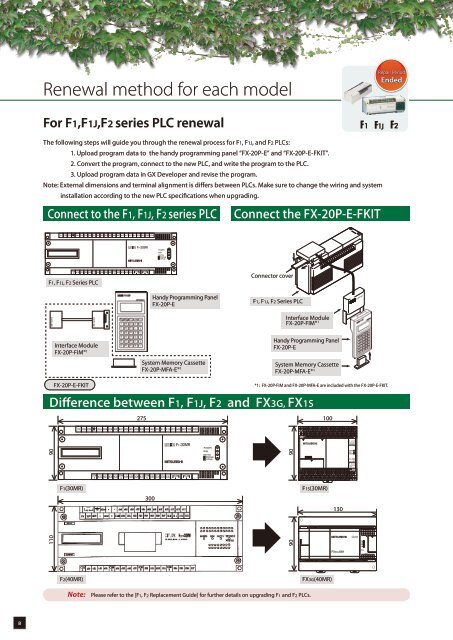Open FX Renewal Guide Pdf - Automation Systems and Controls
Open FX Renewal Guide Pdf - Automation Systems and Controls
Open FX Renewal Guide Pdf - Automation Systems and Controls
You also want an ePaper? Increase the reach of your titles
YUMPU automatically turns print PDFs into web optimized ePapers that Google loves.
24V<br />
L<br />
N<br />
S/S<br />
S/S<br />
S/S<br />
0V Y0 Y1 Y2<br />
COM0 COM1 COM2<br />
X0<br />
Y3<br />
X1<br />
X2<br />
X3<br />
POWER<br />
RUN<br />
ERROR<br />
IN<br />
OUT<br />
<strong>Renewal</strong> method for each model<br />
Repair Period<br />
Ended<br />
For F1,F1J,F2 series PLC renewal<br />
The following steps will guide you through the renewal process for F1, F1J, <strong>and</strong> F2 PLCs:<br />
1. Upload program data to the h<strong>and</strong>y programming panel “<strong>FX</strong>-20P-E” <strong>and</strong> “<strong>FX</strong>-20P-E-FKIT”.<br />
2. Convert the program, connect to the new PLC, <strong>and</strong> write the program to the PLC.<br />
3. Upload program data in GX Developer <strong>and</strong> revise the program.<br />
Note: External dimensions <strong>and</strong> terminal alignment is differs between PLCs. Make sure to change the wiring <strong>and</strong> system<br />
installation according to the new PLC specifications when upgrading.<br />
Connect to the F1, F1J, F2 series PLC Connect the <strong>FX</strong>-20P-E-FKIT<br />
F1, F1J, F2 Series PLC<br />
Connector cover<br />
H<strong>and</strong>y Programming Panel<br />
<strong>FX</strong>-20P-E<br />
F1, F1J, F2 Series PLC<br />
Interface Module<br />
<strong>FX</strong>-20P-FIM 1<br />
Interface Module<br />
<strong>FX</strong>-20P-FIM 1<br />
<strong>FX</strong>-20P-E-FKIT<br />
System Memory Cassette<br />
<strong>FX</strong>-20P-MFA-E 1<br />
H<strong>and</strong>y Programming Panel<br />
<strong>FX</strong>-20P-E<br />
System Memory Cassette<br />
<strong>FX</strong>-20P-MFA-E 1<br />
*1: <strong>FX</strong>-20P-FIM <strong>and</strong> <strong>FX</strong>-20P-MFA-E are included with the <strong>FX</strong>-20P-E-FKIT.<br />
Difference between F1, F1J, F2 <strong>and</strong> <strong>FX</strong>3G, <strong>FX</strong>1S<br />
275<br />
100<br />
100-240<br />
VAC<br />
X5 X7 X11 X13 X15 X17<br />
X4 X6 X10 X12 X14 X16<br />
MITSUBISHI<br />
0 1 2 3<br />
4 5 6 7<br />
10 11 12 13<br />
14 15 16 17<br />
90<br />
90<br />
90<br />
<strong>FX</strong>1S-30MR<br />
0 1 2 3<br />
4 5 6 7<br />
10 11 12 13<br />
14 15<br />
Y4 COM3 Y7 Y11 Y12 Y14<br />
Y5 Y6 Y10 COM4 Y13 Y15<br />
30MR<br />
-ES/UL<br />
F1(30MR)<br />
300<br />
F1S(30MR)<br />
130<br />
110<br />
F2(40MR)<br />
Note:<br />
Please refer to the [F1, F2 Replacement <strong>Guide</strong>] for further details on upgrading F1 <strong>and</strong> F2 PLCs.<br />
<strong>FX</strong>3G(40MR)