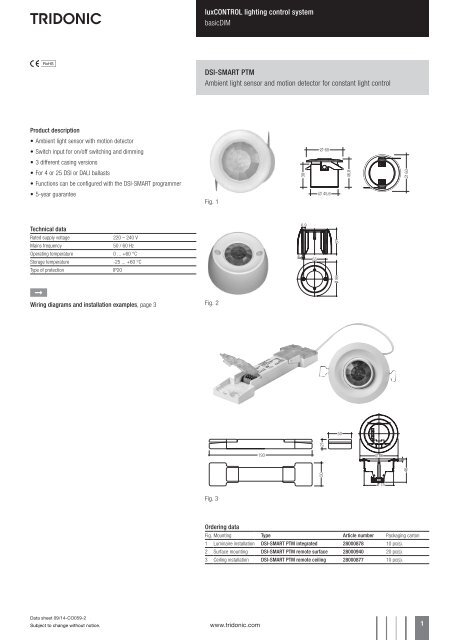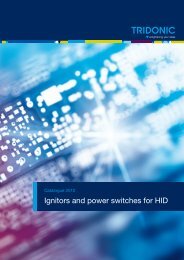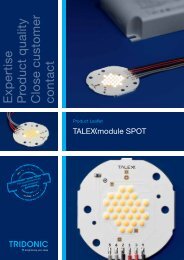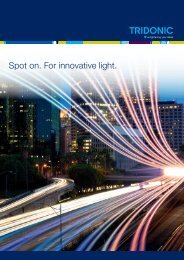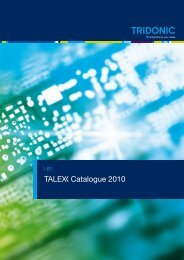DSI-Smart PTM - Tridonic
DSI-Smart PTM - Tridonic
DSI-Smart PTM - Tridonic
Create successful ePaper yourself
Turn your PDF publications into a flip-book with our unique Google optimized e-Paper software.
luxCONTROL lighting control system<br />
basicDIM<br />
<strong>DSI</strong>-SMART <strong>PTM</strong><br />
Ambient light sensor and motion detector for constant light control<br />
Product description<br />
• Ambient light sensor with motion detector<br />
• Switch input for on/off switching and dimming<br />
• 3 different casing versions<br />
• For 4 or 25 <strong>DSI</strong> or DALI ballasts<br />
• Functions can be configured with the <strong>DSI</strong>-SMART programmer<br />
• 5-year guarantee<br />
Fig. 1<br />
Technical data<br />
Rated supply voltage<br />
220 – 240 V<br />
Mains frequency<br />
50 / 60 Hz<br />
Operating temperature 0 ... +60 °C<br />
Storage temperature -25 ... +60 °C<br />
Type of protection<br />
IP20<br />
È<br />
Wiring diagrams and installation examples, page 3<br />
Fig. 2<br />
50<br />
193<br />
50 21<br />
Fig. 3<br />
Ordering data<br />
Fig. Mounting Type Article number Packaging carton<br />
1 Luminaire installation <strong>DSI</strong>-SMART <strong>PTM</strong> integrated 28000878 10 pc(s).<br />
2 Surface mounting <strong>DSI</strong>-SMART <strong>PTM</strong> remote surface 28000940 20 pc(s).<br />
3 Ceiling installation <strong>DSI</strong>-SMART <strong>PTM</strong> remote ceiling 28000877 10 pc(s).<br />
Data sheet 09/14-CO059-2<br />
Subject to change without notice.<br />
www.tridonic.com 1
luxCONTROL lighting control system<br />
basicDIM<br />
Specific technical data<br />
Type Supply Detection Inputs Outputs<br />
Power Output, standby Light measurement at Dimming switch Digital control line<br />
the sensor head 1 <strong>DSI</strong>/DALI 2<br />
Control output per physical<br />
output (devices)<br />
Maximum <strong>DSI</strong> cable length<br />
at 1.5 mm²<br />
<strong>DSI</strong>-SMART <strong>PTM</strong> integrated 1.7 W 1.5 W 5 – 500 lx single 1 4 250 m<br />
<strong>DSI</strong>-SMART <strong>PTM</strong> remote surface 1.7 W 1.5 W 5 – 500 lx single 1 4 250 m<br />
<strong>DSI</strong>-SMART <strong>PTM</strong> remote ceiling 3.9 W 1.3 W 5 – 500 lx single 1 25 250 m<br />
1<br />
The measured value at the sensor head corresponds to approx. 10 to 1,500 lux on the surface measured.<br />
2<br />
DALI from <strong>DSI</strong> SMART <strong>PTM</strong> V1.1<br />
For parameterization the <strong>DSI</strong> SMART Programmer from V2.01 is required.<br />
ACCES-<br />
SORIES<br />
IR-SMART Controller<br />
Product description<br />
• Optional infra-red remote control<br />
• Switching on and off (On/Off button)<br />
• Dimming (Up/Down button)<br />
• Activation of automatic lighting control<br />
• Setting the threshold control point (Set button)<br />
• 5-year guarantee<br />
Ordering data<br />
Type Article number Packaging carton Weight per pc.<br />
<strong>DSI</strong>-SMART Controller 86451922 1 pc(s). 0.075 kg<br />
ACCES-<br />
SORIES<br />
<strong>DSI</strong> SMART Programmer<br />
Product description<br />
• Optional infra-red programming unit for <strong>DSI</strong>-SMART <strong>PTM</strong><br />
• Settings can be read and modified<br />
• Programmable functions such as light level, time delay,<br />
P.I.R., bright-out, power up, start, override<br />
• 5-year guarantee<br />
Ordering data<br />
Type Article number Packaging carton Weight per pc.<br />
<strong>DSI</strong>-SMART Programmer 28000843 1 pc(s). 0.35 kg<br />
Data sheet 09/14-CO059-2<br />
Subject to change without notice.<br />
www.tridonic.com 2
luxCONTROL lighting control system<br />
basicDIM<br />
Wiring diagram for <strong>DSI</strong>-SMART <strong>PTM</strong> (luminaire installation and surface-mounted boxes)<br />
L<br />
N<br />
*<br />
N<br />
L<br />
* must be the same<br />
phase as for L<br />
<strong>DSI</strong> SMART <strong>PTM</strong><br />
<strong>DSI</strong>/DALI<br />
2<br />
3<br />
4<br />
6 D1 / DA<br />
7 D2 / DA<br />
PCA<br />
Wiring diagram for <strong>DSI</strong>-SMART <strong>PTM</strong> (ceiling installation box)<br />
max. 4 <strong>DSI</strong> or<br />
DALI ballasts<br />
2<br />
3<br />
4<br />
6 D1 / DA<br />
7 D2 / DA<br />
PCA<br />
Standards<br />
EN 55015<br />
EN 60669-2-1<br />
EN 61000-3-2<br />
EN 61000-3-3<br />
EN 61347-2-11<br />
EN 61547<br />
EN 62386-101<br />
Glow-wire test<br />
according to EN 60598-1 passed.<br />
DALI standard<br />
<strong>DSI</strong>-SMART <strong>PTM</strong> is deisgned to control control gear<br />
with DALI standard IEC 60929 (DALI V0).<br />
L<br />
N<br />
*<br />
N<br />
2<br />
L<br />
3<br />
<strong>DSI</strong> SMART <strong>PTM</strong> 4 PCA max. 25 <strong>DSI</strong> or<br />
6 D1 / DA DALI ballasts<br />
<strong>DSI</strong>/DALI<br />
7 D2 / DA<br />
2<br />
3<br />
4<br />
6 D1 / DA<br />
7 D2 / DA<br />
PCA<br />
Sensor<br />
* must to be the<br />
same phase as<br />
for L<br />
Switch<br />
<strong>DSI</strong>-SMART <strong>PTM</strong> has an input terminal for an external switch. Any number of switches can be connected in parallel to the terminal.<br />
Short press (> 50–600 ms):<br />
Long press (> 600 ms):<br />
ON/OFF<br />
Dim up/down<br />
A change in the light value deactivates lighting regulation only temporarily. As soon as the luminaire has been automatically<br />
switched on again (motion detection) or manually switched off and on again, regulation is activated again.<br />
2 x short press: The overwritten setpoint light value is stored (luminaire acknowledges by flashing twice)<br />
Function is lockable via the <strong>DSI</strong> programmer 1<br />
Installation<br />
• <strong>DSI</strong>/DALI is not SELV. The installation instructions for mains voltage<br />
therefore apply.<br />
• The maximum cable length between the external switch and<br />
<strong>DSI</strong>-SMART <strong>PTM</strong> is 100 m.<br />
• The cable between he ceiling sensor and the base module must not be<br />
extended.<br />
• A synchronous operation of DALI and <strong>DSI</strong> ballasts at the same control gear<br />
is not possible.<br />
• The maximum cable length of the <strong>DSI</strong> / DALI control signal (for a cable<br />
cross-section of 1,5 m 2 ) must not be exceeded.<br />
• Any number of push to make switches may be connected in parallel to the<br />
inputs.<br />
• Do not connect standard switches to the input.<br />
<strong>DSI</strong>/DALI interface<br />
The interface selection <strong>DSI</strong> or DALI is made by the <strong>DSI</strong> SMART Programmer. 1<br />
Cable types and cable cross-sections<br />
Solid wire with a cable cross-section of 0.5 mm² to 1.5 mm².<br />
wire preparation:<br />
0.5 – 1.5 mm²<br />
9 mm ±1<br />
1 From <strong>DSI</strong> SMART <strong>PTM</strong> V1.1<br />
For parameterization the <strong>DSI</strong> SMART Programmer from V2.01 is required.<br />
Data sheet 09/14-CO059-2<br />
Subject to change without notice.<br />
www.tridonic.com 3
luxCONTROL lighting control system<br />
basicDIM<br />
Installation<br />
Luminaire installation box:<br />
Ceiling installation box:<br />
min. 100<br />
Ø 52 mm<br />
Ø 75 mm<br />
Motion detector<br />
Motion detection<br />
Ambient light control<br />
Light level recognition area<br />
h *<br />
m<br />
d1<br />
m<br />
d2<br />
m<br />
h<br />
90°<br />
1.7 3.4 1.6<br />
2.0 4.0 1.9<br />
2.3 4.6 2.2<br />
2.5 5.0 2.3<br />
2.7 5.4 2.5<br />
3.0 6.0 2.8<br />
3.5 7.0 3.3<br />
4.0 8.0 3.7<br />
h<br />
50°<br />
d1<br />
d2<br />
* The recommended maximum<br />
room height is 4 m.<br />
Calculation of the diameter:<br />
d = 2 × tan(0,5 × a) × h<br />
The following operating modes can be set for the motion detector via the <strong>DSI</strong>-<br />
<strong>Smart</strong> Programmer:<br />
Active<br />
Off Only<br />
Never Off<br />
Inactive<br />
The light is switched on or off automatically depending on<br />
whether or not there is a person in the room.<br />
The motion detector only switches the connected lighting<br />
off. The luminaires are switched on manually via the<br />
connected external switch or infra-red control. If the „sec<br />
level„ is active, the lights will not be switched on although<br />
a motion is detected.<br />
If it has not detected any movement the sensor dims to the<br />
“second light value” parameter and remains at this value<br />
The motion sensor is deactivated. The light must be switched<br />
on or off manually.<br />
Switch-off delay<br />
This is the time after which the lighting is switched off if no movement is<br />
detected. It can be set via the “time delay” parameter.<br />
Second light value<br />
On the <strong>DSI</strong>-<strong>Smart</strong> <strong>PTM</strong> you can set whether the light is to be switched off after<br />
the switch-off delay or dimmed to the second light value. The light value and<br />
the dwell time (how long the value is held) can be set via the “when vacant” and<br />
“sec. level” parameters.<br />
Manual-off delay<br />
If the system is switched off manually via the switch or remote control the moti-<br />
on sensor is deactivated. At the end of a 10 minutes delay if motion has not<br />
been detected the motion sensor is activated again. If the sensor detects motion<br />
during the “Manual Off” delay, the time will be reset to the start.<br />
The following operating modes can be set for lighting control via the <strong>DSI</strong>-<strong>Smart</strong><br />
Programmer:<br />
Active<br />
Inactive<br />
Constant light control is active.<br />
Constant light control is deactivated. The lighting is switched<br />
on at 100%.<br />
The value is set with the “light-level” parameter. If the value is set to “max” then<br />
lighting control is deactivated. For all other values lighting control is active.<br />
Setpoint adjustment<br />
• <strong>DSI</strong>-SMART Controller: Pressing the Set button stores the current light value<br />
as a new setpoint.<br />
• <strong>DSI</strong>-SMART Programmer: Via the “light-level” parameter<br />
• External switch: Briefly pressing the switch twice stores the current light<br />
value as a new setpoint. (Function is lockable via the <strong>DSI</strong> programmer)<br />
Bright-out<br />
If the nominal illuminance (e.g. 500 lux) is exceeded for 10 minutes by more<br />
than 150 % (e.g. 750 lux), the lighting is switched off even if motion is detected.<br />
The lighting is switched on again when the measured light value falls below the<br />
setpoint.<br />
The bright-out function is displayed by a green status indication LED at the<br />
sensor.<br />
This function can be deactivated via the <strong>DSI</strong>-SMART Programmer.<br />
Data sheet 09/14-CO059-2<br />
Subject to change without notice.<br />
www.tridonic.com 4
luxCONTROL lighting control system<br />
basicDIM<br />
User-definable parameters<br />
<strong>DSI</strong>-SMART <strong>PTM</strong> have the following user-definable parameters:<br />
The values shown in bold are the factory default settings.<br />
Parameter<br />
light-level<br />
time delay<br />
when<br />
vacant<br />
Range<br />
Factory setting<br />
1-100/max/man<br />
70<br />
30 s-60 min/con<br />
20<br />
off<br />
30 s-60 min/con<br />
sec. level 1-100<br />
1<br />
P.I.R<br />
active<br />
inactive<br />
off only<br />
bright-out<br />
Power up<br />
hold<br />
overwrite<br />
<strong>PTM</strong> Set 1<br />
DALI or <strong>DSI</strong> 1<br />
yes<br />
No<br />
on<br />
off<br />
on<br />
off<br />
on<br />
off<br />
<strong>DSI</strong><br />
DALI<br />
Description<br />
Light level in steps from 1 to 100.<br />
The “max” option lets you set the units at maximum output. (<strong>DSI</strong> 255)<br />
”man” indicates whether the control value has been overwritten with the SET functions<br />
of the SMART controller.<br />
Delay before switching off after the last detection of movement.<br />
The options are as follows:<br />
30 seconds, 1, 2, 3, 5, 10, 15, 20, 30, 45 and 60 minutes, and “con” (continuous)<br />
The “off“ setting causes the luminaire to switch off at the end of the switch-off delay.<br />
The “low” setting causes the luminaire to fade to the “sec. Level” parameter and switch off only at the end of<br />
the “second” delay set. The options are as follows:<br />
off, 30 seconds, 1, 2, 3, 5, 10, 15, 20, 30, 45 and 60 minutes, and continuous (“never OFF” function)<br />
Second light value to which the system fades at the end of the switch-off delay. (In connection with the “when<br />
vacant” parameter“)<br />
The “active” setting switches the light on or off automatically depending on whether or not there is someone in<br />
the room.<br />
With the “inactive” setting the <strong>DSI</strong>-SMART, in combination with “time delay continuous”, can be used only for<br />
controlling the light level.<br />
In the “off only” setting the light has to be switched on manually (switch, remote control) but is switched off by<br />
the motion sensor.<br />
The “yes” setting switches the light off as soon as the light value exceeds 150% of the control value for more<br />
than 10 minutes. If the actual value falls below 100% the light is switched on again.<br />
In the “no” setting the luminaires remain at the minimum light value.<br />
In the “on” setting the luminaire switches on after a power outage.<br />
In the “off” setting the luminaire does not switch on after a power outage. After 15 seconds the motion sensor<br />
is active again.<br />
In the “off” setting the <strong>DSI</strong>-SMART is reset to automatic mode when the control value is overwritten with the<br />
SMART controller or with the switch after an on/off cycle initiated by a movement interruption<br />
(end of delay time).<br />
If “on” is selected the luminaire switches on again with the overwritten value (manual light value) unless the<br />
overwritten value was an OFF command, in which case <strong>DSI</strong>-SMART returns to automatic mode so people do not<br />
enter a dark room.<br />
In the „on“ setting the possibility to store of the lighting control value is activated by 2 short keypresses,<br />
in the „off“ setting it is locked.<br />
Preselection of the type of interfaces <strong>DSI</strong> oder DALI<br />
1 From <strong>DSI</strong> SMART <strong>PTM</strong> V1.1<br />
For parameterization the <strong>DSI</strong> SMART Programmer from V2.01 is required.<br />
Parameter<br />
1 light - level<br />
time - delay<br />
2 sec. level<br />
when vacant<br />
Description<br />
see<br />
parameterlist<br />
light level<br />
1<br />
motion in the room<br />
2<br />
delay time<br />
Data sheet 09/14-CO059-2<br />
Subject to change without notice.<br />
www.tridonic.com 5