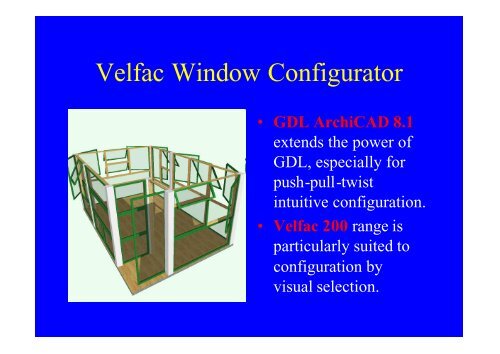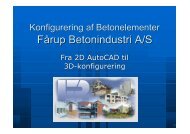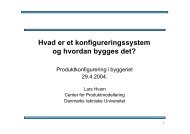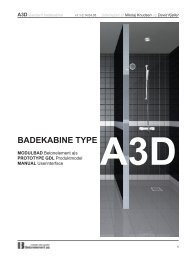Velfac Window Configurator
Velfac Window Configurator
Velfac Window Configurator
Create successful ePaper yourself
Turn your PDF publications into a flip-book with our unique Google optimized e-Paper software.
<strong>Velfac</strong> <strong>Window</strong> <strong>Configurator</strong><br />
• GDL ArchiCAD 8.1<br />
extends the power of<br />
GDL, especially for<br />
push-pull-twist<br />
intuitive configuration.<br />
• <strong>Velfac</strong> 200 range is<br />
particularly suited to<br />
configuration by<br />
visual selection.
<strong>Velfac</strong> 200 <strong>Configurator</strong><br />
• This window is not commissioned by <strong>Velfac</strong><br />
- private research project by DNC –<br />
exploring GDL hotspots and arrays, and<br />
helping the Parametric research project. All<br />
information is from pdfs from <strong>Velfac</strong> UK<br />
website.<br />
• <strong>Window</strong> started as a universally configurable<br />
outline, with posts, transoms, casements.
<strong>Velfac</strong> 200 <strong>Configurator</strong><br />
• <strong>Velfac</strong> 200 range – weatherproof – metal<br />
casements face the outside, timber faces inside.<br />
• Slender view – casements line up with frames<br />
• No separate posts/transoms – steel stiffener plates<br />
enable build up of larger assemblies.<br />
• Fits into a variety of ‘surroundings’ – timber<br />
frame, brick etc.
<strong>Velfac</strong> 200 <strong>Configurator</strong><br />
• GDL <strong>Window</strong> can be components with an<br />
subtype of ‘window’. In ArchiCAD, they<br />
cut holes in walls, and cannot exist alone.<br />
• GDL <strong>Window</strong> can be a component,<br />
classified as an ‘object’. It can stand alone.<br />
• Similar code can be used for both object or<br />
window, with small variations. Main<br />
difference is the IFC subtype classification.
<strong>Velfac</strong> 200 <strong>Configurator</strong><br />
• 3D window is the finished object, but it is very<br />
complex – not a hundred variations, perhaps a<br />
million.<br />
• User has to configure the window accurately, and<br />
get data from it.<br />
• User Interface is one way to manage.<br />
• 2D image is a powerful interface, not just a<br />
planview. Lay window down and build sliding<br />
controls into 2D image.
<strong>Window</strong> 2D image laid flat
<strong>Window</strong> 2D image laid flat
<strong>Window</strong> User Interface