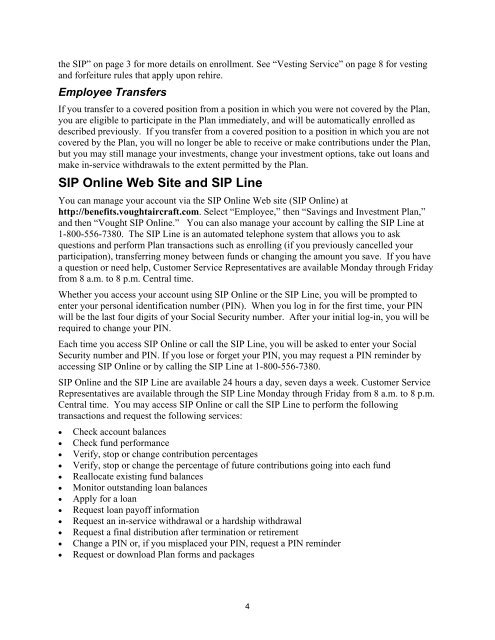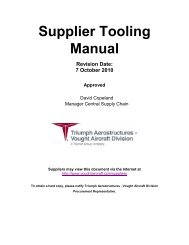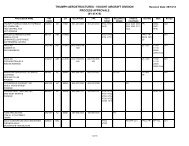SIP Summary Plan Description - Vought Aircraft Division
SIP Summary Plan Description - Vought Aircraft Division
SIP Summary Plan Description - Vought Aircraft Division
Create successful ePaper yourself
Turn your PDF publications into a flip-book with our unique Google optimized e-Paper software.
the <strong>SIP</strong>” on page 3 for more details on enrollment. See “Vesting Service” on page 8 for vesting<br />
and forfeiture rules that apply upon rehire.<br />
Employee Transfers<br />
If you transfer to a covered position from a position in which you were not covered by the <strong>Plan</strong>,<br />
you are eligible to participate in the <strong>Plan</strong> immediately, and will be automatically enrolled as<br />
described previously. If you transfer from a covered position to a position in which you are not<br />
covered by the <strong>Plan</strong>, you will no longer be able to receive or make contributions under the <strong>Plan</strong>,<br />
but you may still manage your investments, change your investment options, take out loans and<br />
make in-service withdrawals to the extent permitted by the <strong>Plan</strong>.<br />
<strong>SIP</strong> Online Web Site and <strong>SIP</strong> Line<br />
You can manage your account via the <strong>SIP</strong> Online Web site (<strong>SIP</strong> Online) at<br />
http://benefits.voughtaircraft.com. Select “Employee,” then “Savings and Investment <strong>Plan</strong>,”<br />
and then “<strong>Vought</strong> <strong>SIP</strong> Online.” You can also manage your account by calling the <strong>SIP</strong> Line at<br />
1-800-556-7380. The <strong>SIP</strong> Line is an automated telephone system that allows you to ask<br />
questions and perform <strong>Plan</strong> transactions such as enrolling (if you previously cancelled your<br />
participation), transferring money between funds or changing the amount you save. If you have<br />
a question or need help, Customer Service Representatives are available Monday through Friday<br />
from 8 a.m. to 8 p.m. Central time.<br />
Whether you access your account using <strong>SIP</strong> Online or the <strong>SIP</strong> Line, you will be prompted to<br />
enter your personal identification number (PIN). When you log in for the first time, your PIN<br />
will be the last four digits of your Social Security number. After your initial log-in, you will be<br />
required to change your PIN.<br />
Each time you access <strong>SIP</strong> Online or call the <strong>SIP</strong> Line, you will be asked to enter your Social<br />
Security number and PIN. If you lose or forget your PIN, you may request a PIN reminder by<br />
accessing <strong>SIP</strong> Online or by calling the <strong>SIP</strong> Line at 1-800-556-7380.<br />
<strong>SIP</strong> Online and the <strong>SIP</strong> Line are available 24 hours a day, seven days a week. Customer Service<br />
Representatives are available through the <strong>SIP</strong> Line Monday through Friday from 8 a.m. to 8 p.m.<br />
Central time. You may access <strong>SIP</strong> Online or call the <strong>SIP</strong> Line to perform the following<br />
transactions and request the following services:<br />
<br />
<br />
<br />
<br />
<br />
<br />
<br />
<br />
<br />
<br />
<br />
<br />
Check account balances<br />
Check fund performance<br />
Verify, stop or change contribution percentages<br />
Verify, stop or change the percentage of future contributions going into each fund<br />
Reallocate existing fund balances<br />
Monitor outstanding loan balances<br />
Apply for a loan<br />
Request loan payoff information<br />
Request an in-service withdrawal or a hardship withdrawal<br />
Request a final distribution after termination or retirement<br />
Change a PIN or, if you misplaced your PIN, request a PIN reminder<br />
Request or download <strong>Plan</strong> forms and packages<br />
4