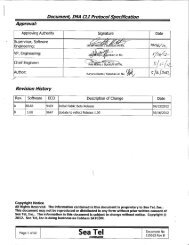Field Service Procedure â AZ Encoder Kit, XX97, XX97A & XX00
Field Service Procedure â AZ Encoder Kit, XX97, XX97A & XX00
Field Service Procedure â AZ Encoder Kit, XX97, XX97A & XX00
Create successful ePaper yourself
Turn your PDF publications into a flip-book with our unique Google optimized e-Paper software.
<strong>Field</strong> <strong>Service</strong> <strong>Procedure</strong> – <strong>AZ</strong> <strong>Encoder</strong> <strong>Kit</strong>, <strong>XX97</strong>, <strong>XX97</strong>A & <strong>XX00</strong><br />
1. Brief Summary:<br />
Troubleshooting document for diagnosing a fault with and replacing the azimuth encoder on the <strong>XX97</strong>, <strong>XX97</strong>A and <strong>XX00</strong><br />
series antennas.<br />
2. Checklist:<br />
<br />
<br />
<br />
Verify Initialization<br />
Pedestal Error<br />
Verify <strong>Encoder</strong> Feedback<br />
3. Theory of Operation:<br />
The azimuth encoder is used during stabilization, satellite targeting and signal tracking decisions requiring drive in<br />
azimuth.<br />
A high output digital encoder is positioned on the azimuth axis to provide the relative position (relative to the bow of the<br />
vessel) into the PCUs azimuth control loop. During initialization the relative position will be calibrated when the switch<br />
comes into contact with the home flag and is then calibrated every time the system completes a clockwise revolution.<br />
The PCU receives relative drive commands from changes in heading which are fed into the DAC from the vessels gyro<br />
compass as well as drive commands from the azimuth rate sensor.<br />
4. Verify Initialization:<br />
<br />
Power cycle the pedestal<br />
1. Level cage drives to its end stop, then backs off exactly 45 degrees<br />
2. Elevation axis drives to 45 degrees based on the level cages horizon reference<br />
3. Cross level axis drives to level based on the level cages horizon reference<br />
4. Unlimited azimuth axis drives clockwise until the home flag & switch make contact<br />
If any of these steps fail, or the DAC reports model "xx97" the PCUs N0 parameter needs calibrating & verifying that it<br />
saves correctly. A drive issue or pedestal error requires further troubleshooting.<br />
Page 1 of 5<br />
Document No<br />
135312 Rev A<br />
Copyright © Sea Tel, Inc 2011 - The information contained in this document is proprietary to Sea<br />
Tel, Inc.. This document may not be reproduced or distributed in any form without prior written<br />
consent of Sea Tel, Inc.
<strong>Field</strong> <strong>Service</strong> <strong>Procedure</strong> – <strong>AZ</strong> <strong>Encoder</strong> <strong>Kit</strong>, <strong>XX97</strong>, <strong>XX97</strong>A & <strong>XX00</strong><br />
5. Pedestal Error (Error 8):<br />
5.1. Decoding a Pedestal Error.<br />
When the DAC displays a pedestal error enter into the remote command window & input “S0000” then<br />
press enter twice. The error code will now be displayed in the Remote Monitor screen. Decode the 4 th<br />
character of the error code from the below table...<br />
@ None K Ref + LV + CL V Stab Limit + <strong>AZ</strong> + LV<br />
A CL L Ref + <strong>AZ</strong> W Stab Limit + <strong>AZ</strong> + LV + CL<br />
B LV M Ref + <strong>AZ</strong> + CL X Stab Limit + Ref<br />
C CL + LV N Ref + <strong>AZ</strong> + LV Y Stab Limit + Ref + CL<br />
D <strong>AZ</strong> O Ref + <strong>AZ</strong> + LV + CL Z Stab Limit + Ref + LV<br />
E <strong>AZ</strong> + CL P Stab Limit [ Stab Limit + Ref + LV + CL<br />
F <strong>AZ</strong> + LV Q Stab Limit + CL \ Stab Limit + Ref + <strong>AZ</strong><br />
G <strong>AZ</strong> + LV + CL R Stab Limit + LV ] Stab Limit + Ref + <strong>AZ</strong> + CL<br />
H Ref S Stab Limit + CL + LV ^ Stab Limit + Ref + <strong>AZ</strong> + LV<br />
I Ref + CL T Stab Limit + <strong>AZ</strong> _ Stab Limit + Ref + <strong>AZ</strong> + LV + CL<br />
J Ref + LV U Stab Limit + <strong>AZ</strong> + CL<br />
5.2. Error Types.<br />
The 3 types of pedestal error are....<br />
1. Servo Limit (CL, LV & <strong>AZ</strong>) – A servo limit error means the PCU motherboard is issuing the command to<br />
the motor driver PCB/servo amp to drive the relevant axis harder than it should under normal operation<br />
(the servo limit has been reached). This could be whilst the antenna is trying to maintain its pointing<br />
angle, or whilst the antenna is driving the axis to a target position.<br />
2. Stability Limit – A stability limit error means the antenna has mispointed from its desired target<br />
position by more than half a degree. When a stability limit error is flagged on a VSAT antenna the DAC<br />
will send the TX Mute command to inhibit the transmit function of the satellite modem (It’s common to<br />
see the servo limit & stability limit errors together).<br />
3. <strong>AZ</strong> Reference Error – An azimuth reference error means there is a corrupt reading in the antennas<br />
relative scale. This could be caused by the system completing a 360 degree rotation without the switch<br />
coming into contact with the home flag, the switch coming into contact with the home flag to early, or<br />
a physical problem such as the chain slipping on the motor pulley or the pulley slipping on the motor<br />
shaft.<br />
Page 2 of 5<br />
Document No<br />
135312 Rev A<br />
Copyright © Sea Tel, Inc 2011 - The information contained in this document is proprietary to Sea<br />
Tel, Inc.. This document may not be reproduced or distributed in any form without prior written<br />
consent of Sea Tel, Inc.
<strong>Field</strong> <strong>Service</strong> <strong>Procedure</strong> – <strong>AZ</strong> <strong>Encoder</strong> <strong>Kit</strong>, <strong>XX97</strong>, <strong>XX97</strong>A & <strong>XX00</strong><br />
5.3. Troubleshooting Pedestal Errors – Azimuth Reference Error.<br />
1. Reinitialize the system and verify the switch comes into contact with the home flag as the system<br />
drives in azimuth. If not verify if the switch is present.<br />
2. Drive the azimuth axis in 90 degree increments and verify that the antenna points correctly and that<br />
the DAC displays the correct relative position. Also; verify that there is no physical restriction on the<br />
azimuth axis such as the chain slipping on the motor pulley, or the pulley slipping on the motor shaft<br />
6. Verify <strong>Encoder</strong> Feedback:<br />
During initialization the switch & home flag will come into contact (typically when the antenna is facing the bow of the<br />
ship) at which point the relative position will be calibrated. Changes in relative should be equal to the amount of drive<br />
from the pedestal. Drive the azimuth axis of the antenna in 90 degree increments & verify that the pedestal & relative<br />
position on the DAC move the correct amount.<br />
7. Replacing the Azimuth <strong>Encoder</strong>:<br />
7.1. Tools.<br />
2mm Flat Blade (Terminal) Screwdriver<br />
#1 Phillips Screwdriver<br />
5/64” Allen Wrench / Key<br />
Heat Gun<br />
Loctite 222, 242 and 638<br />
7.2. <strong>Procedure</strong>.<br />
<strong>Procedure</strong> for replacing the azimuth encoder on the <strong>XX97</strong>, <strong>XX97</strong>A and <strong>XX00</strong> series pedestals, Sea Tel kit part number:<br />
134941 (encoder part number: 116053).<br />
*CAUTION: Power down the pedestal before following this<br />
procedure.<br />
1. Using a 2mm flat blade screwdriver disconnect the encoder<br />
harness from the home switch assembly.<br />
2. Remove the screw and P‐clip securing the encoder harness to<br />
the servo amplifier using a #1 Phillips screwdriver. Take care not<br />
to lose the standoff in between the servo amp and mounting<br />
bracket.<br />
Page 3 of 5<br />
Document No<br />
135312 Rev A<br />
Copyright © Sea Tel, Inc 2011 - The information contained in this document is proprietary to Sea<br />
Tel, Inc.. This document may not be reproduced or distributed in any form without prior written<br />
consent of Sea Tel, Inc.
<strong>Field</strong> <strong>Service</strong> <strong>Procedure</strong> – <strong>AZ</strong> <strong>Encoder</strong> <strong>Kit</strong>, <strong>XX97</strong>, <strong>XX97</strong>A & <strong>XX00</strong><br />
3. Remove the 3 screws securing the encoder mounting bracket<br />
to the side of the azimuth motor bracket using a #1 Phillips<br />
screwdriver.<br />
4. Disengage the pulley from the belt and remove the encoder<br />
assembly.<br />
5. Remove the set screws from the encoder pulley using a 5/64”<br />
Allen wrench. Note the position the pulley is installed in and apply<br />
heat to the pulley and remove it from the defective encoder.<br />
6. Take the mounting bracket and plate from the defective motor<br />
and install them on the replacement encoder, with the harness<br />
exiting away from the bracket (as shown on the right).<br />
7. Install the pulley to the replacement encoder, apply Loctite 638<br />
to the shaft and secure the set screw with Loctite 222.<br />
*Note: For further information refer to the Loctite <strong>Procedure</strong><br />
121730 provided with this kit.<br />
8. Apply Loctite 242 to the 4 screws securing the encoder to main<br />
bracket and install them loosely.<br />
Page 4 of 5<br />
Document No<br />
135312 Rev A<br />
Copyright © Sea Tel, Inc 2011 - The information contained in this document is proprietary to Sea<br />
Tel, Inc.. This document may not be reproduced or distributed in any form without prior written<br />
consent of Sea Tel, Inc.
<strong>Field</strong> <strong>Service</strong> <strong>Procedure</strong> – <strong>AZ</strong> <strong>Encoder</strong> <strong>Kit</strong>, <strong>XX97</strong>, <strong>XX97</strong>A & <strong>XX00</strong><br />
9. Slip the encoder assembly into the belt, making sure it’s<br />
engaged with the azimuth motor pulley.<br />
10. Apply Loctite 242 to the three mounting screws and reinstall<br />
the encoder assembly to the side of the azimuth motor bracket.<br />
11. Pull the encoder away from the azimuth motor to tension the<br />
belt and tighten the four screws. Verify the tension of the belt<br />
and repeat this procedure if necessary.<br />
12. Apply Loctite 242 to the mounting screws and reinstall the P‐<br />
clip, securing the encoder harness to the servo amplifier.<br />
13. Reinstall the encoder D‐sub connector to the home switch<br />
assembly.<br />
*Note: The encoder will automatically calibrate itself upon<br />
initialization when the home switch is engaged; therefore no<br />
physical calibration of the encoder is required.<br />
Page 5 of 5<br />
Document No<br />
135312 Rev A<br />
Copyright © Sea Tel, Inc 2011 - The information contained in this document is proprietary to Sea<br />
Tel, Inc.. This document may not be reproduced or distributed in any form without prior written<br />
consent of Sea Tel, Inc.