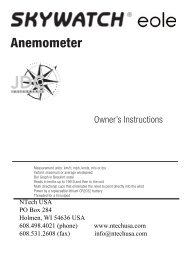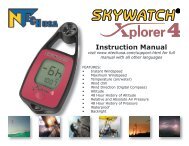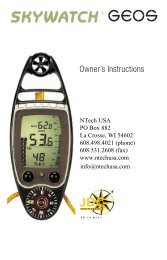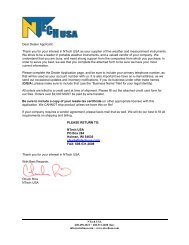Instruction Manual - NTech USA
Instruction Manual - NTech USA
Instruction Manual - NTech USA
You also want an ePaper? Increase the reach of your titles
YUMPU automatically turns print PDFs into web optimized ePapers that Google loves.
<strong>Instruction</strong> <strong>Manual</strong><br />
visit www.ntechusa.com/support.html for full<br />
manual with all other languages<br />
FEATURES:<br />
• Instant Windspeed<br />
• Maximum Windspeed<br />
• Waterproof<br />
• Backlight
INDEX<br />
TOPIC<br />
PAGES<br />
Technical Specifications .. . . . . . . . . . . . . . . . . . . . . . . . . . . . . . . . . . . . . . . . . . . 2<br />
Brief <strong>Instruction</strong>s................................................. 3<br />
General Information............................................... 4<br />
Warranty................................................... 4<br />
Care & Maintenance .. . . . . . . . . . . . . . . . . . . . . . . . . . . . . . . . . . . . . . . . . . 4-5<br />
Switching On & Off. .............................................. 5<br />
Permament Operation.......................................... 5<br />
Battery........................................................ 6<br />
Backlight .. . . . . . . . . . . . . . . . . . . . . . . . . . . . . . . . . . . . . . . . . . . . . . . . . . . . . 6<br />
Wind speed..................................................... 7<br />
Other <strong>NTech</strong> Products.............................................. BACK<br />
Contact Information............................................... BACK<br />
TECHNICAL SPECIFICATIONS<br />
Size and weight: 3.5 x 1.5 x 0.75 in, 2 oz. (41 x 93 x 17 mm, 52 g)<br />
Operational temperature: -22°F to +140°F (-30°C to +60°C)<br />
Waterproof:<br />
1 meter for short duration; does not float<br />
Battery:<br />
1 CR2032 button cell<br />
Battery Life:<br />
Approx. 30,000 1-minute measurements; 500 hours<br />
WIND SPEED:<br />
2 measurements per second with 0.1 unit resolution<br />
Measuring range:<br />
1.1 to over 93 mph (150 km/h, 42 m/s, 81 knots, 136 fps)<br />
Accuracy: +/- 3%<br />
All accuracies are based on ideal situations. Actual accuracies will depend on airflow, proper<br />
use, and time to adjust to surrounding variances.<br />
2
BRIEF INSTRUCTIONS<br />
For complete instructions on each feature, please refer to the instruction manual<br />
GENERAL OPERATION<br />
The SKYWATCH Xplorer features one-button operation. The battery is already installed. To turn on,<br />
press and release the button on the front of the unit, located beneath the LCD screen. Press and hold<br />
the button to enter different screens and features. The SKYWATCH Xplorer will automatically shut off<br />
one minute after the last button press. This feature can be temporarily disabled by pressing the button<br />
while the LCD is flashing.<br />
WIND SPEED<br />
Wind speed is measured by holding the Xplorer upright into the wind. The small impeller rotates, which<br />
creates a magnetic field read by the Xplorer. Wind speed is displayed at the top in all modes other than<br />
pressure or altitude history. Maximum wind speed can be displayed in the bottom. To change units,<br />
select the maximum wind speed mode, then press and hold the button. After five seconds the units will<br />
change; release when the desired units are displayed.<br />
GENERAL RESET<br />
This mode resets by default all figures and removes the calibration of the compass. In order to carry<br />
out a general reset, switch off the instrument as normal. Then hold the button pressed down. At the<br />
moment where all the LCD digits appear release it briefly, then press and hold the button down until it<br />
turns off. You can then start up your instrument in the normal way.<br />
3
GENERAL INFORMATION<br />
Thank you for purchasing <strong>NTech</strong> <strong>USA</strong>’s SKYWATCH ® Xplorer 1. This instrument is manufactured by<br />
JDC Electronic SA, based in Switzerland, designed and tested to meet the highest standards.<br />
The Xplorer 1 is fitted with a precision replaceable impeller and internal sensors to measure your<br />
environment. It is suitable for a range of activities including hang gliding, kiteboarding, hunting,<br />
shooting, hiking, climbing, or atmospheric monitoring.<br />
The SKYWATCH ® Xplorer range has been designed to withstand short-term immersion in water at a<br />
depth of up to three feet.<br />
IMPORTANT!<br />
This instrument is designed as an aid to users who are in an open air environment, but IT<br />
CANNOT replace advice and warnings from the local weather station. This means that you<br />
should regularly check and compare the measurements provided by your instrument with the<br />
information put out by local sources. <strong>NTech</strong> <strong>USA</strong> and JDC ELECTRONIC SA can in no way be held<br />
responsible for any consequences, direct or indirect, or for any prejudice, which might result from<br />
the use of this instrument.<br />
WARRANTY<br />
<strong>NTech</strong> <strong>USA</strong> warrants this product for 2 years from date of purchase, with proper receipt or product<br />
registration, or one year from date of manufacture with no receipt. Warranty does not necessarily cover<br />
misuse, physical damage, or battery. Please contact us with any problems!<br />
CARE AND MAINTENANCE<br />
Avoid items such as hair, thread, sand and other dust materials getting into the impeller, as they could<br />
cause defective rotation of the impeller and therefore a loss of precision. If a hair or a piece of thread<br />
should manage to get into the impeller, extract it gently using tweezers; in the case of dust or sand,<br />
you can run clean water over the impeller. The Xplorer 1 features a removable, replaceable impeller.<br />
4
Avoid exposing the instrument to extreme climatic conditions for over-long periods. While it uses<br />
components resistant to such temperatures, we recommend that you do not expose your instrument to<br />
strong sources of heat, for example under the windscreen of a vehicle. DO NOT EXPOSE the instrument<br />
to powerful chemicals. Such products could damage it.<br />
SWITCHING ON<br />
The Xplorer 1 features a one-button operation. Thus, this one button will perform several operations<br />
depending on the mode and the amount of time it is depressed. To turn on the Xplorer, press and<br />
release the button. The startup will show the software version (in this example 1.28), the model<br />
number (1, 2, 3, or 4), then show measurements.<br />
SWITCHING OFF<br />
Switching off automatically (Auto-off): Your SKYWATCH® Xplorer goes off automatically 1 minute<br />
after the button was last pressed or after the wind was last measured. This means that it does not stop<br />
while the impeller is still turning (more than 10 seconds).<br />
Switching off manually: In order to switch Xplorer off manually (valid in every mode), hold the<br />
button pressed down until it switches off, then release.<br />
Permanent operation possible: Either at the time of the manual switching off by releasing the<br />
button during the flashing of the large digits, or at the time of automatic switching off by pressing<br />
briefly on the button during the flashing. During permanent operation, any pressure on the button<br />
returns Xplorer into automatic off mode.<br />
BATTERY<br />
Your SKYWATCH® Xplorer gets its power supply from a replaceable lithium battery 3V type CR2032.<br />
To change the battery:<br />
1. Unscrew the metal back (6 screws). Place screws in safe location.<br />
2. Unscrew the screw of the battery cover.<br />
5
3.<br />
4.<br />
5.<br />
6.<br />
Gently bend back the cover in order to extract the battery.<br />
Put in the new battery observing the polarity (+ upwards), then screw back the battery<br />
cover. Make sure that the tiny tongue in the centre of the top is raised so that it touches<br />
the metal back.<br />
Before refitting the back make sure that the seal is clean and securely positioned<br />
in its slot.<br />
Refit the back and the 6 screws.<br />
IMPORTANT! This operation must be carried out with care! ANY DEFECTIVE MANIPULATION<br />
DURING THE REPLACEMENT OF THE BATTERY CAN CAUSE LASTING DAMAGE TO YOUR<br />
INSTRUMENT. IN CASE OF DOUBT CONSULT YOUR WATCH DEALER OR REPAIRER, OR<br />
CONTACT NTECH <strong>USA</strong>.<br />
Normal battery life: approximately 30,000 measurements of 1 minute (auto-off) and more than 20<br />
years when off.<br />
BACKLIGHT<br />
To get the backlight to light up keep the button pressed for 1 second and as soon as the backlight lights<br />
up, release the button. The backlight remains illuminated for 3 seconds. If within the 5 seconds which<br />
follow you re-illuminate the backlight, it stays lit up for 15 seconds. Beyond these 5 seconds, it lights<br />
up again for 3 seconds. Note: the backlight lights up in the same way in all modes. When the button<br />
is held, for example to change the units, the backlight will flash on briefly and turn off. IMPORTANT:<br />
intensive use of the backlight reduces the life of the battery approximately 100 x greater than without<br />
backlight.<br />
6
MODE: INSTANT WIND SPEED WITH MAXIMUM<br />
Choice of wind speed measurement unit:<br />
To select the wind speed measurement units, the Xplorer must be in the instant<br />
wind speed and maximum wind speed mode. By keeping the button pressed for<br />
approximately 4 seconds, the units start to change. You can choose between the<br />
following units : km/h (kilometers per hour), mph (miles per hour), knots, m/s<br />
(metres per second), and fps (feet per second). When the unit of your choice<br />
appears, release the button and the unit of measurement is thereby selected. This<br />
unit will remain on all wind measurements until changed, even after the Xplorer is<br />
turned off.<br />
Measurement of speed:<br />
For the measurement to be as exact as possible it is necessary to align the instrument along the axis<br />
of the wind.<br />
Display:<br />
The display of the current speed is done on the large digits and the maximum speed reached on the<br />
small digits with the indication max.<br />
Deletion of the maximum:<br />
The maximum is retained even when the instrument is off. In order to reset it to zero keep the button<br />
pressed for at least 2 seconds, then release it.<br />
Accuracy:<br />
Measuring range:<br />
Measuring cycle:<br />
Resolution:<br />
Display range:<br />
+/-3% from 1.1 mph to 93 mph<br />
from 1.0 to over 93 mph (42 m/s, 81 knots, 150 km/h, 136 fps)<br />
2 measurements per second<br />
to one decimal place up to 99.9, then in whole units<br />
from 0.0 to 299 units (accuracy is reduced when over the stated range)<br />
7
Products available through <strong>NTech</strong> <strong>USA</strong>:<br />
WIND METERS<br />
Xplorer 1: Wind speed only<br />
Xplorer 1: Adds Temperature<br />
Xplorer 1: Adds Digital Compass<br />
Xplorer 1: Adds Air Pressure and Altitude<br />
EOLE: “Cup-style” Wind Speed<br />
METEOS: “Cup-Style” Wind plus Temperature<br />
ATMOS: “Cup-Style” Wind, Temperature, Humidity<br />
OTHER PRODUCTS<br />
FLOWATCH: Flow of water/fluids<br />
SPEEDWATCH: Wireless Boat Knotmeter<br />
POROSIMETER: Porosity of fabrics<br />
North American Sales & Support:<br />
<strong>NTech</strong> <strong>USA</strong><br />
PO Box 284<br />
Holmen, WI 54636<br />
www.ntechusa.com<br />
info@ntechusa.com<br />
608.498.4021<br />
Developed and manufactured by:<br />
JDC Electronic SA<br />
Switzerland<br />
www.jdc.ch




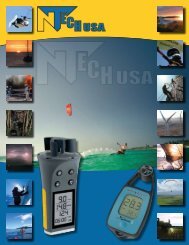
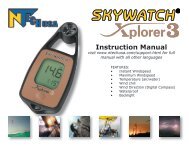


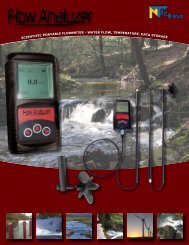
![NTech USA 2009 Catalog for Print [no background colors]](https://img.yumpu.com/38638283/1/190x245/ntech-usa-2009-catalog-for-print-no-background-colors.jpg?quality=85)