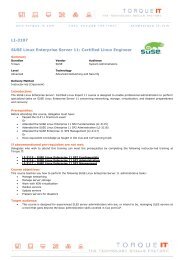CH â CHFI Computer Hacking Forensic Investigator v8.0 ... - Torque IT
CH â CHFI Computer Hacking Forensic Investigator v8.0 ... - Torque IT
CH â CHFI Computer Hacking Forensic Investigator v8.0 ... - Torque IT
You also want an ePaper? Increase the reach of your titles
YUMPU automatically turns print PDFs into web optimized ePapers that Google loves.
3. Configuring EnCase: Debug Tab<br />
4. Configuring EnCase: Colors Tab and Fonts Tab<br />
5. Configuring EnCase: EnScript Tab and Storage<br />
Paths Tab<br />
6. Sharing Configuration (INI) Files<br />
3. EnCase Interface<br />
1. Main EnCase Window<br />
1. System Menu Bar<br />
2. Toolbar<br />
3. Panes Overview<br />
1. Tree Pane<br />
2. Table Pane<br />
3. Table Pane: Table Tab<br />
4. Table Pane: Report Tab<br />
5. Table Pane: Gallery Tab<br />
6. Table Pane: Timeline Tab<br />
7. Table Pane: Disk Tab and Code Tab<br />
4. View Pane<br />
5. Filter Pane<br />
1. Filter Pane Tabs<br />
2. Creating a Filter<br />
3. Creating Conditions<br />
6. Status Bar<br />
4. Case Management<br />
1. Overview of Case Structure<br />
2. Case Management<br />
3. Indexing a Case<br />
4. Case Backup<br />
5. Options Dialog Box<br />
6. Logon Wizard<br />
7. New Case Wizard<br />
8. Setting Time Zones for Case Files<br />
9. Setting Time Zone Options for Evidence Files<br />
5. Working with Evidence<br />
1. Types of Entries<br />
2. Adding a Device<br />
1. Adding a Device using Tableau Write Blocker<br />
3. Performing a Typical Acquisition<br />
4. Acquiring a Device<br />
5. Cancelling an Acquisition<br />
6. Acquiring a Handsprings PDA<br />
7. Delayed Loading of Internet Artifacts<br />
8. Hashing the Subject Drive<br />
9. Logical Evidence File (LEF)<br />
10. Creating a Logical Evidence File<br />
11. Recovering Folders on FAT Volumes<br />
12. Restoring a Physical Drive<br />
6. Source Processor<br />
1. Source Processor<br />
2. Starting to Work with Source Processor<br />
3. Setting Case Options<br />
4. Collection Jobs<br />
1. Creating a Collection Job<br />
2. Copying a Collection Job<br />
3. Running a Collection Job<br />
5. Analysis Jobs<br />
1. Creating an Analysis Job<br />
2. Running an Analysis Job<br />
6. Creating a Report<br />
7. Analysing and Searching Files<br />
1. Viewing the File Signature Directory<br />
2. Performing a Signature Analysis<br />
3. Hash Analysis<br />
4. Hashing a New Case<br />
5. Creating a Hash Set<br />
6. Keyword Searches<br />
7. Creating Global Keywords<br />
8. Adding Keywords<br />
9. Importing and Exporting Keywords<br />
10. Searching Entries for Email and Internet Artifacts<br />
11. Viewing Search Hits<br />
12. Generating an Index<br />
13. Tag Records<br />
8. Viewing File Content<br />
1. Viewing Files<br />
2. Copying and Unerasing Files<br />
3. Adding a File Viewer<br />
4. Viewing File Content Using View Pane<br />
5. Viewing Compound Files<br />
6. Viewing Base64 and UUE Encoded Files<br />
9. Bookmarking Items<br />
1. Bookmarks Overview<br />
2. Creating a Highlighted Data Bookmark<br />
3. Creating a Note Bookmark<br />
4. Creating a Folder Information/ Structure Bookmark<br />
5. Creating a Notable File Bookmark<br />
6. Creating a File Group Bookmark<br />
7. Creating a Log Record Bookmark<br />
8. Creating a Snapshot Bookmark<br />
9. Organizing Bookmarks<br />
10. Copying/Moving a Table Entry into a Folder<br />
11. Viewing a Bookmark on the Table Report Tab<br />
12. Excluding Bookmarks<br />
13. Copying Selected Items from One Folder to Another<br />
10. Reporting<br />
1. Reporting<br />
2. Report User Interface<br />
3. Creating a Report Using the Report Tab<br />
4. Report Single/Multiple Files<br />
5. Viewing a Bookmark Report<br />
6. Viewing an Email Report<br />
7. Viewing a Webmail Report<br />
8. Viewing a Search Hits Report<br />
9. Creating a Quick Entry Report<br />
10. Creating an Additional Fields Report<br />
11. Exporting a Report<br />
Module 13: Steganography and Image File <strong>Forensic</strong>s<br />
1. Steganography<br />
1. What is Steganography?<br />
2. How Steganography Works<br />
3. Legal Use of Steganography<br />
4. Unethical Use of Steganography<br />
2. Steganography Techniques<br />
1. Steganography Techniques<br />
2. Application of Steganography<br />
3. Classification of Steganography<br />
4. Technical Steganography