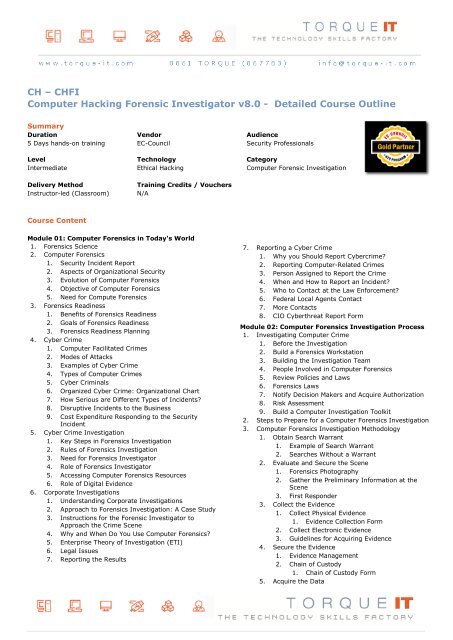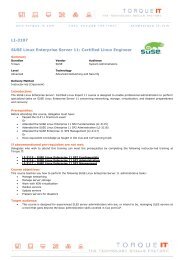CH â CHFI Computer Hacking Forensic Investigator v8.0 ... - Torque IT
CH â CHFI Computer Hacking Forensic Investigator v8.0 ... - Torque IT
CH â CHFI Computer Hacking Forensic Investigator v8.0 ... - Torque IT
You also want an ePaper? Increase the reach of your titles
YUMPU automatically turns print PDFs into web optimized ePapers that Google loves.
<strong>CH</strong> – <strong>CH</strong>FI<br />
<strong>Computer</strong> <strong>Hacking</strong> <strong>Forensic</strong> <strong>Investigator</strong> <strong>v8.0</strong> - Detailed Course Outline<br />
Summary<br />
Duration Vendor Audience<br />
5 Days hands-on training EC-Council Security Professionals<br />
Level Technology Category<br />
Intermediate Ethical <strong>Hacking</strong> <strong>Computer</strong> <strong>Forensic</strong> Investigation<br />
Delivery Method<br />
Instructor-led (Classroom)<br />
Training Credits / Vouchers<br />
N/A<br />
Course Content<br />
Module 01: <strong>Computer</strong> <strong>Forensic</strong>s in Today's World<br />
1. <strong>Forensic</strong>s Science<br />
2. <strong>Computer</strong> <strong>Forensic</strong>s<br />
1. Security Incident Report<br />
2. Aspects of Organizational Security<br />
3. Evolution of <strong>Computer</strong> <strong>Forensic</strong>s<br />
4. Objective of <strong>Computer</strong> <strong>Forensic</strong>s<br />
5. Need for Compute <strong>Forensic</strong>s<br />
3. <strong>Forensic</strong>s Readiness<br />
1. Benefits of <strong>Forensic</strong>s Readiness<br />
2. Goals of <strong>Forensic</strong>s Readiness<br />
3. <strong>Forensic</strong>s Readiness Planning<br />
4. Cyber Crime<br />
1. <strong>Computer</strong> Facilitated Crimes<br />
2. Modes of Attacks<br />
3. Examples of Cyber Crime<br />
4. Types of <strong>Computer</strong> Crimes<br />
5. Cyber Criminals<br />
6. Organized Cyber Crime: Organizational Chart<br />
7. How Serious are Different Types of Incidents?<br />
8. Disruptive Incidents to the Business<br />
9. Cost Expenditure Responding to the Security<br />
Incident<br />
5. Cyber Crime Investigation<br />
1. Key Steps in <strong>Forensic</strong>s Investigation<br />
2. Rules of <strong>Forensic</strong>s Investigation<br />
3. Need for <strong>Forensic</strong>s <strong>Investigator</strong><br />
4. Role of <strong>Forensic</strong>s <strong>Investigator</strong><br />
5. Accessing <strong>Computer</strong> <strong>Forensic</strong>s Resources<br />
6. Role of Digital Evidence<br />
6. Corporate Investigations<br />
1. Understanding Corporate Investigations<br />
2. Approach to <strong>Forensic</strong>s Investigation: A Case Study<br />
3. Instructions for the <strong>Forensic</strong> <strong>Investigator</strong> to<br />
Approach the Crime Scene<br />
4. Why and When Do You Use <strong>Computer</strong> <strong>Forensic</strong>s?<br />
5. Enterprise Theory of Investigation (ETI)<br />
6. Legal Issues<br />
7. Reporting the Results<br />
7. Reporting a Cyber Crime<br />
1. Why you Should Report Cybercrime?<br />
2. Reporting <strong>Computer</strong>-Related Crimes<br />
3. Person Assigned to Report the Crime<br />
4. When and How to Report an Incident?<br />
5. Who to Contact at the Law Enforcement?<br />
6. Federal Local Agents Contact<br />
7. More Contacts<br />
8. CIO Cyberthreat Report Form<br />
Module 02: <strong>Computer</strong> <strong>Forensic</strong>s Investigation Process<br />
1. Investigating <strong>Computer</strong> Crime<br />
1. Before the Investigation<br />
2. Build a <strong>Forensic</strong>s Workstation<br />
3. Building the Investigation Team<br />
4. People Involved in <strong>Computer</strong> <strong>Forensic</strong>s<br />
5. Review Policies and Laws<br />
6. <strong>Forensic</strong>s Laws<br />
7. Notify Decision Makers and Acquire Authorization<br />
8. Risk Assessment<br />
9. Build a <strong>Computer</strong> Investigation Toolkit<br />
2. Steps to Prepare for a <strong>Computer</strong> <strong>Forensic</strong>s Investigation<br />
3. <strong>Computer</strong> <strong>Forensic</strong>s Investigation Methodology<br />
1. Obtain Search Warrant<br />
1. Example of Search Warrant<br />
2. Searches Without a Warrant<br />
2. Evaluate and Secure the Scene<br />
1. <strong>Forensic</strong>s Photography<br />
2. Gather the Preliminary Information at the<br />
Scene<br />
3. First Responder<br />
3. Collect the Evidence<br />
1. Collect Physical Evidence<br />
1. Evidence Collection Form<br />
2. Collect Electronic Evidence<br />
3. Guidelines for Acquiring Evidence<br />
4. Secure the Evidence<br />
1. Evidence Management<br />
2. Chain of Custody<br />
1. Chain of Custody Form<br />
5. Acquire the Data
1. Duplicate the Data (Imaging)<br />
2. Verify Image Integrity<br />
1. MD5 Hash Calculators: HashCalc, MD5<br />
Calculator and HashMyFiles<br />
3. Recover Lost or Deleted Data<br />
1. Data Recovery Software<br />
6. Analyse the Data<br />
1. Data Analysis<br />
2. Data Analysis Tools<br />
7. Assess Evidence and Case<br />
1. Evidence Assessment<br />
2. Case Assessment<br />
3. Processing Location Assessment<br />
4. Best Practices to Assess the Evidence<br />
8. Prepare the Final Report<br />
1. Documentation in Each Phase<br />
2. Gather and Organize Information<br />
3. Writing the Investigation Report<br />
4. Sample Report<br />
9. Testifying as an Expert Witness<br />
1. Expert Witness<br />
2. Testifying in the Court Room<br />
3. Closing the Case<br />
4. Maintaining Professional Conduct<br />
5. Investigating a Company Policy Violation<br />
6. <strong>Computer</strong> <strong>Forensic</strong>s Service Providers<br />
Module 03: Searching and Seizing <strong>Computer</strong>s<br />
1. Searching and Seizing <strong>Computer</strong>s without a Warrant<br />
1. Searching and Seizing <strong>Computer</strong>s without a<br />
Warrant<br />
2. A: Fourth Amendment’s “Reasonable Expectation of<br />
Privacy” in Cases Involving <strong>Computer</strong>s: General<br />
Principles<br />
3. A.1: Reasonable Expectation of Privacy in<br />
<strong>Computer</strong>s as Storage Devices<br />
4. A.3: Reasonable Expectation of Privacy and Third-<br />
Party Possession<br />
5. A.4: Private Searches<br />
6. A.5 Use of Technology to Obtain Information<br />
7. B: Exceptions to the Warrant Requirement in Cases<br />
Involving <strong>Computer</strong>s<br />
8. B.1: Consent<br />
9. B.1.a: Scope of Consent<br />
10. B.1.b: Third-Party Consent<br />
11. B.1.c: Implied Consent<br />
12. B.2: Exigent Circumstances<br />
13. B.3: Plain View<br />
14. B.4: Search Incident to a Lawful Arrest<br />
15. B.5: Inventory Searches<br />
16. B.6: Border Searches<br />
17. B.7: International Issues<br />
18. C: Special Case: Workplace Searches<br />
19. C.1: Private Sector Workplace Searches<br />
20. C.2: Public-Sector Workplace Searches<br />
2. A: Successful Search with a Warrant<br />
3. A.1: Basic Strategies for Executing <strong>Computer</strong><br />
Searches<br />
4. A.1.a: When Hardware is itself Contraband,<br />
Evidence, or an Instrumentality or Fruit of Crime<br />
5. A.1.b: When Hardware is Merely a Storage Device<br />
for Evidence of Crime<br />
6. A.2: The Privacy Protection Act<br />
7. A.2.a: The Terms of the Privacy Protection Act<br />
8. A.2.b: Application of the PPA to <strong>Computer</strong> Searches<br />
and Seizures<br />
9. A.3: Civil Liability Under the Electronic<br />
Communications Privacy Act (ECPA)<br />
10. A.4: Considering the Need for Multiple Warrants in<br />
Network Searches<br />
11. A.5: No-Knock Warrants<br />
12. A.6: Sneak-and-Peek Warrants<br />
13. A.7: Privileged Documents<br />
14. B: Drafting the Warrant and Affidavit<br />
15. B.1: Accurately and Particularly Describe the<br />
Property to be Seized in the Warrant and/or<br />
Attachments to the Warrant<br />
16. B.1.a: Defending <strong>Computer</strong> Search Warrants<br />
Against Challenges Based on the Description of the<br />
“Things to Be Seized”<br />
17. B.2: Establish Probable Cause in the Affidavit<br />
18. B.3: In the Affidavit Supporting the Warrant,<br />
include an Explanation of the Search Strategy as<br />
Well as the Practical & Legal Considerations that<br />
Will Govern the Execution of the Search<br />
19. C: Post-Seizure Issues<br />
20. C.1: Searching <strong>Computer</strong>s Already in Law<br />
Enforcement Custody<br />
21. C.2: The Permissible Time Period for Examining<br />
Seized <strong>Computer</strong>s<br />
22. C.3: Rule 41(e) Motions for Return of Property<br />
3. The Electronic Communications Privacy Act<br />
1. The Electronic Communications Privacy Act<br />
2. A. Providers of Electronic Communication Service<br />
vs. Remote Computing Service<br />
3. B. Classifying Types of Information Held by Service<br />
Providers<br />
4. C. Compelled Disclosure Under ECPA<br />
5. D. Voluntary Disclosure<br />
6. E. Working with Network Providers<br />
4. Electronic Surveillance in Communications Networks<br />
1. Electronic Surveillance in Communications<br />
Networks<br />
2. A. Content vs. Addressing Information<br />
3. B. The Pen/Trap Statute, 18 U.S.C. §§ 3121-3127<br />
4. C. The Wiretap Statute (“Title III”), 18 U.S.C. §§<br />
2510-2522<br />
5. C.1: Exceptions to Title III<br />
6. D. Remedies For Violations of Title III and the<br />
Pen/Trap Statute<br />
2. Searching and Seizing <strong>Computer</strong>s with a Warrant<br />
1. Searching and Seizing <strong>Computer</strong>s with a Warrant<br />
5. Evidence<br />
1. Evidence<br />
2. A. Authentication
3. B. Hearsay<br />
4. C. Other Issues<br />
Module 04: Digital Evidence<br />
1. Digital Data<br />
1. Definition of Digital Evidence<br />
2. Increasing Awareness of Digital Evidence<br />
3. Challenging Aspects of Digital Evidence<br />
4. The Role of Digital Evidence<br />
5. Characteristics of Digital Evidence<br />
6. Fragility of Digital Evidence<br />
7. Anti-Digital <strong>Forensic</strong>s (ADF)<br />
2. Types of Digital Data<br />
1. Types of Digital Data<br />
3. Rules of Evidence<br />
1. Rules of Evidence<br />
2. Best Evidence Rule<br />
3. Federal Rules of Evidence<br />
4. International Organization on <strong>Computer</strong> Evidence<br />
(IOCE)<br />
5. IOCE International Principles for Digital Evidence<br />
6. Scientific Working Group on Digital Evidence<br />
(SWGDE)<br />
7. SWGDE Standards for the Exchange of Digital<br />
Evidence<br />
4. Electronic Devices: Types and Collecting Potential<br />
Evidence<br />
1. Electronic Devices: Types and Collecting Potential<br />
Evidence<br />
5. Digital Evidence Examination Process<br />
1. Evidence Assessment<br />
1. Evidence Assessment<br />
2. Prepare for Evidence Acquisition<br />
2. Evidence Acquisition<br />
1. Preparation for Searches<br />
2. Seizing the Evidence<br />
3. Imaging<br />
4. Bit-Stream Copies<br />
5. Write Protection<br />
6. Evidence Acquisition<br />
7. Evidence Acquisition from Crime Location<br />
8. Acquiring Evidence from Storage Devices<br />
9. Collecting Evidence<br />
10. Collecting Evidence from RAM<br />
11. Collecting Evidence from a Standalone<br />
Network <strong>Computer</strong><br />
12. Chain of Custody<br />
13. Chain of Evidence Form<br />
3. Evidence Preservation<br />
1. Preserving Digital Evidence: Checklist<br />
2. Preserving??Removable Media<br />
3. Handling Digital Evidence<br />
4. Store and Archive<br />
5. Digital Evidence Findings<br />
4. Evidence Examination and Analysis<br />
1. Evidence Examination<br />
2. Physical Extraction<br />
3. Logical Extraction<br />
4. Analyse Host Data<br />
5. Analyse Storage Media<br />
6. Analyse Network Data<br />
7. Analysis of Extracted Data<br />
8. Timeframe Analysis<br />
9. Data Hiding Analysis<br />
10. Application and File Analysis<br />
11. Ownership and Possession<br />
5. Evidence Documentation and Reporting<br />
1. Documenting the Evidence<br />
2. Evidence Examiner Report<br />
3. Final Report of Findings<br />
4. <strong>Computer</strong> Evidence Worksheet<br />
5. Hard Drive Evidence Worksheet<br />
6. Removable Media Worksheet<br />
6. Electronic Crime and Digital Evidence Consideration by<br />
Crime Category<br />
1. Electronic Crime and Digital Evidence Consideration<br />
by Crime Category<br />
Module 05: First Responder Procedures<br />
1. Electronic Evidence<br />
2. First Responder<br />
3. Roles of First Responder<br />
4. Electronic Devices: Types and Collecting Potential<br />
Evidence<br />
5. First Responder Toolkit<br />
1. First Responder Toolkit<br />
2. Creating a First Responder Toolkit<br />
3. Evidence Collecting Tools and Equipment<br />
6. First Response Basics<br />
1. First Response Rule<br />
2. Incident Response: Different Situations<br />
3. First Response for System Administrators<br />
4. First Response by Non-Laboratory Staff<br />
5. First Response by Laboratory <strong>Forensic</strong>s Staff<br />
7. Securing and Evaluating Electronic Crime Scene<br />
1. Securing and Evaluating Electronic Crime Scene: A<br />
Checklist<br />
2. Securing the Crime Scene<br />
3. Warrant for Search and Seizure<br />
4. Planning the Search and Seizure<br />
5. Initial Search of the Scene<br />
6. Health and Safety Issues<br />
8. Conducting Preliminary Interviews<br />
1. Questions to Ask When Client Calls the <strong>Forensic</strong><br />
<strong>Investigator</strong><br />
2. Consent<br />
3. Sample of Consent Search Form<br />
4. Witness Signatures<br />
5. Conducting Preliminary Interviews<br />
6. Conducting Initial Interviews<br />
7. Witness Statement Checklist<br />
9. Documenting Electronic Crime Scene<br />
1. Documenting Electronic Crime Scene<br />
2. Photographing the Scene<br />
3. Sketching the Scene<br />
4. Video Shooting the Crime Scene<br />
10. Collecting and Preserving Electronic Evidence<br />
1. Collecting and Preserving Electronic Evidence<br />
2. Order of Volatility<br />
3. Dealing with Powered On <strong>Computer</strong>s
4. Dealing with Powered Off <strong>Computer</strong>s<br />
5. Dealing with Networked <strong>Computer</strong><br />
6. Dealing with Open Files and Startup Files<br />
7. Operating System Shutdown Procedure<br />
8. <strong>Computer</strong>s and Servers<br />
9. Preserving Electronic Evidence<br />
10. Seizing Portable <strong>Computer</strong>s<br />
11. Switched On Portables<br />
12. Collecting and Preserving Electronic Evidence<br />
11. Packaging and Transporting Electronic Evidence<br />
1. Evidence Bag Contents List<br />
2. Packaging Electronic Evidence<br />
3. Exhibit Numbering<br />
4. Transporting Electronic Evidence<br />
5. Handling and Transportation to the <strong>Forensic</strong>s<br />
Laboratory<br />
6. Storing Electronic Evidence<br />
7. Chain of Custody<br />
8. Simple Format of the Chain of Custody Document<br />
9. Chain of Custody Forms<br />
10. Chain of Custody on Property Evidence<br />
Envelope/Bag and Sign-out Sheet<br />
12. Reporting the Crime Scene<br />
1. Reporting the Crime Scene<br />
13. Note Taking Checklist<br />
14. First Responder Common Mistakes<br />
Module 06: <strong>Computer</strong> <strong>Forensic</strong>s Lab<br />
1. Setting a <strong>Computer</strong> <strong>Forensic</strong>s Lab<br />
1. <strong>Computer</strong> <strong>Forensic</strong>s Lab<br />
2. Planning for a <strong>Forensic</strong>s Lab<br />
3. Budget Allocation for a <strong>Forensic</strong>s Lab<br />
4. Physical Location Needs of a <strong>Forensic</strong>s Lab<br />
5. Structural Design Considerations<br />
6. Environmental Conditions<br />
7. Electrical Needs<br />
8. Communication Needs<br />
9. Work Area of a <strong>Computer</strong> <strong>Forensic</strong>s Lab<br />
10. Ambience of a <strong>Forensic</strong>s Lab<br />
11. Ambience of a <strong>Forensic</strong>s Lab: Ergonomics<br />
12. Physical Security Recommendations<br />
13. Fire-Suppression Systems<br />
14. Evidence Locker Recommendations<br />
15. <strong>Computer</strong> <strong>Forensic</strong> <strong>Investigator</strong><br />
16. Law Enforcement Officer<br />
17. Lab Director<br />
18. <strong>Forensic</strong>s Lab Licensing Requisite<br />
19. Features of the Laboratory Imaging System<br />
20. Technical Specification of the Laboratory-??ased<br />
Imaging System<br />
21. <strong>Forensic</strong>s Lab<br />
22. Auditing a <strong>Computer</strong> <strong>Forensic</strong>s Lab<br />
23. Recommendations to Avoid Eyestrain<br />
2. Investigative Services in <strong>Computer</strong> <strong>Forensic</strong>s<br />
1. <strong>Computer</strong> <strong>Forensic</strong>s Investigative Services<br />
2. <strong>Computer</strong> <strong>Forensic</strong> Investigative Service Sample<br />
3. <strong>Computer</strong> <strong>Forensic</strong>s Services: PenrodEllis <strong>Forensic</strong><br />
Data Discovery<br />
4. Data Destruction Industry Standards<br />
5. <strong>Computer</strong> <strong>Forensic</strong>s Services<br />
3. <strong>Computer</strong> <strong>Forensic</strong>s Hardware<br />
1. Equipment Required in a <strong>Forensic</strong>s Lab<br />
2. <strong>Forensic</strong> Workstations<br />
3. Basic Workstation Requirements in a <strong>Forensic</strong>s Lab<br />
4. Stocking the Hardware Peripherals<br />
5. Paraben <strong>Forensic</strong>s Hardware<br />
1. Handheld First Responder Kit<br />
2. Wireless StrongHold Bag<br />
3. Wireless StrongHold Box<br />
4. Passport StrongHold Bag<br />
5. Device Seizure Toolbox<br />
6. Project-a-Phone<br />
7. Lockdown<br />
8. iRecovery Stick<br />
9. Data Recovery Stick<br />
10. Chat Stick<br />
11. USB Serial DB9 Adapter<br />
12. Mobile Field Kit<br />
6. Portable <strong>Forensic</strong> Systems and Towers: <strong>Forensic</strong><br />
Air-Lite VI MK III laptop<br />
7. Portable <strong>Forensic</strong> Systems and Towers: Original<br />
<strong>Forensic</strong> Tower II and F<br />
8. Portable <strong>Forensic</strong> Workhorse V: Tableau 335<br />
<strong>Forensic</strong> Drive Bay Controller<br />
9. Portable <strong>Forensic</strong> Systems and Towers: <strong>Forensic</strong><br />
Air-Lite IV MK II<br />
10. Portable <strong>Forensic</strong> Systems and Towers: <strong>Forensic</strong><br />
Air-Lite V MK III<br />
11. Portable <strong>Forensic</strong> Systems and Towers: <strong>Forensic</strong><br />
Tower IV Dual Xeon<br />
12. Portable <strong>Forensic</strong> Systems and Towers: Ultimate<br />
<strong>Forensic</strong> Machine<br />
13. <strong>Forensic</strong> Write Protection Devices and Kits:<br />
Ultimate <strong>Forensic</strong> Write Protection Kit II-ES<br />
14. Tableau T3u <strong>Forensic</strong> SATA Bridge Write Protection<br />
Kit<br />
15. Tableau T8 <strong>Forensic</strong> USB Bridge Kit/Addonics Mini<br />
DigiDrive READ ONLY 12-in-1 Flash Media Reader<br />
16. Tableau TACC 1441 Hardware Accelerator<br />
1. Multiple TACC1441 Units<br />
17. Tableau TD1 <strong>Forensic</strong> Duplicator<br />
18. Power Supplies and Switches<br />
19. Digital Intelligence <strong>Forensic</strong> Hardware<br />
1. FRED SR (Dual Xeon)<br />
2. FRED-L<br />
3. FRED SC<br />
4. <strong>Forensic</strong> Recovery of Evidence Data Center<br />
(FREDC)<br />
5. Rack-A-TACC<br />
6. FREDDIE<br />
7. UltraKit<br />
8. UltraBay II<br />
9. UltraBlock SCSI<br />
10. Micro <strong>Forensic</strong> Recovery of Evidence Device<br />
(µFRED)<br />
11. HardCopy 3P<br />
20. Wiebetech<br />
1. <strong>Forensic</strong>s DriveDock v4<br />
2. <strong>Forensic</strong>s UltraDock v4<br />
3. Drive eRazer
4. v4 Combo Adapters<br />
5. ProSATA SS8<br />
6. HotPlug<br />
21. CelleBrite<br />
1. UFED System<br />
2. UFED Physical Pro<br />
3. UFED Ruggedized<br />
22. DeepSpar<br />
1. Disk Imager <strong>Forensic</strong> Edition<br />
2. 3D Data Recovery<br />
3. Phase 1 Tool: PC-3000 Drive Restoration<br />
System<br />
4. Phase 2 Tool: DeepSpar Disk Imager<br />
5. Phase 3 Tool: PC-3000 Data Extractor<br />
23. InfinaDyne <strong>Forensic</strong> Products<br />
1. Robotic Loader Extension for CD/DVD<br />
Inspector<br />
2. Robotic System Status Light<br />
24. Image MASSter<br />
1. Solo-4 (Super Kit)<br />
2. RoadMASSter- 3<br />
3. WipeMASSter<br />
4. WipePRO<br />
5. Rapid Image 7020CS <strong>IT</strong><br />
25. Logicube<br />
1. <strong>Forensic</strong> MD5<br />
2. <strong>Forensic</strong> Talon®<br />
3. Portable <strong>Forensic</strong> Lab<br />
4. CellDEK®<br />
5. <strong>Forensic</strong> Quest-2®<br />
6. NETConnect<br />
7. RAID I/O Adapter<br />
8. GPStamp<br />
9. OmniPort<br />
10. Desktop WritePROtects<br />
11. USB Adapter<br />
12. CloneCard Pro<br />
13. EchoPlus<br />
14. OmniClone IDE Laptop Adapters<br />
15. Cables<br />
26. VoomTech<br />
1. HardCopy 3P<br />
2. SHADOW 2<br />
4. <strong>Computer</strong> <strong>Forensic</strong>s Software<br />
1. Basic Software Requirements in a <strong>Forensic</strong> Lab<br />
2. Maintain Operating System and Application<br />
Inventories<br />
3. Imaging Software<br />
1. R-drive Image<br />
2. P2 eXplorer Pro<br />
3. AccuBurn-R for CD/DVD Inspector<br />
4. Flash Retriever <strong>Forensic</strong> Edition<br />
4. File Conversion Software<br />
1. FileMerlin<br />
2. SnowBatch®<br />
3. Zamzar<br />
5. File Viewer Software<br />
1. File Viewer<br />
2. Quick View Plus 11 Standard Edition<br />
6. Analysis Software<br />
1. P2 Commander<br />
2. DriveSpy<br />
3. SIM Card Seizure<br />
4. CD/DVD Inspector<br />
5. Video Indexer (Vindex)<br />
7. Monitoring Software<br />
1. Device Seizure<br />
2. Deployable P2 Commander (DP2C)<br />
3. ThumbsDisplay<br />
4. Email Detective<br />
8. <strong>Computer</strong> <strong>Forensic</strong>s Software<br />
1. DataLifter<br />
2. X-Ways <strong>Forensic</strong>s<br />
3. LiveWire <strong>Investigator</strong><br />
Module 07: Understanding Hard Disks and File Systems<br />
1. Hard Disk Drive Overview<br />
1. Disk Drive Overview<br />
2. Hard Disk Drive<br />
3. Solid-State Drive (SSD)<br />
4. Physical Structure of a Hard Disk<br />
5. Logical Structure of Hard Disk<br />
6. Types of Hard Disk Interfaces<br />
7. Hard Disk Interfaces<br />
1. ATA<br />
2. SCSI<br />
3. IDE/EIDE<br />
4. USB<br />
5. Fibre Channel<br />
8. Disk Platter<br />
9. Tracks<br />
1. Track Numbering<br />
10. Sector<br />
1. Advanced Format: Sectors<br />
2. Sector Addressing<br />
11. Cluster<br />
1. Cluster Size<br />
2. Changing the Cluster Size<br />
3. Slack Space<br />
4. Lost Clusters<br />
12. Bad Sector<br />
13. Hard Disk Data Addressing<br />
14. Disk Capacity Calculation<br />
15. Measuring the Performance of the Hard Disk<br />
2. Disk Partitions and Boot Process<br />
1. Disk Partitions<br />
2. Master Boot Record<br />
1. Structure of a Master Boot Record<br />
3. What is the Booting Process?<br />
4. Essential Windows System Files<br />
5. Windows Boot Process<br />
6. Macintosh Boot Process<br />
7. http://www.bootdisk.com<br />
3. Understanding File Systems<br />
1. Understanding File Systems<br />
2. Types of File Systems<br />
3. List of Disk File Systems<br />
4. List of Network File Systems
5. List of Special Purpose File Systems<br />
6. List of Shared Disk File Systems<br />
7. Popular Windows File Systems<br />
1. File Allocation Table (FAT)<br />
1. FAT File System Layout<br />
2. FAT Partition Boot Sector<br />
3. FAT Structure<br />
4. FAT Folder Structure<br />
5. Directory Entries and Cluster Chains<br />
6. Filenames on FAT Volumes<br />
7. Examining FAT<br />
8. FAT32<br />
2. New Technology File System (NTFS)<br />
1. NTFS Architecture<br />
2. NTFS System Files<br />
3. NTFS Partition Boot Sector<br />
4. Cluster Sizes of NTFS Volume<br />
5. NTFS Master File Table (MFT)<br />
1. Metadata Files Stored in the MFT<br />
6. NTFS Files and Data Storage<br />
7. NTFS Attributes<br />
8. NTFS Data Stream<br />
9. NTFS Compressed Files<br />
1. Setting the Compression State of a<br />
Volume<br />
10. Encrypting File Systems (EFS)<br />
1. Components of EFS<br />
2. Operation of Encrypting File<br />
System<br />
3. EFS Attribute<br />
4. Encrypting a File<br />
5. EFS Recovery Key Agent<br />
6. Tool: Advanced EFS Data Recovery<br />
7. Tool: EFS Key<br />
11. Sparse Files<br />
12. Deleting NTFS Files<br />
3. Registry Data<br />
4. Examining Registry Data<br />
5. FAT vs. NTFS<br />
8. Popular Linux File Systems<br />
1. Linux File System Architecture<br />
2. Ext2<br />
3. Ext3<br />
9. Mac OS X File System<br />
1. HFS vs. HFS Plus<br />
2. HFS<br />
3. HFS Plus<br />
1. HFS Plus Volumes<br />
2. HFS Plus Journal<br />
10. Sun Solaris 10 File System: ZFS<br />
11. CD-ROM / DVD File System<br />
12. CDFS<br />
4. RAID Storage System<br />
1. RAID Levels<br />
2. Different RAID Levels<br />
3. Comparing RAID Levels<br />
4. Recover Data from Unallocated Space Using File<br />
Carving Process<br />
5. File System Analysis Using The Sleuth Kit (TSK)<br />
1. The Sleuth Kit (TSK)<br />
1. The Sleuth Kit (TSK): fsstat<br />
2. The Sleuth Kit (TSK): istat<br />
3. The Sleuth Kit (TSK): fls and img_stat<br />
Module 08: Windows <strong>Forensic</strong>s<br />
1. Collecting Volatile Information<br />
1. Volatile Information<br />
1. System Time<br />
1. Logged-on Users<br />
2. Psloggedon<br />
3. Net Sessions Command<br />
4. Logonsessions Tool<br />
2. Open Files<br />
1. Net File Command<br />
2. PsFile Command<br />
3. OpenFiles Command<br />
3. Network Information<br />
4. Network Connections<br />
5. Process Information<br />
6. Process-to-Port Mapping<br />
7. Process Memory<br />
8. Network Status<br />
9. Other Important Information<br />
2. Collecting Non-volatile Information<br />
1. Non-volatile Information<br />
1. Examine File Systems<br />
2. Registry Settings<br />
3. Microsoft Security ID<br />
4. Event Logs<br />
5. Index.dat File<br />
6. Devices and Other Information<br />
7. Slack Space<br />
8. Virtual Memory<br />
9. Swap File<br />
10. Windows Search Index<br />
11. Collecting Hidden Partition Information<br />
12. Hidden ADS Streams<br />
1. Investigating ADS Streams:<br />
StreamArmor<br />
13. Other Non-Volatile Information<br />
3. Windows Memory Analysis<br />
1. Memory Dump<br />
2. EProcess Structure<br />
3. Process Creation Mechanism<br />
4. Parsing Memory Contents<br />
5. Parsing Process Memory<br />
6. Extracting the Process Image<br />
7. Collecting Process Memory<br />
4. Windows Registry Analysis<br />
1. Inside the Registry<br />
2. Registry Structure within a Hive File<br />
3. The Registry as a Log File<br />
4. Registry Analysis<br />
5. System Information<br />
6. TimeZone Information
7. Shares<br />
8. Audit Policy<br />
9. Wireless SSIDs<br />
10. Autostart Locations<br />
11. System Boot<br />
12. User Login<br />
13. User Activity<br />
14. Enumerating Autostart Registry Locations<br />
15. USB Removable Storage Devices<br />
16. Mounted Devices<br />
17. Finding Users<br />
18. Tracking User Activity<br />
19. The UserAssist Keys<br />
20. MRU Lists<br />
21. Search Assistant<br />
22. Connecting to Other Systems<br />
23. Analyzing Restore Point Registry Settings<br />
24. Determining the Startup Locations<br />
5. Cache, Cookie, and History Analysis<br />
1. Cache, Cookie, and History Analysis in IE<br />
2. Cache, Cookie, and History Analysis in Firefox<br />
3. Cache, Cookie, and History Analysis in Chrome<br />
4. Analysis Tools<br />
1. IE Cookies View<br />
2. IE Cache View<br />
3. IE History Viewer<br />
4. MozillaCookiesView<br />
5. MozillaCacheView<br />
6. MozillaHistoryView<br />
7. ChromeCookiesView<br />
8. ChromeCacheView<br />
9. ChromeHistoryView<br />
6. MD5 Calculation<br />
1. Message Digest Function: MD5<br />
2. Why MD5 Calculation?<br />
3. MD5 Hash Calculators: HashCalc, MD5 Calculator<br />
and HashMyFiles<br />
4. MD5 Checksum Verifier<br />
5. ChaosMD5<br />
7. Windows File Analysis<br />
1. Recycle Bin<br />
2. System Restore Points (Rp.log Files)<br />
3. System Restore Points (Change.log.x Files)<br />
4. Prefetch Files<br />
5. Shortcut Files<br />
6. Word Documents<br />
7. PDF Documents<br />
8. Image Files<br />
9. File Signature Analysis<br />
10. NTFS Alternate Data Streams<br />
11. Executable File Analysis<br />
12. Documentation Before Analysis<br />
13. Static Analysis Process<br />
14. Search Strings<br />
15. PE Header Analysis<br />
16. Import Table Analysis<br />
17. Export Table Analysis<br />
18. Dynamic Analysis Process<br />
19. Creating Test Environment<br />
20. Collecting Information Using Tools<br />
21. Process of Testing the Malware<br />
8. Metadata Investigation<br />
1. Metadata<br />
2. Types of Metadata<br />
3. Metadata in Different File Systems<br />
4. Metadata in PDF Files<br />
5. Metadata in Word Documents<br />
6. Tool: Metadata Analyzer<br />
9. Text Based Logs<br />
1. Understanding Events<br />
2. Event Logon Types<br />
3. Event Record Structure<br />
4. Vista Event Logs<br />
5. IIS Logs<br />
1. Parsing IIS Logs<br />
6. Parsing FTP Logs<br />
1. FTP sc-status Codes<br />
7. Parsing DHCP Server Logs<br />
8. Parsing Windows Firewall Logs<br />
9. Using the Microsoft Log Parser<br />
10. Other Audit Events<br />
1. Evaluating Account Management Events<br />
2. Examining Audit Policy Change Events<br />
3. Examining System Log Entries<br />
4. Examining Application Log Entries<br />
11. <strong>Forensic</strong> Analysis of Event Logs<br />
1. Searching with Event Viewer<br />
2. Using EnCase to Examine Windows Event Log Files<br />
3. Windows Event Log Files Internals<br />
12. Windows Password Issues<br />
1. Understanding Windows Password Storage<br />
2. Cracking Windows Passwords Stored on Running<br />
Systems<br />
3. Exploring Windows Authentication Mechanisms<br />
1. LanMan Authentication Process<br />
2. NTLM Authentication Process<br />
3. Kerberos Authentication Process<br />
4. Sniffing and Cracking Windows Authentication<br />
Exchanges<br />
5. Cracking Offline Passwords<br />
13. <strong>Forensic</strong> Tools<br />
1. Windows <strong>Forensic</strong>s Tool: OS <strong>Forensic</strong>s<br />
2. Windows <strong>Forensic</strong>s Tool: Helix3 Pro<br />
3. Integrated Windows <strong>Forensic</strong>s Software: X-Ways<br />
<strong>Forensic</strong>s<br />
4. X-Ways Trace<br />
5. Windows <strong>Forensic</strong> Toolchest (WFT)<br />
6. Built-in Tool: Sigverif<br />
7. <strong>Computer</strong> Online <strong>Forensic</strong> Evidence Extractor<br />
(COFEE)<br />
8. System Explorer<br />
9. Tool: System Scanner<br />
10. SecretExplorer<br />
11. Registry Viewer Tool: Registry Viewer<br />
12. Registry Viewer Tool: RegScanner<br />
13. Registry Viewer Tool: Alien Registry Viewer<br />
14. MultiMon<br />
15. CurrProcess
16. Process Explorer<br />
17. Security Task Manager<br />
18. PrcView<br />
19. ProcHeapViewer<br />
20. Memory Viewer<br />
21. Tool: PMDump<br />
22. Word Extractor<br />
23. Belkasoft Evidence Center<br />
24. Belkasoft Browser Analyzer<br />
25. Metadata Assistant<br />
26. HstEx<br />
27. XpoLog Center Suite<br />
28. LogViewer Pro<br />
29. Event Log Explorer<br />
30. LogMeister<br />
31. ProDiscover <strong>Forensic</strong>s<br />
32. PyFlag<br />
33. LiveWire <strong>Investigator</strong><br />
34. ThumbsDisplay<br />
35. DriveLook<br />
Module 09: Data Acquisition and Duplication<br />
1. Data Acquisition and Duplication Concepts<br />
1. Data Acquisition<br />
2. <strong>Forensic</strong> and Procedural Principles<br />
3. Types of Data Acquisition Systems<br />
4. Data Acquisition Formats<br />
5. Bit Stream vs. Backups<br />
6. Why to Create a Duplicate Image?<br />
7. Issues with Data Duplication<br />
8. Data Acquisition Methods<br />
9. Determining the Best Acquisition Method<br />
10. Contingency Planning for Image Acquisitions<br />
11. Data Acquisition Mistakes<br />
2. Data Acquisition Types<br />
1. Rules of Thumb<br />
2. Static Data Acquisition<br />
1. Collecting Static Data<br />
2. Static Data Collection Process<br />
3. Live Data Acquisition<br />
1. Why Volatile Data is Important?<br />
2. Volatile Data<br />
3. Order of Volatility<br />
4. Common Mistakes in Volatile Data Collection<br />
5. Volatile Data Collection Methodology<br />
6. Basic Steps in Collecting Volatile Data<br />
7. Types of Volatile Information<br />
3. Disk Acquisition Tool Requirements<br />
1. Disk Imaging Tool Requirements<br />
2. Disk Imaging Tool Requirements: Mandatory<br />
3. Disk Imaging Tool Requirements: Optional<br />
4. Validation Methods<br />
1. Validating Data Acquisitions<br />
2. Linux Validation Methods<br />
3. Windows Validation Methods<br />
5. RAID Data Acquisition<br />
1. Understanding RAID Disks<br />
2. Acquiring RAID Disks<br />
3. Remote Data Acquisition<br />
6. Acquisition Best Practices<br />
1. Acquisition Best Practices<br />
7. Data Acquisition Software Tools<br />
1. Acquiring Data on Windows<br />
2. Acquiring Data on Linux<br />
3. dd Command<br />
4. dcfldd Command<br />
5. Extracting the MBR<br />
6. Netcat Command<br />
7. EnCase <strong>Forensic</strong><br />
8. Analysis Software: DriveSpy<br />
9. ProDiscover <strong>Forensic</strong>s<br />
10. AccessData FTK Imager<br />
11. Mount Image Pro<br />
12. Data Acquisition Toolbox<br />
13. SafeBack<br />
14. ILookPI<br />
15. RAID Recovery for Windows<br />
16. R-Tools R-Studio<br />
17. F-Response<br />
18. PyFlag<br />
19. LiveWire <strong>Investigator</strong><br />
20. ThumbsDisplay<br />
21. DataLifter<br />
22. X-Ways <strong>Forensic</strong>s<br />
23. R-drive Image<br />
24. DriveLook<br />
25. DiskExplorer<br />
26. P2 eXplorer Pro<br />
27. Flash Retriever <strong>Forensic</strong> Edition<br />
8. Data Acquisition Hardware Tools<br />
1. US-LATT<br />
2. Image MASSter: Solo-4 (Super Kit)<br />
3. Image MASSter: RoadMASSter- 3<br />
4. Tableau TD1 <strong>Forensic</strong> Duplicator<br />
5. Logicube: <strong>Forensic</strong> MD5<br />
6. Logicube: Portable <strong>Forensic</strong> Lab<br />
7. Logicube: <strong>Forensic</strong> Talon®<br />
8. Logicube: RAID I/O Adapter<br />
9. DeepSpar: Disk Imager <strong>Forensic</strong> Edition<br />
10. Logicube: USB Adapter<br />
11. Disk Jockey PRO<br />
12. Logicube: <strong>Forensic</strong> Quest-2®<br />
13. Logicube: CloneCard Pro<br />
14. Logicube: EchoPlus<br />
15. Paraben <strong>Forensic</strong>s Hardware: Chat Stick<br />
16. Image MASSter: Rapid Image 7020CS <strong>IT</strong><br />
17. Digital Intelligence <strong>Forensic</strong> Hardware: UltraKit<br />
18. Digital Intelligence <strong>Forensic</strong> Hardware: UltraBay II<br />
19. Digital Intelligence <strong>Forensic</strong> Hardware: UltraBlock<br />
SCSI<br />
20. Digital Intelligence <strong>Forensic</strong> Hardware: HardCopy<br />
3P<br />
21. Wiebetech: <strong>Forensic</strong>s DriveDock v4<br />
22. Wiebetech: <strong>Forensic</strong>s UltraDock v4<br />
23. Image MASSter: WipeMASSter<br />
24. Image MASSter: WipePRO<br />
25. Portable <strong>Forensic</strong> Systems and Towers: <strong>Forensic</strong><br />
Air-Lite V MK III
26. <strong>Forensic</strong> Tower IV Dual Xeon<br />
27. Digital Intelligence <strong>Forensic</strong> Hardware: FREDDIE<br />
28. DeepSpar: 3D Data Recovery<br />
1. Phase 1 Tool: PC-3000 Drive Restoration<br />
System<br />
2. Phase 2 Tool: DeepSpar Disk Imager<br />
3. Phase 3 Tool: PC-3000 Data Extractor<br />
29. Logicube<br />
1. Cables<br />
2. Adapters<br />
3. GPStamp<br />
4. OmniPort<br />
5. CellDEK®<br />
30. Paraben <strong>Forensic</strong>s Hardware<br />
1. Project-a-Phone<br />
2. Mobile Field Kit<br />
3. iRecovery Stick<br />
31. CelleBrite<br />
1. UFED System<br />
2. UFED Physical Pro<br />
Module 10: Recovering Deleted Files and Deleted<br />
Partitions<br />
1. Recovering the Deleted Files<br />
1. Deleting Files<br />
2. What Happens When a File is Deleted in Windows?<br />
3. Recycle Bin in Windows<br />
1. Storage Locations of Recycle Bin in FAT and<br />
NTFS System<br />
2. How the Recycle Bin Works<br />
3. Damaged or Deleted INFO File<br />
4. Damaged Files in Recycled Folder<br />
5. Damaged Recycle Folder<br />
4. File Recovery in MAC OS X<br />
5. File Recovery in Linux<br />
2. File Recovery Tools for Windows<br />
1. Recover My Files<br />
2. EASEUS Data Recovery Wizard<br />
3. PC INSPECTOR File Recovery<br />
4. Recuva<br />
5. DiskDigger<br />
6. Handy Recovery<br />
7. Quick Recovery<br />
8. Stellar Phoenix Windows Data Recovery<br />
9. Tools to Recover Deleted Files<br />
1. Total Recall<br />
2. Advanced Disk Recovery<br />
3. Windows Data Recovery Software<br />
4. R-Studio<br />
5. PC Tools File Recover<br />
6. Data Rescue PC<br />
7. Smart Undelete<br />
8. FileRestore Professional<br />
9. Deleted File Recovery Software<br />
10. DDR Professional Recovery Software<br />
11. Data Recovery Pro<br />
12. GetDataBack<br />
13. UndeletePlus<br />
14. Search and Recover<br />
15. File Scavenger<br />
16. Filesaver<br />
17. Virtual Lab<br />
18. Active@ UNDELETE<br />
19. Win Undelete<br />
20. R-Undelete<br />
21. Recover4all Professional<br />
22. eData Unerase<br />
23. Active@ File Recovery<br />
24. FinalRecovery<br />
3. File Recovery Tools for MAC<br />
1. MAC File Recovery<br />
2. MAC Data Recovery<br />
3. Boomerang Data Recovery Software<br />
4. VirtualLab<br />
5. File Recovery Tools for MAC OS X<br />
1. DiskWarrior<br />
2. AppleXsoft File Recovery for MAC<br />
3. Disk Doctors MAC Data Recovery<br />
4. R-Studio for MAC<br />
5. Data Rescue<br />
6. Stellar Phoenix MAC Data Recovery<br />
7. FileSalvage<br />
8. TechTool Pro<br />
4. File Recovery Tools for Linux<br />
1. R-Studio for Linux<br />
2. Quick Recovery for Linux<br />
3. Kernal for Linux Data Recovery<br />
4. TestDisk for Linux<br />
5. Recovering the Deleted Partitions<br />
1. Disk Partition<br />
2. Deletion of Partition<br />
3. Recovery of the Deleted Partition<br />
6. Partition Recovery Tools<br />
1. Active@ Partition Recovery for Windows<br />
2. Acronis Recovery Expert<br />
3. DiskInternals Partition Recovery<br />
4. NTFS Partition Data Recovery<br />
5. GetDataBack<br />
6. EASEUS Partition Recovery<br />
7. Advanced Disk Recovery<br />
8. Power Data Recovery<br />
9. Remo Recover (MAC) - Pro<br />
10. MAC Data Recovery Software<br />
11. Quick Recovery for Linux<br />
12. Stellar Phoenix Linux Data Recovery Software<br />
13. Tools to Recover Deleted Partitions<br />
1. Handy Recovery<br />
2. TestDisk for Windows<br />
3. Stellar Phoenix Windows Data Recovery<br />
4. ARAX Disk Doctor<br />
5. Power Data Recovery<br />
6. Quick Recovery for MAC<br />
7. Partition Find & Mount<br />
8. Advance Data Recovery Software Tools<br />
9. TestDisk for MAC<br />
10. Kernel for FAT and NTFS – Windows Disk<br />
Recovery<br />
11. Disk Drill<br />
12. Stellar Phoenix MAC Data Recovery
13. ZAR Windows Data Recovery<br />
14. AppleXsoft File Recovery for MAC<br />
15. Quick Recovery for FAT & NTFS<br />
16. TestDisk for Linux<br />
Module 11: <strong>Forensic</strong>s Investigation using AccessData<br />
FTK<br />
1. Overview and Installation of FTK<br />
1. Overview of <strong>Forensic</strong> Toolkit (FTK)<br />
2. Features of FTK<br />
3. Software Requirement<br />
4. Configuration Option<br />
5. Database Installation<br />
6. FTK Application Installation<br />
2. FTK Case Manager User Interface<br />
1. Case Manager Window<br />
1. Case Manager Database Menu<br />
1. Setting Up Additional Users and<br />
Assigning Roles<br />
2. Case Manager Case Menu<br />
1. Assigning Users Shared Label Visibility<br />
3. Case Manager Tools Menu<br />
1. Recovering Processing Jobs<br />
2. Restoring an Image to a Disk<br />
4. Case Manager Manage Menu<br />
1. Managing Carvers<br />
2. Managing Custom Identifiers<br />
3. FTK Examiner User Interface<br />
1. FTK Examiner User Interface<br />
1. Menu Bar: File Menu<br />
1. Exporting Files<br />
2. Exporting Case Data to a Custom<br />
Content Image<br />
3. Exporting the Word List<br />
2. Menu Bar: Edit Menu<br />
3. Menu Bar: View Menu<br />
4. Menu Bar: Evidence Menu<br />
5. Menu Bar: Tools Menu<br />
1. Verifying Drive Image Integrity<br />
2. Mounting an Image to a Drive<br />
6. File List View<br />
1. Using Labels<br />
2. Creating and Applying a Label<br />
4. Starting with FTK<br />
1. Creating a case<br />
2. Selecting Detailed Options: Evidence Processing<br />
3. Selecting Detailed Options: Fuzzy Hashing<br />
4. Selecting Detailed Options: Data Carving<br />
5. Selecting Detailed Options: Custom File<br />
Identification<br />
6. Selecting Detailed Options: Evidence Refinement<br />
(Advanced)<br />
7. Selecting Detailed Options: Index Refinement<br />
(Advanced)<br />
5. FTK Interface Tabs<br />
1. FTK Interface Tabs<br />
1. Explore Tab<br />
2. Overview Tab<br />
3. Email Tab<br />
4. Graphics Tab<br />
5. Bookmarks Tab<br />
6. Live Search Tabs<br />
7. Volatile Tab<br />
6. Adding and Processing Static, Live, and Remote Evidence<br />
1. Adding Evidence to a Case<br />
2. Evidence Groups<br />
3. Acquiring Local Live Evidence<br />
4. FTK Role Requirements For Remote Acquisition<br />
5. Types of Remote Information<br />
6. Acquiring Data Remotely Using Remote Device<br />
Management System (RDMS)<br />
7. Imaging Drives<br />
8. Mounting and Unmounting a Device<br />
7. Using and Managing Filters<br />
1. Accessing Filter Tools<br />
2. Using Filters<br />
3. Customizing Filters<br />
4. Using Predefined Filters<br />
8. Using Index Search and Live Search<br />
1. Conducting an Index Search<br />
1. Selecting Index Search Options<br />
2. Viewing Index Search Results<br />
3. Documenting Search Results<br />
2. Conducting a Live Search: Live Text Search<br />
3. Conducting a Live Search: Live Hex Search<br />
4. Conducting a Live Search: Live Pattern Search<br />
9. Decrypting EFS and other Encrypted Files<br />
1. Decrypting EFS Files and Folders<br />
2. Decrypting MS Office Files<br />
3. Viewing Decrypted Files<br />
4. Decrypting Domain Account EFS Files from Live<br />
Evidence<br />
5. Decrypting Credant Files<br />
6. Decrypting Safeboot Files<br />
10. Working with Reports<br />
1. Creating a Report<br />
2. Entering Case Information<br />
3. Managing Bookmarks in a Report<br />
4. Managing Graphics in a Report<br />
5. Selecting a File Path List<br />
6. Adding a File Properties List<br />
7. Making Registry Selections<br />
8. Selecting the Report Output Options<br />
9. Customizing the Formatting of Reports<br />
10. Viewing and Distributing a Report<br />
Module 12: <strong>Forensic</strong>s Investigation Using EnCase<br />
1. Overview of EnCase <strong>Forensic</strong><br />
1. Overview of EnCase <strong>Forensic</strong><br />
2. EnCase <strong>Forensic</strong> Features<br />
3. EnCase <strong>Forensic</strong> Platform<br />
4. EnCase <strong>Forensic</strong> Modules<br />
2. Installing EnCase <strong>Forensic</strong><br />
1. Minimum Requirements<br />
2. Installing the Examiner<br />
3. Installed Files<br />
4. Installing the EnCase Modules<br />
5. Configuring EnCase<br />
1. Configuring EnCase: Case Options Tab<br />
2. Configuring EnCase: Global Tab
3. Configuring EnCase: Debug Tab<br />
4. Configuring EnCase: Colors Tab and Fonts Tab<br />
5. Configuring EnCase: EnScript Tab and Storage<br />
Paths Tab<br />
6. Sharing Configuration (INI) Files<br />
3. EnCase Interface<br />
1. Main EnCase Window<br />
1. System Menu Bar<br />
2. Toolbar<br />
3. Panes Overview<br />
1. Tree Pane<br />
2. Table Pane<br />
3. Table Pane: Table Tab<br />
4. Table Pane: Report Tab<br />
5. Table Pane: Gallery Tab<br />
6. Table Pane: Timeline Tab<br />
7. Table Pane: Disk Tab and Code Tab<br />
4. View Pane<br />
5. Filter Pane<br />
1. Filter Pane Tabs<br />
2. Creating a Filter<br />
3. Creating Conditions<br />
6. Status Bar<br />
4. Case Management<br />
1. Overview of Case Structure<br />
2. Case Management<br />
3. Indexing a Case<br />
4. Case Backup<br />
5. Options Dialog Box<br />
6. Logon Wizard<br />
7. New Case Wizard<br />
8. Setting Time Zones for Case Files<br />
9. Setting Time Zone Options for Evidence Files<br />
5. Working with Evidence<br />
1. Types of Entries<br />
2. Adding a Device<br />
1. Adding a Device using Tableau Write Blocker<br />
3. Performing a Typical Acquisition<br />
4. Acquiring a Device<br />
5. Cancelling an Acquisition<br />
6. Acquiring a Handsprings PDA<br />
7. Delayed Loading of Internet Artifacts<br />
8. Hashing the Subject Drive<br />
9. Logical Evidence File (LEF)<br />
10. Creating a Logical Evidence File<br />
11. Recovering Folders on FAT Volumes<br />
12. Restoring a Physical Drive<br />
6. Source Processor<br />
1. Source Processor<br />
2. Starting to Work with Source Processor<br />
3. Setting Case Options<br />
4. Collection Jobs<br />
1. Creating a Collection Job<br />
2. Copying a Collection Job<br />
3. Running a Collection Job<br />
5. Analysis Jobs<br />
1. Creating an Analysis Job<br />
2. Running an Analysis Job<br />
6. Creating a Report<br />
7. Analysing and Searching Files<br />
1. Viewing the File Signature Directory<br />
2. Performing a Signature Analysis<br />
3. Hash Analysis<br />
4. Hashing a New Case<br />
5. Creating a Hash Set<br />
6. Keyword Searches<br />
7. Creating Global Keywords<br />
8. Adding Keywords<br />
9. Importing and Exporting Keywords<br />
10. Searching Entries for Email and Internet Artifacts<br />
11. Viewing Search Hits<br />
12. Generating an Index<br />
13. Tag Records<br />
8. Viewing File Content<br />
1. Viewing Files<br />
2. Copying and Unerasing Files<br />
3. Adding a File Viewer<br />
4. Viewing File Content Using View Pane<br />
5. Viewing Compound Files<br />
6. Viewing Base64 and UUE Encoded Files<br />
9. Bookmarking Items<br />
1. Bookmarks Overview<br />
2. Creating a Highlighted Data Bookmark<br />
3. Creating a Note Bookmark<br />
4. Creating a Folder Information/ Structure Bookmark<br />
5. Creating a Notable File Bookmark<br />
6. Creating a File Group Bookmark<br />
7. Creating a Log Record Bookmark<br />
8. Creating a Snapshot Bookmark<br />
9. Organizing Bookmarks<br />
10. Copying/Moving a Table Entry into a Folder<br />
11. Viewing a Bookmark on the Table Report Tab<br />
12. Excluding Bookmarks<br />
13. Copying Selected Items from One Folder to Another<br />
10. Reporting<br />
1. Reporting<br />
2. Report User Interface<br />
3. Creating a Report Using the Report Tab<br />
4. Report Single/Multiple Files<br />
5. Viewing a Bookmark Report<br />
6. Viewing an Email Report<br />
7. Viewing a Webmail Report<br />
8. Viewing a Search Hits Report<br />
9. Creating a Quick Entry Report<br />
10. Creating an Additional Fields Report<br />
11. Exporting a Report<br />
Module 13: Steganography and Image File <strong>Forensic</strong>s<br />
1. Steganography<br />
1. What is Steganography?<br />
2. How Steganography Works<br />
3. Legal Use of Steganography<br />
4. Unethical Use of Steganography<br />
2. Steganography Techniques<br />
1. Steganography Techniques<br />
2. Application of Steganography<br />
3. Classification of Steganography<br />
4. Technical Steganography
5. Linguistic Steganography<br />
6. Types of Steganography<br />
1. Image Steganography<br />
1. Least Significant Bit Insertion<br />
2. Masking and Filtering<br />
3. Algorithms and Transformation<br />
4. Image Steganography: Hermetic Stego<br />
5. Steganography Tool: S- Tools<br />
6. Image Steganography Tools<br />
1. ImageHide<br />
2. QuickStego<br />
3. Gifshuffle<br />
4. OutGuess<br />
5. Contraband<br />
6. Camera/Shy<br />
7. JPHIDE and JPSEEK<br />
8. StegaNote<br />
2. Audio Steganography<br />
1. Audio Steganography Methods<br />
2. Audio Steganography: Mp3stegz<br />
3. Audio Steganography Tools<br />
1. MAXA Security Tools<br />
2. Stealth Files<br />
3. Audiostegano<br />
4. BitCrypt<br />
5. MP3Stego<br />
6. Steghide<br />
7. Hide4PGP<br />
8. <strong>CH</strong>AOS Universal<br />
3. Video Steganography<br />
1. Video Steganography: MSU StegoVideo<br />
2. Video Steganography Tools<br />
1. Masker<br />
2. Max File Encryption<br />
3. Xiao Steganography<br />
4. RT Steganography<br />
5. Our Secret<br />
6. BDV DataHider<br />
7. <strong>CH</strong>AOS Universal<br />
8. OmniHide PRO<br />
4. Document Steganography: wbStego<br />
1. Byte Shelter I<br />
2. Document Steganography Tools<br />
1. Merge Streams<br />
2. Office XML<br />
3. CryptArkan<br />
4. Data Stash<br />
5. FoxHole<br />
6. Xidie Security Suite<br />
7. StegParty<br />
8. Hydan<br />
5. Whitespace Steganography Tool: SNOW<br />
6. Folder Steganography: Invisible Secrets 4<br />
1. Folder Steganography Tools<br />
1. StegoStick<br />
2. QuickCrypto<br />
3. Max Folder Secure<br />
4. WinMend Folder Hidden<br />
5. PSM Encryptor<br />
6. XPTools<br />
7. Universal Shield<br />
8. Hide My Files<br />
7. Spam/Email Steganography: Spam Mimic<br />
7. Steganographic File System<br />
8. Issues in Information Hiding<br />
3. Steganalysis<br />
1. Steganalysis<br />
2. How to Detect Steganography<br />
3. Detecting Text, Image, Audio, and Video<br />
Steganography<br />
4. Steganalysis Methods/Attacks on Steganography<br />
5. Disabling or Active Attacks<br />
6. Steganography Detection Tool: Stegdetect<br />
7. Steganography Detection Tools<br />
1. Xstegsecret<br />
2. Stego Watch<br />
3. StegAlyzerAS<br />
4. StegAlyzerRTS<br />
5. StegSpy<br />
6. Gargoyle <strong>Investigator</strong> <strong>Forensic</strong> Pro<br />
7. StegAlyzerSS<br />
8. StegMark<br />
4. Image Files<br />
1. Image Files<br />
2. Common Terminologies<br />
3. Understanding Vector Images<br />
4. Understanding Raster Images<br />
5. Metafile Graphics<br />
6. Understanding Image File Formats<br />
7. GIF (Graphics Interchange Format)<br />
8. JPEG (Joint Photographic Experts Group)<br />
1. JPEG File Structure<br />
2. JPEG 2000<br />
9. BMP (Bitmap) File<br />
1. BMP File Structure<br />
10. PNG (Portable Network Graphics)<br />
1. PNG File Structure<br />
11. TIFF (Tagged Image File Format)<br />
1. TIFF File Structure<br />
5. Data Compression<br />
1. Understanding Data Compression<br />
2. How Does File Compression Work?<br />
3. Lossless Compression<br />
4. Huffman Coding Algorithm<br />
5. Lempel-Ziv Coding Algorithm<br />
6. Lossy Compression<br />
7. Vector Quantization<br />
6. Locating and Recovering Image Files<br />
1. Best Practices for <strong>Forensic</strong> Image Analysis<br />
2. <strong>Forensic</strong> Image Processing Using MATLAB<br />
3. Locating and Recovering Image Files<br />
4. Analyzing Image File Headers<br />
5. Repairing Damaged Headers<br />
6. Reconstructing File Fragments<br />
7. Identifying Unknown File Formats<br />
8. Identifying Image File Fragments<br />
9. Identifying Copyright Issues on Graphics
10. Picture Viewer: IrfanView<br />
11. Picture Viewer: ACDSee Photo Manager 12<br />
12. Picture Viewer: Thumbsplus<br />
13. Picture Viewer: AD Picture Viewer Lite<br />
14. Picture Viewer Max<br />
15. Picture Viewer: FastStone Image Viewer<br />
16. Picture Viewer: XnView<br />
17. Faces – Sketch Software<br />
18. Digital Camera Data Discovery Software: File<br />
Hound<br />
7. Image File <strong>Forensic</strong>s Tools<br />
1. Hex Workshop<br />
2. GFE Stealth - <strong>Forensic</strong>s Graphics File Extractor<br />
3. Ilook<br />
4. Adroit Photo <strong>Forensic</strong>s 2011<br />
5. Digital Photo Recovery<br />
6. Stellar Phoenix Photo Recovery Software<br />
7. Zero Assumption Recovery (ZAR)<br />
8. Photo Recovery Software<br />
9. <strong>Forensic</strong> Image Viewer<br />
10. File Finder<br />
11. DiskGetor Data Recovery<br />
12. DERescue Data Recovery Master<br />
13. Recover My Files<br />
14. Universal Viewer<br />
Module 14: Application Password Crackers<br />
1. Password Cracking Concepts<br />
1. Password - Terminology<br />
2. Password Types<br />
3. Password Cracker<br />
4. How Does a Password Cracker Work?<br />
5. How Hash Passwords are Stored in Windows SAM<br />
2. Types of Password Attacks<br />
1. Password Cracking Techniques<br />
2. Types of Password Attacks<br />
3. Passive Online Attacks: Wire Sniffing<br />
4. Password Sniffing<br />
5. Passive Online Attack: Man-in-the-Middle and<br />
Replay Attack<br />
6. Active Online Attack: Password Guessing<br />
7. Active Online Attack: Trojan/Spyware/keylogger<br />
8. Active Online Attack: Hash Injection Attack<br />
9. Rainbow Attacks: Pre-Computed Hash<br />
10. Distributed Network Attack<br />
1. Elcomsoft Distributed Password Recovery<br />
11. Non-Electronic Attacks<br />
12. Manual Password Cracking (Guessing)<br />
13. Automatic Password Cracking Algorithm<br />
14. Time Needed to Crack Passwords<br />
3. Classification of Cracking Software<br />
4. Systems Software vs. Applications Software<br />
5. System Software Password Cracking<br />
1. Bypassing BIOS Passwords<br />
1. Using Manufacturer’s Backdoor Password to<br />
Access the BIOS<br />
2. Using Password Cracking Software<br />
1. CmosPwd<br />
3. Resetting the CMOS using the Jumpers or<br />
Solder Beads<br />
4. Removing CMOS Battery<br />
5. Overloading the Keyboard Buffer and Using a<br />
Professional Service<br />
2. Tool to Reset Admin Password: Active@ Password<br />
Changer<br />
3. Tool to Reset Admin Password: Windows Key<br />
6. Application Software Password Cracking<br />
1. Passware Kit <strong>Forensic</strong><br />
2. Accent Keyword Extractor<br />
3. Distributed Network Attack<br />
4. Password Recovery Bundle<br />
5. Advanced Office Password Recovery<br />
6. Office Password Recovery<br />
7. Office Password Recovery Toolbox<br />
8. Office Multi-document Password Cracker<br />
9. Word Password Recovery Master<br />
10. Accent WORD Password Recovery<br />
11. Word Password<br />
12. PowerPoint Password Recovery<br />
13. PowerPoint Password<br />
14. Powerpoint Key<br />
15. Stellar Phoenix Powerpoint Password Recovery<br />
16. Excel Password Recovery Master<br />
17. Accent EXCEL Password Recovery<br />
18. Excel Password<br />
19. Advanced PDF Password Recovery<br />
20. PDF Password Cracker<br />
21. PDF Password Cracker Pro<br />
22. Atomic PDF Password Recovery<br />
23. PDF Password<br />
24. Recover PDF Password<br />
25. Appnimi PDF Password Recovery<br />
26. Advanced Archive Password Recovery<br />
27. KRyLack Archive Password Recovery<br />
28. Zip Password<br />
29. Atomic ZIP Password Recovery<br />
30. RAR Password Unlocker<br />
31. Default Passwords<br />
32. http://www.defaultpassword.com<br />
33. http://www.cirt.net/passwords<br />
34. http://default-password.info<br />
35. http://www.defaultpassword.us<br />
36. http://www.passwordsdatabase.com<br />
37. http://www.virus.org<br />
7. Password Cracking Tools<br />
1. L0phtCrack<br />
2. OphCrack<br />
3. Cain & Abel<br />
4. RainbowCrack<br />
5. Windows Password Unlocker<br />
6. Windows Password Breaker<br />
7. SAMInside<br />
8. PWdump7 and Fgdump<br />
9. PCLoginNow<br />
10. KerbCrack<br />
11. Recover Keys<br />
12. Windows Password Cracker<br />
13. Proactive System Password Recovery<br />
14. Password Unlocker Bundle
15. Windows Password Reset Professional<br />
16. Windows Password Reset Standard<br />
17. Krbpwguess<br />
18. Password Kit<br />
19. WinPassword<br />
20. Passware Kit Enterprise<br />
21. Rockxp<br />
22. PasswordsPro<br />
23. LSASecretsView<br />
24. LCP<br />
25. MessenPass<br />
26. Mail PassView<br />
27. Messenger Key<br />
28. Dialupass<br />
29. Protected Storage PassView<br />
30. Network Password Recovery<br />
31. Asterisk Key<br />
32. IE PassView<br />
Module 15: Log Capturing and Event Correlation<br />
1. <strong>Computer</strong> Security Logs<br />
1. <strong>Computer</strong> Security Logs<br />
2. Operating System Logs<br />
3. Application Logs<br />
4. Security Software Logs<br />
5. Router Log Files<br />
6. Honeypot Logs<br />
7. Linux Process Accounting<br />
8. Logon Event in Window<br />
9. Windows Log File<br />
1. Configuring Windows Logging<br />
2. Analyzing Windows Logs<br />
3. Windows Log File: System Logs<br />
4. Windows Log File: Application Logs<br />
5. Logon Events that appear in the Security<br />
Event Log<br />
10. IIS Logs<br />
1. IIS Log File Format<br />
2. Maintaining Credible IIS Log Files<br />
11. Log File Accuracy<br />
12. Log Everything<br />
13. Keeping Time<br />
14. UTC Time<br />
15. View the DHCP Logs<br />
1. Sample DHCP Audit Log File<br />
16. ODBC Logging<br />
2. Logs and Legal Issues<br />
1. Legality of Using Logs<br />
2. Records of Regularly Conducted Activity as<br />
Evidence<br />
3. Laws and Regulations<br />
3. Log Management<br />
1. Log Management<br />
1. Functions of Log Management<br />
2. Challenges in Log Management<br />
3. Meeting the Challenges in Log Management<br />
4. Centralized Logging and Syslogs<br />
1. Centralized Logging<br />
1. Centralized Logging Architecture<br />
2. Steps to Implement Central Logging<br />
2. Syslog<br />
1. Syslog in Unix-Like Systems<br />
2. Steps to Set Up a Syslog Server for Unix<br />
Systems<br />
3. Advantages of Centralized Syslog Server<br />
3. IIS Centralized Binary Logging<br />
5. Time Synchronization<br />
1. Why Synchronize <strong>Computer</strong> Times?<br />
2. What is NTP?<br />
1. NTP Stratum Levels<br />
3. NIST Time Servers<br />
4. Configuring Time Server in Windows Server<br />
6. Event Correlation<br />
1. Event Correlation<br />
1. Types of Event Correlation<br />
2. Prerequisites for Event Correlation<br />
3. Event Correlation Approaches<br />
7. Log Capturing and Analysis Tools<br />
1. GFI EventsManager<br />
2. Activeworx Security Center<br />
3. EventLog Analyzer<br />
4. Syslog-ng OSE<br />
5. Kiwi Syslog Server<br />
6. WinSyslog<br />
7. Firewall Analyzer: Log Analysis Tool<br />
8. Activeworx Log Center<br />
9. EventReporter<br />
10. Kiwi Log Viewer<br />
11. Event Log Explorer<br />
12. WebLog Expert<br />
13. XpoLog Center Suite<br />
14. ELM Event Log Monitor<br />
15. EventSentry<br />
16. LogMeister<br />
17. LogViewer Pro<br />
18. WinAgents EventLog Translation Service<br />
19. EventTracker Enterprise<br />
20. Corner Bowl Log Manager<br />
21. Ascella Log Monitor Plus<br />
22. FLAG - <strong>Forensic</strong> and Log Analysis GUI<br />
23. Simple Event Correlator (SEC)<br />
Module 16: Network <strong>Forensic</strong>s, Investigating Logs and<br />
Investigating Network Traffic<br />
1. Network <strong>Forensic</strong>s<br />
1. Network <strong>Forensic</strong>s<br />
2. Network <strong>Forensic</strong>s Analysis Mechanism<br />
3. Network Addressing Schemes<br />
4. Overview of Network Protocols<br />
5. Overview of Physical and Data-Link Layer of the<br />
OSI Model<br />
6. Overview of Network and Transport Layer of the<br />
OSI Model<br />
7. OSI Reference Model<br />
8. TCP/ IP Protocol<br />
9. Intrusion Detection Systems (IDS) and ??heir<br />
Placement<br />
1. How IDS Works
2. Types of Intrusion Detection Systems<br />
3. General Indications of Intrusions<br />
10. Firewall<br />
11. Honeypot<br />
2. Network Attacks<br />
1. Network Vulnerabilities<br />
2. Types of Network Attacks<br />
1. IP Address Spoofing<br />
2. Man-in-the-Middle Attack<br />
3. Packet Sniffing<br />
1. How a Sniffer Works<br />
4. Enumeration<br />
5. Denial of Service Attack<br />
6. Session Sniffing<br />
7. Buffer Overflow<br />
8. Trojan Horse<br />
3. Log Injection Attacks<br />
1. New Line Injection Attack<br />
1. New Line Injection Attack Countermeasure<br />
2. Separator Injection Attack<br />
1. Defending Separator Injection Attacks<br />
3. Timestamp Injection Attack<br />
1. Defending Timestamp Injection Attacks<br />
4. Word Wrap Abuse Attack<br />
1. Defending Word Wrap Abuse Attacks<br />
5. HTML Injection Attack<br />
1. Defending HTML Injection Attacks<br />
6. Terminal Injection Attack<br />
1. Defending Terminal Injection Attacks<br />
4. Investigating and Analyzing Logs<br />
1. Postmortem and Real-Time Analysis<br />
2. Where to Look for Evidence<br />
3. Log Capturing Tool: ManageEngine EventLog<br />
Analyzer<br />
4. Log Capturing Tool: ManageEngine Firewall<br />
Analyzer<br />
5. Log Capturing Tool: GFI EventsManager<br />
6. Log Capturing Tool: Kiwi Syslog Server<br />
7. Handling Logs as Evidence<br />
8. Log File Authenticity<br />
9. Use Signatures, Encryption, and Checksums<br />
10. Work with Copies<br />
11. Ensure System’s Integrity<br />
12. Access Control<br />
13. Chain of Custody<br />
14. Condensing Log File<br />
5. Investigating Network Traffic<br />
1. Why Investigate Network Traffic?<br />
2. Evidence Gathering via Sniffing<br />
3. Capturing Live Data Packets Using Wireshark<br />
1. Display Filters in Wireshark<br />
2. Additional Wireshark Filters<br />
4. Acquiring Traffic Using DNS Poisoning Techniques<br />
1. Intranet DNS Spoofing (Local Network)<br />
2. Intranet DNS Spoofing (Remote Network)<br />
3. Proxy Server DNS Poisoning<br />
4. DNS Cache Poisoning<br />
5. Evidence Gathering from ARP Table<br />
6. Evidence Gathering at the Data-Link Layer: DHCP<br />
Database<br />
7. Gathering Evidence by IDS<br />
6. Traffic Capturing and Analysis Tools<br />
1. NetworkMiner<br />
2. Tcpdump/Windump<br />
3. Intrusion Detection Tool: Snort<br />
1. How Snort Works<br />
4. IDS Policy Manager<br />
5. MaaTec Network Analyzer<br />
6. Iris Network Traffic Analyzer<br />
7. NetWitness <strong>Investigator</strong><br />
8. Colasoft Capsa Network Analyzer<br />
9. Sniff - O - Matic<br />
10. NetResident<br />
11. Network Probe<br />
12. NetFlow Analyzer<br />
13. OmniPeek Network Analyzer<br />
14. Firewall Evasion Tool: Traffic IQ Professional<br />
15. NetworkView<br />
16. CommView<br />
17. Observer<br />
18. SoftPerfect Network Protocol Analyzer<br />
19. EffeTech HTTP Sniffer<br />
20. Big-Mother<br />
21. EtherDetect Packet Sniffer<br />
22. Ntop<br />
23. EtherApe<br />
24. AnalogX Packetmon<br />
25. IEInspector HTTP Analyzer<br />
26. SmartSniff<br />
27. Distinct Network Monitor<br />
28. Give Me Too<br />
29. EtherSnoop<br />
30. Show Traffic<br />
31. Argus<br />
7. Documenting the Evidence Gathered on a Network<br />
Module 17: Investigating Wireless Attacks<br />
1. Wireless Technologies<br />
1. Wireless Networks<br />
2. Wireless Terminologies<br />
3. Wireless Components<br />
4. Types of Wireless Networks<br />
5. Wireless Standards<br />
6. MAC Filtering<br />
7. Service Set Identifier (SSID)<br />
8. Types of Wireless Encryption: WEP<br />
9. Types of Wireless Encryption: WPA<br />
10. Types of Wireless Encryption: WPA2<br />
11. WEP vs. WPA vs. WPA2<br />
2. Wireless Attacks<br />
1. Wi-Fi Chalking<br />
1. Wi-Fi Chalking Symbols<br />
2. Access Control Attacks<br />
3. Integrity Attacks<br />
4. Confidentiality Attacks<br />
5. Availability Attacks<br />
6. Authentication Attacks<br />
3. Investigating Wireless Attacks
1. Key Points to Remember<br />
2. Steps for Investigation<br />
1. Obtain a Search Warrant<br />
2. Identify Wireless Devices at Crime Scene<br />
1. Search for Additional Devices<br />
2. Detect Rogue Access Point<br />
3. Document the Scene and Maintain a Chain of<br />
Custody<br />
4. Detect the Wireless Connections<br />
1. Methodologies to Detect Wireless<br />
Connections<br />
2. Wi-Fi Discovery Tool: inSSIDer<br />
3. GPS Mapping<br />
1. GPS Mapping Tool: WIGLE<br />
2. GPS Mapping Tool: Skyhook<br />
4. How to Discover Wi-Fi Networks Using<br />
Wardriving<br />
5. Check for MAC Filtering<br />
6. Changing the MAC Address<br />
7. Detect WAPs using the Nessus<br />
Vulnerability Scanner<br />
8. Capturing Wireless Traffic<br />
1. Sniffing Tool: Wireshark<br />
2. Follow TCP Stream in Wireshark<br />
3. Display Filters in Wireshark<br />
4. Additional Wireshark Filters<br />
5. Determine Wireless Field Strength<br />
1. Determine Wireless Field Strength: FSM<br />
2. Determine Wireless Field Strength: ZAP<br />
Checker Products<br />
3. What is Spectrum Analysis?<br />
6. Map Wireless Zones & Hotspots<br />
7. Connect to Wireless Network<br />
1. Connect to the Wireless Access Point<br />
2. Access Point Data Acquisition and<br />
Analysis: Attached Devices<br />
3. Access Point Data Acquisition and<br />
Analysis: LAN TCP/IP Setup<br />
4. Access Point Data Acquisition and<br />
Analysis<br />
1. Firewall Analyzer<br />
2. Firewall Log Analyzer<br />
8. Wireless Devices Data Acquisition and<br />
Analysis<br />
9. Report Generation<br />
4. Features of a Good Wireless <strong>Forensic</strong>s Tool<br />
5. Wireless <strong>Forensic</strong>s Tools<br />
1. Wi-Fi Discovery Tools<br />
1. NetStumbler<br />
2. NetSurveyor<br />
3. Vistumbler<br />
4. WirelessMon<br />
5. Kismet<br />
6. AirPort Signal<br />
7. WiFi Hopper<br />
8. Wavestumbler<br />
9. iStumbler<br />
10. WiFinder<br />
11. Meraki WiFi Stumbler<br />
12. Wellenreiter<br />
13. AirCheck Wi-Fi Tester<br />
14. AirRadar 2<br />
2. Wi-Fi Packet Sniffers<br />
1. OmniPeek<br />
2. CommView for Wi-Fi<br />
3. Wi-Fi USB Dongle: AirPcap<br />
4. tcpdump<br />
5. KisMAC<br />
3. Acquiring Traffic Using DNS Poisoning Techniques<br />
1. Intranet DNS Spoofing (Local Network)<br />
2. Intranet DNS Spoofing (Remote Network)<br />
3. Proxy Server DNS Poisoning<br />
4. DNS Cache Poisoning<br />
4. Evidence Gathering from ARP Table<br />
5. Evidence Gathering at the Data-ink Layer: DHCP<br />
Database<br />
6. Gathering Evidence by IDS<br />
6. Traffic Capturing and Analysis Tools<br />
1. NetworkMiner<br />
2. Tcpdump/Windump<br />
3. Intrusion Detection Tool: Snort<br />
1. How Snort Works<br />
4. IDS Policy Manager<br />
5. MaaTec Network Analyzer<br />
6. Iris Network Traffic Analyzer<br />
7. NetWitness <strong>Investigator</strong><br />
8. Colasoft Capsa Network Analyzer<br />
9. Sniff - O - Matic<br />
10. NetResident<br />
11. Network Probe<br />
12. NetFlow Analyzer<br />
13. OmniPeek Network Analyzer<br />
14. Firewall Evasion Tool: Traffic IQ Professional<br />
15. NetworkView<br />
16. CommView<br />
17. Observer<br />
18. SoftPerfect Network Protocol Analyzer<br />
19. EffeTech HTTP Sniffer o Big-Mother o EtherDetect<br />
Packet Sniffer<br />
1. Cascade Pilot Personal Edition<br />
2. OptiView® XG Network Analysis Tablet<br />
3. Network Packet Analyzer<br />
4. Network Observer<br />
5. Ufasoft Snif<br />
6. CommView for WiFi<br />
7. Network Assistant<br />
20. Wi-Fi Raw Packet Capturing Tools<br />
1. WirelessNetView<br />
2. Pirni Sniffer<br />
3. Tcpdump<br />
4. Airview<br />
21. Wi-Fi Spectrum Analyzing Tools<br />
1. Cisco Spectrum Expert<br />
2. AirMedic<br />
3. BumbleBee<br />
4. Wi-Spy
Module 18: Investigating Web Attacks<br />
1. Introduction to Web Applications and Webservers<br />
1. Introduction to Web Applications<br />
2. Web Application Components<br />
3. How Web Applications Work<br />
4. Web Application Architecture<br />
5. Open Source Webserver Architecture<br />
6. Indications of a Web Attack<br />
7. Web Attack Vectors<br />
8. Why Web Servers are Compromised<br />
9. Impact of Webserver Attacks<br />
10. Website Defacement<br />
11. Case Study<br />
2. Web Logs<br />
1. Overview of Web Logs<br />
2. Application Logs<br />
3. Internet Information Services (IIS) Logs<br />
1. IIS Webserver Architecture<br />
2. IIS Log File Format<br />
4. Apache Webserver Logs<br />
5. DHCP Server Logs<br />
3. Web Attacks<br />
1. Web Attacks - 1<br />
2. Web Attacks - 2<br />
1. Unvalidated Input<br />
2. Parameter/Form Tampering<br />
3. Directory Traversal<br />
4. Security Misconfiguration<br />
5. Injection Flaws<br />
6. SQL Injection Attacks<br />
7. Command Injection Attacks<br />
1. Command Injection Example<br />
8. File Injection Attack<br />
9. What is LDAP Injection?<br />
1. How LDAP Injection Works<br />
10. Hidden Field Manipulation Attack<br />
11. Cross-Site Scripting (XSS) Attacks<br />
1. How XSS Attacks Work<br />
12. Cross-Site Request Forgery (CSRF) Attack<br />
1. How CSRF Attacks Work<br />
13. Web Application Denial-of-Service (DoS)<br />
Attack<br />
1. Denial of Service (DoS) Examples<br />
14. Buffer Overflow Attacks<br />
15. Cookie/Session Poisoning<br />
1. How Cookie Poisoning Works<br />
16. Session Fixation Attack<br />
17. Insufficient Transport Layer Protection<br />
18. Improper Error Handling<br />
19. Insecure Cryptographic Storage<br />
20. Broken Authentication and Session<br />
Management<br />
21. Unvalidated Redirects and Forwards<br />
22. DMZ Protocol Attack/ Zero Day Attack<br />
23. Log Tampering<br />
24. URL Interpretation and Impersonation Attack<br />
25. Web Services Attack<br />
26. Web Services Footprinting Attack<br />
27. Web Services XML Poisoning<br />
28. Webserver Misconfiguration<br />
29. HTTP Response Splitting Attack<br />
30. Web Cache Poisoning Attack<br />
31. HTTP Response Hijacking<br />
32. SSH Bruteforce Attack<br />
33. Man-in-the-Middle Attack<br />
34. Defacement Using DNS Compromise<br />
4. Web Attack Investigation<br />
1. Investigating Web Attacks<br />
2. Investigating Web Attacks in Windows-Based<br />
Servers<br />
3. Investigating IIS Logs<br />
4. Investigating Apache Logs<br />
5. Example of FTP Compromise<br />
6. Investigating FTP Servers<br />
7. Investigating Static and Dynamic IP Addresses<br />
8. Sample DHCP Audit Log File<br />
9. Investigating Cross-Site Scripting (XSS)<br />
10. Investigating SQL Injection Attacks<br />
11. Pen-Testing CSRF Validation Fields<br />
12. Investigating Code Injection Attack<br />
13. Investigating Cookie Poisoning Attack<br />
14. Detecting Buffer Overflow<br />
15. Investigating Authentication Hijacking<br />
16. Web Page Defacement<br />
17. Investigating DNS Poisoning<br />
18. Intrusion Detection<br />
19. Security Strategies to Web Applications<br />
20. Checklist for Web Security<br />
5. Web Attack Detection Tools<br />
1. Web Application Security Tools<br />
1. Acunetix Web Vulnerability Scanner<br />
2. Falcove Web Vulnerability Scanner<br />
3. Netsparker<br />
4. N-Stalker Web Application Security Scanner<br />
5. Sandcat<br />
6. Wikto<br />
7. WebWatchBot<br />
8. OWASP ZAP<br />
9. SecuBat Vulnerability Scanner<br />
10. Websecurify<br />
11. HackAlert<br />
12. WebCruiser<br />
2. Web Application Firewalls<br />
1. dotDefender<br />
2. IBM AppScan<br />
3. ServerDefender VP<br />
3. Web Log Viewers<br />
1. Deep Log Analyzer<br />
2. WebLog Expert<br />
3. AlterWind Log Analyzer<br />
4. Webalizer<br />
5. eWebLog Analyzer<br />
6. Apache Logs Viewer (ALV)<br />
4. Web Attack Investigation Tools<br />
1. AWStats<br />
2. Paros Proxy<br />
3. Scrawlr<br />
6. Tools for Locating IP Address
1. Whois Lookup<br />
2. SmartWhois<br />
3. ActiveWhois<br />
4. LanWhois<br />
5. CountryWhois<br />
6. CallerIP<br />
7. Hide Real IP<br />
8. IP - Address Manager<br />
9. Pandora FMS<br />
Module 19: Tracking Emails and Investigating Email<br />
Crimes<br />
1. Email System Basics<br />
1. Email Terminology<br />
2. Email System<br />
3. Email Clients<br />
4. Email Server<br />
5. SMTP Server<br />
6. POP3 and IMAP Servers<br />
7. Email Message<br />
8. Importance of Electronic Records Management<br />
2. Email Crimes<br />
1. Email Crime<br />
2. Email Spamming<br />
3. Mail Bombing/Mail Storm<br />
4. Phishing<br />
5. Email Spoofing<br />
6. Crime via Chat Room<br />
7. Identity Fraud/Chain Letter<br />
3. Email Headers<br />
1. Examples of Email Headers<br />
2. List of Common Headers<br />
4. Steps to Investigate<br />
1. Why to Investigate Emails<br />
2. Investigating Email Crime and Violation<br />
1. Obtain a Search Warrant and Seize the<br />
<strong>Computer</strong> and Email Account<br />
2. Obtain a Bit-by-Bit Image of Email<br />
Information<br />
3. Examine Email Headers<br />
1. Viewing Email Headers in Microsoft<br />
Outlook<br />
2. Viewing Email Headers in AOL<br />
3. Viewing Email Headers in Hotmail<br />
4. Viewing Email Headers in Gmail<br />
5. Viewing Headers in Yahoo Mail<br />
6. Forging Headers<br />
4. Analyzing Email Headers<br />
1. Email Header Fields<br />
2. Received: Headers<br />
3. Microsoft Outlook Mail<br />
4. Examining Additional Files (.pst or .ost<br />
files)<br />
5. Checking the Email Validity<br />
6. Examine the Originating IP Address<br />
5. Trace Email Origin<br />
1. Tracing Back<br />
2. Tracing Back Web-based Email<br />
6. Acquire Email Archives<br />
1. Email Archives<br />
2. Content of Email Archives<br />
3. Local Archive<br />
4. Server Storage Archive<br />
5. <strong>Forensic</strong> Acquisition of Email Archive<br />
7. Recover Deleted Emails<br />
1. Deleted Email Recovery<br />
5. Email <strong>Forensic</strong>s Tools<br />
1. Stellar Phoenix Deleted Email Recovery<br />
2. Recover My Email<br />
3. Outlook Express Recovery<br />
4. Zmeil<br />
5. Quick Recovery for MS Outlook<br />
6. Email Detective<br />
7. Email Trace - Email Tracking<br />
8. R-Mail<br />
9. FINALeMAIL<br />
10. eMailTrackerPro<br />
11. <strong>Forensic</strong> Tool Kit (FTK)<br />
12. Paraben’s email Examiner<br />
13. Network Email Examiner by Paraben<br />
14. DiskInternal’s Outlook Express Repair<br />
15. Abuse.Net<br />
16. MailDetective Tool<br />
6. Laws and Acts against Email Crimes<br />
1. U.S. Laws Against Email Crime: CAN-SPAM Act<br />
2. 18 U.S.C. § 2252A<br />
3. 18 U.S.C. § 2252B<br />
4. Email Crime Law in Washington: RCW 19.190.020<br />
Module 20: Mobile <strong>Forensic</strong>s<br />
1. Mobile Phone<br />
1. Mobile Phone<br />
2. Different Mobile Devices<br />
3. Hardware Characteristics of Mobile Devices<br />
4. Software Characteristics of Mobile Devices<br />
5. Components of Cellular Network<br />
6. Cellular Network<br />
7. Different Cellular Networks<br />
2. Mobile Operating Systems<br />
1. Mobile Operating Systems<br />
2. Types of Mobile Operating Systems<br />
3. WebOS<br />
1. WebOS System Architecture<br />
4. Symbian OS<br />
1. Symbian OS Architecture<br />
5. Android OS<br />
1. Android OS Architecture<br />
6. RIM BlackBerry OS<br />
7. Windows Phone 7<br />
1. Windows Phone 7 Architecture<br />
8. Apple iOS<br />
3. Mobile <strong>Forensic</strong>s<br />
1. What a Criminal can do with Mobiles Phones?<br />
2. Mobile <strong>Forensic</strong>s<br />
3. Mobile <strong>Forensic</strong>s Challenges<br />
4. <strong>Forensic</strong>s Information in Mobile Phones<br />
5. Memory Considerations in Mobiles<br />
6. Subscriber Identity Module (SIM)<br />
7. SIM File System
8. Integrated Circuit Card Identification (ICCID)<br />
9. International Mobile Equipment Identifier (IMEI)<br />
10. Electronic Serial Number (ESN)<br />
11. Precautions to be Taken Before Investigation<br />
4. Mobile <strong>Forensic</strong> Process<br />
1. Mobile <strong>Forensic</strong> Process<br />
1. Collect the Evidence<br />
1. Collecting the Evidence<br />
2. Points to Remember while Collecting the<br />
Evidence<br />
3. Collecting iPod/iPhone Connected with<br />
<strong>Computer</strong><br />
2. Document the Scene and Preserve the<br />
Evidence<br />
3. Imaging and Profiling<br />
4. Acquire the Information<br />
1. Device Identification<br />
2. Acquire Data from SIM Cards<br />
3. Acquire Data from Unobstructed Mobile<br />
Devices<br />
4. Acquire the Data from Obstructed Mobile<br />
Devices<br />
5. Acquire Data from Memory Cards<br />
6. Acquire Data from Synched Devices<br />
7. Gather Data from Network Operator<br />
8. Check Call Data Records (CDRs)<br />
9. Gather Data from SQLite Record<br />
10. Analyze the Information<br />
5. Generate Report<br />
5. Mobile <strong>Forensic</strong>s Software Tools<br />
1. Oxygen <strong>Forensic</strong> Suite 2011<br />
2. MOBILedit! <strong>Forensic</strong><br />
3. BitPim<br />
4. SIM Analyzer<br />
5. SIMCon<br />
6. SIM Card Data Recovery<br />
7. Memory Card Data Recovery<br />
8. Device Seizure<br />
9. SIM Card Seizure<br />
10. ART (Automatic Reporting Tool)<br />
11. iPod Data Recovery Software<br />
12. Recover My iPod<br />
13. PhoneView<br />
14. Elcomsoft Blackberry Backup Explorer<br />
15. Oxygen Phone Manager II<br />
16. Sanmaxi SIM Recoverer<br />
17. USIMdetective<br />
18. CardRecovery<br />
19. Stellar Phoenix iPod Recovery Software<br />
20. iCare Data Recovery Software<br />
21. Cell Phone Analyzer<br />
22. iXAM<br />
23. BlackBerry Database Viewer Plus<br />
24. BlackBerry Signing Authority Tool<br />
6. Mobile <strong>Forensic</strong>s Hardware Tools<br />
1. Secure View Kit<br />
2. Deployable Device Seizure (DDS)<br />
3. Paraben's Mobile Field Kit<br />
4. PhoneBase<br />
5. XACT System<br />
6. Logicube CellDEK<br />
7. Logicube CellDEK TEK<br />
8. TadioTactics ACESO<br />
9. UME-36Pro - Universal Memory Exchanger<br />
10. Cellebrite UFED System - Universal <strong>Forensic</strong><br />
Extraction Device<br />
11. ZRT 2<br />
12. ICD 5200<br />
13. ICD 1300<br />
Module 21: Investigative Reports<br />
1. <strong>Computer</strong> <strong>Forensic</strong>s Report<br />
1. <strong>Computer</strong> <strong>Forensic</strong>s Report<br />
2. Salient Features of a Good Report<br />
3. Aspects of a Good Report<br />
2. <strong>Computer</strong> <strong>Forensic</strong>s Report Template<br />
1. <strong>Computer</strong> <strong>Forensic</strong>s Report Template<br />
2. Simple Format of the Chain of Custody Document<br />
3. Chain of Custody Forms<br />
4. Evidence Collection Form<br />
5. <strong>Computer</strong> Evidence Worksheet<br />
6. Hard Drive Evidence Worksheet<br />
7. Removable Media Worksheet<br />
3. Investigative Report Writing<br />
1. Report Classification<br />
2. Layout of an Investigative Report<br />
1. Layout of an Investigative Report: Numbering<br />
3. Report Specifications<br />
4. Guidelines for Writing a Report<br />
5. Use of Supporting Material<br />
6. Importance of Consistency<br />
7. Investigative Report Format<br />
8. Attachments and Appendices<br />
9. Include Metadata<br />
10. Signature Analysis<br />
11. Investigation Procedures<br />
12. Collecting Physical and Demonstrative Evidence<br />
13. Collecting Testimonial Evidence<br />
14. Do’s and Don'ts of <strong>Forensic</strong>s <strong>Computer</strong><br />
Investigations<br />
15. Case Report Writing and Documentation<br />
16. Create a Report to Attach to the Media Analysis<br />
Worksheet<br />
17. Best Practices for <strong>Investigator</strong>s<br />
4. Sample <strong>Forensic</strong>s Report<br />
1. Sample <strong>Forensic</strong>s Report<br />
5. Report Writing Using Tools<br />
1. Writing Report Using FTK<br />
2. Writing Report Using ProDiscover<br />
Module 22: Becoming an Expert Witness<br />
1. Expert Witness<br />
1. What is an Expert Witness?<br />
2. Role of an Expert Witness<br />
3. What Makes a Good Expert Witness?<br />
2. Types of Expert Witnesses<br />
1. Types of Expert Witnesses<br />
2. <strong>Computer</strong> <strong>Forensic</strong>s Experts<br />
1. Role of <strong>Computer</strong> <strong>Forensic</strong>s Expert
3. Medical & Psychological Experts<br />
4. Civil Litigation Experts<br />
5. Construction & Architecture Experts<br />
6. Criminal Litigation Experts<br />
3. Scope of Expert Witness Testimony<br />
1. Scope of Expert Witness Testimony<br />
2. Technical Witness vs. Expert Witness<br />
3. Preparing for Testimony<br />
4. Evidence Processing<br />
1. Evidence Preparation and Documentation<br />
2. Evidence Processing Steps<br />
3. Checklists for Processing Evidence<br />
4. Examining <strong>Computer</strong> Evidence<br />
5. Prepare the Report<br />
6. Evidence Presentation<br />
5. Rules for Expert Witness<br />
1. Rules Pertaining to an Expert Witness’s<br />
Qualification<br />
2. Daubert Standard<br />
3. Frye Standard<br />
4. Importance of Resume<br />
5. Testifying in the Court<br />
6. The Order of Trial Proceedings<br />
6. General Ethics While Testifying<br />
1. General Ethics While Testifying<br />
2. Importance of Graphics in a Testimony<br />
3. Helping your Attorney<br />
4. Avoiding Testimony Issues<br />
5. Testifying during Direct Examination<br />
6. Testifying during Cross-Examination<br />
7. Deposition<br />
8. Recognizing Deposition Problems<br />
9. Guidelines to Testify at a Deposition<br />
10. Dealing with Media<br />
11. Finding a <strong>Computer</strong> <strong>Forensic</strong> Expert