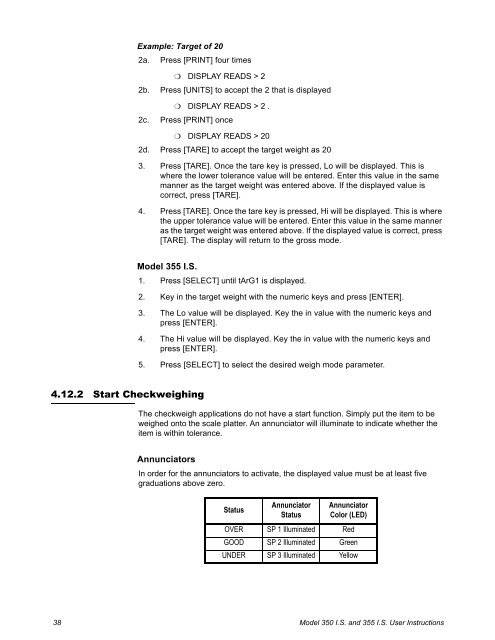GSE350-355 IS Indicator User Manual - Avery Weigh-Tronix
GSE350-355 IS Indicator User Manual - Avery Weigh-Tronix
GSE350-355 IS Indicator User Manual - Avery Weigh-Tronix
You also want an ePaper? Increase the reach of your titles
YUMPU automatically turns print PDFs into web optimized ePapers that Google loves.
Example: Target of 20<br />
2a. Press [PRINT] four times<br />
m D<strong>IS</strong>PLAY READS > 2<br />
2b. Press [UNITS] to accept the 2 that is displayed<br />
m D<strong>IS</strong>PLAY READS > 2 .<br />
2c. Press [PRINT] once<br />
m D<strong>IS</strong>PLAY READS > 20<br />
2d. Press [TARE] to accept the target weight as 20<br />
3. Press [TARE]. Once the tare key is pressed, Lo will be displayed. This is<br />
where the lower tolerance value will be entered. Enter this value in the same<br />
manner as the target weight was entered above. If the displayed value is<br />
correct, press [TARE].<br />
4. Press [TARE]. Once the tare key is pressed, Hi will be displayed. This is where<br />
the upper tolerance value will be entered. Enter this value in the same manner<br />
as the target weight was entered above. If the displayed value is correct, press<br />
[TARE]. The display will return to the gross mode.<br />
Model <strong>355</strong> I.S.<br />
1. Press [SELECT] until tArG1 is displayed.<br />
2. Key in the target weight with the numeric keys and press [ENTER].<br />
3. The Lo value will be displayed. Key the in value with the numeric keys and<br />
press [ENTER].<br />
4. The Hi value will be displayed. Key the in value with the numeric keys and<br />
press [ENTER].<br />
5. Press [SELECT] to select the desired weigh mode parameter.<br />
4.12.2 Start Checkweighing<br />
The checkweigh applications do not have a start function. Simply put the item to be<br />
weighed onto the scale platter. An annunciator will illuminate to indicate whether the<br />
item is within tolerance.<br />
Annunciators<br />
In order for the annunciators to activate, the displayed value must be at least five<br />
graduations above zero.<br />
Status<br />
Annunciator<br />
Status<br />
Annunciator<br />
Color (LED)<br />
OVER SP 1 Illuminated Red<br />
GOOD SP 2 Illuminated Green<br />
UNDER SP 3 Illuminated Yellow<br />
38<br />
Model 350 I.S. and <strong>355</strong> I.S. <strong>User</strong> Instructions