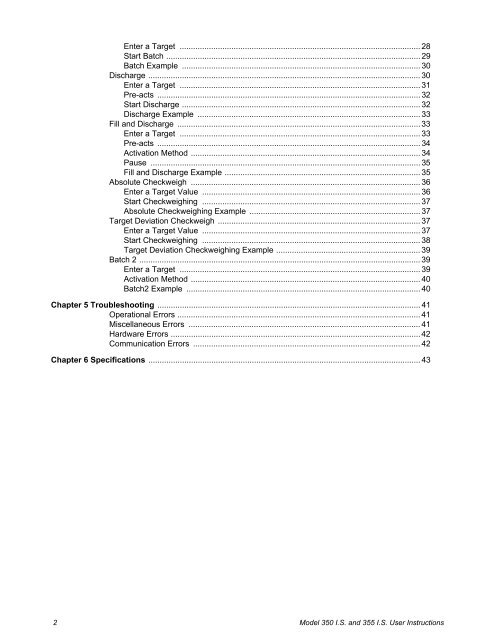GSE350-355 IS Indicator User Manual - Avery Weigh-Tronix
GSE350-355 IS Indicator User Manual - Avery Weigh-Tronix GSE350-355 IS Indicator User Manual - Avery Weigh-Tronix
Enter a Target ........................................................................................................... 28 Start Batch ................................................................................................................. 29 Batch Example .......................................................................................................... 30 Discharge ......................................................................................................................... 30 Enter a Target ........................................................................................................... 31 Pre-acts ..................................................................................................................... 32 Start Discharge .......................................................................................................... 32 Discharge Example ................................................................................................... 33 Fill and Discharge ............................................................................................................33 Enter a Target ........................................................................................................... 33 Pre-acts ..................................................................................................................... 34 Activation Method ...................................................................................................... 34 Pause ........................................................................................................................ 35 Fill and Discharge Example ....................................................................................... 35 Absolute Checkweigh ...................................................................................................... 36 Enter a Target Value ................................................................................................. 36 Start Checkweighing ................................................................................................. 37 Absolute Checkweighing Example ............................................................................ 37 Target Deviation Checkweigh .......................................................................................... 37 Enter a Target Value ................................................................................................. 37 Start Checkweighing ................................................................................................. 38 Target Deviation Checkweighing Example ................................................................ 39 Batch 2 ............................................................................................................................. 39 Enter a Target ........................................................................................................... 39 Activation Method ...................................................................................................... 40 Batch2 Example ........................................................................................................ 40 Chapter 5 Troubleshooting ..................................................................................................................... 41 Operational Errors ............................................................................................................ 41 Miscellaneous Errors ....................................................................................................... 41 Hardware Errors ............................................................................................................... 42 Communication Errors ..................................................................................................... 42 Chapter 6 Specifications ......................................................................................................................... 43 2 Model 350 I.S. and 355 I.S. User Instructions
1 General information and warnings 1.1 About this Manual This manual is divided into chapters by the chapter number and the large text at the top of a page. Subsections are labeled as shown by the 1 and 1.1 headings shown above. The names of the chapter and the next subsection level appear at the top of alternating pages of the manual to remind you of where you are in the manual. The manual name and page numbers appear at the bottom of the pages. 1.1.1 Text Conventions Key names are shown in brackets e.g. [PRINT] and reflect the case of the key being described. This applies to the keys on the indicator keypad. Displayed messages appear in italic type and reflect the case of the displayed message. 1.1.2 Special Messages Examples of special messages you will see in this manual are defined below. The signal words have specific meanings to alert you to additional information or the relative level of hazard. DANGER! THIS IS A DANGER SYMBOL. DANGER MEANS THAT FAILURE TO FOLLOW SPECIFIC PRACTICES OR PROCEDURES WILL CAUSE INJURY OR DEATH. ELECTRICAL WARNING! THIS IS AN ELECTRICAL WARNING SYMBOL. ELECTRICAL WARNINGS MEAN THAT FAILURE TO FOLLOW SPECIFIC PRACTICES OR PROCEDURES MAY RESULT IN ELECTROCUTION, ARC BURNS, EXPLOSIONS OR OTHER HAZARDS THAT MAY CAUSE INJURY OR DEATH. WARNING! This is a Warning symbol. Warnings mean that failure to follow specific practices and procedures may have major consequences such as injury or death. CAUTION! This is a Caution symbol. Cautions give information about procedures that, if not observed, could result in damage to equipment or corruption to and loss of data. Model 350 I.S. and Model 355 I.S. User Instructions 3
- Page 1 and 2: Model 350I.S. and Model 355I.S. Ins
- Page 3: Table of Contents Chapter 1 General
- Page 7 and 8: 1.3.3 Safe Handling of Equipment wi
- Page 9 and 10: 1.8 FCC and EMC Declarations of Com
- Page 11 and 12: 2 Installation The Model 350/355 I.
- Page 13 and 14: 2.3.1 Model 350 I.S. Figure 2.1 Mod
- Page 15 and 16: 2.4 AC and DC Powered 2.4.1 DC Oper
- Page 17 and 18: 3 Display and Keypad 3.1 Display Th
- Page 19 and 20: Key Press Weigh Mode Count Mode Bac
- Page 21 and 22: 3.2.3 Weigh Mode Functions The Mode
- Page 23 and 24: 4 Operation The Model 350 I.S. and
- Page 25 and 26: To enter the date from the Enter~da
- Page 27 and 28: 4.6 Percentage Checkweigh This feat
- Page 29 and 30: Example: Target of 20 2a. Press [PR
- Page 31 and 32: m DISPLAY READS > 2 . 2c. Press [PR
- Page 33 and 34: 4.9.1 Enter a Target Pressing [TARE
- Page 35 and 36: 4.9.4 Discharge Example With a syst
- Page 37 and 38: Annunciators Status Annunciator Sta
- Page 39 and 40: 4.11.2 Start Checkweighing The chec
- Page 41 and 42: 4.12.3 Target Deviation Checkweighi
- Page 43 and 44: 5 Troubleshooting The Model 350/355
- Page 45 and 46: 6 Specifications Performance Full S
- Page 48: Avery Weigh-Tronix USA 1000 Armstro
Enter a Target ........................................................................................................... 28<br />
Start Batch ................................................................................................................. 29<br />
Batch Example .......................................................................................................... 30<br />
Discharge ......................................................................................................................... 30<br />
Enter a Target ........................................................................................................... 31<br />
Pre-acts ..................................................................................................................... 32<br />
Start Discharge .......................................................................................................... 32<br />
Discharge Example ................................................................................................... 33<br />
Fill and Discharge ............................................................................................................33<br />
Enter a Target ........................................................................................................... 33<br />
Pre-acts ..................................................................................................................... 34<br />
Activation Method ...................................................................................................... 34<br />
Pause ........................................................................................................................ 35<br />
Fill and Discharge Example ....................................................................................... 35<br />
Absolute Checkweigh ...................................................................................................... 36<br />
Enter a Target Value ................................................................................................. 36<br />
Start Checkweighing ................................................................................................. 37<br />
Absolute Checkweighing Example ............................................................................ 37<br />
Target Deviation Checkweigh .......................................................................................... 37<br />
Enter a Target Value ................................................................................................. 37<br />
Start Checkweighing ................................................................................................. 38<br />
Target Deviation Checkweighing Example ................................................................ 39<br />
Batch 2 ............................................................................................................................. 39<br />
Enter a Target ........................................................................................................... 39<br />
Activation Method ...................................................................................................... 40<br />
Batch2 Example ........................................................................................................ 40<br />
Chapter 5 Troubleshooting ..................................................................................................................... 41<br />
Operational Errors ............................................................................................................ 41<br />
Miscellaneous Errors ....................................................................................................... 41<br />
Hardware Errors ............................................................................................................... 42<br />
Communication Errors ..................................................................................................... 42<br />
Chapter 6 Specifications ......................................................................................................................... 43<br />
2<br />
Model 350 I.S. and <strong>355</strong> I.S. <strong>User</strong> Instructions