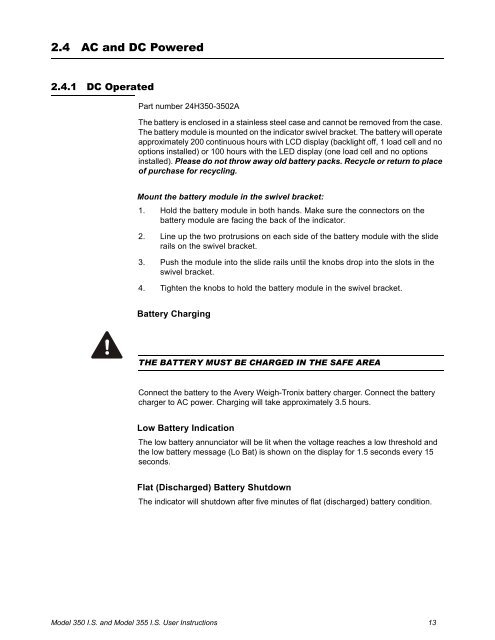GSE350-355 IS Indicator User Manual - Avery Weigh-Tronix
GSE350-355 IS Indicator User Manual - Avery Weigh-Tronix
GSE350-355 IS Indicator User Manual - Avery Weigh-Tronix
Create successful ePaper yourself
Turn your PDF publications into a flip-book with our unique Google optimized e-Paper software.
2.4 AC and DC Powered<br />
2.4.1 DC Operated<br />
Part number 24H350-3502A<br />
The battery is enclosed in a stainless steel case and cannot be removed from the case.<br />
The battery module is mounted on the indicator swivel bracket. The battery will operate<br />
approximately 200 continuous hours with LCD display (backlight off, 1 load cell and no<br />
options installed) or 100 hours with the LED display (one load cell and no options<br />
installed). Please do not throw away old battery packs. Recycle or return to place<br />
of purchase for recycling.<br />
Mount the battery module in the swivel bracket:<br />
1. Hold the battery module in both hands. Make sure the connectors on the<br />
battery module are facing the back of the indicator.<br />
2. Line up the two protrusions on each side of the battery module with the slide<br />
rails on the swivel bracket.<br />
3. Push the module into the slide rails until the knobs drop into the slots in the<br />
swivel bracket.<br />
4. Tighten the knobs to hold the battery module in the swivel bracket.<br />
Battery Charging<br />
THE BATTERY MUST BE CHARGED IN THE SAFE AREA<br />
Connect the battery to the <strong>Avery</strong> <strong>Weigh</strong>-<strong>Tronix</strong> battery charger. Connect the battery<br />
charger to AC power. Charging will take approximately 3.5 hours.<br />
Low Battery Indication<br />
The low battery annunciator will be lit when the voltage reaches a low threshold and<br />
the low battery message (Lo Bat) is shown on the display for 1.5 seconds every 15<br />
seconds.<br />
Flat (Discharged) Battery Shutdown<br />
The indicator will shutdown after five minutes of flat (discharged) battery condition.<br />
Model 350 I.S. and Model <strong>355</strong> I.S. <strong>User</strong> Instructions 13