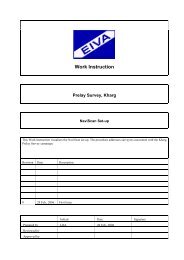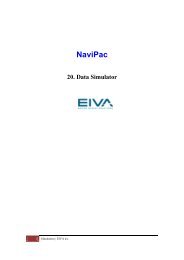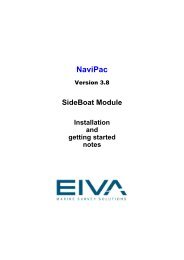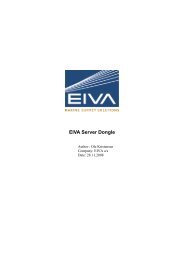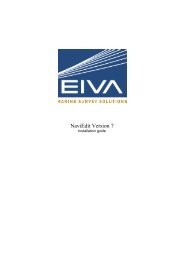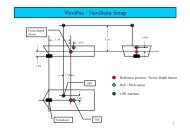You also want an ePaper? Increase the reach of your titles
YUMPU automatically turns print PDFs into web optimized ePapers that Google loves.
<strong>EIVA</strong> Dongles<br />
<strong>EIVA</strong> dongle<br />
We use currently 9 series SW <strong>dongles</strong> (Wibu-key)<br />
01.27.xxx NaviScan (can also run on the old grey keys - KeyPro)<br />
01.30.xxx WinXXX Sw – ScanFish, WinArop etc.<br />
01.32.xxx NaviPac<br />
01.33.xxx NaviEdit<br />
01.34.xxx NaviModel and NaviPlot (Old NaviChart)<br />
01.37.xxx Contour / Patch Test<br />
01.39.xxx NaviPac TUG’s (Dedicated for TUG boats in TMS)<br />
01.31.xxx General <strong>EIVA</strong> SW<br />
01.41.xxx General <strong>EIVA</strong> SW<br />
Original NaviPac were configured to only use the 32 series, as we use the serial number<br />
to check if the client has update contract. This was changed late 2005 so any dongle can<br />
be configured to anything.<br />
Beside that, you may run multiple applications on one dongle, as the supported<br />
applications it’s determined by the dongle flags (See next section).<br />
Dongle flag<br />
A dongle is equipped with 10 flag, which can be seen via Control Panel, Wibu key:<br />
<strong>EIVA</strong>dongle.docx Page 1 4/15/2011
<strong>EIVA</strong> Dongles<br />
The flags may only be changed by <strong>EIVA</strong>, and is protected against changes.<br />
Parameter 1 includes a bit pattern, which signals if a program may be executed or not.<br />
1 => NaviPac<br />
2 => NaviEdit<br />
4 => Contour & Patch test<br />
8 => NaviPlot – supports also NaviModel and NaviChart<br />
16 => NaviScan<br />
32 => NaviModel – supports also NaviPlot, NaviChart & Imaging<br />
64 => Oceanographic SW – WinArop, FishFlight etc.<br />
128 => BoVa Demon<br />
256 => Imaging (Also covered by 32)<br />
512 => Special TMS add-on - upgrades full NaviPac to barge.<br />
1024 => Flag for Online 3D Monitor<br />
2048=> NaviCat<br />
If the value for example is 17, then it will work with NaviPac and NaviScan.<br />
Rental and demonstration/course <strong>dongles</strong> will be equipped with the flag 255 -> ASO (all<br />
shit on)<br />
Parameter 10 must include the last part of the serial number – and is used as a control<br />
code.<br />
If set to 16282011 then it’s a dedicated office dongle which can’t be used for field jobs.<br />
The remaining 8 parameters are used differently in the various programs.<br />
NaviPac<br />
2 NaviPac type<br />
1 Lite – parameter 3-9 is not used<br />
2 User defined See parameter 3-9.<br />
10 Full – Ser parameter 3. 4-9 is not used<br />
3 If Full NaviPac<br />
1 Include TMS/RigMove Barge module<br />
2 TMS TUG module<br />
If User defined NP<br />
Number of surface navigation systems (default 2)<br />
4 If User defined NP<br />
Number of Gyros (default 1)<br />
5 If User defined NP<br />
Number of motion sensors (default 0)<br />
6 If User defined NP<br />
Number of remote & UW systems (default 0)<br />
7 If User defined NP<br />
Number of special inputs (default 0)<br />
<strong>EIVA</strong>dongle.docx Page 2 4/15/2011
<strong>EIVA</strong> Dongles<br />
8 If User defined NP<br />
Number of data acquisition sensors (echo sounders, magnetometers etc.)<br />
(Default 1)<br />
9 If User defined NP<br />
Number of data outputs (default 1 = annotation)<br />
NaviEdit<br />
2 NaviEdit Type<br />
1 Lite – parameter 3-9 unused<br />
or Full – See parameter 3, 4-9 unused<br />
3 Bit pattern for special settings<br />
1 Include Pipe module<br />
NaviScan<br />
10 If set to 16282111 then it indicates a special Laurel OEM dongle. It will be<br />
reduced to only interfacing MBE/SS from R2Sonic and L3<br />
NaviModel and NaviPlot<br />
2 SW Type<br />
1 Lite – parameter 3-9 unused<br />
or Full – See parameter 3, 4-9 unused<br />
3 Bit pattern for special settings<br />
1 Include Pipe module<br />
2 Include Scalgo cleaning (See also special white list)<br />
Contour<br />
No special setting<br />
Note – Contour is from 1.1.2010 License free<br />
Oceanographic SW<br />
ScanFish Flight: No special settings<br />
WinArop: Code 2 must be 10<br />
Demon<br />
No special setting<br />
Imaging<br />
No special setting<br />
<strong>EIVA</strong>dongle.docx Page 3 4/15/2011
<strong>EIVA</strong> Dongles<br />
NaviCat<br />
2 SW Type<br />
1 Planning – parameter 3-9 unused<br />
10 Full – parameter 3-9 unused<br />
Networked Dongles<br />
From December 2008 it will be possible to use networked <strong>dongles</strong> in all offline sw<br />
products<br />
A network dongle may look like this<br />
Field 1-3 and 10 is like any other dongle.<br />
Field 5 and 7 is always 99<br />
Field 6 is number of users minus 1<br />
SW codes - backdoor<br />
If an accident happens and a dongle gets corrupt, the port is down or the dongle are loss<br />
for some reason, then the <strong>EIVA</strong> SW offers a SW key (a backdoor), which offers a<br />
temporary solution.<br />
A call few will be collected if you need this service. The fee is currently (June 2010) set<br />
to:<br />
<strong>EIVA</strong>dongle.docx Page 4 4/15/2011
<strong>EIVA</strong> Dongles<br />
Dongle Exemption etc.<br />
With Valid SMS Agreement<br />
Initialization fee for virtual dongle EUR 250<br />
Replacement dongle in case of lost or defective dongle EUR 380<br />
Exchange of dongle from Parallel to USB or USB to Parallel EUR 250<br />
Without SMS Agreement<br />
Initialization fee for virtual dongle EUR 380<br />
Replacement dongle in case of lost or defective dongle EUR 500<br />
Exchange of dongle from Parallel to USB or USB to Parallel EUR 380<br />
NaviPac<br />
Open the NaviPac setup program (gensetup) and press CTRL+ALT+SHFT+D or the<br />
NPConfig and activate right mouse at File Header, DB Version, Dongle exception. Then<br />
the following dialogue pops up:<br />
The PC code is reported to <strong>EIVA</strong> (preferable mail with screen dump to support@eiva.dk<br />
cc okr@eiva.dk).<br />
<strong>EIVA</strong> will then return back with the 3 numbers.<br />
It is very important that the code is entered into the SW the same data as it’s supplied by<br />
<strong>EIVA</strong> (and that the date is set correctly).<br />
The code can be checked in the setup program in Help, About:<br />
<strong>EIVA</strong>dongle.docx Page 5 4/15/2011
<strong>EIVA</strong> Dongles<br />
The dongle will always be noted as 123456 if created by backdoor.<br />
Please note that you never must modify computer date if you are using the backdoor – it<br />
may result in removal of the key!<br />
NaviEdit<br />
In NaviEdit jobplanner press CTRL+ALT+SHFT+D and a dialogue pops up.<br />
It follows same procedure as NaviPac.<br />
Please note that SW code for NaviEdit also enables pipeline inspection tool<br />
NaviScan<br />
From NaviScan Setup module press CTRL+SHFT+ALT+D. Follows same procedure as<br />
NaviPac.<br />
NaviModel 3<br />
In the Log window type:<br />
swdongle<br />
This will give the PC Code. Pass that on to <strong>EIVA</strong> (support@eiva.dk) – we will revert<br />
with 3 numbers.<br />
When received go to the log window once more and type:<br />
swdongle code1 code2 license<br />
Other SW modules<br />
No direct interface – you must activate a small program called DisplayLock.exe<br />
manually.<br />
<strong>EIVA</strong>dongle.docx Page 6 4/15/2011
<strong>EIVA</strong> Dongles<br />
Move the slider to the lower part and click Create Backdoor:<br />
The file can be found at the <strong>EIVA</strong> DVD (\NaviPac\Dongle test) or from the NaviPac bin<br />
folder.<br />
Update vs SMS<br />
<strong>EIVA</strong> offer our clients a service called SMS. It covers two major things<br />
� Access to support (mail/phone) and online help desk<br />
� Access to all new SW releases from <strong>download</strong>.eiva.dk or DVD<br />
If a system doesn’t follow the SMS program then you might risk that installing a new SW<br />
version or patch will make your system fail.<br />
<strong>EIVA</strong>dongle.docx Page 7 4/15/2011
<strong>EIVA</strong> Dongles<br />
Once a year (Typical June) we go through all licenses and removes licenses that aren’t in<br />
the SMS program. All versions generated after this date will then not accept <strong>dongles</strong><br />
without SMS.<br />
If this scenario occurs then the only scenarios is<br />
1) Get SW code to activate the SW temporarily and fix the SMS<br />
2) Roll back to earlier version<br />
<strong>EIVA</strong>dongle.docx Page 8 4/15/2011