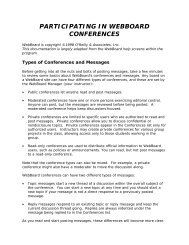View sample syllabus - Dominican University
View sample syllabus - Dominican University
View sample syllabus - Dominican University
You also want an ePaper? Increase the reach of your titles
YUMPU automatically turns print PDFs into web optimized ePapers that Google loves.
<strong>Dominican</strong> <strong>University</strong><br />
ART 208_1<br />
Introduction to Design Applications<br />
Spring 2006<br />
Tuesdays & Thursdays 11:30am-1:20pm<br />
Digital Media Center (DMC), Lewis 406<br />
Instructor: Bill Kerr<br />
Office: Lewis 315<br />
Office phone: (708) 524-6476<br />
Email: bkerr@dom.edu<br />
Course Description and Objectives<br />
This fast-paced class will introduce you to<br />
the fundamentals of image editing,<br />
illustration and page layout through projectbased<br />
assignments. You will learn the<br />
fundamentals of three industry-standard<br />
applications: Photoshop, Illustrator and<br />
InDesign, while developing an<br />
understanding of basic design principles.<br />
In addition you should become more adept<br />
at articulating and presenting your designs<br />
and design decisions.<br />
This course satisfies the Literature and Fine<br />
Arts course Requirement.<br />
Course Structure<br />
Classes will begin with discussions of design<br />
concepts or critiques of projects. These will<br />
be followed by hands-on learning of the<br />
software. The remainder of the class will be<br />
used as workshop time with the instructor<br />
providing individual feedback and<br />
assistance. There will be no final exam.<br />
Never hesitate to ask for help. If you ever<br />
have suggestions on how to improve the<br />
class, feel free to let me know.<br />
Lab Hours<br />
Lab hours will be posted on the classroom<br />
door. There are also Macs available in the<br />
Technology Center in the basement.<br />
Grading<br />
It is important that students realize that<br />
studio art instructors teach through critique.<br />
When work due on a certain day is not<br />
completed students are not only cheating<br />
themselves but their classmates as well.<br />
All homework and class work must be<br />
turned in to the drop box at the specified<br />
time. If you take this class on a pass/fail<br />
basis you must still complete all of the<br />
assignments and hand them all in on time.<br />
No letter or numerical grades will be given<br />
for individual works. I will gladly meet with<br />
any student anytime during the semester to<br />
discuss their current grade.<br />
The following criteria are taken into<br />
consideration:<br />
• Regular and prompt attendance<br />
• Preparedness with all homework<br />
• Enthusiastic participation in all class<br />
discussions and critiques<br />
• Understanding and synthesis of<br />
concepts, technical skills and<br />
vocabulary presented<br />
• Measurable development over the<br />
semester<br />
• Overall quality and rigor of work<br />
produced<br />
Your grade will be broken down into two<br />
main categories:<br />
Class Participation 25%<br />
(This includes participation in critiques and<br />
discussions, project presentations and<br />
preparedness.)<br />
Quality of Projects 75%<br />
(Includes mastery of skills, quality of<br />
design and execution of concepts.)<br />
For each class date that a project is late, it<br />
will be marked down a full letter grade. Late<br />
projects will not be critiqued.<br />
Attendance<br />
Attendance and promptness is essential.<br />
Come prepared to work in class with all<br />
materials needed for the current project. The<br />
development of your ideas in-class is as<br />
important as the final result, so I need to see<br />
your work in process. If you are sick it is<br />
your responsibility to find out what you have<br />
missed from a classmate and to confirm the<br />
next assignment as this <strong>syllabus</strong> is subject<br />
to change. I will not repeat missed lectures.<br />
• Students who arrive to class without all<br />
assignments fully completed will be<br />
marked absent.<br />
• Two late arrivals or early departures of<br />
more than five minutes will be recorded<br />
as (1) absence.
• Four absences will result in the lowering<br />
of one letter grade. At this point, it is<br />
impossible to receive a final letter grade<br />
of (A).<br />
• All subsequent absences will result in<br />
the lowering of another full letter grade.<br />
• Please note that hard work alone will not<br />
guarantee a letter grade of (A).<br />
Textbooks<br />
The textbook, Sam’s all in one<br />
is available at the bookstore. We will not<br />
follow the book chapter by chapter but it is a<br />
valuable reference.<br />
Materials<br />
Each student will have generous storage<br />
space on the network, but you are also<br />
required to have a USB flash drive of at<br />
least 64 MB (though 128 MB or more is<br />
better.) This will allow you to backup your<br />
work or to save files if the network is down.<br />
Both USB 1.0 and 2.0 drives will work<br />
though the 2.0 drives are faster. You should<br />
be able to purchase one at any computer or<br />
office supply store for $20-$50 depending on<br />
capacity.<br />
Advice<br />
• Save often and back up your work<br />
• Use logical file names & organize your files<br />
• Projects always take longer than you<br />
expect and unexpected technical difficulties<br />
happen, so plan ahead.<br />
COURSE SCHEDULE<br />
This schedule is subject to change. I may<br />
alter assignments as needed to match the<br />
needs of the class. If you miss a class,<br />
contact me to confirm the next assignment.<br />
Assignments<br />
All assignments must be fully finished and<br />
placed in the drop box in the server before<br />
class. You will have a very limited time to<br />
print on the color laser printer before<br />
critiques, but you will not have time to finish<br />
or make changes to your projects.<br />
Drop Box<br />
You must save copies of all your projects to<br />
the ART208_1 drop box. In the finder go to<br />
the main menu bar and select<br />
Go>Connect to server. For the server name<br />
type in Macserv then select:<br />
Classes>ART208_1>Drop Box.<br />
When naming your files you must always<br />
use the following format:<br />
FirstLastProject.filetype<br />
Class 1<br />
January 12: Class overview<br />
In Class: Introduction and course overview.<br />
This is the most tedious class of the<br />
semester because we’ll cover lots of<br />
technical details such as getting familiar with<br />
the Macs: dock magnification and hiding,<br />
save and delete to server, login/logout. We’ll<br />
also learn basics of the scanners, the<br />
network, the stock photo library, and the<br />
printers.<br />
Introduction to design critiques with an<br />
informal post-it note critique.<br />
Class 2<br />
January 17: Photoshop<br />
In class: This is where the class starts to get<br />
interesting! Introduction to basics in<br />
Photoshop: rulers, zoom, brush: straight<br />
line, marquee tool, shortcuts actual size,<br />
zoom, move, cloning tool, layers (viewing,<br />
deleting, moving order). Work on graffiti<br />
project in class.<br />
Assignment: This is your first week working<br />
as a photographer for the National Enquirer.<br />
Unfortunately you’ve got the flu and can’t go<br />
out on assignment. Never fear,<br />
remembering where you work, you realize<br />
you can just falsify an image of something<br />
“Strange but True” in Photoshop.<br />
Collect “Strange but True” images. You must<br />
bring these images to the next class. The<br />
final image will be due on January 26th.<br />
Class 3<br />
January 19: Photoshop<br />
In class: Introduction to new skills in<br />
Photoshop: scanning & resolution, Layers,<br />
Guassian blur + unsharp mask after<br />
scanning, cmyk/rgb. lasso, cut and paste,<br />
selecting layers using the ctrl key and move<br />
tool, magic wand. Adding and subtracting to<br />
selection with shift and option keys,<br />
Set up and work on “Strange but True”<br />
assignment in class.<br />
Assignment: Continue working on “Strange<br />
but True” project.
Class 4<br />
January 24: Photoshop<br />
In class: Introduction to new skills in<br />
Photoshop: naming layers, transform,<br />
canvas size, printing, dodge, burn, creating<br />
shadows, guidelines, filters overview.<br />
Work on “Strange but True” assignment in<br />
class.<br />
Assignment: “Strange but True” image Every<br />
time an assignment is due it MUST BE IN<br />
THE DROP BOX at the very start of next<br />
class. We will print at the start of class but<br />
there will be NO time to work on the project<br />
or put it in the drop box.<br />
Class 5<br />
January 26: Photoshop<br />
In class: Critique of “Strange but True”<br />
assignment. You will present your project as<br />
if to the editors at National Enquirer.<br />
More about Photoshop: adjustments and<br />
adjustment layers, linking layers, copying<br />
multiple layers.<br />
Assignment: Bring in an advertisement with<br />
a written critique to present to the class.<br />
Class 6<br />
January 31: Photoshop<br />
In class: Presentation of students’<br />
advertisement critiques.<br />
More about Photoshop: pen tool, Bezier<br />
curves, Paths – anchor points & converting<br />
anchor points. History, snapshots, canvas<br />
and image size.<br />
Assignment: Create a “spot the differences”<br />
image. It must be composed of no fewer<br />
than 11 different images and must be<br />
printed in CMYK color on 8.5” x 11” paper. It<br />
is due next class.<br />
Also bring in images to scan for your final<br />
Photoshop project.<br />
Class 7<br />
February 2: Photoshop<br />
In class: workshop day for final Photoshop<br />
project. Adjustment layers, Masks if<br />
possible.<br />
Assignment: Prepare a presentation of your<br />
final Photoshop project. Each student will<br />
have two minutes to present his or her<br />
project to the class next week.<br />
Class 8<br />
February 7: Photoshop<br />
In class: critiques of final projects. Printouts<br />
of all your Photoshop projects must be<br />
handed in together in a folder or binder.<br />
Class 9<br />
February 9: Illustrator<br />
In class: Introduction to Illustrator: Pen tool,<br />
Arrange (send to front etc.), basic shapes,<br />
fill & stroke, color, text – text as element,<br />
text in box, page tool (hidden under hand<br />
tool in palette – show use in printing though<br />
this may be possible in print dialog box in<br />
Illustrator CS) time permitting, do in-class<br />
project where students create a map of an<br />
area with which they are familiar. Text –<br />
create outlines, text types.<br />
Individual reviews of grades and Photoshop<br />
projects with instructor.<br />
Assignment: Explore basic shapes, fill and<br />
stroke, colors and text by illustrating a line<br />
from one of your favorite songs. Due next<br />
class.<br />
Class 10<br />
February 14: Illustrator<br />
In class: Quickly review lyric illustrations.<br />
Introduce additional tools in Illustrator.<br />
Shortcuts: Apple key +D to duplicate, option<br />
drag to copy, undo and redo (layers of<br />
undo), Apple key +Y for outline view. Work<br />
with pen tool and Bezier curves. Gradients.<br />
Continue individual reviews.<br />
Assignment: Think about patterns.<br />
Class 11<br />
February 16: Illustrator<br />
In class: Introduce additional skills in<br />
Illustrator: creating swatches, pattern<br />
making. alignment tools, Pathfinder tools,<br />
grid, snap to.<br />
Assignment: Create a pattern that you could<br />
imagine being used as wrapping paper,<br />
wallpaper, or for fabric. You must use at<br />
least 5 colors. Print out on 11x17 paper. Due<br />
next class with formal presentation.
Class 12<br />
February 21: Illustrator<br />
In class: Pattern Critiques. Quick<br />
introduction to animal/plant project.<br />
Assignment: Create a realistic illustration of<br />
an animal using a photograph as a guide.<br />
Additional details will be provided in class.<br />
Choose and scan photos by next class.<br />
Class 13<br />
February 23: Illustrator<br />
In class: Placing photos in Illustrator.<br />
Gradient mesh, blending, smart guides,<br />
Bezier curve review (anchor points etc.)<br />
Work on illustrations in class.<br />
Assignment: Finish illustrations for next<br />
Tuesday<br />
Class 14<br />
February 28: Illustrator<br />
In class: Critique of illustrations<br />
Assignment: Final Project<br />
Class 15<br />
March 2: Illustrator<br />
In class: Critique of final projects. Individual<br />
reviews of grades.<br />
Assignment: Bring in an example of a layout<br />
that you find successful and be prepared to<br />
explain why you think it works.<br />
March 7 & 9 No class. Spring Break<br />
Class 16<br />
March 14: InDesign<br />
In class: Student-led critique of examples of<br />
layouts.<br />
Introduction to InDesign and printing from<br />
InDesign. Introduction to grids, negative<br />
space, and typography.<br />
Class 17<br />
March 16: InDesign<br />
In class: In class exercise – travel poster.<br />
Assignment: Create a second travel poster<br />
for a town you have visited or would like to<br />
visit. Details will be provided on in-class<br />
handout. Due next class.<br />
Class 18<br />
March 21: InDesign<br />
In class: Small-group critiques of travel<br />
posters. Revise posters in class.<br />
Assignment: Create a promotional postcard.<br />
The card must be CMYK color on one side<br />
and black and white on the reverse. Details<br />
will be provided in class. Each student must<br />
bring 3 well thought out ideas for the<br />
postcard project next class. The further<br />
developed your ideas are at this point the<br />
more feedback you will get. These will be<br />
due March 30th.<br />
Class 19<br />
March 23: InDesign<br />
In class: Individual critiques of rough ideas<br />
for postcards. Work on postcards in class..<br />
Class 20<br />
March 28: InDesign<br />
In Class: work on postcards in class. Interim<br />
critiques in class<br />
Assignment: Mock client review of postcards<br />
next class.<br />
Class 21<br />
March 30: InDesign<br />
In class: Mock client review. You will present<br />
your projects as if to an actual client. The<br />
goal of this is to help you articulate and<br />
communicate the value of your design.<br />
Assignment: Design and layout a 2-page<br />
newsletter. Rough sketches of 3 ideas due<br />
next class.<br />
Class 22<br />
April 4: InDesign<br />
In class: work on layouts in class.<br />
Assignment: Critique of layouts next class.<br />
Class 23<br />
April 6: InDesign<br />
Critique of layouts<br />
Introduction to final projects. Individual<br />
reviews of projects and grades with<br />
instructor.<br />
Class 24<br />
April 11: Final Project<br />
Class will be used to work on final project.
April 13: Easter vacation, no class.<br />
Class 25<br />
April 18: Final Project<br />
Class will be used to work on final project.<br />
Class 26<br />
April 20: Final Project<br />
Class will be used to work on final project.<br />
Class 27<br />
April 25: Final Project<br />
Critique of final projects. Sign up for final<br />
individual reviews.<br />
Class 28<br />
April 27: Final Reviews<br />
Final individual reviews and in-class time to<br />
make revisions to earlier projects and print<br />
and submit complete portfolio of projects.<br />
Complete portfolio is due today.<br />
Finals Week<br />
No final. Have a great summer.