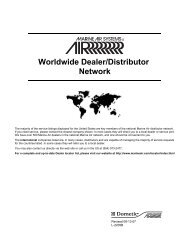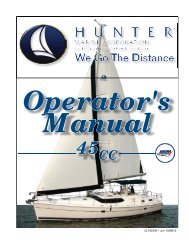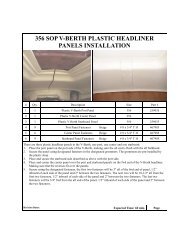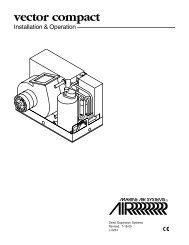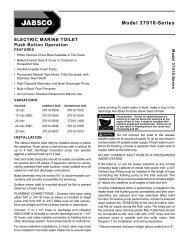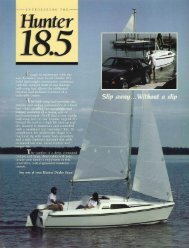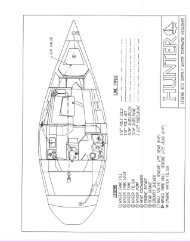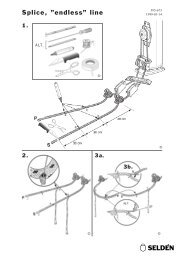Marvair SP-SC Air.pdf - Marlow-Hunter, LLC
Marvair SP-SC Air.pdf - Marlow-Hunter, LLC
Marvair SP-SC Air.pdf - Marlow-Hunter, LLC
Create successful ePaper yourself
Turn your PDF publications into a flip-book with our unique Google optimized e-Paper software.
SeaMach Reverse Cycle <strong>Air</strong> Conditioners<br />
Temperature Scale Set Up<br />
The temperature can be displayed in either Fahrenheit or Centigrade by pressing the top or bottom of the<br />
touch pad.<br />
To move to <strong>Air</strong> Sensor Set Up, press the right side of the touch pad.<br />
<strong>Air</strong> Sensor Set up<br />
The SeaMach OLED display has an internal temperature sensor. In some installations this sensor may<br />
be affected by an external heat source. An optional remote sensor can be installed to provide a more<br />
accurate sensing of the cabin temperature. If you do not have a remote air sensor, select “INT” by<br />
pressing the top or bottom of the touch pad. If there is a remote sensor, select “OPT”.<br />
Note: If OPT is selected without connecting the remote sensor, an alarm notice will be displayed.<br />
This completes the set up of your Mach<strong>Air</strong> OLED controller. To have the controller accept your<br />
selections, do not press the 4 position touch pad for 10 seconds and the controller will automatically exit<br />
the program mode.<br />
Operating Screens<br />
Cooling Screen<br />
Heating Screen<br />
SeaMach Owner’s Manual 5/05 Page 9 of 24