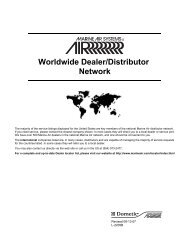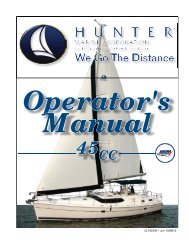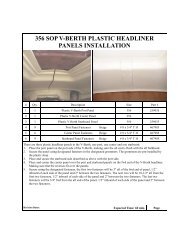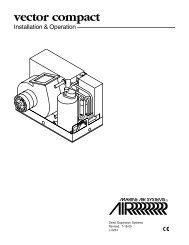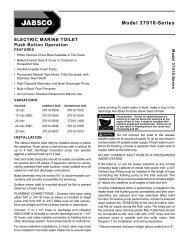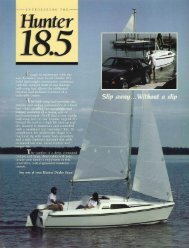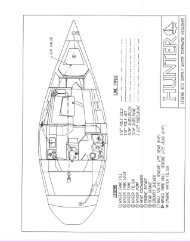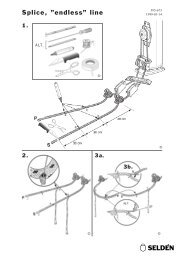Marvair SP-SC Air.pdf - Marlow-Hunter, LLC
Marvair SP-SC Air.pdf - Marlow-Hunter, LLC
Marvair SP-SC Air.pdf - Marlow-Hunter, LLC
You also want an ePaper? Increase the reach of your titles
YUMPU automatically turns print PDFs into web optimized ePapers that Google loves.
SeaMach Reverse Cycle <strong>Air</strong> Conditioners<br />
Chapter 4 - Thermostats and Controllers<br />
Your SeaMach unit is controlled by a wall mounted thermostat (models <strong>SP</strong>M or <strong>SC</strong>M) or a Mach<strong>Air</strong><br />
OLED multifunction thermostat/ controller (models <strong>SP</strong>B or <strong>SC</strong>B). Please determine which unit you have<br />
installed and proceed with the appropriate instructions for setting up the thermostat. Before setting up<br />
either thermostat:<br />
1. Turn the seacock valve to the open position<br />
2. If the water pump has a dedicated breaker, turn it on. Verify that water is being discharged<br />
overboard.<br />
3. Turn on the circuit breaker to the SeaMach unit.<br />
Instructions for the Mach<strong>Air</strong> OLED Thermostat/Controller for use with<br />
SeaMach Models <strong>SP</strong>B or <strong>SC</strong>B<br />
General Description<br />
The Mach<strong>Air</strong> OLED is a digital thermostat/controller that provides temperature and humidity control,<br />
allows for fan speed adjustment and shows fault conditions in a compact, yet easily readable display.<br />
The Mach<strong>Air</strong> OLED thermostat/controller is designed to operate with SeaMach self contained<br />
models <strong>SP</strong>B and <strong>SC</strong>B and split systems models, CUB and CCB. The SeaMach OLED (Organic Light<br />
Emitting Diode) is the latest in display technology with features not available in other, less advanced<br />
systems. OLED (Organic Light Emitting Diode) displays are brighter, thinner, lighter and use less power<br />
than older LCDs. In addition, OLED’s offer wider viewing angles and higher contrast than LCDs.<br />
The thermostat/controller is easily programmed to allow the user to customize the operation of the<br />
SeaMach unit. Intuitive icons enable the viewer to see at a glance the operating status of the unit and the<br />
cabin temperature. If the display has not been touched for 4-1/2 minutes, the display dims. After another<br />
4-1/2 minutes, the display enters QUIET mode. During this time, a small light will rotate around the<br />
display’s perimeter, showing that the system is functioning. To protect the board from voltages<br />
fluctuations, there are fuses on the board in the SeaMach unit. Prior to calling for service, please check<br />
these fuses and replace if required.<br />
Set Up (Programming)<br />
The following instructions provide a step by step procedure for setting up (programming) the<br />
Mach<strong>Air</strong> OLED thermostat/controller. Before starting, it is advisable to completely read the Set Up<br />
instructions. Also, make sure that SeaMach unit has been installed properly and power is connected to<br />
the SeaMach unit. There is a factory installed 2 to 3 minute time delay from when the display is<br />
activated until the compressor turns on. This delay prevents destructive short cycling of the compressor.<br />
While the time delay is in effect, a bar in the lower left hand corner of the display rotates. This rotating<br />
bar indicates that the delay is in process. When the compressor time delay has elapsed, the compressor<br />
will turn on, COMP will be displayed, and the bar will disappear. Changing either the Temperature set<br />
point or the Mode selection<br />
will start the delay timer.<br />
To turn the display on,<br />
gently push on the 4<br />
position touch pad for 2<br />
seconds. The display will<br />
illuminate and Set Point<br />
will be displayed.<br />
SeaMach Owner’s Manual 5/05 Page 6 of 24