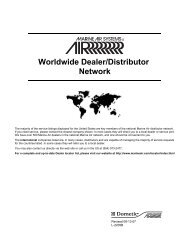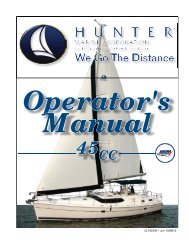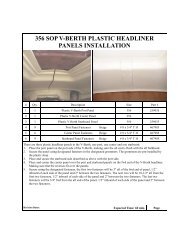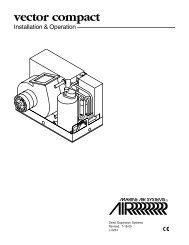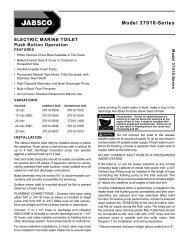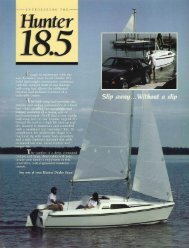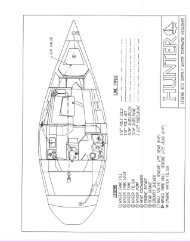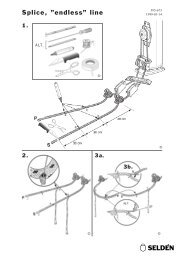Marvair SP-SC Air.pdf - Marlow-Hunter, LLC
Marvair SP-SC Air.pdf - Marlow-Hunter, LLC
Marvair SP-SC Air.pdf - Marlow-Hunter, LLC
You also want an ePaper? Increase the reach of your titles
YUMPU automatically turns print PDFs into web optimized ePapers that Google loves.
SeaMach Reverse Cycle <strong>Air</strong> Conditioners<br />
Alarm Screens – Mach<strong>Air</strong> OLED only<br />
PROBLEM/SYMPTOM LIKELY CAUSE(S) CORRECTION<br />
Low Voltage 1. Insufficient power to unit. 1. Check power supply to the unit.<br />
Int. <strong>Air</strong> Sensor<br />
1. The internal air sensor in the<br />
display is defective.<br />
1. Replace display. Contact <strong>Marvair</strong> or your<br />
local SeaMach representative.<br />
Sensor OPT<br />
LPS (low refrigerant<br />
pressure) in cooling<br />
mode or HPS (high<br />
refrigerant pressure) in<br />
heating mode<br />
LPS (low refrigerant<br />
pressure) in heating<br />
mode or HPS (high<br />
refrigerant pressure) in<br />
cooling mode<br />
Coil Sensor<br />
1. The optional remote sensor is<br />
not connected.<br />
2. Internal sensor was selected<br />
in the programming mode, but<br />
a remote sensor is not<br />
installed.<br />
3. Remote sensor is not properly<br />
connected.<br />
4. Remote sensor is defective.<br />
1. Blocked or severely restricted<br />
air flow.<br />
2. Improper refrigerant charge<br />
1. Inadequate water flow<br />
2. Defective pump<br />
1. Frost sensor not properly<br />
installed.<br />
2. Defective frost sensor<br />
1. Install the remote sensor.<br />
2. Change OPT to INT in the air sensor SET<br />
UP.<br />
3. Connect remote sensor properly.<br />
4. Replace sensor. Contact <strong>Marvair</strong> or your<br />
local SeaMach representative.<br />
1. Clean filter, open any closed grilles and<br />
checked for kinks in duct work.<br />
2. Contact <strong>Marvair</strong> or your local SeaMach<br />
representative.<br />
1. Check strainer. Clean if necessary. Check<br />
for kinked water lines. Make sure the pump<br />
is primed.<br />
2. Replace pump<br />
1. Properly attach the frost sensor.<br />
2. Replace the frost sensor.<br />
SeaMach Owner’s Manual 5/05 Page 18 of 24