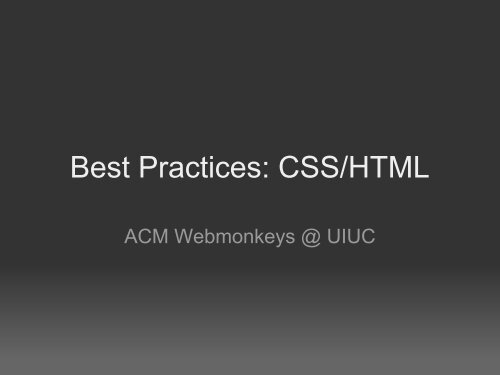Best Practices: CSS/HTML - Acm.uiuc.edu
Best Practices: CSS/HTML - Acm.uiuc.edu
Best Practices: CSS/HTML - Acm.uiuc.edu
Create successful ePaper yourself
Turn your PDF publications into a flip-book with our unique Google optimized e-Paper software.
<strong>Best</strong> <strong>Practices</strong>: <strong>CSS</strong>/<strong>HTML</strong><br />
ACM Webmonkeys @ UIUC
Review of a basic <strong>HTML</strong> webpage<br />
<br />
<br />
My Website<br />
<br />
<br />
Content, content, content. Veni, vidi, vici.<br />
<br />
<strong>Best</strong> Practice #1: the DOCTYPE<br />
Like any format or specification, there are multiple versions<br />
of <strong>HTML</strong>.<br />
<strong>HTML</strong>4, X<strong>HTML</strong>, <strong>HTML</strong>5, etc. etc.<br />
For a browser to really know how to exactly render your<br />
webpage, you should specify a doctype.<br />
Doesn't always matter -- but theoretically, web browsers<br />
should parse each version accordingly.<br />
The DOCTYPE goes at the very top of your <strong>HTML</strong> page,<br />
and tells the browser what version of <strong>HTML</strong> you're using.<br />
<br />
It's pretty long-winded. I would never recommend memorizing it,<br />
but you should know what it means and to include it.
With a doctype (to show where it goes):<br />
<br />
<br />
<br />
My Website<br />
<br />
<br />
Content, content, content. Veni, vidi, vici.<br />
<br />
<strong>Best</strong> Practice #2: Stylesheets<br />
Those of you who were at last week's tutorial might<br />
remember how long our inline style tags were getting.<br />
Here's an example:<br />
<br />
Also, it gets repetitive when multiple items need the same<br />
styles.<br />
What we need is a way to move styles out of tags, and into<br />
a common place...
External Stylesheets<br />
An external stylesheet fulfills the last 'S' in <strong>CSS</strong>: it defines a<br />
list of styles grouped into classes.<br />
The word "external" is because this file is typically saved in<br />
a file like "styles.css" and included with a special tag from<br />
your <strong>HTML</strong> page.<br />
We'll go over how to create and load a stylesheet later.<br />
To define a class, first decide what elements you want to<br />
apply the class to. Then, give it a name, and define your<br />
class like so:<br />
div.bigred {<br />
color:red;<br />
font-size:42px;<br />
}
Anatomy of a class<br />
You can omit tagname if you want<br />
it to apply to any type of tag.<br />
tagname.classname {<br />
styles:go here;<br />
Likewise, you can omit classname (along<br />
with the period) if you want to change all<br />
instances of this tag.<br />
}<br />
Separate each style definition with a<br />
semicolon and, for readability, a linebre<br />
Note the brackets which surround<br />
the class definition!
More on classes<br />
If an element has a particular class (and an element can<br />
have multiple classes), it gets all the styles that were<br />
defined in that class.<br />
So if we have a class named "bigred" which makes text big<br />
and red, and a class named "emphasized" which makes text<br />
italicized, then the following text would be big, red, and<br />
italicized:<br />
Text goes here.<br />
Note: a SPAN is a generic inline tag, like a freeform version of<br />
or . Use it when you want to change fonts.
Including a stylesheet<br />
Attaching a stylesheet to a page is something that shouldn't<br />
be considered part of the page's content -- so, we put inside<br />
the HEAD tag of the <strong>HTML</strong> webpage.<br />
The tag to associate a stylesheet with a webpage is the<br />
LINK tag (which is a generic tag, so we need to tell it<br />
explicitly to link a stylesheet):<br />
Our stylesheet<br />
If we were to make a stylesheet for the website from last<br />
time, it might look like the one on the following page.<br />
Don't worry about the exact styles I have; just note how its<br />
laid out.<br />
The next-next page has the <strong>HTML</strong>, modified to use classes<br />
instead of inline styles.
ody, html {<br />
font-family: Verdana; /* This style will drop down. */<br />
margin:0px;<br />
padding:0px;<br />
background:#DBE8FD; /* This one won't.<br />
(by default, some styles do, some don't). */<br />
}<br />
h1 {<br />
margin:5px;<br />
padding:0px;<br />
font-weight:normal;<br />
color:white;<br />
font-size:43px;<br />
}<br />
h2 {<br />
font-size:31px;<br />
font-weight:normal;<br />
margin-top:0px;<br />
}<br />
td.topbanner {<br />
background:#006699;<br />
border-bottom:7px solid white;<br />
}<br />
[this is all in styles.css]
div.box {<br />
background:#EDF3FE;<br />
margin:8px;<br />
font-size:12px;<br />
padding:8px;<br />
height:90%;<br />
}<br />
div.leftbox {<br />
width:140px;<br />
}<br />
div.rightbox {<br />
width:95%;<br />
margin-left:0px;<br />
font-size:14px;<br />
}<br />
Yeah, stylesheets get long quick. There are tricks to do more with less, but I'll<br />
leave those for another day. However, a longer stylesheet means shorter <strong>HTML</strong>:
<br />
Example<br />
<br />
<br />
<br />
<br />
<br />
<br />
My Blog<br />
<br />
<br />
<br />
<br />
<br />
<br />
<br />
<br />
<br />
Left col.<br />
<br />
<br />
<br />
<br />
Dolorem Ipsum<br />
Right col.<br />
<br />
<br />
<br />
<br />
<br />
<br />
[and this is in index.html]
More to come<br />
This was a short tutorial, as I have another coming up on<br />
website deployment, but I will probably do more "best<br />
practices" throughout the semester.