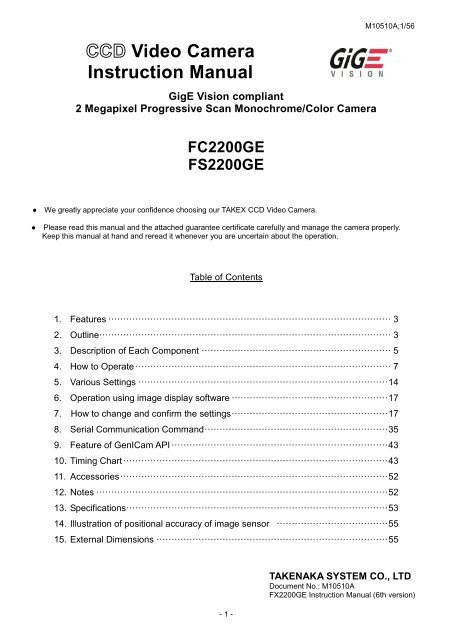Video Camera Instruction Manual
Video Camera Instruction Manual
Video Camera Instruction Manual
Create successful ePaper yourself
Turn your PDF publications into a flip-book with our unique Google optimized e-Paper software.
<strong>Video</strong> <strong>Camera</strong><br />
<strong>Instruction</strong> <strong>Manual</strong><br />
GigE Vision compliant<br />
2 Megapixel Progressive Scan Monochrome/Color <strong>Camera</strong><br />
FC2200GE<br />
FS2200GE<br />
M10510A;1/56<br />
● We greatly appreciate your confidence choosing our TAKEX CCD <strong>Video</strong> <strong>Camera</strong>.<br />
● Please read this manual and the attached guarantee certificate carefully and manage the camera properly.<br />
Keep this manual at hand and reread it whenever you are uncertain about the operation.<br />
Table of Contents<br />
1. Features ······························································································ 3<br />
2. Outline ································································································· 3<br />
3. Description of Each Component ······························································· 5<br />
4. How to Operate ····················································································· 7<br />
5. Various Settings ··················································································· 14<br />
6. Operation using image display software ···················································· 17<br />
7. How to change and confirm the settings ···················································· 17<br />
8. Serial Communication Command ····························································· 35<br />
9. Feature of GenICam API ········································································ 43<br />
10. Timing Chart ························································································ 43<br />
11. Accessories ························································································· 52<br />
12. Notes ································································································· 52<br />
13. Specifications ······················································································· 53<br />
14. Illustration of positional accuracy of image sensor ····································· 55<br />
15. External Dimensions ············································································· 55<br />
- 1 -<br />
TAKENAKA SYSTEM CO., LTD<br />
Document No.: M10510A<br />
FX2200GE <strong>Instruction</strong> <strong>Manual</strong> (6th version)
[History of revision]<br />
Version Content of change Description Date<br />
Document<br />
No.<br />
M10510A;2/56<br />
Remark<br />
1st version - Initial version 2009-09-15 M09915 Ver.1.0 or later<br />
2nd version Error correction Error correction in Specifications 2009-09-28 M09928 Ver.1.0 or later<br />
3rd version Modification<br />
In accordance with upgrade to<br />
2009-12-16<br />
1.1version<br />
M09C16 Ver.1.1 or later<br />
4 th version Add explanation, Error correction<br />
Added explanation about Mode<br />
2010-02-12<br />
SW and shutter SW<br />
M10212 Ver.1.1 or later<br />
5 th version Error correction Details of Timing chart etc. 2010-03-17 M10317 Ver.1.1 or later<br />
6 th version Modification, Add explanation<br />
In accordance with upgrade to<br />
1.2version<br />
2010-05-10 M10510A Ver.1.2 or later<br />
Description of special remarks used in this manual<br />
(Note) ················ Particulars which require the user’s attention are explained.<br />
(!) ················ Particulars which require the user’s close attention in terms of comparison with the conventional<br />
products are explained.<br />
[Terminology] ················ Terms specifically defined for the purpose of describing the operation of this camera are explained.<br />
[Explanation] ················ Particulars for which details may be needed for user’s understanding of the operation of this<br />
camera are explained.<br />
- 2 -
1. Features<br />
M10510A;3/56<br />
●<br />
●<br />
●<br />
●<br />
●<br />
●<br />
●<br />
●<br />
●<br />
●<br />
FC2200GE/FS2200GE is a full frame shutter monochrome(FC2200GE)/color(FS2200GE) camera incorporated with<br />
2.01 megapixel, 1/1.8”-size CCD image sensor.<br />
A full frame shutter image can be obtained at a rate of 27(FC2200GE)/20(FS2200GE) frames per second.<br />
Gigabit Ethernet is adopted as the output interface of image signal.<br />
Image signal can be output at 12/10/8-bit resolution.<br />
The internally set values of the camera can be externally controlled with serial communication via Ethernet.<br />
Auto iris lenses can be used, as it is provided with a false image signal output to drive an auto iris lens.<br />
The character information of the current setting status of the camera can be superimposed over the captured image on<br />
the screen. (On Screen Display function)<br />
The monitoring function for measuring the internal temperature of the camera.<br />
The asynchronous shutter is applicable both in the preset shutter mode and the pulse width control mode.<br />
The camera is designed so that the strobe signal can be output even in the continuous shutter mode, and this<br />
contributes to the power saving for LED lighting and others as well as the reduction of smear.<br />
(Note) “Ethernet” is a registered trademark of XEROX<br />
2. Outline<br />
FC2200GE (Monochrome)<br />
FS2200GE (Bayer color)<br />
Image sensor<br />
Progressive scanning, interline<br />
Progressive scanning, interline<br />
1/1.8 inch 1/1.8 inch<br />
Effective pixels 2.01megapixels 1628 (H) × 1236 (V) 2.01megapixels 1628 (H) × 1236 (V)<br />
Horizontal 33.9 KHz 25.0 KHz<br />
Read out<br />
Vertical 27.0 Hz 20.0 Hz<br />
scanning<br />
Clock 65.0 MHz 48.1 MHz<br />
Electronic shutter 1/22,000 to 1/27 second 1/16,000 to 1/20 second<br />
(Continuous shutter and asynchronous shutter) (Continuous shutter and asynchronous shutter)<br />
<strong>Video</strong> output signal Digital 12/10/8 bit Digital 12/10/8 bit<br />
Gigabit Ethernet interface(GigE Vision compliant) Gigabit Ethernet interface(GigE Vision compliant)<br />
Scanning mode Normal scan for all pixels (27 fps) Normal scan for all pixels (20 fps)<br />
Partial scan for central part (54 fps)<br />
Partial scan for central part (40 fps)<br />
OB(Optical Black)<br />
Analog Front-end<br />
2<br />
CCD<br />
Pr eamp lifier<br />
OFFSET<br />
1 2/1 0/8 bit<br />
GigE I/F<br />
S/H<br />
A/ D<br />
V<br />
Effective image pickup area<br />
(1220)<br />
1236<br />
D R IV E R<br />
GAIN<br />
SYNC etc.<br />
Vinit<br />
UART<br />
SYNC<br />
TXD<br />
RXD<br />
C am era Link I/F<br />
G igabit E th ern et<br />
IP ENGINE<br />
RJ-45 connector<br />
12<br />
4<br />
(1620)<br />
1628<br />
H<br />
48<br />
8<br />
10<br />
FPGA<br />
STRB<br />
IRIS<br />
Block diagram<br />
CPU<br />
Genaration of<br />
false image signal<br />
for IRIS control<br />
Viint<br />
[Explanation] Number of pixels<br />
In this equipment,<br />
Number of Total pixels: 1688(H) × 1248(V) approx.2.11 megapixels<br />
Number of Effective pixels: 1628(H) × 1236(V) approx.2.01 megapixels<br />
Number of Certified pixels: 1620(H) × 1220(V) approx.1.92 megapixels<br />
Where<br />
Number of Total pixels: Number of pixels of whole area consisting of pixel elements on image sensor.<br />
Number of Effective pixels: Number of pixels which is possible to be output as image signal.<br />
Number of Certified pixels: Number of pixels of which output characteristics are assured.<br />
respectively.<br />
It is recommended to use the image signal output within the area of certified pixels in the case of application where image quality of peripheral<br />
part is emphasized.<br />
1 . 0<br />
0 . 9<br />
- 3 -<br />
FC2200GE<br />
( T y p i ca l v a l u e )
M10510A;4/56<br />
Relative sensitivity<br />
1.0<br />
0.9<br />
0.8<br />
0.7<br />
0.6<br />
0.5<br />
0.4<br />
0.3<br />
0.2<br />
0.1<br />
FS2200GE<br />
Blue Green Red<br />
(Typical value)<br />
0.0<br />
400 450 500 550 600 650 700<br />
Wavelength(nm)<br />
(Note) The characteristics of lens,luminous source etc. are left out of consideration.<br />
Typical sensitivity characteristic<br />
● FS2000GE(color) is equipped with primary color CCD as a image sensor.<br />
Color coding<br />
The Bayer filter array is adopted for a RGB primary color filter<br />
arrangement. (See right chart)<br />
Gb or Gr in the right chart represents Green filter on the same line<br />
as Blue filter or Red filter respectively.<br />
Vertica l d irection<br />
Horizontaldirection<br />
Gb B Gb B<br />
R G r R G r<br />
Gb B Gb B<br />
R G r R G r<br />
- 4 -
3. Description of Each Component<br />
(3-1) Description of rear panel of camera<br />
The following parts are laid on the rear panel as shown on<br />
the right diagram..<br />
・<strong>Camera</strong> connector<br />
・LAN connector<br />
・Connector fixing screw<br />
・Operation indicator LED<br />
・Link speed indicator LED<br />
・Link status indicator LED<br />
(!) Rotary switch and toggle switch which are equipped on the<br />
conventional FC series camera are not equipped.<br />
The camera operation setting (parameter setup) is performed<br />
using serial communication function of application software via<br />
LAN connection.<br />
M10510A;5/56<br />
Operation indicator LED<br />
Link speed indicator LED<br />
<strong>Camera</strong> connector<br />
Link status indicator LED<br />
Connector fixing screw LAN connector<br />
(3-2) <strong>Camera</strong> connector (HRS HR10A-7R-6PB)<br />
The pin arrangement of the camera connector (6 pins) and the<br />
signals assigned to those pins are shown in the following table:<br />
2<br />
1<br />
6<br />
3 4<br />
5<br />
(Pin arrangement viewed from<br />
the outside of the camera)<br />
Pin No. Signal name Description I/O<br />
1 GND (0V) Power ground<br />
2 IRIS *1 Image signal for Auto iris lens Out<br />
3 GND Signal ground<br />
4 Vint Input for external trigger In<br />
5 STRB *2 Strobe timing signal Out<br />
6 +12VDC DC power Input (In)<br />
*1 ・・・”IRIS” is the false image signal output exclusively used for controlling the image signal input type-Auto iris lens<br />
It is not possible to take out the normal image signal from this pin terminal.<br />
*2 ・・・ Strobe signal(STRB) and Busy signal(BUSY) can be output from this terminal. Default setting for those are OFF and H<br />
level signal is normally output. When it is required to output any of those signals, it is necessary to set the configuration<br />
register via serial communication or to change setting of Digital IO-LineSource d of GenICam API to any of<br />
(Strobe,Busy).<br />
(3-3) LAN connector (Standard type RJ-45 connector)<br />
This is the LAN connector (RJ-45 type) conforming to Gigabit Ethernet interface (1000BASE-T/IEEE802.3ab).<br />
It is connected with the LAN connector of PC using standard LAN cable conforming to Gigabit Ethernet.<br />
8 7 6 5 4 3 2 1<br />
Pin arrangement of<br />
RJ- 4 5 connector<br />
[Pin arrangement of LAN connector (RJ-45)]<br />
Pin No. Signal name Description I/O<br />
1 TP0+ Twisted pair 0 (+) In/Out<br />
2 TP0- Twisted pair 0 (-) In/Out<br />
3 TP1+ Twisted pair 1 (+) In/Out<br />
4 TP2+ Twisted pair 2 (+) In/Out<br />
5 TP2- Twisted pair 2 (-) In/Out<br />
6 TP1- Twisted pair 1 (-) In/Out<br />
7 TP3+ Twisted pair 3 (+) In/Out<br />
8 TP3- Twisted pair 3 (-) In/Out<br />
- 5 -
When using this equipment on a place<br />
subject to constant vibration or impact, it is<br />
recommended to employ a screw lock type<br />
LAN cable.<br />
Firmly screw a locking screw into a connector<br />
fixing screw hole when using a screw lock<br />
type cable.<br />
Insert the LAN connector with the retaining<br />
latch facing upward until it clicks both for<br />
Screw lock type and Universal type..<br />
Universal LAN cable<br />
M10510A;6/56<br />
Screw lock type LAN cable<br />
(3-4) Display LED<br />
Three indicator LEDs are laid on the rear panel<br />
・Operation indicator LED (POW: Three colors: green/red/orange)<br />
It lights up (or brinks ) to indicate that the camera is powered.<br />
When the camera is set in the asynchronous shutter mode, It lights up in red for one shot in response to the input of the<br />
external trigger signal.<br />
・Link speed indicator LED (SPD: orange)<br />
It lights up in orange to indicate that the camera is connected to LAN port (LAN card) or HUB of Gigabit Ethernet<br />
Interface (1000BASE-T).<br />
It turns off when the camera is connected to LAN port (LANBASE-T, 10BASE-T) of which communication speed is lower than<br />
1000BASE-T or when the camera is connected to nothing.<br />
・Link status indicator LED (LINK: green)<br />
It lights up when the camera is connected to the other LAN port via Ethernet and the data-access is running as well.<br />
Name Color OFF ON Blinking<br />
SPD Orange Disconnected from LAN<br />
Connecting at 1000Mbps -<br />
or Connecting at 10Mbps/100Mbps<br />
LINK Green Disconnected from LAN Connected to LAN Data accessing<br />
(3-5) How to fix the <strong>Camera</strong><br />
The camera is fixed using four screw holes on the bottom or each two screw holes on the top<br />
and side.<br />
Use an available tripod attachment (AT500) to fix the camera with a screw for a tripod<br />
(1/4-20UNC).<br />
(!) This equipment is not shipped with a tripod attachment .<br />
(Note) The tripod attachment (AT500) can be attached only on the bottom surface.<br />
(Note) Pay attention to thread length of the fixing screw.(See 15. External dimensions)<br />
There is a possibility that excessively long screw may cause damage to internal structure.<br />
<strong>Camera</strong> fixing screw hole<br />
(bottom)<br />
(3-6) Connection when using a power cable for pin number conversion<br />
The pin arrangement of the power connector when using 6pin -12 pin conversion cable (6P12G-XX) is shown in the following<br />
table.<br />
[Pin arrangement of the power cable for pin number conversion cable (6P12G-XX)]<br />
6 pin (<strong>Camera</strong> side) – pin number 12 pin (Power supply side) – pin number Signal name Contents<br />
1 1 GND (0V) Power ground<br />
2 - NC No connection<br />
3 5,12 GND Signal ground<br />
4 6 Vint Input for external trigger<br />
5 11 STRB Strobe timing signal<br />
6 2 +12VDC DC power Input<br />
- 3,4,7,8,9,10 NC No connection<br />
* It is able to directly connect to TAKENAKA’s camera power unit (PU100) by using this cable.<br />
→See (4-1) Connection method<br />
(Note) The option cable is separately needed when auto iris lens is connected.<br />
- 6 -
L<br />
R<br />
C<br />
4. How to Operate<br />
M10510A;7/56<br />
(4-1) Connection method<br />
● Connection<br />
Refer to the connection example between the camera and peripheral devices (Fig. 4-1).<br />
(1) Remove the cover of the lens attachment section<br />
and attach a lens (option).<br />
(2) Connect the camera head to a power supply unit<br />
(option) with a camera cable (option).<br />
The maximum allowable length for a TAKENAKA’s<br />
standard camera cable (6P12G-series) is 20 m.<br />
(3) Connect the LAN connector on the rear of the<br />
camera to the LAN connector of PC through LAN<br />
cable(Cat-5e or greater). The maximum allowable<br />
length for a standard LAN cable is 100m.<br />
Also, the maximum allowable length for a hi-flex<br />
LAN cable is 30m.<br />
(4) Turn on the power switch of the camera after<br />
confirming the connecting condition.<br />
In 1 or 2 seconds after the power is turned on,<br />
the operation indicator LED on the rear panel of<br />
the camera changes from orange to green to show<br />
that the camera is in operation.<br />
(5) Set the camera operation modes in accordance<br />
with the setting instructions for the operation<br />
modes and the shutter speed that are described<br />
in another section.<br />
<strong>Camera</strong><br />
FCXXXGE<br />
Strobe light<br />
(Strobe trigger input)<br />
<strong>Camera</strong> cable<br />
6P12G-02 or others<br />
LAN cable<br />
(Cat-5e,Cat-6)<br />
LAN card<br />
(LAN port)<br />
Intel PRO/1000 or others<br />
STRB<br />
O N<br />
P O W E R<br />
PU 1 0 0<br />
U N I T<br />
P O W E<br />
O C K<br />
Trigger pulse<br />
generating circuit<br />
(Sensor etc.)<br />
Computer<br />
Fig. 4-1. Connection example between<br />
camera and peripheral devices<br />
T R I G<br />
TRIG<br />
Y C L<br />
D I R E C T<br />
Power supply(PU100 or others)<br />
(Note)<br />
(Note)<br />
The maximum allowable lengths of the camera cable and the LAN cable aforementioned are not for the purpose of<br />
guaranteeing the operation of the camera. Proper image signals may not be obtained even when the cables are<br />
within the allowable ranges, depending on the installation conditions of the camera, cables in use and others.<br />
Especially for a camera cable (Power cable), the voltage of the terminal end on camera side is required to be within<br />
a voltage range of the specification (12V±10%) with the camera being connected.<br />
As the LAN card, use a separately recommended product or a LAN port equipped with recommended Ethernet<br />
controller(PHY).<br />
[Important]<br />
(Note) Make sure to turn off the power switch of the camera before connecting or disconnecting the camera cable.<br />
If the cable is connected or disconnected while the power is supplied, troubles may be caused.<br />
(Note) Make sure to turn off the camera and connected devices in advance when the camera is connected.<br />
(Note) When a power supply unit other than Takenaka’s camera power supply units that are separately sold is used, make<br />
sure that it complies with the following rated specifications:<br />
Power supply voltage: DC12V±10%<br />
Current capacity: 800mA or over (recommended value)<br />
Take into consideration the fact that transient current of about 1A flows when power is applied.<br />
Ripple voltage: 50mVp-p or less (recommended value)<br />
Connector:<br />
6 pin connector 1 pin (GND), 6 pins (+12VDC)<br />
(Note) Some power supply units other than TAKENAKA’s products have different layout of power connection pins. Make sure<br />
to check the compatibility of the power supply unit and the camera connection pins in advance.<br />
Carefully note that any failure associated with power application to out-of-specification pins and others is subject to<br />
charged repair.<br />
- 7 -
(4-2) Setting of various asynchronous shutter modes<br />
M10510A;8/56<br />
● Preset shutter mode and pulse width control mode<br />
Set the parameters and others in accordance with the following table.<br />
Each parameter is set by serial communication commands via Ethernet in this camera.<br />
Four kinds of modes are selectable as follows.<br />
Preset shutter …PWC=DISABLED,HREN=DISABLED<br />
With H-reset<br />
Pulse width control …PWC=ENABLED,HREN=DISABLED (shutter SW=9)<br />
Preset shutter …PWC=DISABLED,HREN=ENABLED<br />
Without H-reset<br />
Pulse width control …PWC=ENABLED,HREN=ENABLED (shutter SW=9)<br />
(Note) When shutter switch is 0, “Continuous image output” (No shutter) is applied for the all.<br />
(Note) For setting methods for the respective parameters of “PWC” and “HREN” → See “(6-3) How to set operation<br />
mode”.<br />
(Note) This camera is not equipped with the substantial shutter setting switch on the rear panel. “Shutter switch”<br />
described in this manual means setting values of hypothetical shutter switch set on the memory inside the<br />
camera via serial communication command.<br />
● Asynchronous shutter in H-reset mode<br />
It is possible to select whether or not to reset (initialize) H timing (horizontal synchronization timing ) made by the<br />
external trigger signal (Vint). (Default setting is without H-reset)<br />
It is possible to control the timing of the exposure time with a pixel clock accuracy by setting “H-reset”, when it needs<br />
to expose at fully simultaneous time among plural cameras or to accurately control the exposure time of the camera<br />
in pulse width control mode.<br />
→ Refer to “10.Timing chart” for more information about detailed timing.<br />
(4-3) Functional limitation by shutter mode<br />
Usable functions vary by the shutter mode that is currently selected.<br />
The functions marked with ○ in the following table are usable and those marked with × are not usable.<br />
Current shutter mode AGC function AEC function Prolonged exposure Auto iris<br />
No shutter O - O O<br />
Continuous shutter O O O O<br />
Asynchronous shutter X X X X<br />
(Note) When “AEC” (Auto Exposure Control) is turned ON in no shutter mode , the shutter mode is automatically changed<br />
to continuous shutter mode and shutter time is automatically controlled in response to luminance.<br />
(4-4) Input of Vinit signal (asynchronous trigger signal)<br />
● How to input Vinit signal<br />
If the camera is used in the asynchronous shutter mode, the Vinit signal (asynchronous trigger signal) must be input<br />
from the user unit.<br />
The Vinit signal is input from Pin (4) of the “CAMERA” connector (6 pin connector) on the rear of the camera.<br />
(Note)<br />
(Note)<br />
FCxxxGE<br />
Though the asynchronous trigger signal can be given by serial<br />
communication command via GigE interface, it is not<br />
suitable for real-time image capturing as it gets delayed<br />
following packet forwarding.<br />
Internal circuit<br />
When the camera is in OSD menu displaying status (when<br />
Serial I/F<br />
the operation indicator LED blinks in green), periodic trigger<br />
signal continues to be supplied from internal CPU so<br />
that OSD display is updated on regular basis.<br />
In this state, the external trigger signal (Vint) can not Fig. 4-2 Internal connection of Vinit signals<br />
be accepted.<br />
Turn the OSD menu to hidden status to make Vint<br />
signal input effective.<br />
"POWER"- 4 (Vinit)<br />
GigE<br />
● LED Vinit signal monitor indicator<br />
When this camera is set in the asynchronous shutter mode, the LED indicator on the rear<br />
panel of the camera lights up in red for one shot in response to the input of the external Lights up for one shot<br />
trigger signal (Vinit signal).<br />
This allows the user to confirm the state of signal input.<br />
The red LED lights up for a certain period of time (for about 100 ms) each time for a trailing<br />
edge of the trigger input. If a following trigger signal is input within this period, the lighting<br />
time of the LED will be retriggered and extended.<br />
Since the lighting of the LED responses only to the trailing edge of the trigger input, it lights<br />
up only once for 100 ms even if the trigger input pulse duration is longer than the one shot<br />
time of period.<br />
Red LED lights up in red in response<br />
to trigger signal input (Vinit).<br />
- 8 -
(Note) The external trigger signal (Vint) is not accepted when the camera is OSD<br />
menu displaying status (when the operation indicator LED blinks in green).<br />
(Note) Check again the connection status of Vint signal, input status of trigger signal and<br />
the operation setting of the camera for any mistakes, if this monitor LED is not<br />
properly displayed.<br />
●<br />
Recommended timing of asynchronous shutter trigger signal (Vinit signal) for preset shutter/pulse width control<br />
For the case of preset shutter mode, the negative logic pulse is<br />
applied within the width range from 1 H (1 horizontal<br />
synchronous interval) to 1ms as described below.<br />
For this case, the exposure operation starts in synchronization<br />
with the trailing edge of the internal HD pulse (the leading edge<br />
of pixel clock in the case of H-reset mode) after and closest to<br />
the trailing edge timing of the applied pulse.<br />
For the case of the pulse width control exposure mode,<br />
numeric value of the L level interval of the input Vinit pulse<br />
(shown as Tvinit in the figure) is retrieved in synchronization with<br />
the trailing edge of the internal HD pulse (the leading edge of<br />
pixel clock in the case of H-reset mode), and the integer multiple<br />
number of H (1 horizontal synchronous interval) that is closest to<br />
the retrieved Vinit pulse duration is transmitted as nH (the<br />
integer multiple number of pixel clock in the case of H-reset<br />
mode) to the inside of the camera. Then the shutter speed is<br />
determined in response to the time nH.<br />
Vinit<br />
Tvinit<br />
M10510A;9/56<br />
[For the case of preset shutter mode]<br />
1H ≤ Tvinit ≤ 1ms<br />
(The exposure time is independent of the Vinit width.)<br />
[For the case of pulse width control mode]<br />
(Where PWC=ENABLED, shutter switch = 9)<br />
nH ≤ Tvinit
M10510A;10/56<br />
● Output signal switching at strobe signal terminal<br />
The signal from this terminal is set to OFF<br />
as a factory default value.<br />
(STRBC1,STRBC0) Signal name Remarks<br />
This can be changed to STRB (Strobe timing (0,0) OFF Always H level(Default)<br />
signal) or BUSY state by way of rewriting the (0,1) STRB Strobe timing<br />
configuration register(CR) with serial<br />
(1,0) BUSY Asynchronous shutter busy<br />
communication commands.<br />
(CR5) and (CR6) correspond to STRBC0 and STRBC1, respectively.<br />
● Strobe signal in continuous shutter mode<br />
This equipment is capable of outputting the strobe signal even in the continuous shutter mode as well as in the<br />
asynchronous shutter mode when the setting is changed to output the strobe timing signal(STRB).<br />
[Explanation] Usage of strobe signal in continuous shutter mode<br />
Shutter exposure time<br />
Exposure<br />
Exposure<br />
Continuous lighting<br />
Valid Useless lighting time Valid Useless lighting time<br />
STRB signal<br />
In the continuous shutter mode, only the incoming light for the time matching the exposure time of the camera is valid.<br />
Accordingly, when a lighting unit is used in the continuous lighting mode, the lighting during the time other than this exposure time<br />
period would be wasted.<br />
Since this equipment is capable of outputting strobe signal (STRB) even in the continuous shutter mode, this output is used as a<br />
trigger signal to control a LED light or other lighting units that can be turned on and off at high frequencies, which helps eliminating<br />
the lighting during the useless lighting time.<br />
The following benefits are derived from this type of lighting control:<br />
● The consumption of the power to a light can be saved by way of lighting only during the valid time for exposure.<br />
● The occurrence of smear is reduced because no light enters any time other than the exposure time periods.<br />
(Note) When the strobe signal is used in the continuous shutter mode to make ON/OFF control on a lighting source unit,<br />
the following must be taken into consideration:<br />
Wherever possible, use a strobe lighting unit or others that are equipped with a power source separated from that<br />
of the camera (electrically isolated power source) and a trigger input terminal (photo coupler input, etc.). If a<br />
lighting unit that shares a power source or a ground circuit with the camera is turned on or off by the strobe signal,<br />
the image output from the camera may have noise due to the influence of the fluctuation of the power supply<br />
voltage or change in the electric potential that occurs at the ON/OFF timing.<br />
Even when the insulation aforementioned is applied, the electromagnetic induction may lead to the occurrence of<br />
noise on the image signal if the electric current of the lighting unit to be control is large. In this case, a measure<br />
must be introduced to reduce electromagnetic induction noise arising from the lighting unit.<br />
(4-6) Auto iris signal (IRIS)<br />
● Connection method for Auto iris signal<br />
This equipment has the function to output the signal for controlling the auto iris lens.<br />
It can be used with the image signal input type-Auto iris lens being connected.<br />
The specifications of the suitable auto iris lens are as follows.<br />
<strong>Video</strong> signal 1.0Vp-p / High impedance input<br />
Power input DC 12V / 60mA or less<br />
6 pin connector (male)<br />
HR 10A-7P-6P (Hirose)<br />
(Note) ”IRIS” is the false image signal output exclusively<br />
used for controlling the image signal input type-<br />
Auto iris lens. It is not possible to take out<br />
the normal image signal from this pin terminal.<br />
(Note) Combined use of the Auto iris lens and AGC/AEC<br />
function of this equipment is not permissible.<br />
Turn the AGC/AEC setting OFF when connecting<br />
Auto iris lens.<br />
● Output circuit for Auto iris signal (IRIS)<br />
This signal is effective as the Auto iris controlling signal<br />
only in the case of no shutter mode or continuous shutter mode<br />
Signal output level 0 to 0.7 V (DC)<br />
Output impedance 75Ω<br />
Synchronizing signal None<br />
To connector<br />
on rear of the camaera<br />
From<br />
inbternal circuit<br />
GND (0V)<br />
IRIS<br />
GND<br />
Vinit<br />
STRB<br />
+12V DC<br />
12V DC<br />
GND<br />
<strong>Video</strong> signal<br />
1<br />
2<br />
3<br />
4<br />
5<br />
6<br />
To Input terminal of Auto iris lens<br />
3.3 V 3. 3V<br />
AM P<br />
75<br />
2<br />
To Power supply unit<br />
IRIS signal<br />
- 10 -
(4-7) Auto gain control function (AGC)<br />
M10510A;11/56<br />
When AGC (Auto Gain Control) function is set to ON, the average value of the output signal is compared to the set reference<br />
level (AGC set value), then the gain value of preamplifier on the stage prior to A/D converter is automatically controlled so that the<br />
reference level and the average output value get equal .<br />
The operating range of AGC is about 20dB.<br />
CCD<br />
S/H<br />
GAIN<br />
Preamplifier<br />
A/D<br />
AGC set value<br />
Compare<br />
COMP<br />
Image output<br />
to GigE I/F<br />
Gain control<br />
Block diagram of AGC control circuit<br />
Five functions below are limited to use in combination with AGC function.<br />
Note that the combined use of them does not function well.<br />
AEC function Asynchronous shutter Partial scanning Prolonged exposure Auto iris lens<br />
AGC function × × × × ×<br />
[Setup procedure]<br />
● Set FR(15) and FR(14) as follows rewriting FR (Flag register) with serial communication software.<br />
AGCE=FR(15) AECE=FR(14)<br />
AGC function 1 0<br />
(Note) “AECE” (Auto Exposure Control Enable) needs to be set to “0”<br />
● Adjust the AGC set value (Reference level) to get necessary luminance level.<br />
(Note) S/N ratio of output signal degrades by using AGC function, in case that the amount of light is insufficient.<br />
(4-8) Auto exposure control (AEC) function<br />
Normal lens ( lens without auto iris function) can have an equal feature with an auto iris lens by using AEC function.<br />
The average value of the output signal is compared to the set reference level (AGC set value), then the exposure time (electronic<br />
shutter time) is automatically controlled so that the reference level and the average output value get equal .<br />
CCD<br />
S/H<br />
GAIN<br />
Preamplifier<br />
A/D<br />
Compare<br />
Image output<br />
to GigE I/F<br />
MGC set value<br />
AGC set value<br />
COMP<br />
Exposure time control<br />
Block diagram of AEC control circuit<br />
When AEC function is set to ON, the camera enters Continuous shutter mode and the exposure time changes linearly by 1H<br />
(Horizontal synchronous time) within the range of 1/1000 sec to No shutter.<br />
Five functions below are limited to use in combination with AEC function.<br />
Note that the combined use of them does not function well.<br />
AGC function Asynchronous shutter Partial scanning Prolonged exposure Auto iris lens<br />
AEC function × × × × ×<br />
(Note) When AEC(Auto exposure control) is set to ON in No shutter mode, the camera automatically enters Continuous shutter<br />
mode and the shutter time (exposure time) is automatically controlled in response to luminance.<br />
(Note) When using AEC function, the picture level is subject to hunting phenomenon (phenomenon in which light-dark change<br />
periodically occurs) for the image with the light source of which a brightness fluctuates.<br />
- 11 -
[Setup procedure]<br />
● Set FR(15) and FR(14) as follows rewriting FR (Flag register) with serial communication software.<br />
AGCE=FR(15) AECE=FR(14)<br />
AEC function 0 1<br />
M10510A;12/56<br />
(Note) “AGCE” (Auto Gain Control Enable) needs to be set to “0”<br />
● Adjust the AGC set value (Reference level) to get necessary luminance level.<br />
When the gain is insufficient, adjust the MGC set value a bit higher.<br />
(Note) MGC set value is applied as the gain value of preamplifier on the stage prior to A/D converter.<br />
S/N ratio of output signal degrades by setting MGC set value higher.<br />
[Explanation] FR (15,14) setting and its operational mode<br />
Correspondence relation of the content of each flag register FR(15),FR(14) and its operational mode is as follows.<br />
AGCE=FR(15) AECE=FR(14) Operational mode Remarks<br />
0 0 AGC=OFF, AEC=OFF Factory Default<br />
0 1 AEC=ON Auto Exposure Control valid<br />
1 0 AGC=ON Auto Gain Control valid<br />
1 1 Set inhibit Not use in this setting<br />
※ Set contents of FR can be saved with respect to each program page by executing commands “WA” to “WF” .<br />
(Note) Refer to (7-5)” Internal flag register and configuration register”<br />
(4-9) Test pattern display function (Black and white data output)<br />
When initially connecting this camera to an image capture board, the<br />
use of the test pattern display function of the equipment makes it easier to<br />
confirm that the output timing of the camera and the details of the signal<br />
connection match the particulars of the capture board.<br />
When the test pattern function is set to be ON, the image sensor outputs the<br />
test pattern in place of pictures as shown on the right.<br />
As for this pattern, a numerical value of 4 is simply added in an incremental<br />
manner for every horizontal pixel, and a saw-tooth profile is shown in the range<br />
from the numerical value of 0 to 1020.(When set at 10 bit output) (Lower part<br />
of the right figure)<br />
(Note) FS2000GE usually outputs RGB signals of Bayer arrangement CCD,<br />
however output signal gets black and white data when using this<br />
test pattern display function..<br />
1020<br />
(Note) In terms of upper 8 bits in 10 bit data, this 8 bits data corresponds to the<br />
data in which a numerical value of 1 is incrementally added for every<br />
0<br />
horizontal pixel in the range of 0 to 255.<br />
The lower 2 bits in 10 bit data are fixed to 0.<br />
Therefore, it is 0 to 1020 (only the lowermost bit and next bit are<br />
0 ) in the 10 bit data range, and 0 to 4080 for the<br />
case of 12 bit output.<br />
Test pattern and horizontal profile<br />
(Note) The value does not start with 0 at the edge of the effective image area.<br />
(Note) The output values of the test pattern are not affected by the values of the gain setting or offset setting of the<br />
camera.<br />
The default setting is OFF. This setting can be changed by way of rewriting the configuration register with serial<br />
communication commands.<br />
(4-10) Monitoring function for internal temperature of camera<br />
This camera is equipped with an internal temperature sensor to monitor the temperature inside the body. This function<br />
makes it possible to use the camera in a safer way even in a harsh environment in terms of temperature, for example use<br />
in the open air. With the use of serial communication commands, this function also works to control the forced air-cooling<br />
fan of the camera and peripheral devices and others.<br />
● How to monitor internal temperature of camera<br />
The following two methods are available for monitoring the internal temperature of the camera:<br />
● Turn on the MENU display and confirm on the OSD over the image. (Temperature to be displayed in Celsius)<br />
● Confirm with temperature data to be returned in response to the serial communication command (”RTMP”<br />
command). (Numerical conversion required separately)<br />
- 12 -
M10510A;13/56<br />
(Note) Carefully note that the temperature data obtained by this monitoring function is not for the ambient temperature but<br />
the internal temperature of the camera. As a general rule, the internal temperature of the camera is higher than the<br />
ambient temperature because of the heat generation associated with the consumed electric power inside the<br />
camera.<br />
Even when the temperature monitored by this function exceeds the value of the “Operation ambient temperature”<br />
shown in the specifications of the camera, no operational trouble will be caused as long as the ambient<br />
temperature is equal to the one of the specifications or lower, and sufficient countermeasures against temperature<br />
are taken.<br />
● Detection capability for temperature data<br />
Minimum unit for temperature data : 0.5°<br />
Data refreshing cycle :<br />
0.4 sec.<br />
Temperature detection accuracy: ±2°C (-40°C to +85° C), +3 to -2°C (55°C to 125°C)<br />
Effective data range :<br />
-55°C to 125°C (as long as t he operation ambient temperature of the camera is<br />
within the range defined by the specifications.)<br />
● Temperature data by serial communication<br />
The temperature data to be returned in response to the “RTMP” command of serial communication is generated in the<br />
following format:<br />
[Data format]<br />
The lower 10 bits out of the 16 bits of the returned data are valid.<br />
XXXXXD9D8…D0 (invalid upper 6 bits/valid lower 10 bits as the data)<br />
Db=B’D9D8…D0 in the binary system shows a signed integer value in two’s complement form.<br />
However, the effective range of the temperature data is limited to the following due to the operational restriction of the<br />
temperature sensor:<br />
Effective range of temperature data: -110 (-55°C) to +250 (125°C)<br />
(Note) The accuracy of the values of the temperature data is not guaranteed when the operation ambient temperature is<br />
not within the range defined by the specifications.<br />
[Conversion method from returned data to temperature in Celsius]<br />
The temperature in Celsius is computed as Tc from the following formula where Dt is the signed integer number converted<br />
from the above described 10 bit binary value of “Db=B’D9D8…D0”:<br />
Internal temperature of camera: Tc=Dt×0.5°C<br />
(Example 1) Where Td, the returned value of the temperature data, is “H’0032” in the hexadecimal system, it is<br />
expressed in the binary system as follows:<br />
Td=H’0032=B’0000.0000.0011.0010<br />
∴ Db=B’00.0011.0010 =+50 (Only upper 10 digits of Td are valid.)<br />
Then, Tc is calculated from the following formula: Tc=+50×0.5°C=+25°C<br />
(Example 2) Where Td, the returned value of the temperature data, is “H’03FA” in the hexadecimal system, it is<br />
expressed in the binary system as follows:<br />
Td=H’03F1=B’0000.0011.1111.1010<br />
∴ Db=B’11.1111.1010 (Only upper 10 digits of Td are valid.) → Dt=-6 (↓ Refer to [Explanation])<br />
Then, Tc is calculated from the following formula: Tc=Dt×0.5°C=-6×0.5°C=-3°C<br />
[Explanation] Example of conversion algorithm from data in the complement number system to signed data<br />
The following example shows how to convert 10 digit data in the complement number system into ordinary signed data:<br />
(1) Whether the value is positive or negative is determined by checking the uppermost bit (MSB) out of the 10 digit number. When the<br />
MSB is 0, “+” is added, and when it is “1”, “-“ is added to the number (absolute value) to be obtained in accordance with the below<br />
described (2).<br />
(2) The absolute value is obtained from a binary number expressed in the remaining 9 digits including the lowermost bit (LSB) as follows:<br />
Simply convert into an integer number if the MSB is 0 (”+” sign) in accordance with (1).<br />
Reverse each of all the 9 digits and add 1 to the result if the MSB is 1 (“-“ sign) in accordance with (1).<br />
(3) The signed number is obtained from (1) for the sign and (2) for the absolute value.<br />
* In the case of the (Example 2) as above, its sign is “-“ because the MSB is 1 in accordance with (1). The absolute value is “6” because<br />
of (invert(B'11111010)+ 1 = B'00000101 +1 = 5+1 =6) in accordance with (2). Therefore, this value (Dt) is expressed as “-6” in the<br />
ordinary signed number system.<br />
(4-11) <strong>Camera</strong> ID saving function<br />
The ID code and other information set by the user for each camera can be stored in the camera and be read out when<br />
needed. The saved identification data for each camera including installation location in the case of using more than one<br />
camera (e.g., “CAMERA-RIGHT” and “CAMERA-LEFT”) allows the user to easily control and identify the camera (s).<br />
The setting is executed through the serial communication. The settable maximum number of characters are 15, and<br />
alphabets (both upper and lower cases), numbers and some special symbols such as”+” and “-” excluding the control<br />
codes can be used.<br />
(→ Refer to the section of “Serial Communication Control” for the details.)<br />
- 13 -
5. Various Settings<br />
M10510A;14/56<br />
(!) This camera is not equipped with the substantial shutter setting switch on the rear panel. “Shutter switch” or “Mode switch”<br />
described below means setting values of hypothetical shutter switch set on the memory inside the camera via serial<br />
communication command.<br />
→ Refer to (5-8) for the specific setting method.<br />
(5-1) Operation mode<br />
● Electronic shutter operation mode<br />
Shutter system<br />
No shutter / continuous/asynchronous<br />
Type of shutter speed<br />
High speed / low speed/pulse width control<br />
(See the right schematic diagram)<br />
●<br />
Reset mode<br />
It is able to select whether or not to reset the<br />
internal horizontal synchronous timing (H) when in<br />
asynchronous shutter mode.<br />
Shutter system<br />
Without H-reset / With H-reset<br />
No sh utter<br />
operation<br />
Electronic shutter<br />
operation mode<br />
Shutter<br />
switch = 0 Shutt er switch = 1 to 9<br />
High speed<br />
shutter<br />
Continuous shutter<br />
low speed<br />
shutter<br />
Electronic shutter<br />
operation<br />
Preset<br />
shutter<br />
Asynchronous shutter<br />
High speed<br />
shutter<br />
Pulse width<br />
control<br />
● Scanning system ········· Normal scan / partial scan<br />
Shutter<br />
system<br />
Type<br />
of<br />
shutter<br />
speed<br />
Table 5-1. Description of electronic shutter operation modes<br />
No shutter<br />
Electronic shutter is not used.<br />
Exposure time of image sensor is equivalent to one frame duration.<br />
Exposure is continuously performed for each frame.<br />
Continuous shutter Repeats exposure regardless of external trigger input (Vinit).<br />
Repetition pitch is per frame.<br />
Asynchronous shutter Electronic shutter is released each time the external trigger is input (Vinit).<br />
The shortest repetition pitch is [exposure time + 1 frame duration].<br />
Normal shutter Shutter ,of which the exposure time is less than one frame, is used.<br />
(High speed shutter) The shutter speed can be set as a preset shutter speed at 9 different levels both for<br />
the continuous shutter/asynchronous shutter operations.<br />
Low speed shutter The shutter, of which the exposure time is two frames or over, is used.<br />
(Only for continuous shutter mode) The shutter speed can be set as a preset shutter<br />
speed at 9 different levels.<br />
(Note) This camera allows this setting only for the continuous shutter mode.<br />
Pulse width control Only in the case of asynchronous shutter setting, the shutter, of which shutter speed<br />
corresponds to the pulse width (during L level) of the external trigger input (Vinit), is<br />
released.<br />
Shutter speed can be set as nH (n = 1 or larger integer number) in H (horizontal<br />
synchronous time) unit.<br />
Scanning<br />
system<br />
Normal scan<br />
Partial scan<br />
Table 5-2 Description of other operation modes<br />
The read out for each frame is conducted by the all pixel readout scanning.<br />
The read out for each frame is conducted by the partial readout scanning.<br />
The vertical width of the longitudinal picture area corresponds to approx. one-half of the<br />
central portion of the image pickup area.<br />
[Terminology] Preset shutter············ This refers to the shutter speed setting other than those specified by the pulse width<br />
control. More specifically, the shutter speed is set by the shutter switch positions<br />
from “1” to “9” for the continuous shutter operation, or the shutter switch positions<br />
from “1” to “9” (PWC (Pulse width control mode)=DISABLED) or from “1” to “8”<br />
(PWC (Pulse width control mode)=ENABLE) for the asynchronous shutter operation.<br />
The shutter speed is defined in the Table 5-3.<br />
[Terminology] Pulse width control ····· This is the way of setting and controlling of the shutter speed by the width of the Vinit<br />
signal that is externally input in the asynchronous shutter mode. With this camera,<br />
this is selected by setting PWC to “ENABLED” and the shutter switch position to “9”<br />
in the asynchronous shutter mode.<br />
[Terminology] High speed shutter ····· This means the shutter of which shutter speed is shorter than 1 frame duration (=1<br />
vertical synchronous time). The shutter speed is set as a preset fixed length of the 9<br />
different levels that are determined by the position of the shutter switch (continuous<br />
shutter and asynchronous shutter).<br />
[Terminology] Low speed shutter ······ This means the shutter of which shutter speed is longer than 1 frame duration. The<br />
shutter speed is set as a preset fixed length of the 9 different levels that are<br />
determined by the position of the shutter switch (continuous shutter).<br />
(!) This camera does not support the functions of “low speed/asynchronous shutter”.<br />
- 14 -
(5-2) Setting of shutter speed<br />
M10510A;15/56<br />
The shutter speed is determined by assigning “0 - 9” to the shutter switch position or specifying the shutter speed in H<br />
(Horizontal scan time) unit.<br />
As this camera is not equipped with the substantive shutter setting switch, the shutter speed is specified by changing the<br />
Feature settings regarding the exposure time of GenICam API or using the serial communication command via serial<br />
communication software.<br />
The shutter speed setting is mainly decided by setting position “0” to ”9” of (Hypothetical) shutter switch.<br />
● Correspondence relation between Shutter speed and shutter switch setting<br />
Table 5-3 Setting value of shutter speed<br />
Model: FC2200GE (B/W)<br />
Shutter speed<br />
Position of<br />
shutter switch<br />
High speed shutter<br />
(continuous/asynchronous)<br />
Low speed shutter<br />
(continuous)<br />
0 No shutter (continuous) 1/27 second (1920H=1V)<br />
1 1/22000 second (1H) 1/13.5 second (2V)<br />
2 1/10000 second ( 3H) 1/9.0 second (3V)<br />
3 1/5000 second (6H) 1/6.8 second (4V)<br />
4 1/2500 second (13H) 1/5.4 second (5V)<br />
5 1/1000 second (33H) 1/4.5 second (6V)<br />
6 1/500 second (67H) 1/3.9 second (7V)<br />
7 1/250 second (135H) 1/3.4 second (8V)<br />
8 1/120 second (282H) 1/3.0 second (9V)<br />
1/60 second (564H) Pulse width control<br />
9<br />
1/2.7 second (10V)<br />
/asynchronous (!)<br />
Model: FS2200GE (Bayer color)<br />
Shutter speed<br />
Position of<br />
shutter switch<br />
High speed shutter<br />
(continuous/asynchronous)<br />
Low speed shutter<br />
(continuous)<br />
0 No shutter (continuous) 1/20 second (1920H=1V)<br />
1 1/16000 second (1H) 1/10.0 second (2V)<br />
2 1/7000 second ( 3H) 1/6.7 second (3V)<br />
3 1/3800 second (6H) 1/5.0 second (4V)<br />
4 1/1800 second (13H) 1/4.0 second (5V)<br />
5 1/750 second (33H) 1/3.3 second (6V)<br />
6 1/370 second (67H) 1/2.9 second (7V)<br />
7 1/185 second (135H) 1/2.5 second (8V)<br />
8 1/89 second (282H) 1/2.2 second (9V)<br />
1/44 second (564H) Pulse width control<br />
9<br />
1/2.0 second (10V)<br />
/asynchronous (!)<br />
(Note) (H) and (V) in the table represent the horizontal time unit and the vertical time (frame duration) unit respectively.<br />
(Note) ”No shutter” in the table means the continuous shutter mode with exposure time = 1 frame duration.<br />
(Note) The value of the each shutter speed is the factory default value. The shutter speed of each position (excluding<br />
shutter position = 0) is possible to change by the user with serial communication command.<br />
(!) As for this camera, “Pulse width control time/asynchronous” must be set to be “Pulse width control (PWC) =<br />
ENABLED”.<br />
When it is set to be “Pulse width control (PWC) = DISABLED” (default), the selection can be made out of the 9 levels<br />
not only for the continuous shutter operation but also for the asynchronous shutter operation.<br />
(!) “Shutter switch” means the hypothetical shutter switch set on the memory inside the camera via serial communication<br />
command.<br />
[Explanation]<br />
The shutter speed is specified by reading out the value on the electronic shutter table (separately exist on page A to F )<br />
corresponding to the set position of shutter switch.(excluding directly designated value )<br />
The electronic shutter table can all be rewritten with the serial command “E” (shutter table Edit command) except shutter switch ”0”..<br />
- 15 -
(5-3) Level setting<br />
M10510A;16/56<br />
The level setting is mostly divided into the<br />
following two groups:<br />
Signal level<br />
● Gain setting<br />
This is to set the gain (amplification factor)<br />
of the preamplifier between the CCD image<br />
sensor inside the camera and A/D converter.<br />
10 2 3<br />
0<br />
Image signal<br />
(Befor setting adjustment)<br />
Time<br />
● Offset setting<br />
This is to set the offset value of the<br />
preamplifier between the CCD image sensor<br />
inside the camera and A/D converter.<br />
1 02 3<br />
Signal level<br />
Increase in GAIN<br />
Signal level<br />
1 0 23<br />
Increase in OFFSET<br />
→<br />
Refer to the next section (Section 6) for<br />
the specific setting method.<br />
(Note) As for the offset setting, it is<br />
recommended to use the factory<br />
default value except for a special case.<br />
(Note) Follow the procedure (gain setting<br />
followed by offset setting) if fine tuning<br />
of the offset value is needed.<br />
0<br />
Time<br />
Conceptual diagram of gain and offset levels<br />
0<br />
Time<br />
(5-4) Gain setting of preamplifier<br />
CCD<br />
Preamplifier<br />
Fixed gain amplifier Variable gain amplifier<br />
A/D<br />
Integrated gain<br />
6dB Fixed<br />
11.1dB~38.6dB<br />
GAIN<br />
MGC setting<br />
5.1dB~32.6dB<br />
● Gain variable amplifier and integrated gain<br />
The image signal output from CCD is amplified inside the<br />
camera through the fixed gain amplifier on the anterior<br />
stage and then through the following variable gain amplifier<br />
before being input into the A/D converter.<br />
The left block chart shows this flow.<br />
(Note) The gain value (dB) described here is the one based on<br />
the CCD output (0 dB) as the baseline.<br />
● Correlation between MGC gain setting value and MGC gain<br />
The MGC setting value of this equipment is controlled<br />
by giving 0 to 255.<br />
The correlation between this setting value and the<br />
MGC gain (integrated gain including the gain of the<br />
variable gain amplifier and that of the fixed gain<br />
amplifier) is shown in the right graph.<br />
42<br />
36<br />
(Note) When the CCD element receives excessive light<br />
with a low gain value of the amplifier due to the<br />
restriction of the dynamic range of the CCD light<br />
receiving element, the signals of the nonlinear<br />
area of the CCD element and the preamplifier<br />
are output at the high brightness area.<br />
In this state, unnatural image (Note below) may<br />
appear in the neighborhood of the saturating<br />
signal area of the image due to the<br />
characteristic of the nonlinear area. This<br />
phenomenon, which is associated with the<br />
saturation characteristic of the CCD element, is<br />
not a failure arising from the camera.<br />
MGC GAIN (dB)<br />
30<br />
24<br />
18<br />
12<br />
6<br />
To eliminate this phenomenon, reduce the<br />
amount of light by stopping down the lens and<br />
newly set a higher gain value. Then, the output<br />
signal from the CCD element at the saturating<br />
area will be appropriately saturated into a white<br />
level for the output.<br />
0 64 128 192 (255)<br />
MGCGAIN CODE<br />
(Note) The above described unnatural image<br />
- 16 -
epresents the following states:<br />
● Black and white look inverted at the saturating area.<br />
● The outline of the saturating area is blurred.<br />
● The saturating area slightly shifts upward or downward.<br />
● The brightness of the saturating area does not reach 1023.<br />
M10510A;17/56<br />
(5-5) AGC gain setting<br />
AGC function turns on by setting AGCE(AGC Enable) bit in flag register(FR) to 1.<br />
The operating range of AGC is about 20dB.<br />
(Note) AGC setting and MGC setting are incompatible with each other.<br />
(5-6) Output data bit format setting<br />
Three formats below are selectable as the data format outputting with<br />
<strong>Camera</strong> Link interface,.<br />
8 bit Gray scale (Default)<br />
10 bit Gray scale<br />
12 bit Gray scale<br />
This camera is equipped with A/D converter with 14 bit output.<br />
8 bit to 12 bit data of the upper bits of A/D converter is output in accordance<br />
with output format setting as the right table.<br />
The setting is changed by rewriting (CR)(Configuration register) with serial<br />
communication command.<br />
(5-7) Program page setting<br />
The FC series cameras are internally equipped with nonvolatile memories<br />
and various operation mode settings and level settings can be stored in them.<br />
The setting items are stored in the virtual pages (hereinafter referred to as<br />
“program pages” inside the camera.<br />
This camera has 6 program pages of “A”, “B”, “C”, “D”, “E” and “F” (right<br />
figure).<br />
The camera starts operating according to the various settings stored in the<br />
relevant page when the mode switch is at any one of the positions from “A” to<br />
“F” at the time of power-on.<br />
(!) As this camera is not equipped with the substantial shutter setting switch<br />
on the rear panel, “Mode switch” described here means setting values of<br />
hypothetical mode switch set on the memory inside the camera.<br />
The position of this (hypothetical) mode switch can be set, read and<br />
saved with serial communication command.<br />
(Note) The memory has the configuration area aside from the saving area<br />
of the program pages that is independent from the program pages.<br />
The common setting items (Configuration items) are saved on this area.<br />
Image data<br />
Assignment of Output data<br />
(A/D output) 12 bit 10 bit 8 bit<br />
AD13 D11 D9 D7<br />
AD12 D10 D8 D6<br />
AD11 D9 D7 D5<br />
AD10 D8 D6 D4<br />
AD9 D7 D5 D3<br />
AD8 D6 D4 D2<br />
AD7 D5 D3 D1<br />
AD6 D4 D2 D0<br />
AD5 D3 D1 -<br />
AD4 D2 D0 -<br />
AD3 D1 - -<br />
AD2 D0 - -<br />
AD1 - - -<br />
AD0 - - -<br />
Program page F<br />
Program pages from B to E<br />
Program page A<br />
[Electronic shutter operation mode]<br />
• Shutter system = Continuous/asynchronous<br />
• Type of shutter speed = High speed/ low speed<br />
• Electronic shutter table = Correspondence<br />
relation b/w shutter switch position and<br />
shutter sp eed<br />
• Pulse width control = Enable / Disable<br />
[Level setting]<br />
• Gain setting value = (Saved as the internal value)<br />
• Offset = (Saved as the internal value)<br />
[Other operation modes]<br />
• Gain mode = MGC /AGC<br />
And others<br />
Conceptual diagram of program page<br />
(Default)<br />
(5-8) Setting of Shutter switch and Mode switch<br />
This camera is not equipped with the substantial shutter switch and mode switch. The hypothetical switches set on the memory<br />
inside the camera are used as a substitute for these switches.<br />
The set values of these switches are stored in nonvolatile ROM and these values are read out onto RAM at the time of power-on.<br />
(5-8-1) Confirmation of set position of Shutter switch and Mode switch<br />
It can be confirmed by any of the following methods.<br />
● Confirmation on the OSD menu screen<br />
Current setting status of Mode switch (MS) and Shutter switch (SW) can be<br />
confirmed by displaying the OSD menu on the captured image.<br />
MS・・・・Set value of Mode switch<br />
SS・・・・Set value of Shutter switch<br />
→ Mode switch is set to A and Shutter switch is set to 2 on the right example.<br />
● Confirmation by GenICam feature<br />
- 17 -
M10510A;18/56<br />
It can be confirmed by GenICam feature as below when using the application software like GEVPlayer (that comes with<br />
attached SDK) which can set up and read out the GenICam feature.<br />
Takex<strong>Camera</strong>Controls > FcModeSW ・・・Feature of Mode switch setting<br />
Takex<strong>Camera</strong>Controls > FcShutterSW ・・・Feature of Shutter switch setting<br />
● Confirmation by Serial communication command<br />
The current setting values of Shutter switch and Mode switch can be confirmed by using the following commands when the<br />
communication with serial communication commands is possible using Coyote and FCTool (that comes with attached SDK) or<br />
others.<br />
Command ”RMSW” ・・・To read out the current set values of Mode switch<br />
Command ”RSSW” ・・・To read out the current set values of Shutter switch<br />
(5-8-2) Mode switch and Shutter switch settings change<br />
It can change settings by any of the following methods.<br />
● Setting by GenICam feature<br />
It can be changed by changing GenICam feature settings as below when using the application software like GEVPlayer (that<br />
comes with attached SDK) which can set up and read out the GenICam feature.<br />
Takex<strong>Camera</strong>Controls > FcModeSW ・・・Feature of Mode switch setting<br />
Takex<strong>Camera</strong>Controls > FcShutterSW ・・・Feature of Shutter switch setting<br />
● Setting by Serial communication command<br />
The current setting values of Shutter switch and Mode switch can be changed by using the following commands when the<br />
communication with serial communication commands is possible using Coyote and FCTool (that comes with attached SDK) or<br />
others.<br />
Command ”WMSW” ・・・To write the set values of Mode switch<br />
Command ”WSSW” ・・・To write the set values of Shutter switch<br />
(Note) Refer to section 6-3 for the details about setting and reading of the GenICam feature.<br />
(Note) Refer to section 7-2 and 7-3 for the details about confirmation and setting by serial communication command.<br />
Product introduction<br />
Communication software for evaluation FCTool<br />
Takenaka’s free software ”FCTool” is available to set parameters inside the camera<br />
via serial communication at the time of product evaluation or initial setting.<br />
It is free to download FCTool from the website of TAKENAKA SYSTEM Co.,Ltd.<br />
http://www.takex-system.co.jp/<br />
- 18 -
6. Operation by the Image display software<br />
M10510A;19/56<br />
Operation examples for changing camera settings using Image display demonstration software in attached SDK (Software<br />
development kit) are described in this section<br />
→ Refer to “FC-GE series camera <strong>Instruction</strong> manual (Connection edition)” of separate volume for the details about the installing<br />
method of SDK or the specific procedure for executing image display with the camera being connected to PC.<br />
(6-1) Image display software in attached SDK<br />
Image display demonstration software “GEVPlayer”(eBUS-PureGEV Packge) and ”COyote”(eBUS-Vision Package) become<br />
available by connecting the camera to PC via Ethernet and by installing attached SDK (“eBUS-PureGEV Packge” and ”<br />
eBUS-Vision Package”).<br />
It can display the image on PC monitor and can save the image data using these Image display demonstration software.<br />
→ Refer to “FC-GE series camera <strong>Instruction</strong> manual (Connection edition)” of separate volume for the details about the installing<br />
procedure and the usage of these display software (“GEVPlayer” and ”COyote”).<br />
<br />
<br />
[Important] Regarding SDK selection at the time of development of application software<br />
This equipment adopts the Pleora (Canada)’s iPORT as IP engine.<br />
“eBUS-PureGEV Packge“(GenCam API-compliant development environment) and “eBUS-Vision Package”(non-GenCam API-compliant)<br />
are available as SDK in iPORT.<br />
Although “eBUS-Vision Package” including demonstration display software “Coyote” has been used for many years, Pleora strongly<br />
recommends to use “eBUS-PureGEV Packge“(GenICam API-compliant development environment), as a trend shifting to GenICam<br />
API-compliant cameras becomes more common among third-party image processing software makers and many GigE camera makers.<br />
Except for particular reasons that iPORT interface or application software has been developed for years on the platform of Pleora’s<br />
“eBUS-Vision Package”, we recommend to develop the new application software using “eBUS-PureGEV Packge“ that is the GenICam<br />
API-compliant development environment.<br />
- 19 -
M10510A;20/56<br />
(6-2) Setting procedure of the camera using demonstration display software<br />
<br />
This camera supports GenICam API established by EMVA(European Machine Vision association).<br />
Display software “GEVPlayer” included in the attached SDK ”eBUS-PureGEV Package” is GenICam API-compatible.<br />
And it can change most of set contents (e.g. Gain setting, Shutter speed etc.) by directly specifying parameter value for<br />
each prescribed feature from this software.<br />
→ In this case, there is no need to use serial communication software such as “FCTool”.<br />
<br />
It can execute camera setting with “GenICam API” by using demonstration display software “Coyote” in the attached SDK<br />
”eBUS-Vision Package” and the serial communication software (such as “FCTool”) .<br />
→ Refer to “7.Serial communication command” for the detail about setting procedure using serial communication command.<br />
(6-3) Example of camera setting with “GEVPlayer”<br />
It can directly confirm and change the setting parameters of the camera without the serial communication software (such<br />
as “FCTool”) from the application software by using GenICam API.<br />
Following examples show the parameter setting procedure of the camera using the Image display software “GEVPlayer”<br />
included in the attached SDK ”eBUS-PureGEV Package”.<br />
Various examples of the way to change settings using the Control dialogue ”GEV Device Control” are provided.<br />
(Example1) ON/OFF switching of OSD menu display<br />
OSD menu display is set to ON as factory default with FC series camera.<br />
The example of the way to turn off OSD menu is shown below.<br />
● Select the item ” Takex<strong>Camera</strong>Control > OSDMenu > FCMenu ”<br />
→ Select “off ” and press the return key.<br />
(Note) It is essentially possible to change parameters and reflect it to the<br />
camera while displaying images, in the case that the selected item is<br />
indicated in deep color during streaming images (displaying images),<br />
however streaming may be interrupted sometimes and display status<br />
may get unstable.<br />
In that case, change settings after clicking “STOP” (red colored<br />
button) and stopping display.<br />
(Example2) MGC gain setting<br />
The example of the way to change MGC gain setting is shown below.<br />
● Select the item “ AnalogControl > GainRaw ” and enter the numerical<br />
number. The range of numerical number is 0 to 255 for FC-GE series<br />
camera. It is possible to either increase or decrease the number in<br />
increments of one by directly entering the numerical number or by<br />
clicking the up-down arrows to the right of the entry field.<br />
→ Set value is reflected to the camera by pressing the return key after<br />
having changed the numerical number or by selecting the other item.<br />
(Example3) Exposure time setting – Continuous shutter – Direct designation<br />
of shutter speed<br />
The example of the way to directly designate the shutter exposure time<br />
(e.g. 1000) in continuous shutter mode is shown below.<br />
Set the following set of parameters.<br />
1 Set to “Timed” on the item “AcquisitionAndTriggerCntrols > ExposureMode “.<br />
2 Set to “ExposuTime” on the item “AcquisitionAndTriggerCntrols > PresetShutter“.<br />
3 Enter “1000” on the item “AcquisitionAndTriggerCntrols > ExposureTimeRaw”.<br />
And press the return key.<br />
- 20 -
(Example4) Exposure time setting – Asynchronous shutter – Designation of Preset value<br />
The example of the way to set the shutter exposure time to Preset 5 is shown below.<br />
Set the following set of parameters.<br />
1 Set to “TriggerCntrolled” on the item “AcquisitionAndTriggerCntrols > ExposureMode “.<br />
2 Select “Preset5” on the item “AcquisitionAndTriggerCntrols > PresetShutter “ and press the return key.<br />
(Example5) Exposure time setting – Continuous shutter – Designation of Absolute time (in ms unit)<br />
The example of the way to designate the shutter exposure time in μs unit in<br />
continuous shutter mode is shown below. (e.g. 40000μs=40ms)<br />
Set the following set of parameters.<br />
1 Set to “Timed” on the item “AcquisitionAndTriggerCntrols > ExposureMode “.<br />
2 Set to “ExposureTime” on the item “AcquisitionAndTriggerCntrols > PresetShutter “.<br />
3 Enter “40000” on the item “AcquisitionAndTriggerCntrols > ExposureTimeAbs”.<br />
And press the return key.<br />
(Note) The example of setting and entering numerical number “40000” with FC5200GE (*)<br />
is shown in the right figure.<br />
“3999.3”μs corresponding to the numerical number “40000”μs is reflected as an<br />
actually assignable number.<br />
This is because the shutter speed is set in H(horizontal synchronous time) unit on<br />
the camera side.<br />
→ It turns out that the value of “ExposureTimeRaw” gets “814” In response to the<br />
value “40000”μs. That means H number “814” which is closest to the set value<br />
“40000”μs is set into the camera.<br />
* Further details of each numerical number vary with the type of camera.<br />
The above example shows the case of FC5200GE(5 megapixels/GigE)<br />
(Example6) Image output format setting<br />
The example of the way to switch the image output format from 8 bit (default) to<br />
10 bit is shown below.<br />
● Select “mono10” (“Bayer RG10” in the case of color camera) on the item<br />
” ImageSizeControl > PixelFormat ” and press the return key.<br />
M10510A;21/56<br />
(Example7) Saving the settings<br />
The example of the way to save the set contents of parameters making it<br />
reflected at next power-on is shown below.<br />
1 Select “UserSet1” on the item “UserSets > UserSetSelector “.<br />
2 Click the command button on the item “UserSets > UserSetSave “.<br />
3 Select “UserSet1” on the item “UserSets > UserSetDefaultSelector “.<br />
And press the return key.<br />
* Set values are saved in the XML file inside the camera herewith and is applied at<br />
next power-on.<br />
(Example8) Default setting restoring (Reloading of Default setting)<br />
The example of the way to restore the settings of various parameters to default<br />
is shown below.<br />
1 Select “UserSet1” on the item “UserSets > UserSetDefaultSelector “.<br />
2 Click “Disconnect” button to disconnect the connection.<br />
*In this way, the camera gets started by default setting at next power-on.<br />
→ After restarting, return the item “UserSetDefaultSelector “ to “UserSet1 “ after having saved set values in “UserSet1“.<br />
(Note) It is always set to default at startup if “UserSetDefaultSelector “ is set to “Default”.<br />
※ Other setting parameters<br />
Refer to chapter 9 for more details about other setting parameters(Features).<br />
- 21 -
7. How to change and confirm the settings<br />
M10510A;22/56<br />
This camera is not equipped with the substantial switches. <strong>Camera</strong> setting such as shutter speed, gain, offset or operational<br />
mode setting can be done by changing parameter setting for each Feature (item: gain setting, shutter speed etc.) using the<br />
attached display demonstration software “GEVPlayer” which is GenICam API-compatible or the software made by user with the<br />
attached SDK “eBUS-PureGEV Packge” or the software made by third party.<br />
Aside from this, the method for manipulating setting parameters by directly providing serial communication command to the<br />
camera with serial communication software (such as “FCTool”) is described in this section.<br />
(7-1) Operation setting register<br />
Setting of camera operation is performed by writing numerical values or status of flag onto the register on the memory inside the<br />
camera. It can confirm or change the setting by using serial communication command.<br />
These registers are divided into two main groups, the registers which is in the saving area of each of A to F six program pages<br />
(Program page items) and the registers which is in an common area independent from the program pages (Configuration items).<br />
[Operational mode setting-related registers ]<br />
Program page items<br />
(Saved in each of<br />
program pages)<br />
※Applied to page A to F<br />
Configuration items<br />
(Saved in common area)<br />
※EXP_ MAX: The maximum value which is possible to directly designate as a shutter speed. In this camera, EXP_ MAX is<br />
“H’04E4”(=D’1252) for the high speed shutter, “H’00FF” for the low speed shutter and “H’026C”(=D’620) in the case of partial<br />
scanning (central part).<br />
(7-2) How to set Shutter speed<br />
Storage area (Register) Remarks Range of setting values<br />
Flag register (FR) Various operation mode setting 16 bit<br />
MGC gain set value MGC set value 0 to 255<br />
AGC gain set value AGC set value 0 to 255<br />
Offset set value Offset set value 0 to 255<br />
Direct designated value of shutter speed Externally designated value of shutter speed 0 to ※EXP_ MAX<br />
Electronic shutter table Shutter value corresponding to 0 to 9 0 to ※EXP_ MAX ×10sets<br />
Configuration register (CR) Various operation mode setting 16 bit<br />
Hypothetical shutter switch Set value of shutter switch 0 to 9<br />
Hypothetical mode switch Set value of mode switch A to F<br />
Set value of VSUB voltage Saved in numerical number 0 to 255<br />
[Explanation] Vsub voltage<br />
Vsub voltage is the bias voltage (substrate voltage) that serves to control the blooming effect (resulting in blur or running image at a<br />
saturating area) that arises from excessive light getting into CCD.<br />
If a high Vsub voltage is set, the blooming effect can be reduced, although an excessively high voltage leads to a narrower<br />
operation range of CCD because it is associated with a decrease in the saturating voltage of the CCD output.<br />
It is appropriately set before shipment because the optimum Vsub voltage varies by CCD.<br />
The shutter speed is determined mainly by the set position “0” to ”9” of the (hypothetical) shutter switch.<br />
Refer to Table 5-3 “Setting value of shutter speed” for the shutter speed corresponding to each set position.<br />
● The shutter speed setting by the serial communication command<br />
The shutter speed setting is done by inputting the serial communication commands via Ethernet as this camera is not equipped<br />
with the substantial shutter switch.<br />
The shutter speed setting is divided into the following three categories.<br />
Setting method of shutter speed Command used Remarks<br />
Shutter speed setting Direct designation of shutter switch position Command “WSSW” Common to page A to F<br />
External designation of shutter switch setting Command “S” Separately set in page A to F<br />
External value setting of shutter speed Command “S” Separately set in page A to F<br />
[Designation of shutter switch position]<br />
It can be changed to the shutter speed prescribed in Table 5-3 “Setting value of shutter speed” by designating the shutter switch<br />
set value .<br />
(!) This corresponds to the method of changing the shutter switch on the rear panel of the conventional camera.<br />
● Command “WSSW”<br />
Function: Command for writing the shutter switch set value (Write Shutter Switch)<br />
Transmission from host: STX : “WSSW” : set value : ETX<br />
Return by camera: STX : ACK : ETX (transaction completion), or STX : NAK: ETX (transaction rejection)<br />
※ The “set value” (one character: “0” to “9”) is written into shutter switch.<br />
(Note) Set contents by this command are all lost when the power is turned off as they are not written into EEPROM<br />
(nonvolatile memory) by this command. Execute another command “SSSW”(Save Shutter Switch) if it is needed to<br />
save the set contents into EEPROM.<br />
[Example] To set shutter switch to “2”<br />
- 22 -
Transmit as follows<br />
Transmission from host: STX: “WSSW”: “2”: ETX<br />
Right figure shows the example of transmitting the command using<br />
the TAKENAKA’s communication software for evaluation (FCTool)<br />
M10510A;23/56<br />
(Note) STX(=H’02) and ETX(=H’03) are automatically inserted before and after<br />
the input character string in the case of using FCTool.<br />
● Command “RSSW”<br />
Function: Command for reading out the shutter switch set value (Read Shutter Switch)<br />
Transmission from host: STX : “RSSW” : ETX<br />
Return by camera: STX : ACK : set value : ETX (transaction completion), or STX: NAK : ETX (transaction rejection)<br />
※ The current “set value” (one character: “0” to “9”) of the shutter switch is read out.<br />
[Example] To read out the current set value of shutter switch<br />
Transmit as follows<br />
Transmission from host: STX: “RSSW”: ETX<br />
Right figure shows the example of transmitting the command using<br />
FCTool. Set value of shutter switch “2” is read out.<br />
● Command “SSSW”<br />
Function: Command for saving the shutter switch set value (Save Shutter Switch)<br />
Transmission from host: STX : “SSSW” : ETX<br />
Return by camera: STX : ACK : set value : ETX (transaction completion), or STX : NAK : ETX (transaction rejection)<br />
※ The current “set value” (one character: “0” to “9”) of the shutter switch is saved into nonvolatile ROM.<br />
(Note) The current set value of the shutter switch can be confirmed on OSD menu<br />
screen. In the right example, it shows that the current shutter switch position is “2”.<br />
[External designation of shutter switch position]<br />
It can set the shutter speed by the external designation command for the shutter<br />
switch setting to the one that corresponds to the set value (0 to 9) of the shutter speed<br />
regardless of the current shutter switch position (displayed as “SS= ” in OSD menu).<br />
This set value can be saved separately into the program page (A to F).<br />
● Command “S”<br />
Function: Command for setting the shutter mode and the shutter exposure time (Shutter)<br />
Transmission from host: STX : “S” : ※1 : ※2 : ※3 : exposure time : ETX<br />
Return by camera: STX : ACK : set value : ETX (transaction completion), or STX : NAK : ETX (transaction rejection)<br />
※ The current shutter mode and shutter exposure time are set.<br />
※ Specified parameter or “ . ”(period=no change) is entered into ※1 to ※3 part.<br />
(Note) Refer to “8.Serial communication command” for the detail about command provisions.<br />
[Example] To change the current shutter switch setting to “3” by external designation.<br />
Transmit as follows<br />
Transmission from host: STX : “S…S3..” : ETX<br />
Right figure shows the example of transmitting the command using<br />
FCTool. The shutter switch set value is changed to “3” as designated exposure<br />
time.<br />
[External designation of shutter exposure time]<br />
It can externally designate the shutter exposure time (horizontal scan time: in H unit) by “ S ” command in the same fashion.<br />
It is done by assigning 4-digit values (in hexadecimal system) to “exposure time ” in the above transmission data.<br />
[Example] To set the current shutter exposure time to hundredfold of the horizontal scan time (“0064” in hexadecimal system)<br />
Transmit as follows<br />
Transmission from host: STX : “S…0064” : ETX<br />
(Note) Settable minimum value of the shutter exposure time is “0001” (=D’1), the maximum value is “0819” (=D’2073) in high<br />
speed shutter mode and “H’00FF” (=D’255) in low speed shutter mode.<br />
The normal image cannot be output if the value beyond the above range is set.<br />
Also, the external shutter setting is cancelled when “0000” (=D’0) is designated. (next section)<br />
- 23 -
M10510A;24/56<br />
[Cancellation of external designation in shutter setting]<br />
The shutter switch position set by “S command” or the external designation of the shutter exposure time (above two methods) is<br />
applied ahead of (hypothetical) shutter switch position.<br />
These shutter setting (the external designation of the shutter switch position and the shutter exposure time) is cancelled by<br />
transmitting “0000” with “S” command as the exposure time parameter.<br />
[Example] To restore the current shutter switch setting to the value designated by the (hypothetical) shutter switch.<br />
Transmit as follows<br />
Transmission from host: STX : “S…0000” : ETX<br />
(7-3) How to set Mode switch<br />
The mode switch is also hypothetical switch.<br />
It can designate the program page on camera start-up by setting the mode switch position to any of A to F.<br />
(!) It corresponds to the method setting the mode switch on the rear panel.<br />
● Command “WMSW”<br />
Function: Command for writing the mode switch set value (Write Mode Switch)<br />
Transmission from host: STX : “WMSW” : set value : ETX<br />
Return by camera: STX : ACK : ETX (transaction completion) or STX : NAK: ETX (transaction rejection)<br />
※ The “set value” (one character: “A” to “F”) is written into mode switch.<br />
(Note) Set contents by this command are all lost when the power is turned off as they are not written into EEPROM<br />
(nonvolatile memory) by this command. Execute another command “SMSW”(Save Mode Switch) if it is needed to save<br />
the set contents into EEPROM.<br />
[Example] To set the mode switch to “C”<br />
Transmit as follows<br />
Transmission from host: STX : “WMSW” : “C” :ETX<br />
Right figure shows the example of transmitting the command using<br />
FCTool. The mode switch is set to “C”.<br />
● Command “RMSW”<br />
Function: Command for reading out the mode switch set value (Read Mode Switch)<br />
Transmission from host: STX : “RMSW” : ETX<br />
Return by camera: STX : ACK : “RMSW” : set value : ETX (transaction completion) or STX : NAK : ETX (transaction<br />
rejection)<br />
※ The current “set value” (one character: “A” to “F”) of the mode switch is read out.<br />
[Example] To read out the current set value of mode switch<br />
Transmit as follows<br />
Transmission from host: STX: “RMSW”: ETX<br />
Right figure shows the example of transmitting the command using<br />
FCTool. Set value of moder switch “F” is read out.<br />
● Command “SMSW”<br />
Function: Command for saving the mode switch set value (Save Mode Switch)<br />
Transmission from host: STX : “SMSW” : ETX<br />
Return by camera: STX : ACK : set value : ETX (transaction completion) or STX : NAK : ETX (transaction rejection)<br />
※ The current “set value” (one character: “A” to “F”) of the mode switch is saved into nonvolatile ROM.<br />
[Explanation]<br />
The set contents of the program page can not be read out by merely changing the program page settings.<br />
The set contents designated in this page are automatically loaded when the set values are saved in nonvolatile ROM and restarted<br />
(application of power or “ARESET”) next time.<br />
The mode switch position is set to “A” as default .The set contents stored in program page A is automatically loaded at start-up and the<br />
operational mode is determined.<br />
- 24 -
(7-4) How to set Gain<br />
M10510A;25/56<br />
“G” command is used for gain setting.<br />
Transmission from host: STX : “G” : MGC set value : AGC set value : (VRT set value) : VRB set value : OFFSET set value : ETX<br />
Return by camera: STX : ACK : ETX (transaction completion) or STX : NAK : ETX (transaction rejection)<br />
● MGC gain setting … Setting the fixed gain.<br />
[Example] To set the MGC gain to “123”(=H’7B)<br />
Transmit as follows<br />
Transmission from host: STX: “G”: “7B” : “….” ETX<br />
(Note) “….” (four periods)<br />
Right figure shows the example of transmitting the command using<br />
FCTool. The MGC set value is set to “7B”.<br />
● AGC gain setting … Setting the AGC gain (reference value).<br />
[Example] To set the AGC gain to “82”(=H’52)<br />
Transmit as follows<br />
Transmission from host: STX: “G” : “ .” : “52” : “ … ” ETX<br />
[Explanation] The replacement of set value by “ . “<br />
It can use “ . “ as replacement of the parameter value which should not be changed, if it is needed to change only the specific<br />
parameters by the communication command accompanying plural parameters such as “G” command.<br />
For example, in the case of AGC gain setting four “ . “ are used as replacement of each of “MGC”,”VRB”,”VRT” and “OFFSET”.<br />
● Gain setting in AEC…. In AEC (Auto Exposure Control), AGC gain set value is applied as the reference value and MGC set<br />
value as the fixed preamplifier gain value.<br />
CCD<br />
Preamplifier<br />
S/H<br />
A/D<br />
Image output<br />
to GiGE I/F<br />
GAIN<br />
Logical comparison<br />
MGC set value<br />
AGC set value<br />
COMP<br />
Shutter exposure time control<br />
Block diagram of AEC control<br />
When AEC function is ON, the value displayed at the left side of GAIN<br />
*MENU 1<br />
column on OSD menu is MGC set value, and the value displayed at the right MENU : ON<br />
side is AGC set value.<br />
(→ MGC set value=75, AGC set value=70 in the right example)<br />
In the AEC function, the shutter exposure time is automatically controlled<br />
with reference to AGC set value( comparative level).<br />
The average of image output level is increased or decreased in proportion to<br />
OFFSET: 140<br />
AGC set value.<br />
AEC ON /<br />
Increase the AGC set value when it is needed to increase the output image luminance.<br />
Preamplifier gain of A/D converter is defined in terms of MGC gain value.<br />
MGC gain value can be set independently of AGC set value.<br />
If MGC set value is increased, the sensitivity is improved but the S/N ratio degrades.<br />
GAIN : 75 / 70 AEC<br />
S.TIME:A 484 h ( 14.31)ms<br />
S.FORM: NORMAL<br />
Menu1 display<br />
[Example] To set AGC set value (reference value) to “75” (=H’4B) and MGC set value(preamplifier gain) to “100” (=H’64) .<br />
Transmit as follows<br />
Transmission from host: STX: “G”: “64” : “4B” : “…” ETX<br />
- 25 -
M10510A;26/56<br />
(7-5) Internal flag register and configuration register<br />
There is RAM area inside the camera consisting of flag register (FR) (2 bytes) and configuration register (CR) (2 bytes)<br />
which defines the operational mode of the camera.<br />
It is possible to recognize the current operational status with these register contents and to change multiple operational<br />
modes at a time by rewriting the register contents using serial communication command.<br />
The functions of each flag register and configuration register are described below.<br />
● Flag register (FR) and configuration register (CR)<br />
The contents of the internal EEPROM (nonvolatile ROM) are retrieved at the time of startup and copied onto FR and CR<br />
which are the double-byte (16-bit) storage area on RAM. The camera decides the current operational mode in accordance<br />
with the contents of FR and CR.<br />
The one each of the contents of FR is saved on each program page (A to F) and that contents is copied onto the flag<br />
register to decide the operational status by auto-loading on start-up or manual loading of program page. In contrast, the<br />
contents of CR is saved on a single storage area on EEPROM and they are read out independently of program page to<br />
decide the operational mode.<br />
● Contents of (FR) and (CR )<br />
When the OSD menu is turned on, the contents of each register are displayed on the menu in eight figures like<br />
“MF=0000.0000” representing the current status of the registers.<br />
Each numerical value is displayed in hexadecimal system. The first half (upper 2 bytes) represents the set contents of the<br />
configuration register (CR) and the last half (lower 2 bytes) represents the set contents of the flag register (FR).<br />
[Contents of CR]<br />
Bit Abbrev. Contents Logic Remarks<br />
0 MNI Disabled display of menu screen 1: Disabled (OFF)<br />
1 - (not used)<br />
2 TPEN ON/OFF selection of test pattern 1: Test pattern ON<br />
3 DFRM0<br />
(DFRM1,DFRM0) : 00: 10BIT<br />
Selection of output data format<br />
4 DFRM1<br />
01: 8BIT,10: 12BIT, 11: ( - )<br />
(DFRM1,DFRM0) 11: Inhibited<br />
5 STRB0<br />
(STRB1,STRB0) : 00: OFF (STRB 1, STRB 0) 11: Inhibited<br />
Selection of output mode on STRB output terminal<br />
6 STRB1<br />
01: STRB,10: BUSY, 11: ( - ) OFF: Normally H level output<br />
7 CC1P Selection of polarity of trigger signal (Vinit2) via CC1 1: Positive polarity<br />
8 HREN Permission of H-reset in asynchronous shutter operation 1: H-reset permitted<br />
9 (BAUD) Selection of serial communication baud rate (Fixed to 0=9600bps)<br />
10 - (not used)<br />
11 - (not used)<br />
12 - (not used)<br />
13 - (not used)<br />
14 - (not used)<br />
15 DFER Request for reading out default value at next start-up 1: Request<br />
(Note) The contents of CR are “ CR(3)=1, All other bits=0 ” by default (Factory default).<br />
Unable to change via serial<br />
communication<br />
(possible to read out)<br />
[Contents of FR]<br />
Bit Abbrev. Contents Logic Remarks<br />
0 ASYE Selection of continuous/asynchronous shutter 1: Asynchronous(ASYNC)<br />
1 PWCE Selection of enabled/disabled for pulse width control 1: Pulse width control<br />
2 LEXE Selection of high speed/low speed shutter 1: Low speed shutter<br />
3 PSCE Selection of normal scan/partial scan 1: Partial scan<br />
4 - (not used)<br />
5 - (not used)<br />
6 - (not used)<br />
7 - (not used)<br />
8 ESP(0)<br />
9 ESP(1)<br />
10 ESP(2)<br />
11 ESP(3)<br />
Externally designated shutter speed position<br />
12 ESPE Validity of externally designated shutter speed 1: Valid<br />
13 - (not used)<br />
H’0 to H’9 or H’F<br />
14 AECE Validity of auto Exposure Control (AGCE,AECE) : 00: OFF<br />
15 AGCE Validity of auto Gain Control<br />
01: AEC,10: AGC, 11: ( - )<br />
(Note) The contents of FR are all “0” by default (Factory default).<br />
Where ESPE=1, externally<br />
designated number from 0 to 9<br />
(designated position) is reflected.<br />
In case of H’F, external shutter<br />
speed in H unit is selected.<br />
(Example) If “MF=H’0040.0003” is displayed on the menu screen, the camera is in the following state (converting the<br />
numbers to ones in binary system):<br />
H’00=B’00000000, H’40=B’01000000 and H’03=00000011 are substituted to the above numbers.<br />
CR=B’0000000001000000, FR=B’0000000000000011<br />
……… CR(6)=FR(1)=FR(0)=1, All other bits = 0<br />
(Where CR(n) and FR(m) represent the nth bit of CR and mth bit of FR respectively)<br />
Based on 1 or 0 of these bits and the information in the above table, the user can know that the camera is in the<br />
state of “Enabled STRB signal output in the continuous shutter”, “ASYNC” and “Enabled pulse width control”.<br />
- 26 -
M10510A;27/56<br />
(Note) Any of set items of FR are only stored on the nonvolatile memory by saving those to any of program page “A” to “F”<br />
using “WA” to “WF” command (Write into page memory A to F) before turning the power off.<br />
Also set items of CR are stored on the nonvolatile memory inside the camera by executing “SMC” command (Save<br />
Mode Configuration) after changing.<br />
Note that the changes in either setting are not saved when turning the power off without saving (onto nonvolatile<br />
memory) and the set contents return to those before setting change at the next power-on.<br />
(Note) CR is applied independently of the current program page, as it is one of the configuration items.<br />
[Terminology] Configuration item ... The common configuration item that is independent of the program page.<br />
The configuration items contain hypothetical mode switch, hypothetical shutter switch<br />
and VSUB voltage set value in addition to CR.<br />
● Setting of configuration register (CR ) by serial communication command<br />
Setting ,reading and saving of CR in this camera are all executed using serial communication command.<br />
● Command “WMC”<br />
Function: Command for writing on the configuration register (Write Mode Configuration)<br />
Transmission from host: STX : “WMC” : set value : ETX<br />
Return by camera: STX : ACK : ETX (transaction completion) or STX : NAK : ETX (transaction rejection)<br />
※ “ set value”(four characters in hexadecimal) is written on CR .<br />
(Note) This command does not execute the writing in EEPROM, and the setting by this command is lost when the power<br />
is turned off. To save the setting value in EEPROM, use another command, “SMC”(Save Mode Configuration).<br />
[Example] To set “0400” (=H’0400) to CR.<br />
Transmit as follows<br />
Transmission from host: STX: “WMC”: “0400” : ETX<br />
Right figure shows the example of transmitting the command using<br />
FCTool. The CR is set to “0400”.<br />
● Command “RMC”<br />
Function: Command for reading the configuration register (Read Mode Configuration)<br />
Transmission from host: STX : “RMC” : ETX<br />
Return by camera: STX : ACK : “RMC” : set value :ETX (transaction completion) or STX : NAK : ETX (transaction<br />
rejection)<br />
※ The current “set value”(four characters from “0000” to “FFFF”) of CR is read out.<br />
Right figure shows the example of transmitting the command using<br />
FCTool. The data of CR “0004” is read out.<br />
● Command “SMC”<br />
Function: Command for saving the shutter switch value (Save Mode Configuration)<br />
Transmission from host: STX : “SMC” : ETX<br />
Return by camera: STX : ACK : ETX (transaction completion) or STX : NAK : ETX (transaction rejection)<br />
※ The current “set value”(four characters from “0000” to “FFFF”) of CR is saved into nonvolatile ROM.<br />
(Note) The several bits in CR are inhibited from writing via serial communication.<br />
Note that it is not regarded as error even when the writing to these bits is executed via serial communication.<br />
The figure below shows the example of writing the set value “FFFF”. In this case, the confirmatory result by<br />
readout command is “01FF”.<br />
Writing “FFFF”<br />
Confirmatory result<br />
→ Refer to the table [Contents of CR] in this section for the details about inhibit bit .<br />
- 27 -
● Setting of flag register (FR ) by serial communication command<br />
Setting ,reading and saving of FR in this camera are all executed using serial communication command.<br />
● Command “WMF”<br />
Function: Command for writing on the flag register (Write Mode Flag)<br />
Transmission from host: STX : “WMF” : set value : ETX<br />
Return by camera: STX : ACK : ETX (transaction completion) or STX : NAK : ETX (transaction rejection)<br />
※ “ set value”(four characters in hexadecimal) is written on FR .<br />
M10510A;28/56<br />
(Note) This command does not execute the writing in EEPROM, and the setting by this command is lost when the power is<br />
turned off. To save the setting value in EEPROM, use another command “WA” to “WF”(Write into page A to F).<br />
[Example] To set “0003” (=H’0003) to FR.<br />
Transmit as follows<br />
Transmission from host: STX: “WMF”: “0003” : ETX<br />
Right figure shows the example of transmitting the command using<br />
FCTool. The FR is set to “0003”.<br />
● Command “RMF”<br />
Function: Command for reading the flag register (Read Mode Flag)<br />
Transmission from host: STX : “RMF” : ETX<br />
Return by camera: STX : ACK : “RMF” : set value :ETX (transaction completion) or STX : NAK : ETX (transaction<br />
rejection)<br />
※ The current “set value”( “0000” to “FFFF”) of FR is read out.<br />
Right figure shows the example of transmitting the command using<br />
FCTool. The data of FR “0003” is read out.<br />
(Note) The settings of FR are saved using “WA” to ”WF” command.<br />
- 28 -
M10510A;29/56<br />
(7-6) Setting of program page<br />
The setting operations for the program pages are roughly divided into 2 groups: save (writing the current setting into the<br />
program page) and load (reading out the setting that was previously saved in the program page as the current setting).<br />
More specifically, “save” means overwriting the new setting that was changed from the current one onto one of the program<br />
pages after turning on the power while “load” means the opposite operation that is reading out the setting saved in one of<br />
the program pages as the current setting.<br />
Program page A<br />
Program page F<br />
Program page Bto E<br />
Save<br />
The camera operates on information of<br />
the current setting in RAM<br />
Current settings<br />
Each content of program page items<br />
Each content of program page items<br />
Load<br />
Lost at power-off<br />
Effective even after power-off<br />
Conceptual diagram of saving and loading operations<br />
[Terminology] Program page item … Set items which are saved for each program page (A to F). Program page items<br />
contain Flag register(FR), MGC gain set value, AGC gain set value, Offset set value,<br />
Directly designated value of shutter speed and Electronic shutter table etc..<br />
[Explanation] Correlation between current setting and program page<br />
The setting information saved in the program page is automatically read out from nonvolatile ROM and<br />
written into internal RAM (volatile memory) in accordance with the (hypothetical) mode switch data (A to F)<br />
when the camera is turned on, and that determines the operation of the camera as the current setting.<br />
When the setting of a mode is changed by serial command , the older one is overwritten, and the new setting<br />
is temporarily effective as the operation setting for the camera until the power is turned off. The new setting<br />
in the program page on RAM, however, is lost when the power is turned off, and the old setting before<br />
power-on will be effective for the operation of the camera.<br />
Accordingly, it is absolutely necessary to write the new setting in one of the program pages from “A” to “F” to<br />
save it.<br />
The setting saved in the program page can be read out for use by the loading operation (including automatic<br />
load at power-on) as described later.<br />
● Automatic loading at power-on<br />
When the power is turned on, the camera automatically loads the setting<br />
stored in one of the program page from “A” to “F”, which determines the<br />
operation of the camera.<br />
The program page of which setting is automatically loaded is determined by<br />
the position of the (hypothetical) mode switch at the time of power-on.<br />
● Saving/loading after power-on<br />
E Program page E<br />
It is possible to read out the settings of program page “A” to “F” using serial<br />
F<br />
Program page F<br />
command to reflect in the operation of the camera as the current settings. (loading)<br />
It is also possible to save the changed settings of program page to page “A” to “F”.(saving)<br />
(Note) This saving operation must be performed to keep the new setting effective for later use after changing it.<br />
● Command “WA” to “WF”<br />
Function: Command for saving in program page (Write into page memory A to F)<br />
Transmission from host: STX : “W” : “A to F” : ETX<br />
Return by camera: STX : ACK : ETX (transaction completion) or STX : NAK : ETX (transaction rejection)<br />
※ The current set values of program page items are saved into nonvolatile ROM area in specified page(A to F). .<br />
● Command “LA” to “LF”<br />
Function: Command for loading(reading out) program page (Load from page memory A to F)<br />
Transmission from host: STX : “L” : “A to F” : ETX<br />
Return by camera: STX : ACK : ETX (transaction completion) or STX : NAK : ETX (transaction rejection)<br />
※ The set values of program page(A to F) which are saved in nonvolatile ROM area are loaded and reflected in the current<br />
operation.<br />
- 29 -<br />
Position of<br />
mode switch<br />
A<br />
B<br />
C<br />
D<br />
Automatically loaded<br />
program page<br />
Program page A<br />
Program page B<br />
Program page C<br />
Program page D
(7-7) Description of menu display by OSD (On Screen Display)<br />
This camera is equipped with the OSD function of superimposing a<br />
character information on the output digital image signal. Using this function,<br />
the current setting status of the camera can be displayed over the image of<br />
the capture board in menu-driven form.<br />
OSD display area<br />
M10510A;30/56<br />
The menu display allows the user to quickly gain an understanding of the<br />
current settings at a glance. Furthermore, if the contents of the menu<br />
display are captured and saved before collecting data using the camera,<br />
they serve as useful information to be referred when comparing data or<br />
setting additionally introduced cameras.<br />
Entire area of captured image<br />
● Requirement for menu display<br />
The menu display requires a system that is capable of updating the<br />
captured image constantly responding to the timing of the image signal to<br />
Display layout of OSD<br />
be output from the camera on the demonstration software for image display<br />
or on the user‘s application software.<br />
The display area of OSD is located on the upper left on the entire area of the captured image, and therefore this system<br />
must be additionally capable of displaying this menu on the screen.<br />
● Display in the asynchronous shutter operation<br />
When the asynchronous shutter mode is set for the camera, the repetitive asynchronous shutter operations are<br />
automatically made at certain intervals to automatically refresh the image so that the menu display is updated. During<br />
this process, the externally input trigger signals are ignored.<br />
(Note) If the menu display is set to be on in the asynchronous shutter mode, the repetitive trigger (cyclic trigger) that is<br />
generated inside the camera is automatically input. Make sure to set the menu display off when the camera is<br />
used in the normal conditions (enabling external trigger input in online state). The external trigger signal (Vint) is<br />
ignored if the menu display is set to be on.<br />
(Note) Note that the difference between the pulse width generated by the camera with the menu display turned on and<br />
that provided by the user unit results in the difference in the brightness of image (shutter speed) between those<br />
when the asynchronous shutter operation in the pulse width control mode is set (S.FORM=ASYNC/HIGH,<br />
PWC=ENABLED).<br />
● ON/OFF operation of menu display<br />
OSD menu is set to be on as a factory default.<br />
ON/OFF operation of the menu display is done using the serial communication command.<br />
[ON/OFF switching procedure]<br />
Set CR(0) (bit 0 of configuration flag) to 1 (OFF) or 0 (ON) following the procedure below.<br />
1 Read out the current CR data.<br />
Transmit the command “RMC” and acquire the return data.<br />
→ Refer to (7-5)<br />
[Example]<br />
Right figure shows the example of transmitting the command<br />
using the direct command input of TAKENAKA’s<br />
communication software for evaluation (FCTool)<br />
It turns out that<br />
CR=H’0008<br />
From this return data<br />
CR(0)=0 and OSD menu display is set to ON now.<br />
2 Change the least significant bit of CR data to 0(OFF) or 1(ON)<br />
and rewrite the camera setting.<br />
After having changed CR(0) which was read in procedure 1<br />
to 1 or 0, transmit it to the camera by “WMC” command.<br />
[Example]<br />
In the “CR=H’0008”case above, menu setting is changed from ON to OFF by rewriting the camera setting with CR(0)=1.<br />
Write the new data “CR=H’0009” setting CR(0) to 1.<br />
“WMC” command is transmitted by the direct command input of FCTool In the right figure.<br />
(Note) The above procedures 1 to 3 can be performed by clicking ”MENU OFF” or ”MENU ON” button on the main<br />
window , when using FCTool.<br />
- 30 -
3 Save CR data to enable the settings at next start-up.<br />
As the CR data set on2 are stored only on RAM, it will be lost at<br />
the time of power-off.<br />
It is needed to send the “SMC” command and to save the set values<br />
into the internal nonvolatile ROM(EEPROM) to enable CR data<br />
even after next start-up.<br />
M10510A;31/56<br />
[Example]<br />
Right figure shows the example of transmitting the command “SMC” using the direct<br />
command of FCTool.<br />
(Note) When using FCTool, “SMC” command can be performed following next<br />
procedure as well.<br />
Select Tools → Save → Configuration Flags in series on the menu bar.<br />
Click the “OK” button on “OK to save confirmation?” screen.<br />
● Switching of the menu page<br />
Set contents are displayed item by item on the plural menu pages.<br />
“WMP” command is used to change the menu page.<br />
[Example]<br />
Right figure shows the example of transmitting the command “WMP3”<br />
using the direct command input of TAKENAKA’s communication software for evaluation (FCTool) to switch the menu<br />
page to “MENU3”.<br />
● Description of display content<br />
Current settings of MENU 1,2,3,4 are displayed.<br />
Display content<br />
MENU:<br />
GAIN:<br />
Current menu status is displayed.<br />
While the menu is being displayed, “ON” is kept displayed.<br />
When “(CYCLIC)” is displayed on the right side, the camera is<br />
cyclically outputting the asynchronous shutter image using the<br />
internal trigger to refresh the image.<br />
When the asynchronous shutter mode is set and the menu is set<br />
to ON, the cyclic trigger input is automatically selected. When the<br />
menu is set to OFF, the cyclic trigger input is automatically<br />
cancelled and external trigger is ready to be received.<br />
The left number is the gain setting value expressed in the decimal<br />
system. (Range: 0 to 255). The item which is currently valid<br />
among MGC/AGC/AEC is displayed on the right side.<br />
* M E N U 1<br />
M E N U : O N ( C Y C L I C )<br />
G A I N : 1 6 0 / M G C<br />
O F F S E T : 1 4 0<br />
S . T I M E : 1 7 0 h ( 8 . 3 5 ) m s<br />
S . F O R M : A S Y N C / H I G H<br />
S C A N : N O R M A L<br />
Tc= 45 deg<br />
M S = A S S = 7 M F = 0 0 0 0 . 0 0 0 1<br />
F C 2 2 0 0 G E [ V . X . X X ]<br />
Menu 1 display<br />
OFFSET: The set value of the digital signal offset is displayed in the decimal system. (Range: 0 to 255)<br />
S.TIME:<br />
The current shutter exposure time is displayed. The left number is H number (horizontal synchronous time<br />
unit, in the case of high speed shutter) or V number (vertical synchronous time unit, in the case of low speed<br />
shutter). The right number in parentheses shows the actual time.<br />
The actual time is displayed after being converted in accordance with the settings of the shutter mode<br />
(HIGH/LOW).<br />
(Note) When the pulse width control mode is set for the asynchronous shutter operation or when a shutter setting value is<br />
out of the predetermined range, the actual time is displayed as “--.-”.<br />
S.FORM:<br />
SCAN:<br />
The current shutter operation mode is displayed. The left is either continuous (NORMAL) or asynchronous<br />
(ASYNC), and the right is either high speed (HIGH) or low speed (LOW).<br />
The current scanning system is displayed. It is either all pixel readout scan (NORMAL) or partial readout<br />
scan (PARTIAL).<br />
- 31 -
Display content<br />
PWC:<br />
Display content<br />
Whether the pulse width operation mode is ENABLED or<br />
DISABLED in the asynchronous shutter mode when the<br />
shutter switch is positioned at “9” , is selected.<br />
* M E N U 2<br />
M E N U : O N<br />
- : ( R e s e r v e d )<br />
- : ( R e s e r v e d )<br />
P W C : D I S A B L E D<br />
- : ( R e s e r v e d )<br />
M10510A;32/56<br />
BAUD:<br />
H-RESET:<br />
STRB:<br />
The baud rate used for serial communication is displayed.<br />
The baud rate is fixed to 9600bps for this camera. The setting<br />
can not be changed.<br />
It is selected whether or not to permit to reset (initialize) H timing. If it is<br />
permitted (ENABLED), H timing (horizontal synchronization<br />
timing ) is reset by the trigger signal input in asynchronous<br />
shutter operation.<br />
The output signal on STRB output terminal of camera<br />
connector is selected.<br />
OFF … Always output H level (Default setting)<br />
STRB …Output STRB(strobe timing signal)<br />
BUSY …Output BUSY(Asynchronous shutter busy signal)<br />
* M S = A S S = 7 M F = 0 0 0 0 . 0 0 0 0<br />
F C 2 2 0 0 G E [ V . X . X X ]<br />
Menu 2 display<br />
* M E N U 3<br />
M E N U : O N<br />
- : ( R e s e r v e d )<br />
B A U D : 9 6 0 0 b p s<br />
- : ( R e s e r v e d )<br />
H - R E S E T : D I S A B L E D<br />
- : ( R e s e r v e d )<br />
S T R B : O F F<br />
* M S = C S S = 7 M F = 0 0 0 0 . 0 0 0 0<br />
(Note) The strobe signal can be output in any setting of Asynchronous<br />
shutter / Continuous shutter / No shutter.<br />
Display content<br />
PATTERN:<br />
bit:<br />
VSUB:<br />
This is to switch between ON /OFF for the test pattern output.<br />
This is to select the output bit format (gray scale) of the output<br />
data in <strong>Camera</strong> Link STD. 10bit, 8bit or 12bit format are<br />
settable for this camera. Default setting is 10bit gray scale.<br />
The setting value of Vsub voltage (substrate voltage of CCD<br />
element) is displayed.<br />
Since the value is optimally set before shipment, the user is<br />
not required to change it as a general rule.<br />
* The following items are for display only; they cannot be directly changed<br />
on the menu. These are automatically updated when a corresponding<br />
change is made by the serial communication command.<br />
F C 2 2 0 0 G E [ V . X . X X ]<br />
Menu3 display<br />
* M E N U 4<br />
M E N U : O N<br />
P A T T E R N : O F F<br />
b i t : 1 0 b i t<br />
- : ( R e s e r v e d )<br />
- : ( R e s e r v e d )<br />
- : ( R e s e r v e d )<br />
V S U B : 7 9 = H ' 4 F<br />
* M S = C S S = 7 M F = 0 0 0 0 . 0 0 0 0<br />
F C 2 2 0 0 G E [ V . X . X X ]<br />
Menu4 display<br />
MS= The current position of the (hypothetical) mode switch is displayed.<br />
SS= The current position of the (hypothetical) shutter setting switch (EXP.) is displayed.<br />
MF= The information (16 bits x 2 sets) of the internal mode flags of the camera (internal flags<br />
to determine operation) is displayed in the hexadecimal system. The details of the<br />
internal flags are described later.<br />
Tc= The current internal temperature of the camera is displayed in Celsius. The temperature<br />
data are refreshed every 0.4 seconds.<br />
● Menu (MENU1) display when setting AGC(Auto Gain Control)<br />
When AGC is set ON, the value which is displayed on the left side column of<br />
“GAIN” on MENU1 is the current Preamplifier gain, the value on the right side<br />
is set value of “AGC”(reference value).<br />
In “GAIN” column, the current Preamplifier gain is displayed. e.g. “A 120”<br />
“A” represents dynamically changing value of Preamplifier gain<br />
* M E N U 1<br />
M E N U : O N<br />
G A I N : A 7 5 / 7 0 A E C<br />
O F F S E T : 1 4 0<br />
S . T I M E : 4 8 4 h ( 1 4 . 3 1 ) m s<br />
S . F O R M : N O R M A L<br />
AGC operating/ Menu1display<br />
When it reaches to upper limit or lower limit of variable range of Preamplifier, “↑”(upper limit) or ”↓”(lower limit) marks are<br />
displayed. e.g. “↑A255” (Limit value varies among camera models)<br />
- 32 -
● Menu (MENU1) display when setting AEC(Auto Exposure Control)<br />
When AEC is set ON, the value which is displayed on the left side column of<br />
“GAIN” on MENU1 is ”MGC” (Preamplifier gain), the value on the right side is<br />
“AGC” (reference value).<br />
In AEC operation, the exposure time is automatically controlled applying<br />
“AGC” set value as the reference value.<br />
In addition, though AGC set value is applied as the reference value of AEC.<br />
combined use of AGC and AEC is not allowed.<br />
Also, “MGC” set value is applied as the Preamplifier set value of A/D converter in AEC operation.<br />
M10510A;33/56<br />
* M E N U 1<br />
M E N U : O N<br />
G A I N : 7 5 / 7 0 A E C<br />
O F F S E T : 1 4 0<br />
S . T I M E : A 4 8 4 h ( 1 4 . 3 1 ) m s<br />
S . F O R M : N O R M A L<br />
AEC operating/ Menu1display<br />
The current shutter exposure time is displayed in “S.TIME”column.<br />
e.g. “A 484 h ( 14.31) ms<br />
“A” suggests that the shutter exposure time which dynamically changes in AEC mode is now displayed.<br />
When it reaches to upper limit or lower limit of variable range of Shutter exposure time, “↑”(upper limit) or ”↓”(lower limit)<br />
marks are displayed. e.g. “↑A1250” (Limit value varies among camera models)<br />
● Display of ID information<br />
The ID code and other information set by the user for each camera can be<br />
stored in the camera (The setting is executed through the serial<br />
communication.). The settable maximum number of characters are 15, and<br />
alphabets (both upper and lower cases), numbers and some special<br />
symbols such as”+” and “-” excluding the control codes can be used.<br />
MS=1 SS=7<br />
FC2200GE<br />
ID not specified<br />
MS=1 SS=7<br />
ID: CAMERA-1<br />
ID specified<br />
Set ID code can be confirmed as it is displayed on the lower left of “MENU display of set group 1” (On screen display)<br />
(When ID code is not set, the camera type is displayed.)<br />
The right figures shows the display example setting “CAMERA-1” as ID information.<br />
●<br />
Confirmation of changed settings by menu<br />
They can also be changed by serial communication command confirming the currently displaying menu contents.<br />
Each time the settings of each menu item are changed, display contents is updated.<br />
(7-8) Description of scan mode and functional limitation<br />
●<br />
Description of scan mode<br />
This camera has the following two scan modes which are selectable by setting:<br />
Scan mode Operation Horizontal period/Vertical period Frame rate<br />
Normal scan mode (NORMAL) Readout of all 2.01 megapixels 29.54μs/36.98ms *1 27Hz<br />
Partial scan mode (PARTIAL)<br />
Read out of 1megapixels (580 lines)<br />
at the central area<br />
*1…”39.92μs/49.98ms” in case of FS2200GE model<br />
*2…”39.92μs/24.99ms” in case of FS2200GE model<br />
29.54μs/18.49ms *2<br />
● Normal scan mode………..The image of all effective pixels is read out at a frame rate of 27 Hz in case of FC2200GE<br />
and 20Hz in case of FS2200GE.<br />
● Partial scan mode…………The image of the central area of 580 lines in vertical width is read out at a frame rate of<br />
54Hz in case of FC2200GE and 40Hz in case of FS2200GE.<br />
This mode is suitable for capturing the image only of the central area at a high speed.<br />
● Functional limitation by scan mode<br />
Usable functions vary by the scan mode that is currently selected.<br />
The functions marked with O in the following table are usable and those marked with × are not usable.<br />
Current scan mode No shutter Continuous shutter Asynchronous shutter Prolonged exposure AGC or AEC<br />
Normal scan mode (NORMAL) O O O O O<br />
Partial scan mode (PARTIAL) O O O X X<br />
(Note) Carefully note that the operation is not guaranteed if an unusable function is selected.<br />
(Note) Caution is required especially when control is executed using the write commands for the flag register among the<br />
serial communication commands because the incompatibility between the selected scan mode and the selected<br />
function is not warned. Setting of an inappropriate parameter results in operation failure.<br />
54Hz<br />
- 33 -
M10510A;34/56<br />
(7-9) Read out of factory default<br />
This procedure is for reading out the factory default (initial setting before shipment) in order to initialize the setting that was<br />
changed by the user after purchase.<br />
The factory default is shown by the table below.<br />
[Factory default of each register]<br />
Program page item<br />
(Stored in each program page)<br />
※Applied to page A to F<br />
Configuration item<br />
(Stored in common area)<br />
Storage area (Register)<br />
Factory default<br />
Flag register (FR) FR = H’0000<br />
MGC gain set value<br />
(Factory default)<br />
AGC gain set value<br />
(Factory default)<br />
Offset set value<br />
(Factory default)<br />
Direct designated value of shutter speed H’0000 (none specified)<br />
Electric shutter table Contents of table 5-3<br />
Configuration register (CR) CR=H’0008 (8 bit )<br />
Hypothetical shutter switch 0<br />
Hypothetical mode switch<br />
A<br />
ID data<br />
Blank<br />
Vsub voltage set value<br />
(Factory default)<br />
(Note) (Factory default) is the adjusted value for each camera.<br />
(!) The factory setting of configuration register for this camera is CR=H’0008 and the image output format is 8bit.<br />
[The procedure for restoring the setting to factory default]<br />
1 Transmit “ e ” command by serial communication.<br />
2 Turn off the power to the camera. Several seconds after that , restore the power.<br />
→The settings inside the camera (contents of nonvolatile EEPROM) are restored to the factory default of the upper table by this<br />
operation.<br />
(Note) Note that the contents having being set by the user are all lost by executing upper procedures.<br />
- 34 -
8. Serial communication command<br />
M10510A;35/56<br />
This camera can be externally controlled by the serial interface via Ethernet.<br />
(Note) When the operation modes of the camera are changed by the communication functions, it takes some time to switch the<br />
modes. Carefully note that normal image may not be obtained from the signal for one frame each before and after<br />
transmitting a command.<br />
(Note) The settings and timings of the serial communication commands are the same as those of the products that have the<br />
conventional RS-232C communication functions (e.g. FC2000).<br />
● The setting of the serial communication is as follows:<br />
Baud rate : 9600bps<br />
Data : 8bit / character<br />
Start bit : 1start bit<br />
Stop bit : 1stop bit<br />
XON/XOFF : no control<br />
(!) The baud rate is fixed to 9600bps for this camera. The setting can not be changed.<br />
● Serial communication commands<br />
The command packet starts with STX(02h), followed by command code(s) and command option parameter(s) and ends with<br />
ETX(03h). All those are of 8 bit ASCII codes.<br />
When the camera receives 1 packet (by detecting ETX:03h) and judges it is a normal packet, it returns a transaction<br />
completion signal (ACK: 06h) or others corresponding to the commands received. When the camera judges it is an abnormal<br />
packet, it returns the abnormal signal (NAK: 15h).<br />
● Operation mode “Group 1/2” and reception of serial communication commands<br />
Serial communication commands are received only for the period when the camera is in the operation mode of “Group 1” (=<br />
“normal power-on state”).<br />
However, only the command “ARESET” (restoring to power-on state) is received even during the periods when the camera is<br />
in the operation modes of Group 2 to D.<br />
● Description of commands<br />
(1) Command “e”<br />
Function: Initialization of page memory<br />
Transmission from host: STX: “e”: ETX<br />
Return by camera: STX: ACK: ETX (transaction completion), or STX: NAK: ETX (transaction rejection)<br />
* CPU initializes each of the page memories when the power is turned on next time. “Initialization” here means restoring<br />
the parameter values stored in the internal EEPROM of the camera to the factory default values.<br />
(2) Command “eCLR”<br />
Function: Cancellation of initialization request of page memory<br />
Transmission from host: STX: “eCLR”: ETX<br />
Return by camera: STX: ACK: ETX (transaction completion), or STX: NAK: ETX (transaction rejection)<br />
* The command for cancelling the request for initialization of page memory at next start-up by “e” command.<br />
(3) Command “R”<br />
Function: Command for reporting camera operation and setting status<br />
The contents of the report can be selected by adding the following option code after the command code “R”.<br />
G: Gain report<br />
S: Shutter report<br />
T: Shutter SW set report<br />
V: <strong>Camera</strong> version report<br />
1) Analog report<br />
Transmission from host: STX: “R”: “A”: ETX<br />
Return by camera: STX: ACK: “R”: (SETUP set value) : (WC set value): “1” : ETX<br />
(!) FC/FS2200GE does not use the values in parentheses. This camera returns the fixed values instead.<br />
However it is not regarded as error even when the value in parentheses is input.<br />
2) Gain report<br />
Transmission from host: STX: “R”: “G”: ETX<br />
Return by camera: STX: ACK: “R”: MGC set value: AGC set value: (VRT set value):<br />
(VRB set value): OFFSET set value: ETX<br />
(!) FC/FS2200GE does not use the values in parentheses. This camera returns the fixed values instead.<br />
- 35 -
3) <strong>Camera</strong> version report<br />
Transmission from host: STX: “R”: “V”: ETX<br />
Return by camera: STX: ACK: “R”:<br />
“Takenaka SYS.FC2200GE VX.XX TXXXXX”: ETX<br />
M10510A;36/56<br />
* The underlined values show the control program version number of the camera and a file name. These values and<br />
the number of characters vary by program version. Use when confirming the communication mode of the camera<br />
and obtaining internal information of the camera.<br />
The maximum number of the characters to be inserted between ACK and ETX is 48.<br />
4) Shutter SW report<br />
Transmission from host: STX: “R”: “T”: “H” or “L”: ETX<br />
Return by camera: STX: ACK: “R”: “H” or “L”:<br />
SW0: SW1: SW2: SW3: SW4: SW5: SW6: SW7: SW8: SW9: ETX<br />
5) Shutter mode report<br />
Transmission from host: STX: “R”: “S”: ETX<br />
Return by camera: STX: ACK: “R”: “A” or “M”: “H” or “L”: “N” or “F”: Exposure time: ETX<br />
Character strings has the following meanings.<br />
STX: ACK: “R”: “A” or “M”: “H” or “L”: “N” or “F”: Exposure time: ETX<br />
*1 *2 *3 *4<br />
*1 A: Asynchronous shutter<br />
M: Continuous shutter<br />
*2 H: High speed shutter<br />
L: Low speed shutter<br />
*3 N: Normal scan<br />
F: Partial scan<br />
*4 : Exposure time<br />
● Four characters are returned as the electronic shutter exposure time.<br />
● In the case where the electronic shutter exposure time is externally set:<br />
When the exposure time is set in the unit of H (horizontal scan time), the exposure setting count value of the<br />
time in H is returned.<br />
Example) If the shutter exposure time is 8Hs (Horizontal scan time× 8): 0008”<br />
If the shutter exposure time is 120Hs (Horizontal scan time× 120): “00A0”<br />
● In the case where the electronic shutter exposure time is set by the hypothetical shutter switch number l:<br />
Example) If the shutter switch is set to “4”:<br />
“I4..”<br />
● In the case where the electronic shutter exposure time is set by the shutter switch number via a serial<br />
communication command:<br />
Example) If “3” is specified for the shutter switch, : “S3..”<br />
(Note) The allowable range is as follows when in directly specifying the exposure time. The operation out of the range<br />
is not guaranteed.<br />
In High speed shutter: H’0000 to H’04E2 (D’0 to 1250) (Where, “0” is used only when cancelling the external shutter setting. )<br />
In Low speed shutter: H’0000 to H’00FF (D’0 to 255) (Where, “0” is used only when cancelling the external shutter setting. )<br />
In Partial sanning: H’0000 to H’026C (D’0 to 620) (Where, “0” is used only when cancelling the external shutter setting. )<br />
(4) Command “G”<br />
Function: Command for setting gain<br />
Transmission from host: STX: “G”: MGC set value: AGC set value: (VRT set value): (VRB set value): OFFSET set value:<br />
ETX<br />
Return by camera: STX: ACK: ETX (transaction completion) or STX: NAK: ETX (transaction rejection)<br />
(!) This camera does not use the values in parentheses “ . ” must be transmitted to the camera.<br />
2 digit ASCII codes in the hexadecimal system are used for the data setting values of MGC,AGC and OFFSET.<br />
Example) If level 128 (decimal) is set: “80”<br />
If level 200 (decimal) is set: “C8”<br />
The setting value that does not require a change should be represented by “.” (a full stop) so that the setting value before<br />
the command transmission is retained.<br />
Example) if only MGC is changed to Level 90 (decimal):<br />
STX: “G”: “5A”: “.”: “.”: “.”: “.”: ETX<br />
(5) Command “S”<br />
Function: Command for setting shutter mode and shutter exposure time<br />
Transmission from host: STX: “S”: “A” or “M”: “H” or “L”: “N” or “F”: exposure time: ETX<br />
Return by camera: STX: ACK: ETX (transaction completion), or STX: NAK: ETX (transaction rejection)<br />
The transmitting command has the following meanings:<br />
STX: “S”: “A” or “M”: “H” or “L”: “N” or “F”: Exposure time: ETX<br />
*1 *2 *3 *4<br />
- 36 -
M10510A;37/56<br />
*1 A: Asynchronous shutter<br />
M: Continuous shutter<br />
*2 H: High speed shutter<br />
L: Low speed shutter<br />
*3 N: Normal scan<br />
F: Partial scan<br />
*4: Exposure time<br />
The format of “Exposure time” complies with one of the followings:<br />
a. 4 characters representing 2-byte number and corresponding to the hexadecimal system<br />
b. 4 characters of “S” “0 to 9” “..” for externally specifying a shutter position (2 full stops of “.” in the last are<br />
mandatory.)<br />
● In the case where the electronic shutter exposure time is externally set:<br />
When the exposure time is set in the unit of H (horizontal scan time), the exposure setting count value of the time in H is<br />
set.<br />
Example) If the shutter exposure time is 17Hs (Horizontal scan time×17):<br />
STX: “S”: “.”: “.”: “.”: “0011”: ETX<br />
● In the case where the exposure time is set by the hypothetical shutter SW number:<br />
Example) If the shutter SW is set to “4”:<br />
STX: “S”: “.”: “.”: “.”: “S4..”: ETX<br />
● In the case where the exposure time is set to 3Hs in the asynchronous/high speed shutter mode:<br />
STX: “S”: “A”: “H”: “.”: “0003”: ETX<br />
● In the case where the control is returned to the setting by the (hypothetical) shutter switch:<br />
STX: “S”: “.”: “.”: “.”: “0000”: ETX<br />
(Note) The exposure time setting using “S” command is given priority over the set position of the shutter switch.<br />
It is needed to specify the exposure time to “0000” and transmit the S command via serial communication to<br />
restore the exposure time setting to the value specified by the set position of the (hypothetical) shutter switch.<br />
(Note) The set contents are stored by saving them to the program page by “W” command (“WA” to “WF”).<br />
(6) Command “A”<br />
Function: Command for setting analog image signal<br />
Transmission from host: STX: “A”: (SETUP set value): (WC set value): “.”: ETX<br />
Return by camera: STX: ACK: ETX (transaction completion), or STX: NAK: ETX (transaction rejection)<br />
(!) Nevertheless FC/FS2200GE does not use the values in parentheses, it is not regarded as error even when the value in<br />
parentheses is input. The received set value is neglected.<br />
(7) Command “E”<br />
Function: Command for editing shutter menu<br />
Transmission from host: STX: “E”: “H” or “L” : SW0: SW1: SW2: SW3: SW4: SW5: SW6: SW7: SW8: SW9: ETX<br />
Return by camera: STX: ACK: ETX (transaction completion), or STX: NAK: ETX (transaction rejection)<br />
The transmitting command has the following meaning.<br />
STX: “E”: “H” or “L” : SW0: … : SW9: ETX<br />
*1 *2 … *2<br />
*1 H: High speed shutter<br />
L: Low speed shutter<br />
*2 The exposure time (H) to be allocated to the shutter SW number is expressed in 4 digits in the hexadecimal system<br />
for SW0 to SW9.<br />
Example) If only the exposure time of SW5 for the high speed shutter operation is changed to 88 (decimal):<br />
STX: “E”: “H”: “.”: “.”: “.”: “.”: “.”<br />
: “0058”: “.”: “.”: “.”: “.”: ETX<br />
(Note) For the SW0, regardless of the specified exposure time ,it always goes into no shutter operation mode by setting<br />
the shutter switch position to 0.<br />
(Note) The allowable range is as follows when in setting the exposure time by this command. The operation out of the<br />
range is not guaranteed.<br />
In High speed shutter: H’0000 to H’04E4 (D’0 to 1252) (Where, “0” is used only when cancelling the external shutter setting. )<br />
In Low speed shutter: H’0000 to H’00FF (D’0 to 255) (Where, “0” is used only when cancelling the external shutter setting. )<br />
(8) Command “W”<br />
Function: Command for saving operation mode (Write into page memory)<br />
Transmission from host: STX: “W”: memory page (“A” to “F”): ETX<br />
Return by camera: STX: ACK: ETX (transaction completion), or STX: NAK: ETX (transaction rejection)<br />
The current setting can be written and saved in the EEPROM of the specified page number.<br />
- 37 -
(9) Command “L”<br />
Function: Command for reading out operation mode (Load)<br />
M10510A;38/56<br />
Transmission from host: STX: “L”: reading page (“A” to “H”): ETX<br />
Return by camera : STX: ACK: ETX (transaction completion), or STX: NAK: ETX (transaction rejection)<br />
* The factory default is stored in the Page H, which will be used when restoring to the default setting.<br />
(10) Command “WMC”<br />
Function: Command for writing in configuration flag register (CR) (Write Mode Configuration)<br />
Transmission from host: STX: “WMC”: flag set value: ETX<br />
Return by camera: STX: ACK: ETX (transaction completion), or STX: NAK: ETX (transaction rejection)<br />
The content of “flag set value” (2 bytes/4 characters) can be written in the configuration register.<br />
(Note) This command does not execute the writing in EEPROM, and the setting by this command is lost when the power<br />
is turned off. To save the setting value in EEPROM, use another command, “SMC”.<br />
(11) Command “WMF”<br />
Function: Command for writing in mode flag register (FR) (Write Mode Flag)<br />
Transmission from host: STX: “WMF”: flag set value: ETX<br />
Return by camera : STX: ACK: ETX (transaction completion) or STX: NAK: ETX (transaction rejection)<br />
The content of “flag set value” (2 bytes/4 characters) can be written in the flag register.<br />
(Note) This command does not execute the writing in EEPROM, and the setting by this command is lost when the power<br />
is turned off. To save the set value in EEPROM, use other commands, “WA to WF”, to save in the specified pages.<br />
(12) Command “RMC”<br />
Function: Command for reading configuration flag register (CR) (Read Mode Configuration)<br />
Transmission from host: STX: “RMC”: ETX<br />
Return by camera: STX: ACK: “RMC”: flag set value: ETX (transaction completion), or STX: NAK: ETX (transaction<br />
rejection)<br />
The current content of the configuration register (2 bytes/4 characters) can be returned in the hexadecimal system.<br />
(13) Command “RMCA”<br />
Function: Command for reading specified bit of configuration flag register (CR) (Read Mode Configuration And)<br />
Transmission from host: STX: “RMCA”: “Specified bit(4 characters) : ETX<br />
Return by camera: STX: ACK: “RMC”: flag set value: ETX (transaction completion), or STX: NAK: ETX (transaction<br />
rejection)<br />
The current content of the specified bit of the configuration register (2 bytes/4 characters) can be returned in the<br />
hexadecimal system. “Specified bit” is defined by 2 bytes data (4 characters) in binary coded hexadecimal system<br />
assigning “1” to the specified bit and “0” to the other bit.<br />
(Example) Transmit as (STX) RMCA1005(ETX) to read specified bit12,2 and 0.<br />
(14) Command “RMF”<br />
Function: Command for reading mode flag register (FR) (Read Mode Flag)<br />
Transmission from host: STX: “RMF”: ETX<br />
Return by camera: STX: ACK: “RMF”: flag set value: ETX (transaction completion), or STX: NAK: ETX (transaction<br />
rejection)<br />
The current content of the mode flag register (2 bytes/4 characters) can be returned in the hexadecimal system.<br />
(15) Command “RMFA”<br />
Function: Command for reading specified bit of mode flag register (FR) (Read Mode Flag And)<br />
Transmission from host: STX: “RMFA”: specified bit(4 characters) : ETX<br />
Return by camera: STX: ACK: “RMF”: flag set value: ETX (transaction completion), or STX: NAK: ETX (transaction<br />
rejection)<br />
The current content of the specified bit of the mode flag register (2 bytes/4 characters) can be returned in the hexadecimal<br />
system. “Specified bit” is defined by 2 bytes data (4 characters) in binary coded hexadecimal system assigning “1” to the<br />
specified bit and “0” to the other bit.<br />
(Example) Transmit as (STX) RMFA1005(ETX) to read specified bit12, 2 and 0 in the register.<br />
- 38 -
M10510A;39/56<br />
(16) Command “BCMC”<br />
Function: Command for clearing the specified bit of configuration flag register (CR) (Bit Clear Mode Configuration)<br />
Transmission from host: STX: “BCMC”: specified bit(4 characters) : ETX<br />
Return by camera: STX: ACK: ETX (transaction completion), or STX: NAK: ETX (transaction rejection)<br />
The specified bit of the mode flag register can be cleared (reset).<br />
The specified bit is defined by the data assigning “1” to the corresponding bit.<br />
(Example) Transmit as (STX) BCMC1005(ETX) to clear the specified bit12,2 and 0 in the register.<br />
(17) Command “BCMF”<br />
Function: Command for clearing the specified bit of mode flag register (FR) (Bit Clear Mode Flag)<br />
Transmission from host: STX: “BCMF”: specified bit(4 characters) : ETX<br />
Return by camera: STX: ACK: ETX (transaction completion), or STX: NAK: ETX (transaction rejection)<br />
The specified bit of the mode flag register can be cleared (reset).<br />
“Specified bit” is defined by 2 bytes data (4 characters) in binary coded hexadecimal system assigning “1” to the specified<br />
bit and “0” to the other bit.<br />
(Example) Transmit as (STX) BCMF1005(ETX) to clear the specified bit12,2 and 0 in the register.<br />
(18) Command “BSMC”<br />
Function: Command for setting the specified bit of configuration flag register (CR) (Bit Set Mode Configuration)<br />
Transmission from host: STX: “BSMC”: specified bit(4 characters) : ETX<br />
Return by camera: STX: ACK: ETX (transaction completion), or STX: NAK: ETX (transaction rejection)<br />
The specified bit of the configuration register can be set.<br />
“Specified bit” is defined by 2 bytes data (4 characters) in binary coded hexadecimal system assigning “1” to the specified<br />
bit and “0” to the other bit.<br />
(Example) Transmit as (STX) BSMC1005(ETX) to set the specified bit12,2 and 0 in the register.<br />
(19) Command “BSMF”<br />
Function: Command for setting the specified bit of mode flag register (FR) (Bit Set Mode Flag)<br />
Transmission from host: STX: “BSMF”: specified bit(4 characters) : ETX<br />
Return by camera: STX: ACK: ETX (transaction completion), or STX: NAK: ETX (transaction rejection)<br />
The specified bit of the mode flag register can be set.<br />
“Specified bit” is defined by 2 bytes data (4 characters) in binary coded hexadecimal system assigning “1” to the specified<br />
bit and “0” to the other bit.<br />
(Example) Transmit as (STX) BSMF1005(ETX) to set the specified bit12,2 and 0 in the register.<br />
(20) Command “SMC”<br />
Function: Command for saving configuration flag register (CR) (Save Mode Configuration)<br />
Transmission from host: STX: “SMC”: ETX<br />
Return by camera: STX: ACK: ETX (transaction completion), or STX: NAK: ETX (transaction rejection)<br />
The current content of the common mode flag register can be saved in EEPROM.<br />
(21) Command “RMP”<br />
Function: Command for reading the current OSD menu page (Read Menu page)<br />
Transmission from host: STX: “RMP”: ETX<br />
Return by camera: STX: ACK: “RMP”: Page number(1 character) : ETX (transaction completion),<br />
or STX: NAK: ETX (transaction rejection)<br />
(22) Command “WMP”<br />
Function: Command for switching the current OSD menu page to page n (Write Menu page)<br />
Transmission from host: STX: “WMP”: n (1 character): ETX<br />
Return by camera: STX: ACK: ETX (transaction completion), or STX: NAK: ETX (transaction rejection)<br />
- 39 -
(23) Command “RTMP”<br />
Function: Command for reading data of internal temperature of camera (Read TeMPerature)<br />
M10510A;40/56<br />
Transmission from host: STX: “RTMP”: ETX<br />
Return by camera: STX: ACK: “RTMP”: internal temperature data: ETX (transaction completion), or STX: NAK: ETX<br />
(transaction rejection)<br />
The current content of the internal temperature data of the camera can be returned in the hexadecimal system.<br />
The effective data is the low 10 bits out of the returned 16 bits. This 10 bit value presents a signed integer value in two’s<br />
complement form -511 to 511. Actual temperature in Celsius is calculated by multiplying the value by a certain factor.<br />
→ Refer to “(4-10) Monitoring function for internal temperature of camera” for the conversion method from the returned<br />
data to temperature value.<br />
(24) Command “RMSW”<br />
Function: Command for reading the hypothetical mode switch position (Read Mode SW)<br />
Transmission from host: STX: “RMSW”: ETX<br />
Return by camera: STX: ACK: n (1 character) : ETX (transaction completion),<br />
or STX: NAK: ETX (transaction rejection)<br />
(25) Command “WMSW”<br />
Function: Command for switching the hypothetical mode switch position to n (Write Mode SW)<br />
Transmission from host: STX: “WMSW”: n (1 character) : ETX<br />
Return by camera: STX: ACK: ETX (transaction completion), or STX: NAK: ETX (transaction rejection)<br />
(26) Command “SMSW”<br />
Function: Command for saving the hypothetical mode switch position (Save Mode SW)<br />
Transmission from host: STX: “SMSW”: ETX<br />
Return by camera: STX: ACK: ETX (transaction completion), or STX: NAK: ETX (transaction rejection)<br />
(27) Command “RSSW”<br />
Function: Command for reading the hypothetical shutter switch position (Read Shutter SW)<br />
Transmission from host: STX: “RSSW”: ETX<br />
Return by camera: STX: ACK: n (1 character) : ETX (transaction completion),<br />
or STX: NAK: ETX (transaction rejection)<br />
(28) Command “WSSW”<br />
Function: Command for switching the hypothetical shutter switch position to n (Write Shutter SW)<br />
Transmission from host: STX: “WSSW”: n (1 character) : ETX<br />
Return by camera: STX: ACK: ETX (transaction completion), or STX: NAK: ETX (transaction rejection)<br />
(29) Command “SSSW”<br />
Function: Command for saving the hypothetical shutter switch position (Save Shutter SW)<br />
Transmission from host: STX: “SSSW”: ETX<br />
Return by camera: STX: ACK: ETX (transaction completion), or STX: NAK: ETX (transaction rejection)<br />
(30) Command “X”<br />
Function: Command for generating asynchronous shutter trigger (eXecute Trigger)<br />
Transmission from host: STX: “X”: ETX<br />
Return by camera: STX: ACK: ETX (transaction completion), or STX: NAK: ETX (transaction rejection)<br />
When the camera is set to be in the asynchronous shutter mode (except in the time when the menu is being displayed),<br />
this command enables the camera to update the image by internally generating the asynchronous trigger signal.<br />
The internally generated trigger signal is of negative logic in 1ms±5%.<br />
(Note) When the command “X” is received, “ACK”(transaction completion) is returned even if the asynchronous shutter<br />
mode is not selected or the menu is displayed (in the setting condition where the asynchronous shutter operation is<br />
disabled by the command “X”).<br />
(Note) Since the command is executed through the serial communication, it does not quickly act unlike the trigger signal<br />
(Vint signal) which is input from the camera connector. Therefore, it is recommended to use the commands only<br />
when no immediacy is required, for example, in the case where the operation of the camera is checked for setting,<br />
or the moving velocity of an object to be shot is extraordinary slow.<br />
- 40 -
(31) Command “ARESET”<br />
Function: Command for operation reset (All Reset)<br />
M10510A;41/56<br />
Transmission from host: STX: “ARESET”: ETX<br />
Return by camera: STX: ACK: ETX (transaction completion), or STX: NAK: ETX (transaction rejection)<br />
This command is used to restore the camera to the initial power-on state.<br />
(Note) This command corresponds to the operation when the camera is restarted after the power is turned off.<br />
The data stored in EEPROM are not lost.<br />
(32) Command “WID”<br />
Function: Command for writing camera ID (set by user) (Write ID)<br />
Transmission from host: STX: “WID”: character string of up to 15 characters: ETX<br />
Return by camera: STX: ACK: ETX (transaction completion), or STX: NAK: ETX (transaction rejection)<br />
The acceptable characters are English 1 byte characters (both upper and lower cases) and some special symbols as<br />
shown below:<br />
Usable special symbols······ SP(H'20), !(H'21), ’(H'27), +(H'2B), comma (H'2C), -(H'2D), .(a full stop mark)(H'2E),<br />
/(H'2F), : (H'3A), ;(H'3B), (H'3E), ?(H'3F), [(H'5B)], (H'5D), _ (H'5F)<br />
(Note) When the number of the characters exceeds 15, (transaction rejection) is returned.<br />
(Note) When the number of the characters is 0, the ID code is deleted.<br />
(Note) Carefully note that ID is not correctly written when the character string to be sent includes an unusable character(s).<br />
This case, however, is not regarded as error ((transaction rejection) is not returned).<br />
(Note) This command does not execute the writing into EEPROM and therefore, the setting by this command is lost when<br />
the power is turned off. If it is necessary to store the setting in EEPROM, transmit another command of “SID”.<br />
(33) Command “SID”<br />
Function: Command for saving camera ID (set by user) (Save ID)<br />
Transmission from host: STX: “SID”: ETX<br />
Return by camera: STX: ACK: ETX (transaction completion), or STX: NAK: ETX (transaction rejection)<br />
The data of the current ID code can be saved in EEPROM.<br />
(Note) The ID code (character string) is saved in an area independent from the program pages, and this common value<br />
(one numerical number) is applied when the camera is turned on with any one of the program pages.<br />
(Note) No ID code is stored before shipment.<br />
(34) Command “RID”<br />
Function: Command for reading out camera ID (set by user) (Read ID)<br />
Transmission from host: STX: “RID”: ETX<br />
Return by camera:<br />
STX: ACK: “RID”: character string of up to 15 characters: ETX (transaction completion), or STX:<br />
NAK: ETX (transaction rejection)<br />
The data (up to 15 characters) of the ID code (character string) is read out. When an ID code is not set, the number of the<br />
characters to be returned is 0.<br />
(35) Command “WVSUB”<br />
Function: Command for writing Vsub value (CCD substrate voltage) (Write VSUB)<br />
Transmission from host: STX: “WVSUB”: Vsub set value: ETX<br />
Return by camera: STX: ACK: ETX (transaction completion), or STX: NAK: ETX (transaction rejection)<br />
The set value (1 byte/2 characters) is written in the internal register as “Vsub set value”.<br />
(Note) This command does not execute the writing into EEPROM and therefore, the setting by this command is lost when<br />
the power is turned off. If it is necessary to store the setting in EEPROM, transmit another command of “SVSUB”<br />
(36) Command “SVSUB”<br />
Function: Command for saving Vsub value (CCD substrate voltage) (Save VSUB)<br />
Transmission from host: STX: “SVSUB”: ETX<br />
Return by camera: STX: ACK: ETX (transaction completion), or STX: NAK: ETX (transaction rejection)<br />
The data of the current Vsub set value is saved in EEPROM.<br />
(Note) The Vsub value (configuration item) is saved in an area independent from the program pages, and this common<br />
value (one numerical number) is applied when the camera is turned on with any one of the program pages.<br />
- 41 -
(37) Command “RVSUB”<br />
Function: Command for reading out Vsub value (CCD substrate voltage) (Read VSUB)<br />
M10510A;42/56<br />
Transmission from host: STX: “RVSUB”: ETX<br />
Return by camera: STX: ACK: “RVSUB”: Vsub set value: ETX (transaction completion),<br />
or STX: NAK: ETX (transaction rejection)<br />
The data of “Vsub set value” (1 byte/2 characters) can be read out.<br />
● Note in use of commands<br />
● The internal nonvolatile ROM (EEPROM) guarantees the rewritable times up to 1 million based on the specifications of<br />
the device. Accordingly, it is highly recommended to avoid such usage as the commands accompanied by writing in<br />
EEPROM including “WA to WF”, “SMC” and “e” are repeated endlessly (or almost endlessly) in the program loop on<br />
the user side.<br />
- 42 -
9. Features for GenICam API<br />
M10510A;43/56<br />
This equipment meets GenICam API established by EMVA (European Machine Vision Association).<br />
The Feature(Item) and that content of GenICam API are described below.<br />
Feature (Item) Content (Set value) Read/<br />
Write<br />
<br />
AcquisitionMode Sets the acquisition mode of the device. R/W<br />
Continuous :Frames are captured continuously.<br />
Single Frame :One frame is captured.<br />
Multi Frame :The number of frames specified by AcquisitionFrameCount is captured.<br />
AcquisitionStart Starts the Acquisition of the device. C<br />
AcquisitionStop Stops the Acquisition of the device. C<br />
AcquisitionFrameCount Sets the number of frames to acquire in MultiFrame Acquisition mode.(1 to 255) R/W<br />
ExposureAuto Sets the automatic exposure mode (AEC). R/W<br />
Off : AEC off<br />
Continuous :AEC on.<br />
ExposureMode Sets the operation mode of the Exposure (or shutter). R/W<br />
Off : No shutter operation (The exposure time is one frame time).<br />
Timed : Continuous shutter operation with the specified exposure duration time(※1).<br />
Trigger Width : Asynchronous shutter operation in pulse width control mode.<br />
Trigger Controlled : Preset asynchronous shutter operation with the specified exposure<br />
duration time(※1).<br />
Timed Low : Continuous Low speed shutter operation with the specified exposure<br />
duration time(※2).<br />
※1…The exposure time is set by the ExposureTimeAbs or by Preset0 to 9.<br />
※2…The exposure time is set by the ExposureTimeLowAbs or by Preset0 to 9.<br />
ExposureTimeRaw Sets the Exposure time in H unit (Horizontal synchronization time). (1 to 1250) R/W<br />
ExposureTimeAbs Sets the Exposure time in microseconds. (72.86 to 61411.3) R/W<br />
ExposureTimeLowRaw Sets the Exposure time in V unit (Vertical synchronization time). (1 to 255) R/W<br />
ExposureTimeLowAbs Sets the Exposure time in milliseconds. (101.85 to 25971.8) R/W<br />
TriggerSelector Selects the type of Asynchronous shutter operation. R/W<br />
Acquisition Start : Normal Asynchronous shutter (H none-reset)<br />
HReset : Permission of H reset in Asynchronous shutter mode. ※<br />
※ Valid only in Asynchronous shutter mode<br />
TriggerSoftware Trigger signal is generated by software.(Internal trigger is generated when “1” is given.) C<br />
PresetShutter Sets the Exposure time with Preset value. R/W<br />
Shutter SW: Exposure time is set by hypothetical shutter SW.<br />
Preset0 : Specifies Preset value 0<br />
Preset1: Specifies Preset value 1<br />
….<br />
Preset9: Specifies Preset value 9<br />
Exposure Time: Exposure time is specified by ExposureTimeRaw or ExpposureTimeAbs<br />
<br />
LineSource (EX) Selects Digital signal output from STRB terminal of the camera connector. R/W<br />
Off: Output from STRB terminal is fixed to H level.<br />
Strobe: Strobe timing signal (STRB signal) is output from STRB terminal.<br />
Busy: BUSY signal is output from STRB terminal.(in Asynchronous shutter mode)<br />
<br />
SensorWidth Effective width of the sensor in pixels. (1628) R<br />
SensorHight Effective height of the sensor in pixels.(1236) R<br />
Width Width of the Image provided by the device (in pixels).(2 to WidthMax) R/W<br />
Height Height of the image provided by the device (in pixels).(1 to HeightMax) R/W<br />
WidthMax Maximum width (in pixels) of the image. (1628) R<br />
HeightMax Maximum height (in pixels) of the image. (1236) R<br />
OffsetX Horizontal offset from the origin to the AOI (in pixels). (0 to (WidthMax-Width)) inc=2 R/W<br />
OffsetY Vertical offset from the origin to the AOI (in pixels). (0 to (HeightMax-Height)) inc=2 R/W<br />
SensorDigitizationTaps(EX) Number of taps for image output. (One) R<br />
PixelFormat Sets the output format (gray level) of the image. R/W<br />
Mono8 (FC2200GE) /BayerRG8 (FS2200GE) :Output in 8bit format<br />
Mono10 (FC2200GE) /BayerRG10 (FS2200GE) :Output in 10bit format<br />
Mono12 (FC2200GE) /BayerRG12 (FS2200GE) :Output in 12bit format<br />
PartialScan (EX) Sets the partial scanning of the central part. R/W<br />
Off: Normal scan<br />
On: Partial scan of the central part<br />
- 43 -
M10510A;44/56<br />
Feature (Item) Content (Set value) Read/<br />
Write<br />
<br />
GainRaw Sets the gain set value in MGC mode. (0 to 255) R/W<br />
GainAuto Sets the AGC operation R/W<br />
Off : AGC = OFF<br />
Continuous : AGC = ON<br />
AgcGainRaw Sets the gain set value in AGC mode. (0 to 255) R/W<br />
BlackLevelRaw Sets the black level (Image offset level) (0 to 255) R/W<br />
<br />
UserSetSelector Selects the destination to do UserSetSave. R/W<br />
Default: Selects the factory default.<br />
UserSet1: Selects the first user set.<br />
UserSetSaves<br />
Saves the set contents to the destination specified by UserSetSelector.<br />
C<br />
(Note) Can not be saved to Default.<br />
UserSetDefaultSelector Selects the destination to load at start-up.<br />
the feature User Set to load and make active when the device is reset.<br />
R/W<br />
Default: Selects the factory default.<br />
UserSet1: Selects the first user set.<br />
<br />
FcTestImage Displays the test pattern output from camera block.(BW gray scale) R/W<br />
Off: Display OFF<br />
On: Display ON<br />
FcMenu ON/OFF of OSD menu display R/W<br />
Off: Display OFF<br />
On: Display ON<br />
FcPageSelector Selects the page of FcSavePage and FcLoADPage R/W<br />
FcSaveCfg Saves the current configuration flag set value of the camera. C<br />
FcSavePage Saves the set contents of the camera.(Specified by FcPageSelector) C<br />
(Note) it boots up at next start-up in accordance with the contents of FR and CR (common<br />
for each page) saved in the page (Page A as default)specified by hypothetical mode SW.<br />
FcLoadPage<br />
Loads the set contents of the program page of the camera.<br />
C<br />
(Page is specified by FcPageSelector)<br />
FcModeSW (EX) Changes the set value of hypothetical mode SW R/W<br />
PositionA : Sets the hypothetical mode SW to A<br />
PositionB : Sets the hypothetical mode SW to B<br />
…<br />
PositionF: Sets the hypothetical mode SW to F<br />
(Note) Changed contents are saved and remains effective at next power-on.<br />
FcShutterSW Changes the set value of hypothetical shutter SW R/W<br />
PositionA : Sets the hypothetical shutter SW to 0<br />
PositionB : Sets the hypothetical shutter SW to 1<br />
…<br />
PositionF: Sets the hypothetical shutter SW to 9<br />
(Note) Changed contents are saved and remains effective at next power-on.<br />
[Explanatory note]<br />
Items indicated by bold face : The custom feature or custom value of TAKENAKA’s product.<br />
Items indicated by italic face : Accompanied by writing/rewriting to the nonvolatile ROM inside the camera.<br />
Items indicated by (Ex) : Visibility is defined in Expert.<br />
Read/Write : R/W (Read/Write), R (Read only). C (Command)<br />
- 44 -
10. Timing Chart<br />
M10510A;45/56<br />
● Pixel clock timing (common in various operation modes)<br />
[Phase relationship between clock output and data]<br />
1 PCLK=15.4 ns *<br />
L AN c on ne c to r<br />
PCLK<br />
Clock output<br />
10ns (max)<br />
Digital data<br />
12bit /<br />
10bit /<br />
8bit /<br />
* 15.4ns in the case of FC2200GE<br />
20.8ns in the case of FC2200GE<br />
A/D<br />
PCLK<br />
8~12bit<br />
(LVAL,FVAL)<br />
PCLK<br />
C am era Lin k<br />
G ig E I /F<br />
RJ-45<br />
(Note) The above timing represents the signal timing before being input to the input part of the interface unit (<strong>Camera</strong> Link<br />
interface).<br />
All the synchronization signals described in this chapter are internal signals as the synchronization signal<br />
(FVAL,LVAL,CLK etc.) is not output to the outside in the case of GigE camera.<br />
● Horizontal timing (Common in each operation mode)<br />
Horizontal timing<br />
1 9 2 0<br />
1 93<br />
1hori zon tal du rati on ( 1H )<br />
HD<br />
(Internal horizontal<br />
synchronous signal)<br />
5<br />
1 62 8<br />
48 20 4 28 12<br />
OB<br />
29 2<br />
Horizon tal tran sfer<br />
suspens ion time<br />
Dummy<br />
bit<br />
OB<br />
1<br />
2<br />
3<br />
4<br />
5<br />
16 28<br />
CCD 出 力 信 号<br />
1 6 2 8<br />
Effective pixels<br />
4 3<br />
1 4 9<br />
<strong>Camera</strong> Link<br />
LVAL<br />
1628<br />
2 6 1<br />
1<br />
2<br />
3<br />
4<br />
5<br />
Digital<br />
output<br />
2 9 2<br />
1 62 8<br />
Effective image duration(1628)<br />
Effective image duration(1628)<br />
※ Unless otherwise specified, the time unit of the values in the horizontal timing chart is PCLK (*).<br />
* PCLK = 1/65.00MHz = 15.4nS (FC2200GE) or 1/48MHz = 20.8nS (FS2200GE)<br />
(Note) Excluding the case that the trigger signal (Vint) is input permitting H-reset in the asynchronous shutter mode.<br />
Col kor coding (Horizontal output timing)<br />
( FS2200GE)<br />
(Odd line)<br />
1<br />
2<br />
3<br />
4<br />
5<br />
1 6 2 7<br />
1 6 2 8<br />
CCD output signal<br />
R G R G R<br />
G R G R<br />
G R G R G R G R G<br />
(Even line)<br />
CCD output signal<br />
1<br />
2<br />
3<br />
4<br />
G B G B<br />
5<br />
1 6 28<br />
E ffe ctiv e i mag e<br />
G B G B G B G B G B G B G<br />
1 6 28<br />
Eff ect ive ima ge<br />
1 6 2 7<br />
1 6 2 8<br />
B<br />
- 45 -
●<br />
Vertical timing: Continuous shutter, No shutter<br />
Vertical timing<br />
VD<br />
(Internal vertical<br />
synchronous signal)<br />
n<br />
9 1252<br />
1 vertical duration (1V) = 1 frame time<br />
M10510A;46/56<br />
HD<br />
(Internal horizontal<br />
synchronous signal)<br />
247×PCLK<br />
1250×PCLK<br />
End of exposure (SG)<br />
Exposure time (nH)<br />
Exposure time<br />
Exposure time<br />
3<br />
<strong>Camera</strong> Link<br />
FVAL<br />
Image output<br />
1236<br />
12<br />
1<br />
2<br />
3<br />
4<br />
5<br />
1236<br />
Effective image duration<br />
Ineffective image duration(16)<br />
Effective image duration (1236)<br />
Ineffective image duration<br />
STRB<br />
1<br />
0.13<br />
(16)<br />
※In this chart, PCLK(*1)represents pixel clock and the unit of value is Horizontal synchronous time H(*2) except as otherwise noted.<br />
*1 PCLK = 1/65.00MHz = 15.4nS (FC2200GE) or 1/48.1MHz = 20.8nS (FS2200GE)<br />
*2 H = 1920 ×1/65.00MHz = 29.54 uS (FC2200GE) or 1920 ×1/48.10MHz = 39.92 uS (FS2200GE)<br />
● Vertical timing: High speed/preset shutter/asynchronous shutter/without H-reset<br />
Vertical timing<br />
Vinit<br />
HD<br />
(Internal horizontal<br />
synchronous signal<br />
n<br />
End of Exposure (SG)<br />
247×PCLK<br />
Exposure time<br />
1250×PCLK<br />
n +2<br />
1250<br />
<strong>Camera</strong> Link<br />
FVAL<br />
12<br />
1<br />
2<br />
3<br />
4<br />
5<br />
1236<br />
Image output<br />
1<br />
Effective image duration (1236)<br />
0.13<br />
STRB<br />
The period where it is regarded invalid to newly input trigger signal<br />
BUSY<br />
0.13<br />
※In this chart, PCLK(*1)represents pixel clock and the unit of value is Horizontal synchronous time H(*2) except as otherwise noted.<br />
*1 PCLK = 1/65.00MHz = 15.4nS (FC2200GE) or 1/48.1MHz = 20.8nS (FS2200GE)<br />
*2 H = 1920 ×1/65.00MHz = 29.54 uS (FC2200GE) or 1920 ×1/48.10MHz = 39.92 uS (FS2200GE)<br />
- 46 -
●<br />
Vertical timing: High speed/pulse width control/asynchronous shutter/without H-reset<br />
Vertical timing<br />
n<br />
M10510A;47/56<br />
Vinit<br />
HD<br />
(Internalhorizontal<br />
synchronous signal)<br />
247×PCLK<br />
End of exposure (SG)<br />
Exposure time<br />
1250×PCLK<br />
n+2<br />
1250<br />
<strong>Camera</strong> Link<br />
FVAL<br />
12<br />
1<br />
2<br />
3<br />
4<br />
5<br />
1236<br />
Image output<br />
1<br />
Effective image duration(1236)<br />
STRB<br />
0.13<br />
The period where it is regarded invalid to newly input trigger signal<br />
BUSY<br />
0.13<br />
※In this chart, PCLK(*1)represents pixel clock and the unit of value is Horizontal synchronous time H(*2) except as otherwise noted.<br />
*1 PCLK = 1/65.00MHz = 15.4nS (FC2200GE) or 1/48.1MHz = 20.8nS (FS2200GE)<br />
*2 H = 1920 ×1/65.00MHz = 29.54 uS (FC2200GE) or 1920 ×1/48.10MHz = 39.92 uS (FS2200GE)<br />
(Note) The width of Vint must be larger than 1H (Horizontal synchronous time). However, for the following reason, the output<br />
level becomes unstable due to uncertainty of exposure time corresponding to 1H in the case of short exposure time,<br />
if the trigger pulse which is out of synchronization with the horizontal timing of the camera is given.<br />
(Note) Strictly speaking, even if the same pulse width of Vinit is applied, the shutter speed differs for the period<br />
corresponding to 1H width when the asynchronous shutter operation is executed in the pulse width control mode<br />
(indefinite for 1H width).<br />
Although an equal pulse width (value between 2Hs and 3Hs) is applied both for (A) and (B) in the figure below, the<br />
phase relationship with the internal horizontal synchronous timing makes their shutter speeds different from each<br />
other: (A) shutter speed = 2Hs and (B) shutter speed = 3Hs.<br />
Example of 1H difference with same Vinit signal<br />
Vinit (A)<br />
1 2<br />
(Shutter time: 2Hs)<br />
Vinit (B)<br />
1<br />
2<br />
3<br />
(Shutter time: 3Hs)<br />
HD<br />
(Internal horizontal<br />
synchronous signal)<br />
1<br />
Because of the above reason, consideration must be given to the fact that the exposure time becomes indefinite for the<br />
period of 1H shutter speed when a Vinit signal that is not in synchronization with the internal horizontal synchronous<br />
signal (HD) is input from the user side. Some of the countermeasures to be taken are as follows:<br />
(1) Use only with the shutter speeds that do not have serious impact even if the shutter speed is indefinite for a period of<br />
1H.<br />
••• No practical problem may be caused when the shutter speed is fairly long, say 100H width or longer because the<br />
impact of 1H difference in exposure time over the signal level is relatively small.<br />
(2) Use with H-reset<br />
••• The duration time where the exposure time is indefinite falls within up to 1 clock because the internal HD timing is<br />
reset (initialized) by inputting the trigger signal.<br />
(Note) Since n does not have an upper limit, the exposure time can be prolonged to be more than one frame time. The<br />
maximum exposure time to be employed, however, should be determined after implementing experiments based on<br />
the conditions of the actual operation because a longer exposure time is accompanied by the degradation of S/N ratio<br />
due to the accumulation of CCD thermal noises.<br />
(Note) It is necessary to set “PWEN=ENABLED” in flag register(FR) and to set (hypothetical) shutter switch (or externally<br />
specified shutter SW position) to “9” for enabling the settings of pulse width control mode.<br />
- 47 -
M10510A;48/56<br />
● Vertical timing: High speed /preset shutter/asynchronous shutter/with H-reset<br />
Vertical timing<br />
Vinit<br />
1~2×PCLK<br />
HD<br />
(Internalhorizontal<br />
synchronous signal)<br />
247×PCLK<br />
n<br />
End of exposure(SG)<br />
exposure time(nH)<br />
1250×PCLK<br />
n+2 1250<br />
<strong>Camera</strong> Link<br />
F VAL<br />
Image output<br />
12<br />
1<br />
2<br />
3<br />
4<br />
5<br />
1236<br />
1<br />
Effective image duration(1236)<br />
STRB<br />
0.13<br />
The period where it is regarded invalid to newly input trigger signal<br />
BUSY<br />
※In this chart, PCLK(*1)represents pixel clock and the unit of value is Horizontal synchronous time H(*2) except as otherwise noted.<br />
*1 PCLK = 1/65.00MHz = 15.4nS (FC2200GE) or 1/48.1MHz = 20.8nS (FS2200GE)<br />
*2 H = 1920 ×1/65.00MHz = 29.54 uS (FC2200GE) or 1920 ×1/48.10MHz = 39.92 uS (FS2200GE)<br />
(Note) n (Integer) represents the set value of shutter exposure time. The set value of shutter exposure time is the shutter set<br />
value defined in “Table 5-3” or the directly specified value by external specification.<br />
Detail chart of exposure time<br />
Tdly<br />
※1×PCLK ≦Tdly< 2×PCLK<br />
V i ni t<br />
n×H<br />
1250×PCLK<br />
247×PCLK<br />
P C L K<br />
S UB<br />
p ul s e<br />
SG<br />
(sensor gate) pulse<br />
Ex p os u r e t im e Exposure time<br />
※Exposure time = n×H +1003×PCLK<br />
※In this detail chart, PCLK(*1)represents pixel clock and H(*2) represents Horizontal synchronous time.<br />
*1 PCLK = 1/65.00MHz = 15.4nS (FC2200GE) or 1/48.1MHz = 20.8nS (FS2200GE)<br />
*2 H = 1920 ×1/65.00MHz = 29.54 uS (FC2200GE) or 1920 ×1/48.10MHz = 39.92 uS (FS2200GE)<br />
End of exposure<br />
- 48 -
● Vertical timing: High speed /pulse width control/asynchronous shutter/with H-reset<br />
M10510A;49/56<br />
Vertical<br />
timing<br />
m×PCLK<br />
Vinit<br />
1~2×PCLK<br />
1~2×PCLK<br />
HD<br />
(Internal horizontal<br />
synchronous signal)<br />
247×PCLK<br />
End of exposure (SG)<br />
Exposure time<br />
1250×PCLK<br />
1250<br />
<strong>Camera</strong> Link<br />
FVAL<br />
Image output<br />
12<br />
1<br />
2<br />
3<br />
4<br />
5<br />
1236<br />
1<br />
Effective image duration (1236)<br />
STRB<br />
0.13<br />
The period where it is regarded invalid to newly input trigger signal<br />
BUSY<br />
※In this chart, PCLK(*1)represents pixel clock and the unit of value is Horizontal synchronous time H(*2) except as otherwise noted.<br />
*1 PCLK = 1/65.00MHz = 15.4nS (FC2200GE) or 1/48.1MHz = 20.8nS (FS2200GE)<br />
*2 H = 1920 ×1/65.00MHz = 29.54 uS (FC2200GE) or 1920 ×1/48.10MHz = 39.92 uS (FS2200GE)<br />
Detail chart of exposure time<br />
Tdly1<br />
※1×PCLK ≦Tdly1 ,Tdly2 < 2×PCLK<br />
Tdly2<br />
Vi n i t<br />
247×PCLK<br />
m× PCLK 1250×PCLK<br />
PC L K<br />
S U B<br />
p u ls e<br />
S G (sensor gate)<br />
p u l se<br />
E x po s ur e ti m e Exposure time<br />
※Exposure time = ( m+1003 )×PCLK<br />
※In this detail chart, PCLK(*1)represents pixel clock and H(*2) represents Horizontal synchronous time.<br />
*1 PCLK = 1/65.00MHz = 15.4nS (FC2200GE) or 1/48.1MHz = 20.8nS (FS2200GE)<br />
*2 H = 1920 ×1/65.00MHz = 29.54 uS (FC2200GE) or 1920 ×1/48.10MHz = 39.92 uS (FS2200GE)<br />
End of exposure<br />
(Note) The width of Vint must be larger than 1H (Horizontal synchronous time).<br />
(Note) It is necessary to set “PWEN=ENABLED” in flag register(FR) and to set (hypothetical) shutter switch (or externally<br />
specified shutter SW position) to “9” for enabling the settings of pulse width control mode.<br />
In addition, it is needed to set “HREN=ENABLED” in configuration register for enabling “with H-reset”.<br />
- 49 -
● Vertical timing: Continuous shutter, no shutter/partial scan<br />
M10510A;50/56<br />
Vertical timing<br />
VD<br />
( Internal vertical<br />
synchronous signal)<br />
HD<br />
Internal horizontal<br />
synchronous signal)<br />
n<br />
247×PCLK<br />
1vertical duration(1V)=1frame time<br />
9<br />
626<br />
1250×PCLK<br />
End of exposure(SG)<br />
Exposure time(nH)<br />
Exposure time<br />
4<br />
Exposure time<br />
<strong>Camera</strong> Link<br />
FVAL<br />
Image output<br />
90 8<br />
Effective image duration<br />
27<br />
Ineffective image duration(46)<br />
32 9<br />
33 0<br />
33 1<br />
Effective image duration<br />
(580)<br />
90 8<br />
Ineffective image duration<br />
STRB<br />
1<br />
0.13<br />
※In this chart, PCLK(*1)represents pixel clock and the unit of value is Horizontal synchronous time H(*2) except as otherwise noted.<br />
*1 PCLK = 1/65.00MHz = 15.4nS (FC2200GE) or 1/48.1MHz = 20.8nS (FS2200GE)<br />
*2 H = 1920 ×1/65.00MHz = 29.54 uS (FC2200GE) or 1920 ×1/48.10MHz = 39.92 uS (FS2200GE)<br />
●<br />
Vertical timing: High speed/preset shutter/asynchronous shutter/partial scan/without H-reset<br />
Vertical timing<br />
Vinit<br />
HD<br />
(Internal horizontal<br />
synchronous signal)<br />
247×PCLK<br />
n<br />
End of exposure (SG)<br />
Exposure time<br />
1250×PCLK<br />
n+2 624<br />
<strong>Camera</strong> Link<br />
FVAL<br />
27<br />
329<br />
330<br />
331<br />
9 08<br />
Image output<br />
1<br />
Effective image duration(580)<br />
STRB<br />
0.13<br />
The period where it is regarded invalid to newly input trigger signal<br />
BUSY<br />
※In this chart, PCLK(*1)represents pixel clock and the unit of value is Horizontal synchronous time H(*2) except as otherwise noted.<br />
*1 PCLK = 1/65.00MHz = 15.4nS (FC2200GE) or 1/48.1MHz = 20.8nS (FS2200GE)<br />
*2 H = 1920 ×1/65.00MHz = 29.54 uS (FC2200GE) or 1920 ×1/48.10MHz = 39.92 uS (FS2200GE)<br />
- 50 -
● Vertical timing: High speed/preset shutter/asynchronous shutter/partial scan/with H-reset<br />
Vertical timing<br />
M10510A;51/56<br />
Vinit<br />
1~2×PCLK<br />
HD<br />
(Internalhorizontal<br />
synchronous signal)<br />
247×PCLK<br />
n<br />
End of exposure (SG)<br />
Exposure time(nH)<br />
1250×PCLK<br />
n+2<br />
624<br />
<strong>Camera</strong> Link<br />
FVAL<br />
27<br />
329<br />
330<br />
331<br />
90 8<br />
image output<br />
E f fe c ti v e i m ag e d u ra t io n ( 5 8 0 )<br />
1<br />
STRB<br />
0.13<br />
The period where it is regarded invalid to newly input trigger signal<br />
BUSY<br />
※In this chart, PCLK(*1)represents pixel clock and the unit of value is Horizontal synchronous time H(*2) except as otherwise noted.<br />
*1 PCLK = 1/65.00MHz = 15.4nS (FC2200GE) or 1/48.1MHz = 20.8nS (FS2200GE)<br />
*2 H = 1920 ×1/65.00MHz = 29.54 uS (FC2200GE) or 1920 ×1/48.10MHz = 39.92 uS (FS2200GE)<br />
● Vertical timing: Low speed (prolonged exposure)/preset shutter/continuous<br />
Prolonged exposure timing<br />
VD<br />
( Internal vertical<br />
synchronous signal)<br />
1 V =1252<br />
E xpos ure t im e( n V )<br />
E xpo su re ti me ( nV )<br />
Image(P) / Exposure time<br />
Image(P+1) / Exposure time<br />
<strong>Camera</strong> Link<br />
FVAL<br />
12<br />
Image(P -1)<br />
Image(P)<br />
Image(P+1)<br />
Image output<br />
Effective image duration(12 36)<br />
※The time unit of value is H(*) except as otherwise noted.<br />
Effec tive image dura tion(12 36) Effec tive image durat ion(12 36)<br />
※The detail vertical timing for each image duration is the same as in the case of "vertical timing/continuous<br />
shutter,no shutter"<br />
* H = 1920 ×1/65.00MHz = 29.54 uS (FC2200GE) or 1920 ×1/48.10MHz = 39.92 uS (FS2200GE)<br />
(Note) This camera does not support the asynchronous shutter operation in prolonged exposure mode.<br />
(Note) Pixel defect on the white spot which were invisible in the case of no shutter operation or high speed operation may appear<br />
on the picture image when taking images under prolonged exposure operation.<br />
Please note that pixel defect which comes into existence in prolonged exposure operation(exposure operation of more<br />
than one vertical scan duration ) is not covered under warranty.<br />
- 51 -
11. Accessories<br />
M10510A;52/56<br />
Available accessories are listed below.<br />
Cable for supplying power to camera and for connecting I/O signal<br />
Product name Cable length Type Remarks<br />
<strong>Camera</strong> cable 2m 6P12G-02 1 to 25m<br />
5m<br />
6P12G-05<br />
Possible to make in one meter unit.<br />
10m<br />
6P12G-10<br />
LAN connecting adapter for PCI slot<br />
Product name Type Remarks<br />
LAN card PWLA8391GT Recommended LAN card<br />
(Intel Pro/1000)<br />
Mounting hardware for tripod fixing screw<br />
Product name Type Remarks<br />
Tripod attachment AT500 (External dimensions → the diagram below)<br />
Optional heat-sink for heat genaration<br />
Product name Type Remarks<br />
Heat-sink for GigE camera HS500 Recommended to use when heat dissipation from camera mount<br />
is insufficient.<br />
(External dimensions → the diagram below)<br />
Unit:mm<br />
( S e p a r a t e l y s o l d )<br />
H e a t - s i n k<br />
T y p e : H S 5 0 0<br />
3 6<br />
3 3<br />
1 0 5 7 . 5 6 . 5<br />
8<br />
7<br />
3 1<br />
φ2 8<br />
1 8<br />
1 2<br />
2 4<br />
1 2<br />
2 7 . 5<br />
1 1 1 1<br />
( S e p a r a t e l y s o l d )<br />
T r i p o d a t t a c h m e n t<br />
T y p e : A T 5 0 0<br />
2 - M 6 D e p t h 7<br />
1 / 4 " - 2 0 U N C d e p t h 7<br />
Ex t er na l di me n si on s eq ui pp i ng o pt io na l A cc es or ie s<br />
- 52 -
M10510A;53/56<br />
12. Notes<br />
[General notes]<br />
● This equipment is not allowed to be used for medical purposes, detection of hazardous materials or any other operations of<br />
which performance may exert influence on human lives or safety.<br />
● We assume no responsibility whatsoever for any incidental damages (loss of business interests, business interruption,<br />
change in data, loss of data etc.) resulting from the user’s use of this equipment or performance failure.<br />
● Do not disassembly this equipment or alter the internal circuits. Accidents such as a fire may be caused by the heat<br />
generation associated with failure in operation.<br />
● Refrain from connecting or disconnecting cables and connectors while power is being supplied, otherwise troubles may be<br />
caused.<br />
● Connect this equipment to a high quality power source unit that does not contain noise components.<br />
● Take appropriate measures to control the generation of noise if a power machine or other installations in the close<br />
neighborhood of this equipment radiates noise, which might adversely affect this equipment.<br />
● Do not use this equipment in an environment subject to any temperatures other than that of the specifications or<br />
condensation, or on a place subject to considerable dust or constant vibration/impact.<br />
● When this equipment is not used over a prolonged period of time, isolate the power from the equipment and remove the<br />
power cable and external connection cables.<br />
● When an abnormal or failure condition is detected, immediately stop using this equipment, cut off the power supply, remove<br />
the external connection cables and contact the dealer for inspection/repair.<br />
● The specifications and operational details described in the catalogues, manuals and others are subject to change for<br />
performance improvement or other reasons without notice.<br />
[Countermeasure for time degradation of image sensor ]<br />
[Important]<br />
On the usage of this equipment, please note the following to prevent the problem of time degradation of CCD image<br />
sensor(Increase of pixel defects etc.).<br />
● Do not use this equipment in an environment subject to high temperatures and high humidity.<br />
Especially in a high-temperature environment, degradation of CCD image sensor is accelerated, and pixel defects such as<br />
sunspot may be caused. It is recommended that the equipment is used in an ambient temperature around normal room<br />
temperature (below 30℃ degrees) as far as possible. If there is any concern that ambient temperature of the camera may<br />
be heated up when embedded in the apparatus, please consider to use a cooling equipment such as a cooling fan.<br />
● Be careful not to get the light receiving surface be exposed to high intensity light over a long periods of time.<br />
If a right receiving surface is exposed to high intensity light over a long time (regardless of the on/off state of the camera),<br />
the color filter on a surface of CCD image sensor may get discolored or get burnt in and normal image could not be output.<br />
Please reduce the amount of incoming light by using dark filter or by stopping down the aperture of the lens if the high<br />
intensity light like sunlight enters over a long periods of time.<br />
The amount of light falling on the light receiving surface does not decrease with an adjustment of output level by getting<br />
electronic shutter speed higher, therefore note that discoloration or burn-in of image sensor can not be prevented that way.<br />
When this equipment is not used for a long time, it is recommended to store the equipment disconnecting the cable and<br />
fixing a lens cap.<br />
[Pixel defect on image sensor ]<br />
[Important]<br />
It has been confirmed by inspections before shipment that all of our products has no distinct pixel defect.<br />
However, new pixel defect may be generated or the defect level of some pixels may increase over time after shipment<br />
according to inherent nature of image sensor.<br />
Number or level of pixel defect of image sensor may inevitably increase after purchase under natural conditions. However, it<br />
does not arise from structural failure or design failing of the camera.<br />
Therefore, please be aware that such increase of number or level of pixel defect is not covered by warranty.<br />
And the same goes for pixel defect which is generated by prolonged exposure.<br />
[Countermeasures against heat]<br />
[Important]<br />
The equipment is subject to temperature increase caused by internal power consumption as its overall size is notably small.<br />
Place the equipment on the high thermal conductive mount to fix it.<br />
Consider to use a cooling system such as separately sold heat sink (HS500) or air-cooled fan, if the increase of temperature is<br />
a concern. Also, avoid using the plural equipments placing in mutual proximity.<br />
[Fixing screw for the camera]<br />
[Important]<br />
Beware of a screw length when fixing the camera to a mounting bracket or a metal plate<br />
at user’s site. The screw length should not exceed the value designated on section 15<br />
“External dimensions”.<br />
If it exceeds the value, there is a possibility that the contents of the camera are broken.<br />
<strong>Camera</strong> body<br />
Never exceed predetermined<br />
depth of threaded hole<br />
Mounting bracket etc.<br />
Fixing screw<br />
- 53 -
13. Specifications<br />
M10510A;54/56<br />
FC2200GE (Monochrome) FS2200GE (Bayer/color)<br />
Image sensor<br />
Progressive scanning, interline transfer CCD<br />
1/1.8 inch in size<br />
Unit cell size: 4.4um(H) × 4.4um(V)<br />
←<br />
square grid pattern<br />
Number of effective<br />
1628 (H)×1236(V)<br />
pixels<br />
←<br />
Horizontal scanning frequency: f H = 33.9 KHz Horizontal scanning frequency: f H = 25.0 KHz<br />
Read out scanning Vertical scanning frequency: f V = 27 Hz Vertical scanning frequency: f V = 20 Hz<br />
Pixel clock frequency: f CLK=65.00 MHz Pixel clock frequency: f CLK=48.10 MHz<br />
200Lx F11 *<br />
800Lx F11 *<br />
Standard sensitivity (* Digital output with exposure time of 1/30 seconds (* Digital output with exposure time of 1/30 seconds<br />
and 512/1024 gray scale)<br />
and 512/1024 gray scale)<br />
Minimum subject<br />
2 Lx<br />
illuminance<br />
at F1.4 8 Lx at F1.4<br />
S/N Approx. 50dB ←<br />
Progressive scanning: 27 fps<br />
Progressive scanning: 20 fps<br />
<strong>Video</strong> output signal<br />
Digital output: 10 or 8 or 12 bit<br />
Digital output: 10 or 8 or 12 bit<br />
GigE Vision compliant (Gigabit Ethernet)<br />
GigE Vision compliant (Gigabit Ethernet)<br />
10bit/8bit/12bit Switchable<br />
10bit/8bit/12bit Switchable<br />
External sync input None ←<br />
Electronic shutter 1/22000sec. to 1/27 sec. (no shutter) to 10 sec. 1/16000sec. to 1/20 sec. (no shutter) to 10 sec.<br />
Asynchronous Preset fixed shutter / pulse width control<br />
shutter<br />
(H-reset ON/OFF settable for each)<br />
←<br />
Scan mode Normal (all pixels) / partial (central area) ←<br />
Lens mount C mount (flange back fixed) ←<br />
Optical filter None IR cutoff filter<br />
External control Serial interface via Ethernet ←<br />
Special functions<br />
Image signal for Auto iris lens(without Sync. 0 to 0.7V)<br />
Function of imposing setting information over output image<br />
Function of monitoring internal temperature of camera<br />
Function of storing camera ID information<br />
Power supply DC12V±10%, 500mA (max) ←<br />
Operation ambient<br />
0°C to 40°C (Shall be free from dew condensation and frost.)<br />
temperature<br />
←<br />
Storage<br />
temperature range<br />
-30°C to 60°C (Shall be free from dew condensation and frost.)<br />
←<br />
Anti-shock 70G ←<br />
Anti-vibration 7G ←<br />
External dimension<br />
36(W) × 31(H) × 68(L) mm<br />
(excluding projection like connector)<br />
←<br />
Weight Approx. 120g ←<br />
←<br />
- 54 -
14. Illustration of positional accuracy of image sensor<br />
M10510A;55/56<br />
Lens flange face<br />
8<br />
67 .5<br />
36 ±0.2 12 ±0.2 53 ±0.2<br />
31 ± 0.2<br />
18 ±0.2 18 ±0.2<br />
15.5 ±0.2 ± 0.2<br />
Center of<br />
optical axis<br />
φ 28<br />
9 0 °<br />
±0.2°<br />
Reference plane for mounting<br />
18 ±0.1 18 ±0.1<br />
F. B ± 0 .15<br />
(Including the accuracy of individual CCD ±0.1)<br />
(Note)<br />
Reference plane for mounting<br />
4 ×2- M3 Depth 4 2-M3 Depth 3<br />
(Four faces)<br />
*The accuracy of the center of CCD image pickup area is ±0.275 mm against the<br />
center of optical axis both for vertical and horizontal directions.<br />
(Including the accuracy of individual CCD ±0.075)<br />
*The rotation accuracy of the image pickup area for H,V direction is ±1.5°agai<br />
nst the reference plane for mounting.<br />
(Including the accuracy of individual CCD ±1 °)<br />
(Only on bottom face)<br />
FC/FS2200GE Illustration of positional accuracy of image sensor<br />
- 55 -
15. External Dimensions<br />
M10510A;56/56<br />
Unit:mm<br />
3 6<br />
8<br />
6 7 . 5<br />
6 . 5<br />
1 2<br />
5 3<br />
1 8<br />
3 1<br />
φ2 8<br />
1 8<br />
C m oun t<br />
4-M 3 D ept h 4<br />
( F o u r f ac e s )<br />
2-M 3 D ept h 3<br />
(On ly on bot tom fa ce)<br />
(Note) Do no use the fixing screw the length of which exceeds the value designated in this diagram.It may cause the failure.<br />
FC/FS2200GE External Dimensions<br />
- 56 -