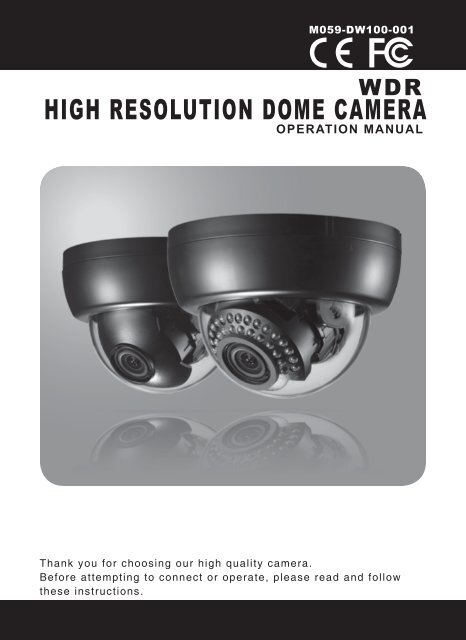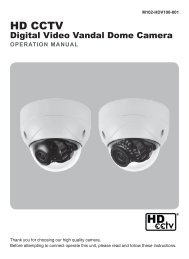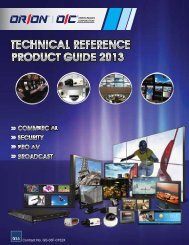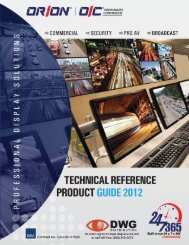HIGH RESOLUTION DOME CAMERA - DWG
HIGH RESOLUTION DOME CAMERA - DWG
HIGH RESOLUTION DOME CAMERA - DWG
You also want an ePaper? Increase the reach of your titles
YUMPU automatically turns print PDFs into web optimized ePapers that Google loves.
M059-DW100-001<br />
WDR<br />
<strong>HIGH</strong> <strong>RESOLUTION</strong> <strong>DOME</strong> <strong>CAMERA</strong><br />
OPERATION MANUAL<br />
Thank you for choosing our high quality camera.<br />
Before attempting to connect or operate, please read and follow<br />
these instructions.
CONTENTS<br />
1. Cautions<br />
2. Features<br />
3. Package<br />
4. Overview and function<br />
5. Installation<br />
6. Connection<br />
7. Dimensions<br />
8. Specifications<br />
9. OSD Menu<br />
• MENU DESCRIPTION<br />
• GENERAL STRUCTURE<br />
• OSD FUNCTION DESCRIPTION<br />
- LENS<br />
- EXPOSURE<br />
- WHITE BALANCE<br />
- WDR<br />
- DAY & NIGHT<br />
- IMAGE<br />
- SPECIAL<br />
- CAM TITLE<br />
- LANGUAGE<br />
- SYNC<br />
- COMM ADJ<br />
- PRIVACY<br />
- MOTION DET<br />
- DISPLAY<br />
• FACTORY DEFAULF<br />
• EXIT<br />
10.Communication Protocol
1.Cautions<br />
This device complies with Part 15 of the FCC<br />
Rules. Operation is subject to the following two<br />
conditions;<br />
1. This device may not cause harmful interference.<br />
2. This device must accept any interference received, including<br />
interference that may cause undesired operation.<br />
Note -<br />
This equipment has been tested and found to comply with limits for a Class B digital<br />
device, pursuant to part 15 of the FCC Rules. These limits are designed to provide<br />
reasonable protection against harmful interference in a residential installation.<br />
This equipment generates, uses, and can radiate radio communications.<br />
However, there is no guarantee that interference will not occur in a particular<br />
installation. If this equipment off and on, the user is encouraged to try to correct the<br />
interference by one or more of the following measures:<br />
• Reorient or relocate the receiving antenna.<br />
• Increase the separation between the equipment and receiver.<br />
• Connect the equipment into an outlet on a circuit different from that to<br />
which the receiver is connected.<br />
• Consult the dealer or an experienced radio / tv technician for help.<br />
Caution -<br />
Any changes or modifications in construction of this device<br />
which are not expressly approved by the party responsible<br />
for compliance could void the user's authority to operate the<br />
equipment.<br />
1. A regulated DC12V 1.5A power supply is recommended for use with this camera<br />
for the best picture and the most stable operation.<br />
An unregulated power supply can cause damage to the camera.<br />
When unregulated power supply is applied, product warranty will be<br />
out of subject.<br />
2. It is recommended that the camera is used with a monitor that has a CCTV quality<br />
75 video impedance level.<br />
If your monitor is switched to high impedance then please adjust accordingly.<br />
3. Do not attempt to disassemble the camera to gain access to the internal<br />
components. Refer servicing to your dealer.<br />
4. Never face the camera towards the sun or any bright or reflective light, which may<br />
cause smear on the picture and possible damage to the CCD.<br />
5. Do not remove the serial sticker for the warranty service.
1.Cautions<br />
Correct Disposal of This Product<br />
(Waste Electrical & Electronic Equipment)<br />
(Applicable in the European Union and other European countries with<br />
separate collection systems)<br />
This marking shown on the product or its literature, indicate that it should not<br />
be disposed with other household wastes at the end of its working life. To<br />
prevent possible harm to the environment or human health from uncontrolled<br />
waste disposal, please separate this from other types of wastes and recycle it<br />
responsibly to promote the sustainable reuse of material resources.<br />
This product should not be mixed with other commercial wastes purchased this<br />
product, or their local government office, for details of where and how they can<br />
take item for environmentally safe recycling.<br />
Business users should contact their supplier and check the terms and<br />
conditions of the purchase contract.<br />
Household users should contact either the retailer where they for disposal.
12.Features<br />
CAUTIONS<br />
• Sony Vertical Double - Density interline 1/3″CCD<br />
• High Resolution of 550TV Lines<br />
• DC Iris Varifocal Lens, Board Lens<br />
• Powerful WDR (Wide Dynamic Range) Performance<br />
• Intensified DSS accumulation field number up to 500x<br />
• Privacy Image Masking up to 8 areas<br />
• Motion Detection with level adjustment<br />
• Multi-Language OSD Menu<br />
(English, Chinese, German, Russian, Spanish)<br />
• Second Video Connector<br />
• 3-Axis Gimbal Bracket<br />
• Pan&Tilt(Pan 360˚ / Tilt 140˚)<br />
• Voltage : DC12V<br />
OPTION<br />
• AC24V / DC12V Dual Voltage<br />
How WDR makes better image?<br />
WDR allows every detail to be captured accurately enen if one<br />
portion is bright while other portions are dark.<br />
(The difference of two portions could be more than 64 time)
2.Features<br />
• 3-Axis Gimbal<br />
• Service Video connector<br />
The Service Video Connector also provides<br />
the installer with an easy way of configuring<br />
the camera.
3.Package<br />
2 1 FEATURES<br />
CAUTIONS<br />
1 <strong>DOME</strong> <strong>CAMERA</strong><br />
2 VIDEO OUTPUT TEST CABLE<br />
3 OPERATION MANUAL<br />
4 SCREW - 3ea<br />
5 MOUNT GUIDE
4.Overview and function<br />
• Name (LED Type)<br />
• CONTROL FUNCTION<br />
(OSD JOYSTICK)<br />
LEFT<br />
UP<br />
RIGHT<br />
• Name (Standard)<br />
MENU<br />
DOWN
5. Installation<br />
LED Type<br />
Standard Type<br />
PART NAME<br />
NO<br />
STANDARD Type<br />
LED Type<br />
1 Mount Guide<br />
2 Housing Botton<br />
3 Holder Panning<br />
4 Holder Tlit<br />
5 Holder Rotate<br />
6 Cover Sun Shield Cover LED<br />
7 Housing Top<br />
8 Cover, Dome
6.Connection<br />
DC 12V POWER SUPPLY<br />
• DC12V<br />
VIDEO IN<br />
BNC FEMALE<br />
VIDEO<br />
DC 12V / AC 24V<br />
DUAL POWER SUPPLY<br />
• DUAL(DC12V/AC24V)<br />
VIDEO IN<br />
BNC FEMALE<br />
VIDEO<br />
When you install the camera, please glue up the end of cable to<br />
keep it stable in order to protect the camera from the humidity problems.<br />
10
7.Dimensions<br />
Unit : mm<br />
Ø100<br />
95.3<br />
45<br />
50˚<br />
Ø136.4<br />
70˚<br />
65˚<br />
◀ When using a wide angle lens<br />
of 2.6mm, Tilt is not available<br />
over 65°.<br />
When you fix the focus around 22.0mm in f9.0-22.0mm Varifocal lens, please<br />
set short distance focus approximately 3M and do not set long distance focus.<br />
11
8.Specifications<br />
Signal Format NTSC PAL<br />
Image Device<br />
Scanning System<br />
H.Resolution<br />
1/3" Sony Vertical double-density interline CCD image sensor<br />
2:1 Interlace<br />
550TV Lines<br />
Scanning Frequency H:15.734KHz, V:59.94Hz H:15.625KHz, V:50Hz<br />
Total Pixels 811(H) x 508(V) 795(H) x 596(V)<br />
Effective Pixels 768(H) x 494(V) 752(H) x 582(V)<br />
Electronic Shutter<br />
Board Lens 1/60 ~ 1/100,000 sec 1/50 ~ 1/100,000 sec<br />
Varifocal DC Lens 1/60 sec 1/50 sec<br />
Digital Slow Shutter Off/On(1x ~ 500x)<br />
WDR<br />
BLC<br />
AGC<br />
Motion Detection<br />
Privacy Masking<br />
White Balance<br />
OSD<br />
Language<br />
S/N Ratio<br />
Gamma<br />
Min. Illumination<br />
Sync System<br />
Second Video Connector<br />
Power<br />
Consumption<br />
DC12V<br />
Dual<br />
Off / On / Auto (Level Adjustable)<br />
Off / Botton / Left / Right / Top / Center<br />
LOW / MID / <strong>HIGH</strong><br />
Zone(Whole, Top, Botton, Center, Left, Right) / Level Adjustable<br />
Zone 8ea (Mask Off / On)<br />
ATW / PUSH / PUSH LOOK / USER → R / B Gain<br />
Available<br />
English / Chinese / Russian / Spanish / German<br />
More than 48dB(AGC Off)<br />
r=0.45<br />
1.0 Lux / 30 IRE F2.0, 0.001 Lux(DSS)<br />
Internal<br />
1.0 Vp-p Composite 75(Ω) unbalanced<br />
DC 12V (±10%) Max 210 mA<br />
DC 12V (±10%) 300 mA<br />
AC 24V (±10%) 3.1W<br />
Operating Temperature -10℃ ~ +50℃<br />
Storage Temperature -20℃ ~ +60℃<br />
Humidity<br />
Options<br />
Weight<br />
LED TYPE<br />
Less than 80% RH<br />
Dual Power<br />
343g<br />
Power<br />
Consumption<br />
Min. Illumination<br />
IR LED<br />
IR LED Half Angle<br />
IR LED Wavelength<br />
IR Beam Range<br />
IR LED Operation<br />
DC12V<br />
Dual<br />
12<br />
DC 12V (±10%) Max 550 mA<br />
DC 12V (±10%) 700 mA<br />
AC 24V (±10%) 6.8 W<br />
0 Lux (IR LED ON)<br />
30ea<br />
±22 Degree<br />
850nm<br />
Up to 30M<br />
On : 1 Lux, Off : 3 Lux
9.OSD Menu<br />
MENU DESCRIPTION<br />
• The best clear image can be obtained color camera with<br />
WDR(Wide Dynamic Range).<br />
• The camera switches lenses automatically depending on the<br />
illumination, which promotes the best possible color images during<br />
the day and black / white image at night.<br />
• The camera function can be controlled by OSD menu.<br />
OSD STRUCTURE<br />
• ▲,▼ : Menu up / down<br />
• ◀,▶ : Menu left / right<br />
• ■ : MENU<br />
13
9.OSD Menu<br />
GENERAL STRUCTURE<br />
SETUP<br />
>LENS<br />
EXPOSURE<br />
WHITE BALANCE<br />
WDR<br />
DAY&NIGHT<br />
IMAGE<br />
SPECIAL<br />
FACTORY DEFAULT<br />
EXIT<br />
[┛]<br />
[┛]<br />
[┛]<br />
[┛]<br />
[┛]<br />
[┛]<br />
[┛]<br />
LENS<br />
>LENS TYPE<br />
... DC<br />
LEVEL ... 08<br />
INITIAL<br />
RETURN<br />
EXPOSURE<br />
>SHUTTER ... 1/60<br />
FLICKERLESS ... OFF<br />
AGC<br />
... MID<br />
DSS<br />
... 10x<br />
INITIAL<br />
RETURN<br />
WHITE BALANCE<br />
>WB MODE<br />
... ATW<br />
RED CONT ... ----<br />
BLUE CONT ... ----<br />
PUSH CONT ... ----<br />
INITIAL<br />
RETURN<br />
WDR<br />
>WDR MODE<br />
... OFF<br />
RED MODE ... 08<br />
BLUE CONT<br />
... OFF<br />
PUSH AUTO<br />
... CENTER<br />
INITIAL ... 04<br />
RETURN<br />
14
9.OSD Menu<br />
DAY & NIGHT<br />
CAM TITLE<br />
>D&N MODE<br />
... COLOR<br />
LEVEL ... ----<br />
DWELL TIME ... ----<br />
INITIAL<br />
RETURN<br />
0123456789ABCDEFGHIJKLMN<br />
OPQRSTUVWXYZ!?*#$%(){}<br />
SPACE>> CAM ID ... 000<br />
BAUDRATE ... 9600<br />
INITIAL<br />
RETURN<br />
SPECIAL<br />
PRIVACY<br />
>CAM TITLE ... 001<br />
LANGUAGE<br />
... ENG<br />
SYNC<br />
... [┛]<br />
COMM ADJ<br />
... [┛]<br />
PRIVAC<br />
... [┛]<br />
MOTION DETECT ... [┛]<br />
DISPLAY<br />
... [┛]<br />
INITIAL<br />
RETURN<br />
>ZONE ... 0<br />
MASK<br />
... OFF<br />
POSTION<br />
... [┛]<br />
INITIAL<br />
RETURN<br />
MOTION DET<br />
>LOCATION ... [+]<br />
WIDTH/<strong>HIGH</strong>T ... [+]<br />
RETURN<br />
>MOTION MODE ... OFF<br />
ZONE<br />
... WHOLE<br />
LEVEL ... 03<br />
INITIAL<br />
RETURN<br />
DISPLAY<br />
>CAM ID<br />
CAM TITLE<br />
MOTION<br />
INITIAL<br />
RETURN<br />
... OFF<br />
... OFF<br />
... OFF<br />
15
9.OSD Menu<br />
LENS MENU STRUCTURE<br />
EXPOSURE MENU STRUCTURE<br />
16
9.OSD Menu<br />
WHITE BALANCE MENU STRUCTURE<br />
WDR MENU STRUCTURE<br />
17
9.OSD Menu<br />
DAY & NIGHT MENU STRUCTURE<br />
IMAGE MENU STRUCTURE<br />
18
9.OSD Menu<br />
SPECIAL-CAM TITLE<br />
SPECIAL-LANGUAGE<br />
19
9.OSD Menu<br />
SPECIAL-SYNC<br />
SPECIAL-COMM ADJ<br />
20
9.OSD Menu<br />
SPECIAL-PRIVACY<br />
SPECIAL-MOTION DET<br />
21
9.OSD Menu<br />
SPECIAL-DISPLAY<br />
22
9.OSD Menu<br />
OSD FUNCTION DESCRIPTION<br />
1.LENS<br />
: Enable user to select the lens type according to equipped with camera.<br />
Set up using LEFT, RIGHT KEY at each menu.<br />
- LENS TYPE<br />
1ELC : Enable user to set up for BOARD lens.<br />
2DC : Enable user to set up for DC Iris lens.<br />
3VIDEO : Enable user to set up for VIDEO<br />
Iris lens.<br />
- LEVEL<br />
: Enable user to select the level for Brightness<br />
of image(0~15).<br />
- INITIAL<br />
: Enable user to initialize the LENS menu set up.<br />
2. EXPOSURE<br />
: Enable user to set up the function of SHUTTER, FLICKERLESS, AGC, DSS.<br />
Set up using LEFT, RIGHT KEY at each menu.<br />
- SHUTTER<br />
: Enable user to set up the Shutter Speed.<br />
-> 1/60(50), 1/100(120), 1/250, 1/500, 1/1K,<br />
1/2K, 1/4K, 1/10K, 1/100K<br />
*() is for PAL TYPE<br />
- FLICKERLESS<br />
: Enable user to set up the FLICKERLESS<br />
ON/OFF.<br />
- AGC<br />
: Enable user to make image bright to amplify<br />
the Gain.<br />
-> LOW, MID, <strong>HIGH</strong><br />
- DSS(Digital Slow Shutter)<br />
: Enable user to enhance video quality in extreme low-light condition to slow down<br />
the shutter speed and collect over multiple fields based on the shutter limit setting.<br />
-> 1X, 5X, 10X, 20X, 40X, 80X, 160X, 320X, 500X<br />
- INITIAL<br />
: Enable user to initialize the Exposure menu set up.<br />
23
9.OSD Menu<br />
3. WHITE BALANCE<br />
: Enable user to represent the accurate white color by controlling the R,G,B level.<br />
Setting up LEFT, RIGHT KEY on each menu.<br />
- WB MODE<br />
1 ATW : Enable user to trace the White Balance<br />
automatically in the range of 2,500K~11,000K.<br />
2 PUSH : Enable user to search for White Balance<br />
automatically. In this mode, color temperature<br />
range is broader than ATW.<br />
3 PUSH LOCK : Enable user to fix the White<br />
Balance according to the color temperature in<br />
the certain environment.<br />
4 USER : Enable user to sets the White Balance<br />
according to the circumstance.<br />
- RED CONT :<br />
In the USER setting of WB MODE, enable user to set the RED GAIN.<br />
- BLUE CONT :<br />
In the USER setting of WB MODE, enable user to set the BLUE GAIN.<br />
- PUSH AUTO :<br />
In the PUSH LOCK setting of WB MODE, enable user to fix the White Balance in<br />
camera setting.<br />
- INITIAL : Enable user to reset the WHITE BALANCE menu setting.<br />
4. WDR<br />
: Use the condition which Image doesn’t figure out with BLC such as place<br />
surrounded windows and lobby. Set the WDR using the LEFT, RIGHT KEY on<br />
the each menu.<br />
- WDR MODE<br />
1 OFF : None WDR<br />
2 ON : WDR Fixed<br />
3 AUTO : Enable user to control ON/OFF<br />
automatically according to the brightness difference on<br />
image analyzing the input image.<br />
- WDR LEVEL<br />
: Enable user to set WDR Level(0~15 level).<br />
- BLC(Back Light Compensation)<br />
: Back Light Compensation<br />
- BLC ZONE : Enable user to set the BLC area.<br />
TOP, BOTTOM, CENTER, LEFT, RIGHT<br />
- BLC LEVEL : Enable user to set BLC in selected<br />
area(0~15 level)<br />
- INITIAL : Enable user to initialize the WDR setting.<br />
24
9.OSD Menu<br />
5. DAY&NIGHT<br />
: Conversion of output image COLOR / BW depending on exterior environment<br />
Enable user to set the LEFT, RIGHT KEY in menu.<br />
- D&N MODE<br />
1COLOR : Enable user to fix the output<br />
image in color.<br />
2B/W : Enable user to fix the output image in B/W.<br />
3AUTO<br />
- MECHANICAL D&N :Enable user to convert to<br />
COLOR/BW by exterior sensor with illumination.<br />
- DIGITIAL D&N : Enable user to convert to<br />
COLOR/BW automatically by luminace element<br />
on screen(Nonuse of photocell).<br />
4EXT : Enable user to convert to COLOR/BW by<br />
signal of the exterior input.<br />
-> Low input signal : COLOR<br />
-> High input signal : BW<br />
- INITIAL : Enable user to initialize the setting in DAY&NIGHT menu.<br />
25
9.OSD Menu<br />
6. IMAGE<br />
: REVERSE, SHARPNESS, FREEZE, D-ZOOM functions set up by<br />
pressing LEFT, RIGHT KEY.<br />
- REVERSE: Enable user to reverse the image.<br />
-> NORMAL, H, V, H/V<br />
- SHARPNESS : Enable user to control the image sharpness (0~15steps).<br />
- FREEZE : Enable user to freeze the image.<br />
- D-ZOOM(Digital Zoom)<br />
-> Max. 2.5x Digital Zoom<br />
* Zoom function is not available during WDR on.<br />
- INITIAL : Enable user to initialize the setting on IMAGE menu.<br />
26
9.OSD Menu<br />
7. SPECIAL<br />
: Setting up the CAM TITLE, LANGUAGE, SYNC, COMM ADJ, PRIVACY,<br />
MOTION DET, DISPLAY Set up using LEFT and RIGHT key in each manual.<br />
- CAM TITLE : Enable user to choose any word in screen.<br />
(Maximum 10 letter is available)<br />
1 A letter Choice from the screen using Menu key.<br />
2 Enable user to move to next menu using.<br />
LEFT, RIGHT KEY in LOCATION.<br />
3 By using UP, DOWN, LEFT, RIGHT KEY,<br />
enable user to choose any letters in<br />
LOCATION and then get back to previous step.<br />
4 Enable user to finish words choice and<br />
position by using LEFT, RIGHT KEY in RETURN.<br />
- LANGUAGE : Enable user to set up an OSD language.<br />
-> ENGLISH, CHINESE, RUSSIAN, SPANISH, GERMAN<br />
- SYNC : Enable user to setup an internal sync mode.<br />
1 SYNC MODE : Enable user to setup an internal sync.<br />
- INT : Internal sync mode<br />
- AUTO : External sync of Line Lock is worked when the external<br />
sync is put and INT sync mode is worked as no input<br />
of external input sync.<br />
27
9.OSD Menu<br />
- COMM ADJ : Enable user to set up <strong>CAMERA</strong> ID, BAUDRATE.<br />
1 CAM ID : Enable user to set up Camera ID (0~255).<br />
2 BAUDRATE : A communication speed to Communicate with external device.<br />
(2400, 4800, 9600, 19200).<br />
3 INITIAL : Enable user to initialize the setting of menu.<br />
- PRIVACY : Privacy is the function that covers some part on screen<br />
to prevent private life Maximum 8 point covered.<br />
1 ZONE : Enable user to set up positions from 0 to 7.<br />
2 MASK : Enable user to set up screen output of chosen position.<br />
3 POSITION : By using LEFT, RIGHT KEY,<br />
Enable user to go to a next menu<br />
and then adjust the size & position<br />
of chosen section.<br />
4 INITIAL : Enable user to initialize setting<br />
of PRIVACY MENU.<br />
28
9.OSD Menu<br />
- MOTION DET : Motion detection function.<br />
1 MOTION MODE : Enable user to set up ON/OFF.<br />
2 ZONE : Enable user to set up detection zone.<br />
-> TOP, BOTTOM, CENTER, LEFT, RIGHT,WHOLE<br />
3 LEVEL : Enable user to set up a sensitivity (0~5).<br />
4 INITIAL : Enable user to initialize setting of MOTION DET.<br />
- DISPLAY : Enable user to set up a screen marking of CAM ID,<br />
CAM TITLE, MOTION.<br />
1 CAM ID : Enable user to set up output on Camera ID screen.<br />
2 CAM TITLE : Enable user to set up output in fixed CAM TITLE.<br />
3 MOTION : Enable user to set up out put of MOTION on the screen as<br />
MOTION DET ON setting.<br />
4 INITIAL : Enable user to initialize of DISPLAY menu.<br />
8. FACTORY DEFAULT<br />
: Enable user to reset all of the status as the factory default<br />
Setting up using LEFT, RIGHT KEY.<br />
9. EXIT<br />
: Enable user to EXIT the OSD menu Setting up using LEFT, RIGHT KEY.<br />
29
10.Communication Protocol<br />
Pelco “D” Protocol Commands<br />
• Most widely used Commands<br />
- TELE = UP KEY<br />
- WIDE = DOWN KEY<br />
- NEAR = LEFT KEY<br />
- FAR = RIGHT KEY<br />
- MENU = MENU KEY<br />
30