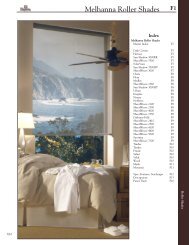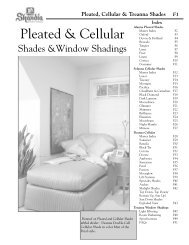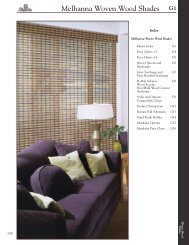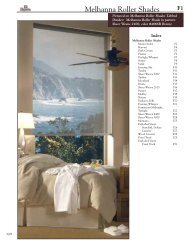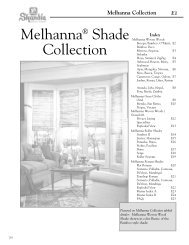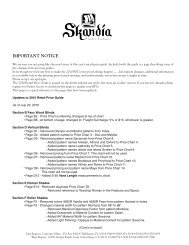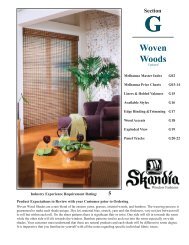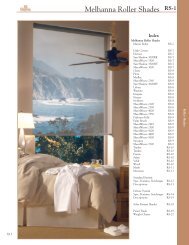Standard or Deluxe Roller Shade Installation - Skandia Window ...
Standard or Deluxe Roller Shade Installation - Skandia Window ...
Standard or Deluxe Roller Shade Installation - Skandia Window ...
Create successful ePaper yourself
Turn your PDF publications into a flip-book with our unique Google optimized e-Paper software.
PLEASE READ INSTRUCTIONS ENTIRELY<br />
BEFORE ATTEMPTING TO INSTALL.<br />
Imp<strong>or</strong>tant: Level mounting is essential f<strong>or</strong><br />
proper shade installation.<br />
A few simple tools are required:<br />
• Steel tape measure<br />
• Power drill and drill bits (if desired)<br />
• Flathead and Phillips screwdriver<br />
• Pencil • Level<br />
• Awl (<strong>or</strong> tool f<strong>or</strong> starting a screw hole)<br />
Included in your <strong>or</strong>der is all the hardware necessary<br />
f<strong>or</strong> a n<strong>or</strong>mal installation. Depending on the mounting<br />
surface, fasteners other than the screws provided<br />
may be required. Wall board and plaster<br />
require the use of anch<strong>or</strong>s such as expansion<br />
brackets <strong>or</strong> toggle bolts. Brick, tile, and stone need<br />
special plugs and drill bits. Wood should always be<br />
pre-drilled to avoid splitting.<br />
<strong>Standard</strong> Install Brackets<br />
<strong>Deluxe</strong> Universal Brackets<br />
Brackets used with<br />
smaller tube sizes.<br />
Universal Brackets used<br />
with medium/large tube<br />
sizes - most popular.<br />
Screws<br />
Types of Installs Available<br />
Bracket <strong>Installation</strong><br />
Mount a bracket opposite the<br />
chain end of your shade in<br />
the desired position (inside <strong>or</strong><br />
outside mount).<br />
Mark the two holes in the<br />
side of the bracket and install<br />
the bracket using two screws<br />
provided.<br />
With your shade<br />
still rolled up, insert<br />
the spring loaded<br />
end of your shade<br />
into the installed<br />
bracket.<br />
Place the remaining<br />
bracket onto the<br />
control <strong>or</strong> chain end of your<br />
shade and position this end<br />
to the desired location.<br />
Using a level, position<br />
the shade so it is level<br />
in the window casing,<br />
if inside mount, <strong>or</strong><br />
above window casing,<br />
if outside mount. Mark<br />
the bracket location.<br />
Install the<br />
bracket using<br />
two screws<br />
provided.<br />
Install <strong>Shade</strong><br />
Insert the spring<br />
loaded pin end of<br />
your shade into the<br />
c<strong>or</strong>responding<br />
bracket.<br />
Keeping the pin end secured in it’s bracket, insert<br />
the hook arms on the clutch straight into<br />
the two hook arm receiver holes of the bracket.<br />
Once the two hook arms are through the holes,<br />
gently pull down on the clutch until the two<br />
hool arms have locked securely to the bracket.<br />
The bottom of the clutch should always point<br />
straight down.<br />
Install Bracket Covers, if applicable<br />
Bracket covers are slid over the bracket until<br />
snapped into position.<br />
<strong>Shade</strong> Operation<br />
Once the shade is secure, check the shade operation<br />
by raising and lowering the shade using<br />
the control chain. DO NOT attempt to raise <strong>or</strong><br />
lower the shade by pulling on the shade hem.<br />
Full operation of the shade will not be possible<br />
until the tension device is installed.<br />
Operating the shade, pull slowly on the control<br />
chain to avoid uneven tracking.<br />
F<strong>or</strong> full operation, the tension device must be installed.<br />
<strong>Shade</strong> Removal<br />
To remove the shade reverse the steps in the<br />
<strong>Shade</strong> <strong>Installation</strong>.<br />
Universal Drive Tension Device<br />
Install Device<br />
You can install the device inside window casing<br />
with inside mount bracket, <strong>or</strong> outside window<br />
casing with outside mount bracket. Make sure<br />
the device is not placed in the path of the bottom<br />
rail <strong>or</strong> fabric. At the job site, use cutting pliers to<br />
carefully snip and remove the cable tie from the<br />
device. Slide the device to the bottom of the tool<br />
while pulling the screw hole in the device as<br />
shown in Figure 1. The device must be properly<br />
and securely mounted with tension on the drive<br />
loop f<strong>or</strong> the shade to be fully operable.<br />
(continued...)
Universal Drive Tension Device (cont’d)<br />
Inside Mount (see Figure 2)<br />
1. Attach the device to the inside mount<br />
bracket with the sh<strong>or</strong>t screw as shown in Figure<br />
2A. The nub on the bracket fits into the<br />
back of the screw hole on the device.<br />
2. Pull down on the bracket, align the center of<br />
the screw hole part with the indicat<strong>or</strong> line on<br />
the device as shown in Figure 2B.<br />
3. While holding the device firmly in place,<br />
check if the loop can move freely through it.<br />
a. If the device locks onto the loop, it is<br />
too loose and the bracket and device should<br />
be moved down.<br />
b. If the loop does not run freely<br />
through the device, it is too tight and the<br />
bracket and device should be moved up.<br />
4. Mark and pre-drill the screw holes.<br />
5. Pull down on the bracket and device, align it<br />
with the drilled holes, and mount the bracket<br />
within the window casing with two long screws.<br />
6. Check to ensure the loop can move freely<br />
through the device without engaging the lock.<br />
Outside Mount (see Figure 3)<br />
Follow the same procedure as the inside<br />
mount from step 1 to step 4, except outside<br />
mount bracket should be used instead of inside<br />
mount bracket. Detach the device from<br />
the bracket by removing the sh<strong>or</strong>t screw. Align<br />
the bracket screw holes with the drilled holes<br />
and mount the brackets to the wall with two<br />
long screws. Reattach the device to the<br />
bracket with the sh<strong>or</strong>t screw. Check to ensure<br />
the loop can move freely through the device<br />
without engaging the lock.<br />
NOTE: Bead chain connect<strong>or</strong>s <strong>or</strong> stops will cause a<br />
slight jump when going through the device. Certain<br />
brand of bead chain connect<strong>or</strong>s may not w<strong>or</strong>k with<br />
the device.<br />
<strong>Skandia</strong> <strong>Window</strong> Fashions<br />
East<br />
800-874-3168<br />
West<br />
800-523-1250<br />
<strong>Standard</strong><br />
<strong>or</strong><br />
<strong>Deluxe</strong><br />
<strong>Roller</strong><br />
<strong>Shade</strong><br />
<strong>Installation</strong><br />
Instructions