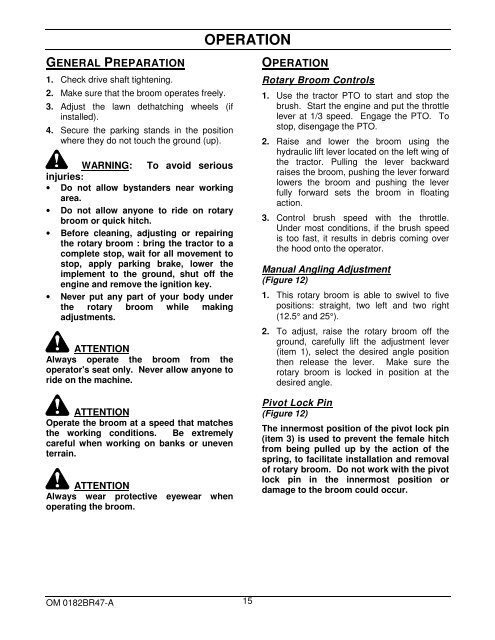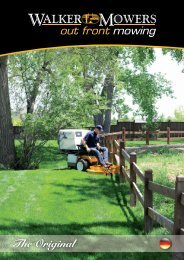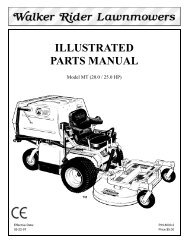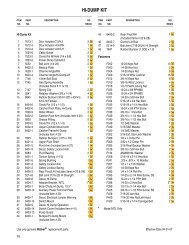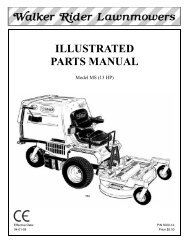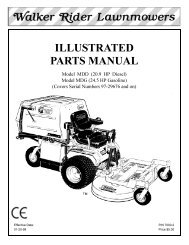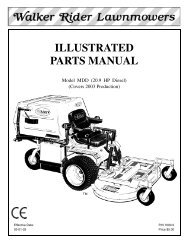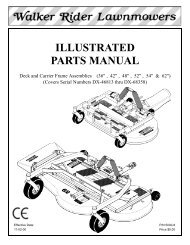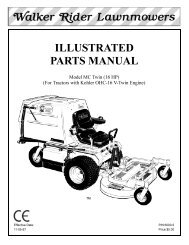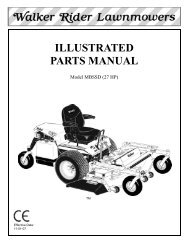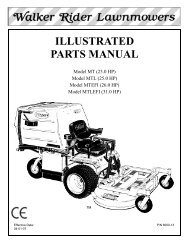OPERATOR'S AND PARTS MANUAL - Walker Mowers
OPERATOR'S AND PARTS MANUAL - Walker Mowers
OPERATOR'S AND PARTS MANUAL - Walker Mowers
Create successful ePaper yourself
Turn your PDF publications into a flip-book with our unique Google optimized e-Paper software.
OPERATION<br />
GENERAL PREPARATION<br />
1. Check drive shaft tightening.<br />
2. Make sure that the broom operates freely.<br />
3. Adjust the lawn dethatching wheels (if<br />
installed).<br />
4. Secure the parking stands in the position<br />
where they do not touch the ground (up).<br />
WARNING: To avoid serious<br />
injuries:<br />
• Do not allow bystanders near working<br />
area.<br />
• Do not allow anyone to ride on rotary<br />
broom or quick hitch.<br />
• Before cleaning, adjusting or repairing<br />
the rotary broom : bring the tractor to a<br />
complete stop, wait for all movement to<br />
stop, apply parking brake, lower the<br />
implement to the ground, shut off the<br />
engine and remove the ignition key.<br />
• Never put any part of your body under<br />
the rotary broom while making<br />
adjustments.<br />
ATTENTION<br />
Always operate the broom from the<br />
operator's seat only. Never allow anyone to<br />
ride on the machine.<br />
ATTENTION<br />
Operate the broom at a speed that matches<br />
the working conditions. Be extremely<br />
careful when working on banks or uneven<br />
terrain.<br />
ATTENTION<br />
Always wear protective eyewear when<br />
operating the broom.<br />
OPERATION<br />
Rotary Broom Controls<br />
1. Use the tractor PTO to start and stop the<br />
brush. Start the engine and put the throttle<br />
lever at 1/3 speed. Engage the PTO. To<br />
stop, disengage the PTO.<br />
2. Raise and lower the broom using the<br />
hydraulic lift lever located on the left wing of<br />
the tractor. Pulling the lever backward<br />
raises the broom, pushing the lever forward<br />
lowers the broom and pushing the lever<br />
fully forward sets the broom in floating<br />
action.<br />
3. Control brush speed with the throttle.<br />
Under most conditions, if the brush speed<br />
is too fast, it results in debris coming over<br />
the hood onto the operator.<br />
Manual Angling Adjustment<br />
(Figure 12)<br />
1. This rotary broom is able to swivel to five<br />
positions: straight, two left and two right<br />
(12.5° and 25°).<br />
2. To adjust, raise the rotary broom off the<br />
ground, carefully lift the adjustment lever<br />
(item 1), select the desired angle position<br />
then release the lever. Make sure the<br />
rotary broom is locked in position at the<br />
desired angle.<br />
Pivot Lock Pin<br />
(Figure 12)<br />
The innermost position of the pivot lock pin<br />
(item 3) is used to prevent the female hitch<br />
from being pulled up by the action of the<br />
spring, to facilitate installation and removal<br />
of rotary broom. Do not work with the pivot<br />
lock pin in the innermost position or<br />
damage to the broom could occur.<br />
OM 0182BR47-A 15