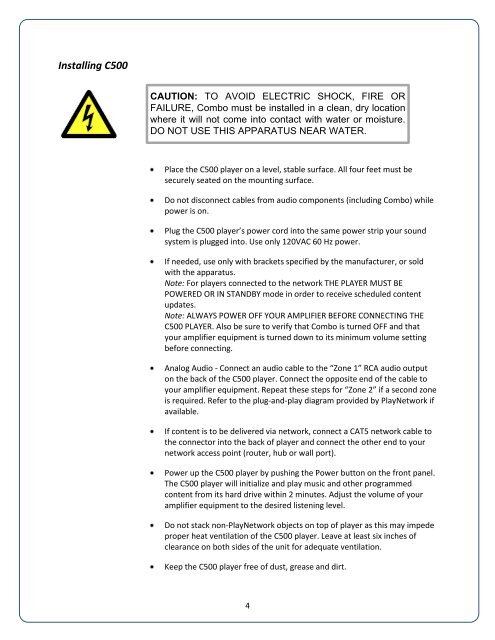Play Network MC500 Music & Video Player ... - Essnashville.com
Play Network MC500 Music & Video Player ... - Essnashville.com
Play Network MC500 Music & Video Player ... - Essnashville.com
You also want an ePaper? Increase the reach of your titles
YUMPU automatically turns print PDFs into web optimized ePapers that Google loves.
Installing C500<br />
CAUTION: TO AVOID ELECTRIC SHOCK, FIRE OR<br />
FAILURE, Combo must be installed in a clean, dry location<br />
where it will not <strong>com</strong>e into contact with water or moisture.<br />
DO NOT USE THIS APPARATUS NEAR WATER.<br />
Place the C500 player on a level, stable surface. All four feet must be<br />
securely seated on the mounting surface.<br />
Do not disconnect cables from audio <strong>com</strong>ponents (including Combo) while<br />
power is on.<br />
Plug the C500 player’s power cord into the same power strip your sound<br />
system is plugged into. Use only 120VAC 60 Hz power.<br />
If needed, use only with brackets specified by the manufacturer, or sold<br />
with the apparatus.<br />
Note: For players connected to the network THE PLAYER MUST BE<br />
POWERED OR IN STANDBY mode in order to receive scheduled content<br />
updates.<br />
Note: ALWAYS POWER OFF YOUR AMPLIFIER BEFORE CONNECTING THE<br />
C500 PLAYER. Also be sure to verify that Combo is turned OFF and that<br />
your amplifier equipment is turned down to its minimum volume setting<br />
before connecting.<br />
Analog Audio - Connect an audio cable to the “Zone 1” RCA audio output<br />
on the back of the C500 player. Connect the opposite end of the cable to<br />
your amplifier equipment. Repeat these steps for “Zone 2” if a second zone<br />
is required. Refer to the plug-and-play diagram provided by <strong>Play</strong><strong>Network</strong> if<br />
available.<br />
If content is to be delivered via network, connect a CAT5 network cable to<br />
the connector into the back of player and connect the other end to your<br />
network access point (router, hub or wall port).<br />
Power up the C500 player by pushing the Power button on the front panel.<br />
The C500 player will initialize and play music and other programmed<br />
content from its hard drive within 2 minutes. Adjust the volume of your<br />
amplifier equipment to the desired listening level.<br />
Do not stack non-<strong>Play</strong><strong>Network</strong> objects on top of player as this may impede<br />
proper heat ventilation of the C500 player. Leave at least six inches of<br />
clearance on both sides of the unit for adequate ventilation.<br />
Keep the C500 player free of dust, grease and dirt.<br />
4