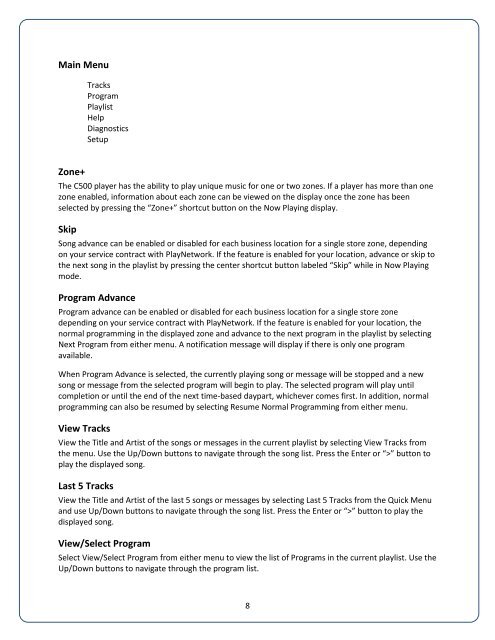Play Network MC500 Music & Video Player ... - Essnashville.com
Play Network MC500 Music & Video Player ... - Essnashville.com
Play Network MC500 Music & Video Player ... - Essnashville.com
Create successful ePaper yourself
Turn your PDF publications into a flip-book with our unique Google optimized e-Paper software.
Main Menu<br />
Tracks<br />
Program<br />
<strong>Play</strong>list<br />
Help<br />
Diagnostics<br />
Setup<br />
Zone+<br />
The C500 player has the ability to play unique music for one or two zones. If a player has more than one<br />
zone enabled, information about each zone can be viewed on the display once the zone has been<br />
selected by pressing the “Zone+” shortcut button on the Now <strong>Play</strong>ing display.<br />
Skip<br />
Song advance can be enabled or disabled for each business location for a single store zone, depending<br />
on your service contract with <strong>Play</strong><strong>Network</strong>. If the feature is enabled for your location, advance or skip to<br />
the next song in the playlist by pressing the center shortcut button labeled “Skip” while in Now <strong>Play</strong>ing<br />
mode.<br />
Program Advance<br />
Program advance can be enabled or disabled for each business location for a single store zone<br />
depending on your service contract with <strong>Play</strong><strong>Network</strong>. If the feature is enabled for your location, the<br />
normal programming in the displayed zone and advance to the next program in the playlist by selecting<br />
Next Program from either menu. A notification message will display if there is only one program<br />
available.<br />
When Program Advance is selected, the currently playing song or message will be stopped and a new<br />
song or message from the selected program will begin to play. The selected program will play until<br />
<strong>com</strong>pletion or until the end of the next time-based daypart, whichever <strong>com</strong>es first. In addition, normal<br />
programming can also be resumed by selecting Resume Normal Programming from either menu.<br />
View Tracks<br />
View the Title and Artist of the songs or messages in the current playlist by selecting View Tracks from<br />
the menu. Use the Up/Down buttons to navigate through the song list. Press the Enter or “>” button to<br />
play the displayed song.<br />
Last 5 Tracks<br />
View the Title and Artist of the last 5 songs or messages by selecting Last 5 Tracks from the Quick Menu<br />
and use Up/Down buttons to navigate through the song list. Press the Enter or “>” button to play the<br />
displayed song.<br />
View/Select Program<br />
Select View/Select Program from either menu to view the list of Programs in the current playlist. Use the<br />
Up/Down buttons to navigate through the program list.<br />
8