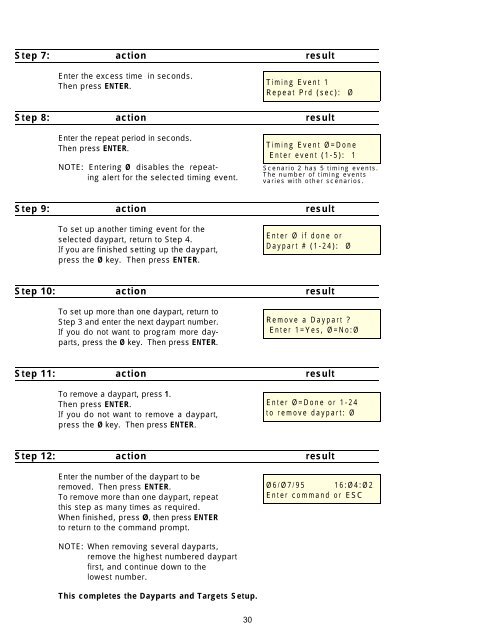HME system 20 drive-thru timer system operations manual.pdf
HME system 20 drive-thru timer system operations manual.pdf
HME system 20 drive-thru timer system operations manual.pdf
Create successful ePaper yourself
Turn your PDF publications into a flip-book with our unique Google optimized e-Paper software.
Step 7: action result<br />
Enter the excess time in seconds.<br />
Then press ENTER.<br />
Timing Event 1<br />
Repeat Prd (sec): Ø<br />
Step 8: action result<br />
Enter the repeat period in seconds.<br />
Then press ENTER.<br />
NOTE: Entering Ø disables the repeating<br />
alert for the selected timing event.<br />
Timing Event Ø=Done<br />
Enter event (1-5): 1<br />
Scenario 2 has 5 timing events.<br />
The number of timing events<br />
varies with other scenarios.<br />
Step 9: action result<br />
To set up another timing event for the<br />
selected daypart, return to Step 4.<br />
If you are finished setting up the daypart,<br />
press the Ø key. Then press ENTER.<br />
Enter Ø if done or<br />
Daypart # (1-24): Ø<br />
Step 10: action result<br />
To set up more than one daypart, return to<br />
Step 3 and enter the next daypart number.<br />
If you do not want to program more dayparts,<br />
press the Ø key. Then press ENTER.<br />
Remove a Daypart ?<br />
Enter 1=Yes, Ø=No:Ø<br />
Step 11: action result<br />
To remove a daypart, press 1.<br />
Then press ENTER.<br />
If you do not want to remove a daypart,<br />
press the Ø key. Then press ENTER.<br />
Enter Ø=Done or 1-24<br />
to remove daypart: Ø<br />
Step 12: action result<br />
Enter the number of the daypart to be<br />
removed. Then press ENTER.<br />
To remove more than one daypart, repeat<br />
this step as many times as required.<br />
When finished, press Ø, then press ENTER<br />
to return to the command prompt.<br />
Ø6/Ø7/95 16:Ø4:Ø2<br />
Enter command or ESC<br />
NOTE: When removing several dayparts,<br />
remove the highest numbered daypart<br />
first, and continue down to the<br />
lowest number.<br />
This completes the Dayparts and Targets Setup.<br />
30