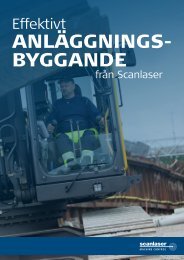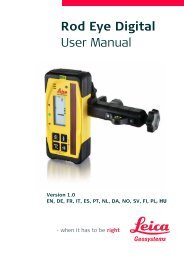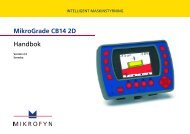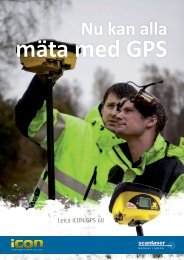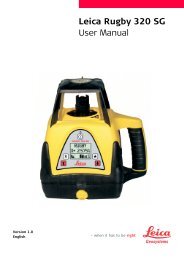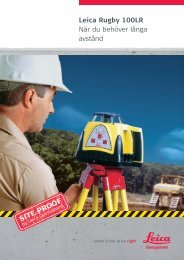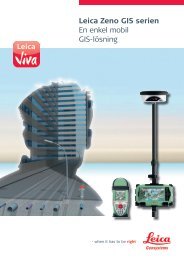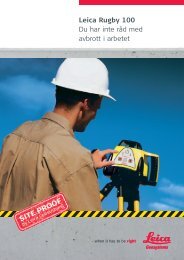Leica Rugby 410/420 DG User Manual - Scanlaser.info
Leica Rugby 410/420 DG User Manual - Scanlaser.info
Leica Rugby 410/420 DG User Manual - Scanlaser.info
Create successful ePaper yourself
Turn your PDF publications into a flip-book with our unique Google optimized e-Paper software.
Version 1.0<br />
English<br />
<strong>Leica</strong> <strong>Rugby</strong> <strong>410</strong>/<strong>420</strong> <strong>DG</strong><br />
<strong>User</strong> <strong>Manual</strong>
Introduction<br />
Purchase<br />
Congratulations on the purchase of a <strong>Rugby</strong> instrument.<br />
This manual contains important safety directions as well as instructions<br />
for setting up the product and operating it. Refer to "9 Safety Directions"<br />
for further <strong>info</strong>rmation.<br />
Read carefully through the <strong>User</strong> <strong>Manual</strong> before you switch on the<br />
product.<br />
Trademarks<br />
Product identification<br />
XBeePro is a registered trademark of Digi International. All other trademarks<br />
are the property of their respective owner.<br />
The model and the serial number of your product are indicated on the<br />
type plate.<br />
Enter the model and serial number in your manual and always refer to<br />
this <strong>info</strong>rmation when you need to contact your agency or <strong>Leica</strong> Geosystems<br />
authorized service workshop.<br />
Type-Serial No.:<br />
Date of purchase:<br />
<strong>410</strong>-_______________<br />
<strong>420</strong>-_______________<br />
____________________<br />
Symbols<br />
The symbols used in this manual have the following meanings:<br />
Type<br />
Danger<br />
Warning<br />
Caution<br />
<br />
Description<br />
Indicates an imminently hazardous situation which,<br />
if not avoided, will result in death or serious injury.<br />
Indicates a potentially hazardous situation or an<br />
unintended use which, if not avoided, could result in<br />
death or serious injury.<br />
Indicates a potentially hazardous situation or an<br />
unintended use which, if not avoided, may result in<br />
minor or moderate injury and/or appreciable material,<br />
financial and environmental damage.<br />
Important paragraphs which must be adhered to in<br />
practice as they enable the product to be used in a<br />
technically correct and efficient manner.<br />
2<br />
<strong>Rugby</strong> <strong>410</strong>/<strong>420</strong> <strong>DG</strong>
Table of Contents<br />
1 Introduction 4<br />
2 Features and Functions 5<br />
3 Operation 6<br />
3.1 Entering Grade 6<br />
3.2 Identification of the Axes 8<br />
3.3 Slope - Percent of Grade 8<br />
3.4 Alignment of the Axes 8<br />
3.5 Precise Alignment of the Axes 9<br />
3.6 Axis Alignment Application 10<br />
4 Setup 13<br />
4.1 General Setup 13<br />
4.2 Setup Options 13<br />
4.3 Additional Setup Options 17<br />
5 Checking Level Accuracy 18<br />
5.1 Checking Level Accuracy 18<br />
5.2 Adjusting Level Accuracy 19<br />
6 Accessories 20<br />
6.1 Batteries 20<br />
6.2 The Sighting Scope 21<br />
6.3 Remote Control 22<br />
7 Troubleshooting 25<br />
7.1 Display Screen Explanations 25<br />
7.2 Troubleshooting Suggestions 27<br />
8 Care and Transport 28<br />
8.1 Transport 28<br />
8.2 Storage 28<br />
8.3 Cleaning and Drying 29<br />
9 Safety Directions 30<br />
9.1 General 30<br />
9.2 Intended Use 30<br />
9.3 Limits of Use 31<br />
9.4 Warranty 31<br />
9.5 Responsibilities 31<br />
9.6 Hazards of Use 32<br />
9.7 Laser Classification 35<br />
9.8 Electromagnetic Compatibility (EMC) 37<br />
9.9 FCC Statement, Applicable in U.S. 38<br />
10 Technical Data 41<br />
<strong>Rugby</strong> <strong>410</strong>/<strong>420</strong> <strong>DG</strong> 3
1 Introduction<br />
The <strong>Rugby</strong> Grade laser is designed to serve your needs in a wide variety<br />
of applications.<br />
It is a proven tool for increased production with substantial reduction of<br />
labor, time and material costs. It can be used to accurately control land<br />
leveling, sloped or level grading, trenching, open cut mining, dredging,<br />
contouring of levees, general construction and excavation.<br />
This manual contains operating and set-up procedures for common<br />
applications. Its purpose is to describe the features of the <strong>Rugby</strong> and<br />
how the <strong>Rugby</strong> operates. The manual is not intended to describe specific<br />
applications. Contact your local dealer or <strong>Leica</strong> Geosystems for <strong>info</strong>rmation<br />
specific to your jobsite requirements.<br />
The <strong>Rugby</strong> Grade lasers are rugged, accurate and fully electronic with an<br />
operating range (diameter) of up to:<br />
• <strong>Rugby</strong> <strong>410</strong><strong>DG</strong>: 2600 feet (800 meters)<br />
• <strong>Rugby</strong> <strong>420</strong><strong>DG</strong>: 3600 feet (1100 meters)<br />
The <strong>Rugby</strong> <strong>410</strong>/<strong>420</strong> <strong>DG</strong> is a dual grade laser and is capable of producing<br />
an accurate plane of laser light for applications that are level (1), single<br />
grade (2) or dual grade (3).<br />
Alignment is as easy as sighting over the top of the <strong>Rugby</strong> to your control<br />
point using the integrated alignment sights or the optional sighting<br />
scope assembly. For increased accuracy, follow the procedure for "3.5<br />
Precise Alignment of the Axes". For highest accuracy refer to the<br />
Axis Alignment application.<br />
4<br />
<strong>Rugby</strong> <strong>410</strong>/<strong>420</strong> <strong>DG</strong><br />
Introduction
2 Features and Functions<br />
j)<br />
a)<br />
b)<br />
c)<br />
d)<br />
h)<br />
k)<br />
e)<br />
f)<br />
g)<br />
i)<br />
a) POWER Button – Powers the <strong>Rugby</strong> on and off.<br />
b) LCD Display – Shows the grade setting for the X axis. The display<br />
shows also Beam Masking, Battery status, H.I. and Head Speed.<br />
c) X/Y Button – Press to set grade in the X- and Y-axis.<br />
d) UP Arrow Button – After pressing X/Y, press to increase the grade<br />
shown.<br />
e) STAR Button – Press to enter setup screens and the grade entry by<br />
digit screen.<br />
f) DOWN Arrow Button – After pressing X/Y, press to decrease the<br />
grade shown.<br />
g) Circular Level Vial – For initial setup reference.<br />
h) 12-volt input – Charge the batteries or run the <strong>Rugby</strong> directly from<br />
12-volts.<br />
i) Dual Batteries – The <strong>Rugby</strong> will run with one or two sets of<br />
batteries for maximum flexibility and battery life.<br />
j) Raised alignment sights and mounting plate for the optional<br />
sighting scope.<br />
k) Easy grip handle for carrying and setup.<br />
l) Tripod mount for attachment to a 5/8”-11 tripod.<br />
l)<br />
Features and Functions<br />
<strong>Rugby</strong> <strong>410</strong>/<strong>420</strong> <strong>DG</strong> 5
3 Operation<br />
3.1 Entering Grade<br />
Direct Grade Entry<br />
Press POWER to turn the <strong>Rugby</strong> on.<br />
Press X/Y once to enter X-axis grade. Press X/Y again to enter<br />
Y-axis grade.The display will show the grade entry screens.<br />
Use the UP or DOWN buttons to set the desired grade.<br />
Press X/Y to exit.<br />
Grade Entry by<br />
Digit<br />
While in the grade entry screens, press the STAR button and a<br />
cursor will appear on the +/- sign.<br />
Press the STAR button to move the cursor to the right.<br />
Press the UP or DOWN buttons to change the sign or the digit<br />
that is highlighted.<br />
Press X/Y to exit.<br />
Grade Zero<br />
Grade Capability<br />
The grade in either axis can quickly be set to zero by pressing both the<br />
Up and Down buttons simultaneously while in either grade entry mode.<br />
When changing grade using the direct entry method, the counter will<br />
always stop at zero. Release the button and press again to continue<br />
counting beyond zero.<br />
The <strong>Rugby</strong> <strong>410</strong>/<strong>420</strong> <strong>DG</strong> can have up to 15% grade simultaneously in both<br />
axes, or up to 25% in one axis.<br />
Grades above 15% in one axis require that the cross axis grade be ±1%<br />
or lower. In this situation, if attempting to enter grades greater than 1%<br />
or 15%, a notice will appear on the screen when the button is pressed.<br />
6<br />
<strong>Rugby</strong> <strong>410</strong>/<strong>420</strong> <strong>DG</strong><br />
Operation
Grade Swap<br />
If no button is pressed, the display will revert to the main display after<br />
ten seconds.<br />
The grade in the X and Y axes can easily be swapped from positive to<br />
negative in the Grade Entry by Digit screen.<br />
A typical application for this feature is road building. For example, with<br />
the <strong>Rugby</strong> setup on the crown of the road and with one axis aligned to<br />
the center line, the cross axis grade can be made to fall to the right or<br />
lefthand side simply by changing the +/- sign on the display.<br />
Grade Matching<br />
In Direct Grade Entry mode the movement of the leveling mechanism<br />
moves at the same speed as the grade counters.<br />
To match an existing slope, set up the laser over the known gradebreak<br />
(base) of the slope, and align the laser to the end of the slope with both<br />
control points parallel to the direction of grade.<br />
Adjust the Rod-Eye receiver on your grade rod for the elevation of the<br />
laser at the gradebreak next to the laser.<br />
Move the grade rod to a point on the slope that is too be matched. Then,<br />
dial grade into the laser until the Rod-Eye indicates an on-grade reading.<br />
The percent of grade in the display is now equal to the grade being<br />
matched.<br />
Operation<br />
<strong>Rugby</strong> <strong>410</strong>/<strong>420</strong> <strong>DG</strong> 7
3.2 Identification of the Axes<br />
1. X+ Axis – When positive grade is entered in the X-axis, grade will<br />
increase in this direction.<br />
2. Y+ Axis – When positive grade is entered in the Y-axis, grade will<br />
increase in this direction.<br />
3. Front of <strong>Rugby</strong> – See also axis labeling on the side of the laser and<br />
inside the top windows.<br />
3.3 Slope - Percent of Grade<br />
Slope<br />
Percent of Grade<br />
Calculating Percent<br />
of Grade from the<br />
Slope<br />
The change in elevation per unit of measure (foot, meter, etc.)<br />
The change in elevation per 100 units of measure (feet, meters, etc.)<br />
Slope = 0.0059<br />
Conversion = 0.0059 x 100<br />
Percent of Grade = 0.590%<br />
3.4 Alignment of the Axes<br />
When the desired grade is correctly set in the display, it is necessary to<br />
align the X and Y axes to the jobsite.<br />
Ensure the circular level vial is positioned near the center of the circle for<br />
maximum self-leveling capability.<br />
Ensure the <strong>Rugby</strong> is properly positioned over a control point.<br />
As shown, the direction of the X-axis is seen from the front of the <strong>Rugby</strong>,<br />
sighting over the top of the <strong>Rugby</strong>.<br />
Rotate the <strong>Rugby</strong> slightly until the sights are aligned with your second<br />
control point.<br />
Once aligned, work can begin.<br />
8<br />
<strong>Rugby</strong> <strong>410</strong>/<strong>420</strong> <strong>DG</strong><br />
Operation
An optional sighting scope is also available.<br />
For very accurate alignment, refer to the steps for Precise Alignment of<br />
the Axes.<br />
3.5 Precise Alignment of the Axes<br />
Under most conditions, the raised alignment marks on the top of the<br />
<strong>Rugby</strong> are adequate for alignment of the axes. However, for more<br />
precise alignment, use the following procedure.<br />
Objective • To establish Point A on the Y-axis as a reference and take an elevation<br />
reading.<br />
• To dial grade into the X-axis and then adjust the position of the laser<br />
until the original elevation at Point A is again found.<br />
Procedure<br />
1. With 0.000% grade in both axes, set up the <strong>Rugby</strong> directly over a<br />
grade stake and rough align the Y-axis to a second grade stake that<br />
we will call Point A.<br />
2. Take an elevation reading at Point A using a Rod-Eye Receiver and a<br />
survey rod.<br />
3. Enter +5.000% grade into the X-axis. When grade is entered in the<br />
X-axis, the Y-axis acts like a hinge or fulcrum.<br />
4. With 5.000% in the X-axis, take a second reading at Point A.<br />
Alignment • If the second reading is equal to the first reading, the X-axis is<br />
aligned correctly.<br />
• If the second reading is greater than the first reading, rotate the<br />
<strong>Rugby</strong> clockwise (to the right) until the two readings are the same.<br />
• If the second reading is less than the first reading, rotate the <strong>Rugby</strong><br />
counter-clockwise (to the left) until the two readings are the same.<br />
Operation<br />
<strong>Rugby</strong> <strong>410</strong>/<strong>420</strong> <strong>DG</strong> 9
3.6 Axis Alignment Application<br />
The Axis Alignment Application is designed to precisely align the axis<br />
when grade accuracy is extremely important. For most applications, the<br />
traditional sighting method (using the sights on the laser, or using the<br />
optional sighting scope) is sufficient, but when precise grades are critical,<br />
it is important to have the axes accurately aligned. This Axis Alignment<br />
Application is only available on the <strong>Rugby</strong> <strong>410</strong>/<strong>420</strong> <strong>DG</strong>.<br />
Preparation<br />
How to use the Axis Alignment Application:<br />
Power up the laser and enter the desired grade.<br />
(For Example: X=+10.000% and Y=+2.000%).<br />
To establish a proper laser position, make use of the sights on the top<br />
of the laser (or the optional scope) and adjust the laser on the tripod so<br />
that the axis you intend to precisely align is aimed at your second control<br />
point. We recommend using the X-axis when possible.<br />
Using the optional remote control, the Axis Alignment procedure can be<br />
a one person operation. With-out the remote control, two people are<br />
needed to complete the set-up.<br />
Be sure the remote control is 'enabled' if you intend to use it for this setup.<br />
Refer to page 17 of this manual.<br />
Step 1<br />
Access the Axis Alignment Application (directly from the laser or via the<br />
remote control).<br />
From the main operation screen:<br />
Press the STAR button once.<br />
Press the X/Y button once.<br />
Use the UP / DOWN buttons to toggle to the Axis Alignment<br />
Application.<br />
Press the STAR button once to start the application.<br />
10<br />
<strong>Rugby</strong> <strong>410</strong>/<strong>420</strong> <strong>DG</strong><br />
Operation
Step 2 • The X-Axis is automatically pre-selected as the axis to be precisely<br />
aligned. Press the X/Y button to change to the Y-axis if desired.<br />
During this process the cross-axis is automatically reset to 0.000%<br />
grade.<br />
• The cross axis is at 0.000% grade when 'OK' is shown on the display.<br />
• On the second control point adjust the Rod-Eye receiver on the grade<br />
rod and make sure it is located in the on-grade position on the axis<br />
selected (solid bar or solid tone). This part of step 2 is very<br />
important.<br />
• When you're done press STAR to continue.<br />
Once STAR is pressed, the cross axis grade will change from 0.000% to<br />
+5.000%.<br />
As a result the laser beam signal on the receiver will most likely change<br />
the elevation indication from the 'on-grade' position to either a 'high or<br />
low' position. This is because the <strong>Rugby</strong> is not mechanically aligned and<br />
the laser will no longer be giving an on grade signal. This is where the<br />
electronic Axis Alignment is used.<br />
Step 3<br />
Carefully watch the arrows (laser beam) on the receiver.<br />
• Use the UP / DOWN buttons to move the laser beam once again on<br />
the center.<br />
• Select between Speed 1, 2 or 3 which is available in both directions.<br />
• One push will start moving the beam in slow speed.<br />
• A second push will move the beam at medium speed.<br />
• A third push will move the beam at highest speed.<br />
• During this process an arrow symbol is shown.<br />
If the arrow symbol stops flashing the maximum limit is reached<br />
and the laser beam does not move anymore. (If the laser beam did<br />
not pass the 'on-grade' position on the receiver please consider<br />
re-orientating the laser instrument).<br />
• To stop the laser beam movement press STAR.<br />
• If the Rod-Eye receiver shows an UP arrow displayed, use the<br />
DOWN arrow on the remote control to return to 'on-grade'.<br />
• If the Rod-Eye receiver shows a DOWN arrow, then use the UP<br />
arrow on the remote control to return to 'on-grade'.<br />
Operation<br />
<strong>Rugby</strong> <strong>410</strong>/<strong>420</strong> <strong>DG</strong> 11
Step 4 • Hold the receiver steady and watch the laser beam. When the ongrade<br />
signal is achieved, the laser is precisely aligned.<br />
• Press the STAR button to apply the axis correction, to quit the application<br />
and return to the main menu.<br />
Notes • The X and Y-axis return now to the previously entered grade values.<br />
The alignment is electronically compensated; therefore the mechanical<br />
alignment of the laser may not be in alignment with the axes.<br />
• In order to indicate that axis alignment is active, the axis alignment<br />
icon appears on the display instead of the remote icon.<br />
• As a control watch the laser beam on your receiver, insure that it is<br />
still centered.<br />
Important • In order to reset the axis alignment correction, select the axis alignment<br />
dialog and press STAR.<br />
• The axis alignment icon is not shown if the axis alignment correction<br />
is off.<br />
• By turning off the instrument the axis alignment correction is turned<br />
off as well.<br />
• HI alert is disabled during the axis alignment procedure.<br />
Limits and Exceptions<br />
• The X- or Y-axis must have less than -3.500% or 13.500% grade.<br />
• The maximum angle of miss-orientation allowed is 5 degrees.<br />
(This represents an offside of 8.7m at 100m).<br />
• The maximum working distance for axis alignment is limited to the<br />
operation of the remote control when used, or the sensor's ability to<br />
receive the laser signal when the remote is not used.<br />
12<br />
<strong>Rugby</strong> <strong>410</strong>/<strong>420</strong> <strong>DG</strong><br />
Operation
4 Setup<br />
4.1 General Setup<br />
Location<br />
Recommended<br />
Head Speeds<br />
Tripod Setup<br />
Make sure the location is clear of possible obstructions that may block<br />
or reflect the laser beam.<br />
Make the most efficient use of the <strong>Rugby</strong>’s operating radius. The <strong>Rugby</strong><br />
can be placed in the center of the working area or to one side.<br />
Make sure the ground is stable. Ground vibration and extremely windy<br />
conditions can affect the operation of the <strong>Rugby</strong>.<br />
If working in very dusty conditions, place the <strong>Rugby</strong> up-wind. The dirt and<br />
will then be blown away from the <strong>Rugby</strong> and reduce interference.<br />
For surveying and manual machine control applications the typical head<br />
speed is 10 rps (600 rpm).<br />
For automatic machine control applications it is recommended to use the<br />
highest head speed, 20 rps, to increase the frequency of updates.<br />
When working at extended distances, decreasing the head speed<br />
(increasing the pulse time on the receiver) or changing the band width<br />
of the receiver to wide band can improve distance and performance.<br />
Attach the <strong>Rugby</strong> securely to a tripod or laser trailer, or mount on a<br />
stable level surface.<br />
Always check the tripod or trailer before beginning work.<br />
Make sure all screws, bolts, and nuts are tight.<br />
If your tripod has chains, they should be slightly loose to allow for<br />
thermal expansion during the day.<br />
On extremely windy days, secure the tripod. Placing a sandbag on each<br />
leg can do this. (See also adjustment for setting the wind sensitivity of<br />
the <strong>Rugby</strong>.)<br />
If using a tripod with a quick disconnect adapter, point the control lever<br />
into the wind. This places the locking mechanism also into the wind, and<br />
will provide better stability.<br />
4.2 Setup Options<br />
The <strong>Rugby</strong> has several setup options that are easily accessed and<br />
changed in the first setup screen.<br />
From the main operating screen, Press STAR to access the<br />
setup screen.<br />
Head Speed Selections –<br />
5, 10, 15, 20 rps.<br />
Setup<br />
<strong>Rugby</strong> <strong>410</strong>/<strong>420</strong> <strong>DG</strong> 13
HI Function – Turns the H.I. function on and off.<br />
Automatic, <strong>Manual</strong> or <strong>Manual</strong> with Grade.<br />
Wind Sensitivity (1-5) – (1) for calm days, (3) for normal days,<br />
(5) for extremely windy days.<br />
Beam Masking – Turns the beam off in the selected quadrants.<br />
Changing the Setup<br />
Options<br />
When entering the setup screen, the EXIT window will be highlighted.<br />
To change the setup options in this window the buttons are used in the<br />
following way:<br />
Use the STAR button to select or deselect the setup parameters<br />
and exit the setup screen.<br />
Use the UP and DOWN buttons to move the cursor or change<br />
the selected parameter.<br />
Press the Star button and the cursor will become a thick border around<br />
the selected parameter. Once selected, use the Up and Down buttons to<br />
change the parameter.<br />
Use the X/Y button to switch between the first and second<br />
page of the setup screen.<br />
Beam masking requires using also the X/Y button.<br />
With the beam masking option selected, press the X/Y button<br />
to turn the beam on or off in the selected quadrant.<br />
Use the Up and Down buttons to move around the quadrants.<br />
The quadrant will become solid and dark when selected for the<br />
beam to be masked (off) in the quadrant.<br />
Select the EXIT window, then press the Star button to exit and<br />
return to the main display.<br />
<br />
If no button is pressed, the display will revert to the main display after<br />
ten seconds.<br />
Head Speeds The <strong>Rugby</strong> can be set to any of four different head speeds – 5, 10 , 15,<br />
or 20 rps. (300, 600, 900, 1200 rpm)<br />
Select the head speed that provides the best performance for your application.<br />
The selected head speed is shown on the bottom, right corner of<br />
the main display screen.<br />
14<br />
<strong>Rugby</strong> <strong>410</strong>/<strong>420</strong> <strong>DG</strong><br />
Setup
H.I. (Height of<br />
Instrument)<br />
The H.I. function is used to prevent elevation changes caused by movement<br />
of the tripod.<br />
When the H.I. Alert function is activated, the self-leveling accuracy<br />
remains the same, but the self-leveling range of the <strong>Rugby</strong> is reduced.<br />
Movement of the <strong>Rugby</strong> beyond its self-leveling range will cause an “alert<br />
condition”. The <strong>Rugby</strong> will stop rotating and the following screen will<br />
appear on the display:<br />
Stop the “alert condition” by pressing the Star or Power button and reset<br />
the function.<br />
Check carefully the setup and elevation of the unit to determine what<br />
has caused the alert condition. Adjust as required to the correct elevation.<br />
The H.I. function can be turned on or off in the first setup screen.<br />
When the H.I. function is turned on, the letters “HI” will appear in the<br />
bottom, right part of the display.<br />
The H.I. function becomes active 30 seconds after the unit has<br />
completely leveled and the head starts rotating.<br />
The H.I. function can be made to turn on automatically at<br />
power-up. This can be enabled in the second setup screen.<br />
Automatic and<br />
<strong>Manual</strong> Mode<br />
<br />
The <strong>Rugby</strong> will always turn on in automatic mode and will continuously<br />
self-level to maintain grade accuracy.<br />
In manual mode the self-leveling function is turned off.<br />
The display screen will show the following:<br />
The X-axis slope can be changed using the X/Y and arrow buttons, but<br />
the amount of change is not shown in the display.<br />
Setup<br />
<strong>Rugby</strong> <strong>410</strong>/<strong>420</strong> <strong>DG</strong> 15
<strong>Manual</strong> Mode with<br />
Grade<br />
In <strong>Manual</strong> Mode with Grade, the display will alternately show the grade<br />
entered for the X- and Y-axis and the crossed out level vial as shown<br />
here:<br />
<br />
Wind Sensitivity<br />
Beam Masking<br />
In this mode, grade can be entered into either axis. The <strong>Rugby</strong> will selflevel<br />
to the grade input in the unit, then will lock into manual mode at<br />
this grade.<br />
Once locked in manual mode the self-leveling function is turned off.<br />
If it is desired to change the manual grade shown, a new grade can be<br />
entered (same as in automatic mode) and the <strong>Rugby</strong> will level to this new<br />
grade, then lock in manual mode.<br />
The Wind Sensitivity setting allows the <strong>Rugby</strong> to operate in adverse environmental<br />
and windy conditions, while still ensuring maximum accuracy.<br />
The sensitivity numbers can be set from 1 to 5. Select “1”<br />
for calm conditions. Select “5” for very windy conditions.<br />
Use the lowest setting for conditions present.<br />
Electronic Beam Masking allows the operator to turn off the laser beam<br />
in specific quadrants to prevent interference with other operations on<br />
the job.<br />
Using the setup menu, the beam can be turned off in up to three<br />
selected quadrants.<br />
When a quadrant is turned off, the space will appear dark.<br />
The quadrants selected can be either diagonals of<br />
corners of the <strong>Rugby</strong>. This selection is made in the<br />
second setup screen.<br />
The settings for beam masking are normally not saved<br />
when the <strong>Rugby</strong> is turned off. The <strong>Rugby</strong> can be made to<br />
save the mask settings in the second setup screen.<br />
16<br />
<strong>Rugby</strong> <strong>410</strong>/<strong>420</strong> <strong>DG</strong><br />
Setup
4.3 Additional Setup Options<br />
Additional setup options may be accessed in a second setup screen.<br />
From the main operating screen, Press and hold the UP<br />
+ button, then press the STAR button to access the<br />
second level setup screen.<br />
Selects beam masking at the diagonals or at the corners.<br />
Allows the <strong>Rugby</strong> to always start up with no beam<br />
masking, or to save and start up with the last beam mask<br />
setting used.<br />
Allows the <strong>Rugby</strong> to start up with the H.I. Alert automatically<br />
turned on, or turned off.<br />
Allows the operator to disable the negative grade function<br />
of the <strong>Rugby</strong>. When disabled, negative grade cannot<br />
be entered in the grade displays.<br />
The remote control is enabled only when a remote is to<br />
be used with the <strong>Rugby</strong>. It is normally off to conserve<br />
battery power.<br />
Changing the Setup<br />
Options<br />
When entering the setup screen, the EXIT window be highlighted.<br />
To change the setup options in this window the buttons are used in the<br />
following way:<br />
The STAR button is used to select or deselect the setup parameters.<br />
The UP and DOWN buttons are used to move the cursor and<br />
change the parameters.<br />
Press the STAR button and the cursor will become a thick border around<br />
the selected parameter. Once selected, use the UP and DOWN buttons<br />
to change the parameter.<br />
Select the EXIT window, then press the STAR button to exit and<br />
return to the main display.<br />
<br />
If no button is pressed, the display will revert to the main display after<br />
ten seconds.<br />
Setup<br />
<strong>Rugby</strong> <strong>410</strong>/<strong>420</strong> <strong>DG</strong> 17
5 Checking Level Accuracy<br />
<br />
<br />
<br />
It is the responsibility of the user to follow operating instructions, and to<br />
periodically check the accuracy of the instrument and work as it<br />
progresses.<br />
The <strong>Rugby</strong> is adjusted to the defined accuracy specification at the<br />
factory. It is recommended to check your laser for accuracy upon receipt<br />
and periodically thereafter to ensure accuracy is maintained. If your laser<br />
requires adjustment, contact your nearest authorized service center or<br />
adjust the laser using the following procedure.<br />
Do not enter this mode or attempt adjustment unless you plan to change<br />
the accuracy. Accuracy adjustment should be performed only by a qualified<br />
individual that understands basic adjustment principles.<br />
5.1 Checking Level Accuracy<br />
To check level accuracy of your <strong>Rugby</strong>, place the unit on a flat, level<br />
surface or tripod approximately 100 feet (30 meters) from a wall.<br />
Checking the X-Axis<br />
Align the X-axis so that it is square to the wall. Allow the unit to self-level<br />
completely (approximately one minute after the unit begins to rotate),<br />
and then, using your Rod-Eye receiver, mark the position of the beam<br />
(Position 1).<br />
Rotate the <strong>Rugby</strong> 180°, allow it to self-level and then mark the opposite<br />
side of the X-axis (Position 2).<br />
Mark the position half-way between the two marks. The X-axis is within<br />
its accuracy specification if the two marks are within ± 1/16” (± 1.5 mm)<br />
from center.<br />
1<br />
2<br />
18<br />
<strong>Rugby</strong> <strong>410</strong>/<strong>420</strong> <strong>DG</strong><br />
Checking Level Accuracy
Checking the Y-Axis<br />
Align the Y-axis by rotating the <strong>Rugby</strong> 90° so that the Y-axis is now<br />
square to the wall. Allow the unit to self-level completely, then check the<br />
Y-axis in the same way as above.<br />
5.2 Adjusting Level Accuracy<br />
To Enter Adjustment<br />
Mode<br />
X-Axis Accuracy<br />
Adjustment<br />
With the unit turned off, press and hold both the Up and Down buttons,<br />
then press the Power button to put the unit in adjustment mode.<br />
If entered correctly, the X-axis adjustment screen will appear.<br />
When entering the adjustment screen, a small hour glass will appear.<br />
Wait until the hour glass disappears before checking and changing the<br />
adjustment numbers.<br />
Use the Up and Down arrows to change the number and move the beam<br />
to the half-way point between the positions marked for the X-Axis. Five<br />
counts in the display are equal to approximately 1/16” at 100 feet<br />
(1.5 mm at 30 meters).<br />
Press the Star button to accept this position and accept the number in<br />
the display for the X-Axis.<br />
Press the Star button again to move to the Y-Axis adjustment screen.<br />
Y-Axis Accuracy<br />
Adjustment<br />
If entered correctly, the Y-axis adjustment screen will appear.<br />
<br />
<br />
<br />
Wait until the hour glass disappears before checking and changing the<br />
adjustment numbers.<br />
Use the Up and Down arrows to change the number and move the beam<br />
to the half-way point between the positions marked for the Y-Axis.<br />
Press the Star button to accept this position and accept the number in<br />
the display for the Y-Axis.<br />
Press the Star button again to accept, save, store the adjustment<br />
activity, and to return to the main display screen.<br />
After adjustment, always check your work.<br />
Always check accuracy prior to critical applications. Repeated activation<br />
of the grade mechanism may result in accuracy variations up to ± 20 arc<br />
seconds.<br />
Pressing the power button at any time before completing the procedure<br />
will revert the accuracy to previously saved <strong>info</strong>rmation.<br />
Checking Level Accuracy<br />
<strong>Rugby</strong> <strong>410</strong>/<strong>420</strong> <strong>DG</strong> 19
6 Accessories<br />
6.1 Batteries<br />
The unique battery solution in the <strong>Rugby</strong> has two independent battery<br />
compartments that will accept various combinations of NiMH packs or<br />
individual D-cell batteries (2).<br />
The battery status is displayed on power-up and as small icons on the<br />
main operating screen.<br />
Install the NiMH batteries (1) as shown on the label of the pack.<br />
Install individual D-cell batteries (2) as shown on the battery door cover.<br />
The charge jack (3) is located on the laser above the locking knob of the<br />
battery door (4).<br />
Charge time is approximately 4-5 hours.<br />
The <strong>Rugby</strong> can also be run directly from a 12-volt source through the<br />
charge jack.<br />
Charging / First<br />
Time Use<br />
Operation/<br />
Discharging<br />
• The batteries must be charged prior to using it for the first time<br />
because it is delivered with an energy content as low as possible.<br />
• The permissible temperature range for charging is between +32°F to<br />
+104°F (0°C to +40°C). For optimal charging we recommend charging<br />
the batteries at a low ambient temperature of +32°F to +68°F (0°C<br />
to +20°C) if possible.<br />
• It is normal for the battery to become warm during charging. Using<br />
the chargers recommended by <strong>Leica</strong> Geosystems, it is not possible to<br />
charge the battery if the temperature is too high.<br />
• For new batteries or batteries that have been stored for a long time<br />
(> three months), it is effectual to make 3 - 5 charge/discharge cycle.<br />
• The batteries can be operated from -4°F to +122°F (-20°C to +50°C).<br />
• Low operating temperatures reduce the capacity that can be drawn;<br />
very high operating temperatures reduce the service life of the battery.<br />
20<br />
<strong>Rugby</strong> <strong>410</strong>/<strong>420</strong> <strong>DG</strong><br />
Accessories
6.2 The Sighting Scope<br />
A sighting scope (739870) is available as an optional accessory for<br />
alignment of the axes and second day setups.<br />
The scope is magnetically mounted to the top of the housing and once<br />
aligned has a repeatable accuracy of approximately ± 0.2°.<br />
Alignment of the<br />
crosshairs<br />
If using the scope for reference or second day setup, use the raised<br />
sights on the top of the laser to align your <strong>Rugby</strong> to a second control<br />
point.<br />
The scope is roughly aligned at the factory. If a more precise alignment<br />
is desired, first align the <strong>Rugby</strong> to a second control point using the procedure<br />
for Precise Alignment of the Axes found in this manual.<br />
A<br />
A = Vertical crosshair alignment<br />
Accessories<br />
<strong>Rugby</strong> <strong>410</strong>/<strong>420</strong> <strong>DG</strong> 21
6.3 Remote Control<br />
The <strong>Rugby</strong> LR Remote Control (765668) is a full functioning, twoway<br />
remote control.<br />
The LCD display and the grade and star buttons on the remote are the<br />
same as on the <strong>Rugby</strong>.<br />
The Power button turns on only the remote. When pressed it<br />
will communicate with the <strong>Rugby</strong> to receive current <strong>info</strong>rmation.<br />
Once communication is established, the remote can be used to<br />
change grade and setup parameters on the laser.<br />
If the remote is not within range or otherwise loses communication, the<br />
lost communication screen will be displayed.<br />
It is important, to achieve specified distances, that the remote be used<br />
within the “line of sight” of the <strong>Rugby</strong>.<br />
Press and hold the power button for 1.5 seconds to turn the remote off.<br />
The Standby button will cause the <strong>Rugby</strong> to go into standby<br />
mode for up to 16 hours. After this time the <strong>Rugby</strong> will shut off<br />
and can only be turned on again at the laser.<br />
When in standby mode the display will show only a sleeping <strong>Rugby</strong>.<br />
Pressing any button (except power) while the unit is in standby mode will<br />
cause the laser to return to normal operation.<br />
Automatic Shut Off - To conserve battery power, the remote will automatically<br />
shut off after two minutes of non-use.<br />
22<br />
<strong>Rugby</strong> <strong>410</strong>/<strong>420</strong> <strong>DG</strong><br />
Accessories
Low Battery – The remote will display a low battery screen when the<br />
batteries have reached a voltage where the remote can no longer<br />
communicate with the laser.<br />
To replace the batteries, remove the bottom cover of the housing. Install<br />
as indicated on the side of the housing.<br />
Before you can use the remote it is necessary to enable the remote<br />
capability on the laser.<br />
To do this follow the instructions for entering and changing the setup in<br />
the second setup screen (page 17).<br />
Change the remote symbol in the setup screen so that it<br />
no longer has a line through it.<br />
When enabled, the remote symbol will appear on the bottom of the main<br />
display.<br />
Programing the remote – To program the remote for your laser press<br />
and hold the STAR button, then press the POWER button.<br />
The remote will search the immediate area for <strong>Rugby</strong> units with remote<br />
capability, and will identify these in the display.<br />
To select your laser highlight the serial number and press the STAR<br />
button. The remote will connect to the selected laser.<br />
To exit this screen without changing settings, highlight EXIT - NO<br />
CHANGE and press the X/Y button.<br />
Accessories<br />
<strong>Rugby</strong> <strong>410</strong>/<strong>420</strong> <strong>DG</strong> 23
Remote Notes<br />
Setting the shut-off timer – The remote is set from the factory to shut<br />
off after two minutes of not being used.<br />
To change this shut-off time, enter the remote programming screen (just<br />
described) by pressing and holding the STAR button, then pressing the<br />
POWER button.<br />
When the <strong>Rugby</strong> select screen is shown, press and hold the<br />
STAND-BY button for 1.5 seconds. The shut-off time will change<br />
between 120, 60, or 30 seconds each time the button is held.<br />
Backlighting – The LCD backlighting is normally off to conserve battery<br />
power.<br />
To backlight the display on the remote, press the power button a<br />
second time after the remote has been turned on.<br />
Remote reception – The remote is an RF (radio frequency)<br />
device with an internal antenna. Always ensure that the remote is within<br />
the “line of sight” of the <strong>Rugby</strong>.<br />
If the remote loses communication, hold the remote at a different angle<br />
to improve reception.<br />
24<br />
<strong>Rugby</strong> <strong>410</strong>/<strong>420</strong> <strong>DG</strong><br />
Accessories
7 Troubleshooting<br />
7.1 Display Screen Explanations<br />
<strong>Leica</strong> Start-up Screen<br />
• Can be programmed to display customer’s name and<br />
address.<br />
Battery Status Screen<br />
• Displays on power-up<br />
• Displays also when batteries are empty.<br />
Automatic Mode<br />
• Main Display Screen<br />
• Unit automatically self-levels.<br />
<strong>Manual</strong> Mode<br />
• Unit will not self-level<br />
• Grade can be changed with the grade/arrow buttons.<br />
<strong>Manual</strong> Mode with Grade<br />
• Unit will self-level to grades input, then lock in<br />
manual mode.<br />
• Grade can be changed with the grade/arrow buttons.<br />
Stand-by Mode<br />
• Controlled by the stand-by button on the remote.<br />
• Press the power button on the <strong>Rugby</strong> to turn off.<br />
H.I. Alert Warning<br />
• Unit has moved and elevation may have changed.<br />
• Press Power or Star to reset H.I. function.<br />
• Check unit’s elevation and adjust if required.<br />
Servo Limit Warning<br />
• Unit is not level<br />
• Check setup and circular level vial.<br />
Tilt Warning<br />
• Unit is tilted more than 30°.<br />
Temperature Warning<br />
• Unit is too hot or cold to operate properly.<br />
• Shade unit if too hot.<br />
• Warm unit before continuing if too cold.<br />
Troubleshooting<br />
<strong>Rugby</strong> <strong>410</strong>/<strong>420</strong> <strong>DG</strong> 25
Negative Grade Disabled<br />
• The ability to enter negative grade has been disabled<br />
in the second setup screen.<br />
Grade greater than 15%<br />
• If attempting to enter grades greater than 15%, the<br />
cross axis grade is limited to 1%.<br />
• Four similar screens are possible.<br />
Lost Communication<br />
• The remote is out of range. Move closer.<br />
• The remote is not in the line if sight of the laser.<br />
26<br />
<strong>Rugby</strong> <strong>410</strong>/<strong>420</strong> <strong>DG</strong><br />
Troubleshooting
7.2 Troubleshooting Suggestions<br />
Whenever there are questions regarding your laser, check the basics first.<br />
• Mode of operation - automatic, manual, manual with grade.<br />
• Battery status<br />
• Warning Screens - H.I., servo limit, temperature, adjustment.<br />
• Head speed setting<br />
• Beam mask setting<br />
<br />
Symptom<br />
Possible Causes and Solutions<br />
No beam • The <strong>Rugby</strong> beam is infrared (<strong>Rugby</strong> <strong>410</strong> <strong>DG</strong><br />
only) and invisible to the human eye.<br />
• Check with a receiver to verify.<br />
No self-leveling • Check the basics above.<br />
Cannot change • Check the basics above.<br />
grade<br />
• Check the other axis.<br />
• Check operation in manual mode.<br />
• Check if at grade limit.<br />
Loss of distance • Check the window surfaces.<br />
• Check with a different receiver.<br />
• At extended distances, decreasing the head<br />
speed may improve performance.<br />
Head rotates slowly • Check the basics above.<br />
• In low battery mode the <strong>Rugby</strong> will rotate<br />
slowly (7 RPS) to trigger the laser low battery<br />
function on the RE Pro.<br />
Grade stakes do not • Check for proper alignment of the axes.<br />
match the laser • Check level accuracy of the laser.<br />
• Check the grade stakes to verify their accuracy<br />
or to determine if they have moved.<br />
Beam masking not<br />
saved when laser is<br />
turned off<br />
Remote will not turn<br />
on<br />
Remote will not<br />
communicate with<br />
the laser.<br />
• Set up this preference in the second set-up<br />
screen.<br />
• Check and replace the batteries.<br />
• Check that remote capability is enabled on the<br />
laser. (see small icon on the main display)<br />
• Check remote battery status.<br />
• Reduce distance and try again.<br />
• At longer distances, ensure the remote is in<br />
“line of sight” of the laser.<br />
• Reposition the remote at a different angle to<br />
improve the internal antenna reception.<br />
If none of the above suggestions results in a solution, contact your local<br />
dealer or nearest authorized service center.<br />
Troubleshooting<br />
<strong>Rugby</strong> <strong>410</strong>/<strong>420</strong> <strong>DG</strong> 27
8 Care and Transport<br />
8.1 Transport<br />
Transport in the<br />
field<br />
Transport in a road<br />
vehicle<br />
Shipping<br />
Shipping, transport<br />
of batteries<br />
Field Adjustment<br />
When transporting the product in the field, always make sure that you:<br />
• Either carry the instrument in its original transport case<br />
• Or carry the tripod with its legs splayed across your shoulder,<br />
keeping the attached instrument upright.<br />
Never carry the instrument loose in a road vehicle. It can be affected by<br />
shock and vibration. Always carry the product in its transport container<br />
and secure it.<br />
When transporting the product by rail, air or sea, always use the<br />
complete original <strong>Leica</strong> Geosystems packaging transport container and<br />
cardboard box, or its equivalent, to protect against shock and vibration.<br />
When transporting or shipping batteries, the person in charge of the<br />
product must ensure that the applicable national and international rules<br />
and regulations are observed. Before transportation or shipping, contact<br />
your local passenger or freight transport company.<br />
After transport inspect the field adjustment parameters given in this user<br />
manual before using the product.<br />
8.2 Storage<br />
Product<br />
Field Adjustment<br />
Nickel-Metal<br />
Hydride and D-Cell<br />
Batteries<br />
Respect the temperature limits when storing the product, particularly in<br />
summer if the instrument is inside a vehicle. Refer to “Technical Data”<br />
for <strong>info</strong>rmation about temperature limits.<br />
After long periods of storage inspect the field adjustment parameters<br />
given in this user manual before using the product.<br />
• Refer to "10 Technical Data" for <strong>info</strong>rmation about storage temperature<br />
range.<br />
• Fully charged NiMH batteries can be stored for a maximum of 180<br />
days. NiMH batteries must then be recharged again.<br />
• Remove the batteries from the product for storage.<br />
• After storage, recharge the batteries before use.<br />
• Protect batteries from damp and wetness. Wet or damp batteries<br />
must be dried before storing or use.<br />
28<br />
<strong>Rugby</strong> <strong>410</strong>/<strong>420</strong> <strong>DG</strong><br />
Care and Transport
8.3 Cleaning and Drying<br />
Product and Accessories<br />
• Blow dust off optical parts.<br />
• Never touch the glass with your fingers.<br />
• Use only a clean, soft, lint-free cloth for cleaning. If necessary,<br />
moisten the cloth with water or pure alcohol.<br />
• Do not use other liquids; these may attack the polymer components.<br />
Damp Products • Dry the product, the transport container, the foam inserts and the<br />
accessories at a temperature not greater than 104°F / 40°C and<br />
clean them.<br />
• Do not repack until everything is completely dry.<br />
• Always close the transport container when using in the field.<br />
Cables and Plugs • Keep plugs clean and dry.<br />
• Blow away any dirt lodged in the plugs of the connecting cables<br />
Connectors with<br />
Dust Cap<br />
• Wet connectors must be completely dry before attaching the dust<br />
cap.<br />
Care and Transport<br />
<strong>Rugby</strong> <strong>410</strong>/<strong>420</strong> <strong>DG</strong> 29
9 Safety Directions<br />
9.1 General<br />
The following directions should enable the person responsible for the<br />
product, and the person who actually uses the equipment, to anticipate<br />
and avoid operational hazards.<br />
The person responsible for the product must ensure that all users understand<br />
these directions and adhere to them.<br />
9.2 Intended Use<br />
Permitted use • The product casts a horizontal laser plane or a laser beam for the<br />
purposes of alignment.<br />
• The product can be set up on its own baseplate or on a tripod.<br />
• The laser beam can be detected by means of a laser detector.<br />
• Remote control of product.<br />
• Data communication with external appliances.<br />
Adverse use • Use of the product without instruction.<br />
• Use outside of the intended limits.<br />
• Disabling safety systems.<br />
• Removal of hazard notices.<br />
• Opening the product using tools, for example screwdriver, unless this<br />
is specifically permitted for certain functions.<br />
• Modification or conversion of the product.<br />
• Use after misappropriation.<br />
• Use of products with obviously recognizable damages or defects.<br />
• Use with accessories from other manufacturers without the prior<br />
explicit approval of <strong>Leica</strong> Geosystems.<br />
• Inadequate safeguards at the construction site (e.g. when using on<br />
or near roads).<br />
• Deliberate dazzling of third parties.<br />
• Controlling of machines, moving objects or similar monitoring application<br />
without additional control and safety installations.<br />
Warning<br />
Adverse use can lead to injury, malfunction, and material damage.<br />
It is the task of the person responsible for the equipment to <strong>info</strong>rm the<br />
user about hazards and how to counteract them. The product is not to<br />
be used until the user has been instructed how to work with it.<br />
30<br />
<strong>Rugby</strong> <strong>410</strong>/<strong>420</strong> <strong>DG</strong><br />
Safety Directions
9.3 Limits of Use<br />
Environment<br />
Charger<br />
Suitable for use in an atmosphere appropriate for permanent human<br />
habitation: not suitable for use in aggressive or explosive environments.<br />
Suitable for use in dry environment only and not under adverse conditions.<br />
Danger<br />
Local safety authorities and safety experts must be contacted before<br />
working in hazardous areas, or in close proximity to electrical installations<br />
or similar situations by the person in charge of the product.<br />
9.4 Warranty<br />
International<br />
Limited Warranty<br />
This product is subject to the terms and conditions set out in the International<br />
Limited Warranty which you can download from the <strong>Leica</strong><br />
Geosystems home page at http://www.leica-geosystems.com/internationalwarranty<br />
or collect from your <strong>Leica</strong> Geosystems distributor.<br />
The foregoing warranty is exclusive and is in lieu of all other warranties,<br />
terms or conditions, express or implied, either in fact or by operation of<br />
law, statutory or otherwise, including warranties, terms or conditions of<br />
merchantability, fitness for a particular purpose, satisfactory quality and<br />
non-infringement, all of which are expressly disclaimed.<br />
9.5 Responsibilities<br />
Manufacturer of<br />
the product<br />
Manufacturers of<br />
non-<strong>Leica</strong> Geosystems<br />
accessories<br />
Person in charge of<br />
the product<br />
Warning<br />
Safety Directions<br />
<strong>Leica</strong> Geosystems AG, CH-9435 Heerbrugg, hereinafter referred to as<br />
<strong>Leica</strong> Geosystems, is responsible for supplying the product, including the<br />
user manual and original accessories, in a completely-safe condition.<br />
The manufacturers of non <strong>Leica</strong> Geosystems accessories for the product<br />
are responsible for developing, implementing and communicating safety<br />
concepts for their products, and are also responsible for the effectiveness<br />
of those safety concepts in combination with the <strong>Leica</strong> Geosystems<br />
product.<br />
The person in charge of the instrument has the following duties:<br />
• To understand the safety instructions on the product and the<br />
instructions in the user manual;<br />
• To be familiar with local regulations relating to accident prevention;<br />
• To <strong>info</strong>rm <strong>Leica</strong> Geosystems immediately if the product and the<br />
application becomes unsafe.<br />
• To ensure that the national laws, regulations and conditions for the<br />
operation of radio transmitters are respected.<br />
The person responsible for the product must ensure that it is used in<br />
accordance with the instructions. This person is also accountable for the<br />
training and the deployment of personnel who use the product and for<br />
the safety of the equipment in use.<br />
<strong>Rugby</strong> <strong>410</strong>/<strong>420</strong> <strong>DG</strong> 31
9.6 Hazards of Use<br />
Warning<br />
Caution<br />
Danger<br />
The absence of instruction, or the inadequate imparting of instruction,<br />
can lead to incorrect or adverse use, and can give rise to accidents with<br />
far-reaching human, material, financial, and environmental consequences.<br />
Precautions:<br />
All users must follow the safety directions given by the manufacturer and<br />
the directions of the person responsible for the product.<br />
Watch out for erroneous measurements if the product has been dropped<br />
or has been misused, modified, stored for long periods or transported.<br />
Precautions:<br />
Periodically carry out test measurements and perform the field adjustments<br />
indicated in the user manual, particularly after the instrument has<br />
been subjected to abnormal use and before and after important measurements.<br />
Because of the risk of electrocution, it is very dangerous to use grade<br />
rods and staffs in the vicinity of electrical installations such as power<br />
cables or electrical railways.<br />
Precautions:<br />
Keep at a safe distance from electrical installations. If it is essential to<br />
work in this environment, first contact the safety authorities responsible<br />
for the electrical installations and follow their instructions.<br />
Warning<br />
Warning<br />
Caution<br />
If the product is used with accessories, for example masts, staffs, poles,<br />
you may increase the risk of being struck by lightning.<br />
Precautions:<br />
Do not use the product in a thunderstorm.<br />
Inadequate securing of the work site can lead to dangerous situations,<br />
for example in traffic, on building sites, and at industrial installations.<br />
Precautions:<br />
Always ensure that the work site is adequately secured. Adhere to the<br />
regulations governing accident prevention and road traffic.<br />
If the accessories used with the product are not properly secured and the<br />
product is subjected to mechanical shock, for example blows or falling,<br />
the product may be damaged or people may sustain injury.<br />
Precautions:<br />
When setting-up the product, make sure that the accessories, for<br />
example tripod, tribrach, connecting cables, are correctly adapted, fitted,<br />
secured, and locked in position.<br />
Avoid subjecting the equipment to mechanical stress.<br />
32<br />
<strong>Rugby</strong> <strong>410</strong>/<strong>420</strong> <strong>DG</strong><br />
Safety Directions
Caution:<br />
Warning<br />
Danger<br />
During the transport, shipping or disposal of batteries it is possible for<br />
inappropriate mechanical influences to constitute a fire hazard.<br />
Precautions:<br />
Before shipping the product or disposing of it, discharge the batteries<br />
by running the product until they are flat.<br />
When transporting or shipping batteries, the person in charge of the<br />
product must ensure that the applicable national and international<br />
rules and regulations are observed. Before transportation or shipping<br />
contact your local passenger or freight transport company.<br />
During dynamic applications, there is a danger of accidents occurring<br />
if the user does not pay attention to the environmental conditions<br />
around, for example obstacles, excavations or traffic.<br />
Precautions:<br />
The person responsible for the product must make all users fully aware<br />
of the existing dangers.<br />
Operation of Charger:<br />
The product is not designed for use under wet and severe conditions.<br />
If unit becomes wet it may cause you to receive an electric shock.<br />
Precautions:<br />
Use the product only in dry environments, for example in buildings or<br />
vehicles. Protect the product against humidity. If the product becomes<br />
humid, it must not be used!<br />
Warning<br />
Warning<br />
Warning<br />
Operation of Charger:<br />
If you open the product, either of the following actions may cause you<br />
to receive an electric shock<br />
• Touching live components<br />
• Using the product after incorrect attempts were made to carry out<br />
repairs.<br />
Precautions:<br />
Do not open the product. Only <strong>Leica</strong> Geosystems authorized service<br />
workshops are entitled to repair these products.<br />
Inserting and Removing the Batteries:<br />
Batteries not recommended by <strong>Leica</strong> Geosystems may be damaged if<br />
charged or discharged. They may burn and explode.<br />
Precautions:<br />
Only charge and discharge batteries recomended by <strong>Leica</strong> Geosystems.<br />
If the product is improperly disposed of, the following can happen:<br />
• If polymer parts are burnt, poisonous gases are produced which<br />
may impair health.<br />
Safety Directions<br />
<strong>Rugby</strong> <strong>410</strong>/<strong>420</strong> <strong>DG</strong> 33
• If batteries are damaged or are heated strongly, they can explode<br />
and cause poisoning, burning, corrosion or environmental contamination.<br />
• By disposing of the product irresponsibly you may enable unauthorized<br />
persons to use it in contravention of the regulations,<br />
exposing themselves and third parties to the risk of severe injury<br />
and rendering the environment liable to contamination.<br />
Precautions:<br />
The product must not be disposed with household waste.<br />
Dispose of the product appropriately in accordance with<br />
the national regulations in force in your country.<br />
Always prevent access to the product by unauthorized<br />
personnel.<br />
Product specific treatment and waste management <strong>info</strong>rmation can be<br />
downloaded from the <strong>Leica</strong> Geosystems home page at<br />
http://www.leica-geosystems.com/treatment or received from your<br />
<strong>Leica</strong> Geosystems dealer.<br />
Warning<br />
Warning<br />
Warning<br />
Warning<br />
Only <strong>Leica</strong> Geosystems authorized service workshops are entitled to<br />
repair these products.<br />
Using a battery charger not recommended by <strong>Leica</strong> Geosystems can<br />
destroy the batteries. This can cause fire or explosions.<br />
Precautions:<br />
Only use chargers recommended by <strong>Leica</strong> Geosystems to charge the<br />
batteries.<br />
High mechanical stress, high ambient temperatures or immersion into<br />
fluids can cause leakage, fire or explosions of the batteries.<br />
Precautions:<br />
Protect the batteries from mechanical influences and high ambient<br />
temperatures. Do not drop or immerse batteries into fluids.<br />
Short circuited battery terminals can overheat and cause injury or fire,<br />
for example by storing or transporting in pockets if battery terminals<br />
come in contact with jewelry, keys, metallized paper or other metals.<br />
Precautions:<br />
Make sure that the battery terminals do not come into contact with<br />
metallic objects.<br />
34<br />
<strong>Rugby</strong> <strong>410</strong>/<strong>420</strong> <strong>DG</strong><br />
Safety Directions
9.7 Laser Classification<br />
General<br />
<br />
<br />
<strong>Rugby</strong> <strong>410</strong> <strong>DG</strong><br />
Class 1 laser<br />
products<br />
The following directions (in accordance with the statement of the art<br />
- international standard IEC 60825-1 (2001-08; 2007-03) and IEC TR<br />
60825-14 (2004-02) provide instruction and training <strong>info</strong>rmation to<br />
the person responsible for the product and the person who actually<br />
uses the equipment, to anticipate and avoid operational hazards.<br />
The person responsible for the product must ensure that all users<br />
understand these directions and adhere to them.<br />
Product classified as laser class 1, class 2 and class 3R do not require:<br />
• Laser safety officer involvement<br />
• Protective clothes and eyewear<br />
• Special warning signs in the laser working area<br />
If used and operated as defined in this user manual due to the low eye<br />
hazard level.<br />
Products classified as laser class 2 or 3R may cause dazzle, flash-blindness<br />
and afterimages, particularly under low ambient light conditions.<br />
The rotating laser produces an infrared laser beam which emerges<br />
from the rotating head.<br />
The laser product described in this section, is classified as laser class<br />
1 in accordance with:<br />
• IEC 60825-1 (2001-08): "Safety of laser products"<br />
• EN 60825-1: 1994 + A11:1996 + A2:2001: "Safety of laser products"<br />
These products are safe under reasonable foreseeable conditions of<br />
operation and are not harmful to eyes provided that the products are<br />
used and maintained in accordance with this user manual.<br />
Description<br />
Value<br />
Maximum radiant power (Rotating mode) 1.7 mW<br />
Maximum radiant power per pulse<br />
N/A<br />
Pulse duration (effective)<br />
N/A<br />
Pulse repetition frequency<br />
N/A<br />
Beam divergence<br />
0.2 mrad<br />
Measurement uncertainty +/- 5%<br />
Safety Directions<br />
<strong>Rugby</strong> <strong>410</strong>/<strong>420</strong> <strong>DG</strong> 35
Labeling Class 1<br />
Complies with 21 CFR 1040.10 and<br />
1040.11 except for deviations<br />
pursuant to Laser Notice No 50,<br />
dated July 26, 2001.<br />
LEICA GEOSYSTEMS AG<br />
CH-9435 Heerbrugg Switzerland<br />
Type-Serial No. <strong>410</strong>- Manufactured 2008<br />
Art. No. 766298 Made in Singapore<br />
This device contains a transmitter:<br />
FCC ID: OUR-XBEEPRO<br />
IC ID: 4214A-XBEEPRO<br />
ERP:
Labeling Class 2<br />
Complies with 21 CFR 1040.10 and<br />
1040.11 except for deviations<br />
pursuant to Laser Notice No 50,<br />
dated July 26, 2001.<br />
LEICA GEOSYSTEMS AG<br />
CH-9435 Heerbrugg Switzerland<br />
Type-Serial No. <strong>420</strong>- Manufactured 2008<br />
Art. No. 766362 Made in Singapore<br />
This device contains a transmitter:<br />
FCC ID: OUR-XBEEPRO<br />
IC ID: 4214A-XBEEPRO<br />
ERP:
Although the product meets the strict regulations and standards which<br />
are in force in this respect, <strong>Leica</strong> Geosystems cannot completely<br />
exclude the possibility that the product may be disturbed by very<br />
intense electromagnetic radiation, for example near radio transmitters,<br />
two-way radios or diesel generators.<br />
Precautions:<br />
Check the plausibility of results obtained under these conditions.<br />
Warning<br />
Warning<br />
If the product is operated with connecting cables attached at only one<br />
of their two ends, for example external supply cables, interface cables,<br />
the permitted level of electromagnetic radiation may be exceeded and<br />
the correct functioning of other products may be impaired.<br />
Precautions:<br />
While the product is in use, connecting cables, for example product to<br />
external battery, product to computer, must be connected at both<br />
ends.<br />
Use of product with radio devices:<br />
Electromagnetic radiation can cause disturbances in other equipment,<br />
in installations (e.g. medical ones such as pacemakers or hearing aids)<br />
and in aircraft. It can also affect humans and animals.<br />
Precautions:<br />
Although the product meets the strict regulations and standards which<br />
are in force in this respect, <strong>Leica</strong> Geosystems cannot completely<br />
exclude the possibility that other equipment may be disturbed or that<br />
humans or animals may be affected.<br />
• Do not operate the product in the vicinity of filling stations or<br />
chemical installations, or in other areas where an explosion hazard<br />
exists.<br />
• Do not operate the product near to medical equipment.<br />
• Do not operate the product in aircraft.<br />
• Do not operate the product for long periods with it immediately<br />
next to your body.<br />
9.9 FCC Statement, Applicable in U.S.<br />
Warning<br />
Warning<br />
Changes or modifications not expressly approved by <strong>Leica</strong> Geosystems<br />
for compliance could void the user's authority to operate the equipment.<br />
This equipment has been tested and found to comply with the limits<br />
for a Class B digital device, pursuant to part 15 of the FCC rules.<br />
These limits are designed to provide reasonable protection against<br />
harmful interference in a residential installation.<br />
This equipment generates, uses and can radiate frequency energy and,<br />
if not installed and used in accordance with the instructions, may<br />
cause harmful interference to radio communications.<br />
However, there is no guarantee that interference will not occur in a<br />
particular installation.<br />
38<br />
<strong>Rugby</strong> <strong>410</strong>/<strong>420</strong> <strong>DG</strong><br />
Safety Directions
If this equipment does cause harmful interference to radio or television<br />
reception, which can be determined by turning the equipment<br />
off and on, the user is encouraged to try to correct the interference<br />
by one or more of the following measures:<br />
• Reorient or relocate the receiving antenna<br />
• Increase the separation between the equipment and the receiver.<br />
• Connect the equipment into an outlet on a circuit different from<br />
that to which the receiver is connected.<br />
• Consult the dealer or an experienced radio/TV technician for help.<br />
Labeling <strong>Rugby</strong><br />
<strong>410</strong>/<strong>420</strong> <strong>DG</strong> and LR<br />
Remote Control<br />
Safety Directions<br />
<strong>Rugby</strong> <strong>410</strong>/<strong>420</strong> <strong>DG</strong> 39
Conformity to<br />
National Regulations<br />
• FCC Part 15 (applicable in US)<br />
• Hereby, <strong>Leica</strong> Geosystems AG, declares that the product <strong>Rugby</strong><br />
<strong>410</strong>/<strong>420</strong> <strong>DG</strong> and LR Remote control is in compliance with the essential<br />
requirements and other relevant provisions of the applicable<br />
Europe Directive. The declaration of conformity may be consulted at<br />
http://www.leica-geosystems.com/ce.<br />
Class 2 equipment according European Directive<br />
1999/5/EC (R&TTE) for which following EU<br />
Member States apply restrictions on the placing<br />
on the market or on the putting into service or<br />
require authorization for use:<br />
• France<br />
• Italy<br />
• Norway (if used in the geographical area within<br />
a radius of 20km from the centre of Ny-Ålesund)<br />
• The conformity for countries with other national regulations not<br />
covered by the FCC part 15 or European directive 1999/5/EC has to<br />
be approved prior to use and operation.<br />
Frequency range: 2405-2480 MHz<br />
Transmission power: < 100 mW (e.i.r.p.)<br />
Antenna<br />
<strong>Rugby</strong> <strong>410</strong>/<strong>420</strong> <strong>DG</strong>:<br />
Remote:<br />
Whip Antenna<br />
Chip Antenna<br />
Specific Absorption<br />
Rate (SAR)<br />
The product meets the limits for the maximum permissible exposure of<br />
the guidelines and standards, which are force in this respect. The<br />
product must be used with the recommended antenna. A separation<br />
distance of at least 20 centimeters should be kept between the antenna<br />
and the body of the user or nearby person within the intended application.<br />
40<br />
<strong>Rugby</strong> <strong>410</strong>/<strong>420</strong> <strong>DG</strong><br />
Safety Directions
10 Technical Data<br />
<strong>Rugby</strong> <strong>410</strong>/<strong>420</strong> <strong>DG</strong><br />
Self-leveling accuracy* ±1/16” at 100’ (1.5 mm at 30 meters)<br />
Self-leveling range ± 5°<br />
Grade Capability<br />
-5% to +15% in either axis simultaneously<br />
up to +25% with up to ±1% in the cross axis<br />
Head Speeds<br />
5, 10, 15, 20 RPS<br />
Operating Temperature -4° to +122°F (-20° to +50°C)<br />
Storage Temperature -40° to +158°F (-40° to +70°C)<br />
(without batteries)<br />
Storage Temperature<br />
(with batteries)<br />
Battery Life**<br />
Charging time<br />
Dimensions (HWD)<br />
Weight without batteries<br />
Water resistance<br />
+32° to +68°F (0° to +20°C)<br />
65 hours (4-alkaline), 130 hours (8-alkaline)<br />
50 hours (1-NiMH pack), 100 hours (2-<br />
NiMH packs)<br />
4.5 hours (approximate)<br />
10.4 x 10.2 x 7.92” (265 x 260 x 200 mm)<br />
11.1 lbs. (5 kg)<br />
Waterproof to IP57 Standard<br />
<strong>Rugby</strong> <strong>410</strong> <strong>DG</strong><br />
specific<br />
Operating range<br />
Laser Diode Type<br />
Laser Classification<br />
1300 ft (400 meters) radius<br />
780 nm (invisible)<br />
Class 1 IEC60825-1<br />
<strong>Rugby</strong> <strong>420</strong> <strong>DG</strong><br />
specific<br />
Operating range<br />
Laser Diode Type<br />
Laser Classification<br />
1800 ft (550 meters) radius<br />
635 nm (visible red laser)<br />
Class 2 IEC60825-1<br />
<strong>Rugby</strong> LR Remote<br />
Distance<br />
Battery type<br />
Size<br />
Weight<br />
750 ft (225 meters) typical radius<br />
Four AAA-alkaline batteries<br />
6.1 x 2.8 x 1.8” (155 x 70 x 45 mm)<br />
14.4 oz. (<strong>410</strong>g)<br />
* Accuracy defined at 77°F / 25°C.<br />
** Battery life is dependent on many variables.<br />
Technical Data<br />
<strong>Rugby</strong> <strong>410</strong>/<strong>420</strong> <strong>DG</strong> 41
42<br />
<strong>Rugby</strong> <strong>410</strong>/<strong>420</strong> <strong>DG</strong><br />
Technical Data
Technical Data<br />
<strong>Rugby</strong> <strong>410</strong>/<strong>420</strong> <strong>DG</strong> 43
Total Quality Management: Our commitment to total customer satisfaction.<br />
<strong>Leica</strong> Geosystems AG, Heerbrugg, Switzerland, has been<br />
certified as being equipped with a quality system which<br />
meets the International Standards of Quality Management<br />
and Quality Systems (ISO standard 9001) and Environmental<br />
Management Systems (ISO standard 14001).<br />
Ask your local <strong>Leica</strong> Geosystems dealer for more <strong>info</strong>rmation about our TQM<br />
program.<br />
766323-1.0.0en Original text<br />
Printed in Switzerland © 2008 <strong>Leica</strong> Geosystems AG, Heerbrugg, Switzerland<br />
<strong>Leica</strong> Geosystems AG<br />
Heinrich-Wild-Strasse<br />
CH-9435 Heerbrugg<br />
Switzerland<br />
Phone +41 71 727 31 31<br />
www.leica-geosystems.com