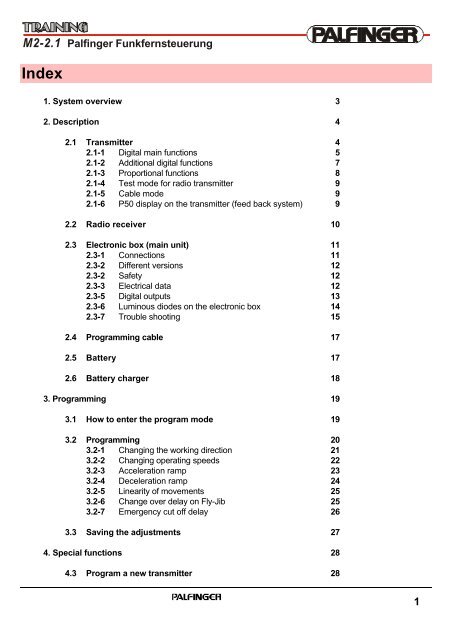1 M2-2.1 Palfinger Funkfernsteuerung - Extranet
1 M2-2.1 Palfinger Funkfernsteuerung - Extranet
1 M2-2.1 Palfinger Funkfernsteuerung - Extranet
Create successful ePaper yourself
Turn your PDF publications into a flip-book with our unique Google optimized e-Paper software.
<strong>M2</strong>-<strong>2.1</strong> <strong>Palfinger</strong> <strong>Funkfernsteuerung</strong><br />
Index<br />
1. System overview 3<br />
2. Description 4<br />
<strong>2.1</strong> Transmitter 4<br />
<strong>2.1</strong>-1 Digital main functions 5<br />
<strong>2.1</strong>-2 Additional digital functions 7<br />
<strong>2.1</strong>-3 Proportional functions 8<br />
<strong>2.1</strong>-4 Test mode for radio transmitter 9<br />
<strong>2.1</strong>-5 Cable mode 9<br />
<strong>2.1</strong>-6 P50 display on the transmitter (feed back system) 9<br />
2.2 Radio receiver 10<br />
2.3 Electronic box (main unit) 11<br />
2.3-1 Connections 11<br />
2.3-2 Different versions 12<br />
2.3-2 Safety 12<br />
2.3-3 Electrical data 12<br />
2.3-5 Digital outputs 13<br />
2.3-6 Luminous diodes on the electronic box 14<br />
2.3-7 Trouble shooting 15<br />
2.4 Programming cable 17<br />
2.5 Battery 17<br />
2.6 Battery charger 18<br />
3. Programming 19<br />
3.1 How to enter the program mode 19<br />
3.2 Programming 20<br />
3.2-1 Changing the working direction 21<br />
3.2-2 Changing operating speeds 22<br />
3.2-3 Acceleration ramp 23<br />
3.2-4 Deceleration ramp 24<br />
3.2-5 Linearity of movements 25<br />
3.2-6 Change over delay on Fly-Jib 25<br />
3.2-7 Emergency cut off delay 26<br />
3.3 Saving the adjustments 27<br />
4. Special functions 28<br />
4.3 Program a new transmitter 28<br />
1
2<br />
<strong>Palfinger</strong> <strong>Funkfernsteuerung</strong> <strong>M2</strong>-<strong>2.1</strong>
<strong>M2</strong>-<strong>2.1</strong> <strong>Palfinger</strong> <strong>Funkfernsteuerung</strong><br />
1. System overview<br />
The <strong>Palfinger</strong> Radio Remote Control System is a product of the Swedish company SCAN-RECO, it is<br />
specially developed to operate hydraulically operated mobile cranes.<br />
<strong>Palfinger</strong> uses two different systems of Scan Reco:<br />
• Normal RRC system (Transmitter and receiver with battery and cable)<br />
• Feed back system with Paltronic 50 display on the transmitter (two way system)<br />
3
<strong>Palfinger</strong> <strong>Funkfernsteuerung</strong> <strong>M2</strong>-<strong>2.1</strong><br />
2. Description<br />
<strong>2.1</strong> Transmitter<br />
The transmitter can operate as a standard 8 proportional and 20 digital functions.<br />
This can be expanded by special software orders and switches.<br />
The functions can be operated by linear or joy-stick levers.<br />
4
<strong>M2</strong>-<strong>2.1</strong> <strong>Palfinger</strong> <strong>Funkfernsteuerung</strong><br />
<strong>2.1</strong>-1 Digital main functions<br />
The radio transmitter has the following main functions:<br />
4 6 5<br />
3<br />
1<br />
2<br />
a) Emergency cut off button (1)<br />
If the button is pressed, the system is switched off and cannot be started.<br />
The button can be released by turning it to the right.<br />
b) Start button (2)<br />
Start<br />
After releasing the emergency button, the system can be started by pressing the start button<br />
once.<br />
The system works if the receiver has power and the system is switched to radio.<br />
Also there must be a battery in the transmitter, which has to be charged properly.<br />
During normal radio operation, the red diode (5) on the transmitter is steadily on.<br />
If the battery is low, the red diode (5) starts to flash.<br />
Frequency shift<br />
By pressing the start button twice in short time, the system changes the frequency like a manual<br />
synthesiser. 12 frequencies are programmed.<br />
During changing the frequency the system beeps once and the red diode (5) flashes once.<br />
Digital function OLP<br />
The start button also integrates a digital function of the crane, which depends on the overload<br />
protection system. If Paltronic 50 is on the crane, the start button activates:<br />
• OLP function (releasing a peak pressure in the main cylinder)<br />
• Warning horn (button more than 0,5 s activated)<br />
• Opening the error memory when pressing the button during start up<br />
5
<strong>Palfinger</strong> <strong>Funkfernsteuerung</strong> <strong>M2</strong>-<strong>2.1</strong><br />
c) MICRO-Schalter (3)<br />
The system can be operated with 6 different speeds, which the operator can choose by the help<br />
of the MICRO switch.<br />
100%-mode<br />
System works with full speed (according to the adjustment of stop speed)<br />
The green diode (6) is off.<br />
1 st red. level Act the MICRO-switch once in left direction (ON).<br />
The system operates with 100% of the adjusted MICRO-speed.<br />
The green diode (6) flashes once in a 5 s interval.<br />
2 nd red. level Act the MICRO-switch twice in left direction (ON).<br />
The system operates with 83% of the adjusted MICRO-speed.<br />
The green diode (6) flashes twice in a 5 s interval.<br />
3 rd red. level Act the MICRO-switch three times in left direction (ON).<br />
The system operates with 68% of the adjusted MICRO-speed.<br />
The green diode (6) flashes three times in a 5 s interval.<br />
4 th red. level Act the MICRO-switch four times in left direction (ON).<br />
The system operates with 50% of the adjusted MICRO-speed.<br />
The green diode (6) flashes four times in a 5 s interval.<br />
5 th red. level Act the MICRO-switch five times in left direction (ON).<br />
The system operates with 42% of the adjusted MICRO-speed.<br />
The green diode (6) flashes five times in a 5 s interval.<br />
⇒ The speed modes can be changed during operating a function only in a lower mode.<br />
⇒ To come back in a higher mode put all proportional levers in neutral position and act the<br />
MICRO switch once to the right. The system shifts back to 100% mode (stop speed.<br />
⇒ When starting the system, the mode is adjusted as it was during the emergency cut-off<br />
button (memory function).<br />
⇒ The 100% of MICRO speed is free adjustable (1 st red. speed), but will never operate faster<br />
than the stop speed setting. If the MICRO speed is programmed higher than the Stop speed,<br />
the stop speed cuts down the MICRO speed to the stop speed setting.<br />
6
<strong>M2</strong>-<strong>2.1</strong> <strong>Palfinger</strong> <strong>Funkfernsteuerung</strong><br />
<strong>2.1</strong>-2 Additional digital functions (4)<br />
The system has 11 digital functions on 10 available positions on the board.<br />
The <strong>Palfinger</strong> standard system includes (from January 2001):<br />
1 2 3<br />
4<br />
MICRO<br />
ON<br />
7<br />
5<br />
6<br />
8<br />
⇒ (1) rpm+ / rpm- / rpm Auto<br />
3-position switch to adjust the rpm on the truck:<br />
left position: rpm constantly high<br />
neutral position: rpm constantly low<br />
right position: rpm is high, if a movement is activated, speed change back to neutral 6s<br />
after all levers are back in neutral position.<br />
⇒ (2) Motor Start (3) Motor Stop<br />
2-function switch to start and stop the truck engine.<br />
⇒ (4) HPLS On/Off<br />
Button to operate the HPLS system.<br />
On systems with a Paltronic 50 display on the transmitter, the function works via the CAN bus<br />
system, so it is not necessary to connect the digital output cable (EX1 pin 4).<br />
⇒ (5) Return oil utilisation on/off<br />
Button to switch operate the return oil utilisation system.<br />
On systems with a Paltronic 50 display on the transmitter, the function works via the CAN bus<br />
system, so it is not necessary to connect the digital output cable (EX1 pin 6).<br />
⇒ (6) AOS on/off<br />
Switch to control the AOS system (active oscillation suppression).<br />
This function works only via CAN bus, so a feed back system is necessary.<br />
⇒ (7) Paltronic 50 on/off<br />
Button to switch on and off the P50 system, only necessary if the system has a P50 display<br />
on the transmitter. Signal is transferred via CAN bus only.<br />
⇒ (8) AOS concrete XX function<br />
Allows a manual operating of the AOS function, is only possible with P50 feed back system.<br />
7
<strong>Palfinger</strong> <strong>Funkfernsteuerung</strong> <strong>M2</strong>-<strong>2.1</strong><br />
<strong>2.1</strong>-3 Proportional functions<br />
The standard transmitter is equipped with 6 proportional functions.<br />
All of them have proportional controllability.<br />
Due to safety reasons, all levers must be in neutral position during starting the system.<br />
If this is not like this, the transmitter signalises this by indicating the number of the defective lever.<br />
Example:<br />
If the system beeps five times during the starting process, lever 5 (from the left) is not in<br />
neutral position.<br />
The system can be operated now only without this defective function.<br />
The following levers are available:<br />
⇒ linear control lever for 1 proportional function<br />
⇒ cross control lever for 2 proportional functions<br />
⇒ cross control lever for 3 proportional functions<br />
If a lever is defective, it can be replaced easily by opening the screws and changing the lever.<br />
A modification from linear to cross control levers is not possible without more modifications.<br />
8
<strong>M2</strong>-<strong>2.1</strong> <strong>Palfinger</strong> <strong>Funkfernsteuerung</strong><br />
<strong>2.1</strong>-4 Test mode for radio transmitter<br />
To control all levers and buttons on the transmitter a test mode can be entered.<br />
Enter the testmode:<br />
Press and release the emergency button on the transmitter.<br />
Press 10 times quickly the start button.<br />
The system is in test mode, when the green diode (6) flashes twice.<br />
Test functions:<br />
Now the proportional levers can be tested one by one by acting them. The transmitter gives<br />
acoustical signals according to the angle of the lever.<br />
The digital functions can be tested also by acting them. The systems beeps once by acting a<br />
function.<br />
Quit the test mode:<br />
This is done by pressing the emergency cut-off button.<br />
<strong>2.1</strong>-5 Cable mode<br />
The system can also be operated in cable mode.<br />
Therefore the system must be switched to „remote“ mode and the programming cable must be<br />
connected between the transmitter and the „cable“ connection on the electronic box.<br />
Theoretically both would work now, radio and cable mode. But the system gives the higher priority to the<br />
cable system, so there are no radio signals now.<br />
If the battery is in the transmitter during the cable mode, it will be charged within 16 hours.<br />
<strong>2.1</strong>-6 Paltronic 50 display on the transmitter (feed back system)<br />
A feed back system is not interchangeable with a normal radio system.<br />
This system is a full Paltronic 50 display and can be used instead of a display unit on the crane.<br />
For function and operating see P50 description.<br />
on / off<br />
HPLS<br />
OLP<br />
9
<strong>Palfinger</strong> <strong>Funkfernsteuerung</strong> <strong>M2</strong>-<strong>2.1</strong><br />
2.2 Radio receiver<br />
The radio receiver gets the digital data diagram from the transmitter and gives it to the electronic box.<br />
The radio receiver gets electrical power from the electronic box, if it is switched to „remote“.<br />
If the receiver has power, the green diode nearby the antenna is on.<br />
If the radio signal gets interference from other systems, the frequency can be changed by pressing twice<br />
the start button on the transmitter.<br />
The connecting cable of the radio receiver is marked with the letters RA and has to be connected to the<br />
Radio connection on the electronic box.<br />
To guarantee signals without interference, the radio receiver should be mounted with the antenna<br />
vertically.<br />
<strong>Palfinger</strong> uses two different versions of radio receivers<br />
• Radio receiver for normal system (EEA-2591), see also spare part book<br />
• Radio receiver for feed back system (EEA-3055), see also spare part book<br />
10
<strong>M2</strong>-<strong>2.1</strong> <strong>Palfinger</strong> <strong>Funkfernsteuerung</strong><br />
2.3 Electronic box (main unit)<br />
The electronic box gets a digital diagram form the radio receiver (via the RA cable) and prepares the<br />
signals for all users (control valve, magnetic valves ..)<br />
2.3-1 Connections<br />
Connections:<br />
Radio cable connection from the radio receiver<br />
Cable cable connection to the transmitter (programming, cable mode)<br />
On/Off Connection for additional digital functions (EX-cable)<br />
+/- Feed line (at <strong>Palfinger</strong> with integrated emergency stop button<br />
DV Dump valve<br />
1-8 Control valve connections<br />
RM Cable to key switch (manual/radio)<br />
EX2 Additional digital signals<br />
EX3 CAN-Bus connection to Paltronic<br />
11
<strong>Palfinger</strong> <strong>Funkfernsteuerung</strong> <strong>M2</strong>-<strong>2.1</strong><br />
2.3-2 Different versions<br />
Generally <strong>Palfinger</strong> uses 2 different systems, the standard radio control and the feed back system.<br />
Further both systems have two different versions, the old versions was used until end of year 2000, since<br />
January 2001, a new box with a difference in the programming is on the market.<br />
Old system (up to end of 2000), 7 programmable levels:<br />
Systems without P50 feed back ScanReco-Nr. 983 Danfoss<br />
Systems with P50 feed back ScanReco-Nr. 547 Danfoss<br />
Systems without P50 feed back ScanReco-Nr. 843 Nordhydraulic<br />
New system (01/2001), 15 programmable levels<br />
Systems without P50 feed back ScanReco-Nr. 301 Danfoss<br />
Systems with P50 feed back ScanReco-Nr. 300 Danfoss<br />
Systems without P50 feed back ScanReco-Nr. 843 Nordhydraulic<br />
2.3-3 Safety<br />
The system is protected with two car type<br />
fuses and a „terrorist“ diode<br />
Fuses<br />
10 A in the „+“- line<br />
30 A in the „–„- line<br />
.<br />
2.3-4 Electrical data<br />
The connected users (control valve, magnetic valves ..) are allowed to take a maximum of electrical<br />
power as written here:<br />
Dump valve<br />
Digital function<br />
Proportional function<br />
max. 1,8 A<br />
max. 1,2 A<br />
max. 1,8 A<br />
If one connection takes more, the line will be switched off (short-cut protection)<br />
The usage of electrical power on the proportional connections depends on the type of control valve.<br />
Therefore have a look on the valve description.<br />
12
<strong>M2</strong>-<strong>2.1</strong> <strong>Palfinger</strong> <strong>Funkfernsteuerung</strong><br />
Current consumption of the electronic box:<br />
60 mA without radio receiver<br />
140 mA with radio receiver<br />
Total current consumption:<br />
Can be calculated as the sum of all electrical users, the main fuse must be stronger than the<br />
total current consumption.<br />
Inlet voltage:<br />
12 to 30 V, no difference between 12 and 24V system.<br />
2.3-5 Digital outputs<br />
Each system is equipped with additional digital functions.<br />
The output for this functions is realised via the so-called „EX-cables“.<br />
As a maximum 3 EX-cables are possible on the system, each with 7 wires.<br />
Each wire is presetted for a certain function, so as a result all <strong>Palfinger</strong> systems have the same wiring<br />
on the digital functions.<br />
EX (1) – cable<br />
Standard on all systems. The EX cable is directly connected to the electronic box with a 7-pin<br />
Amphenol plug, named with On/Off. The cable is marked with EX.<br />
Wiring:<br />
1 rpm + / - / Auto<br />
2 Motor Start<br />
3 Motor Stop<br />
4 HPLS On/Off<br />
5 AOS XX (only with AOS)<br />
6 Return oil utilisation On/Off<br />
7 OLP / Horn<br />
• On feed back systems, the pins 4, 5 and 6 are transferred via the CAN bus system. So it is not<br />
necessary to connect the wires externally.<br />
• On older systems, (hydraulic HPLS), wire 5 was used for the HPLS off function.<br />
• If a CAN bus is used, wire 4, 5 and 6 cannot be used for other functions.<br />
13
<strong>Palfinger</strong> <strong>Funkfernsteuerung</strong> <strong>M2</strong>-<strong>2.1</strong><br />
EX2 – cable<br />
Is standard on all systems produced from the year 2000 or later, the cable is directly wired into the<br />
electronic box (no plug). The cable is marked with EX2.<br />
Wiring:<br />
1 Automatic change over function for Fly-Jib extension and grap<br />
2 Automatic change over function for Fly-Jib knuckle boom and rotator<br />
3 Not used<br />
4 AOS on / off<br />
5 HPLS Input signal for HPLS speed set<br />
6 AK Input signal for workman basket speed set<br />
7 + Permanent plus<br />
• If no reduced speed set is necessary, wire 5 and 6 have to be connected to wire 7 !<br />
• If wire 5 has 0V, the HPLS speed set is active.<br />
• If wire 6 has 0V, the workman basket speed set is active.<br />
EX3 – cable<br />
Is only installed on feed back systems.<br />
The cable is marked with yellow letters “EX3” and is directly wired into the electronic box.<br />
Wiring:<br />
1-7 CAN bus from P50 (see Paltronic 50 description)<br />
2.3-6 Luminous diodes on the electronic box<br />
The electronic box is equipped with 9 luminous diodes, which show the different operating status and<br />
which can be used also for fault monitoring.<br />
14
<strong>M2</strong>-<strong>2.1</strong> <strong>Palfinger</strong> <strong>Funkfernsteuerung</strong><br />
Meaning of the diodes<br />
POWER power is on<br />
DV dump valve has voltage<br />
ON/OFF digital function is active<br />
DIR.A: proportional lever is acted to direction A<br />
The intensity of the diode depends on the angle of the acted lever.<br />
DIR.B: proportional lever is acted to direction B<br />
The intensity of the diode depends on the angle of the acted lever.<br />
1,2,3,4: status display, important for fault monitoring<br />
Normal operating status<br />
Transmitter off, system in MANUAL mode:<br />
Transmitter off, system in RADIO mode:<br />
Transmitter on, RADIO mode, radio operating<br />
Transmitter on, RADIO mode, cable operating:<br />
DV steadily on<br />
POWER steadily on, 4 flashing<br />
POWER, 2, 3; DV only if function acted<br />
POWER, 2,3,4, DV only if function acted<br />
In radio mode, the dump valve drops 0,5 s after using a function (3s on AOS systems).<br />
2.3-7 Trouble shooting<br />
If the system indicates an error, at first always the LED 1 shows a short flash. After this, the error is<br />
shown by a combination of the diodes 2, 3, and 4.<br />
Therefore, the system has to be switched on in radio mode.<br />
The following errors are indicated:<br />
a) Diode 1, pause, then diode 2<br />
Overload on a On/Off function (function consumes more than 1,2 A)<br />
• Disconnect EX-plug and EX-2 plug.<br />
• If error remains, one of the EX cables has an internal short cut!<br />
• If error disappears, connect on of the two EX-cables.<br />
• If the error shows up again, one of the functions on this cables has a shortcut.<br />
• Disconnect each of the maximum seven connected functions of this cables one by one and<br />
find out, which one cause the error.<br />
• Eventually a relays is necessary on the defective function to lower the power consumption!<br />
15
<strong>Palfinger</strong> <strong>Funkfernsteuerung</strong> <strong>M2</strong>-<strong>2.1</strong><br />
b) Diode 1, pause, then diode 2 and 4<br />
Overload on dump valve connection (DV), consumption higher than 2 A<br />
• Disconnect DV-function, (Attention: not on the valve itself! Disconnect terminal 15, if not<br />
there, terminal 16).<br />
• If error remains, the DV cable has an intern shortcut.<br />
• If error disappears, check Paltronic DV input and output for shortcuts, eventually a relays is<br />
necessary to reduce the electrical consumption of the DV-system.<br />
c) Diode 1, pause, then diode 2 and 3<br />
Shortcut on Danfoss electric module<br />
• Disconnect the Danfoss modules one by one, until the error disappears<br />
• If error remains, on of the cables has a shortcut! Change electric box!<br />
• If error disappears, change defective module!<br />
d) Diode 1, pause, then diode 3 and 4<br />
Danfoss control signal not allowed value<br />
• Disconnect the Danfoss modules one by one, until the error disappears<br />
• If error remains, on of the cables has a shortcut! Change electric box!<br />
• If error disappears, check the Danfoss module for condensation water, eventually change<br />
Danfoss module.<br />
e) Diode 1, pause, then Diode 2, 3 and 4<br />
Error in the dump valve cable during start of the system.<br />
• Disconnect dump valve plug.<br />
• If error remains, the cable itself has a shortcut.!<br />
• If error disappears, change dump valve (check for short cuts in external cables as well).<br />
f) Diode 1, pause, then diode 4<br />
Check sum error during programming the system with WIN - SCI<br />
• Factory reset necessary (only possible with WIN-SCI software)<br />
• After this, new programming necessary.<br />
16
<strong>M2</strong>-<strong>2.1</strong> <strong>Palfinger</strong> <strong>Funkfernsteuerung</strong><br />
2.4 Programming cable<br />
The programming cable comes together with the system and is as a standard 15 m long.<br />
The cable can be used to program the system , to charge the battery in the transmitter or to operate in<br />
cable mode.<br />
It has to be connected between the transmitter and the cable/opto connector of the electronic box.<br />
2.5 Battery<br />
The system is equipped with 2 NiMH (Mangan Hybrid) batteries.<br />
The current of a fully charged battery is approx. 8 V.<br />
The battery has 3 connections, the middle one is not used on the <strong>Palfinger</strong> system.<br />
The effective operating time with a fully charged battery is approx. 8 hours.<br />
If the battery is empty, the transmitter gives 3 short optical and acoustical signals.<br />
After this, the battery should be used until the system stops itself.<br />
If the battery is low, the system cannot be restarted again.<br />
If there are not functions acted within 5 minutes, the system switches off automatically.<br />
17
<strong>Palfinger</strong> <strong>Funkfernsteuerung</strong> <strong>M2</strong>-<strong>2.1</strong><br />
2.6 Battery charger<br />
Also a 11-30 V battery charger comes together with the system.<br />
The charger can be connected to constant plus.<br />
It is protected by a 3 A glass type fuse.<br />
The charger has two luminous diodes:<br />
Red diode:<br />
Green diode:<br />
indicates power on<br />
indicates charging a battery<br />
The normal charging time is 12 hours.<br />
The current consumption without battery is 10-20 mA.<br />
The current consumption with battery is 130-140 mA.<br />
The voltage on the battery connections is approx. the same as the voltage in the feed line.<br />
The charger discharges a battery to a low level of 18 % and starts then the charging process.<br />
Short power interrupts (during starting the truck etc..) are no problem (no memory effect).<br />
Never take the battery out and put in again, the system starts to discharge again!<br />
Attention:<br />
Only charge empty batteries<br />
Take out the battery only when you want to put it into the transmitter<br />
Charging the battery in the transmitter<br />
Connection<br />
Put system to radio and use cable mode. Charging is only done during working!<br />
Charging time approx. 16 hours.<br />
The charger has to be connected to permanent plus!<br />
Blue wire is Plus!<br />
Brown wire is Minus!<br />
18
<strong>M2</strong>-<strong>2.1</strong> <strong>Palfinger</strong> <strong>Funkfernsteuerung</strong><br />
3. Programming<br />
To have a well adjusted system, suitable for all the different requirements of different operators, the<br />
system can be adjusted with the help of the transmitter.<br />
The fllowing description explains the programming of the new system (Type 301 and 300), which are on the market<br />
since January 2001.<br />
On older systems, only the levels 1-6 and 15 are programmable.<br />
The programming is done in three steps:<br />
3.1 Enter the programming mode<br />
3.2 Adjust the system<br />
3.3 Quit the mode and save the adjustments<br />
The programming is done in different levels, each of them is for a different kind of adjustment.<br />
3.1 How to enter the program mode<br />
To enter the programming mode, follow the mentioned steps:<br />
⇒ Remove the battery from the transmitter<br />
⇒ Connect the programming cable between the transmitter and the „cable/opto“ connection on the<br />
electronic box.<br />
⇒ Press the emergency button on crane and transmitter<br />
⇒ Release emergency button on crane<br />
⇒ Release the emergency button on the transmitter<br />
⇒ press once the start button<br />
The red diode starts to light steadily<br />
⇒ Give fast impulses with the MICRO-switch to the RIGHT (direction OFF), until the system gives a<br />
long beep.<br />
⇒ wait 12 s until the system gives a second long beep<br />
All the above steps must be done within 5 seconds, otherwise the programming mode is not active.<br />
⇒ Enter the level you want by pressing the start button „x“ times<br />
(Example: press 3 times for level 3)<br />
19
<strong>Palfinger</strong> <strong>Funkfernsteuerung</strong> <strong>M2</strong>-<strong>2.1</strong><br />
3.2 Pogramming<br />
GENERALLY<br />
Scan Reco has three different speed levels, which are activated by different input signals to the electronic<br />
box.<br />
These input signals are on the cable EX2 wire 5 and 6.<br />
EX2 wire 5:<br />
EX2 wire 6:<br />
HPLS speed input<br />
workman basket speed input<br />
Conditions:<br />
EX2 wire 5 and 6 have 24 V<br />
EX2 wire 5 has 0 V<br />
EX2 wire 6 has 0 V<br />
EX2 wire 5 and 6 have 0 V<br />
crane works with full speed (normal mode)<br />
HPLS speed active<br />
workman basket speed active<br />
the lowest setting is active (HPLS or workman basket)<br />
If one of the reduced speed sets is not used, the signal wire has to be connected to EX2 wire 7<br />
(permanent plus).<br />
PROGRAMMING LEVELS<br />
By pressing the start button according to the speed level in programming mode, each level can be<br />
chosen. The chosen level will be indicated optically (rote diode) and acoustically.<br />
The following levels can be programmed:<br />
Chapter level description signal<br />
3.2-1 Level 1 Movement working direction •<br />
3.2-2 Level 2 Normal mode start speed • •<br />
3.2-2 Level 3 Normal mode maximum speed • • •<br />
3.2-2 Level 4 Normal mode MICRO speed • • • •<br />
3.2-3 Level 5 Acceleration ramp •<br />
3.2-4 Level 6 Deceleration ramp • •<br />
3.2-5 Level 7 Linearity of movement • • •<br />
3.2-6 Level 8 Change over delay on Fly-Jib • • • •<br />
3.2-2 Level 9 Workman basket start speed •<br />
3.2-2 Level 10 Workman basket MICRO speed • •<br />
3.2-2 Level 11 Workman basket maximum speed • • •<br />
3.2-7 Level 12 Emergency cut off delay • • • •<br />
3.2-2 Level 13 HPLS mode start speed •<br />
3.2-2 Level 14 HPLS mode MICRO speed • •<br />
3.2-2 Level 15 HPLS mode maximum speed • • •<br />
• During programming, the next higher level can be chosen.<br />
• To activate a lower level, the programming mode has to be stopped and restarted.<br />
20
<strong>M2</strong>-<strong>2.1</strong> <strong>Palfinger</strong> <strong>Funkfernsteuerung</strong><br />
3.2-1 Changing the working direction<br />
The working direktion of a functin can be changed.<br />
After doing this, the function works into the opposite direction when acting a lever.<br />
• Enter the programming mode<br />
• Choose level 1 by pressing the start button once<br />
(system signalises level 1 by beeping and flashing once in 5 s intervals)<br />
• Move the required function with low speed (to avoid load shocks)<br />
• Act once the MICRO switch to the LEFT or to the RIGHT until the function changes it’s working<br />
direction .<br />
The function will interchange both directions with this program!<br />
• Change all functions like this according to your the your wishes or save the changing by<br />
pressing the emergency cut off button. If required, change the program level to a higher one by<br />
pressing the start button again.<br />
• Attention: The working direction is a GLOBAL function! This means, when changing the<br />
direction in normal mode, also HPLS and workman basket mode is changed! On elder<br />
systems, this function is only working in one level, therefore it is necessary to change each<br />
speed set separately. To do this, just repeat the a.m. setting in the required speed set again.<br />
Graphical explanation of speed and direction settings<br />
Speed<br />
max.<br />
1<br />
A B<br />
3<br />
4<br />
100 % MAX<br />
100 % MICRO<br />
83 % v. MICRO<br />
68 % v. MICRO<br />
50 % v. MICRO<br />
42 % v. MICRO<br />
2<br />
min.<br />
0<br />
0 Start<br />
Spool travel<br />
max.<br />
Programming levels<br />
Nr. 1<br />
Nr. 2<br />
Nr. 3<br />
Nr. 4<br />
Working direction<br />
Start speed<br />
Maximum speed<br />
MICRO speed<br />
21
<strong>Palfinger</strong> <strong>Funkfernsteuerung</strong> <strong>M2</strong>-<strong>2.1</strong><br />
3.2-2 Changing operating speeds<br />
All speed settings can be changed with the following procedure. Generally each speed set has three<br />
different adjustments:<br />
• Start speed: Minimum speed of the function which is used to start the movement.<br />
• Maximum speed: Speed when acting a lever fully (highest speed of a speed set).<br />
• MICRO speed: Speed, when acting the lever fully in the first reduced mode (green diode<br />
flashes once every 5 seconds).<br />
The following speeds are possible:<br />
Level 2 normal working mode start speed<br />
Level 3 normal working mode maximum speed<br />
Level 4 normal working mode MICRO speed<br />
Level 9 workman basket mode start speed<br />
Level 10 workman basket mode MICRO speed<br />
Level 11 workman basket mode maximum speed<br />
Level 13 HPLS mode start speed<br />
Level 14 HPLS mode MICRO speed<br />
Level 15 HPLS mode maximum speed<br />
PROGRAMMING<br />
• Enter the programming mode and choose the required level by pressing the start button.<br />
(The chosen level will be shown optically (red diode) and acoustically (long and short acoustic<br />
signals)).<br />
• Move the lever of the function you want to change (fully, if maximum or MICRO speed should be<br />
changed and minimal if start speed should be changed).<br />
• Change the speed with the MICRO switch<br />
- to the LEFT (direction ON) to increase the speed<br />
- to the RIGHT (direction OFF) to reduce the speed<br />
• Change all functions like this according to your the your wishes or save the changing by pressing<br />
the emergency cut off button. If required, change the program level to a higher one by pressing the<br />
start button again.<br />
22
<strong>M2</strong>-<strong>2.1</strong> <strong>Palfinger</strong> <strong>Funkfernsteuerung</strong><br />
3.2-3 Acceleration ramp<br />
The acceleration of each function can be programmed individually.<br />
This has to be done separately for each speed set:<br />
NORMAL MODE<br />
If the crane is operating in normal mode (EX2 wire 5 and 6 have 24V/12V), the acceleration for<br />
normal mode can be programmed.<br />
WORKMAN BASKET MODE<br />
To change the acceleration for a function in workman basket mode, the workman basked mode<br />
has to be active during programming (EX2 wire 6 has 0V).<br />
HPLS MODE<br />
To change the acceleration for a function in HPLS mode, the HPLS mode has to be active during<br />
programming (EX2 wire 5 has 0V).<br />
PROGRAMMING<br />
• Enter the programming mode<br />
• Choose level 5 by pressing the start button five times.<br />
(System signalises level 5 by beeping and flashing once long and once short in a 5 s interval)<br />
• Move the function you want to modify.<br />
• Modify the actual setting by acting the MICRO-switch<br />
- to the LEFT (direction ON) to increase the ramp (longer time)<br />
- to the RIGHT (direction OFF) to decrease the ramp (shorter time)<br />
The higher the acceleration ramp is adjusted, the longer it takes to get maximum speed on a<br />
function.<br />
The acceleration ramp can be modified in 16 steps:<br />
step acceleration time step acceleration time<br />
0 0,0 s 8 1,0 s<br />
1 0,1 s 9 1,2 s<br />
2 0,2 s 10 1,5 s<br />
3 0,3 s 11 1,7 s<br />
4 0,4 s 12 2,0 s<br />
5 0,5 s 13 2,5 s<br />
6 0,6 s 14 3,0 s<br />
7 0,8 s 15 5,0 s<br />
• Change all functions like this according to your the your wishes or save the changing by pressing<br />
the emergency cut off button. If required, change the program level to a higher one by pressing the<br />
start button again.<br />
23
<strong>Palfinger</strong> <strong>Funkfernsteuerung</strong> <strong>M2</strong>-<strong>2.1</strong><br />
3.2-4 Deceleration ramp<br />
The deceleration of each function can be programmed individually.<br />
This has to be done separately for each speed set:<br />
Therefore see chapter 3.2-3 (acceleration ramp).<br />
PROGRAMMING<br />
• Enter the programming mode<br />
• Choose level 5 by pressing the start button five times.<br />
(System signalises level 5 by beeping and flashing once long and twice short in a 5 s interval)<br />
• Move the function you want to modify.<br />
• Modify the actual setting by acting the MICRO-switch<br />
- to the LEFT (direction ON) to increase the ramp (longer time)<br />
- to the RIGHT (direction OFF) to decrease the ramp (shorter time)<br />
The higher the acceleration ramp is adjusted, the longer it takes to get maximum speed on a<br />
function.<br />
The acceleration ramp can be modified in 16 steps:<br />
step acceleration time step acceleration time<br />
0 0,0 s 8 1,0 s<br />
1 0,1 s 9 1,2 s<br />
2 0,2 s 10 1,5 s<br />
3 0,3 s 11 1,7 s<br />
4 0,4 s 12 2,0 s<br />
5 0,5 s 13 2,5 s<br />
6 0,6 s 14 3,0 s<br />
7 0,8 s 15 5,0 s<br />
• Change all functions like this according to your the your wishes or save the changing by pressing<br />
the emergency cut off button. If required, change the program level to a higher one by pressing the<br />
start button again.<br />
Graphical explanation of program level 5 and 6<br />
max.<br />
Speed<br />
100 %<br />
5 6<br />
100 % MICRO<br />
83 %<br />
68 %<br />
53 %<br />
42 %<br />
min.<br />
0<br />
0 Acceleration<br />
When levers acted quickly<br />
Deceleration<br />
Time<br />
Programming<br />
Level 5 Acceleration ramp<br />
Level 6 Deceleration ramp<br />
Attention<br />
When operating a movement to the<br />
opposite direction, a first the ramp<br />
completes the deceleration before the<br />
direction changes!<br />
24
<strong>M2</strong>-<strong>2.1</strong> <strong>Palfinger</strong> <strong>Funkfernsteuerung</strong><br />
3.2-5 Linearity of movements<br />
The linearity of the function movements can be changed.<br />
This is programmable in level 7.<br />
ATTENTION<br />
The values are preadjusted and should not be changed by anyone.<br />
3.2-6 Change over delay on Fly-Jib<br />
This adjustments allows to modify the change over time between a Fly-Jib main function and an<br />
additional equipment on the Fly-Jib (Y18 and Y19).<br />
The value can be modified in level 8 (standard = 0.5 sec).<br />
• Enter the programming level and activate level 8 by pressing the start button 8 times (system gives<br />
one long and 4 short signals optically and acoustically)<br />
• Change the change over time by using the MICRO switch<br />
- to the LEFT (direction ON) to increase the delay time<br />
- to the RIGHT (direction OFF) to decrease the delay time<br />
11 different steps according to the delay time are programmable:<br />
Step<br />
Change over delay<br />
0 0,0 s<br />
1 0,1 s<br />
2 0,2 s<br />
3 0,3 s<br />
4 0,4 s<br />
5 0,5 s<br />
6 0,6 s<br />
7 0,7 s<br />
8 0,8 s<br />
9 0,9 s<br />
10 1,0 s<br />
• If required, change the program level to a higher one by pressing the start button again, otherwise<br />
save the changing by pressing the emergency cut off button.<br />
Attention<br />
The delay time is preadjusted by <strong>Palfinger</strong> according to each equipment and should not be changed by<br />
anybody after delivery (peak pressures can occur).<br />
25
<strong>Palfinger</strong> <strong>Funkfernsteuerung</strong> <strong>M2</strong>-<strong>2.1</strong><br />
3.2-7 Emergency cut off delay<br />
This adjustment controls, how long the emergency cut off system is be active after moving a function.<br />
The programming has to be done in level 12 and is divided into 256 values. Each one means a certain<br />
delay time for the emergency cut off system.<br />
• Enter the programming level and activate level 12 by pressing the start button 12 times (system<br />
gives two long and 4 short signals optically and acoustically)<br />
• Change the value by using the MICRO switch:<br />
- to the LEFT (direction ON) to increase the value<br />
- to the RIGHT (direction OFF) to decrease the value<br />
Table for the delay time according to the adjusted value:<br />
Value<br />
Delay time<br />
0 permanently = valve has permanently 12/24 V<br />
1 1 s<br />
2 2 s<br />
3 3 s = STANDARD for AOS<br />
until 19<br />
19 s<br />
20 0,0 s = no delay at all<br />
21 0,5 s = NORMAL STANDARD VALUE<br />
22 22 s<br />
until 255<br />
255 s<br />
• If required, change the program level to a higher one by pressing the start button again, otherwise<br />
save the changing by pressing the emergency cut off button.<br />
ATTENTION<br />
The standard value (21) is presetted by <strong>Palfinger</strong> and should not be changed by anybody after delivery<br />
due to safety reasons.<br />
Standard value for normal cranes 0,5 s (value 21)<br />
Standard value for cranes with AOS 3s (value 3)<br />
26
<strong>M2</strong>-<strong>2.1</strong> <strong>Palfinger</strong> <strong>Funkfernsteuerung</strong><br />
3.3 Saving the adjustments<br />
After adjusting all necessary movements, the adjustments can be stored in the system by pressing the<br />
emergency cut-off button.<br />
Together with this you leave the programming mode.<br />
Now it is possible to enter the programming mode again or to start the normal operation.<br />
27
<strong>Palfinger</strong> <strong>Funkfernsteuerung</strong> <strong>M2</strong>-<strong>2.1</strong><br />
4. Special functions<br />
4.1 Program a new transmitter<br />
Generally it is possible to program each transmitter to an existing receiver.<br />
During doing this, the new transmitter gives it’s digital system address to the receiver, so that again both<br />
radio parts are able to work together.<br />
Programming<br />
• Remove the battery and connect the programming cable.<br />
• Put the key switch to “radio” operation.<br />
• Press the emergency button on the crane and on the transmitter.<br />
• Check that there is no voltage on the receiver now! If there is voltage, use the ignition key to stop<br />
the system.<br />
• Release the emergency button at first on the crane, than on the transmitter.<br />
• Press the start button and hold it for at least 10 s.<br />
After this 10 s the system starts to beep a few times.<br />
• Press the emergency button, remove the programming cable and put the battery in.<br />
• Start and test the system.<br />
After programming a new transmitter to an existing system, only the new transmitter can control the<br />
crane.<br />
General<br />
It is always possible to use any transmitter in cable mode without programming anything.<br />
In this case, the cable has the highest priority and the address of the radio parts is not important.<br />
28